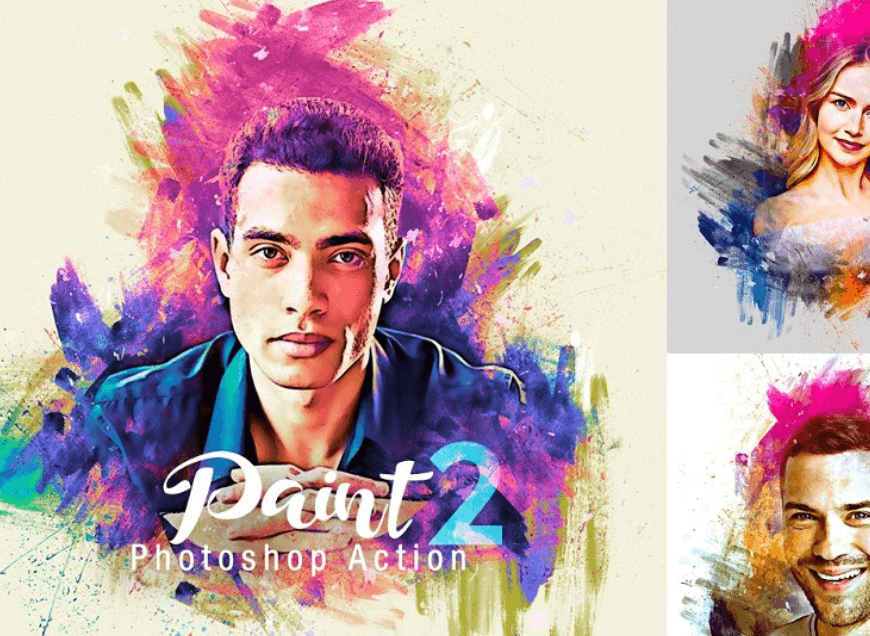Fine Art Actions – Photoshop Actions Collection 2019 (Win/Mac)
What’s Included in Fine Art Actions – Photoshop Actions Collection 2019:
- THE FAIRYTALE COLLECTION
- THE ROMANTIC COLLECTION
- THE ARTISAN COLLECTION
- THE ENCHANTED COLLECTION
- THE CINEMATIC COLLECTION
- STRANGER TONES
- THE FINE ART BUNDLE
THE FAIRYTALE COLLECTION
Lillian Liu is a fantasy and fashion photographer who has a unique and striking color vision. We fell in love with her style and we’re proud to present her transformative collection!
Inspired by fairytales and the opulent renaissance period, The Fairytale Collection with Lillian Liu explores a vibrant and striking color palette that work beautifully on a range of images from indoor to outdoor, from portraits to landscapes, and studio set ups.
Each action renders beautifully on its own, and also shines when paired with other actions in the collection.
We hope you enjoy exploring the color palette of these six premium actions!
Actions included in this set:
- Renaissance
- Inferno
- Garden of Paradise
- Apparition
- Wolf in the Woods
- Golden Age
THE ROMANTIC COLLECTION
Inspired by the Romantic era, the colors in this collection are carefully crafted to create mood and evoke emotion in your pictures. While designed predominately within nature scenes, we always strive to curate a collection of colors that will translate beautifully across a variety of photography genres.
Run “The Kiss” action to bring soft warm painterly tones to your images, or explore Moonstruck’s soft melancholy cool tones. Explore the richer tones in “Secret Garden” or fall into the deep blues of “Twilight Dreams”. Get swept away by the blush pinks of “Lovers in the Springtime” and enjoy exploring the layers within “Sense and Sensuality”.
We hope you enjoy exploring the color stories of these six premium actions!
Actions included in this set:
- The Kiss
- Twilight dreams
- Moonstruck
- Secret Garden
- Lovers in the Springtime
- Sense and Sensuality
THE ARTISAN COLLECTION
Joel Robison is a master of all things whimsical and imaginative. His ability to share a world through a photo draws us in! A magician of color, he is able to really bring sophisticated and playful colors to any photo.
Inspired by the world of storytelling, The Artisan Collection with Joel Robison explores a versatile palette of colors driven to evoke mood and emotion to your work.
Each of these 6 actions spans are incredibly flexible, and can be used for any genre and any location! From studio portraits to fashion imagery, to fantasy shots, these work well! Depending on the mood you’re looking for, these actions will cater to a wide range of images and moods to bring a special dimension to your work.
We’re very excited to have Joel as our guest collection and we think it will bring a new level to your work!
Includes six beautiful premium actions.
Actions included in this set:
- Wonderland
- Golden Door
- Neverland
- Castle Stones
- Whimsical Evening
- Sepia Summer
THE ENCHANTED COLLECTION
The winter months bring soft tones of morning mist and frosted glass but they also bring the warm hues of crackling fires and glowing lights. It’s this beautiful contrast dance between warm and cool that inspired the colours you see in this set.
Carefully crafted, each action contains layers of color tones that we encourage you to play with, as well as, directions you can follow. To create unique looks, try overlaying the different actions on top of each other at varying opacities.
We hope you enjoy the multitude of color possibilities waiting for you in our Enchanted Collection!
Includes six beautiful premium actions.
Actions included in this set:
- Winter Orange
- Evergreen
- Arctic Light
- Ginger Glow
- Glacial Frost
- Mulberry
THE CINEMATIC COLLECTION
Kate Woodman is a cinematic and storytelling photographer who has a stunning color palette. We’ve decided to team up with her to bring her color vision to our audience!
Inspired by the world of storytelling, The Cinematic Collection with Kate Woodman explores a sophisticated palette of colors driven to evoke mood and emotion to your work.
Each of these 6 actions spans across a range of locations, from studio, indoor setups, and outdoor locations. Depending on the mood you’re looking for, these actions will cater to a wide range of images and moods to fit different cinematic styles.
We’re very excited to have Kate as our premier guest collection and we think it will bring a new level to your work.
Includes six beautiful premium actions.
Actions included in this set:
- Orange Dahlia
- La Vie En Rose
- Nostalgia
- Golden Harvest
- Femme Fatale
- Cruella
THE FINE ART BUNDLE
BEAUTIFUL COLORS, FOR EVERYONE
Seeing what everyone in our beautiful community creates with our premium collections, we wanted everyone to have the ability to use our actions! So we decided to created a new line of collections. They’re affordable color packs, that are beautiful, light, and easy to use and modify!
- Each action has 7 to 10 adjustment layers, delivering rich color tones in a lighter package than our premium actions.
- Each collection has 4 actions that are completely adjustable and can be combined with each other.
- They work with Photoshop CS6 and above, including all Creative Cloud versions!
COLOR COLLECTION: AURORA
Filled with soft painterly tones and inspired by classical art, our Aurora collection takes each image on a muted color journey through beautiful warm and cool hues.
COLOR COLLECTION: FAUNA
Our Fauna collection is inspired by the dappled light that filters through a forest canopy. The different colors of the day are emulated in each action bring every picture to sunkissed life.
COLOR COLLECTION: NIRVANA
Explore a wonderland of tones, taking your images into new realms of creative color play. Inspired by colors of the earth and starlight, our Nirvana collection is filled with vibrance and softness.
Web Site: fineartactions.com