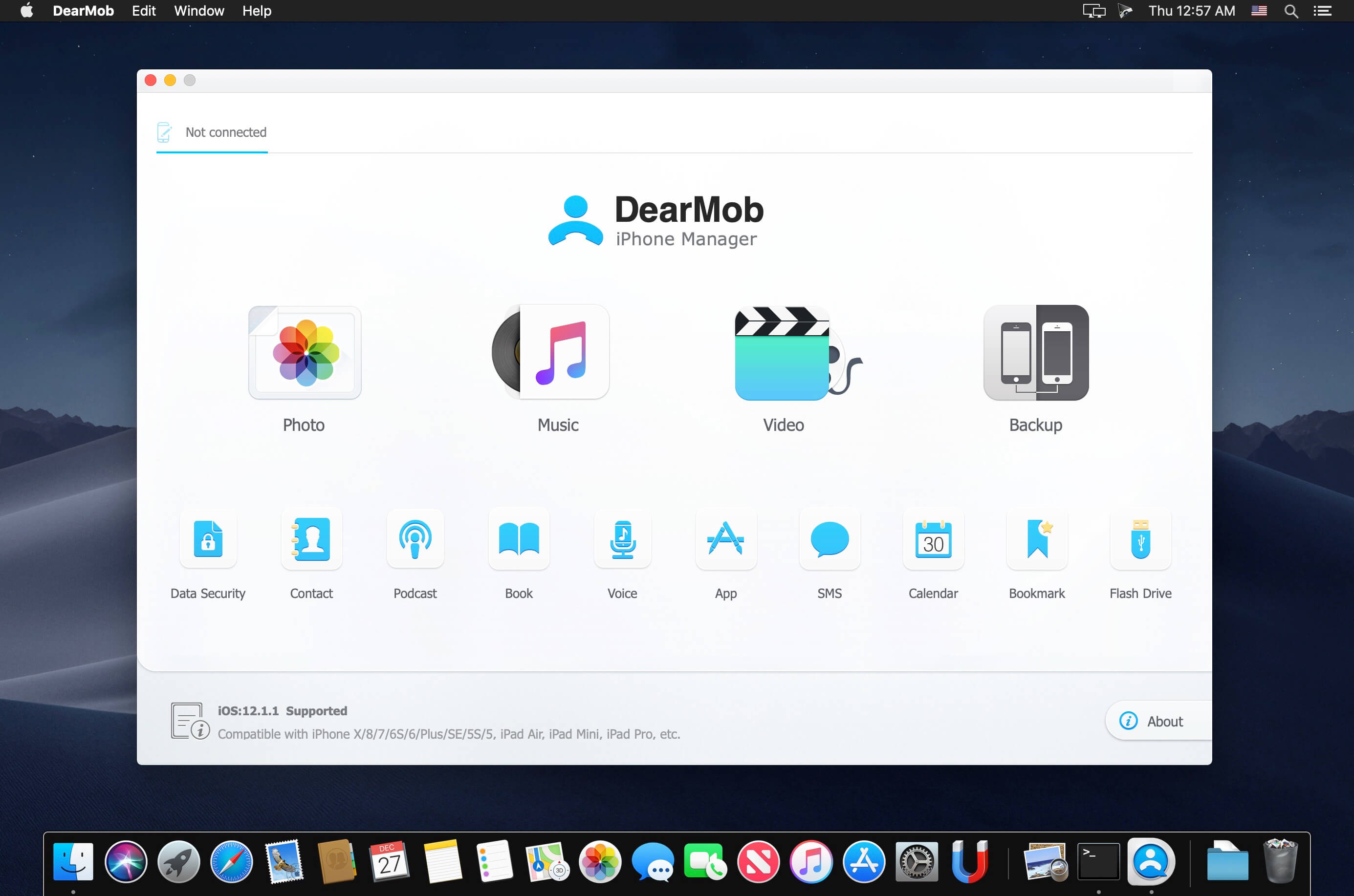Descriptions for Duplicate Manager Pro 1.2.9
Name: Duplicate Manager Pro
Version: 1.2.9
Release Date: February 14, 2018
Developer: VADIM ZYBIN
MAS Rating: 4+
Mac Platform: Intel
OS Version: OS X 10.7 or later
Includes: Pre-K’ed
Mac App Store: https://itunes.apple.com/app/duplicate-manager-pro/id1071264513?mt=12
Overview
The Duplicate Manager Pro detects, manages and removes:
Duplicated photos, Duplicated videos, Duplicated audio tracks, Duplicated documents, Duplicated mails, Duplicated other files.
Ease to use and operation speed- these are the basic principles in the app concept.
◉ HOW TO GET STARTED FOR BEGINNERS
– Select pre-installed scan job (Photo, Movies, Documents … or Hard Drive).
– Click the “Scan” button.
All scan settings have configured optimally for each job.
◉ WHY IT’S FOR YOU
– Compatibility with macOS 10.13-10.7 & Retina-Display.
– Pre-installed scan jobs.
– Automatically scans on a schedule any number of scan jobs. The app scans folders when you don’t use Mac. Don’t spend your time on the scan process. Work with the scan results at any convenient time for you!
– Automatically selects REALLY all duplicates. Don’t spend your time on manual selection!
– The ability to set the folder priority and define which folder will keep the original.
– Keeps one original for all scan folders.
– Keeps one original in each scan folder.
– Multi-variance of the auto selection.
– Works with external drives and network volumes.
– Removal of duplicate files with administrator privileges.
– The app can save the scan results. You can quit the app and continue to work at any convenient time for you.
– The app saves all scan jobs settings. Don’t spend your time to change settings for each scan job every time. Set all scan jobs settings one time!
– The speed of finding duplicates 2-4 times higher compared with the similar apps (for a large number of files). Try the free version before buy pro.
Your time is the most precious that you have! We care about your time.
◉ FOR THE MOST EXACTING PROFESSIONALS
– 2 modes of finding files:
– find duplicate files
– find large files
– 7 modes of file comparison by:
– content (Checksum- SHA1)
– content and name
– name, date and size
– name and date
– name
– large files
– large files grouped by name
– Optimized to work with huge volumes of files. The minimum memory usage.
– Automatic scheduled scan every day, every week, or once at the scheduled time.
– Advanced search for duplicate groups and items of the selected group (name contains, name begins, path contains, path & name contains, …).
– Sorting for duplicate groups and items of the selected group.
– The settings for each scan job:
– Move duplicates to the Trash or remove them permanently.
– The ability to create an alias in the place of removed duplicates.
– Minimum file size to scan.
– Editable exclusion list for files, folders, file types (including hidden folders, files and file aliases).
– The ability to set the package types to scan as files (other packages will be scanned as folders).
– The ability to transform the app window to the compact indicator of the scan process.
– You can preview files using the built-in or external “QuickLook”. The ability to display multiple files (useful when you use the comparison mode by name).
– Copy, add, remove, move any scan job.
– Supports “Drag & Drop” mode.
– The ability to quickly jump to any file or folder which in the file path.
What’s New in Duplicate Manager Pro 1.2.9
– Added ability to exclude the folders (including subfolders and files), files, file types for auto selection.