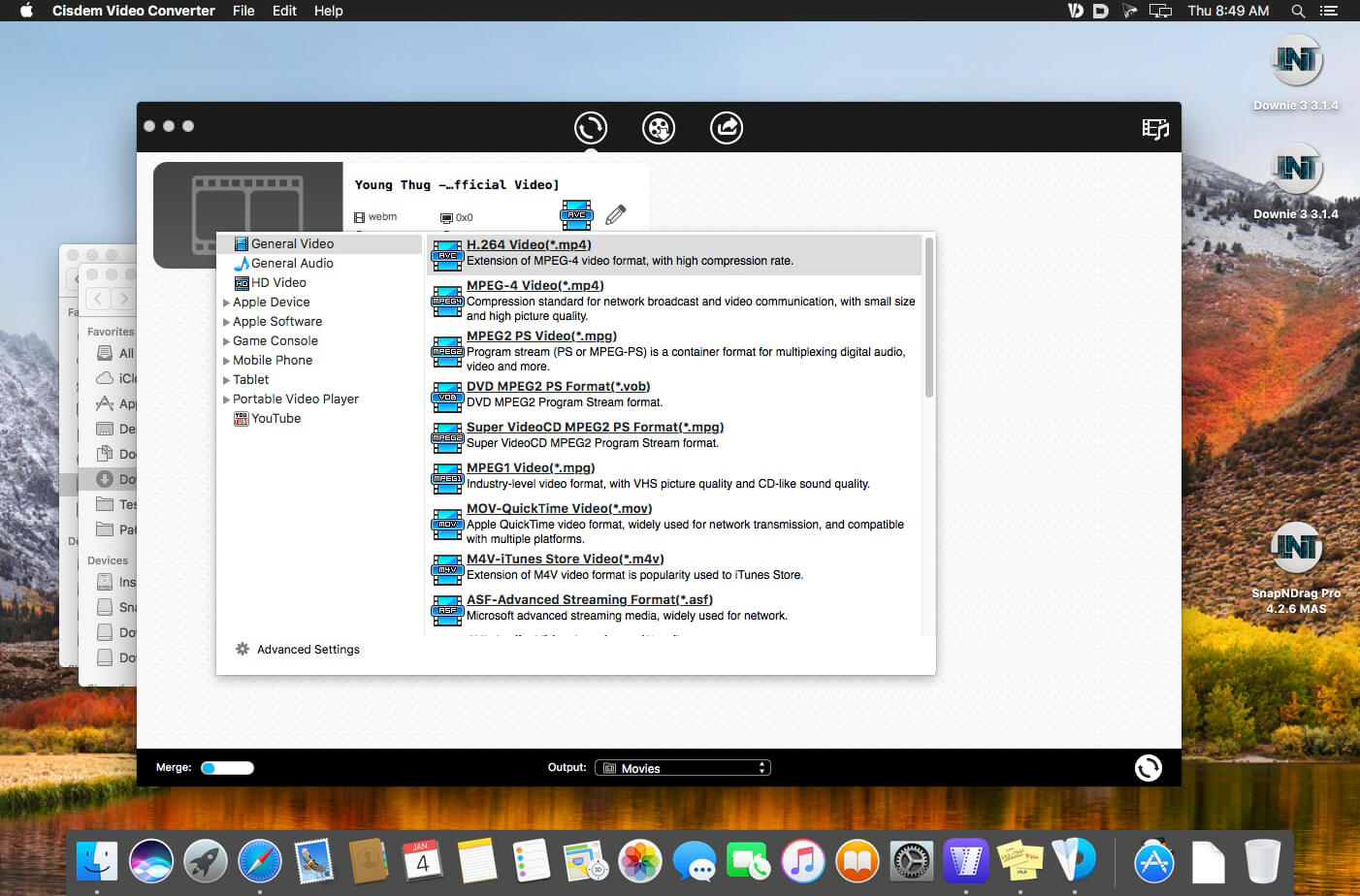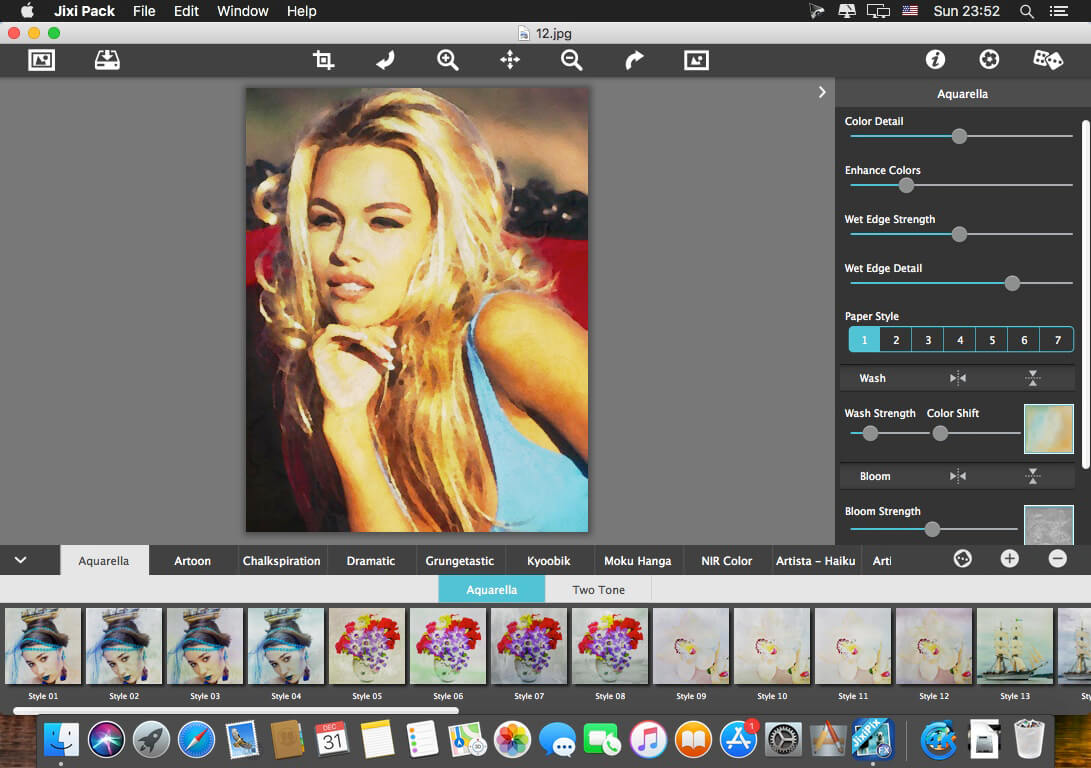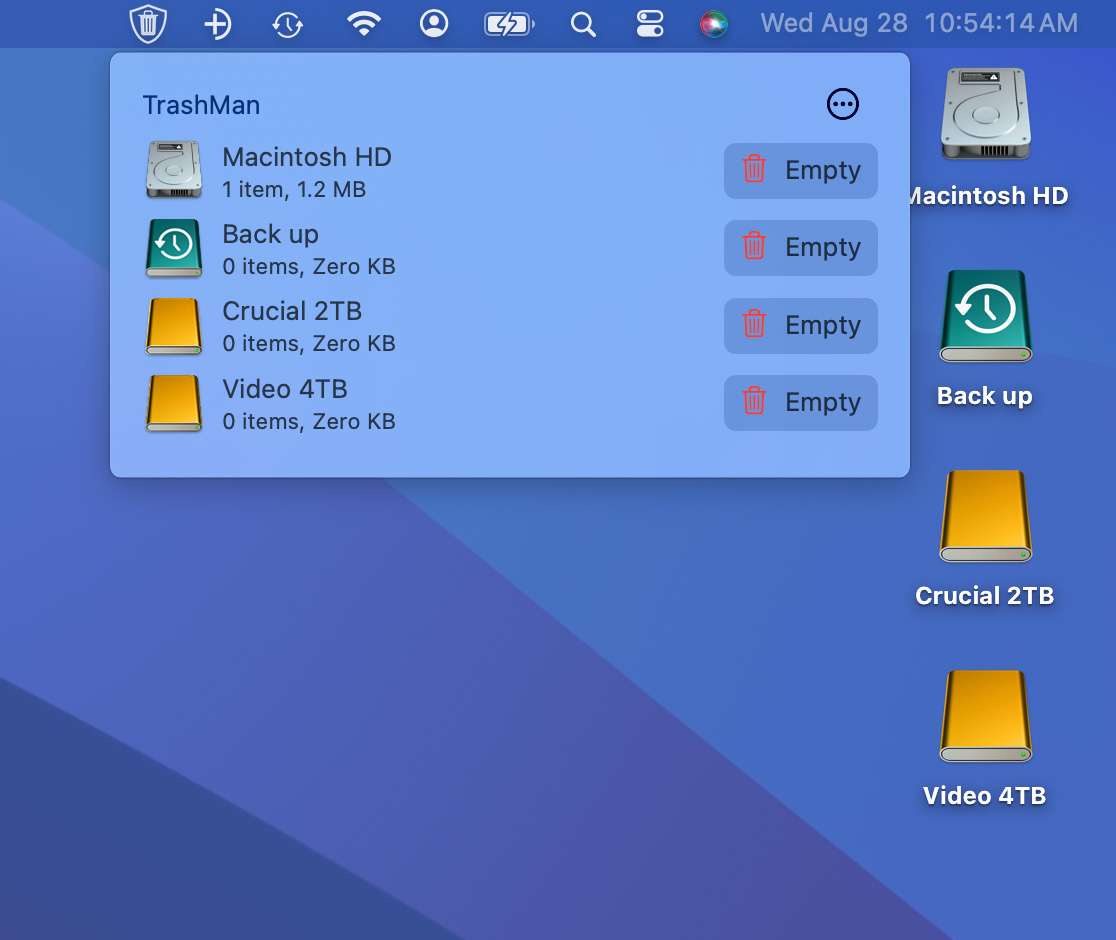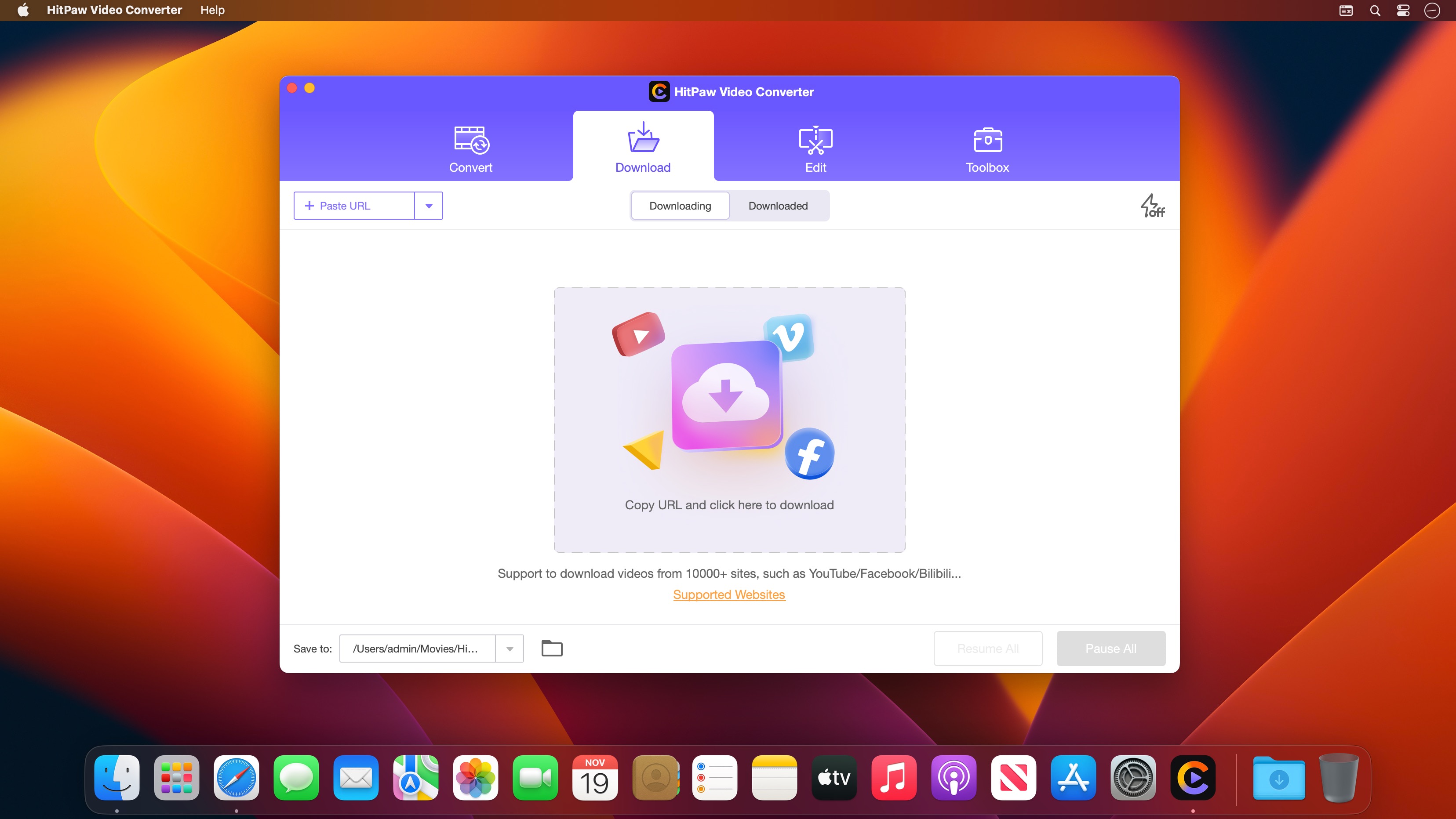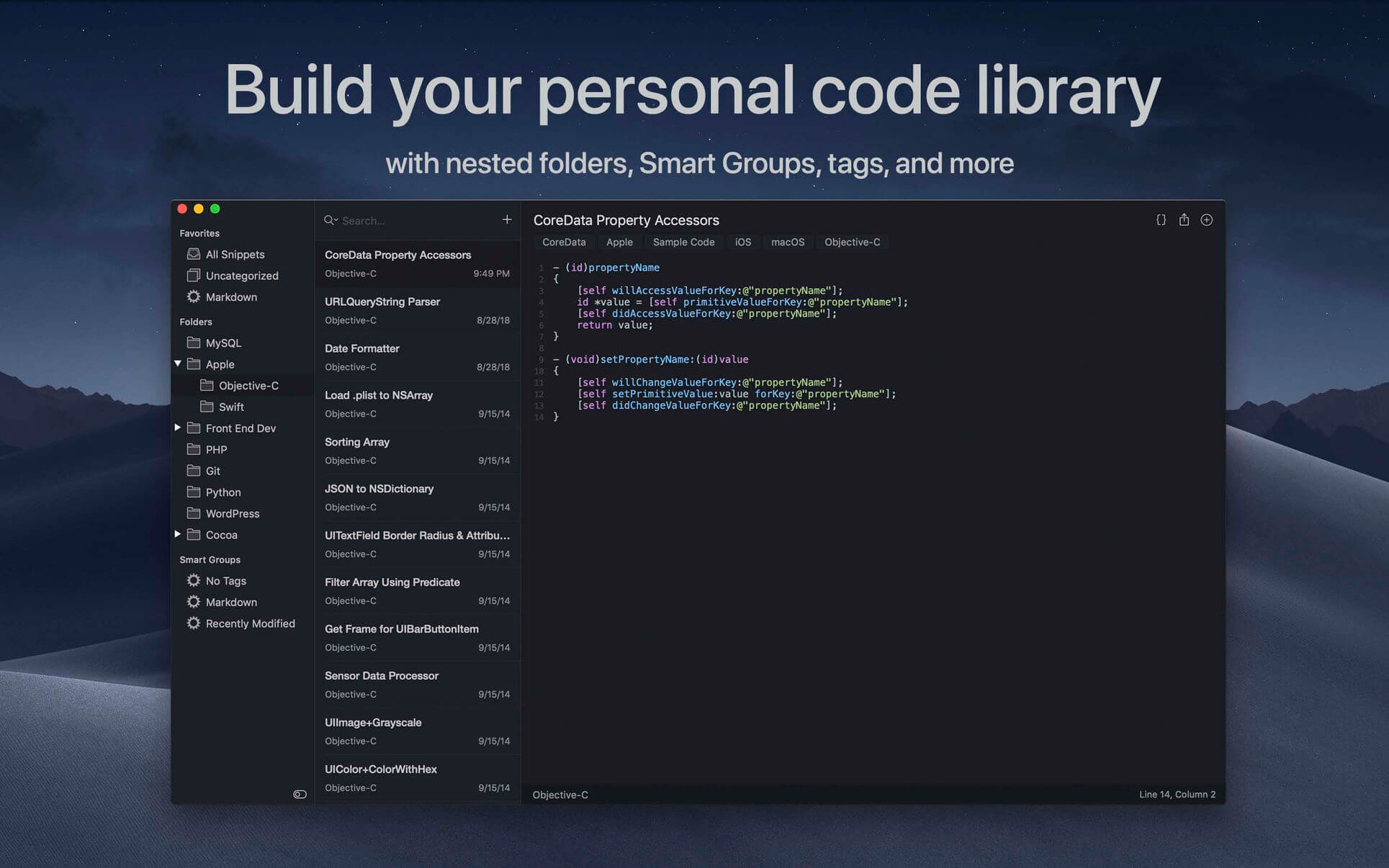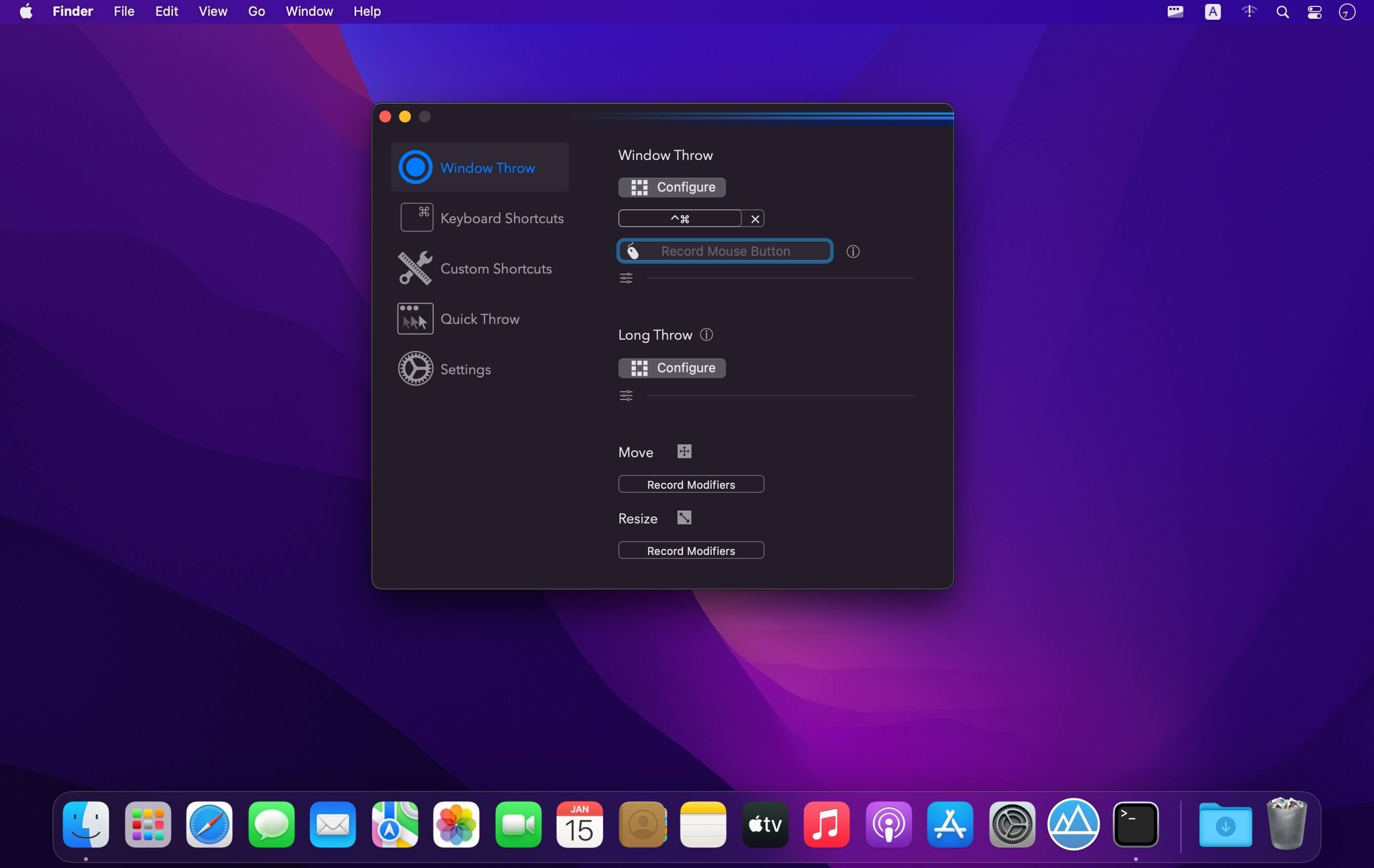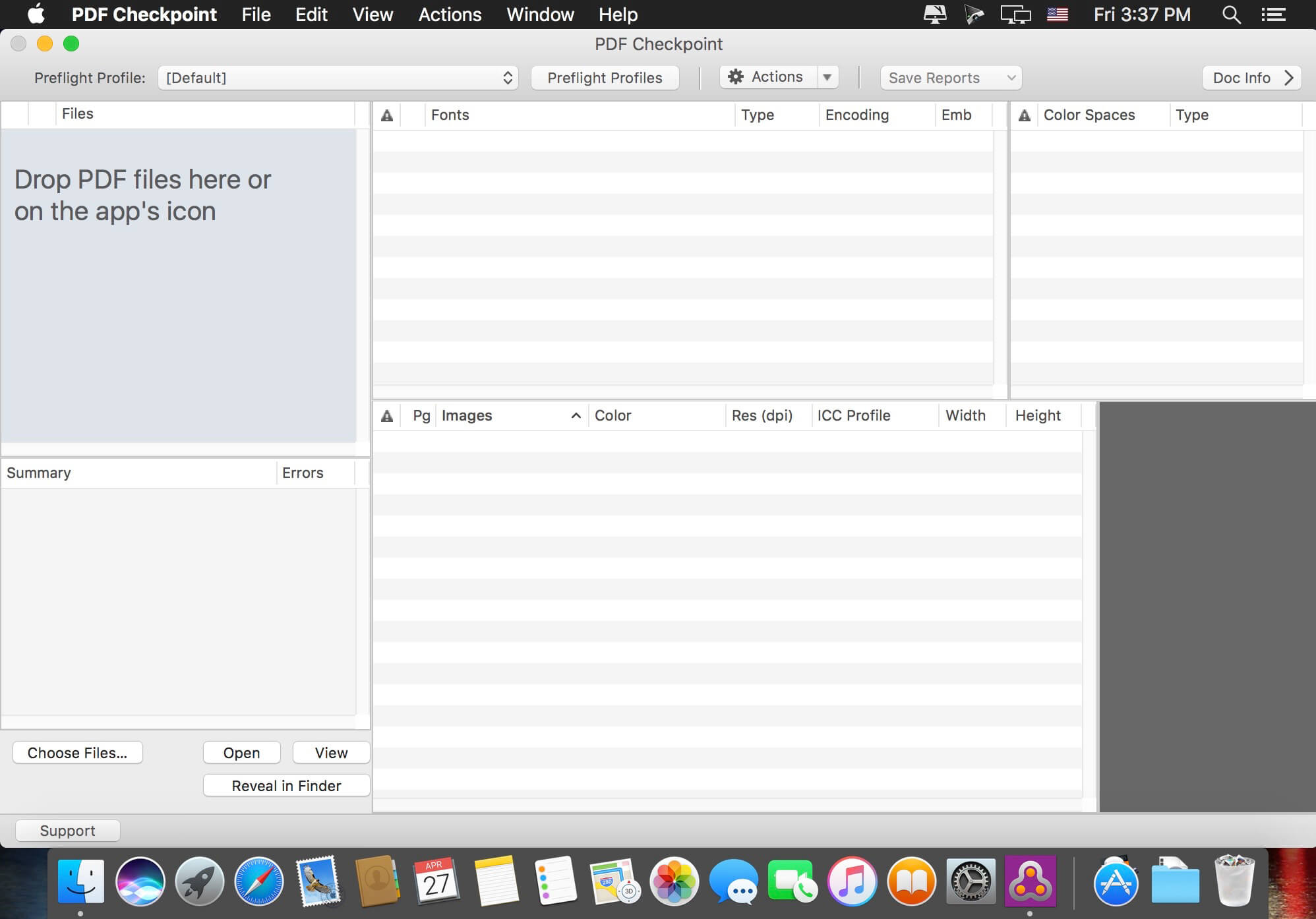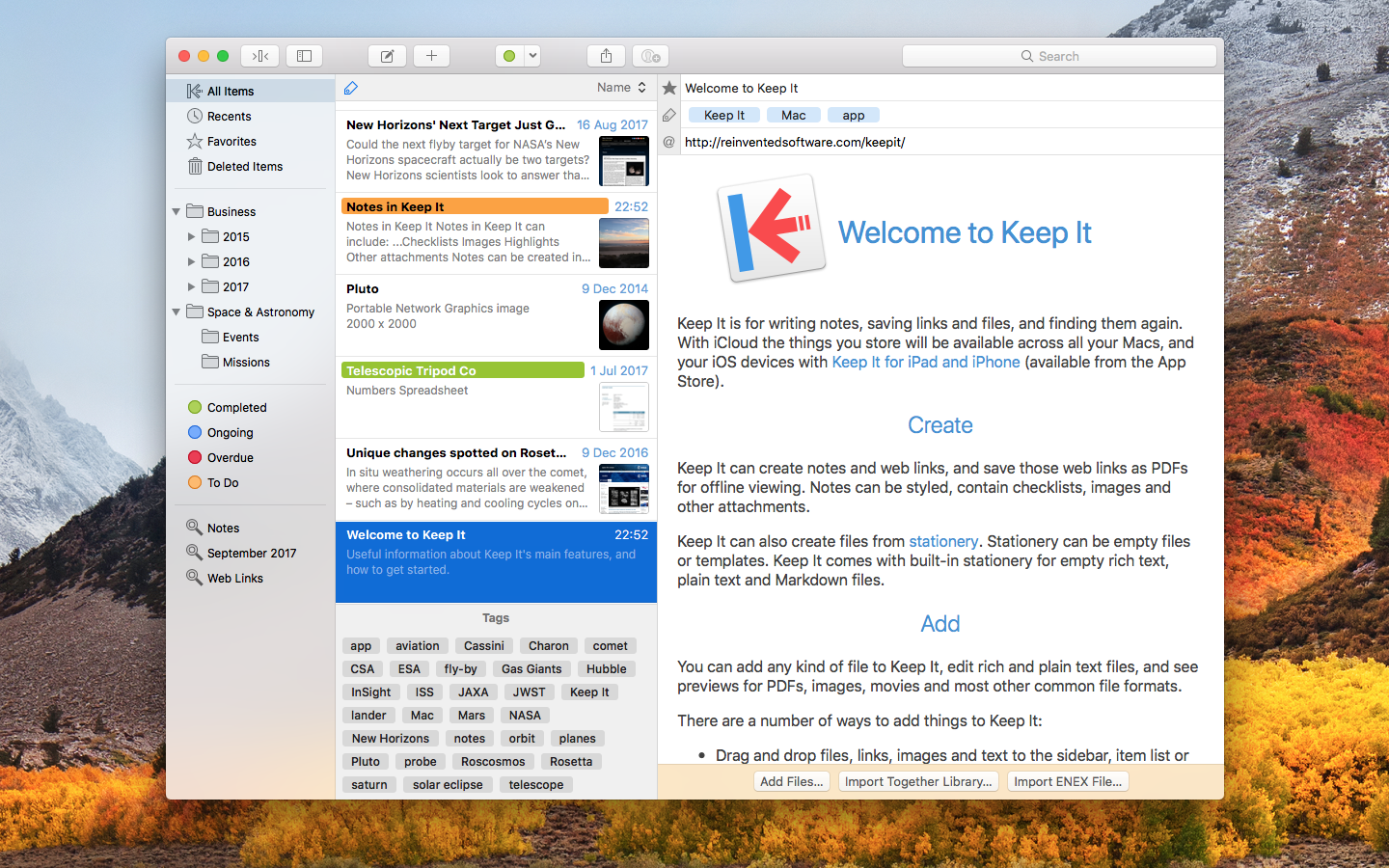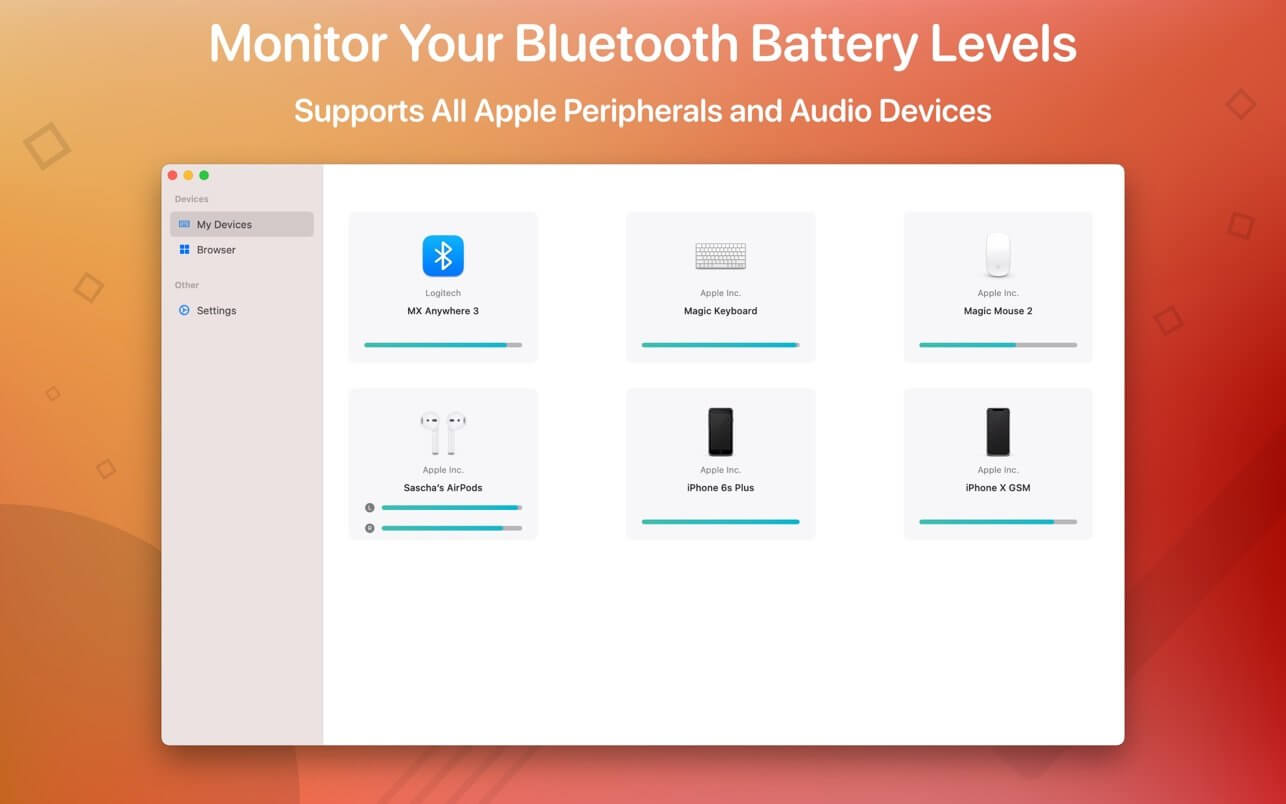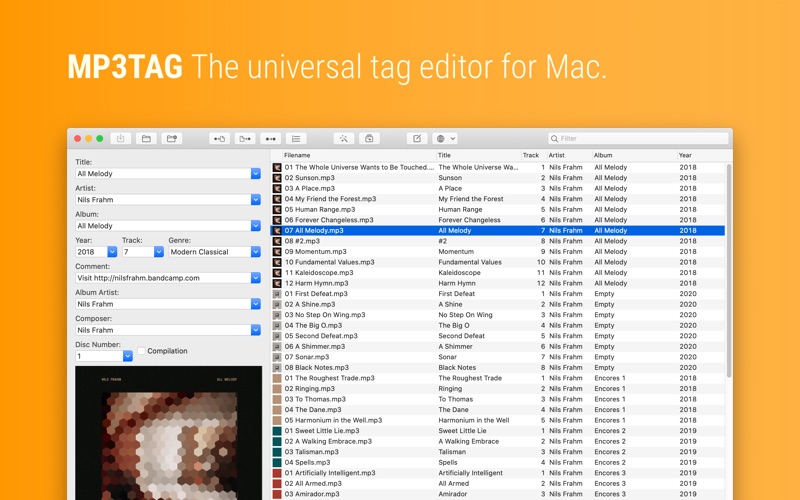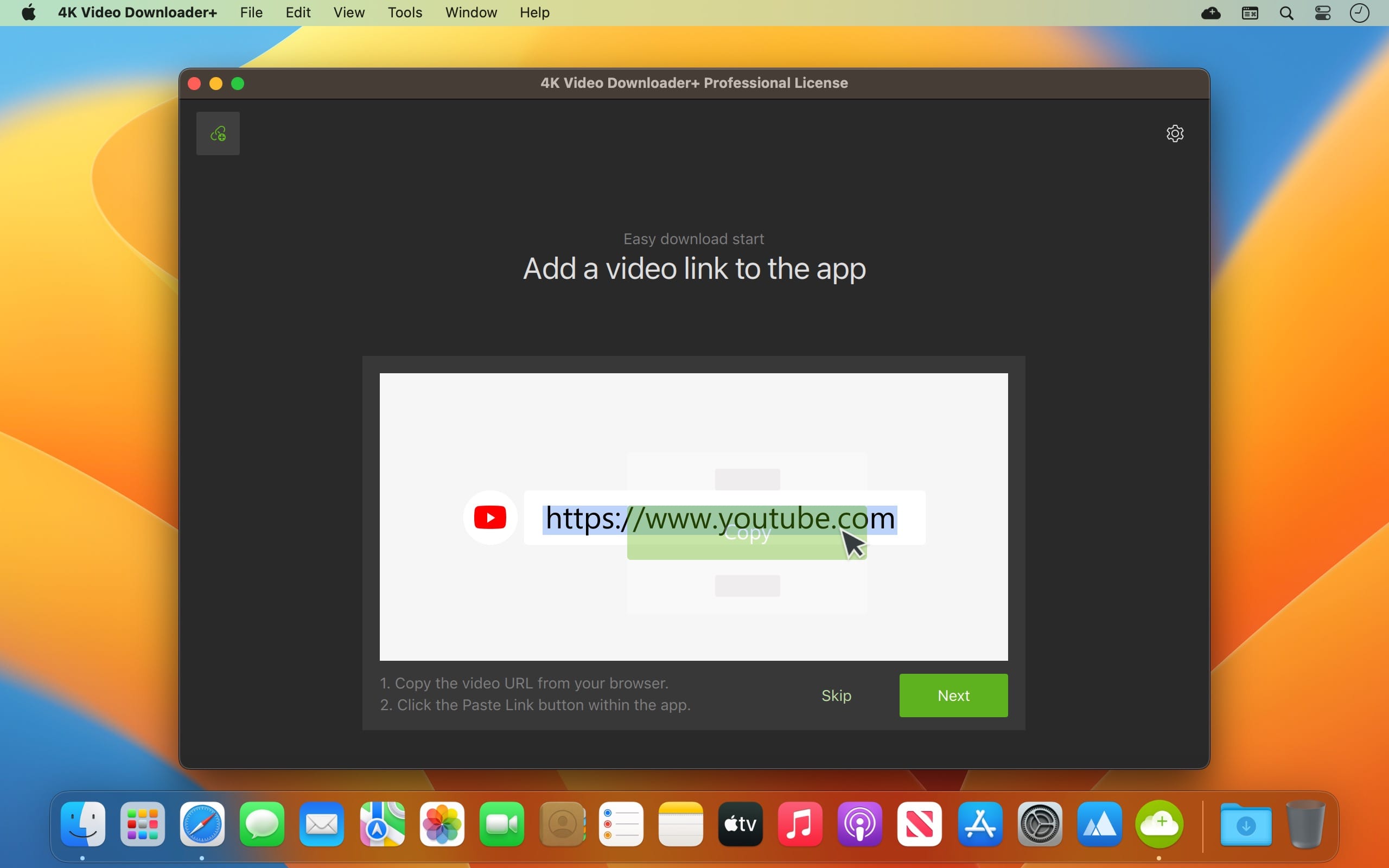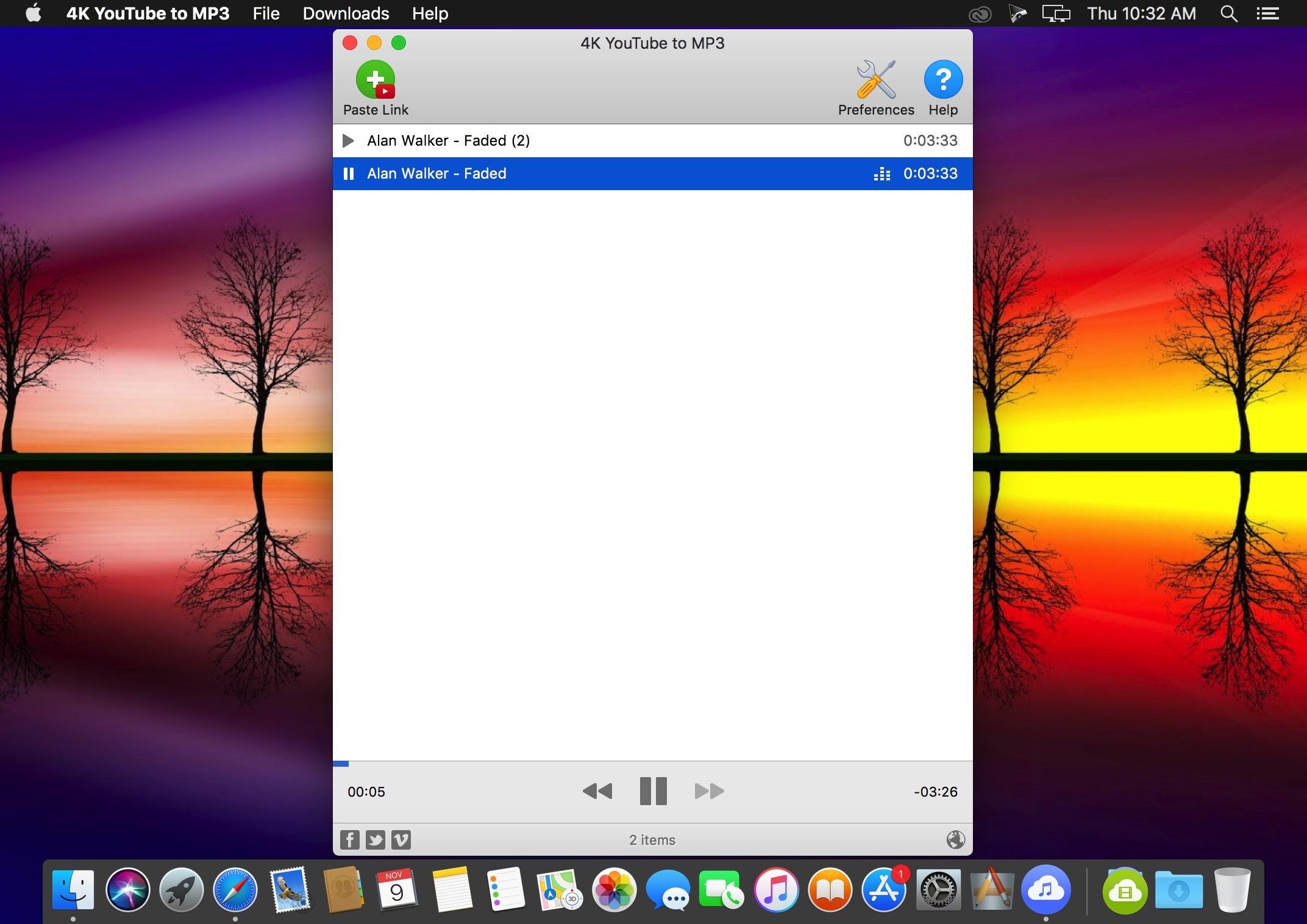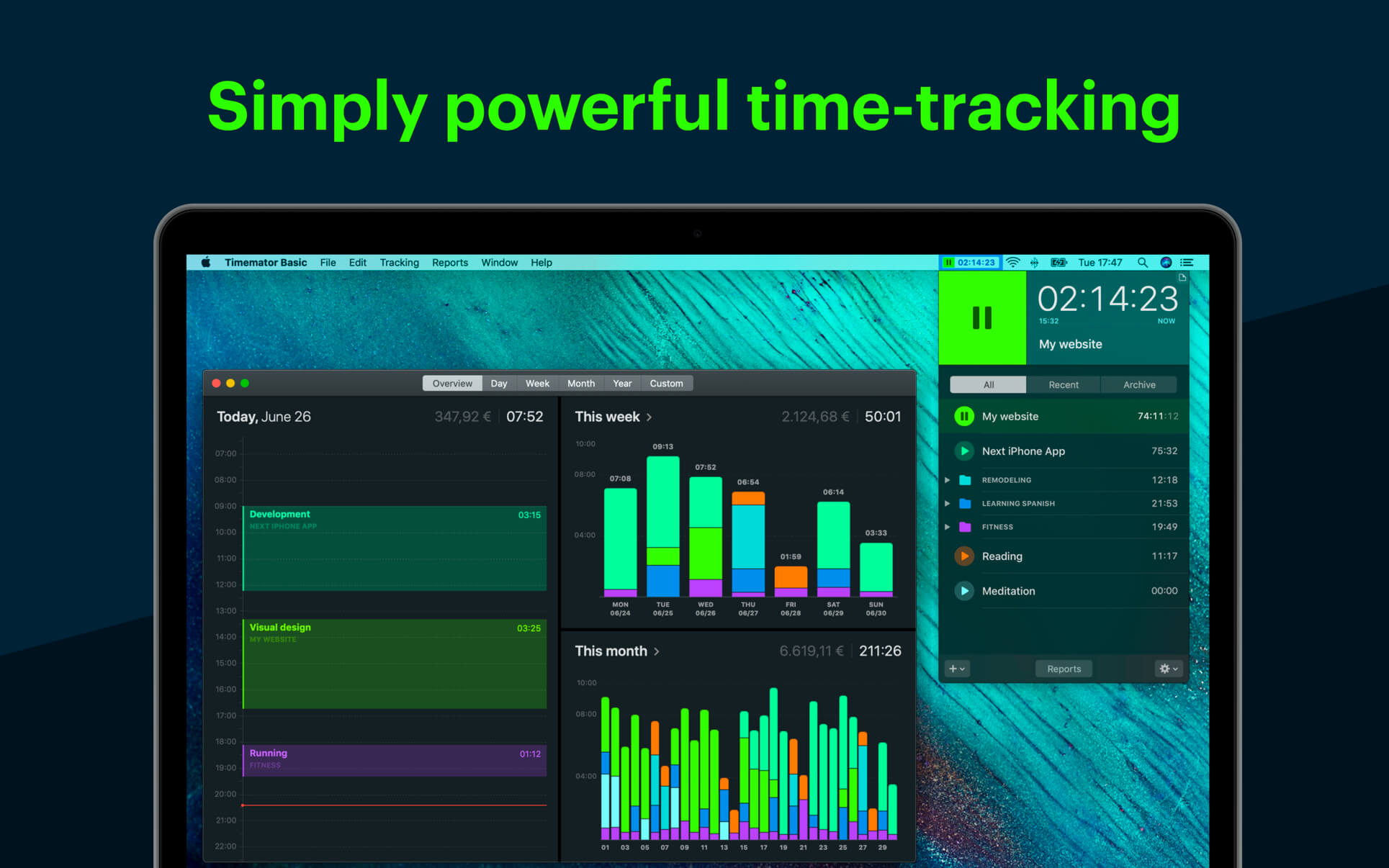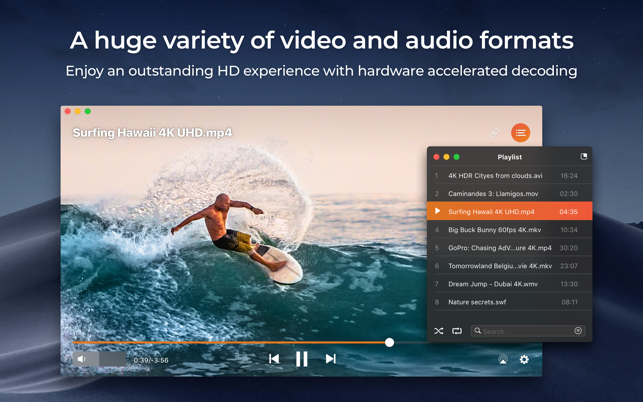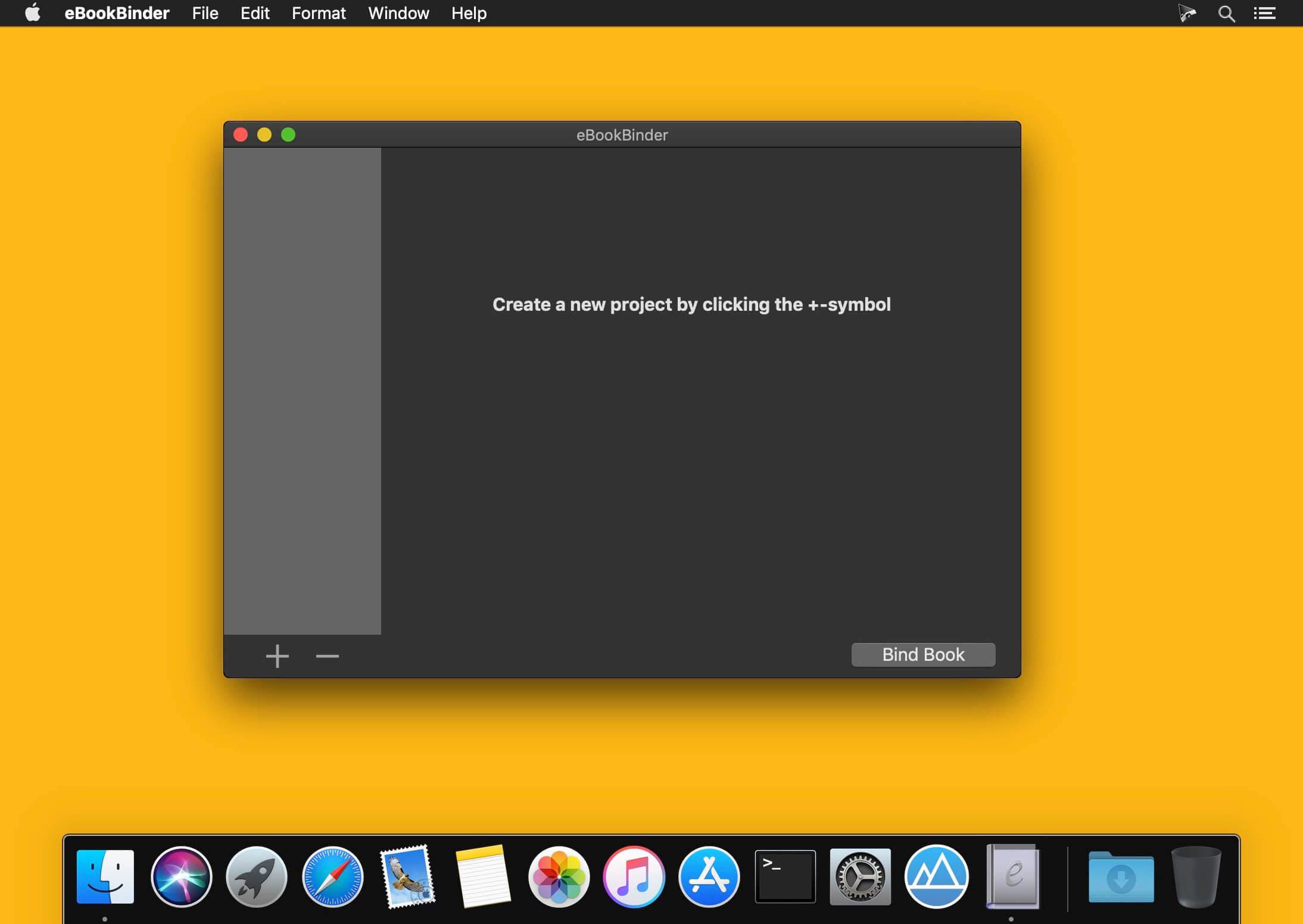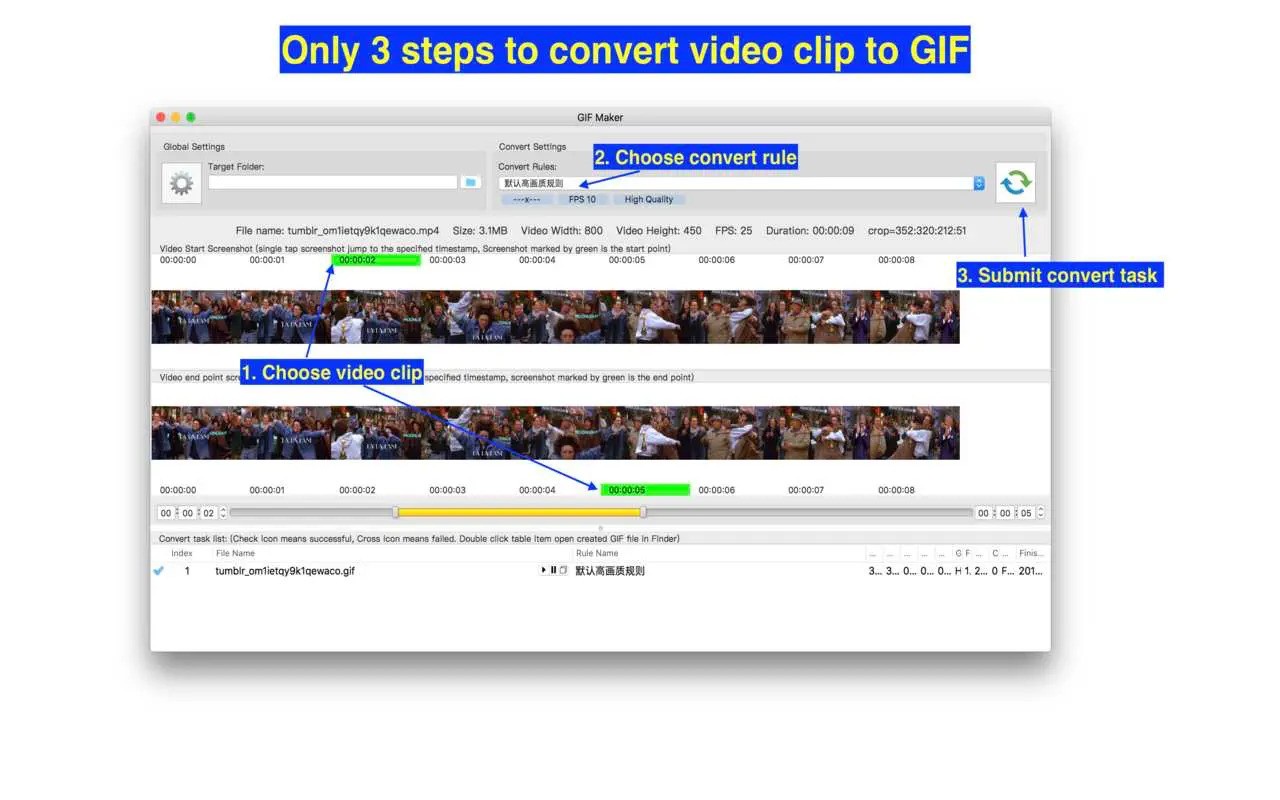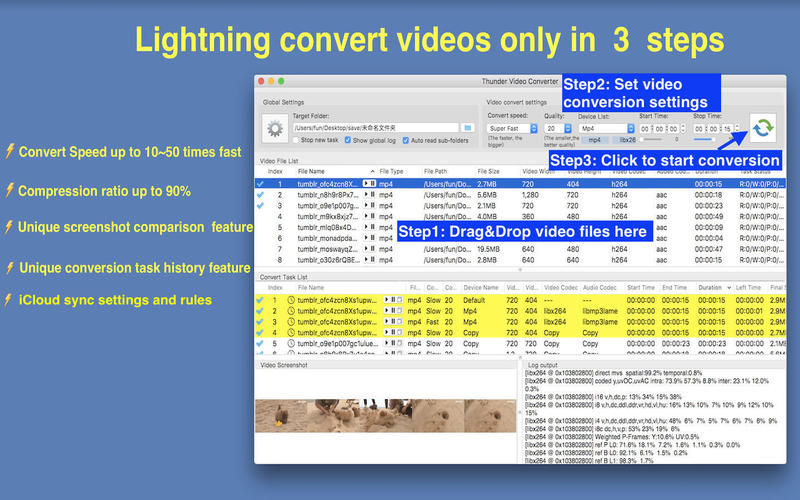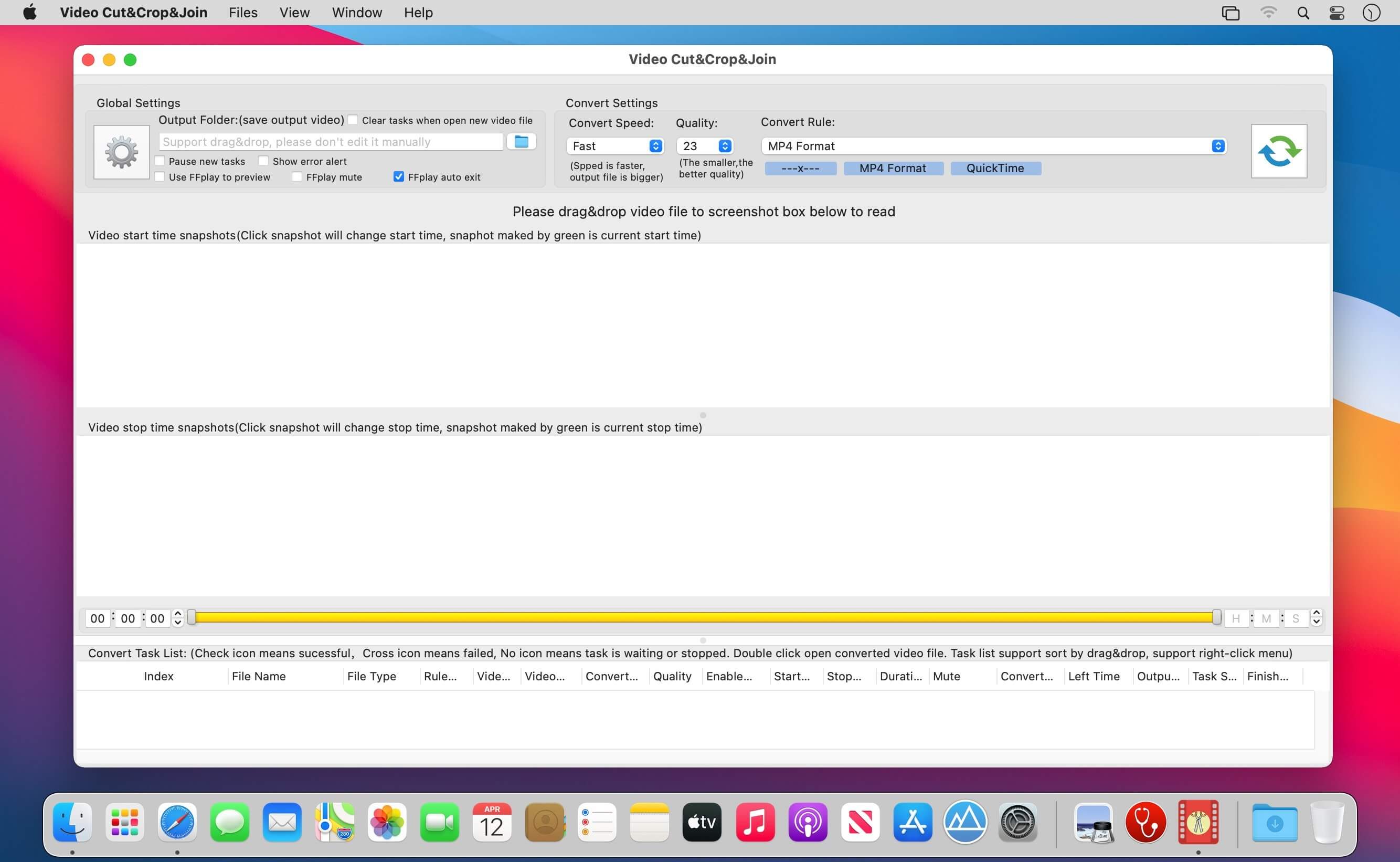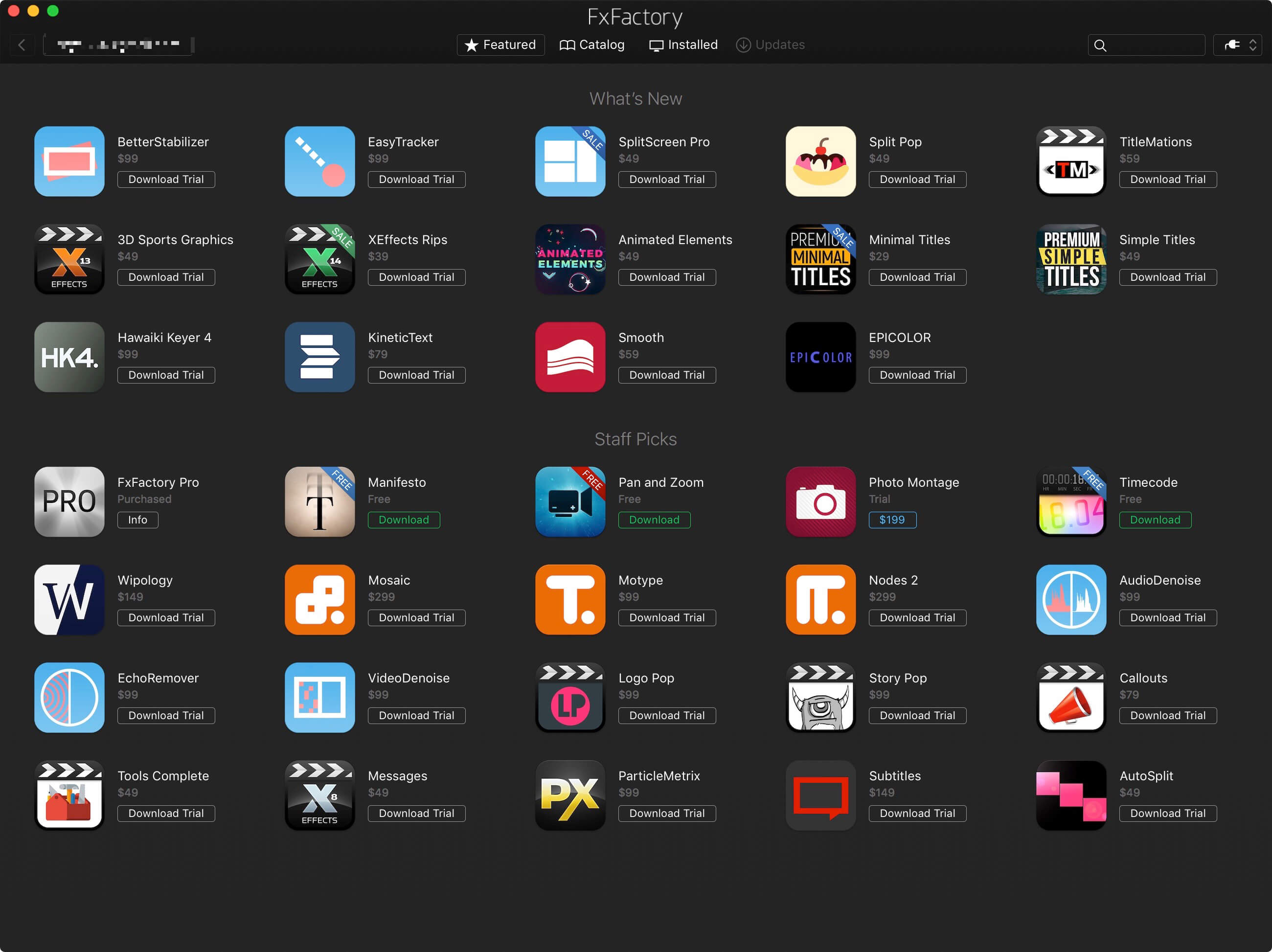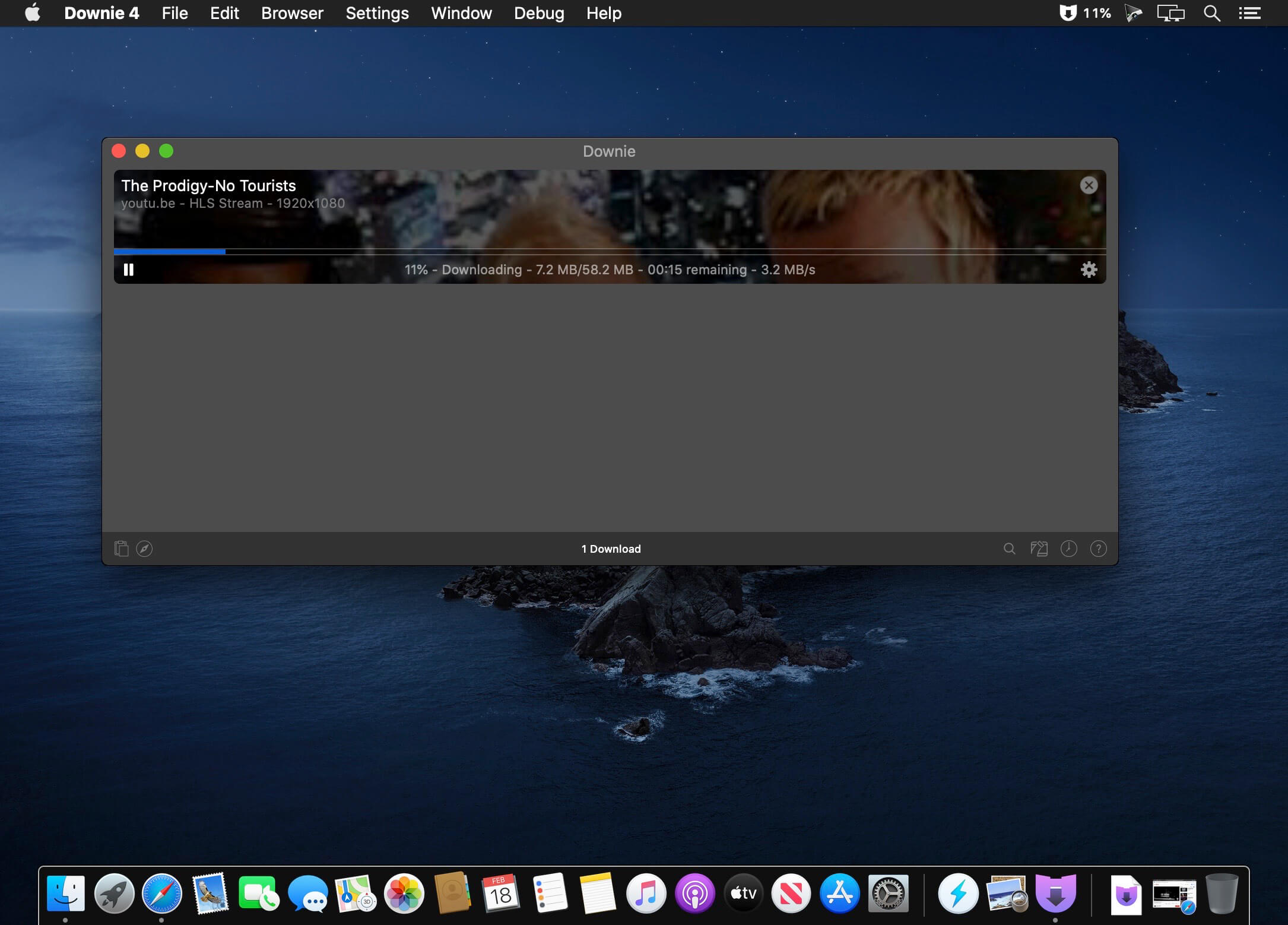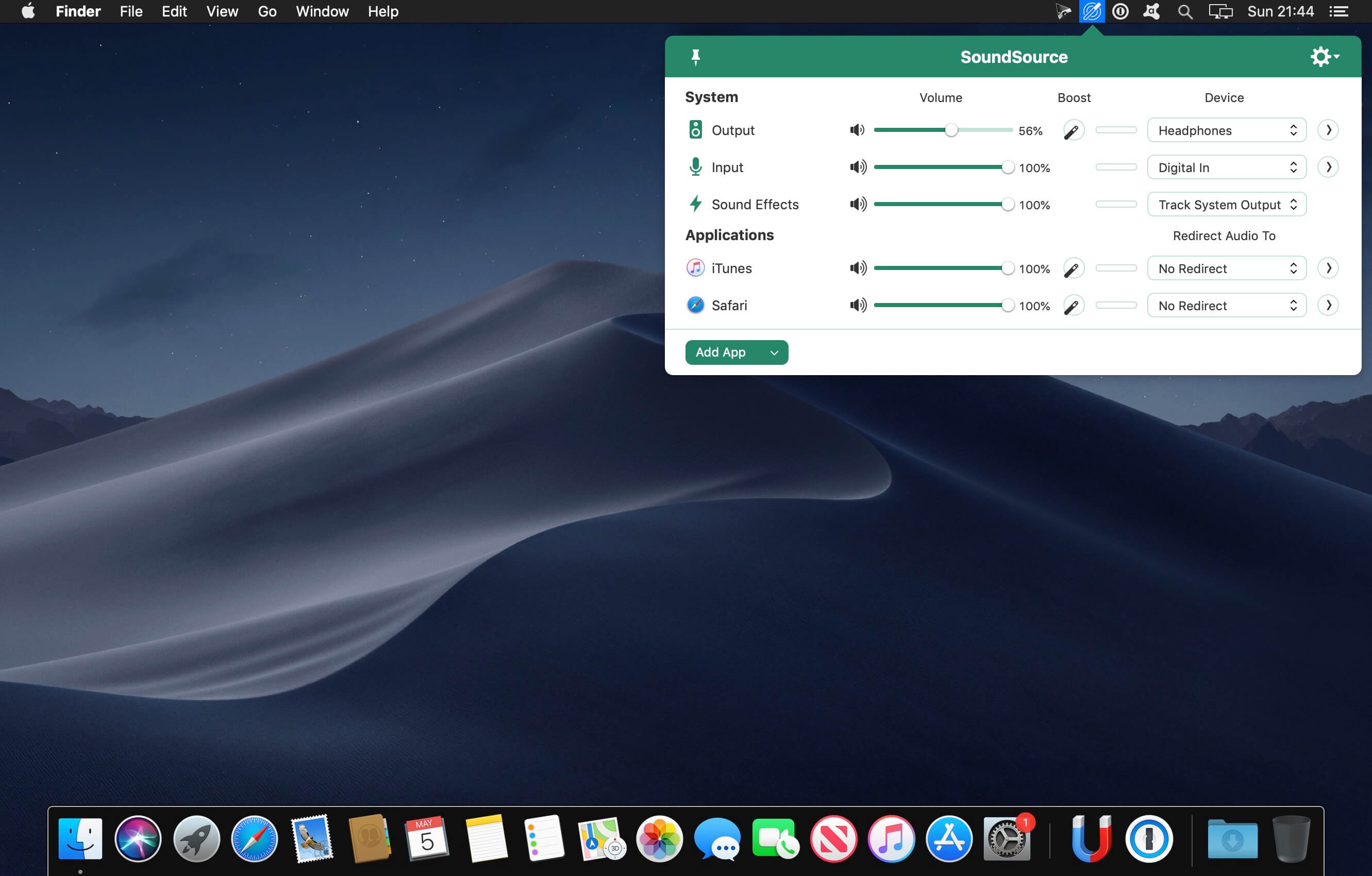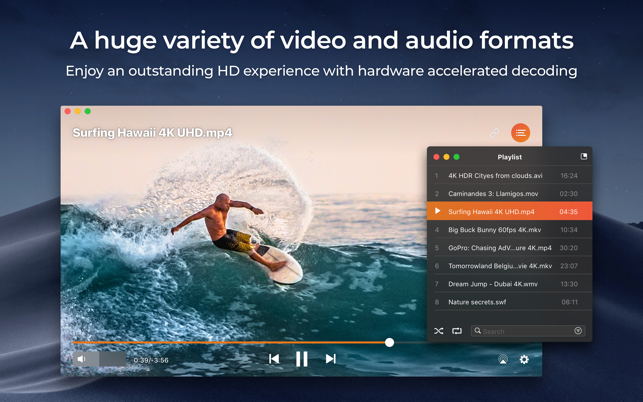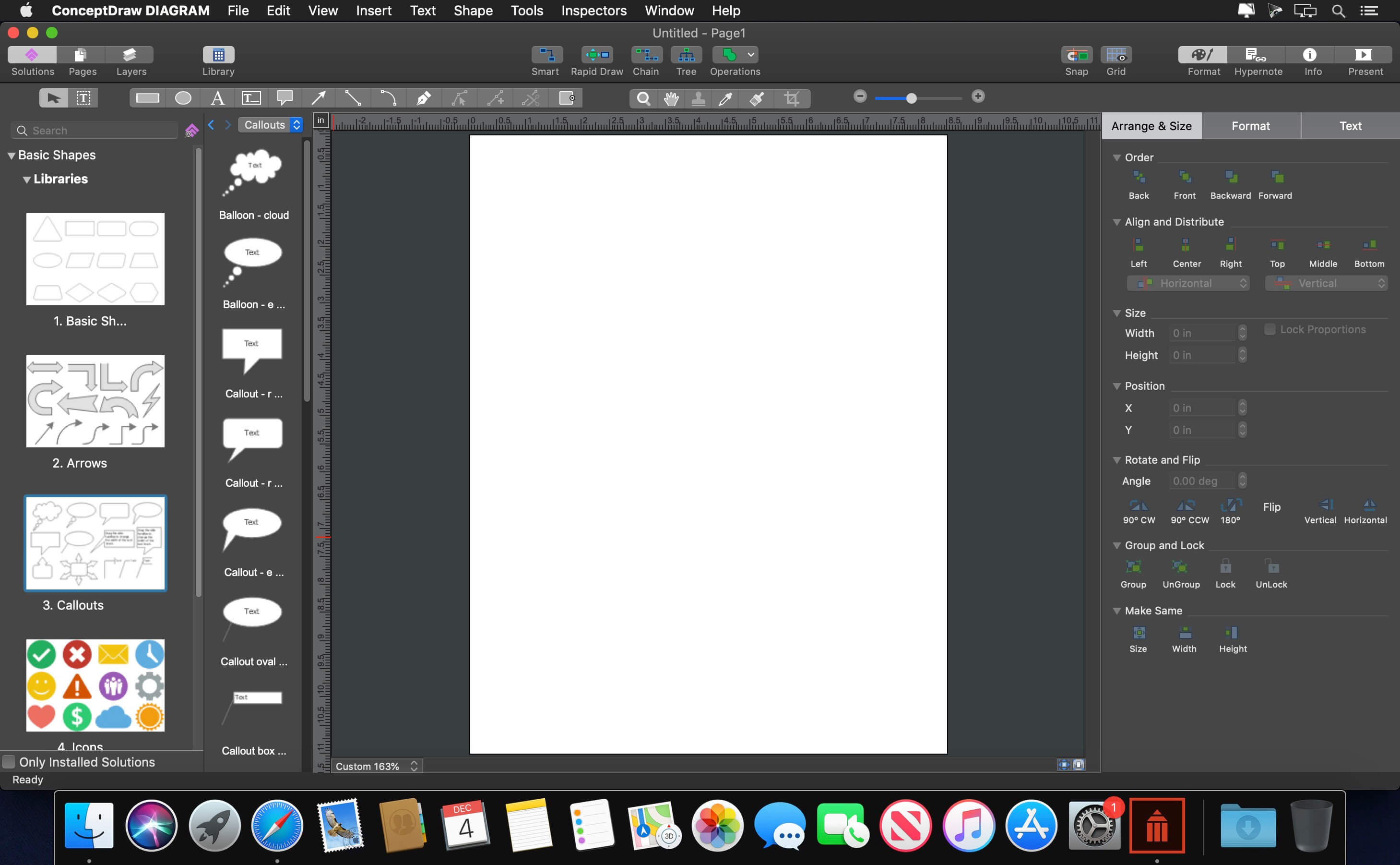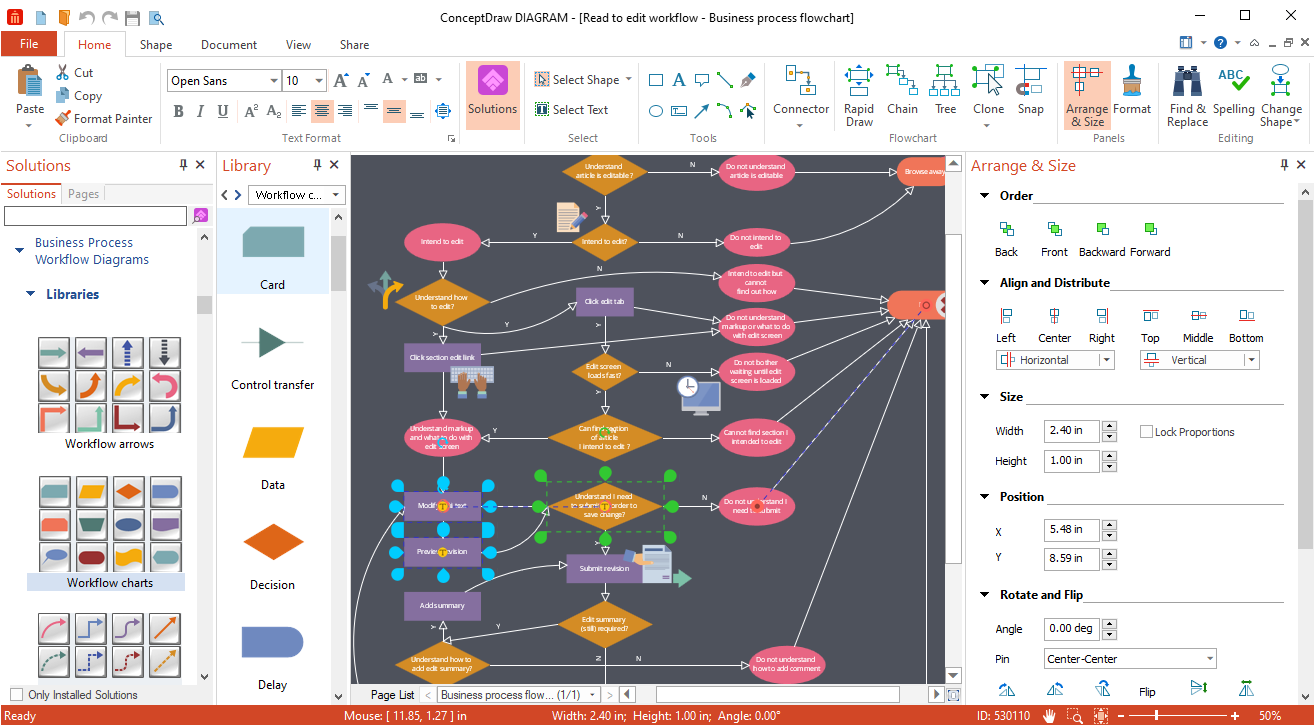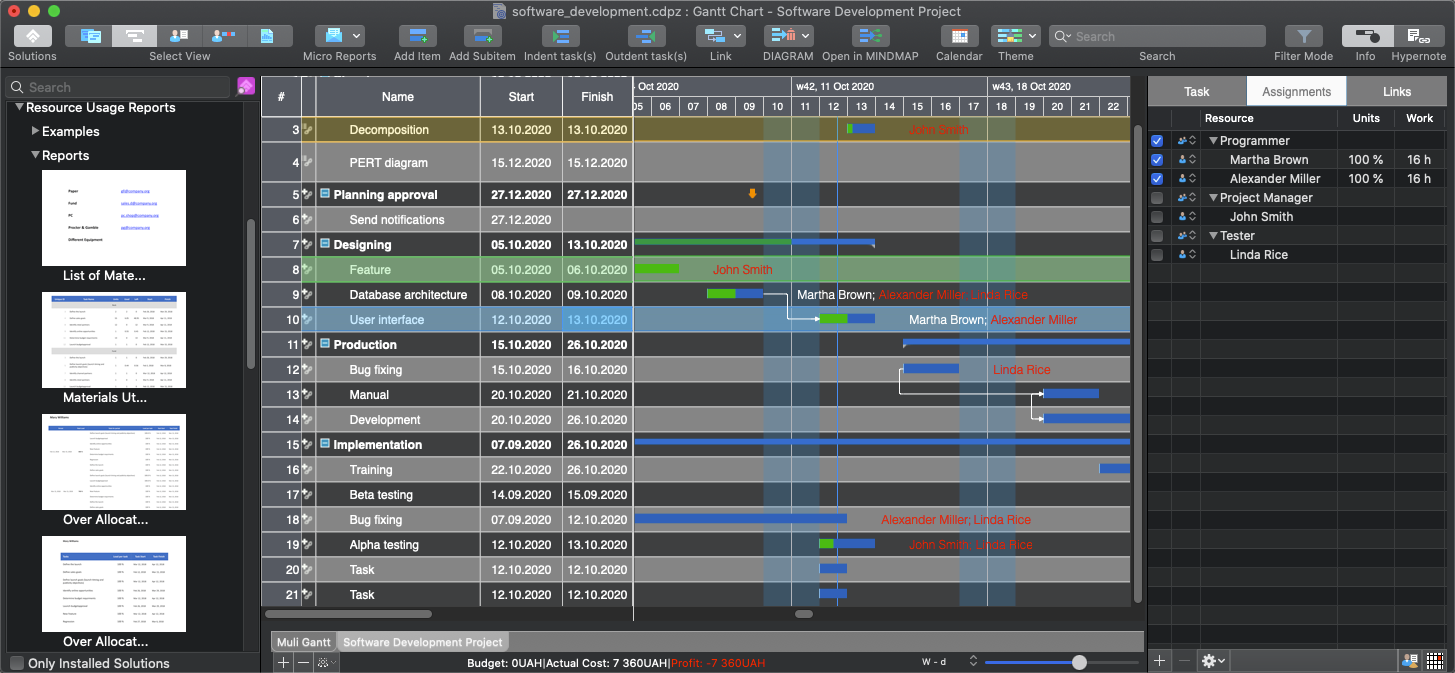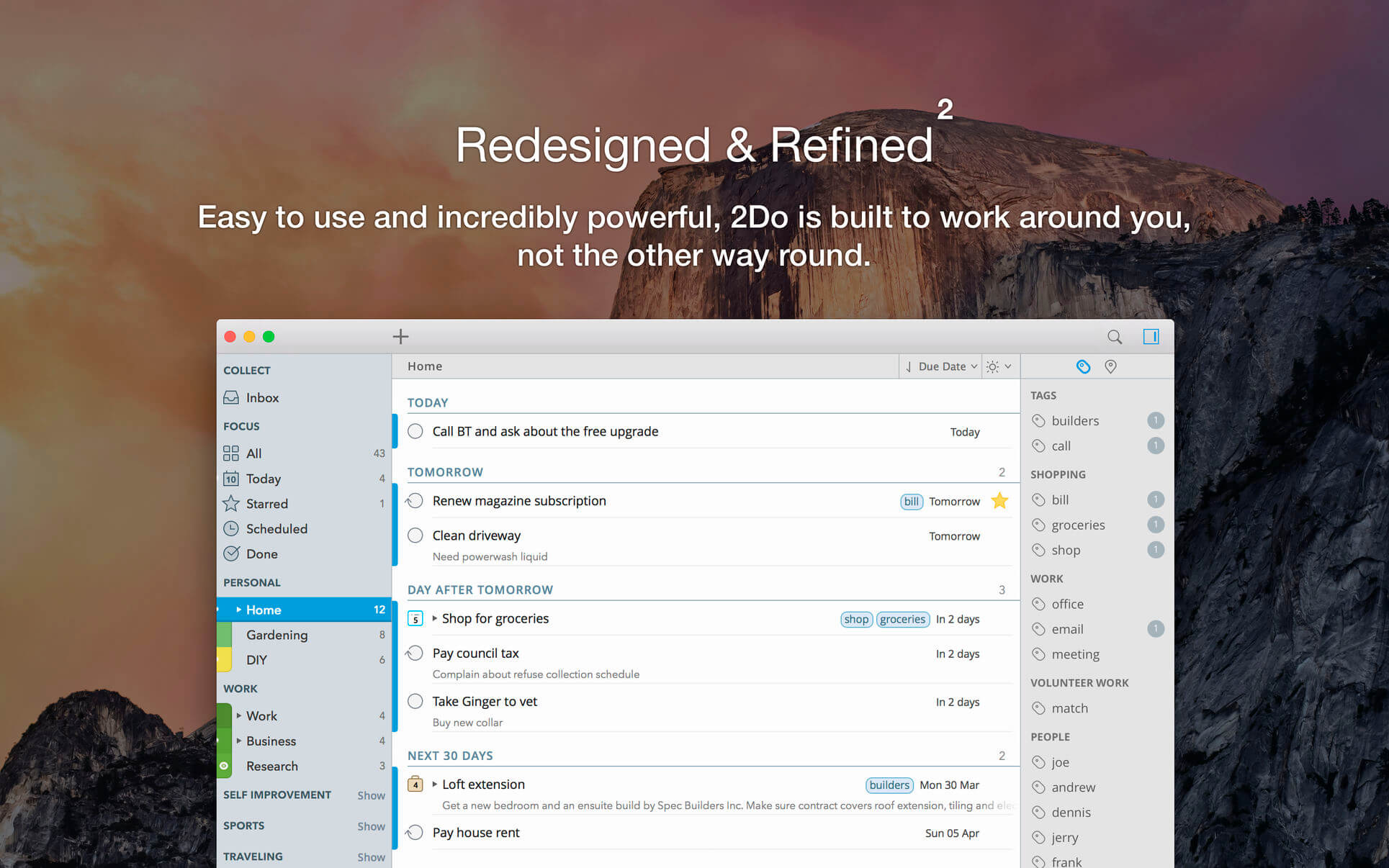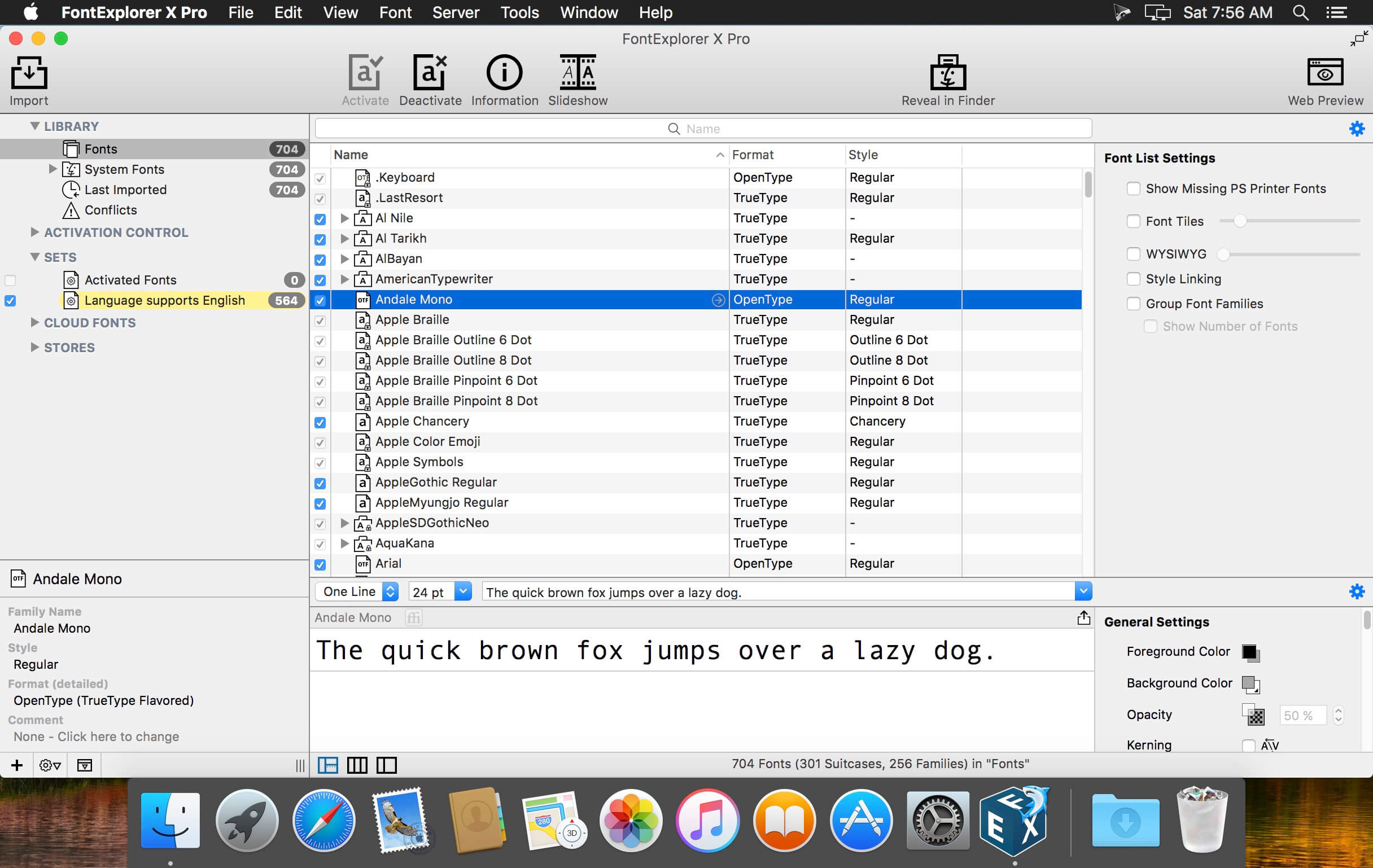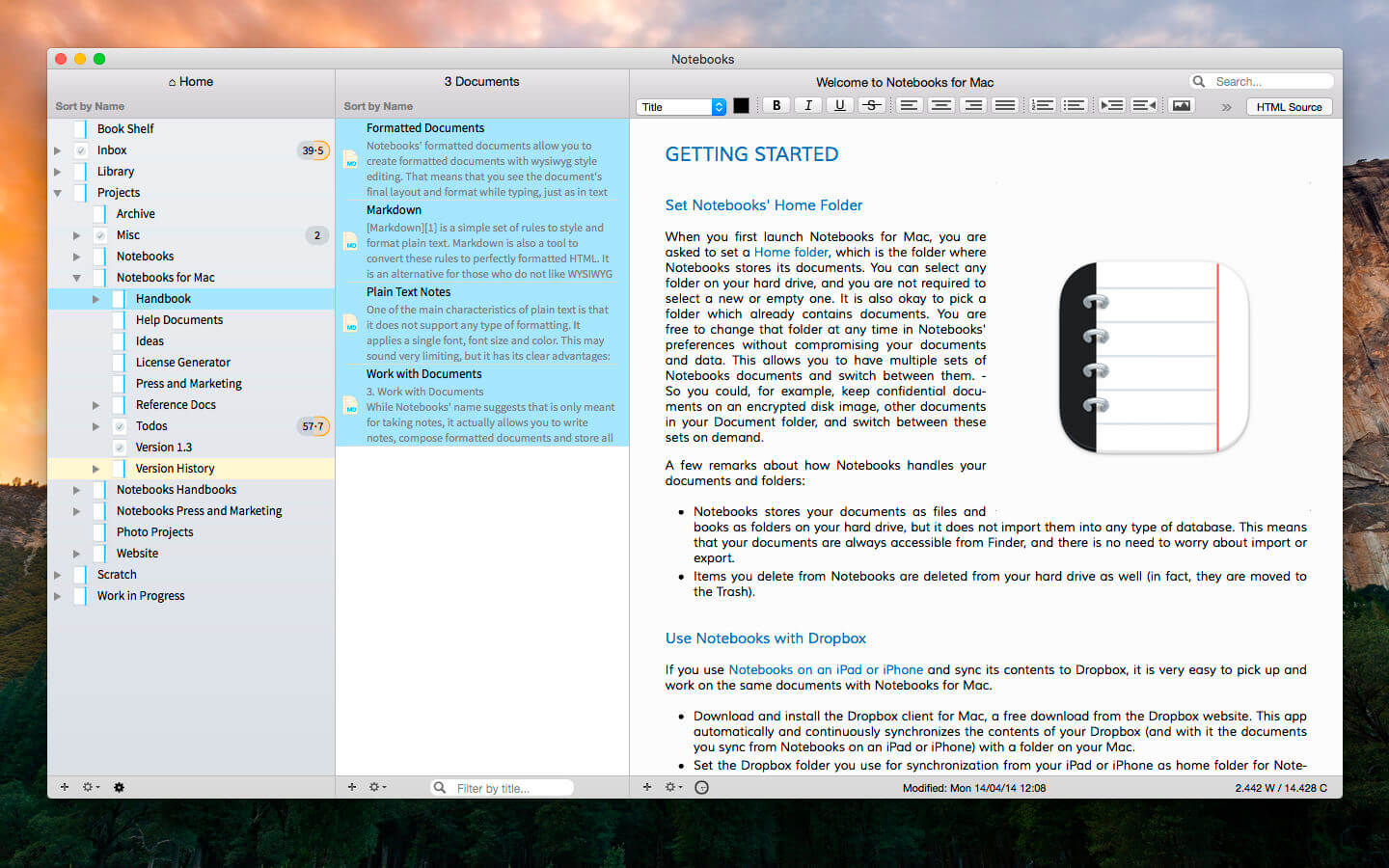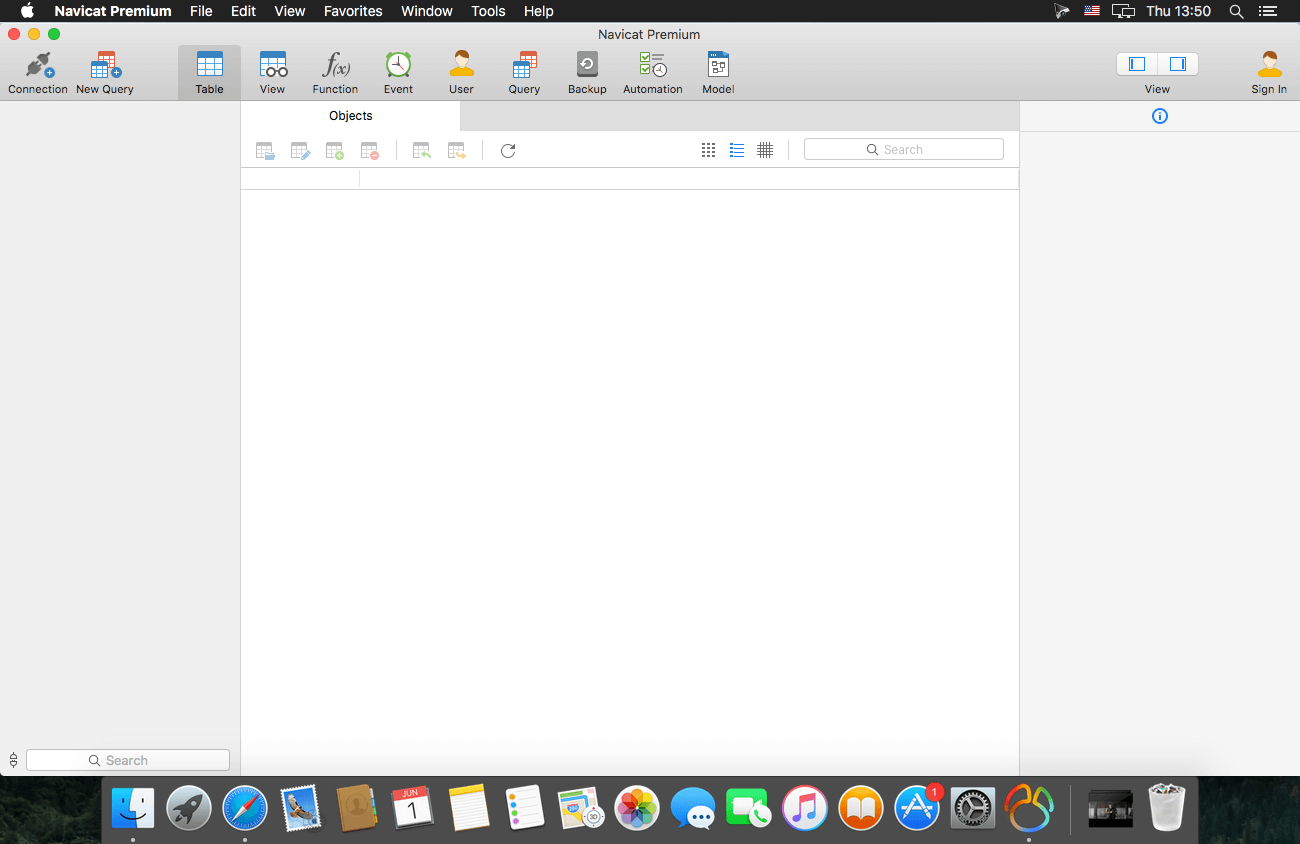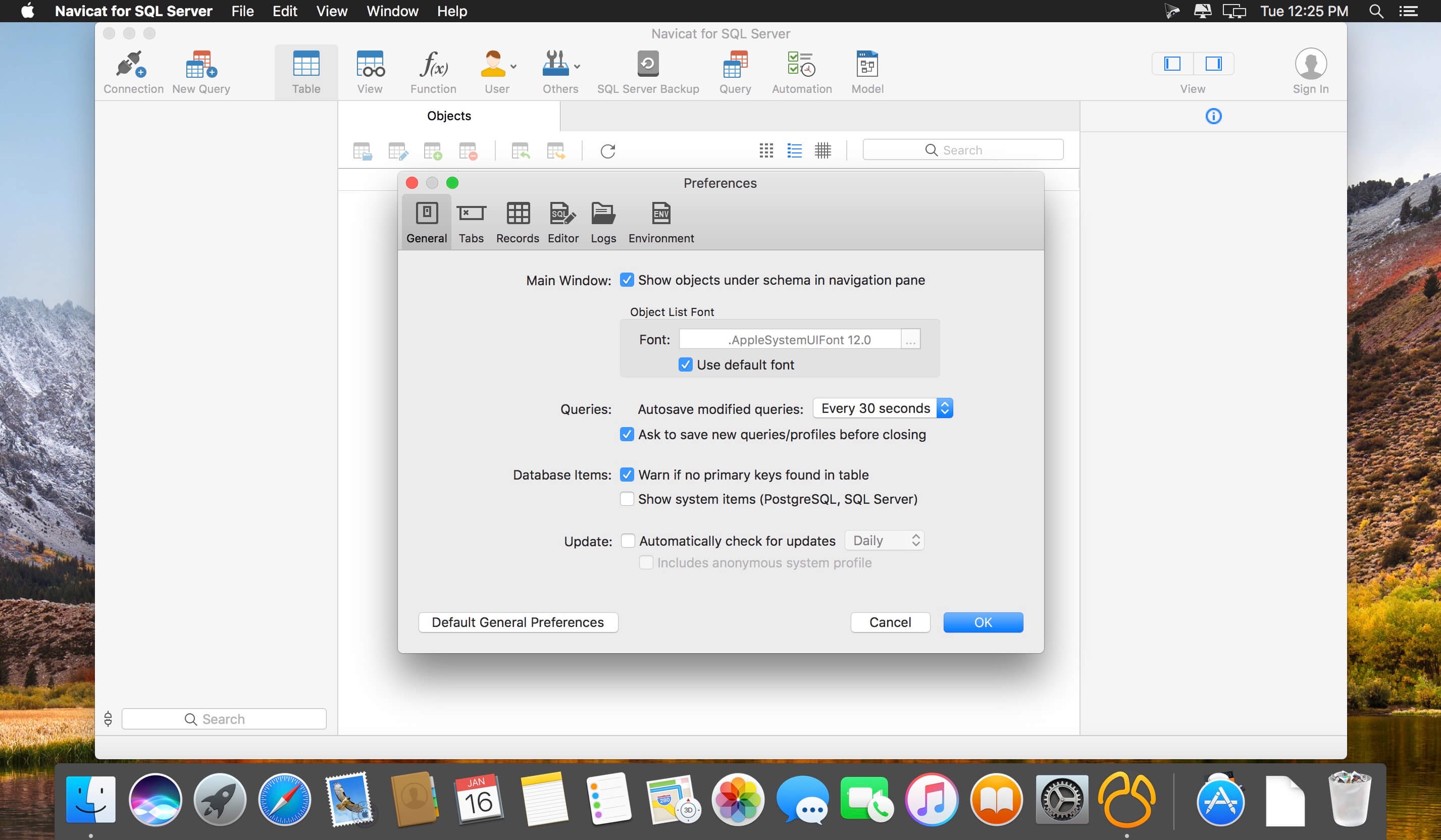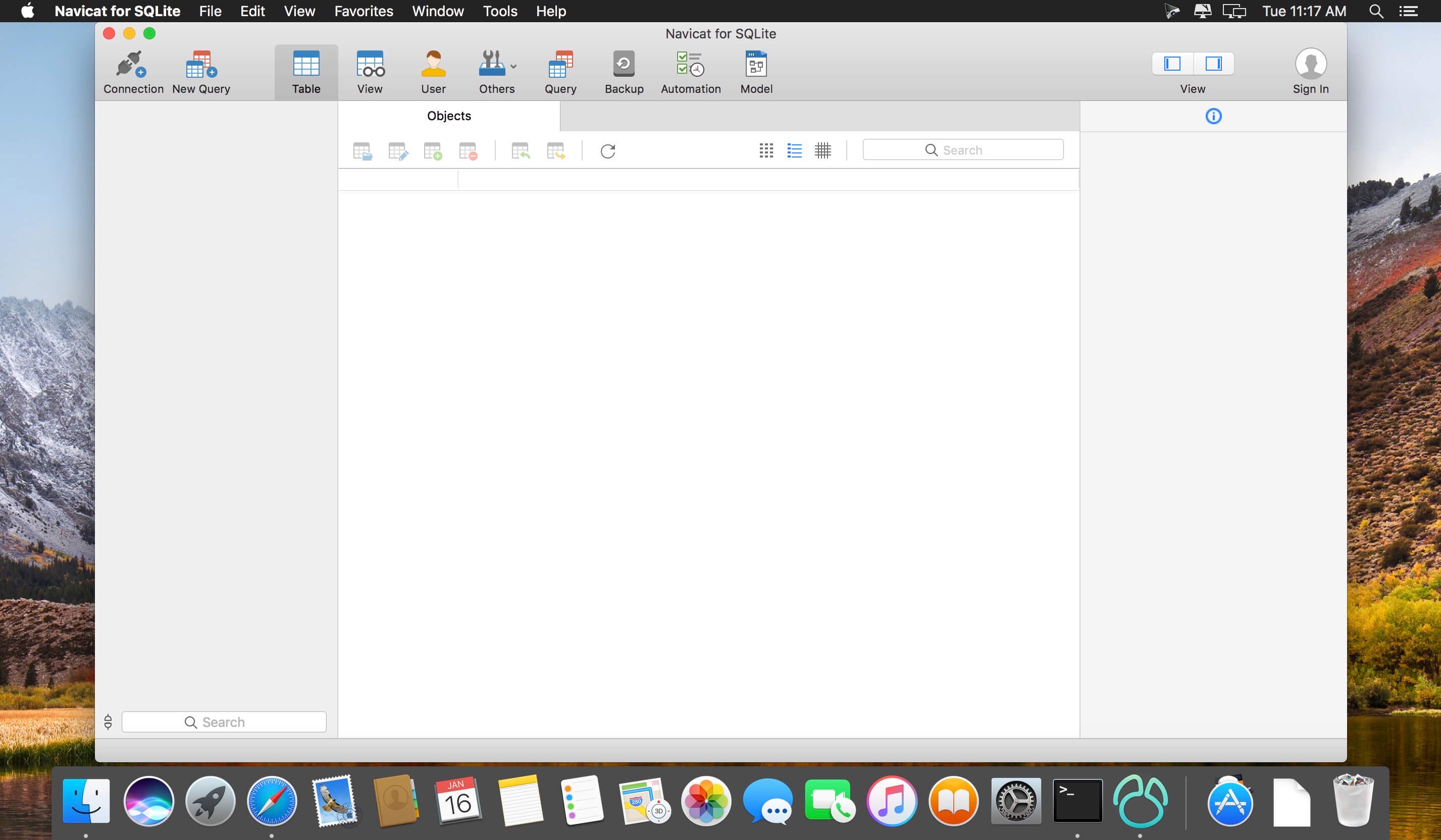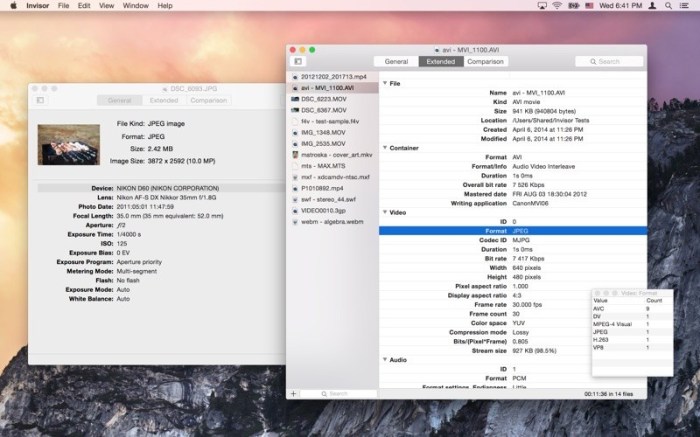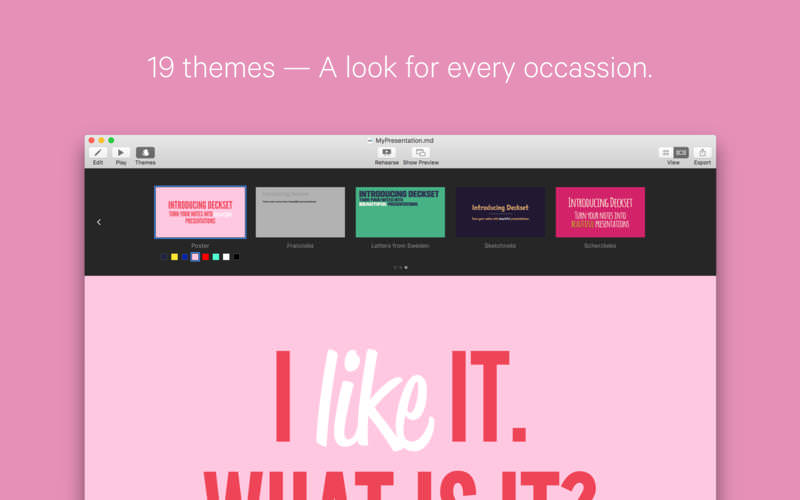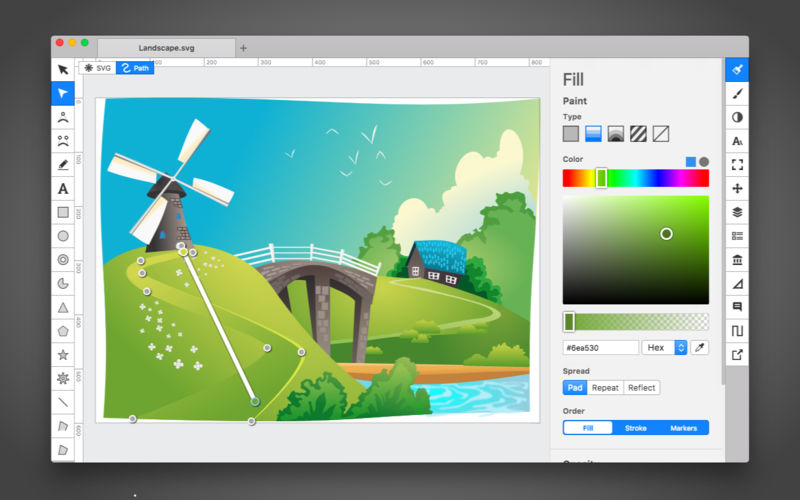OmniFocus Standard and Pro are in-app purchases, with discounts for people who bought earlier versions of OmniFocus for Mac through the Mac App Store. Download the app for details.
Use OmniFocus to accomplish more every day. Create projects and tasks, organize them with tags, focus on what you can do right now — and get stuff done.
OmniFocus — now celebrating 10 years as the trusted, gold-standard to-do list app — brings unrivaled power and flexibility to your Mac, making it easy to work the way you want to work.
OmniFocus manages everything in your busy life. Use projects to organize tasks naturally, and then add tags to organize across projects. Easily enter tasks when you’re on the go, and process them when you have time. Tap the Forecast view — which shows both tasks and calendar events — to get a handle on your day. Use the Review perspective to keep your projects and tasks on track.
Then let our free syncing system make sure you data is the same on every Mac. (And on OmniFocus for iOS, available separately.) Because your data is encrypted, it’s safe in the cloud.
STANDARD FEATURES
- NEW: Tags add a powerful additional organizing tool. Create tags for people, energy levels, priorities, locations, and more.
- NEW: The Forecast view shows your tasks and calendar events in order, so you can better see what’s coming up in your day.
- NEW: Enhanced repeating tasks are easier than ever to set up — and they work with real-world examples such as the first weekday of the month.
- NEW: The Modern, fresh-but-familiar design helps you focus on your content.
- Inbox is where you quickly add tasks — save them when you think of them, and organize them later.
- Syncing supports end-to-end encryption so that your data is safe wherever it’s stored, on our server or yours.
- Notes can be attached to your tasks, so you have all the information you need.
- Attachments — graphics, video, audio, whatever you want — add richness to your tasks.
- View Options let you customize each perspective by deciding what it should show and how it should filter your tasks.
- The Review perspective takes you through your projects and tasks — so you stay on track.
- OmniFocus Mail Drop adds tasks via email and works with services like IFTTT and Zapier (if you’re using our free syncing server).
- The Today Widget shows you your most important items — you don’t even have to switch to the app to know what’s up.
PRO FEATURES
- Custom perspectives help you create new ways to see your data by filtering and grouping projects and tags. NEW: The filtering rules are simpler to use while being more powerful than ever, letting you combine rules with “all,” “any,” and “none.” You can also choose any image to use as your custom perspective’s icon, and a custom tint color to go with it.
- NEW: Today’s Forecast can include items with a specific tag, and you can reorder those tasks however you choose, so you can plan your day better.
- The customizable sidebar lets you organize your perspectives the way you want to, for super-fast access.
- The Today Widget shows a perspective of your choice in Notification Center.
- AppleScript support opens up a world of automation, using Apple’s Mac scripting language.
Language: English, Dutch, French, German, Italian, Japanese, Korean, Portuguese, Russian, Simplified Chinese, Spanish
strong>Compatibility: macOS 13 or Later
Homepage https://www.omnigroup.com/omnifocus/
Screenshots
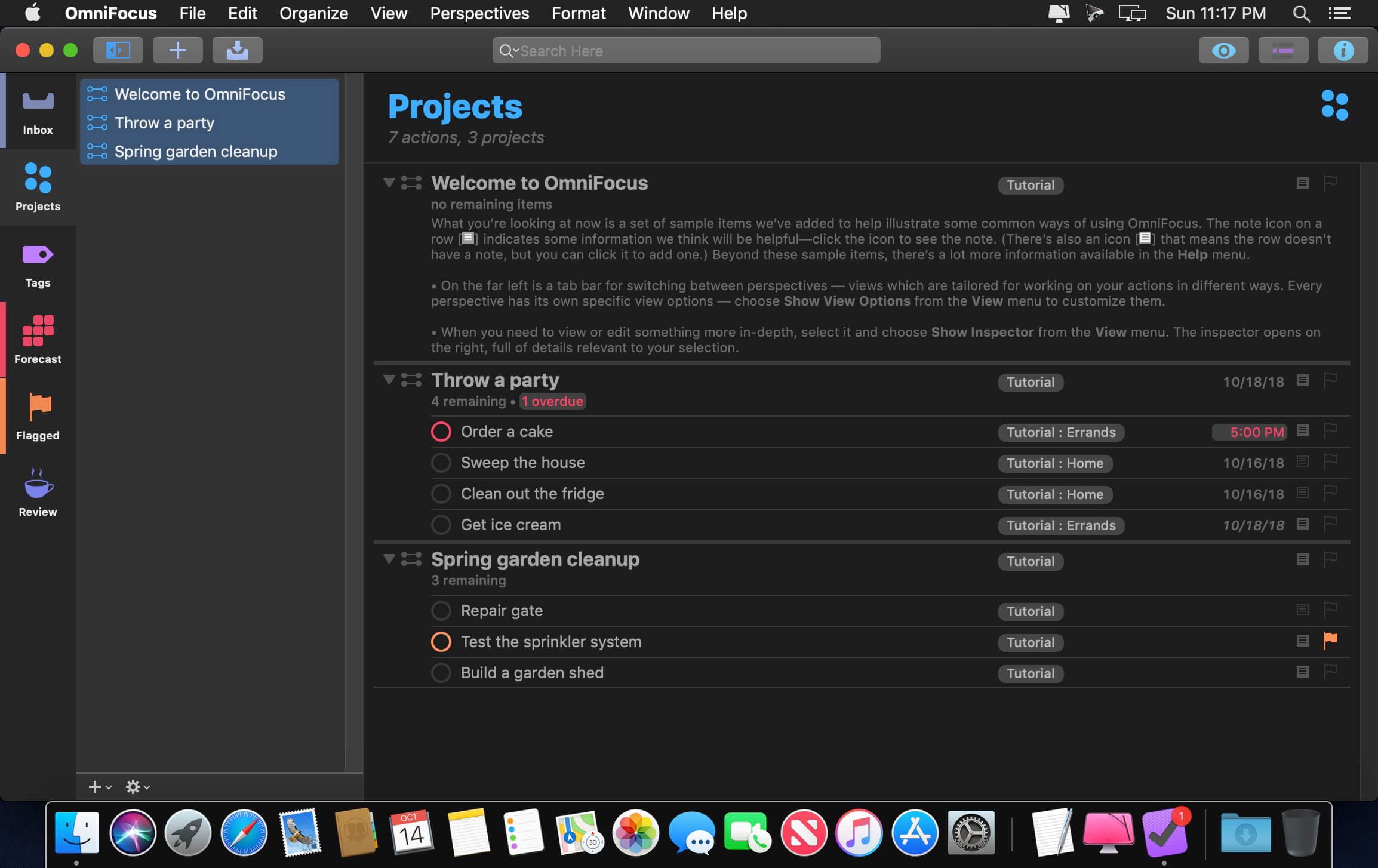
| Name: | Omni.Group.OmniFocus.Pro.v4.4.1.macOS_Mactorrents.Me.zip |
|---|---|
| Size: | 31 MB |
| Files | Omni.Group.OmniFocus.Pro.v4.4.1.macOS_Mactorrents.Me.dmg[31 MB] |