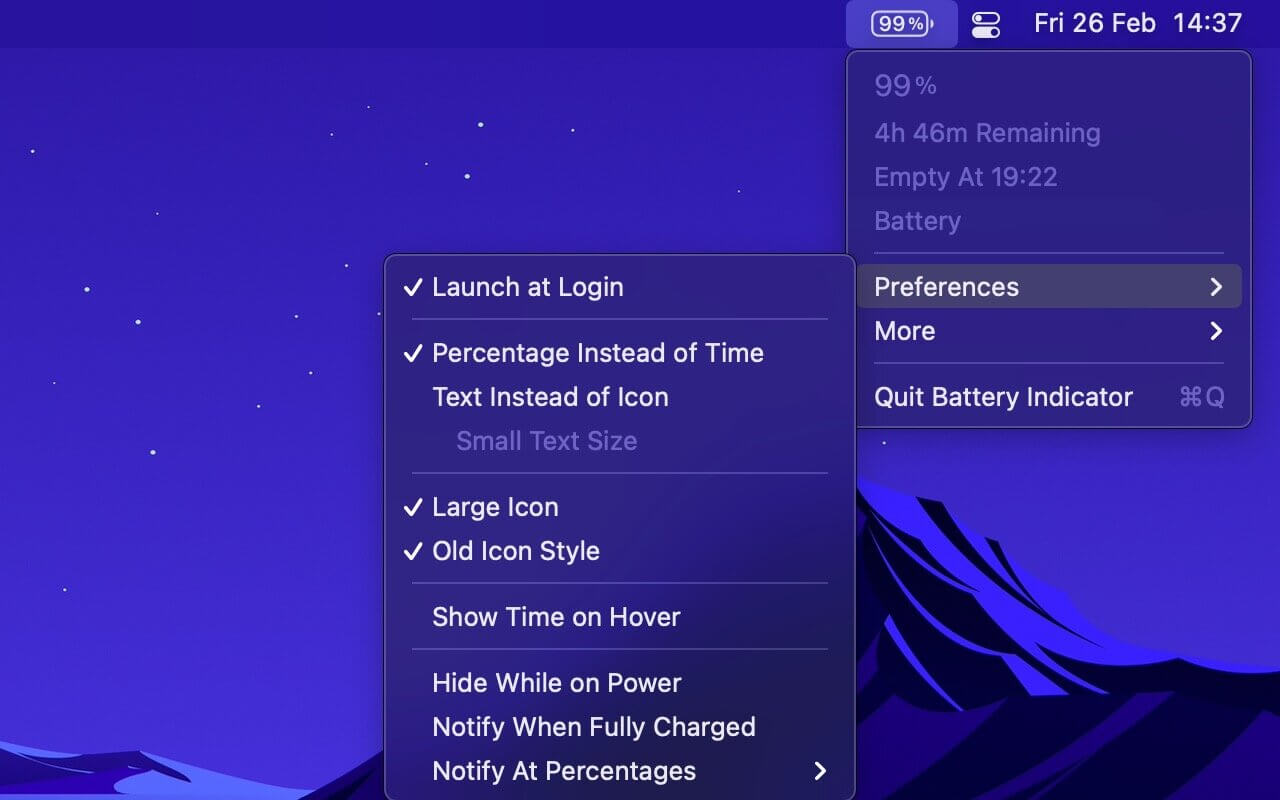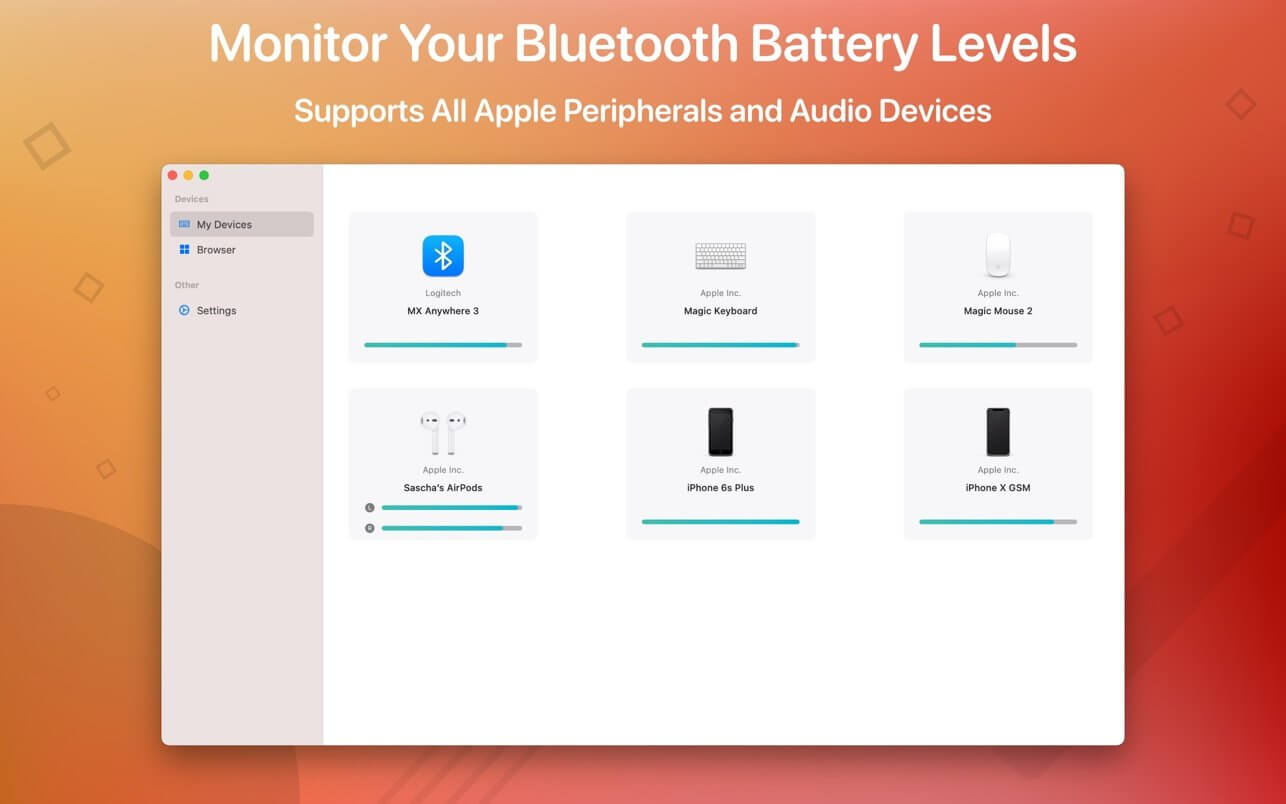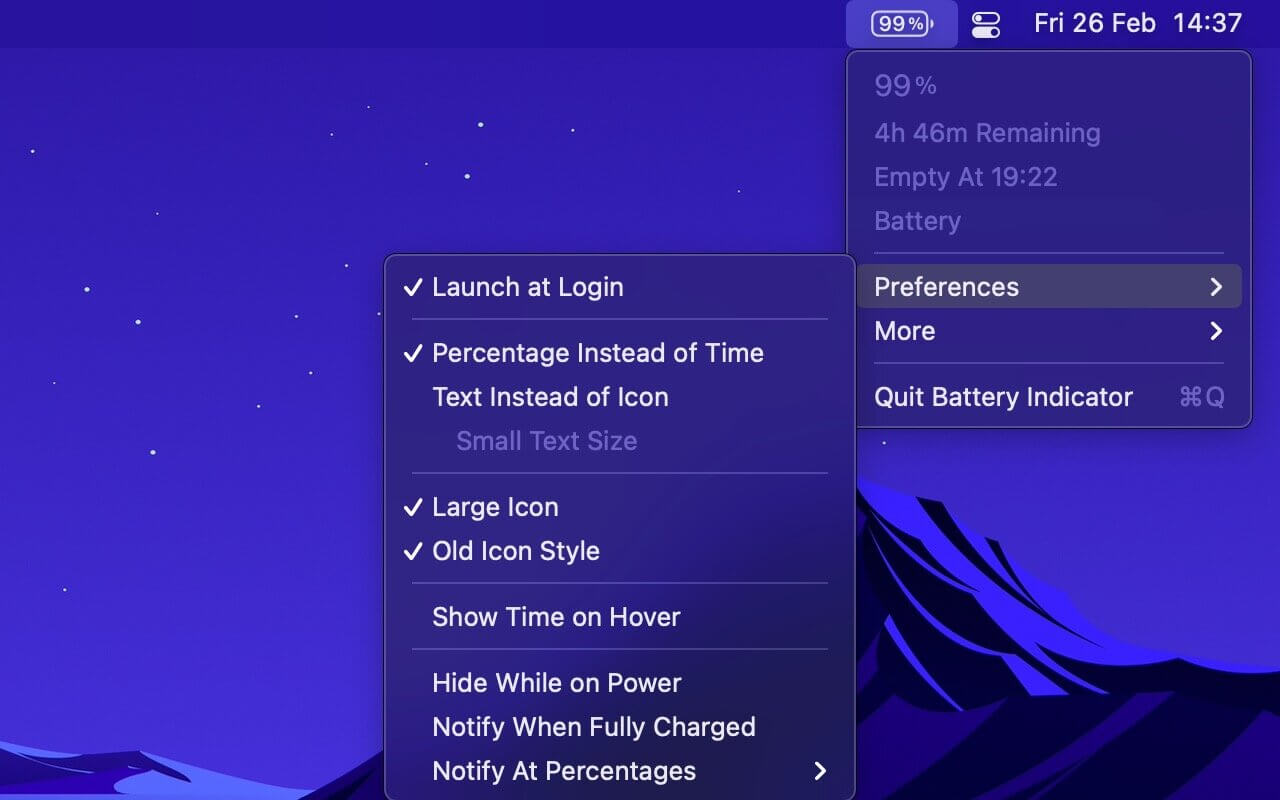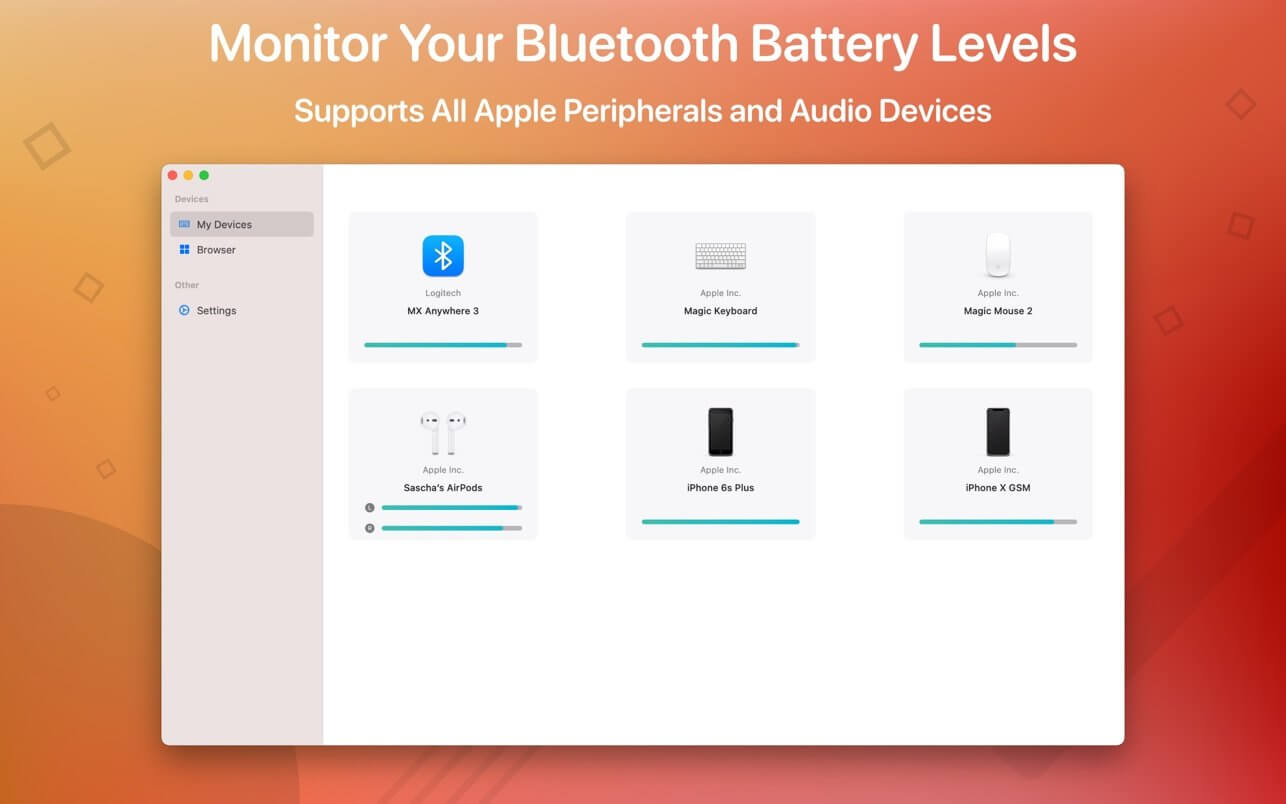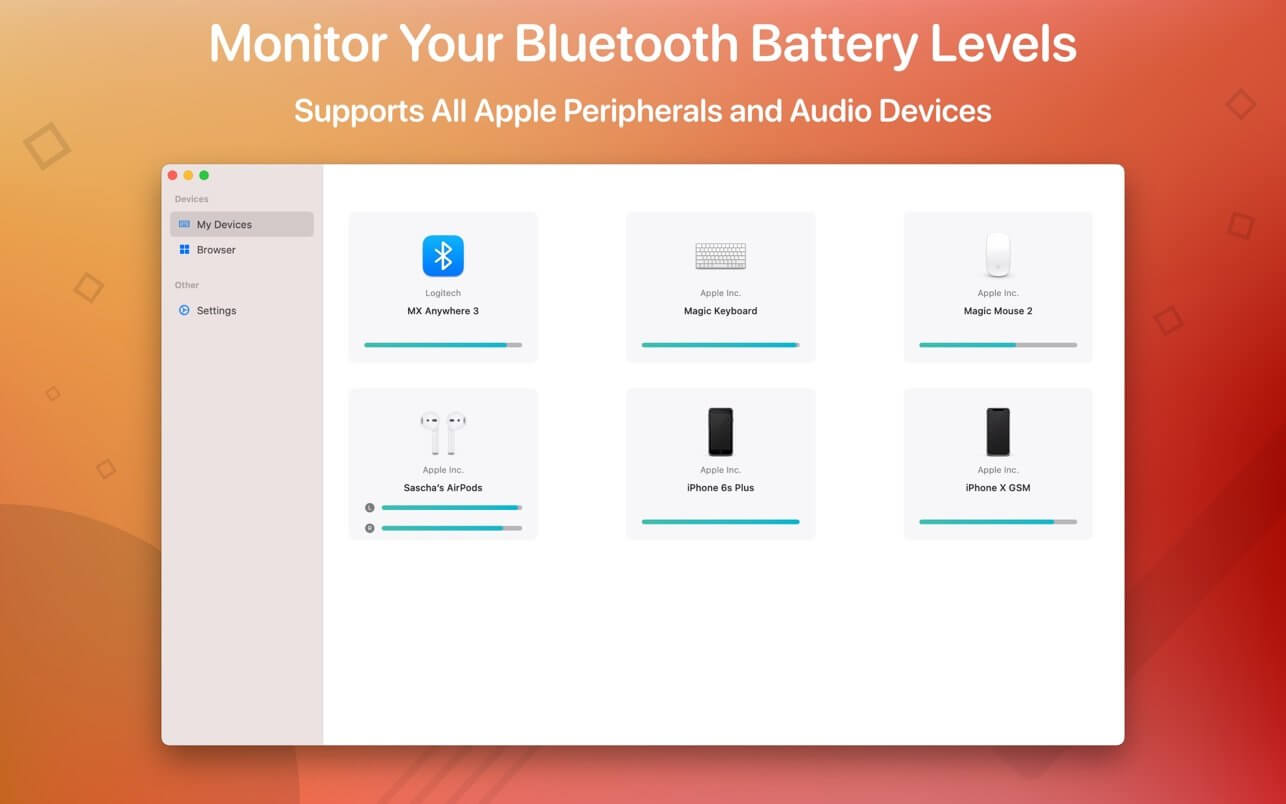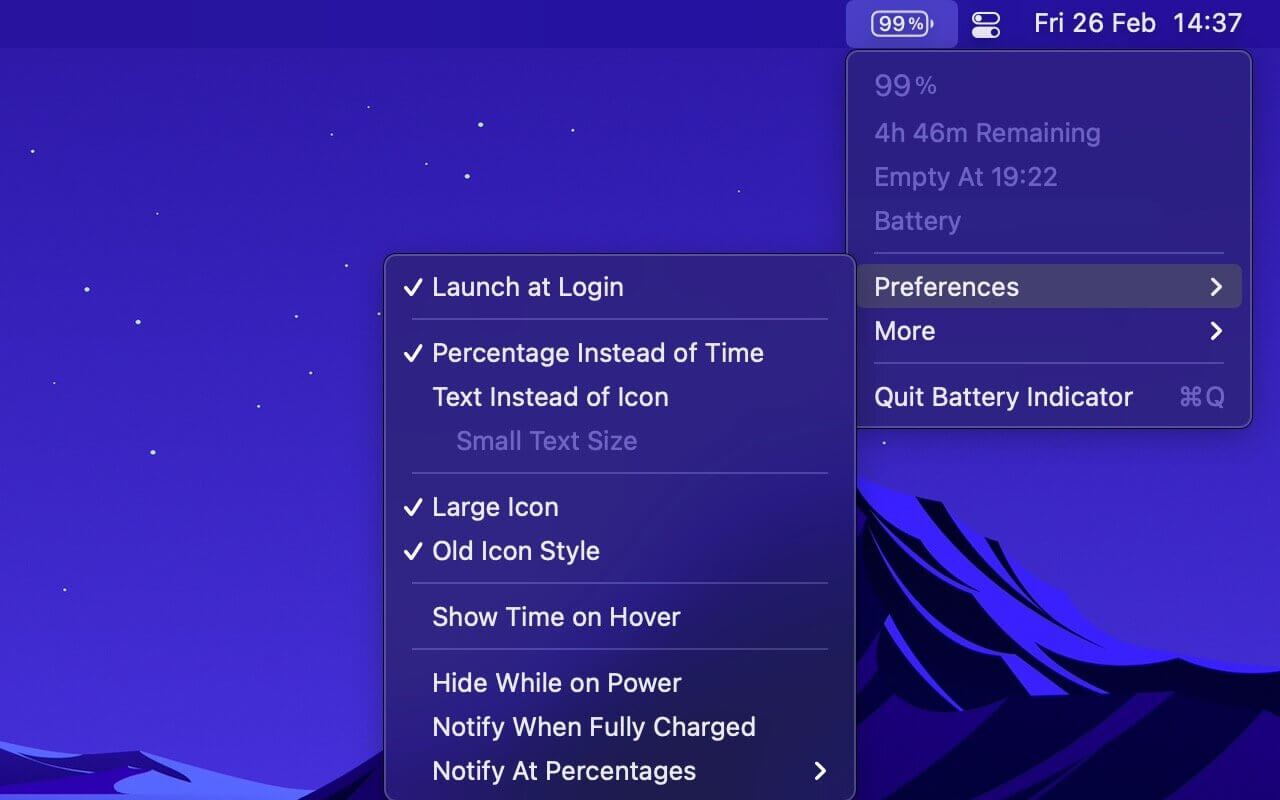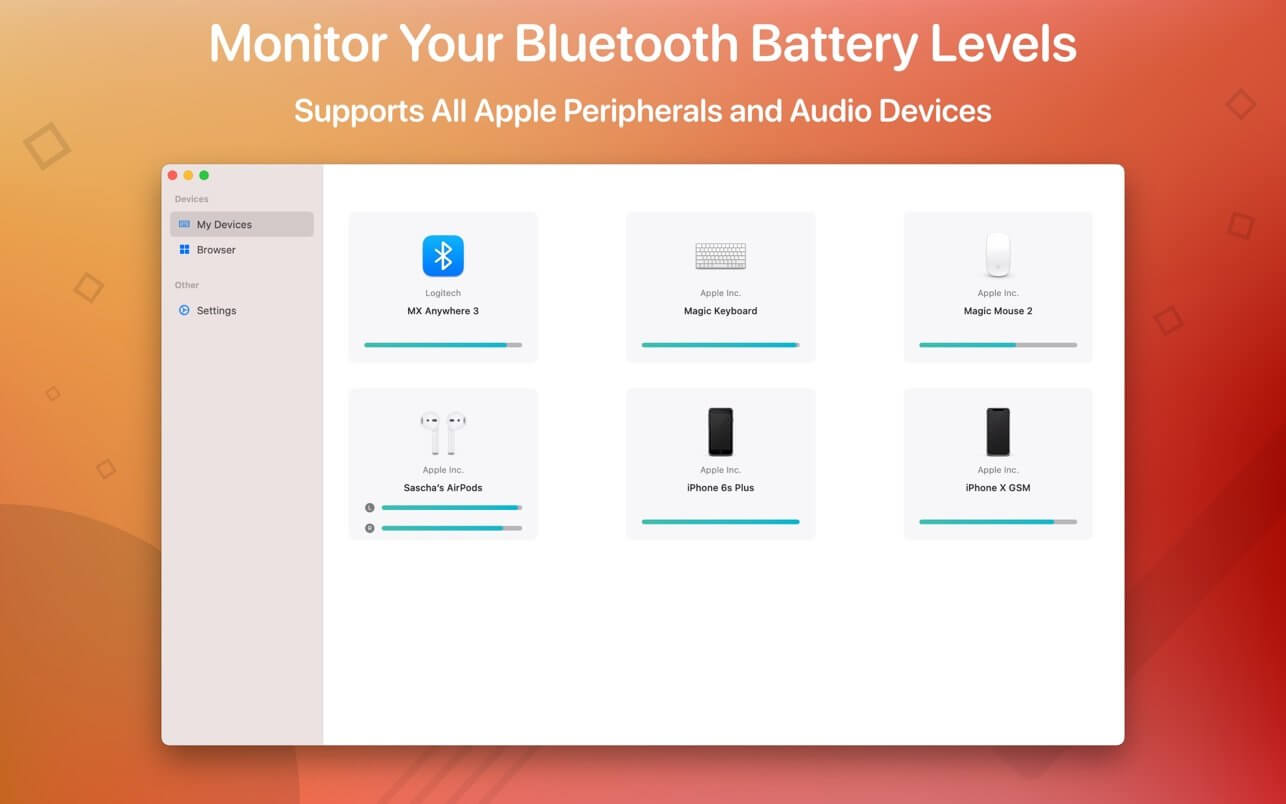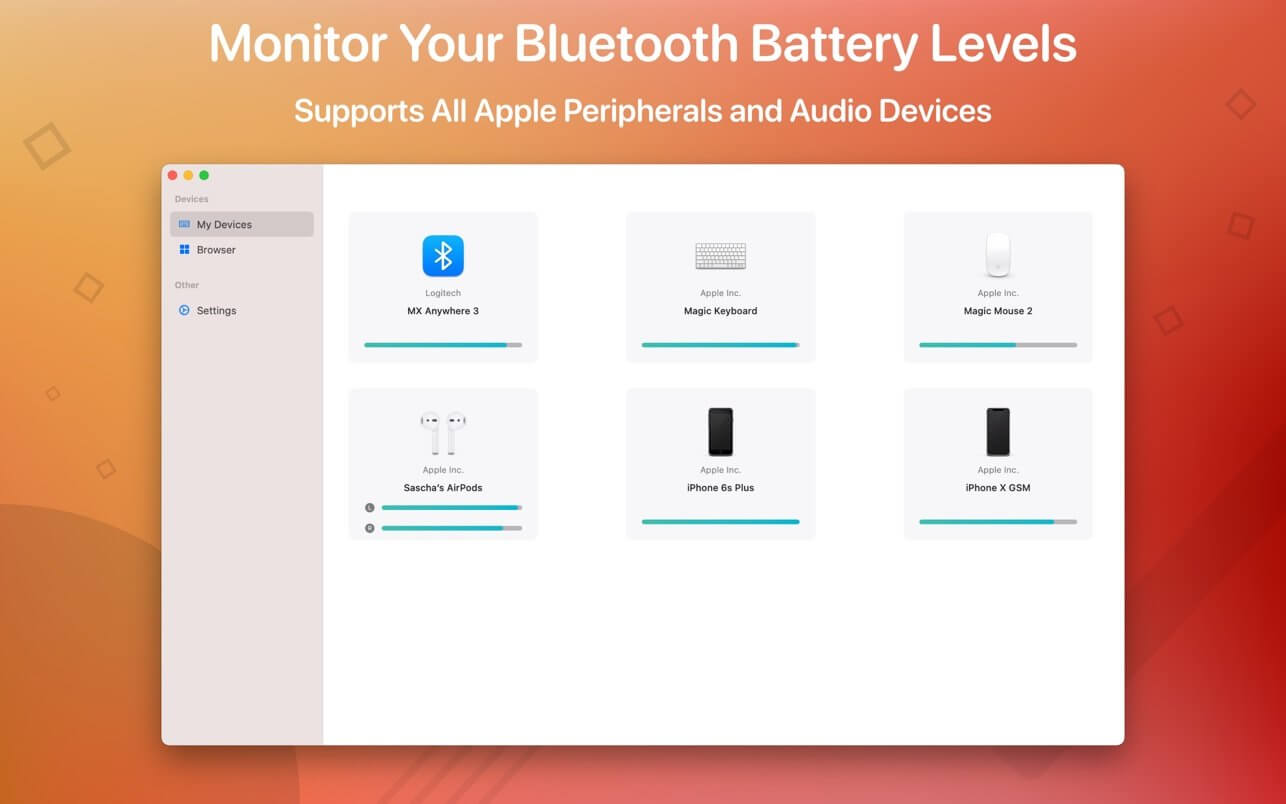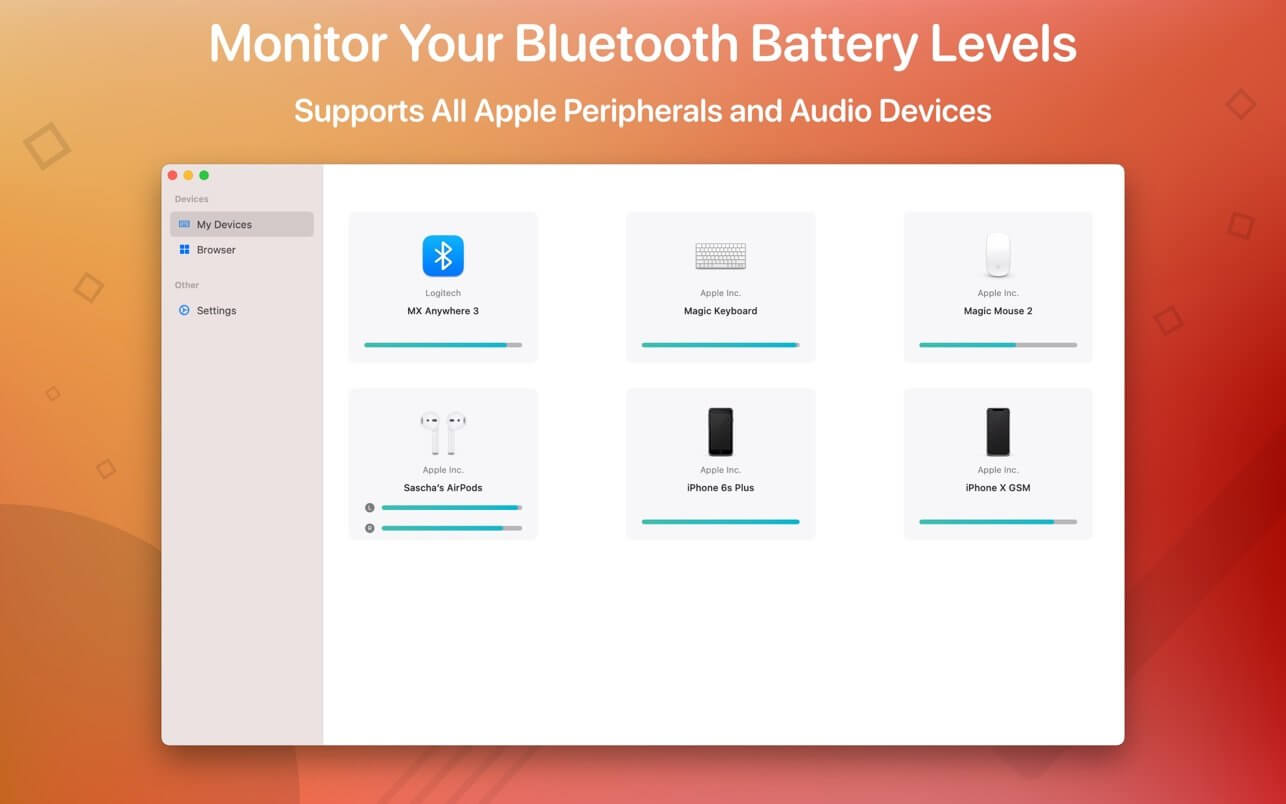BATTERY 4 is the cutting-edge drum sampler – the worldwide studio choice for creative beat production.
SUPERCHARGE YOUR BEATS
BATTERY 4 combines an updated library with a radically-intuitive workflow that keeps the focus on creativity. With a clear, compelling interface, BATTERY 4 launches drum sampling into the future.
LOUD LIBRARY
The 143 kits in the BATTERY 4 library focus on electronic and hip hop production. 70 cutting-edge kits join all-time BATTERY favorites reprocessed for modern production. Find your drum sound with the easy-to-use, tag-based browser, drag it into a cell, and start playing.
CELLS IN HARMONY
Setting up kits is instantaneous. Factory samples and kits load with an ultra-clear color-coding system. Load your own samples and assign them colors for instant visual recognition. Innovative drag-and-drop MIDI learn lets you assign sounds to performance controllers with uninterrupted creative flow.
SOUND WRANGLER
Working with samples has never been easier. Seven sample modes including classic sampler and groovebox emulations give you superior tonal variety. The Time Machine Pro algorithm delivers unparalleled time stretching. A gorgeous waveform display lets you adjust start and end points, volume curves, and more. And instant cell rendering allows for easy kit building and creative sound design.
EFFECTS EVERYWHERE
BATTERY 4 delivers powerful on-board effects – SOLID EQ, SOLID BUS COMP, TRANSIENT MASTER, tape saturation, LoFi, and a powerful convolution reverb. Apply them to cells, groups of cells or to the master outs. Create chains, re-order effects, and sidechain with drag-and-drop ease on four busses and the master channel.
WHEN YOU NEED MORE DRUMS…
The BATTERY 4 library is vast, but sometimes you just need that special sound. Expansions offer tailor-made kits for BATTERY 4, based on specific genres. Spend less time searching for the right kicks, snares, hi hats, percussion and FX, with drum kits made to match your style.
→ INFO: If the app is in demo mode after installation, make sure you don’t have any license files in the following folder and make the folder protected after deleting!
/Users/Shared/Native Instruments/Native Access/ras3/xxxxxxxx-xxxx-xxxx-xxxx-xxxxxxxxxxxx.jwt
Compatibility: macOS 10.15 or later • Apple Silicon or Intel Core processor
Homepage http://www.native-instruments.com/en/products/komplete/drums/battery-4