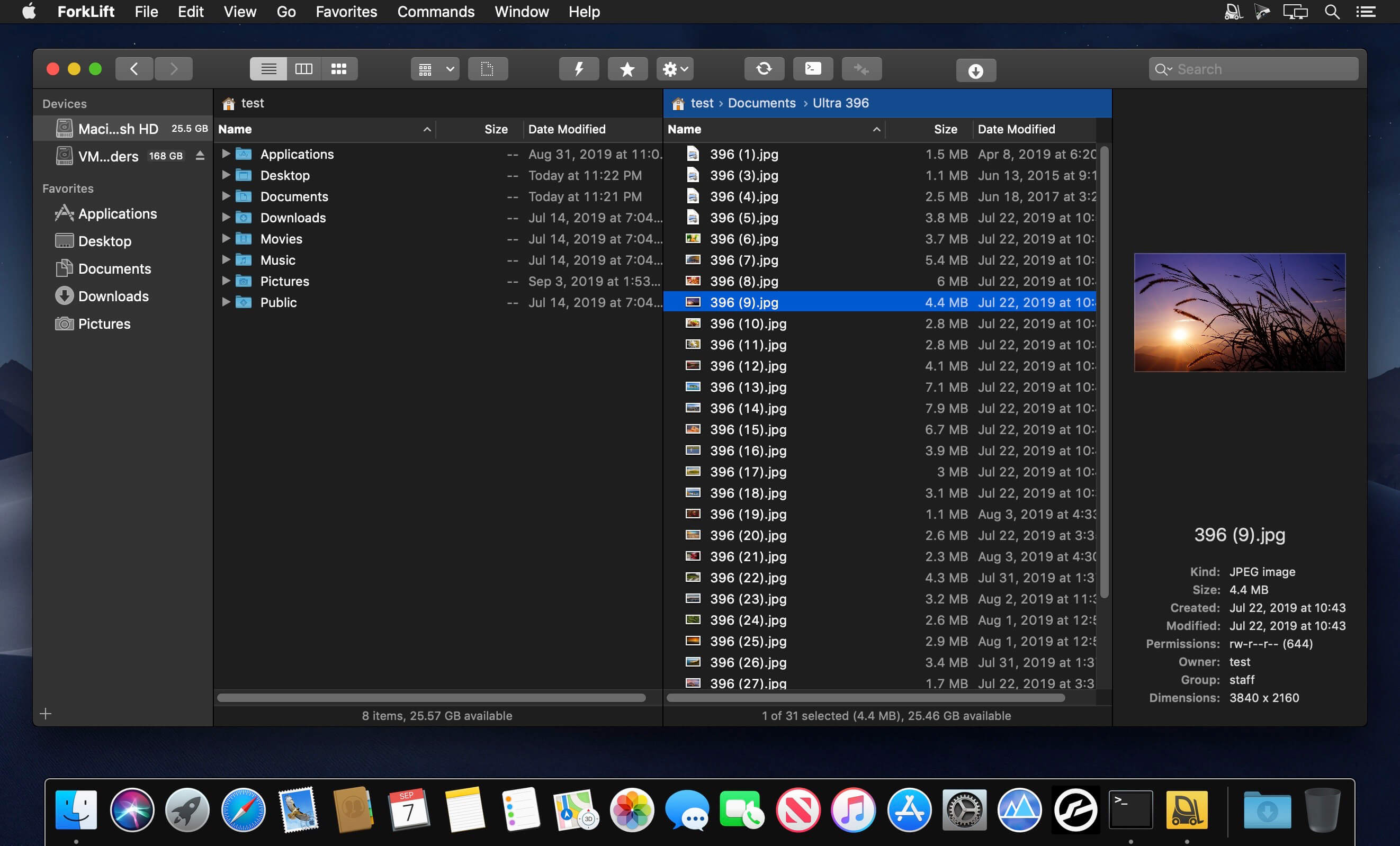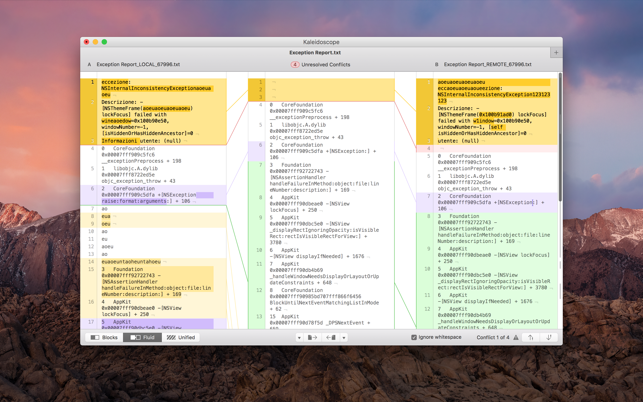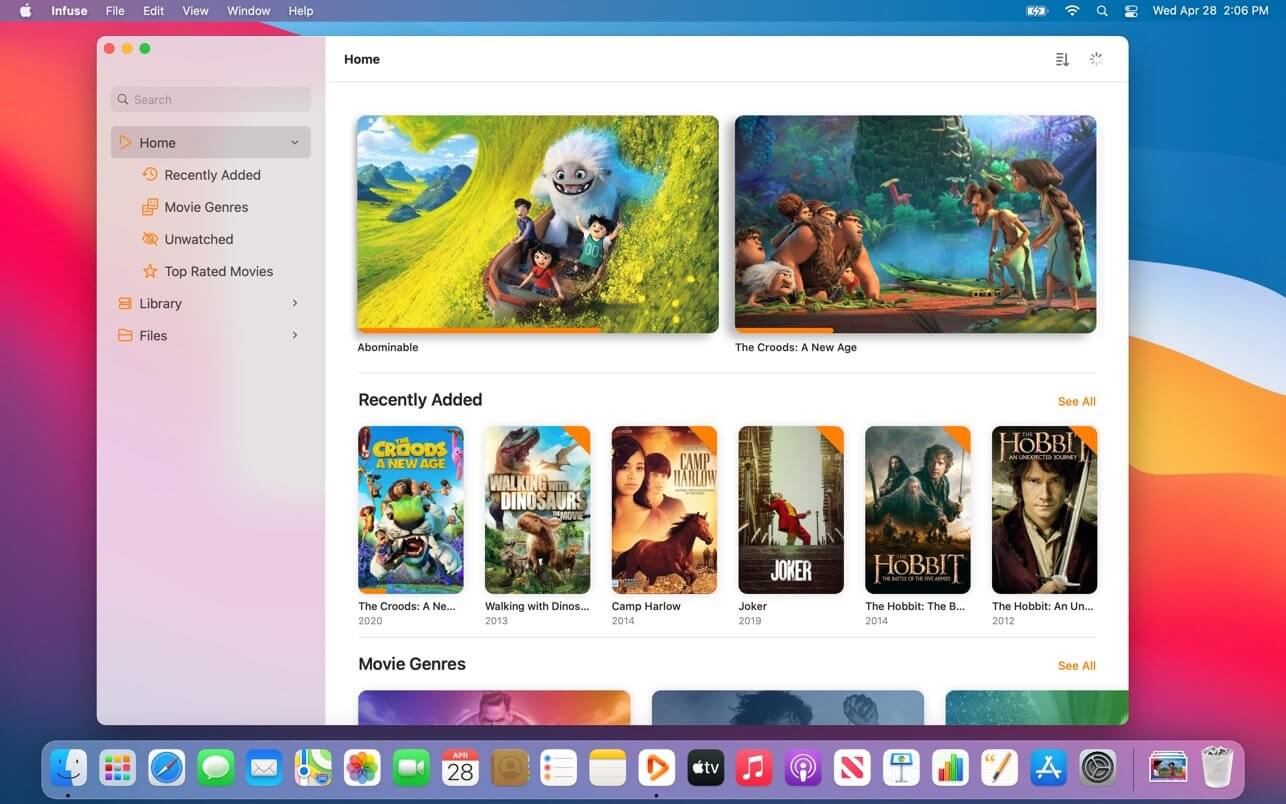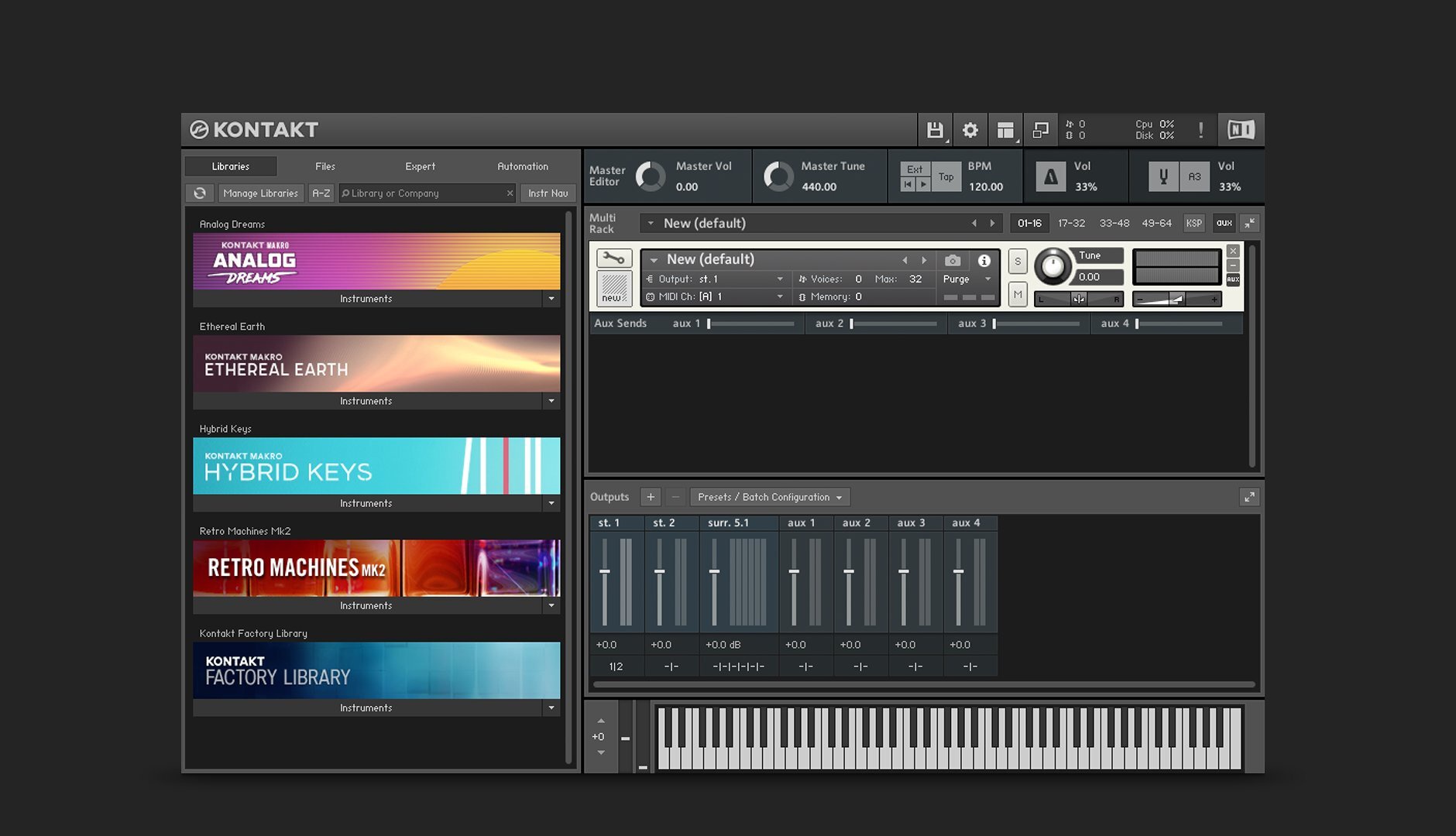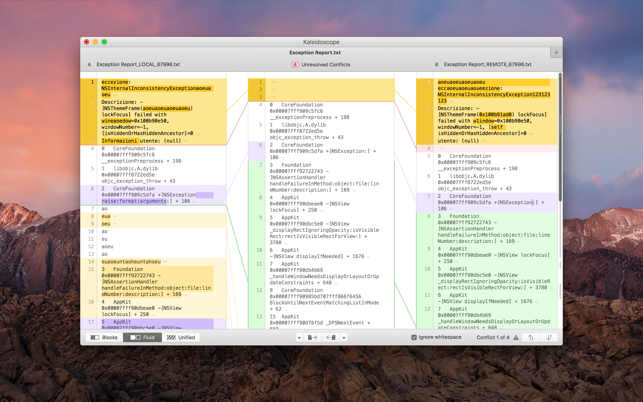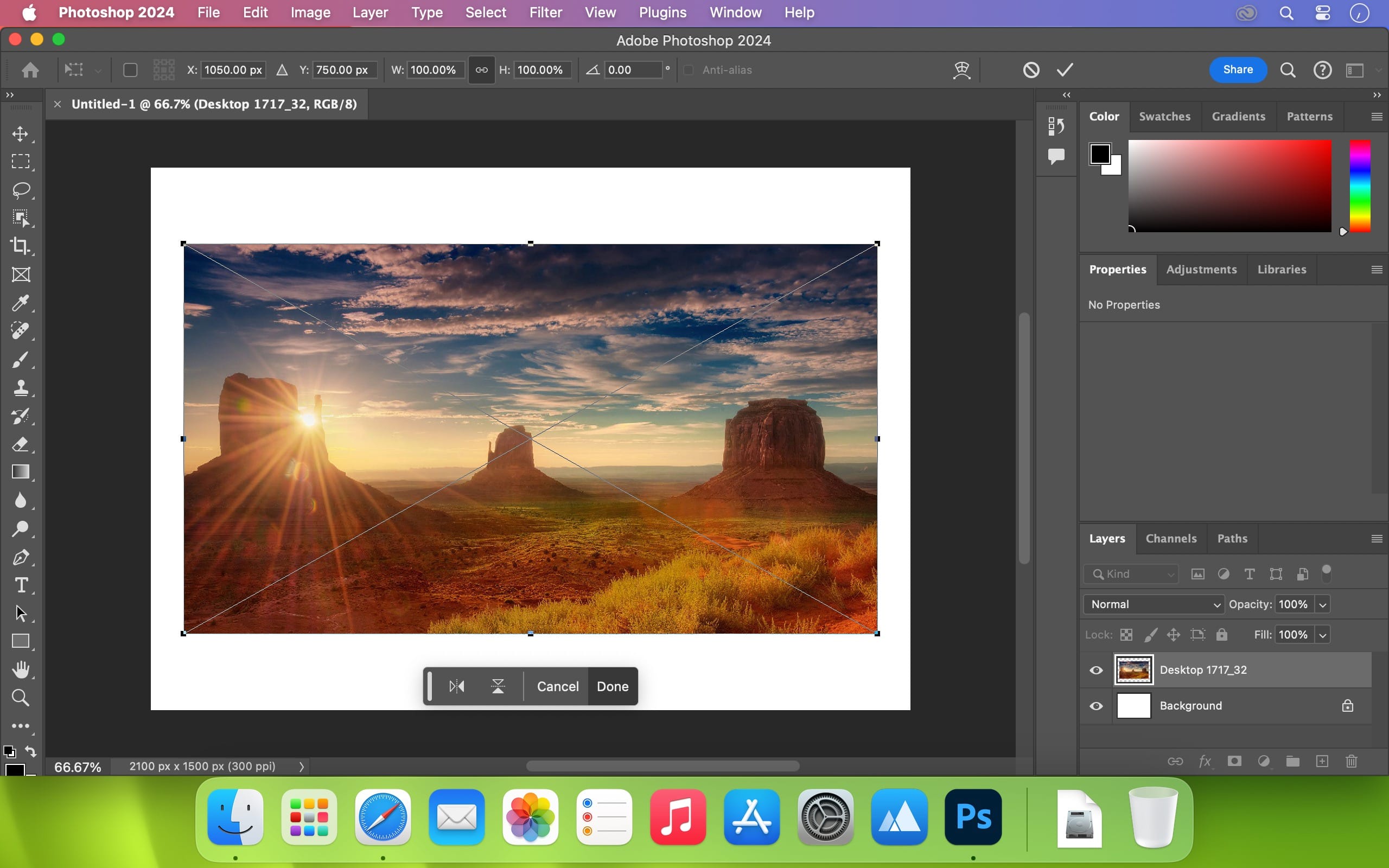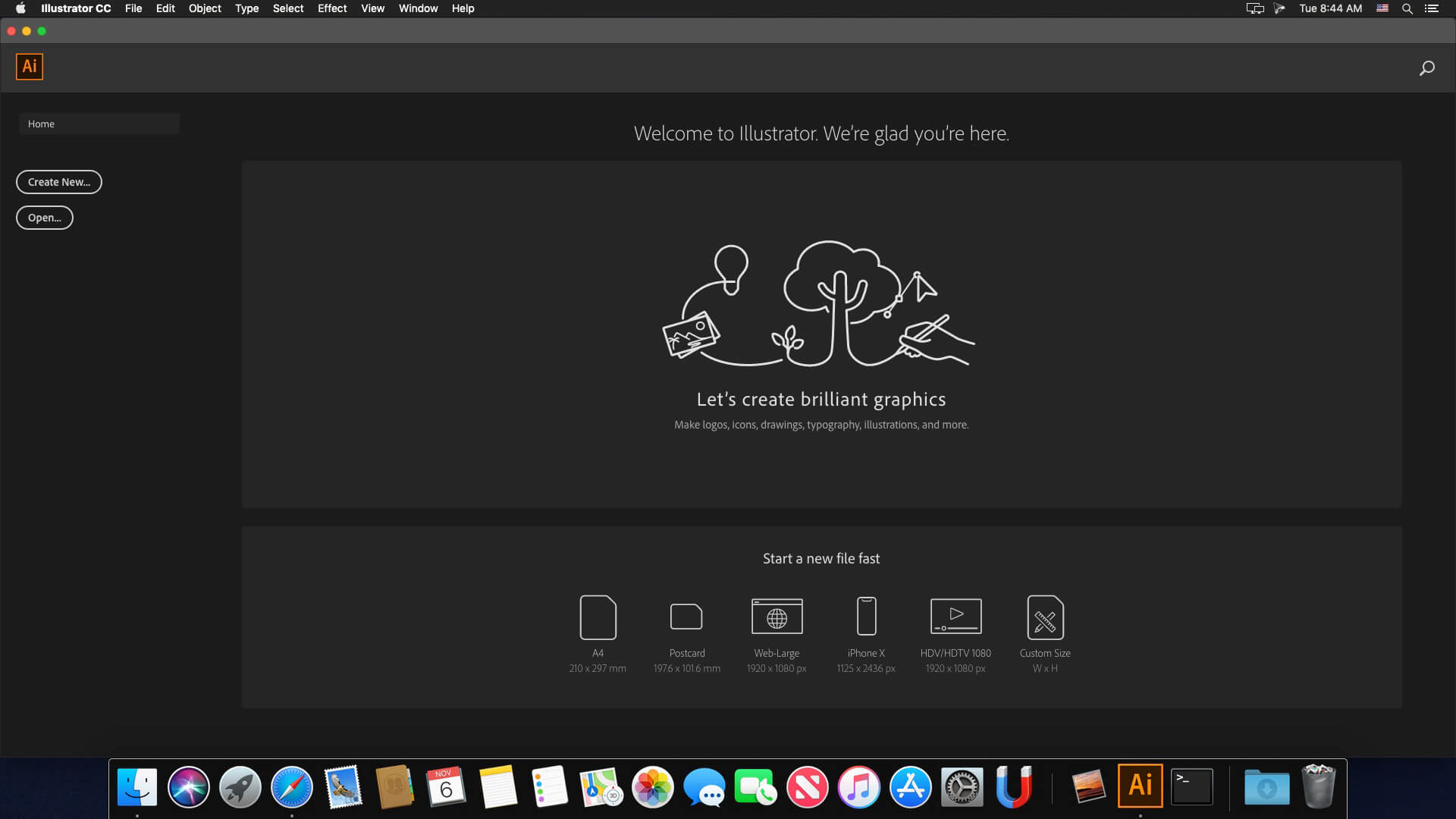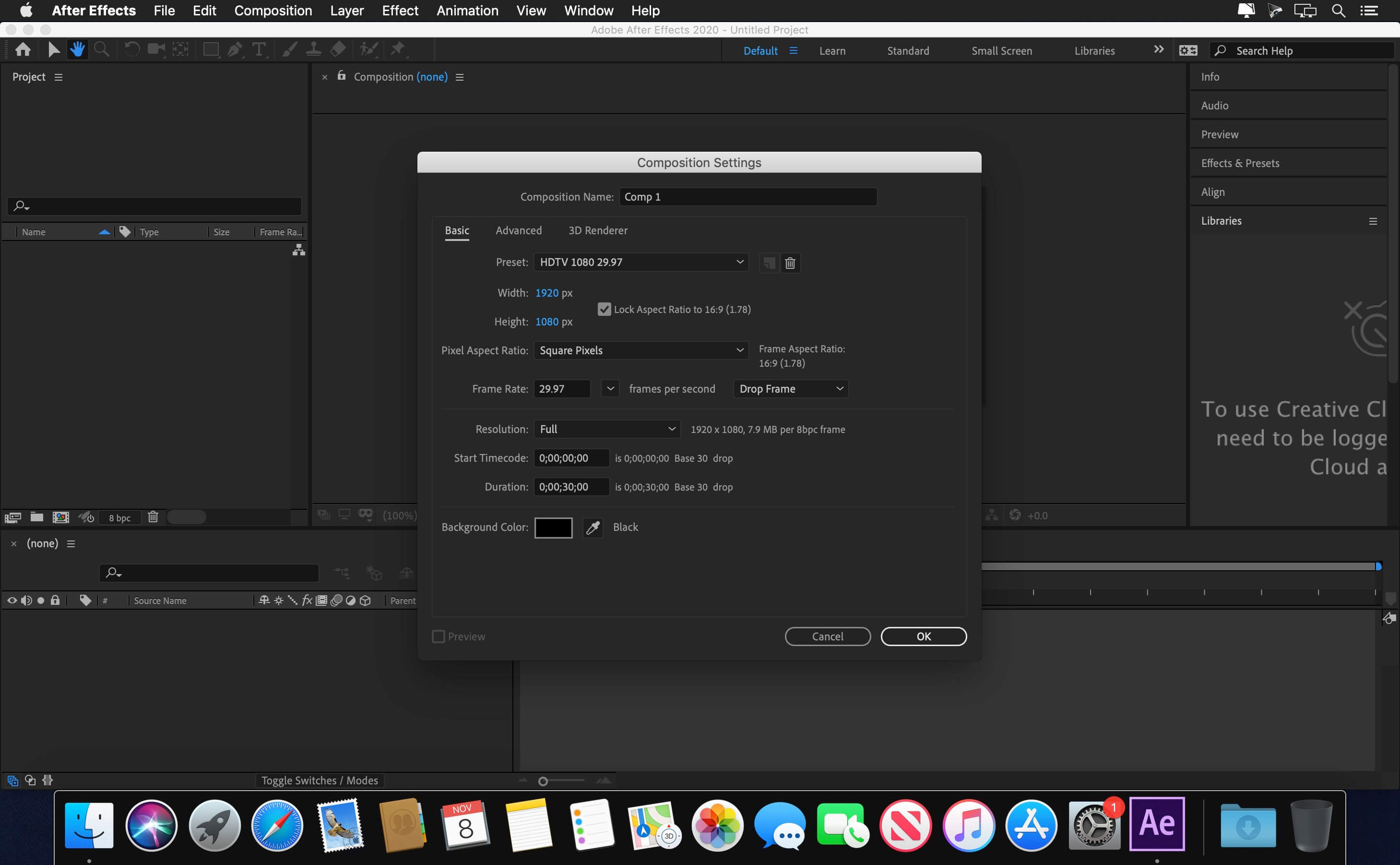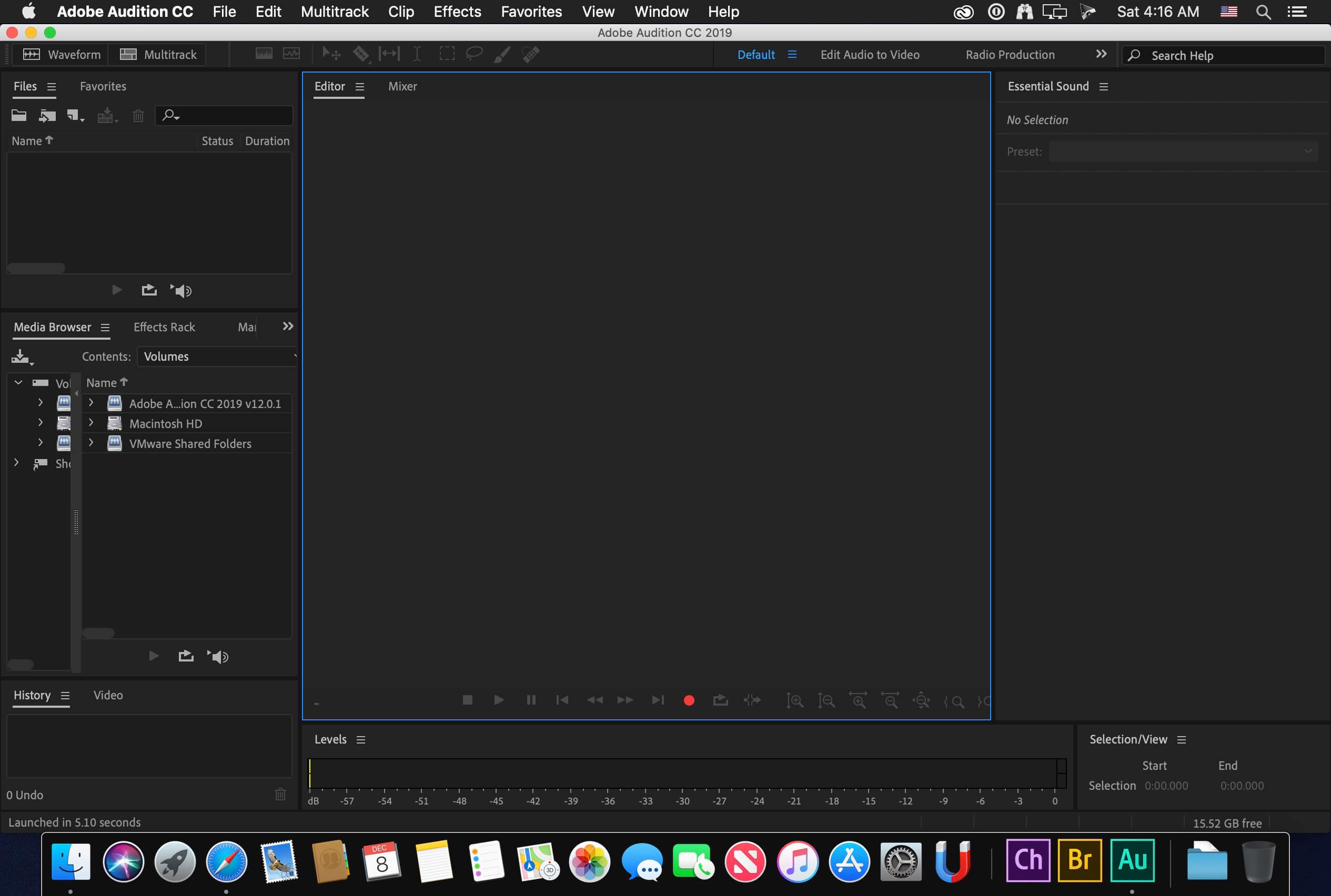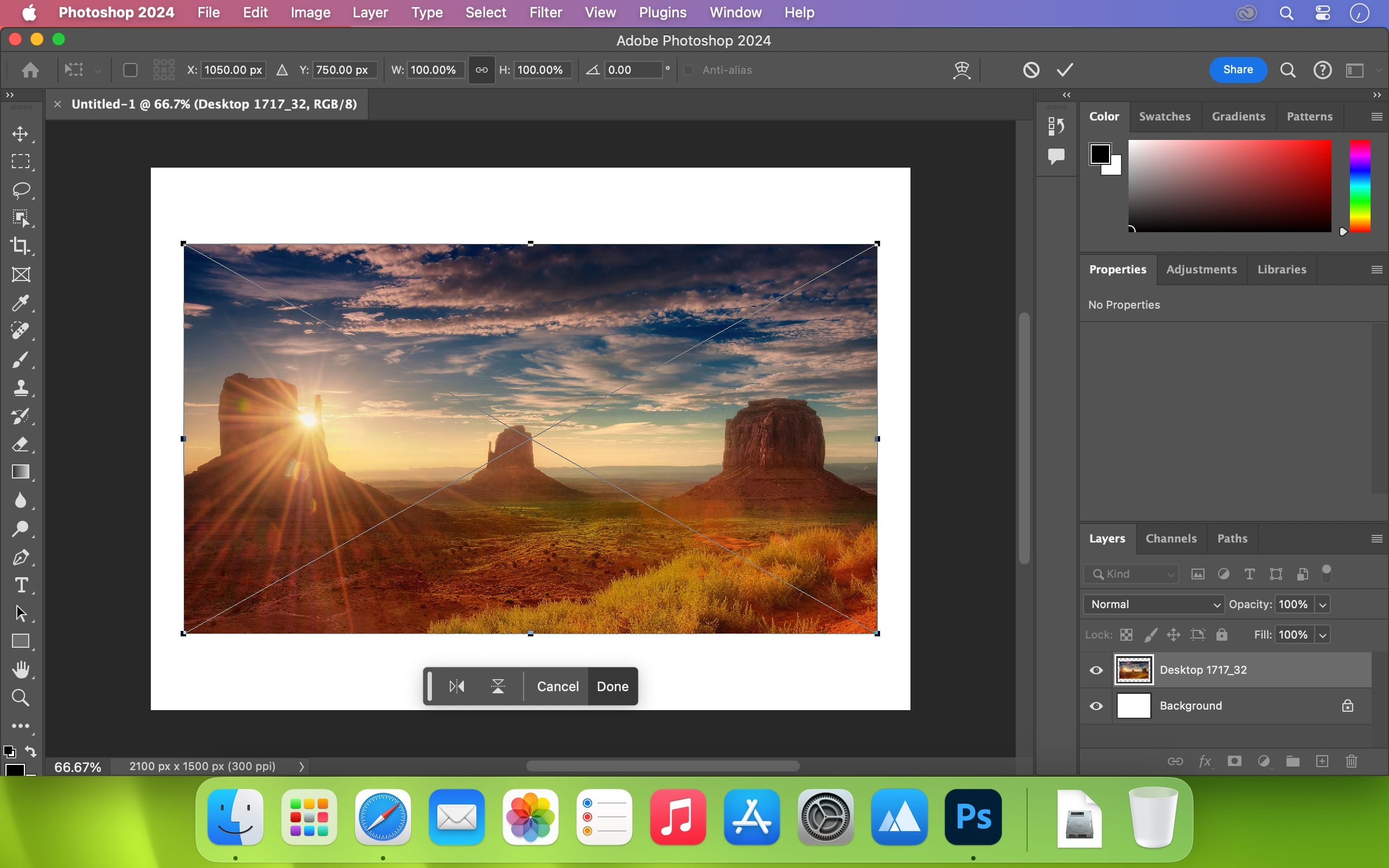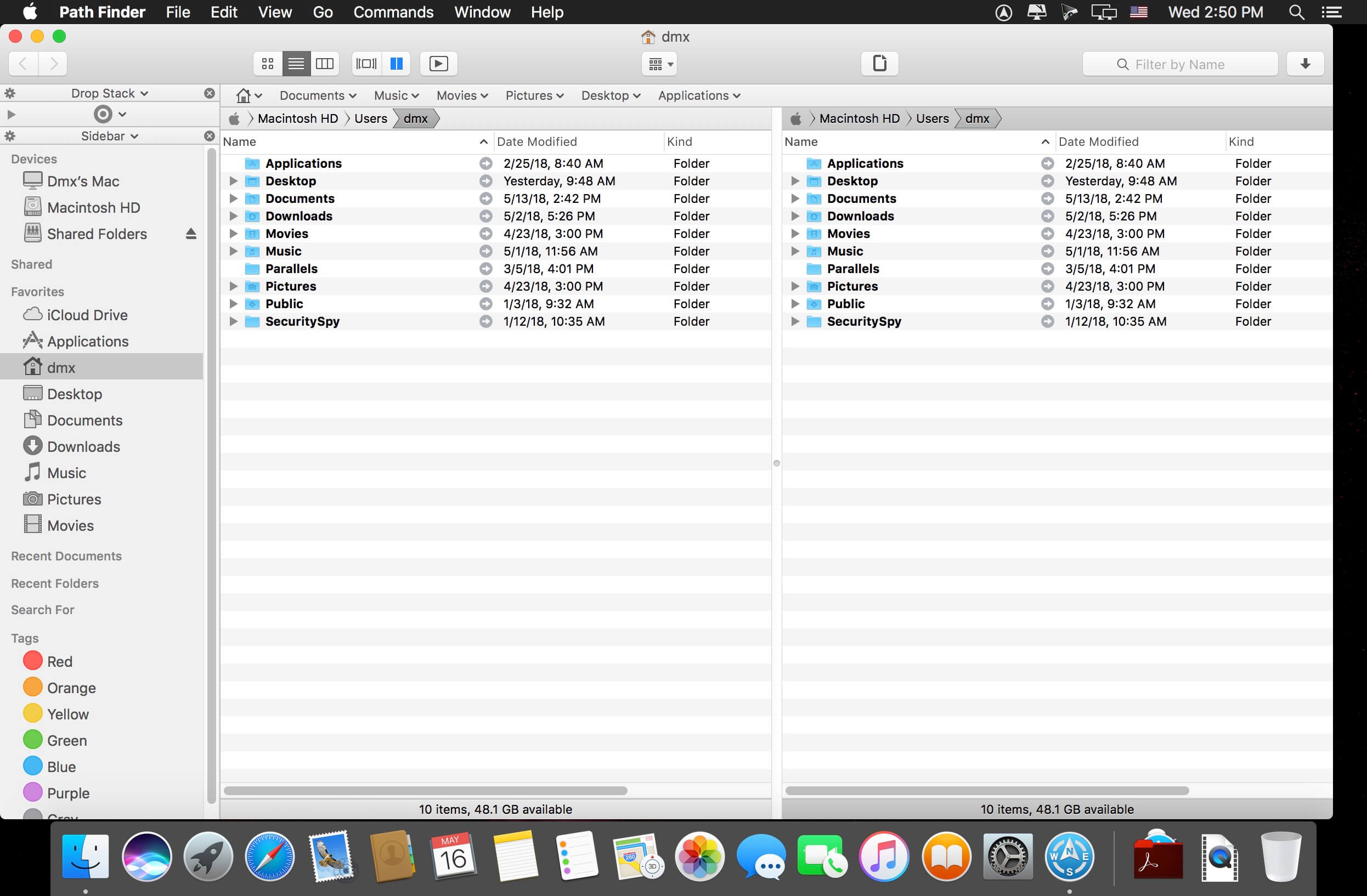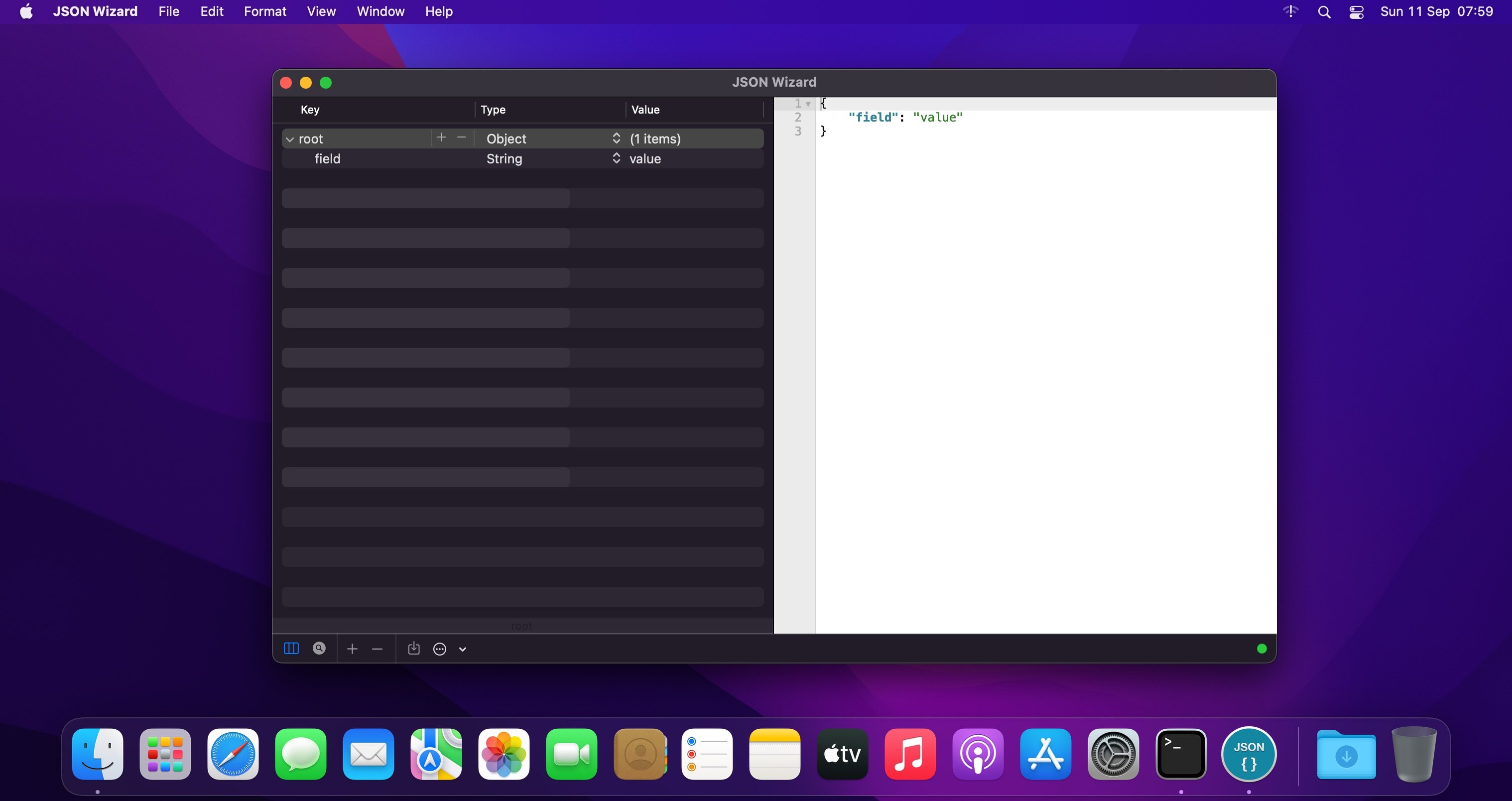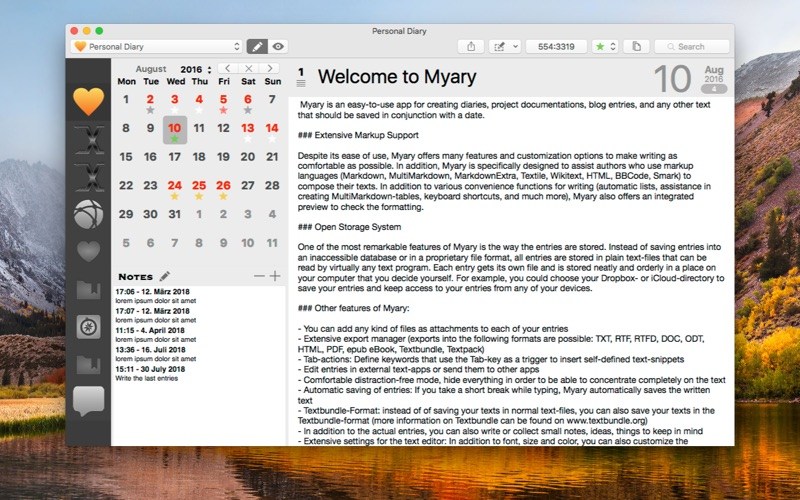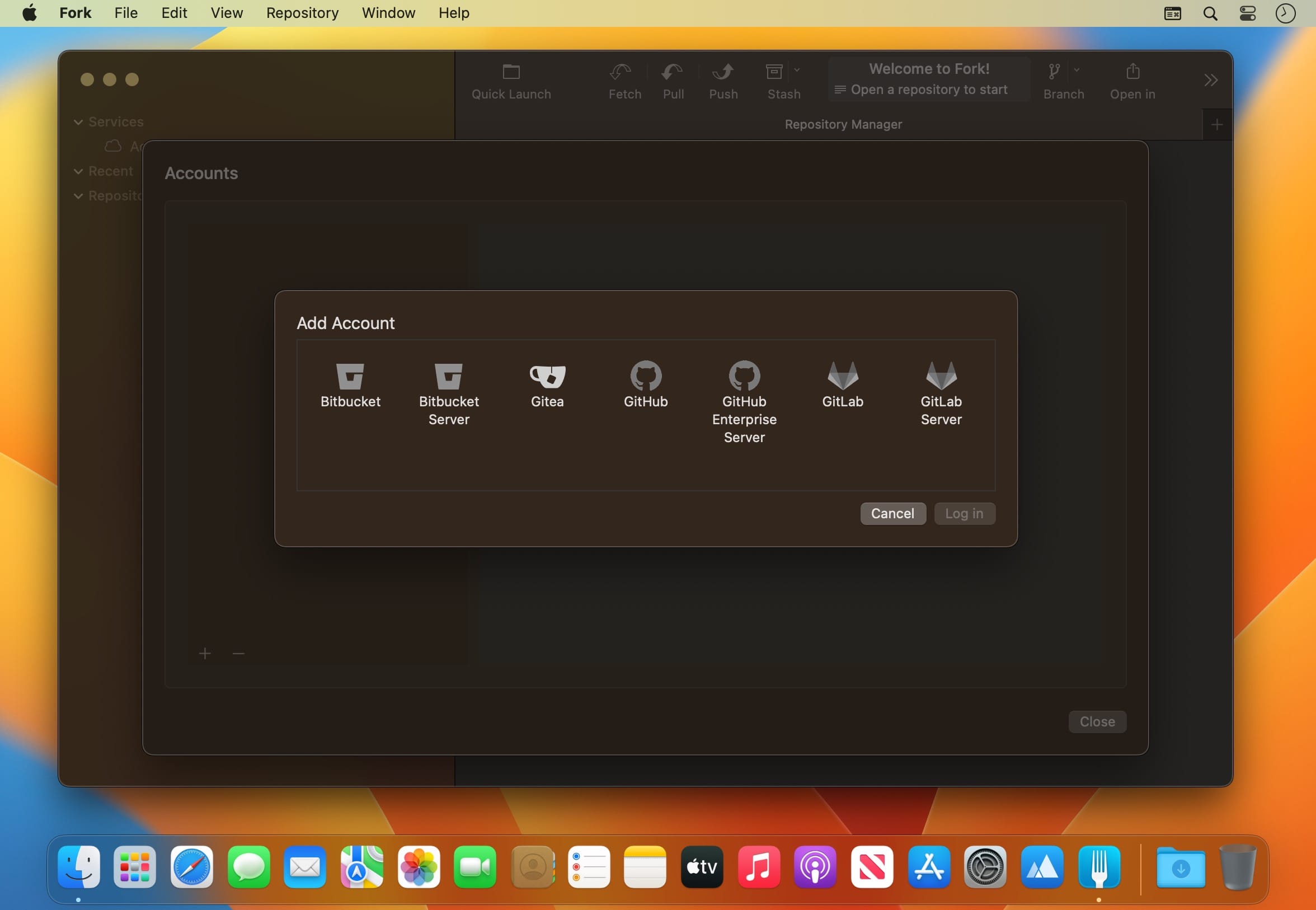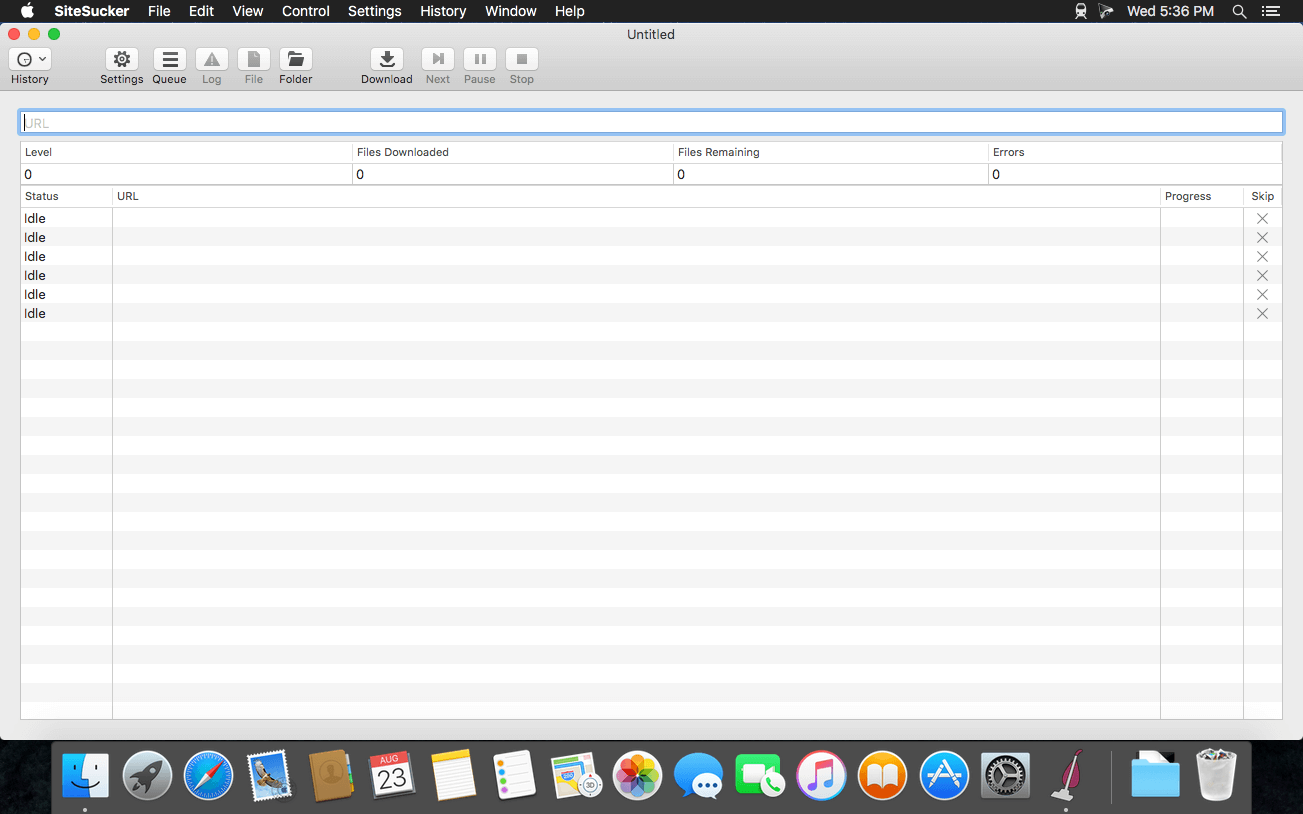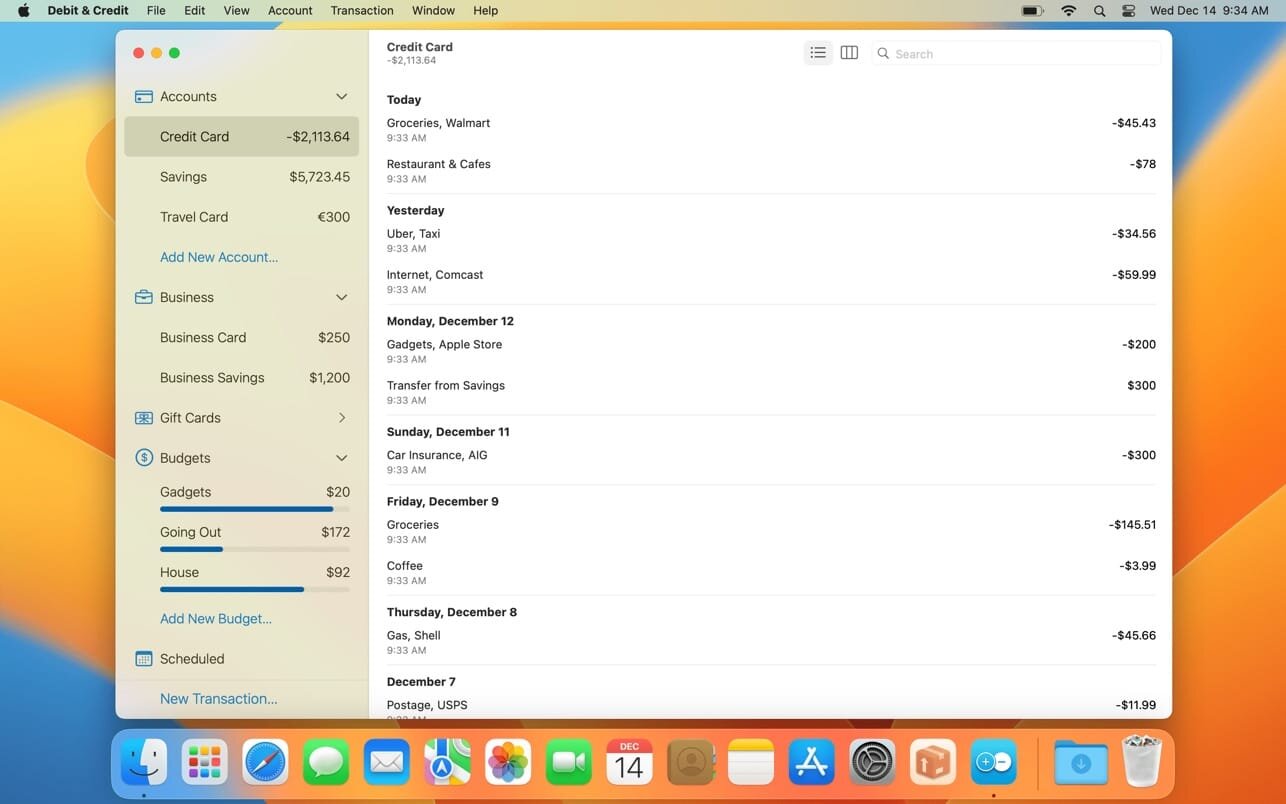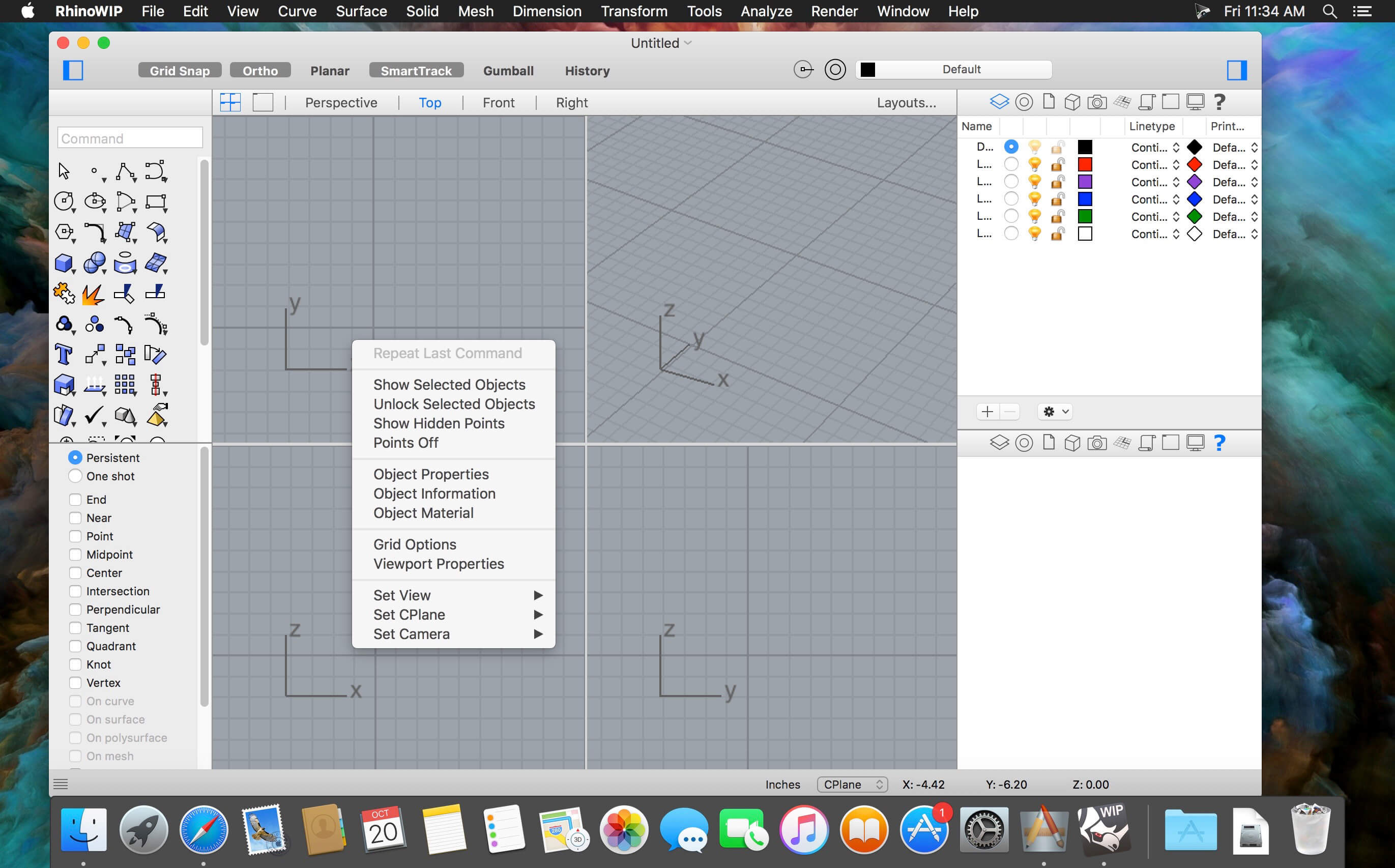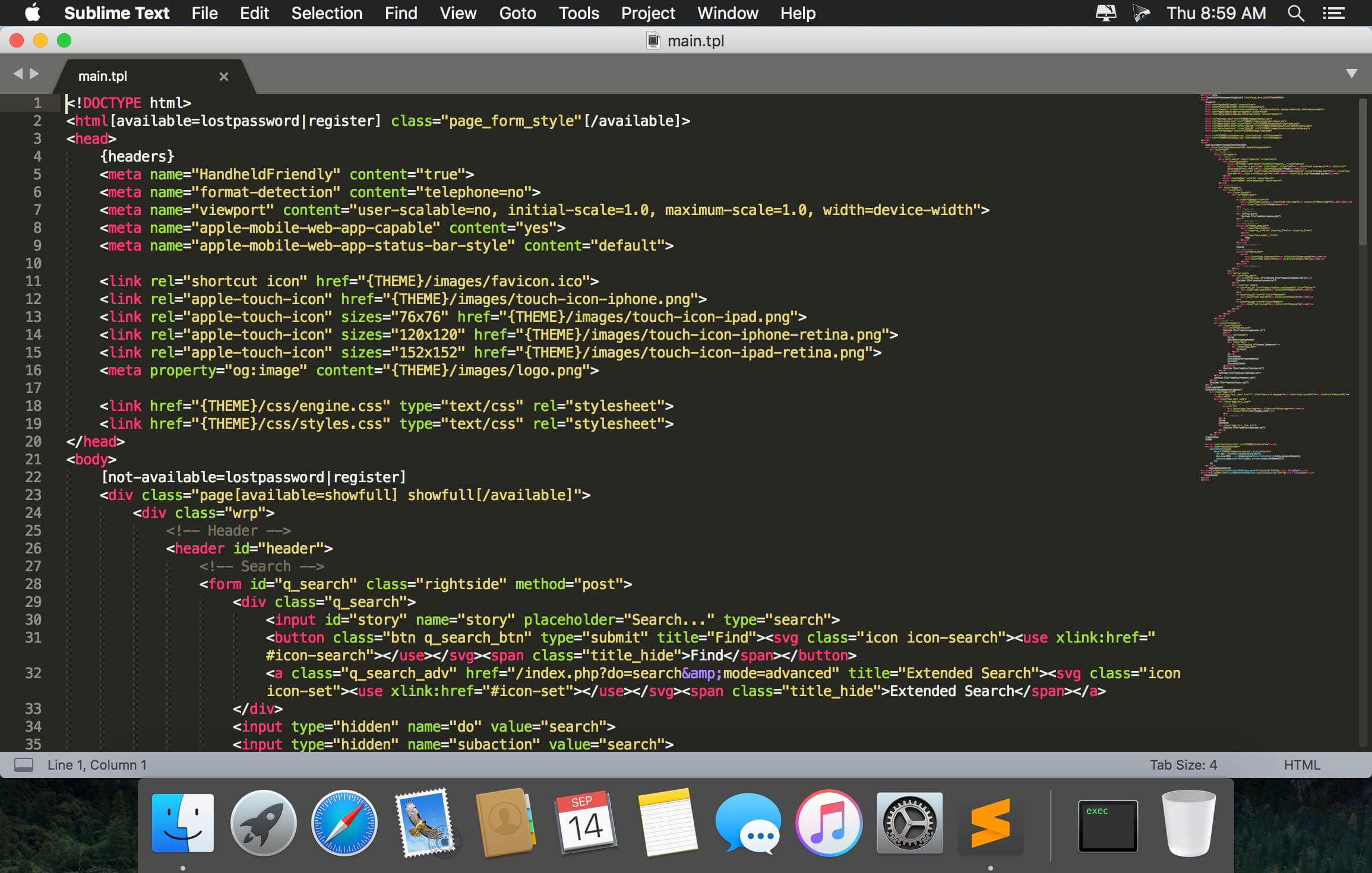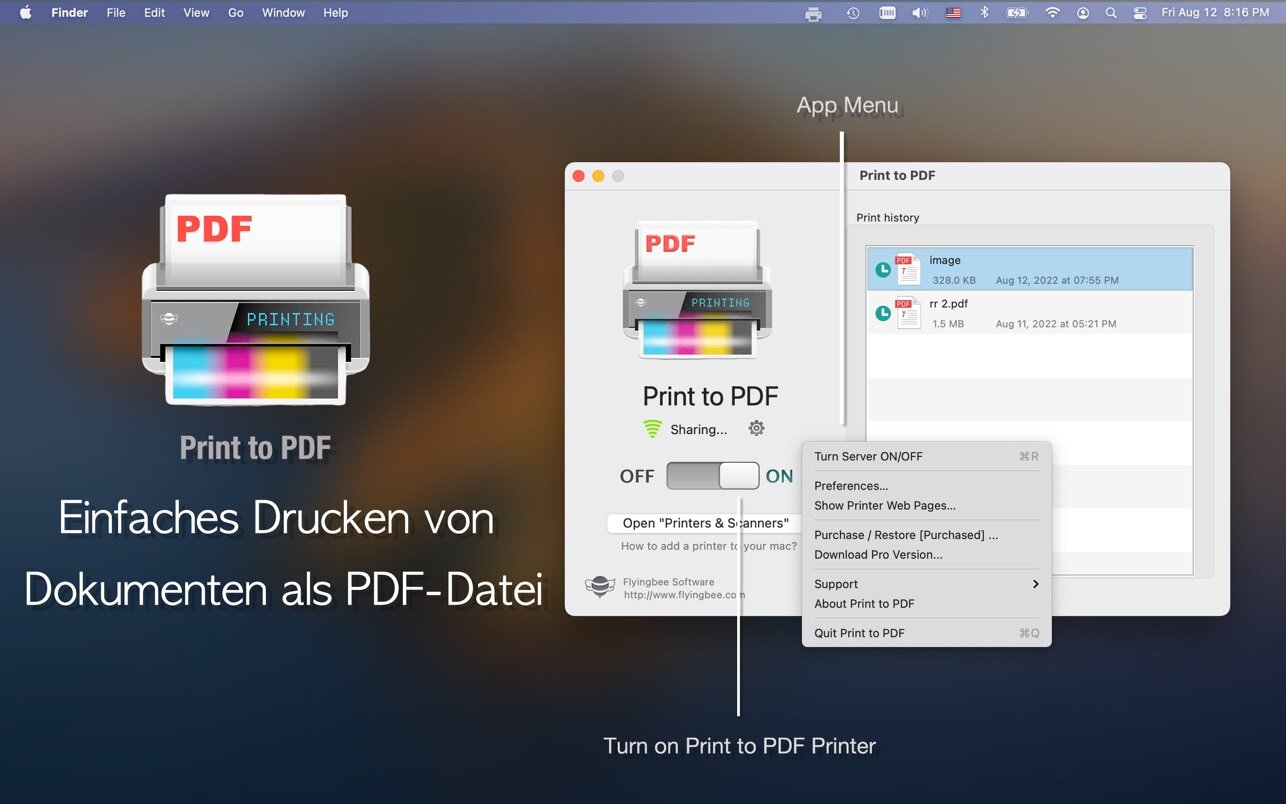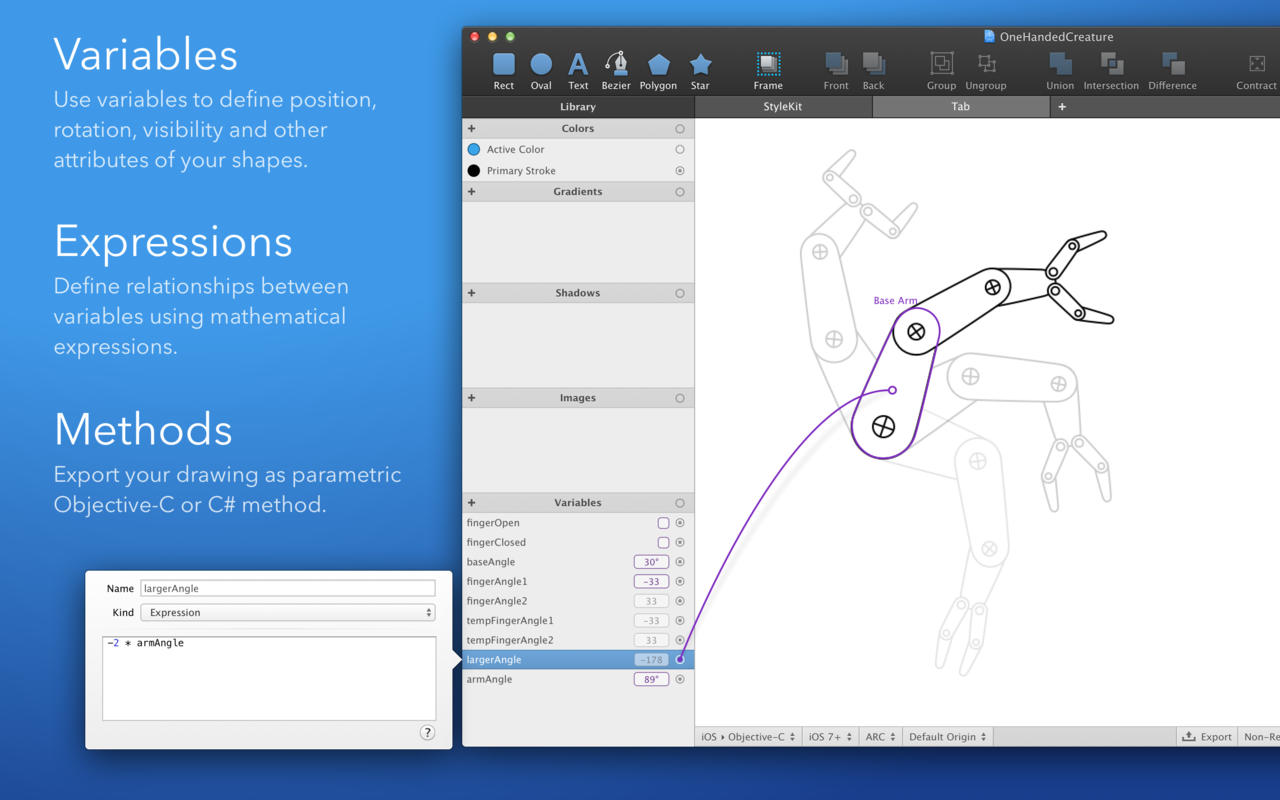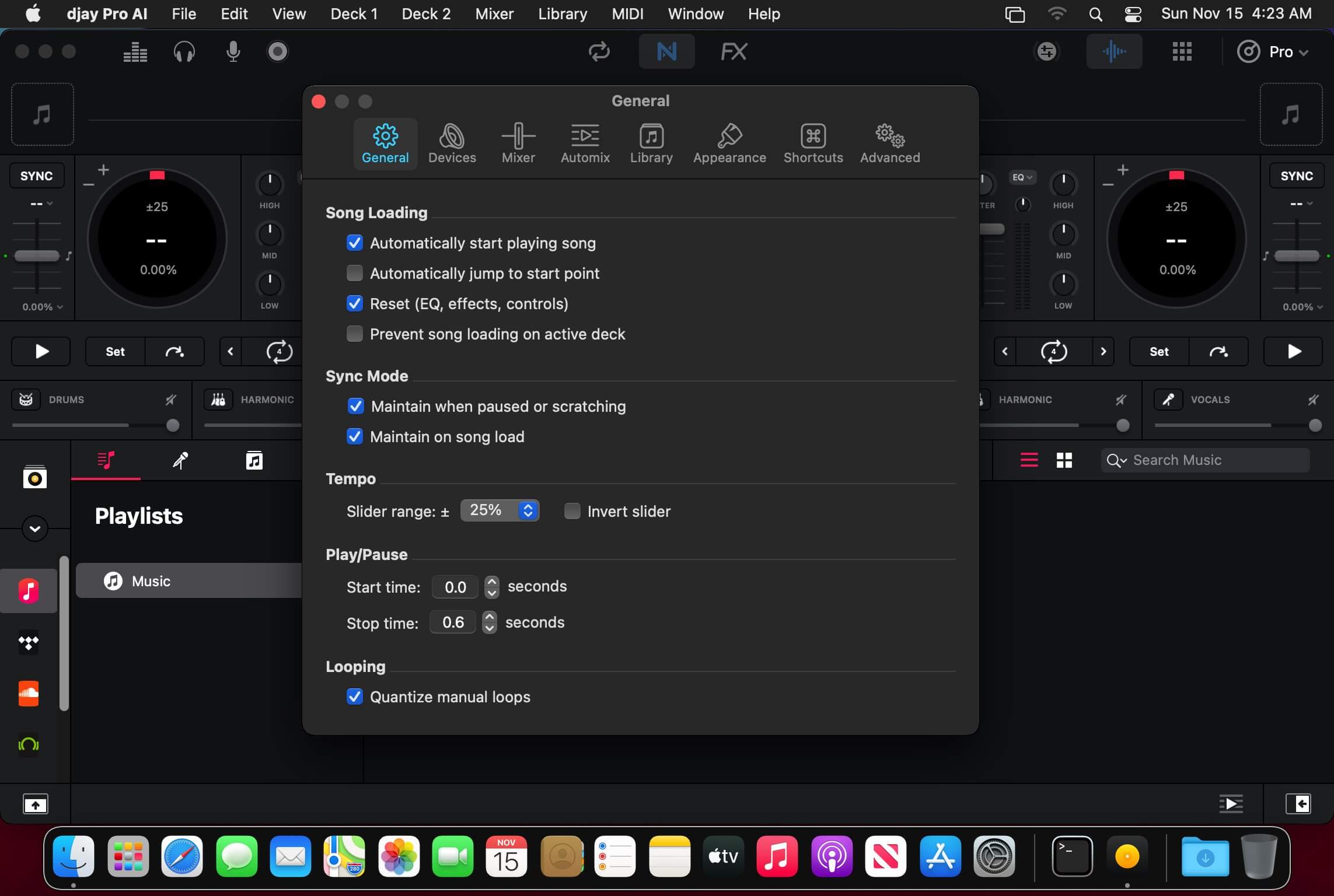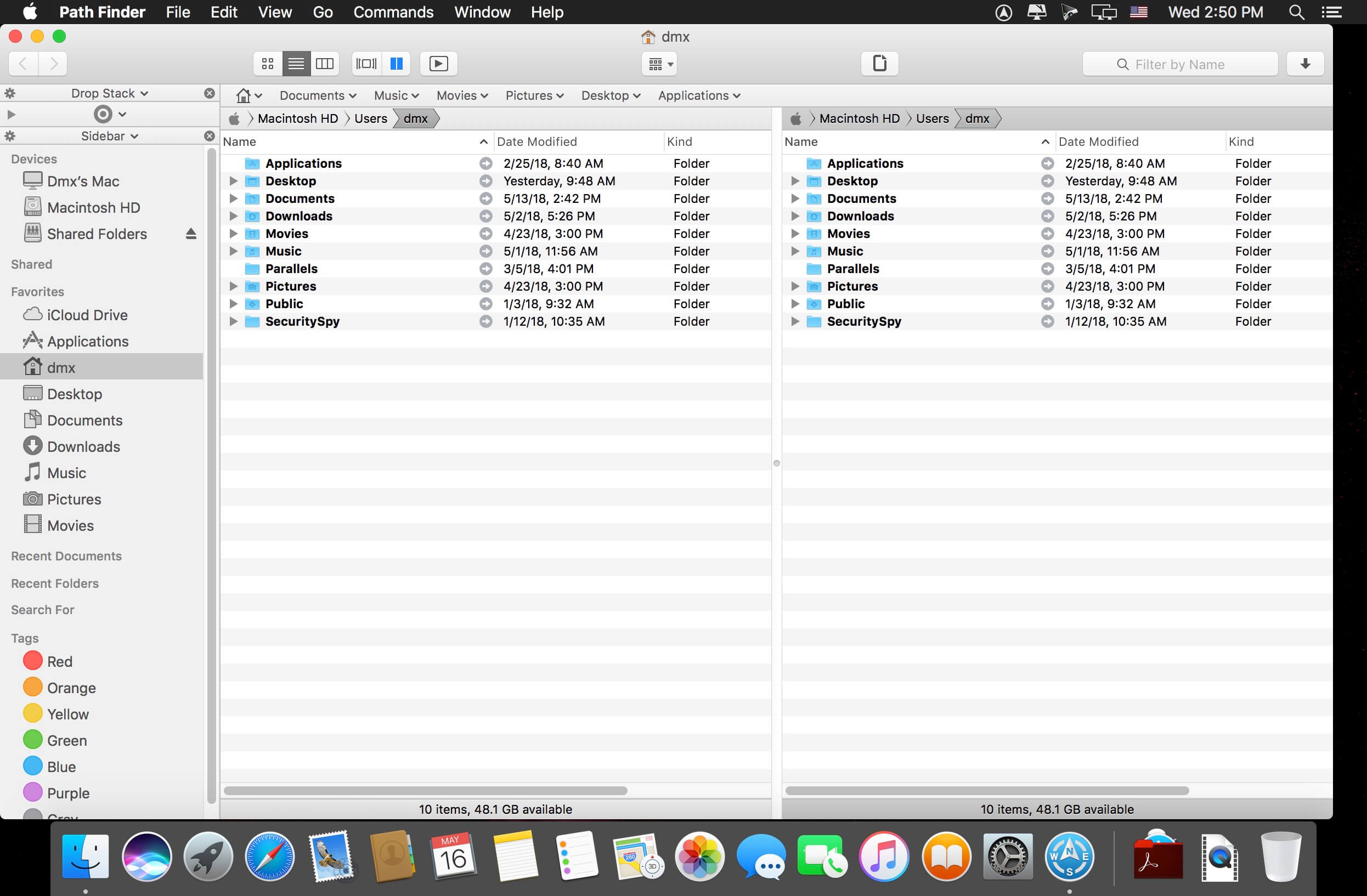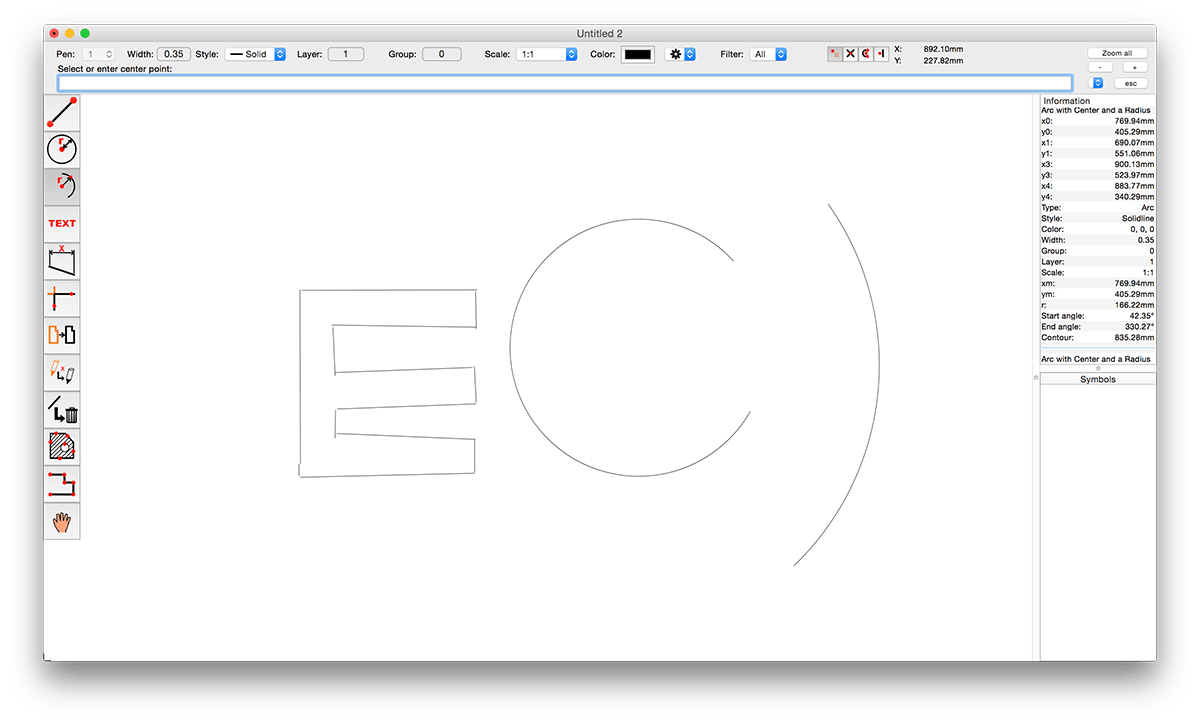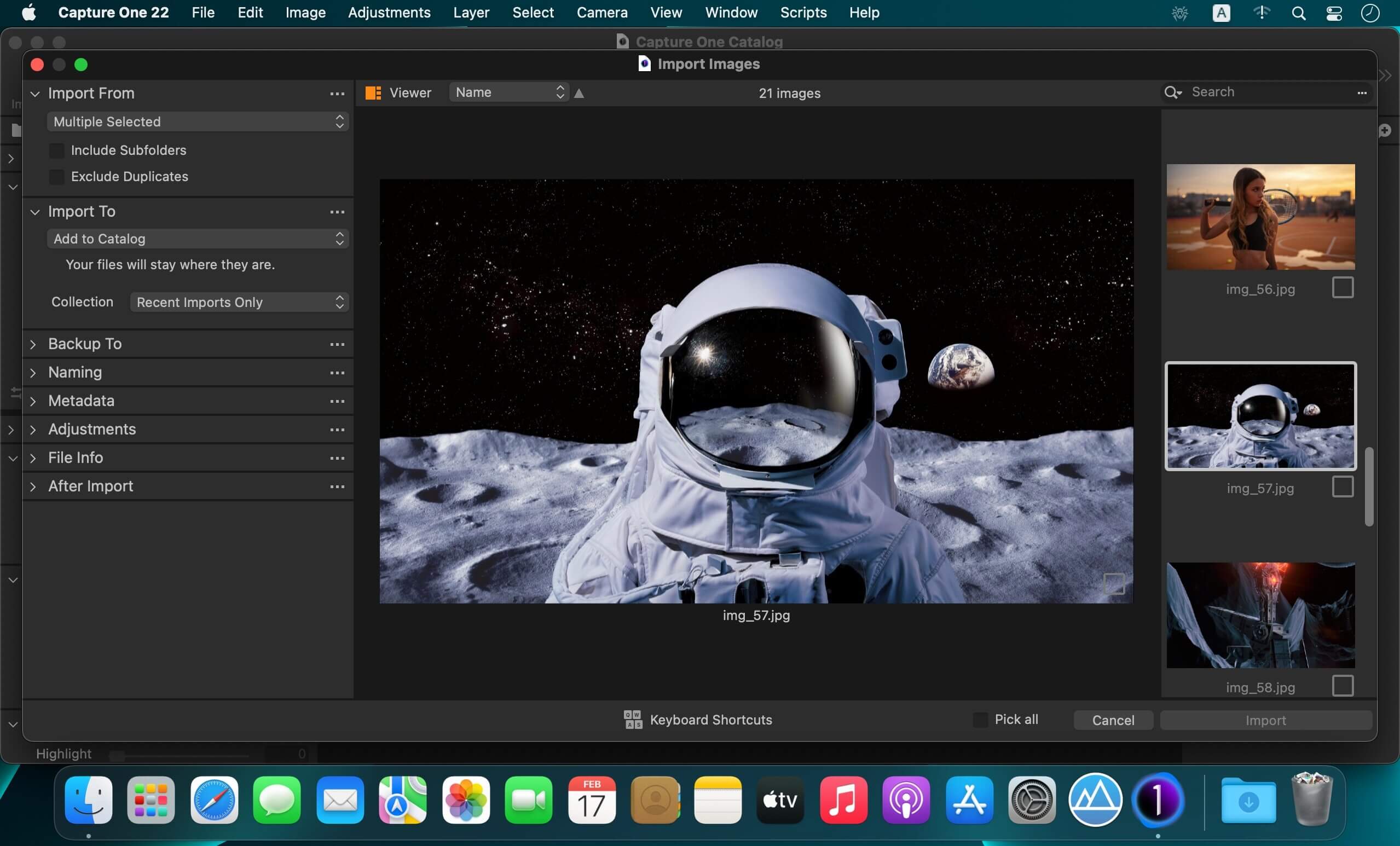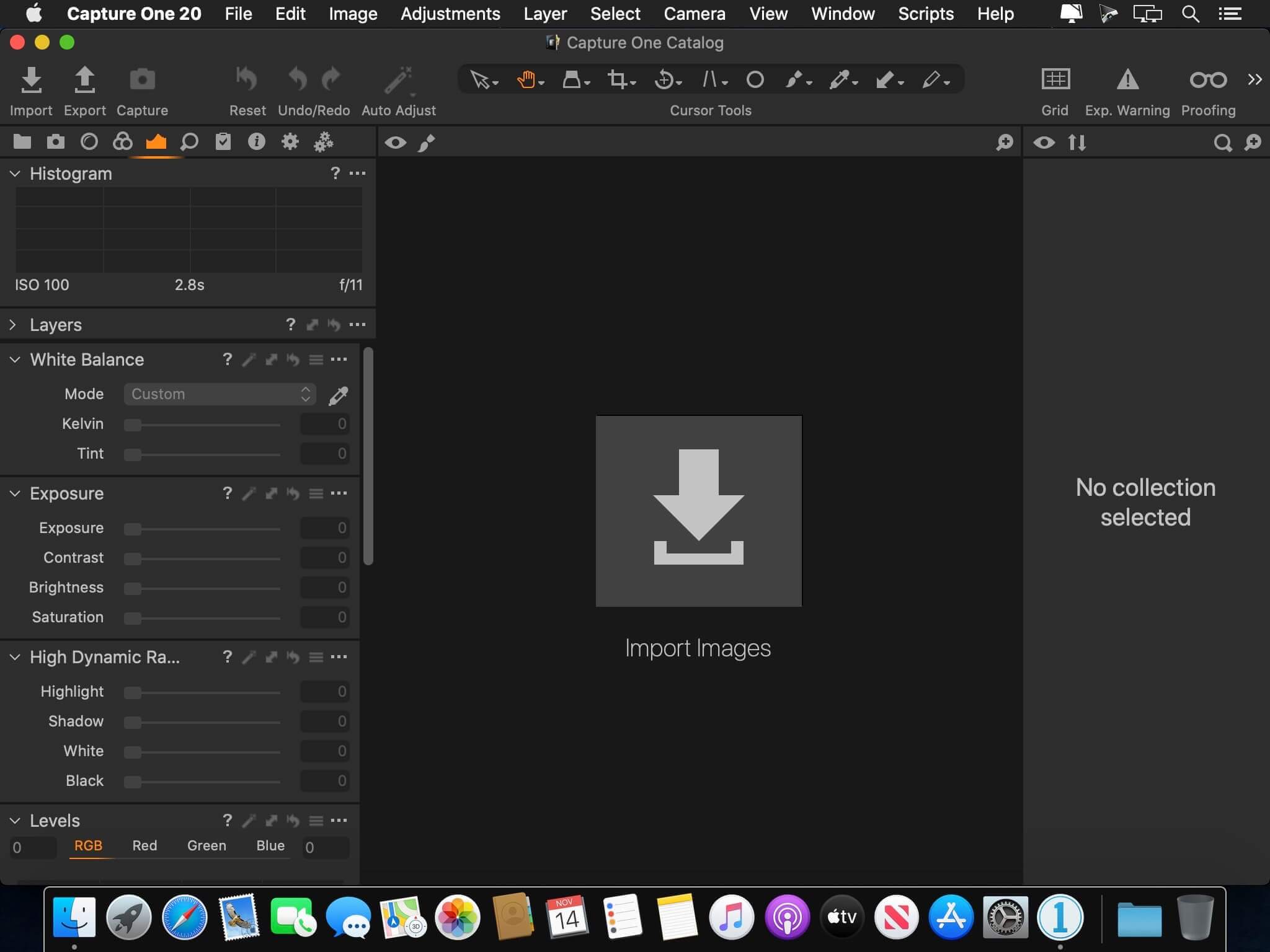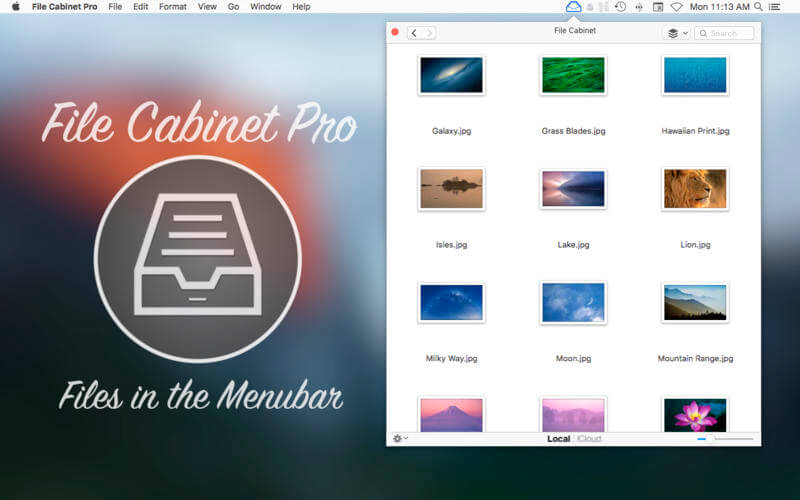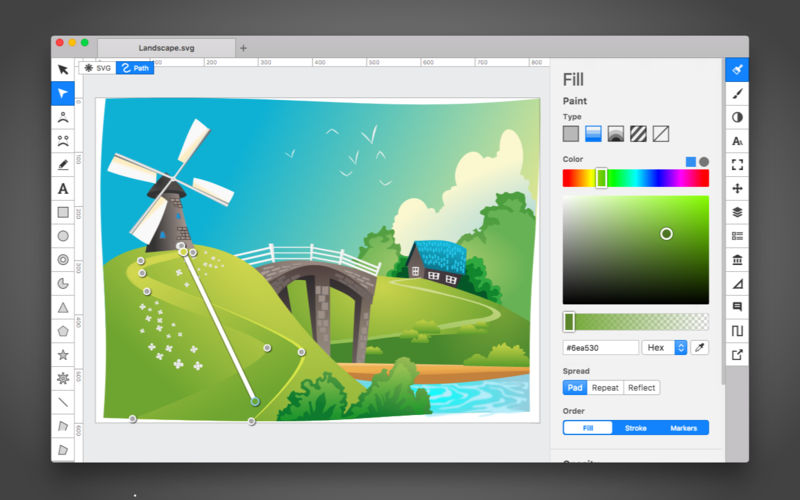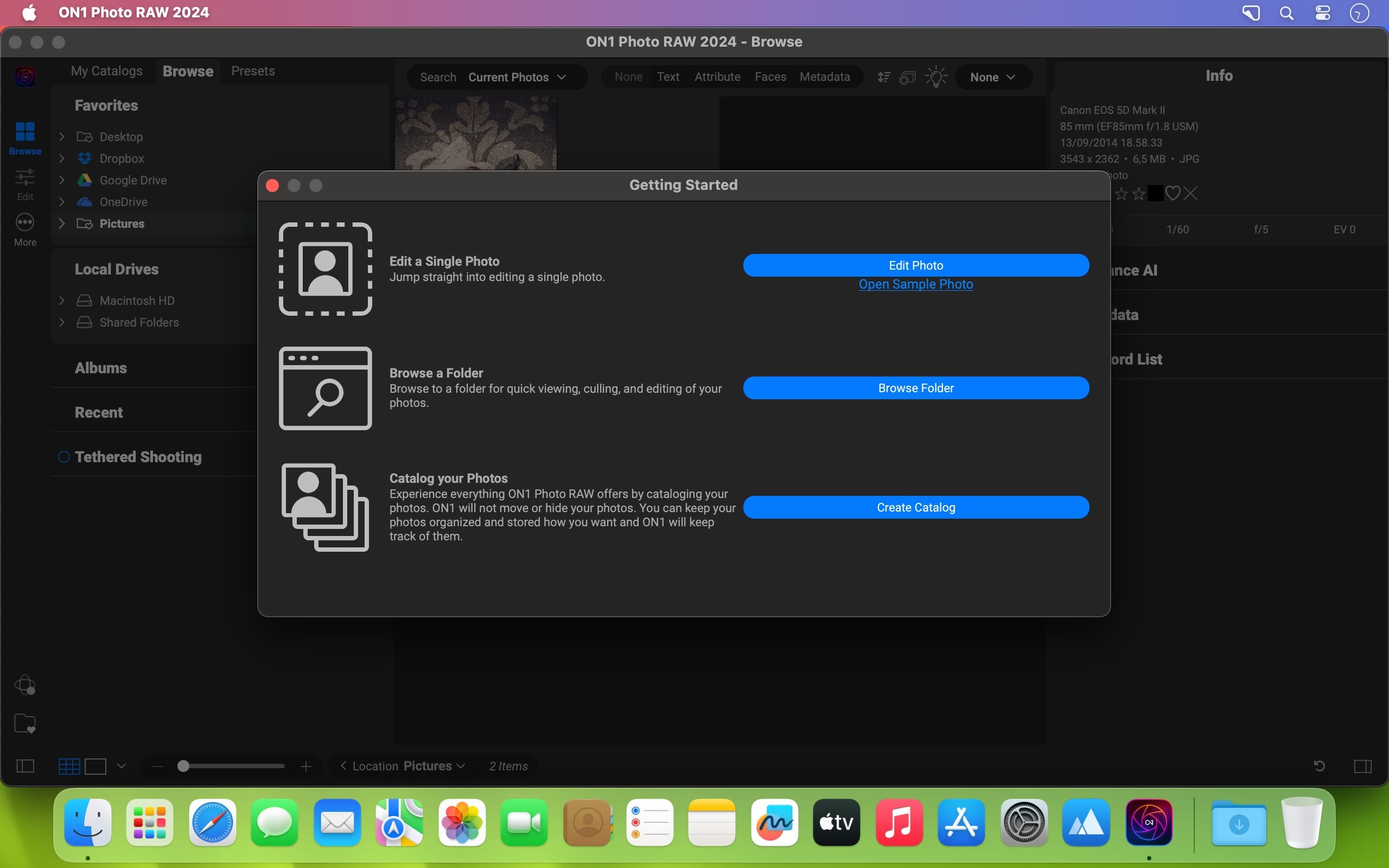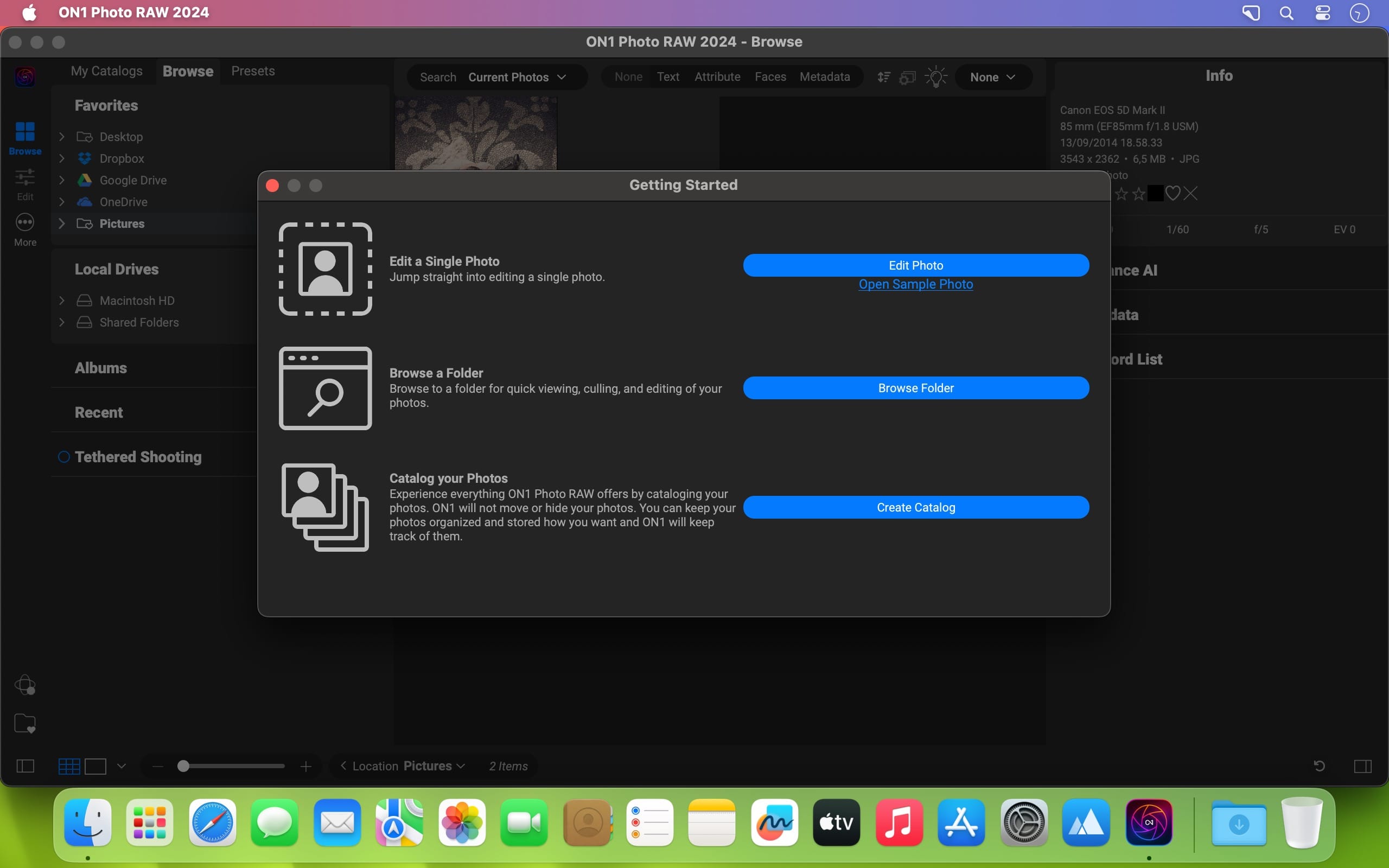The Total Bundle is a set of all FabFilter Plug-ins. Our release also includes all 8 Legacy Plug-ins. With this bundle, you get our professional EQ, Reverb, Compressor, Multiband Dynamics, Limiter, De-Esser and Gate/Expander, Creative Multiband Distortion, Delay, Filter and Synthesizer Plug-ins.
→ Plug-in Overview:
Pro-Q 4 – Top-quality EQ plug-in
Pro-Q 4 is once again one of the most comprehensive EQ plugins for mixing and mastering, setting a new standard for mixing and mastering. With improved sound quality and an easy-to-use interface, Pro-Q 4 combines precision with creativity. A particular highlight is the Spectral Dynamics mode, which targets problem frequencies without affecting the entire frequency band. Other features include linear phase modes, flexible mid/side editing, Dolby Atmos support and the innovative EQ Sketch for intuitive drawing of filter curves.
Pro-R 2 – High-end reverb plug-in
Pro-R is a high quality algorithmic reverb that generates enough density to sound realistic, but does not overload the mix and leaves enough transparency. The user interface is clearly structured and allows you to intuitively achieve the desired effect. The unique Decay Rate EQ allows you to adjust the reverb length depending on the frequency. There is also a post EQ to regulate the frequency response of the output.
Pro-L 2 – Feature-packed true peak limiter plug-in
With Pro-L 2 you get a professional limiter that generates loudness and transparency at the same time. The plug-in has high-precision output and level displays, which are essential for professional applications. K-System is also supported. With in-phase oversampling, advanced dithering and noise shaping, adjustable look-ahead, attack, release and linking setting, Pro-L is a comprehensive solution for mixing and mastering tasks.
Pro-C 2 – Professional compressor plug-in
Pro-C 2 is a high-quality compressor plug-in with three different program-dependent compression types. Pro-C 2 impresses not only with its sound quality, but also with its innovative interface, which makes working with this compressor very easy. In expert mode, the plug-in allows flexible signal routing with freely adjustable side chain and channel linking. In addition to the input and output level meters, Pro-C 2 has a knee display and an animated compression display that provides a comprehensive visualization of the editing process.
Pro-MB – Professional multi-band compressor and expander
Pro-MB creates an intuitive approach to multi-band dynamic editing. Instead of traditional band division with crossovers, Pro-MB allows the creation of a new band directly in the desired frequency range. The interactive multi-band display clearly shows that the rest of the frequency spectrum remains untouched. Pro-MB has the unique Dynamic Phase Processing mode. It basically has the same frequency response as a conventional multi-band processor, but without the latency or artifacts that often occur. There are only minimal phase changes when the gain is changed. Alternatively, a linear phase and minimum phase mode are available.
Pro DS – Intelligent de-esser
Even with the best microphones, preamplifiers and converters, sibilance cannot be avoided in vocal recordings, which then occurs during further processing with compressors etc. Come even further to the fore. With its “Single Vocal” recognition algorithm, Pro-DS can precisely identify and specifically attenuate sibilants. In ‘Allround’ mode, Pro-DS is an excellent tool for editing high frequencies on complex material such as: E.g. drum sets or even complete mixes. Despite the complex application options, Pro-DS is very easy to use thanks to its well-thought-out interface. An optional look-ahead with up to 15 ms, adjustable stereo linking and optional “mid-only” or “side-only” processing complement the features.
Pro-G – Flexible gate/expander plug-in
Pro-G features meticulously balanced algorithms, complete control over side chain and channel link, excellent metering and a clear display. In addition to its excellent sound, the plug-in impresses with its flexible routing. The user can choose between mono, stereo and MS processing and in expert mode the side chain inputs can be completely configured according to their own requirements.
Saturn 2 – Multiband distortion/saturation plug-in
Saturn 2 is a multi-band distortion that covers a wide range of distortion effects. From subtle saturation that mimics the behavior of a tube or tape machine to the heavy distortion of a guitar amp. The big advantage of Saturn is its six bands, each of which allows feedback, dynamics, tone and modulation options to be set separately. With XLFOs, envelopes, envelope followers and MIDI controllers, Saturn has virtually endless modulation options that are easily created using drag-and-drop.
Timeless 3 – Vintage tape delay plug-in
Timeless 3 not only emulates a classic tape echo at the highest level, but with its creative features it is also a wonderful sound designer tool. With this plug-in you can create echoes, but also chorus, flanger, phaser, even scratch effects and much more. The delay signal passes through two high-quality multimode filters (from Volcano 2) and is then fed back into the delay paths via adjustable feedback and cross-feedback controls. Each channel can be inverted in phase.
Volcano 3 – Powerful filter plug-in
Volcano 3 is a filter plug-in that has a distinctly analog sound character. Despite its wide range of functions, operation is extremely simple and clear thanks to the “what-you-use-is-what-you-see” concept. In Volcano 3, up to four multimode filters can be used at the same time. In addition to the distinction between low, high, bandpass, formant, etc., the slope and the sound characteristics can also be freely selected. The four filters can be operated in different routings and provided with panorama and delay settings.
Twin 3 – Powerful synthesizer plug-in
Twin 3 is a sophisticated emulation of an analog synthesizer, although no specific model is simulated. Rather, Twin 3 focuses on creating powerful oscillator waveforms and flexible filter options. The oscillator signal passes through two high-quality multimode filters (from Volcano 2) which are extremely versatile with freely combinable modes, slopes and characteristics. The oscillators can control the filters in series or in parallel. There is a delay section with its own filters to enhance the sound.
One – Simple synthesizer plug-in
One is a very simple synthesizer plug-in. It only has one, but very powerful, oscillator that generates the typical analogue basic waveforms and pulse width modulation. The low-pass filter is modulated by an envelope and a synchronizable LFO. One is a straightforward synthesizer for basslines, lead sounds and simple pads. For him, the focus is on the round sound.
Simplon – Basic filter plug-in
Simplon is the simple version of the Volcano 2. It has two independent filters, each of which can be operated as a low-pass, band-pass or high-pass filter with three different slopes. The two filters can be routed serially or in parallel. The filters have an analog sound character and can achieve self-oscillation. With three different characteristics, the basic sound can vary from round to aggressive. The combination options for filter settings mean that 27 different filter types are available.
Micro – Mini filter plug-in
Micro is a very simple filter plugin. It has the algorithm and sound of the Fabfilter synthesizer One. The fundamentally round, soft sound can be transformed into raw and aggressive with self-oscillation and high gain. The filter can be switched between low and high pass and, in addition to manual adjustment, can also be modulated with an envelope follower depending on the input material.
→ FEATURES:
• Bundle with all 14 FabFilter Plug-ins + All 8 Legacy Plug-ins
• 7 Processors from the Pro Series: Compressor, Multiband Compressor, Limiter, Equalizer, Gate, De-Esser, Reverb
• 4 Creative effects and sound generators
• 3 Simple filter tools
• macOS (Audio Units, VST2, VST3, CLAP)
• Apple Silicon or Intel processor
→ This Bundle contains:
• FabFilter Micro 1.29
• FabFilter One 3.40
• FabFilter Pro-C 2.20
• FabFilter Pro-DS 1.24
• FabFilter Pro-G 1.34
• FabFilter Pro-L 1.35
• FabFilter Pro-L 2.24
• FabFilter Pro-MB 1.31
• FabFilter Pro-Q 2.28
• FabFilter Pro-Q 3.26
• FabFilter Pro-Q 4.00
• FabFilter Pro-R 1.18
• FabFilter Pro-R 2.04
• FabFilter Saturn 1.29
• FabFilter Saturn 2.11
• FabFilter Simplon 1.39
• FabFilter Timeless 2.39
• FabFilter Timeless 3.08
• FabFilter Twin 2.39
• FabFilter Twin 3.05
• FabFilter Volcano 2.39
• FabFilter Volcano 3.07
Supported Operation System: • macOS 10.13 or later • Apple Silicon or Intel Core processor
Homepage https://www.fabfilter.com