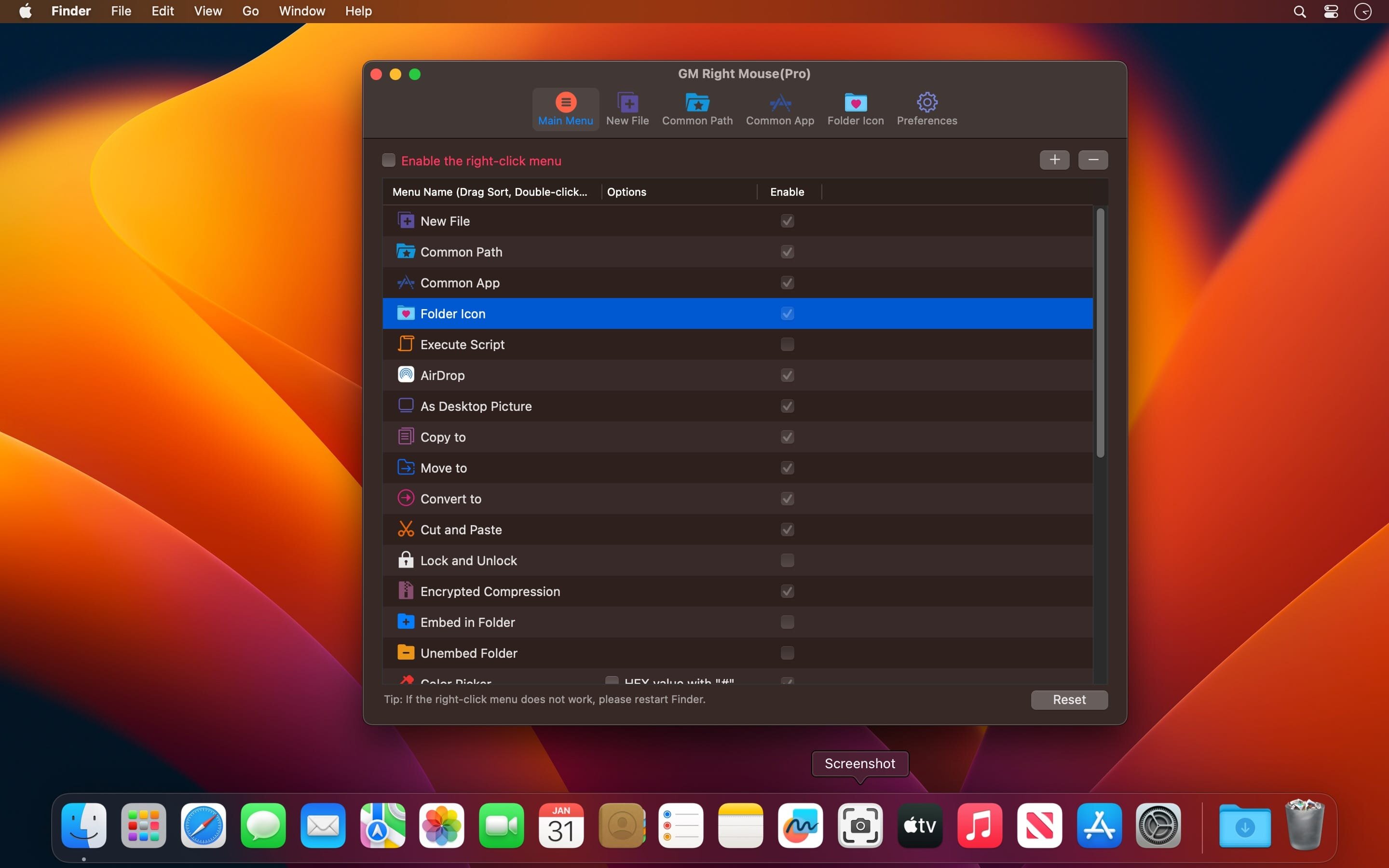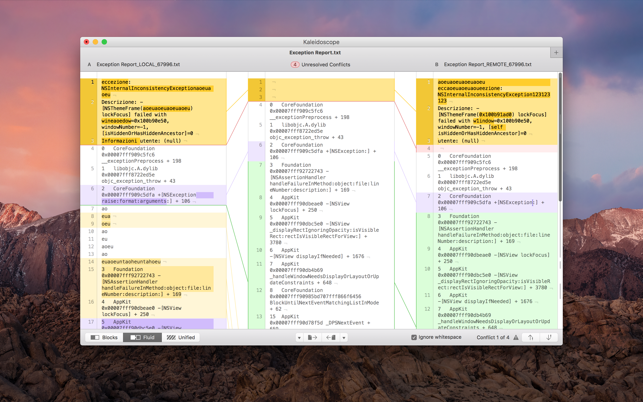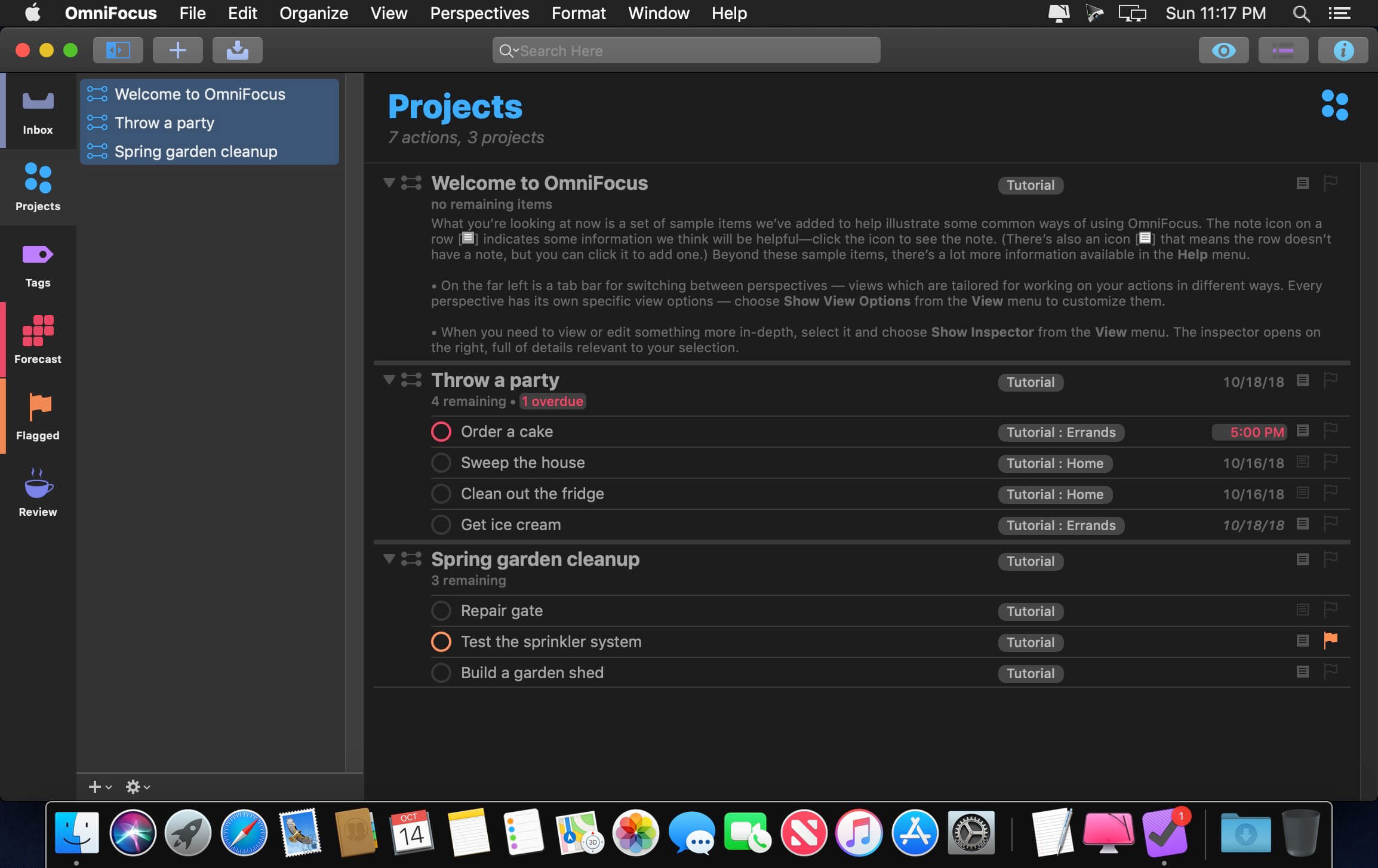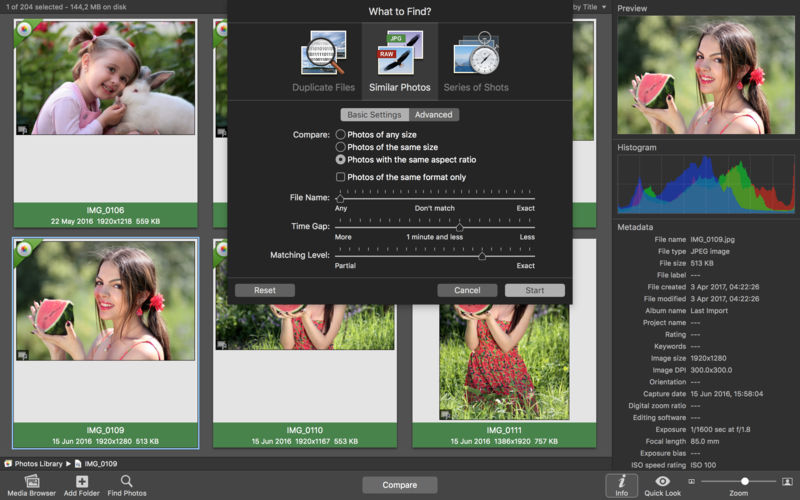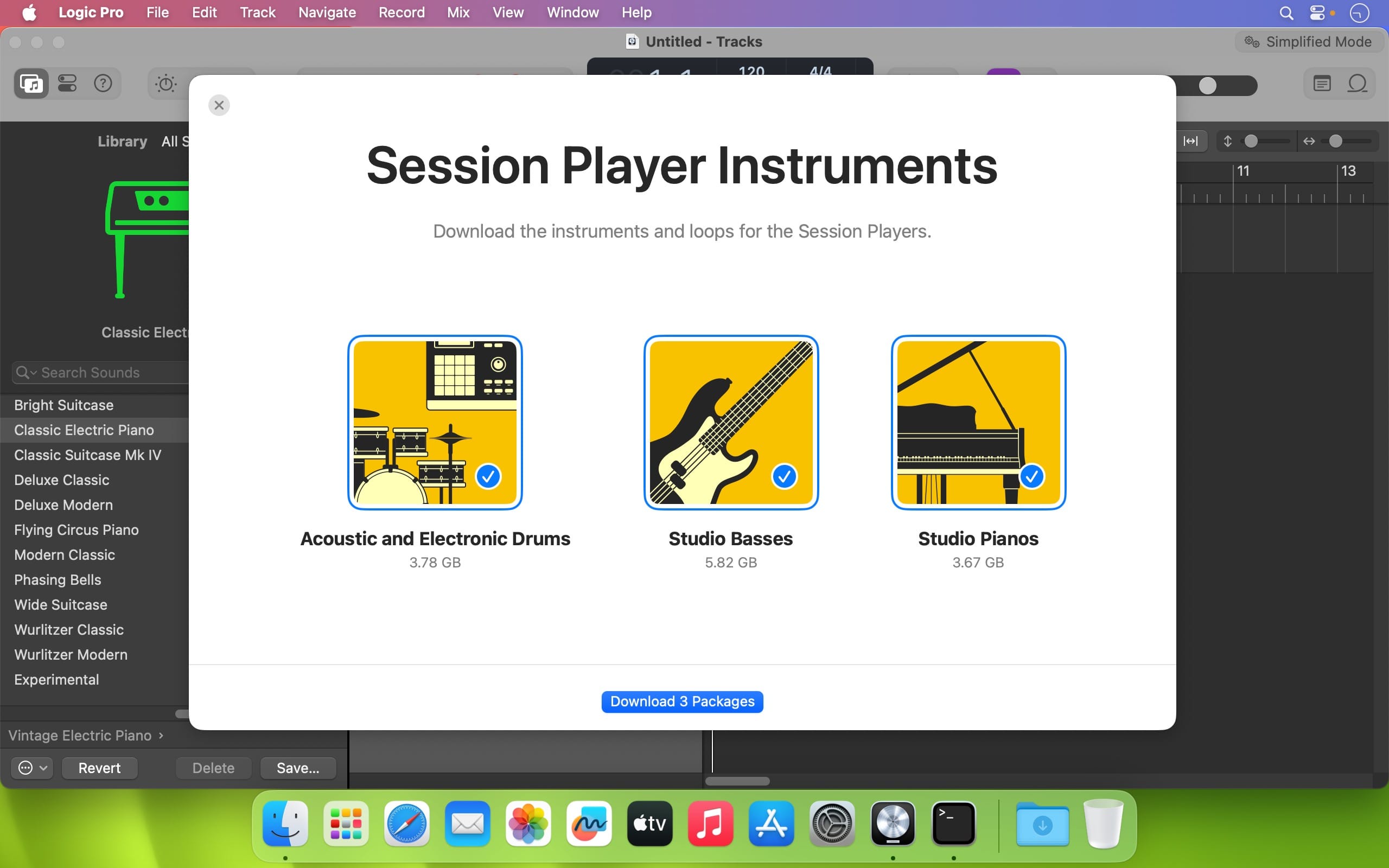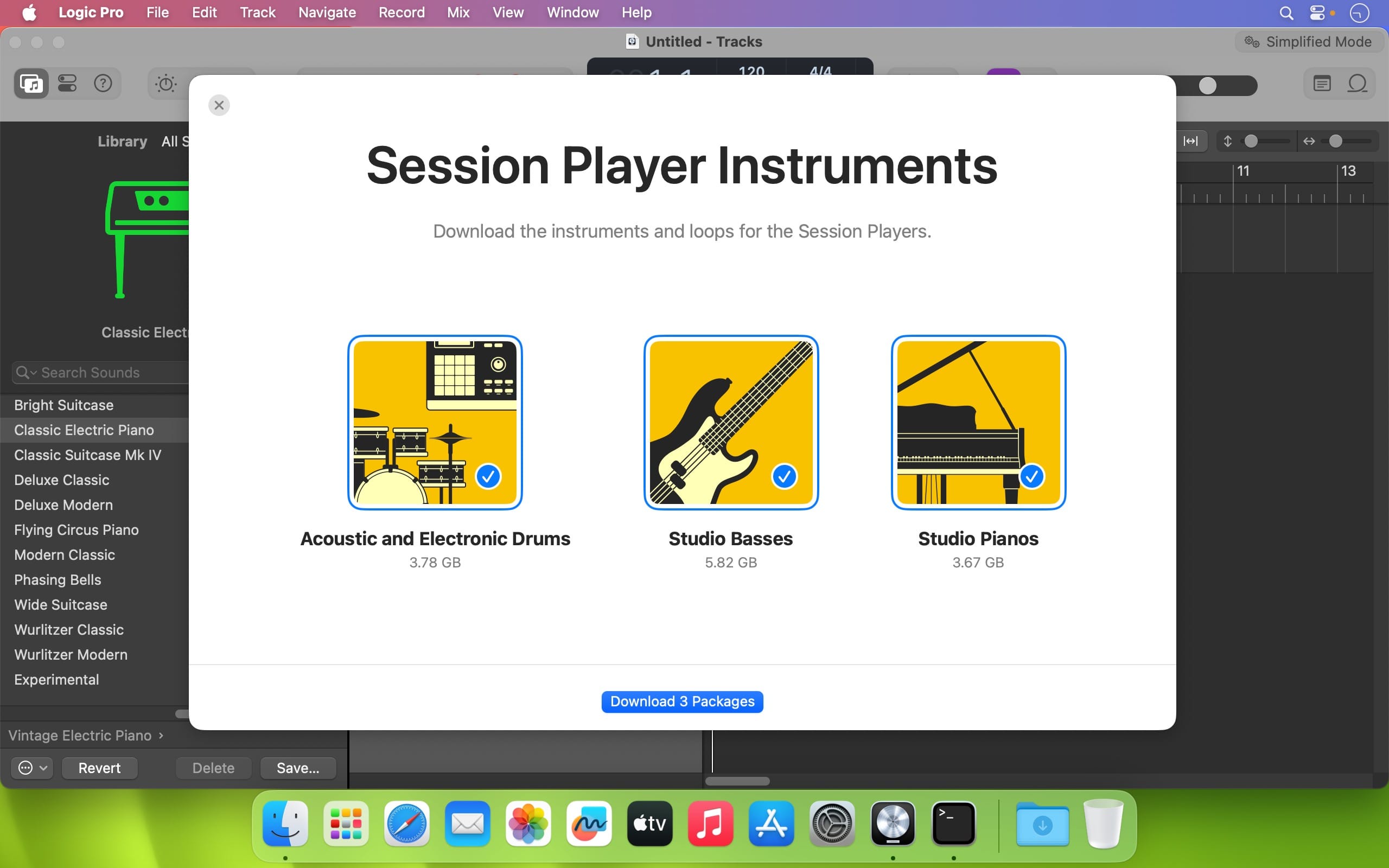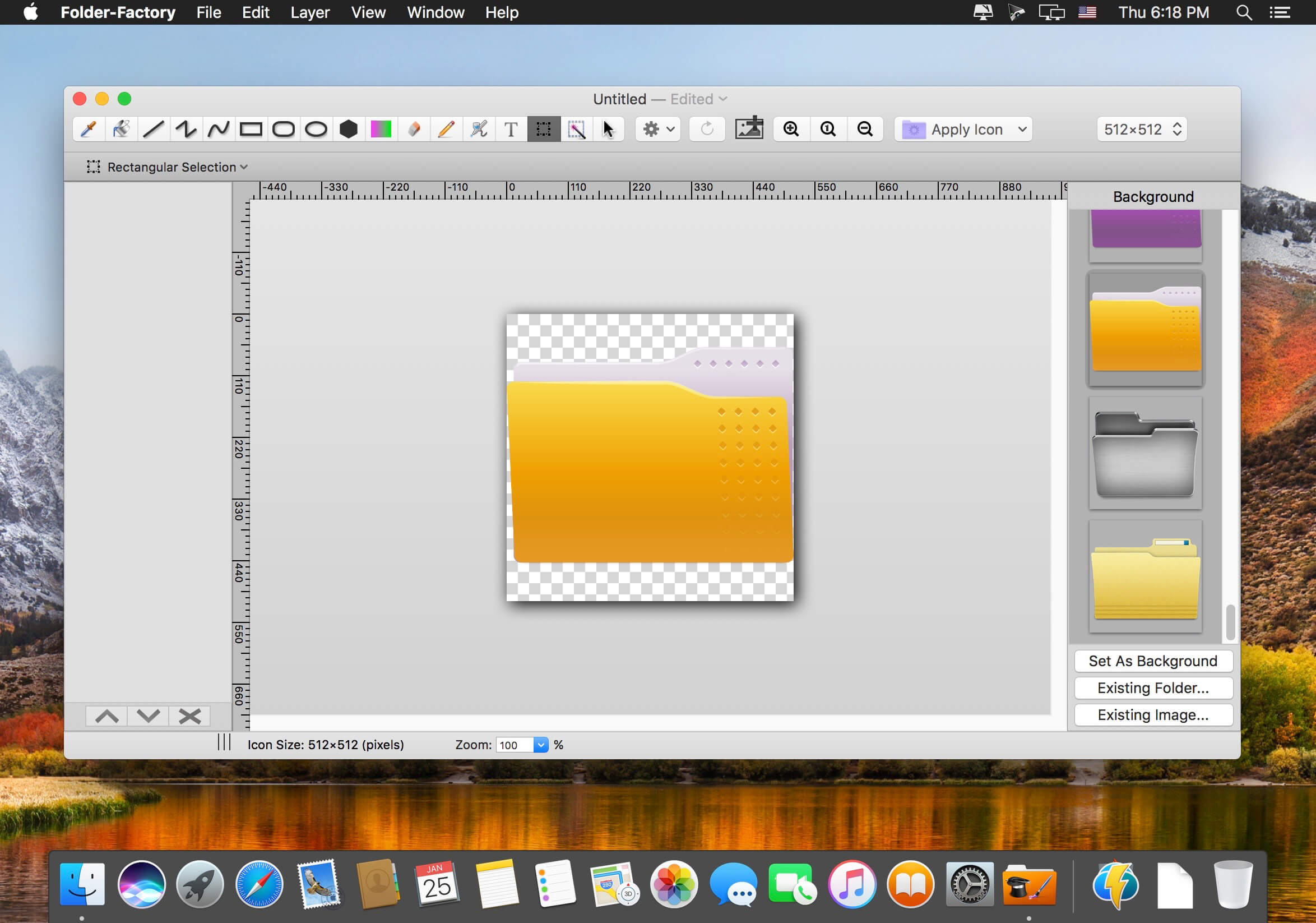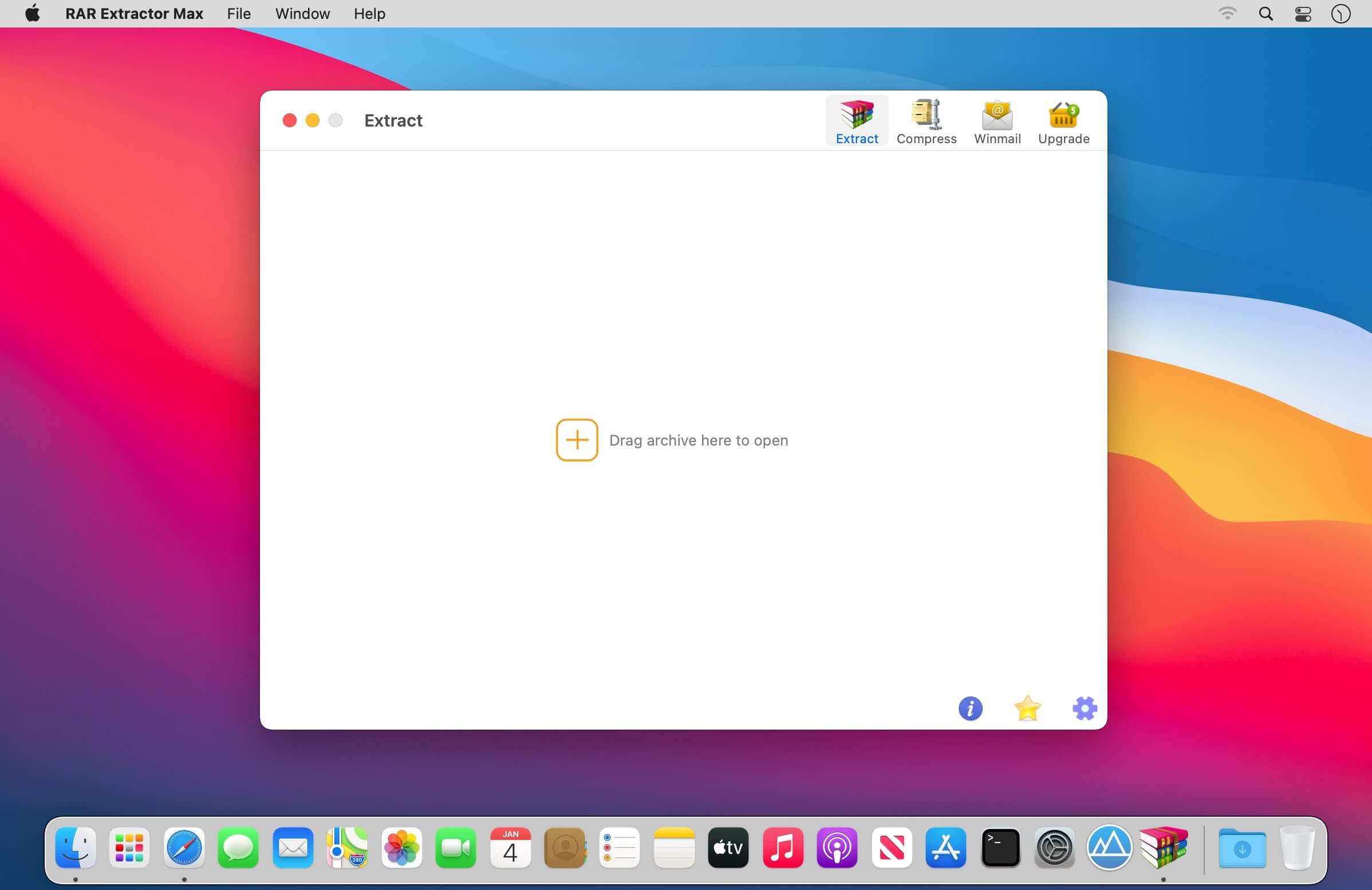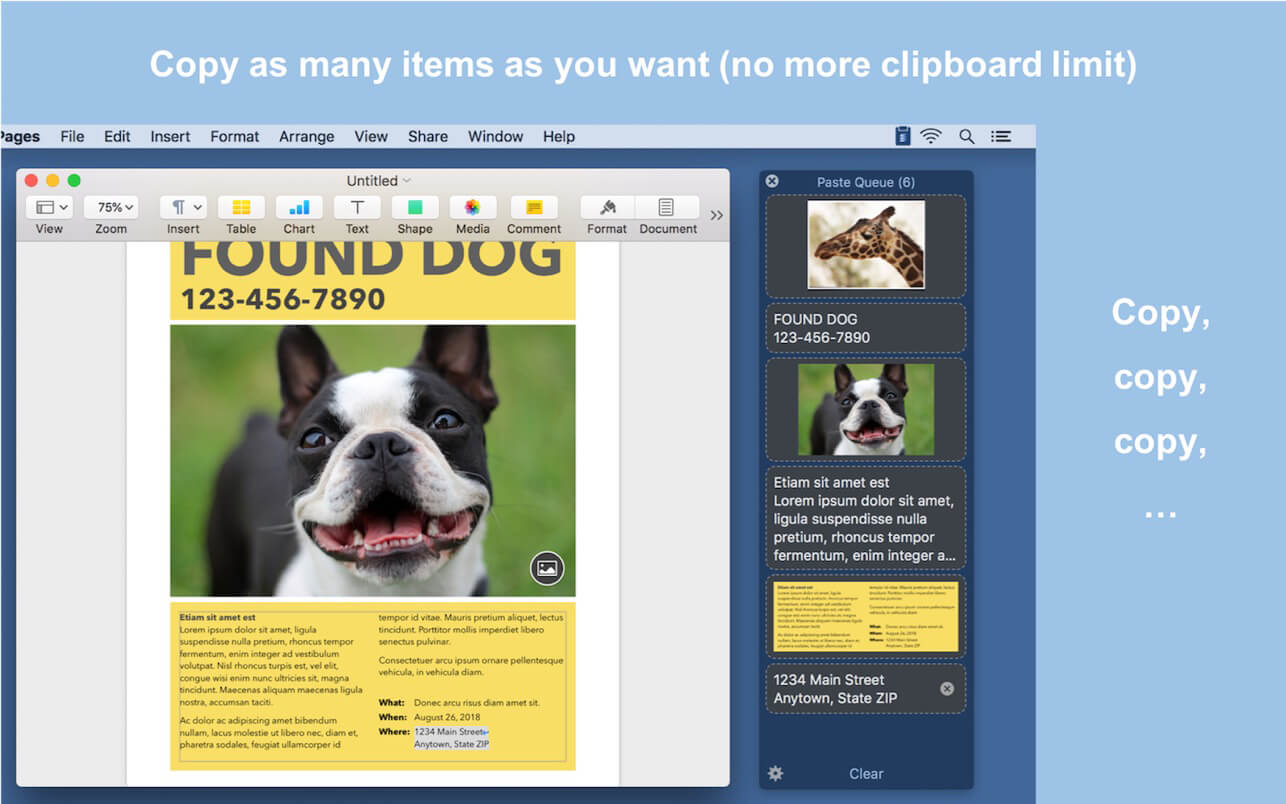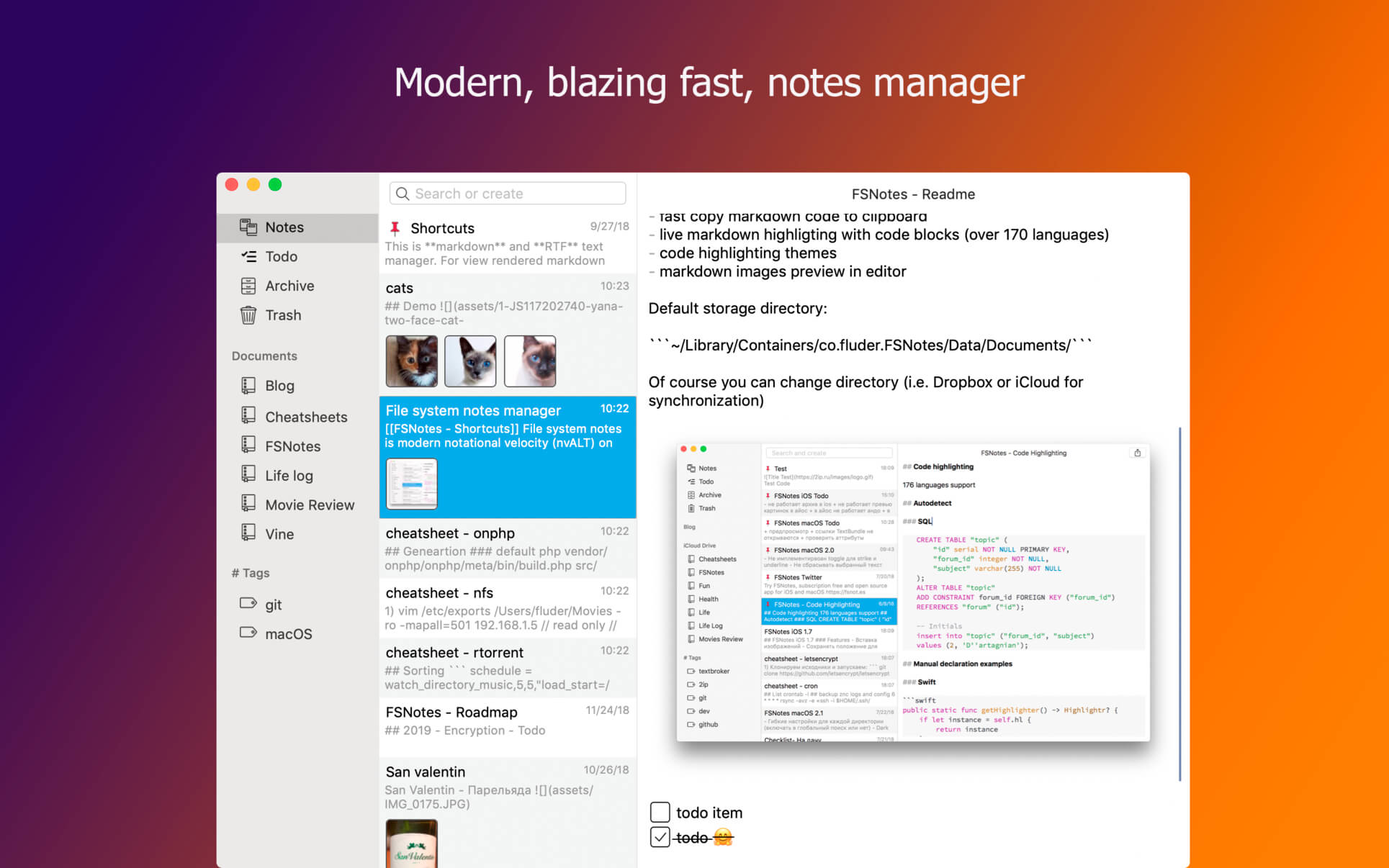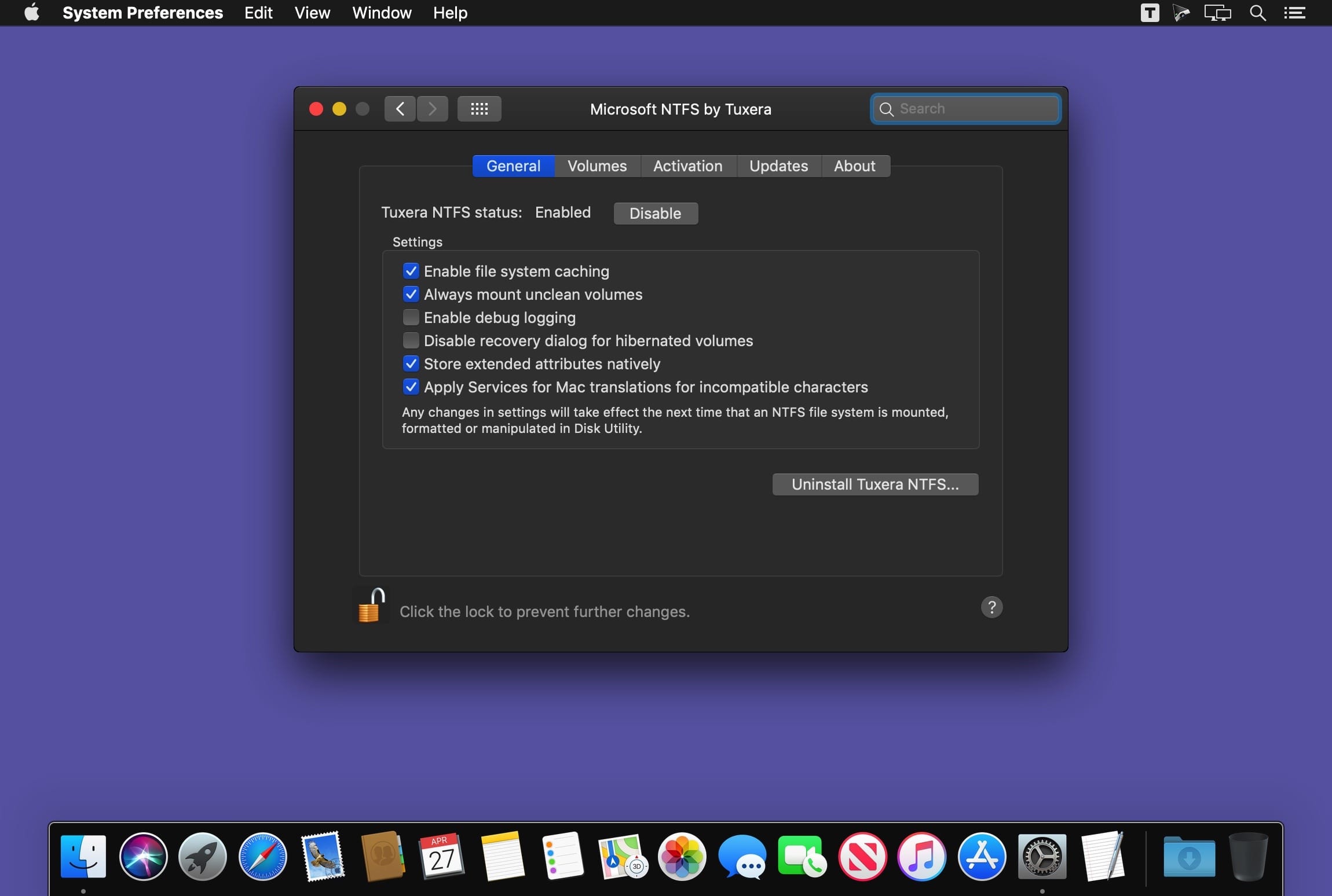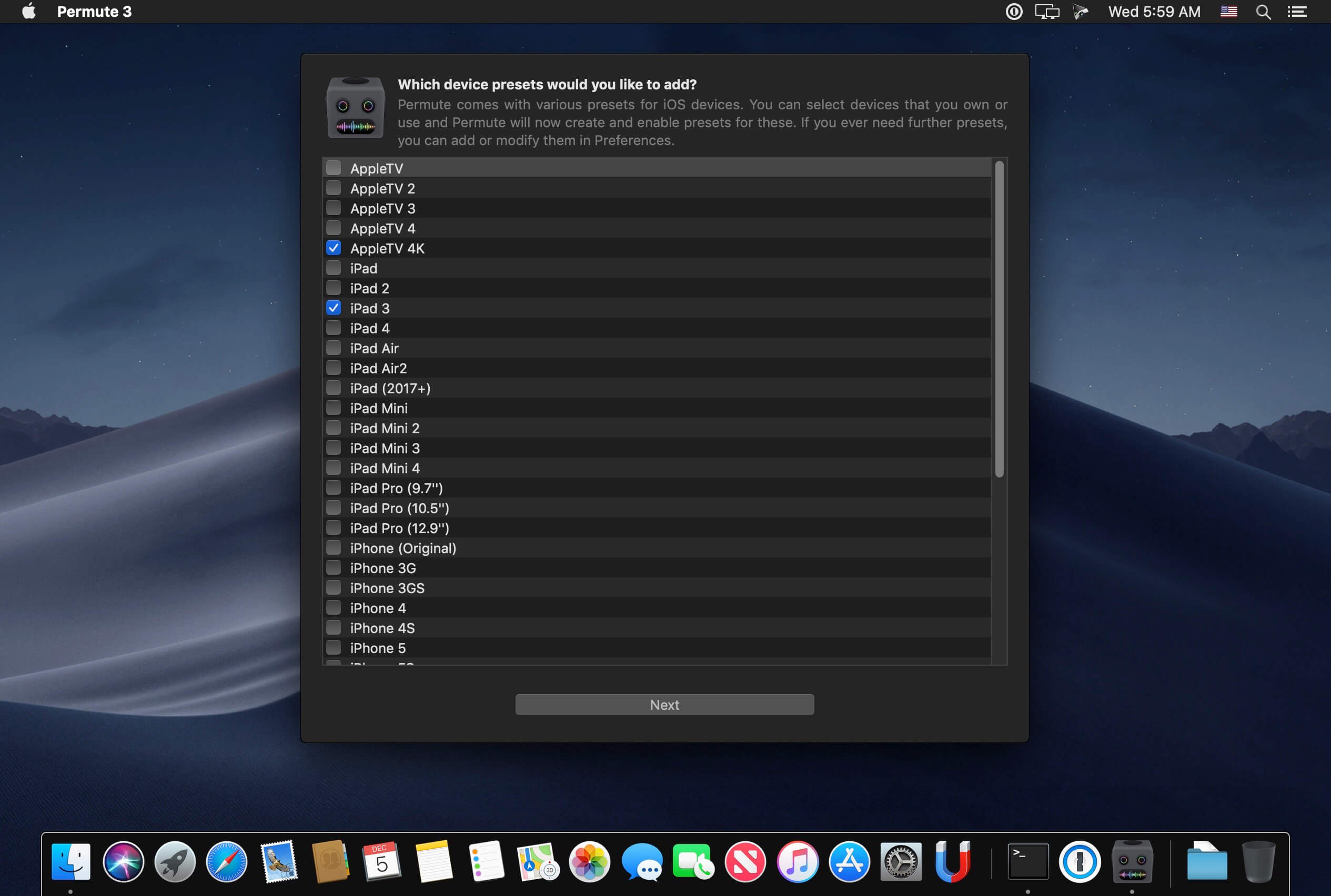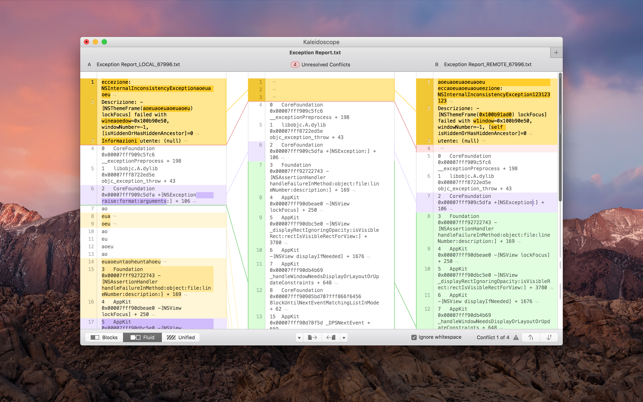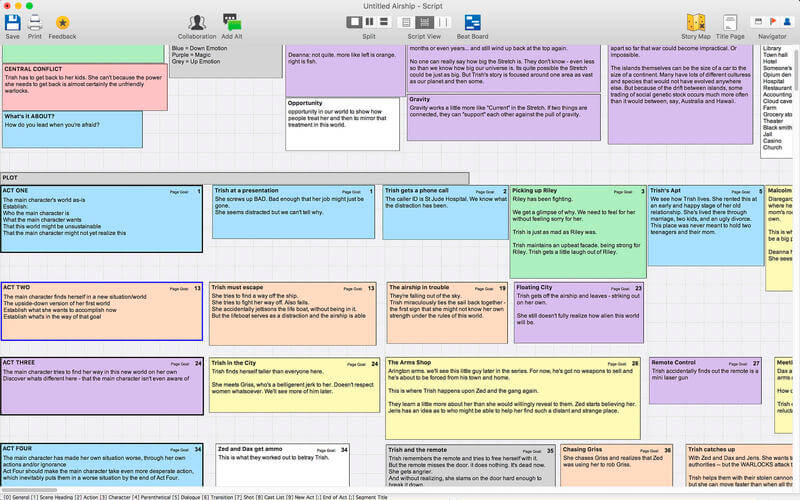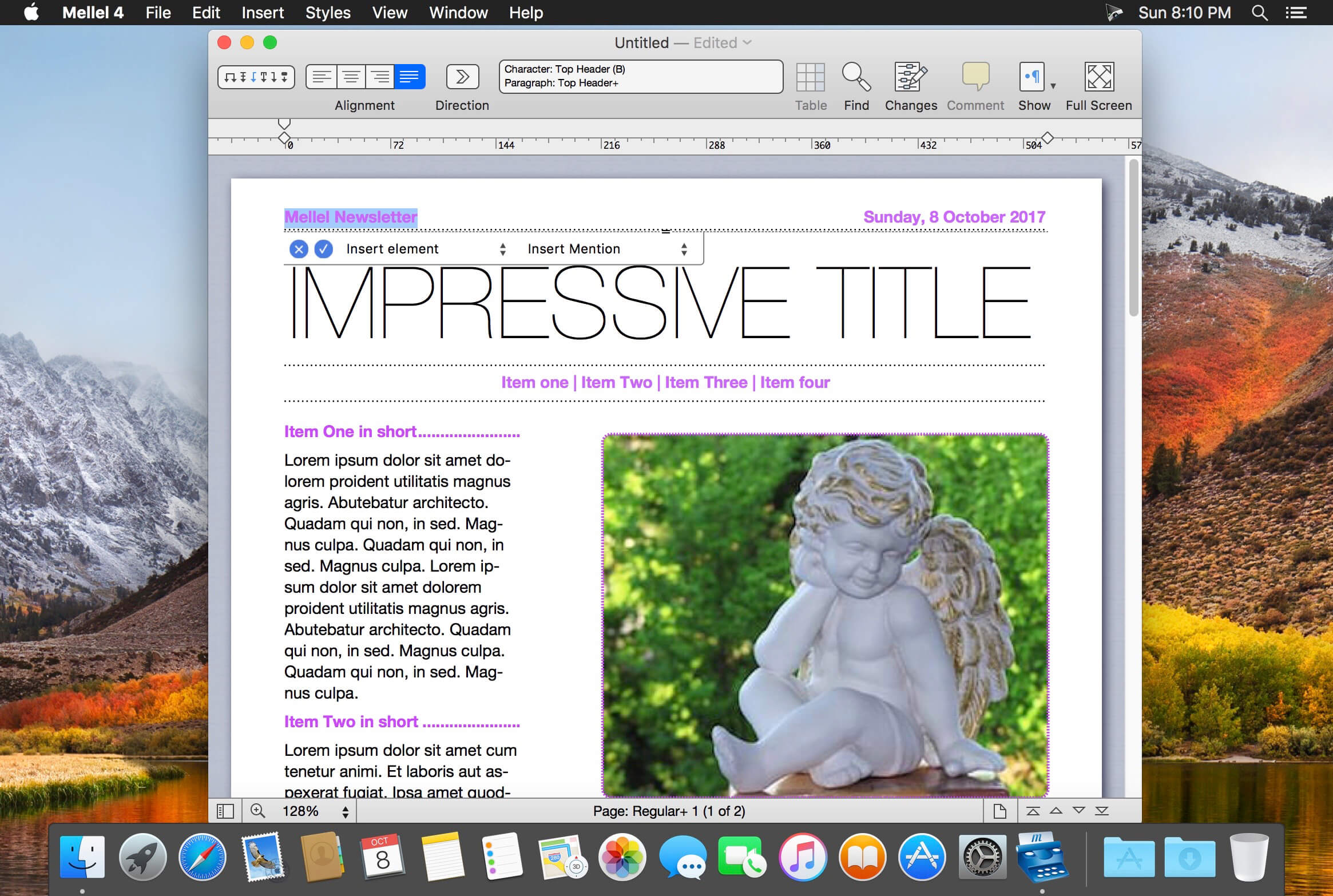EazyDraw is a vector drawing application. For the full journey from Jaguar to El Capitan, EazyDraw has been the trail-blazing app for the new vector-drawing paradigm on the Mac.
EazyDraw provides a balanced feature set that includeas tools needed for technical drawing, Web and app graphic design, print publishing, logos, page – text layout and more. Easy enough for everyone, but with the depth your project will need.
Includes comprehensive support for bitmap and vector graphic formats. Import and ungroup for editing PDF and EPS. Import and export SVG and now DXF. Preview and publish to EPS and TIFF with RGB or CMYK process colors. Exchange scaled CAD drawings with DXF. Publish Web graphics. Create Mac, iPhone, and iPad app-development graphics and icons.
Top In-App Purchases: Full Version – included
Compatibility: macOS 11.0 or later
Homepage http://www.eazydraw.com/
Screenshots
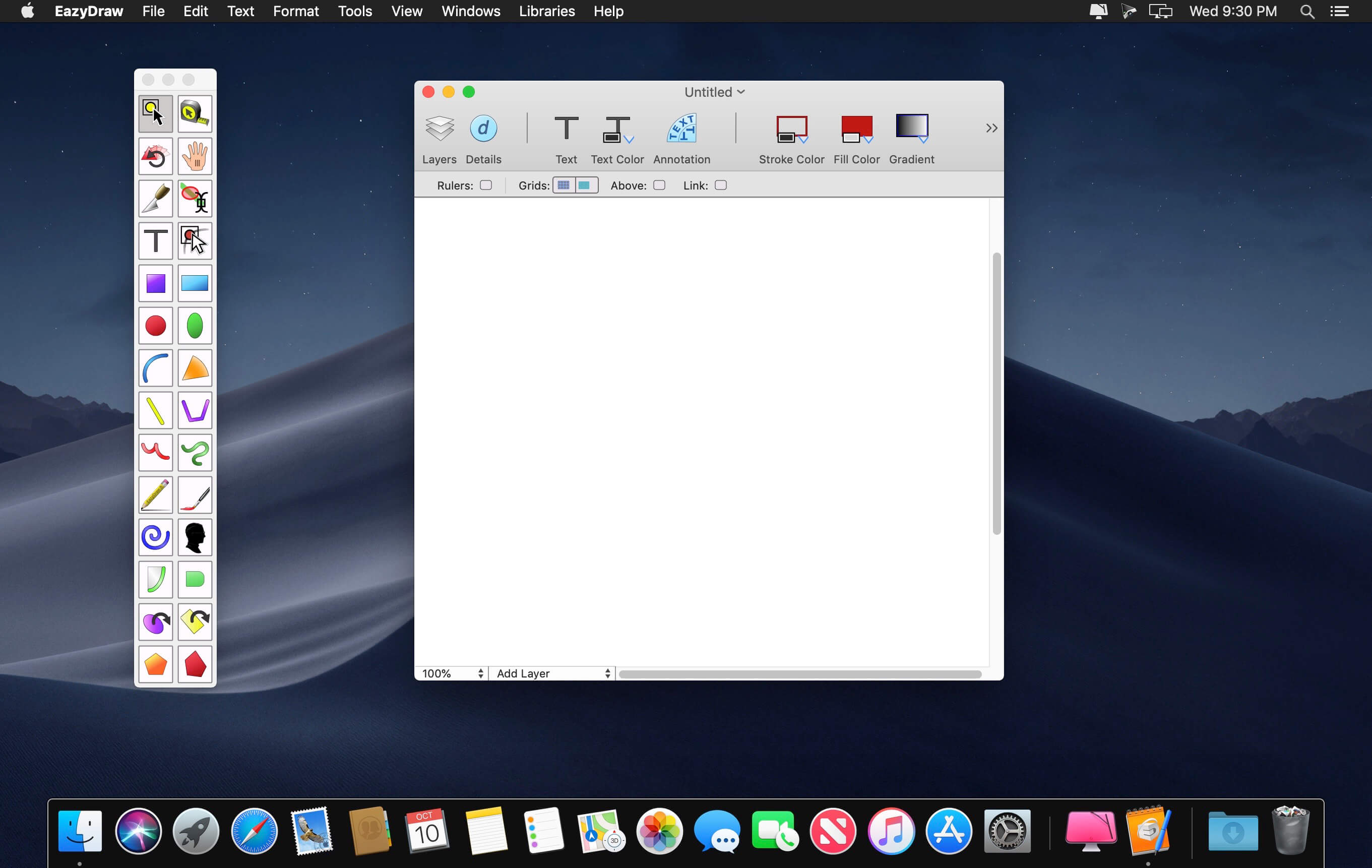
| Name: | EazyDraw_11.12.2_Mactorrents.Me.dmg |
|---|---|
| Size: | 151 MB |
| Files | EazyDraw_11.12.2_Mactorrents.Me.dmg[151 MB] |