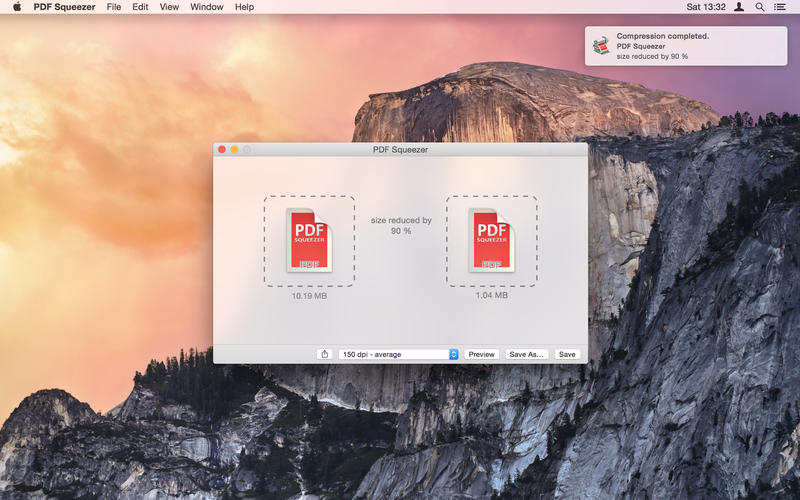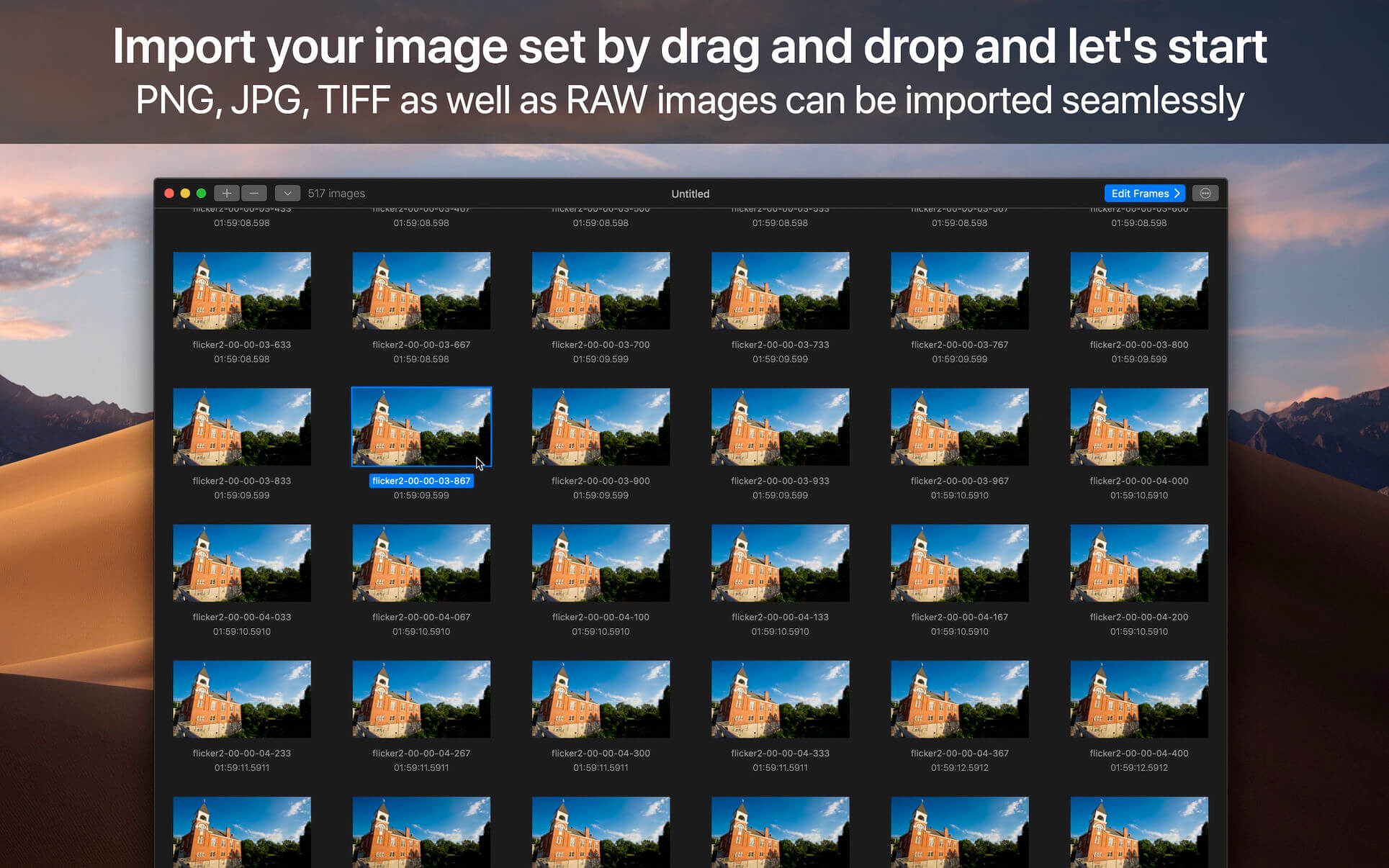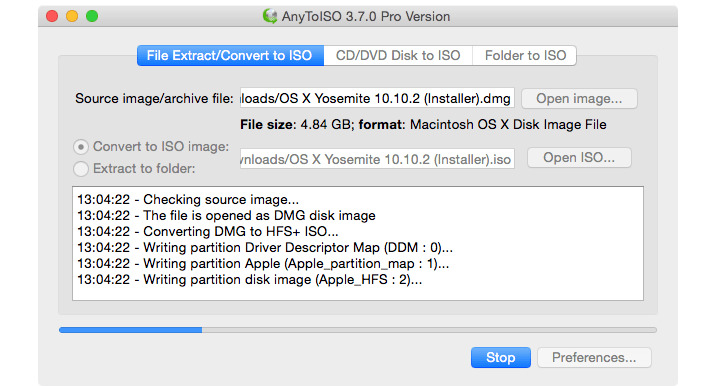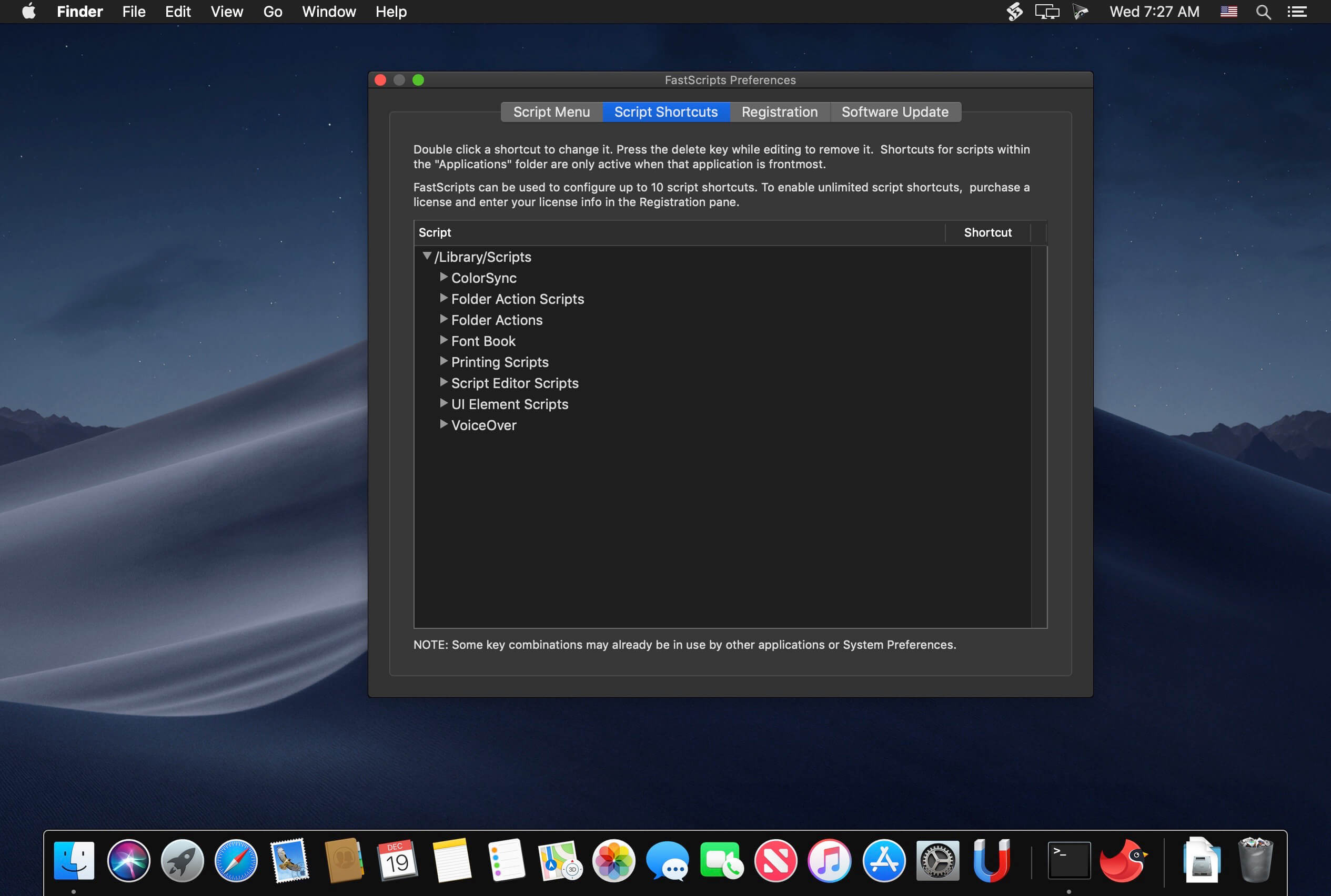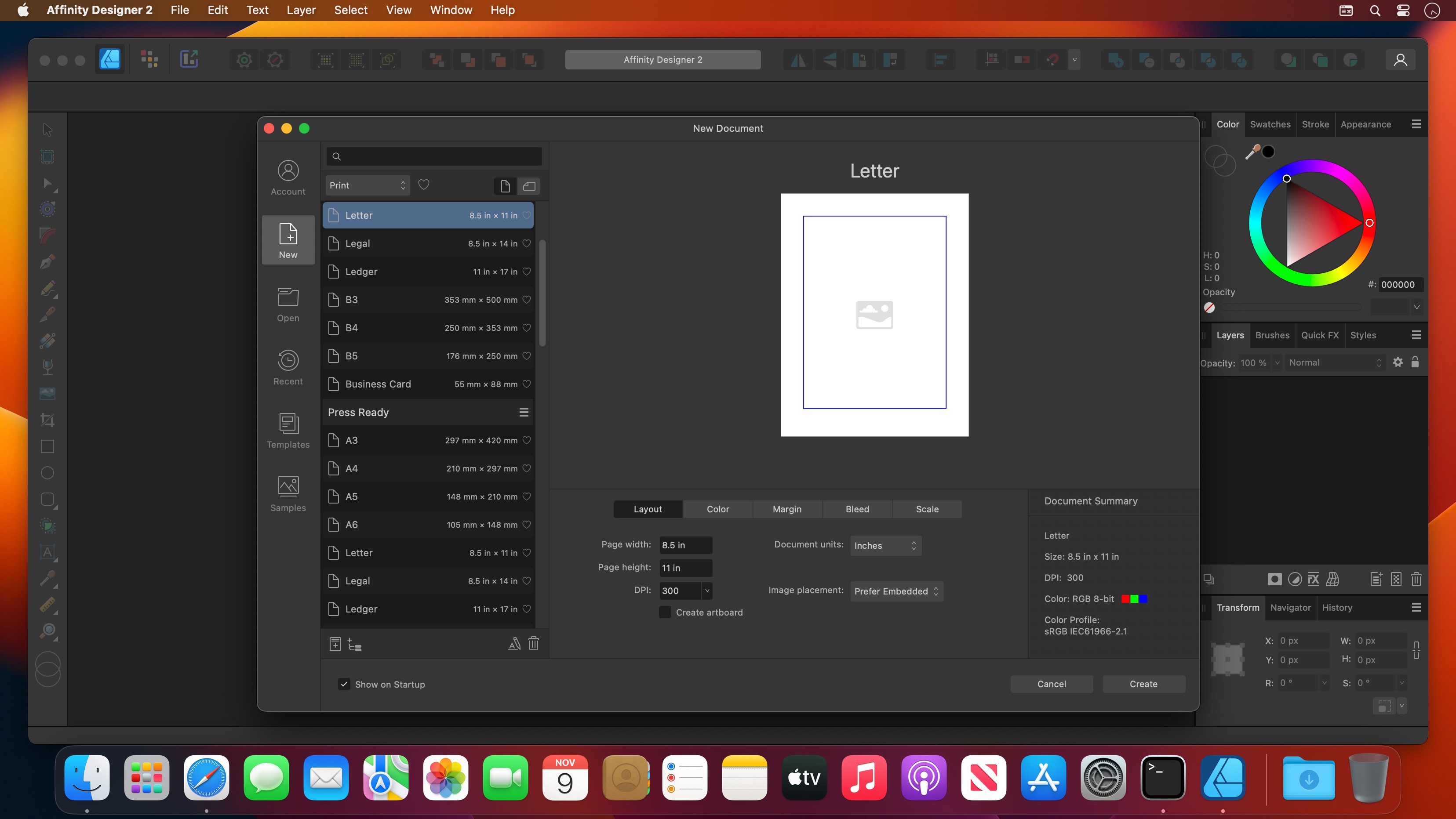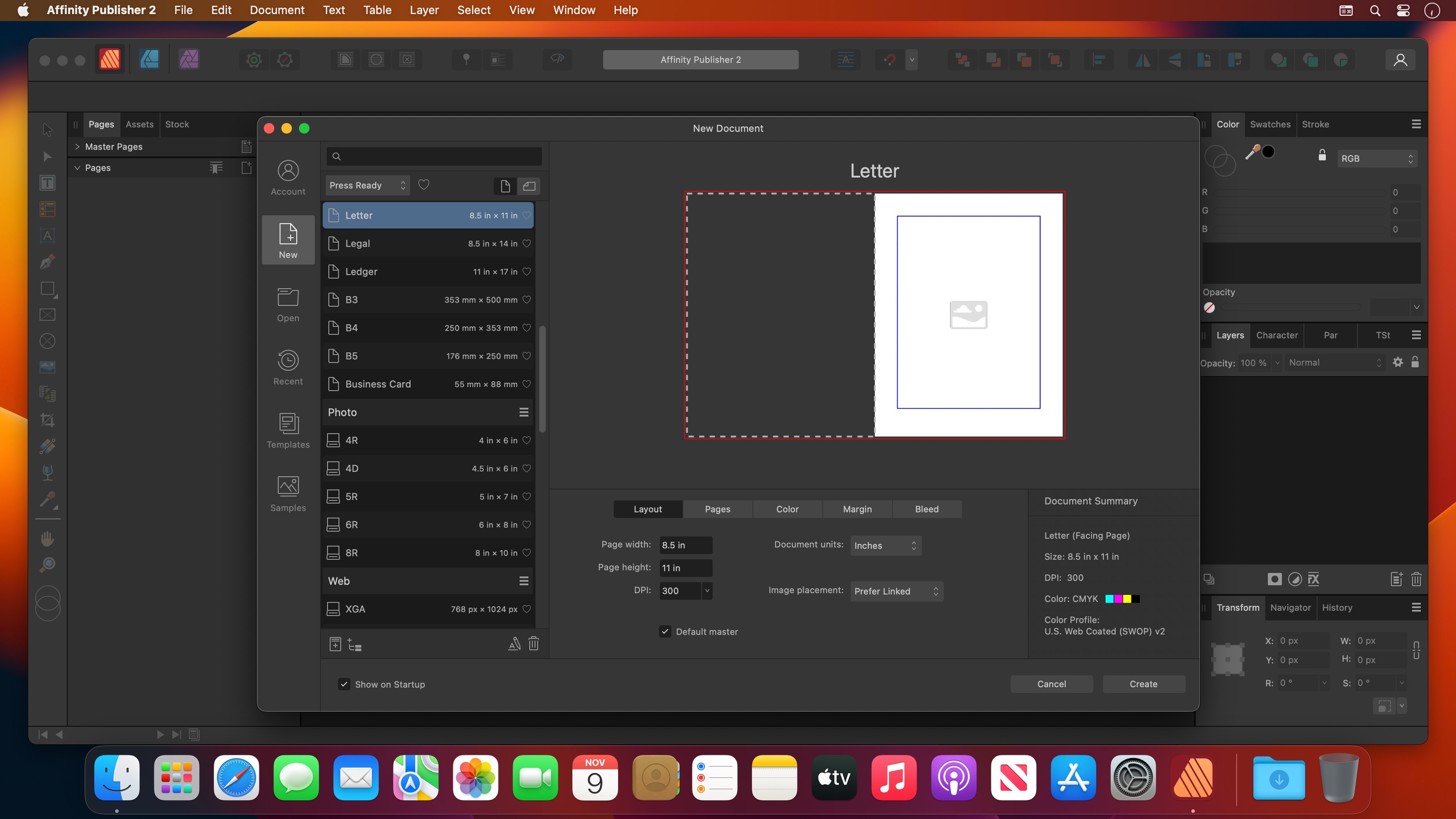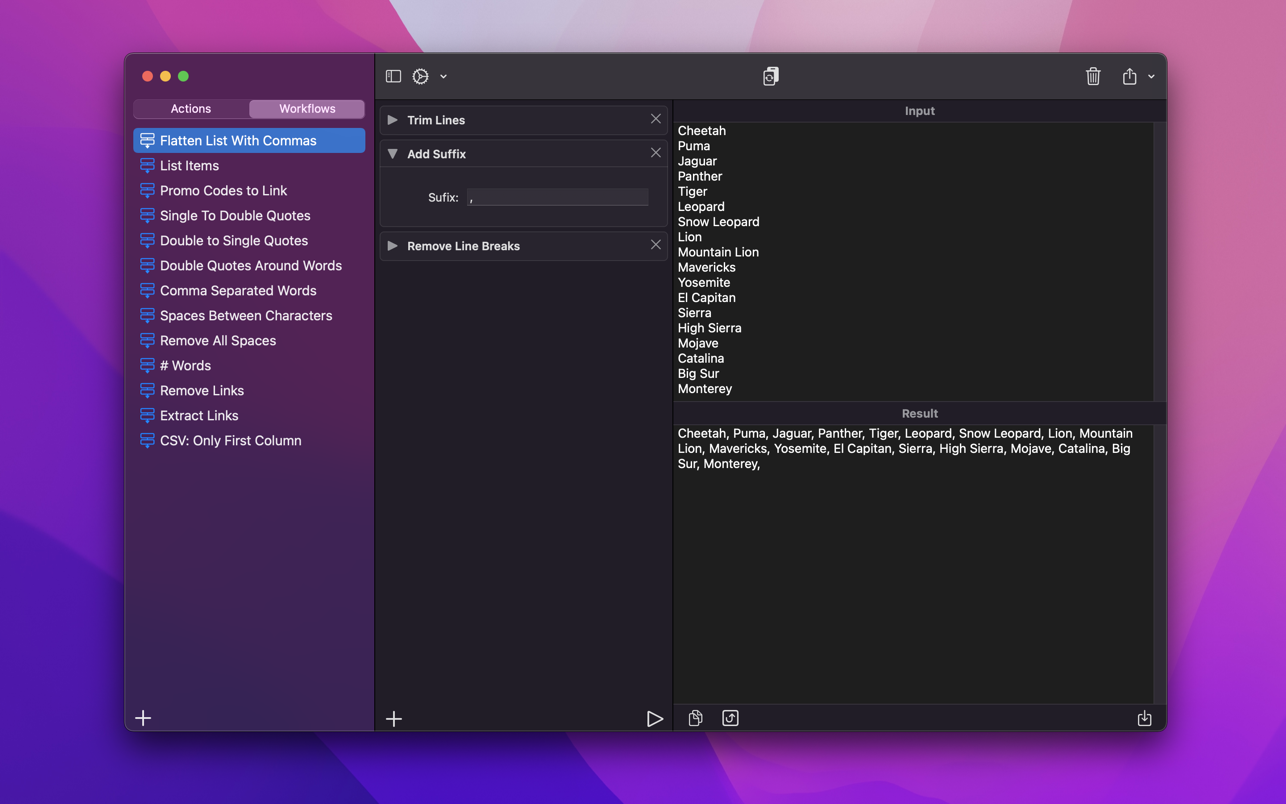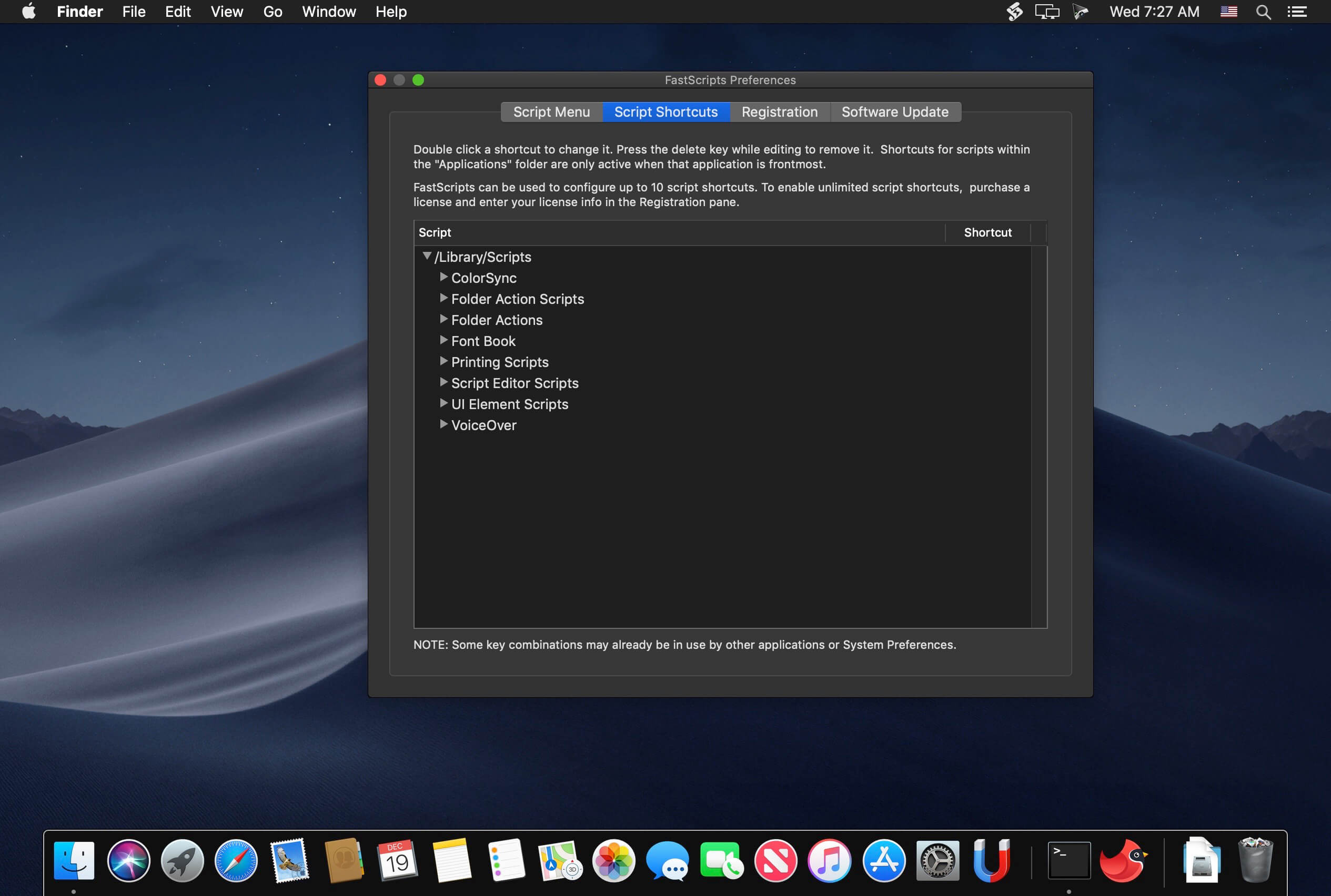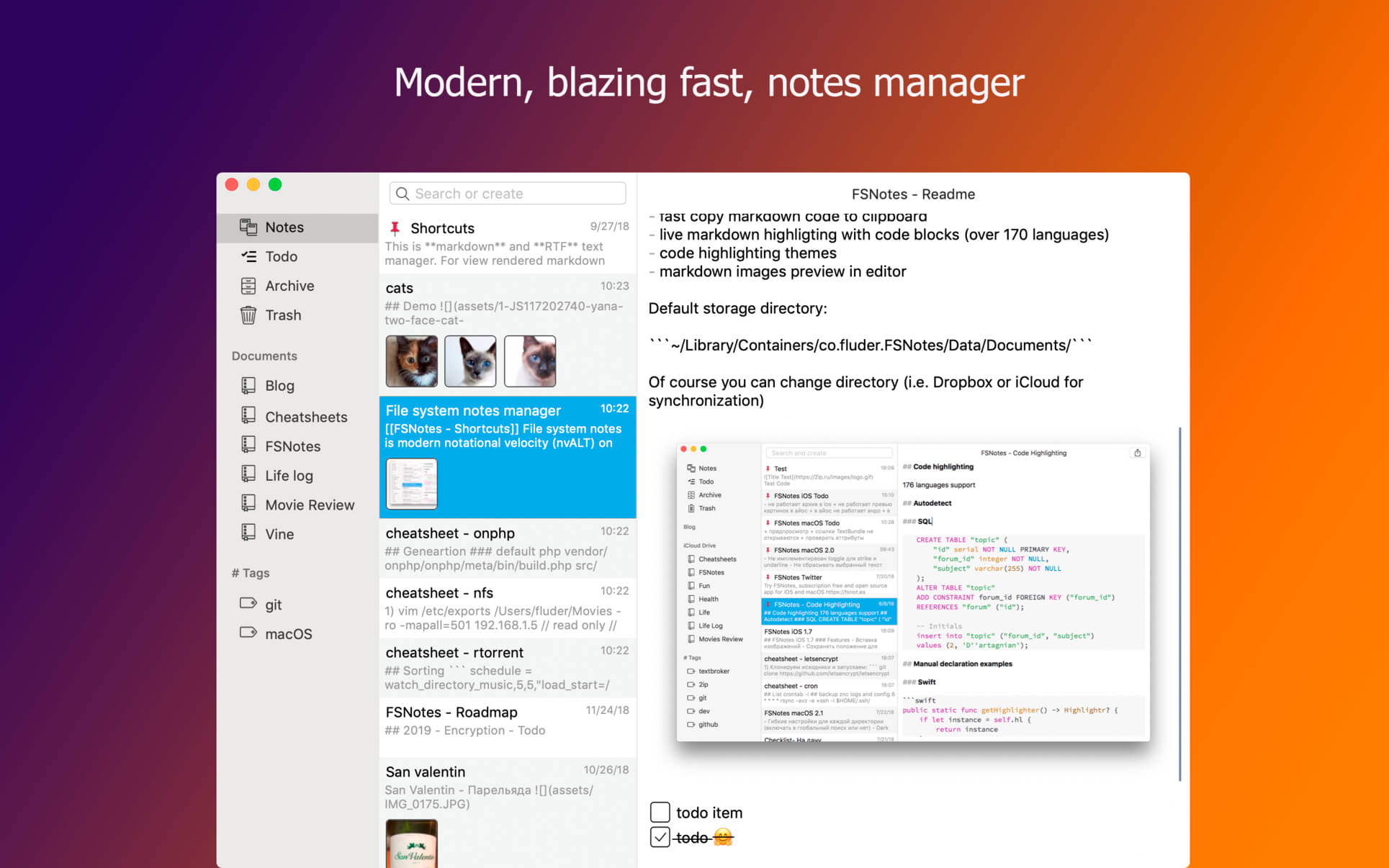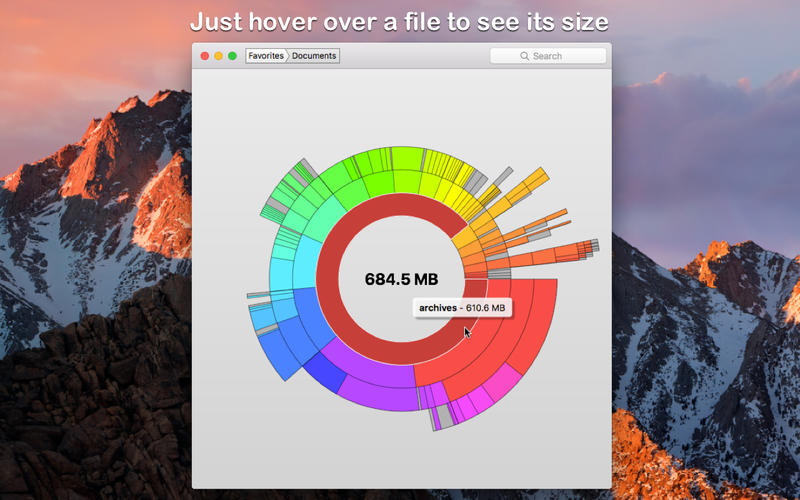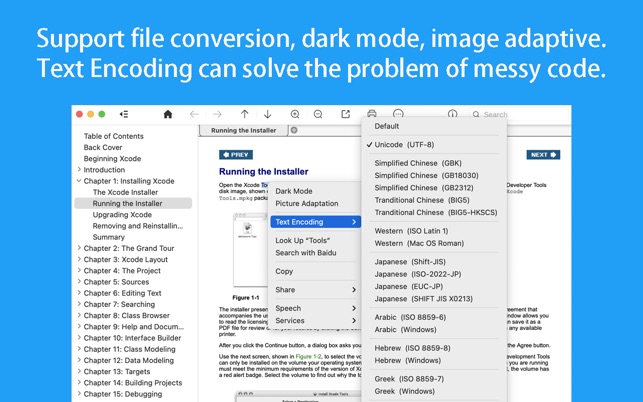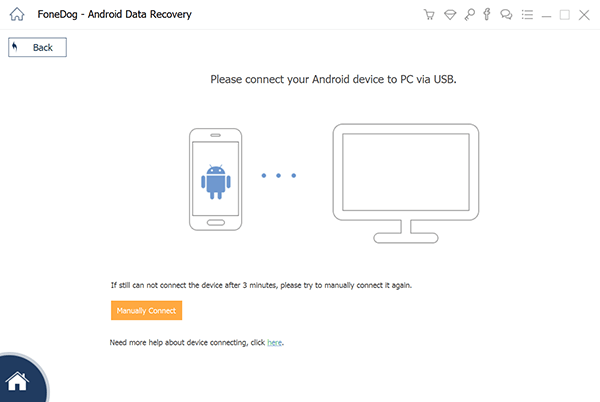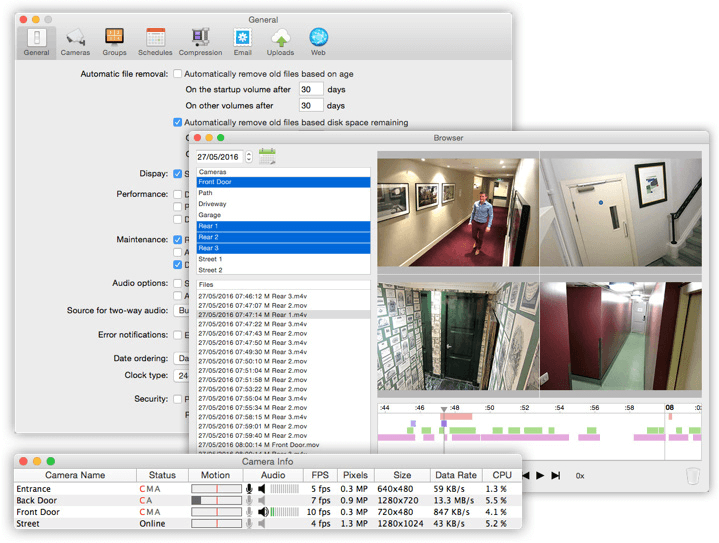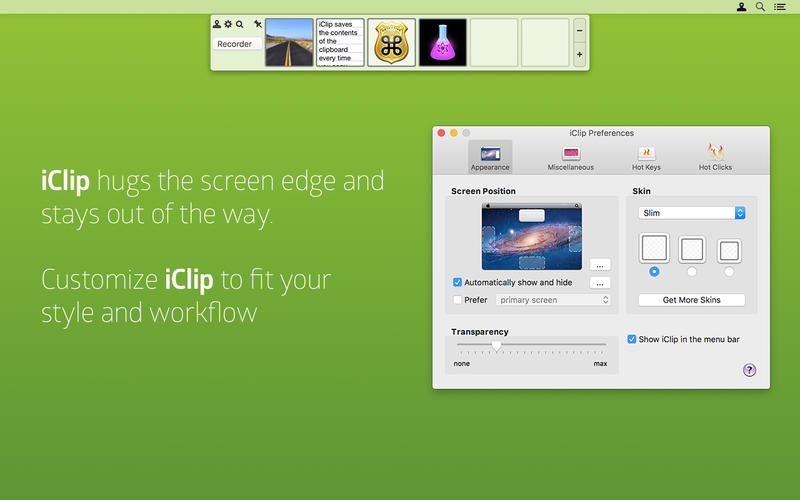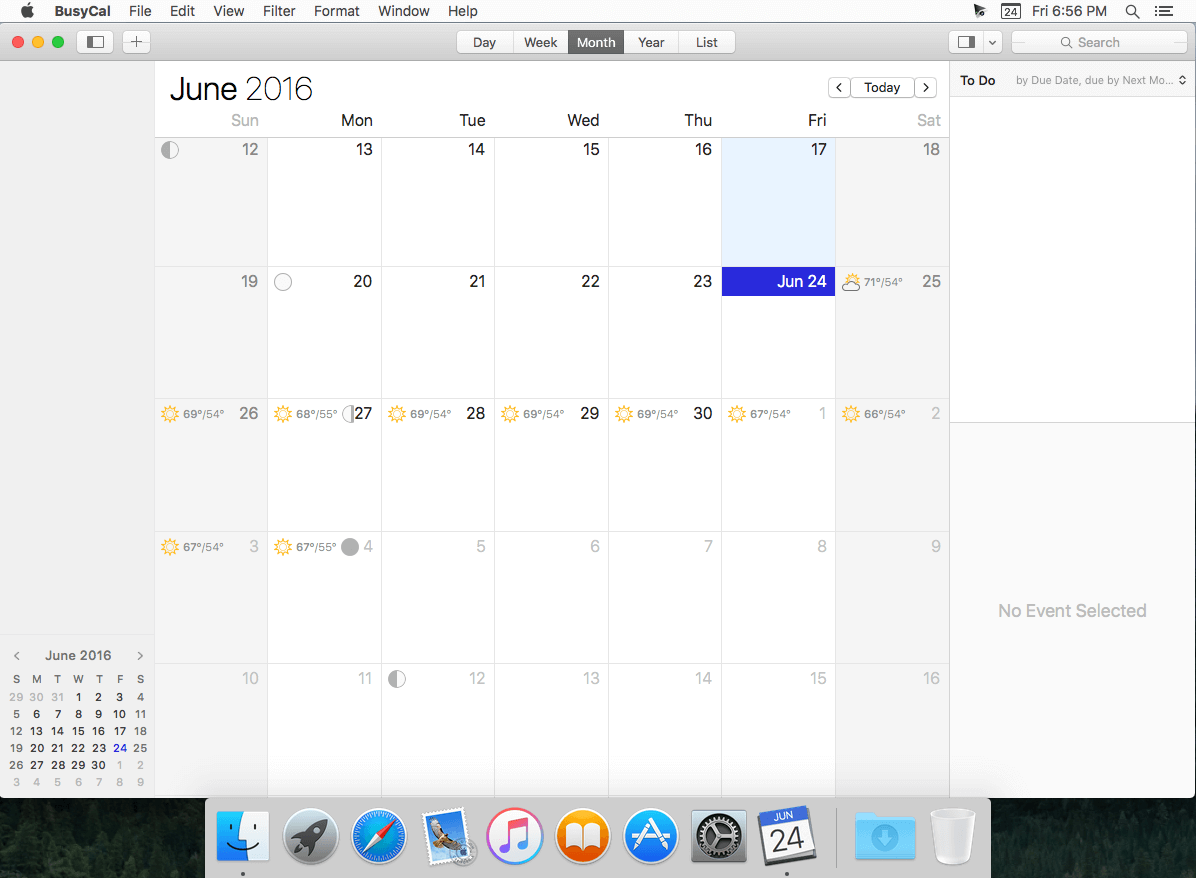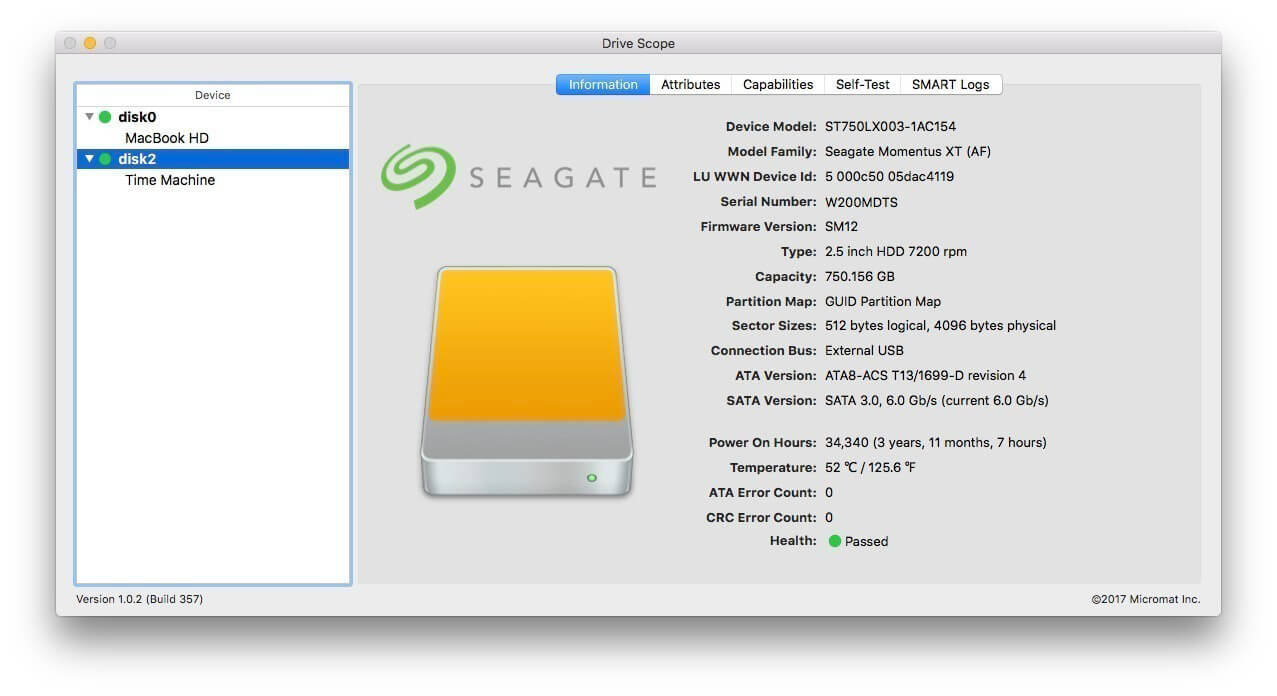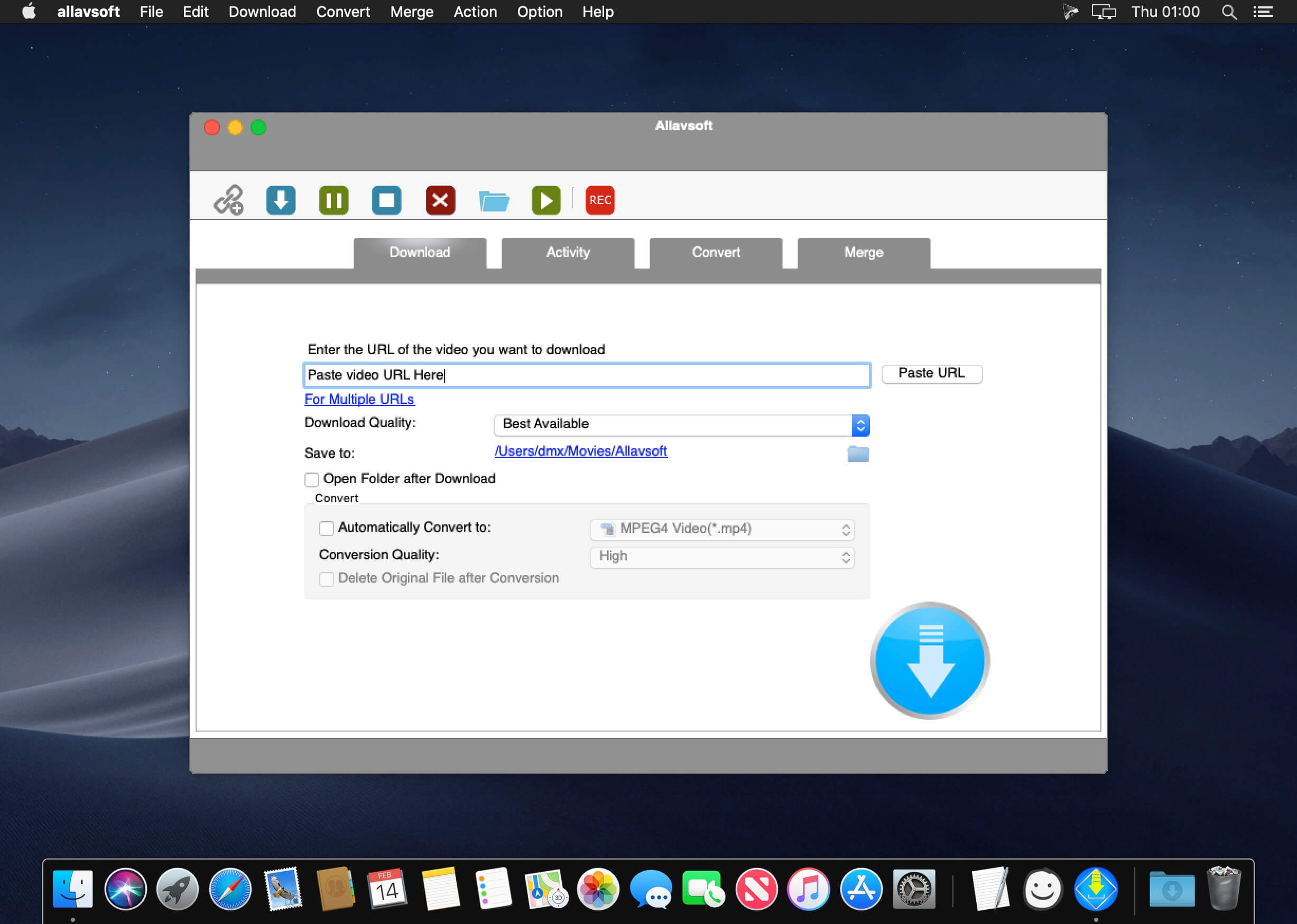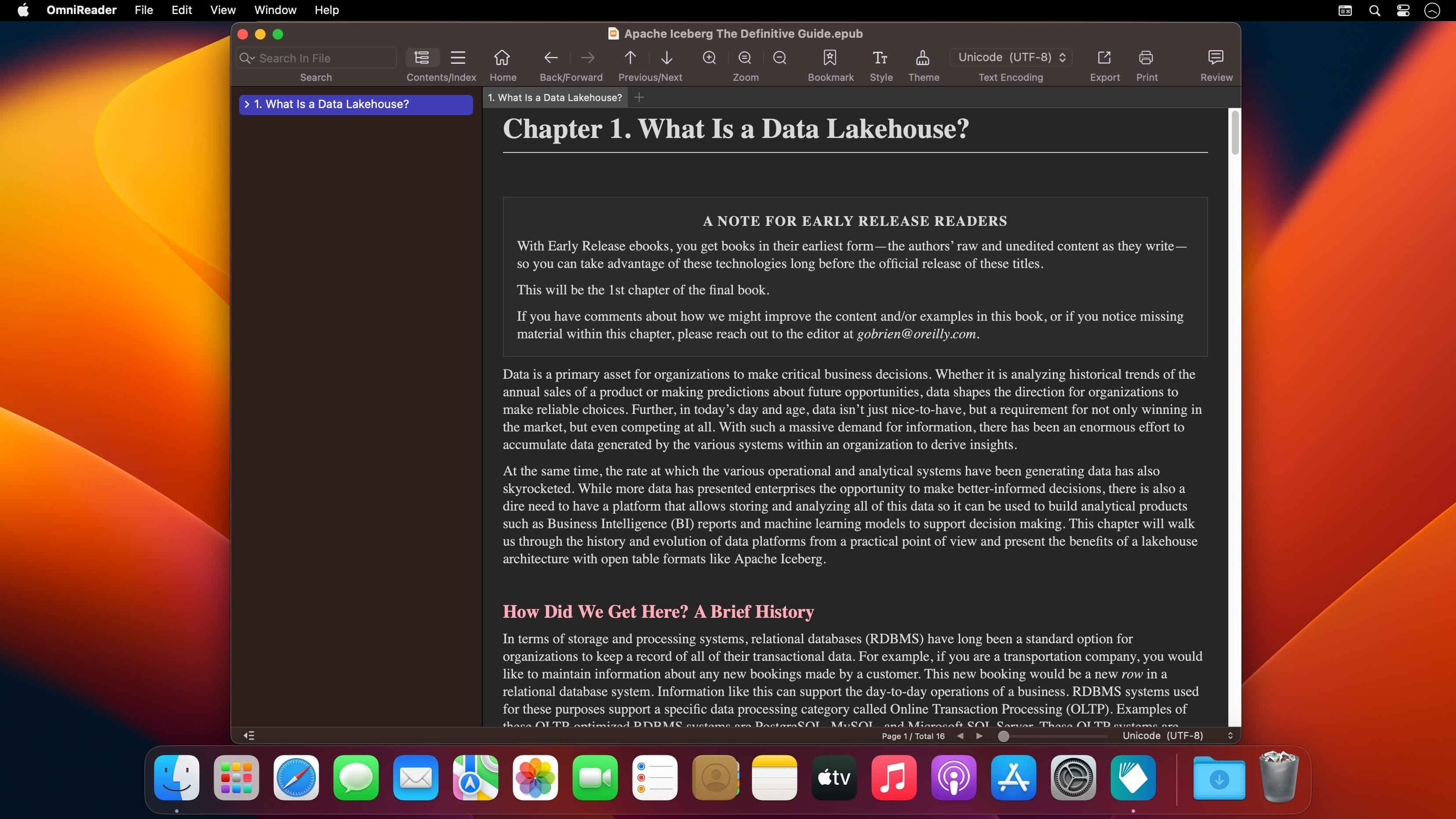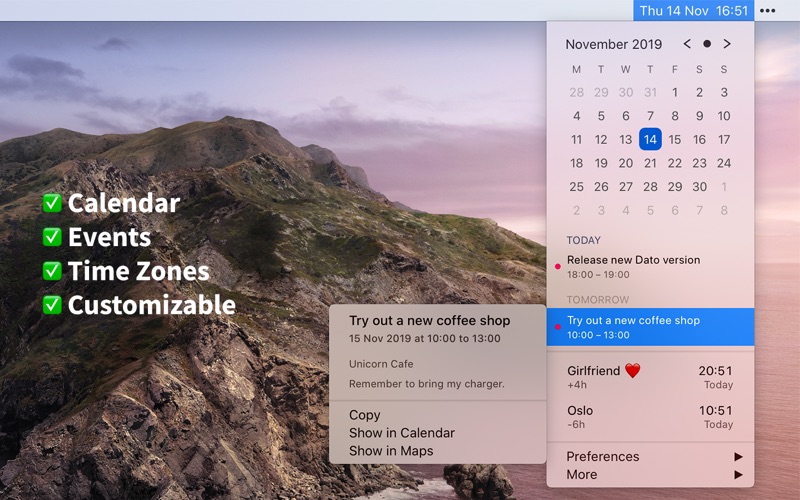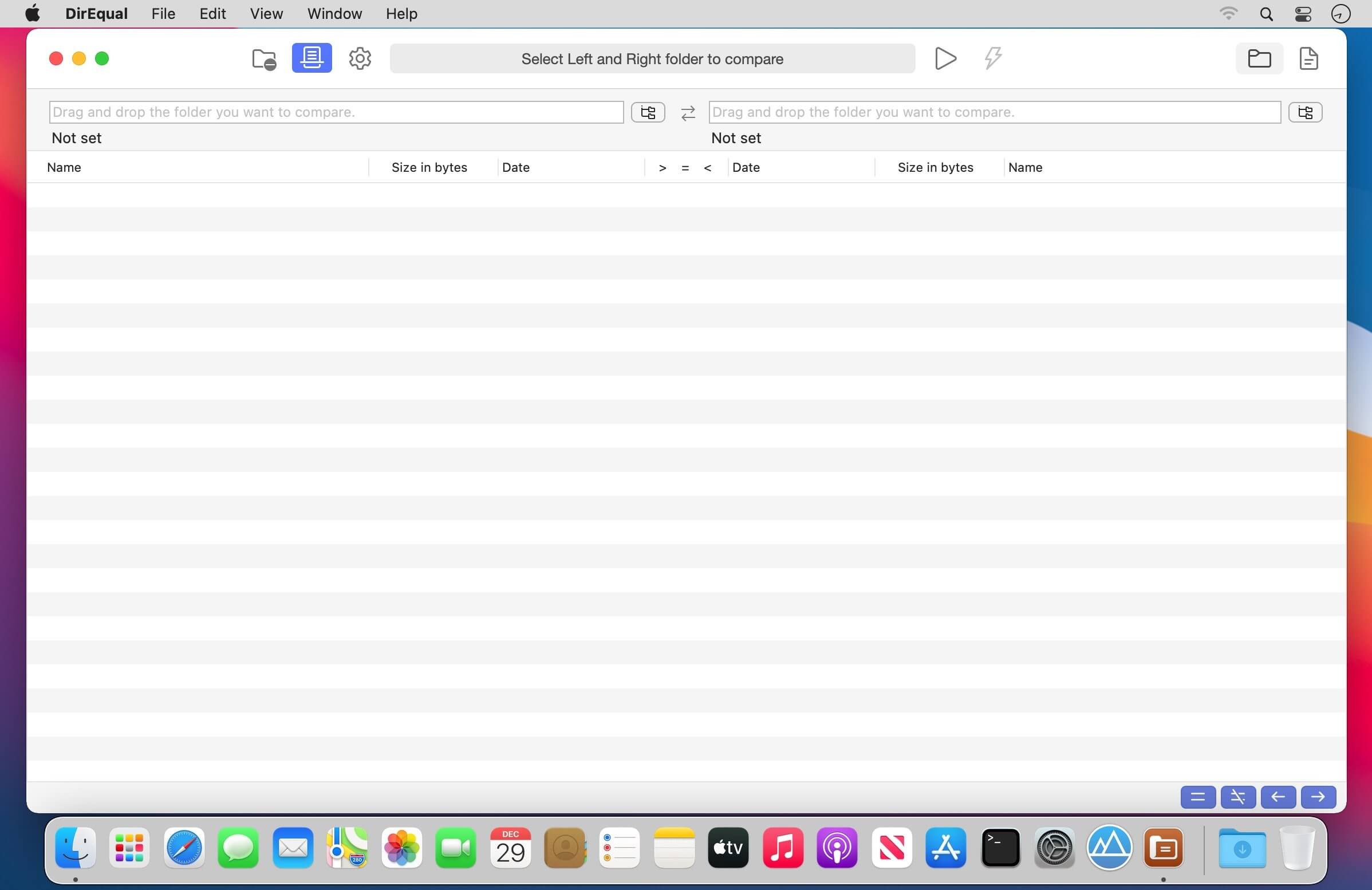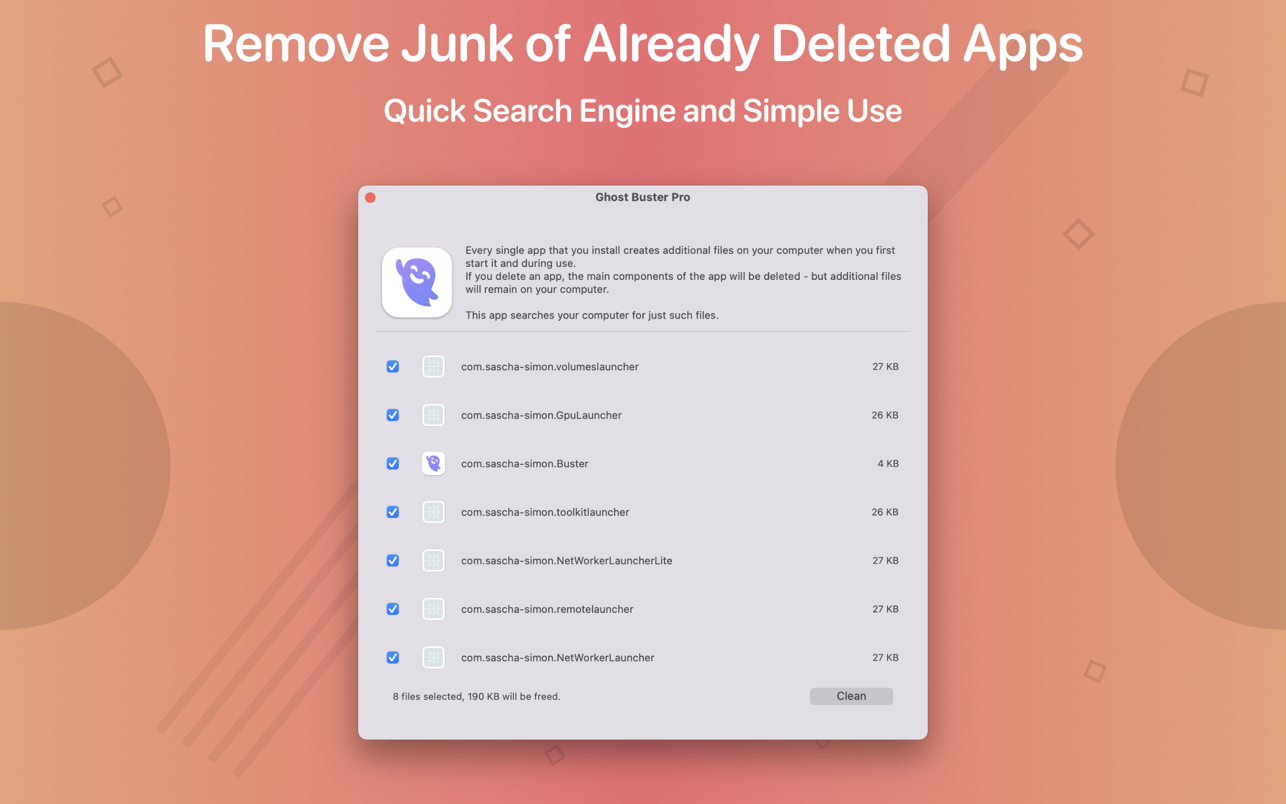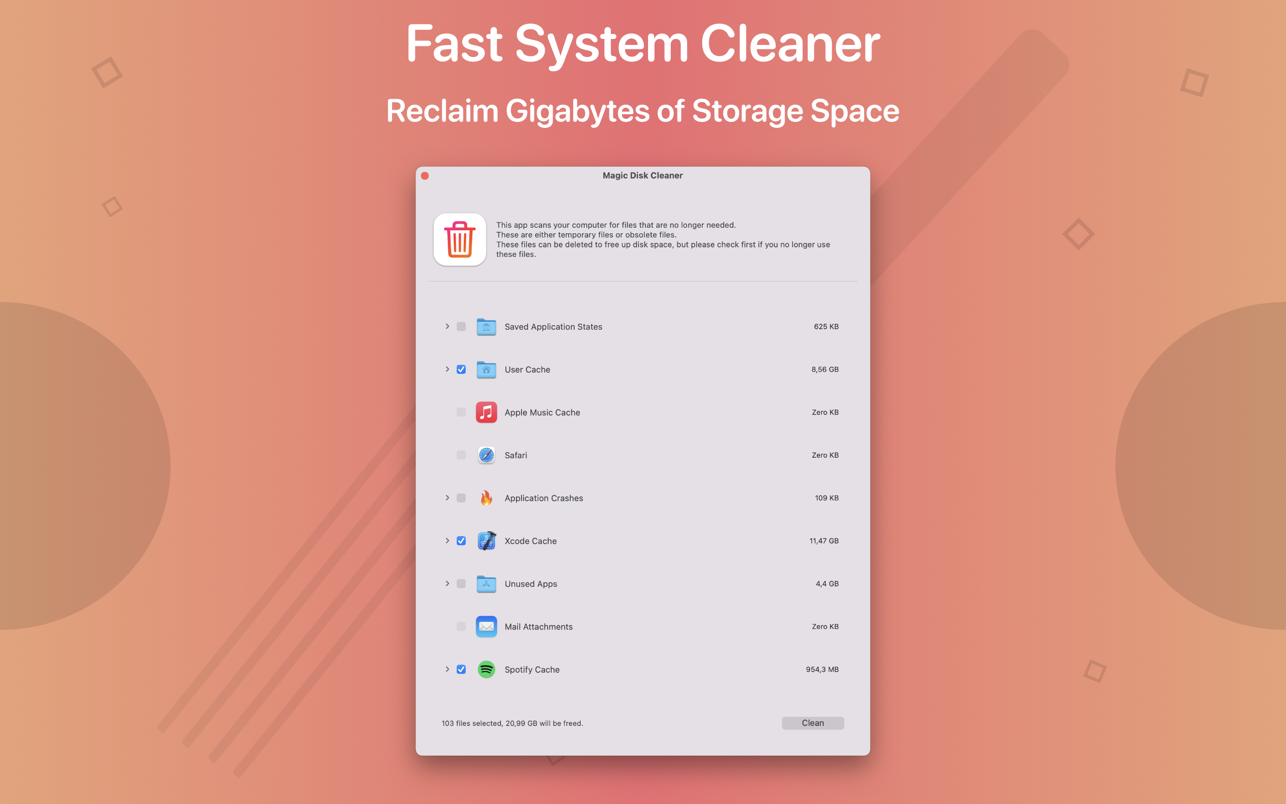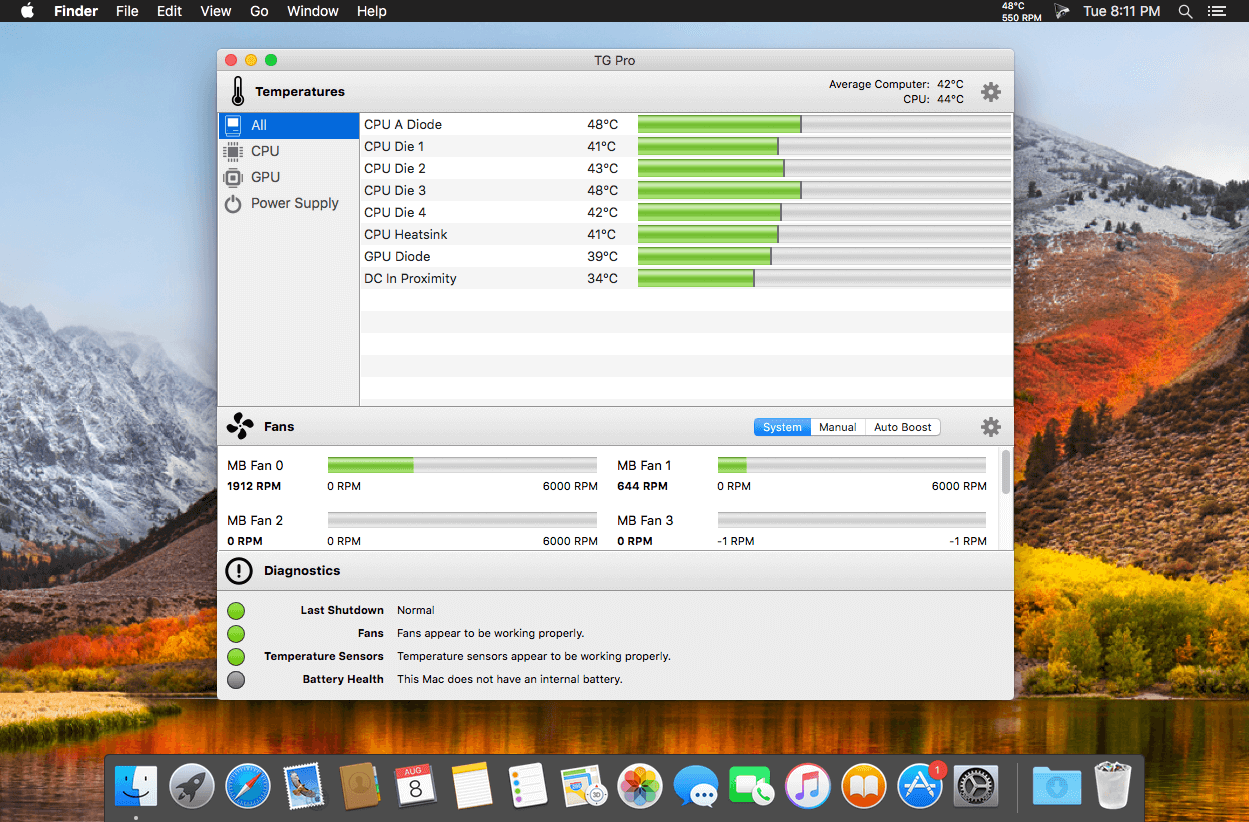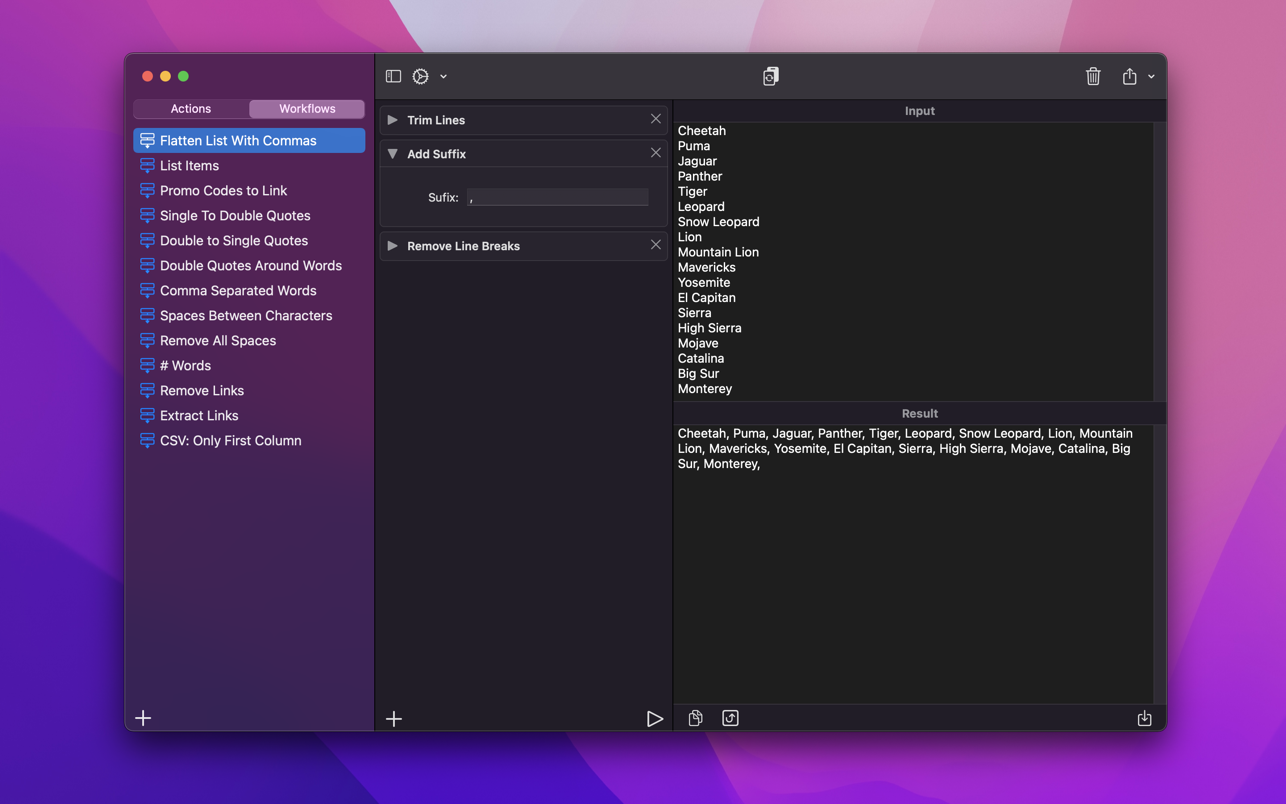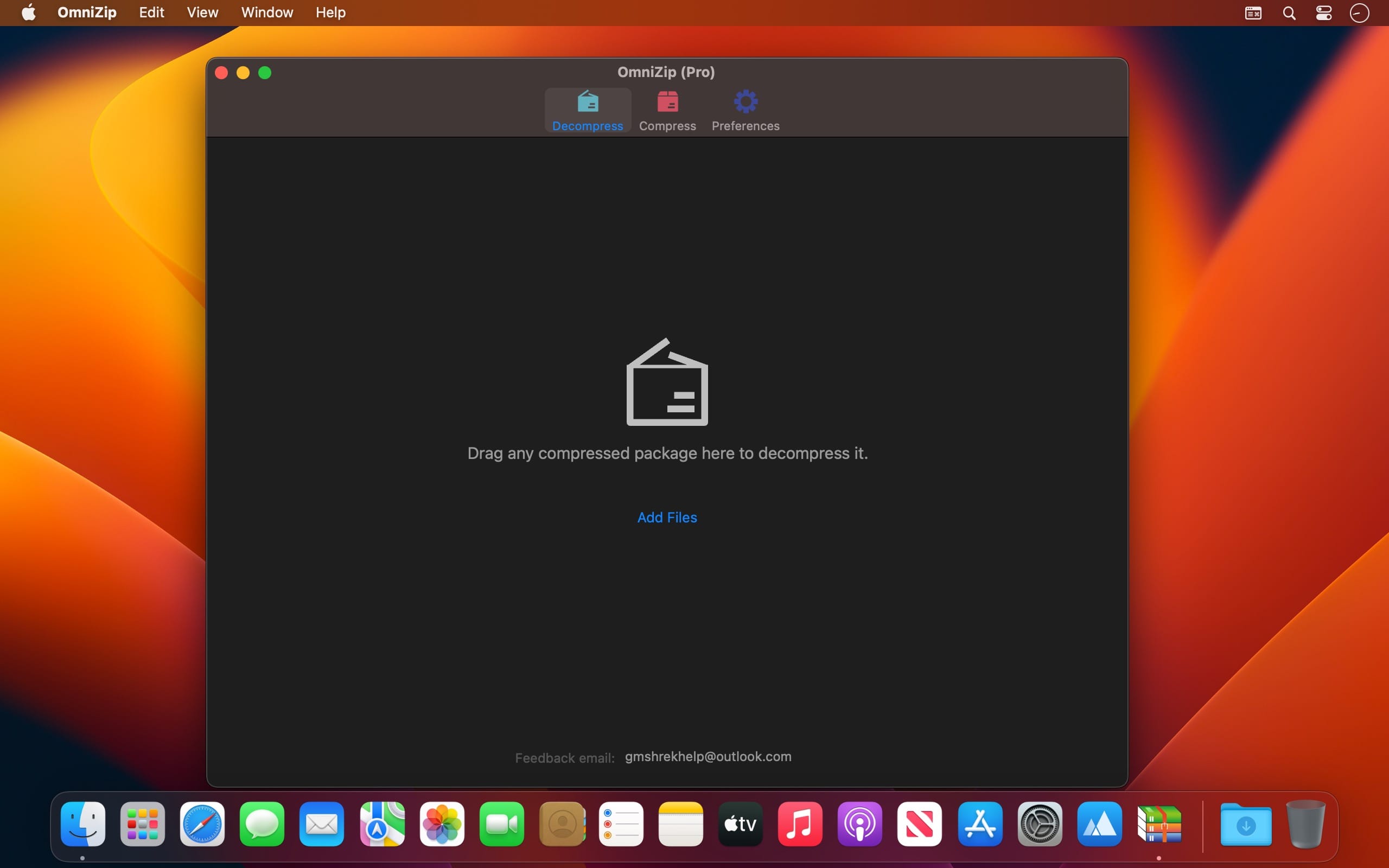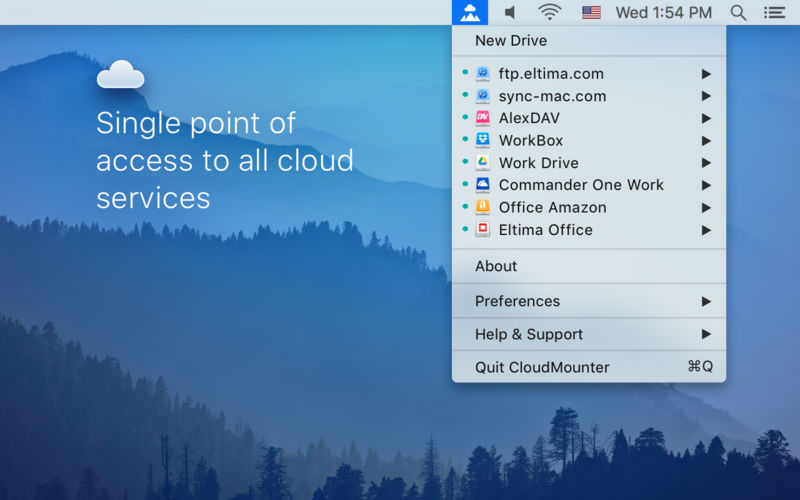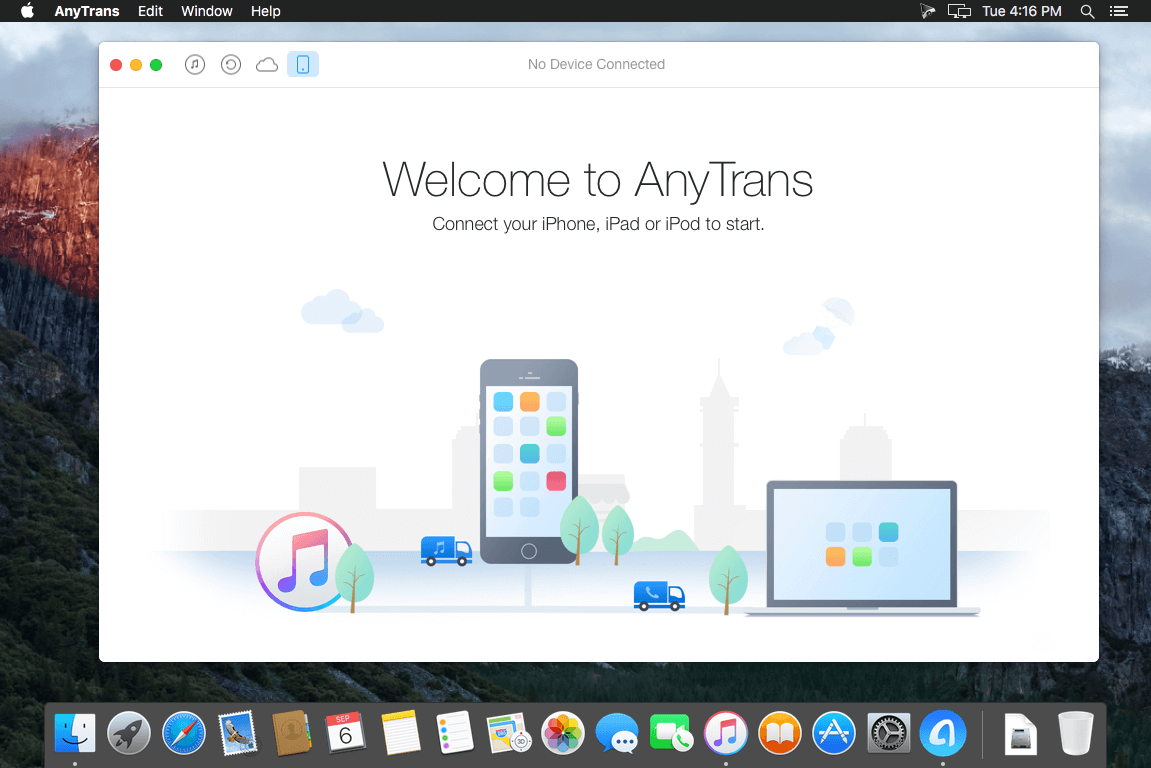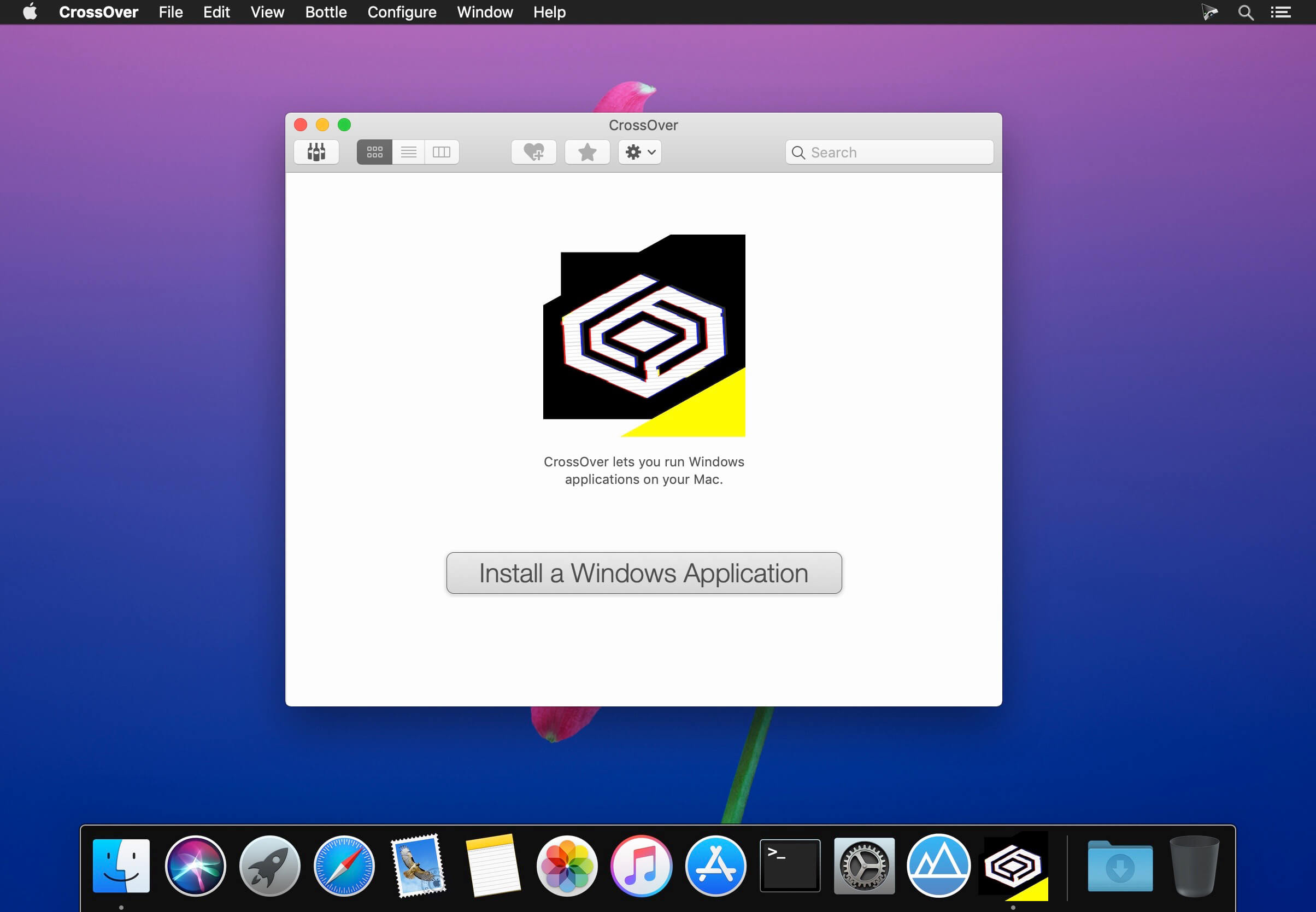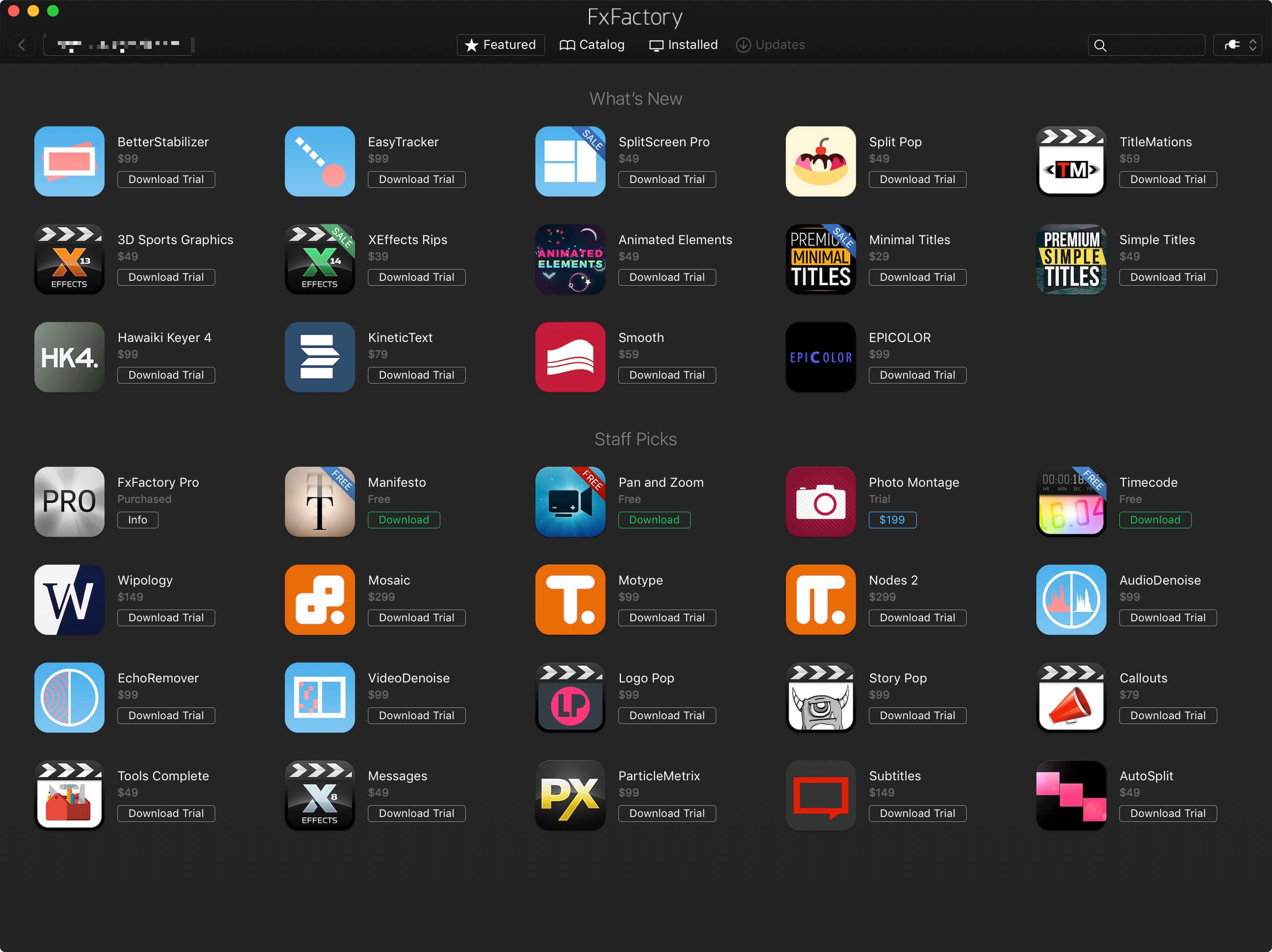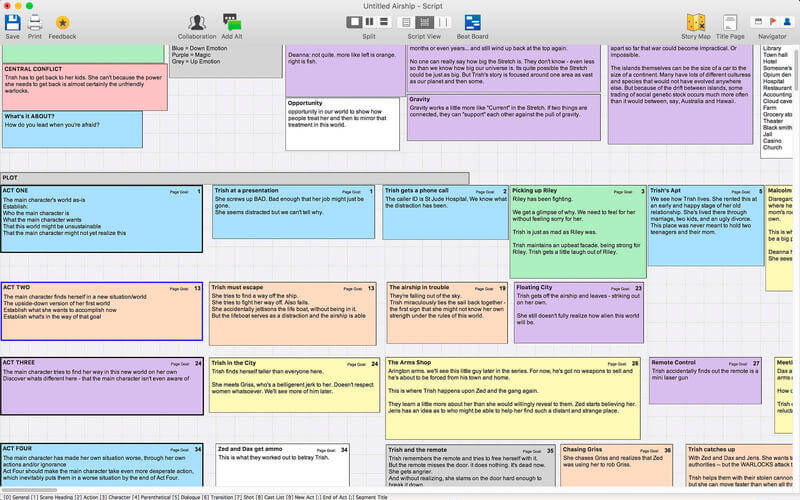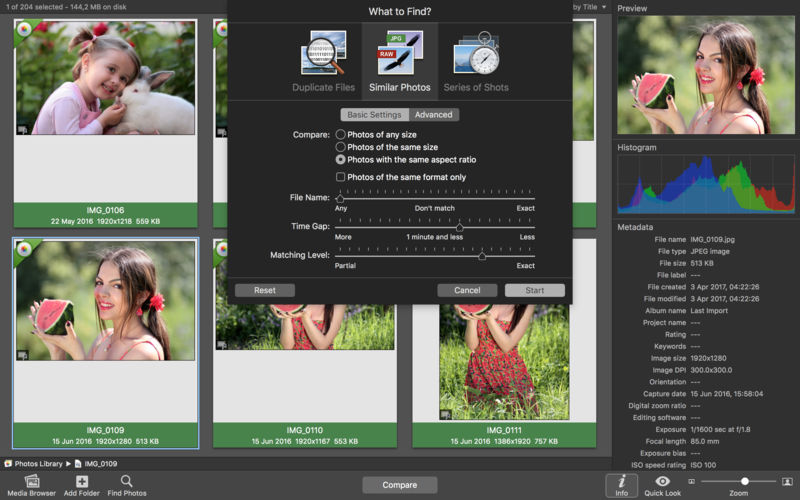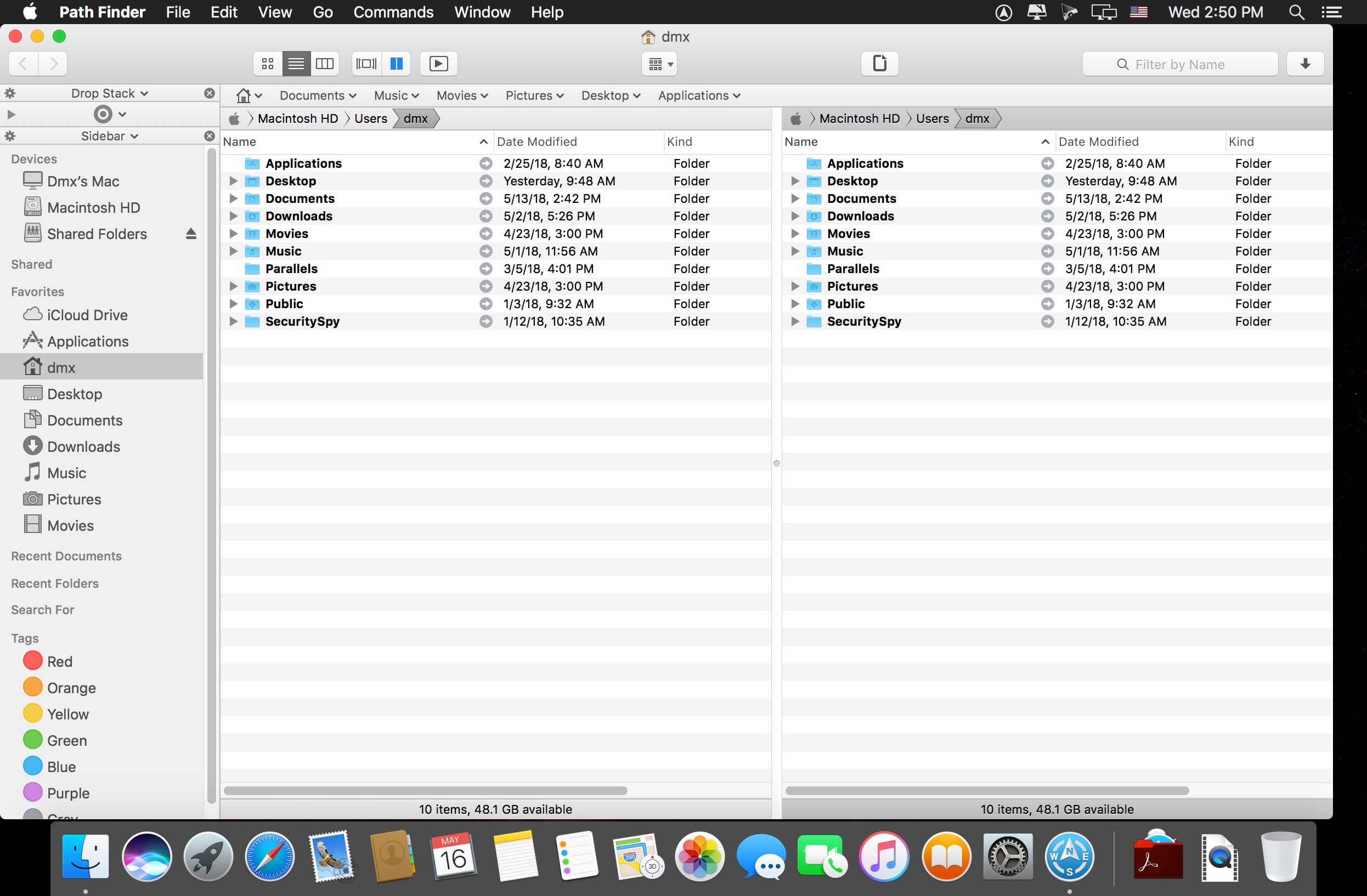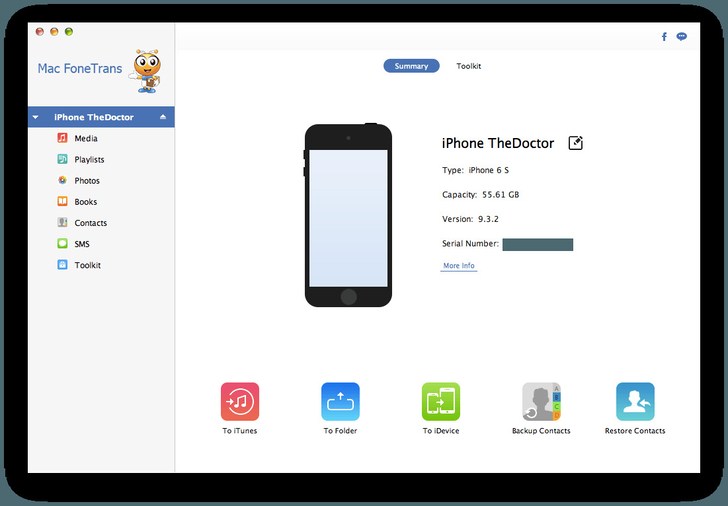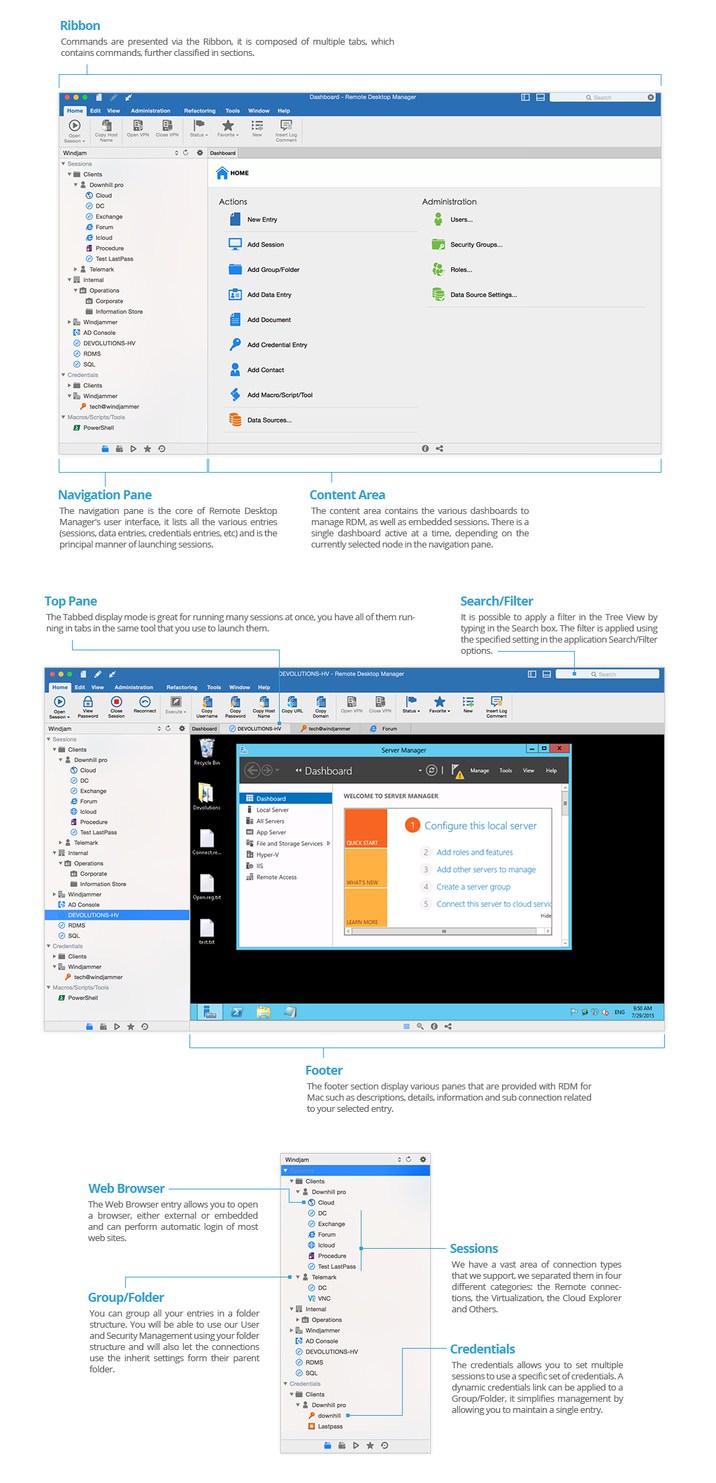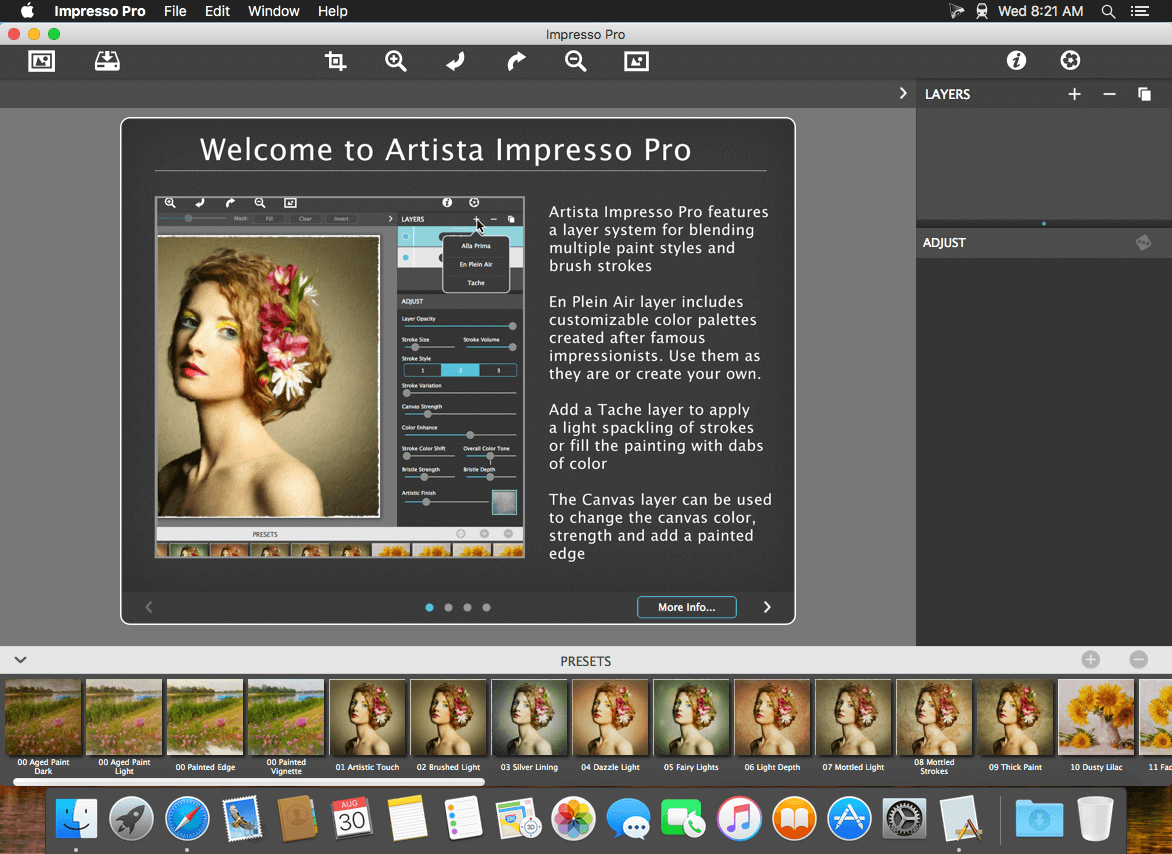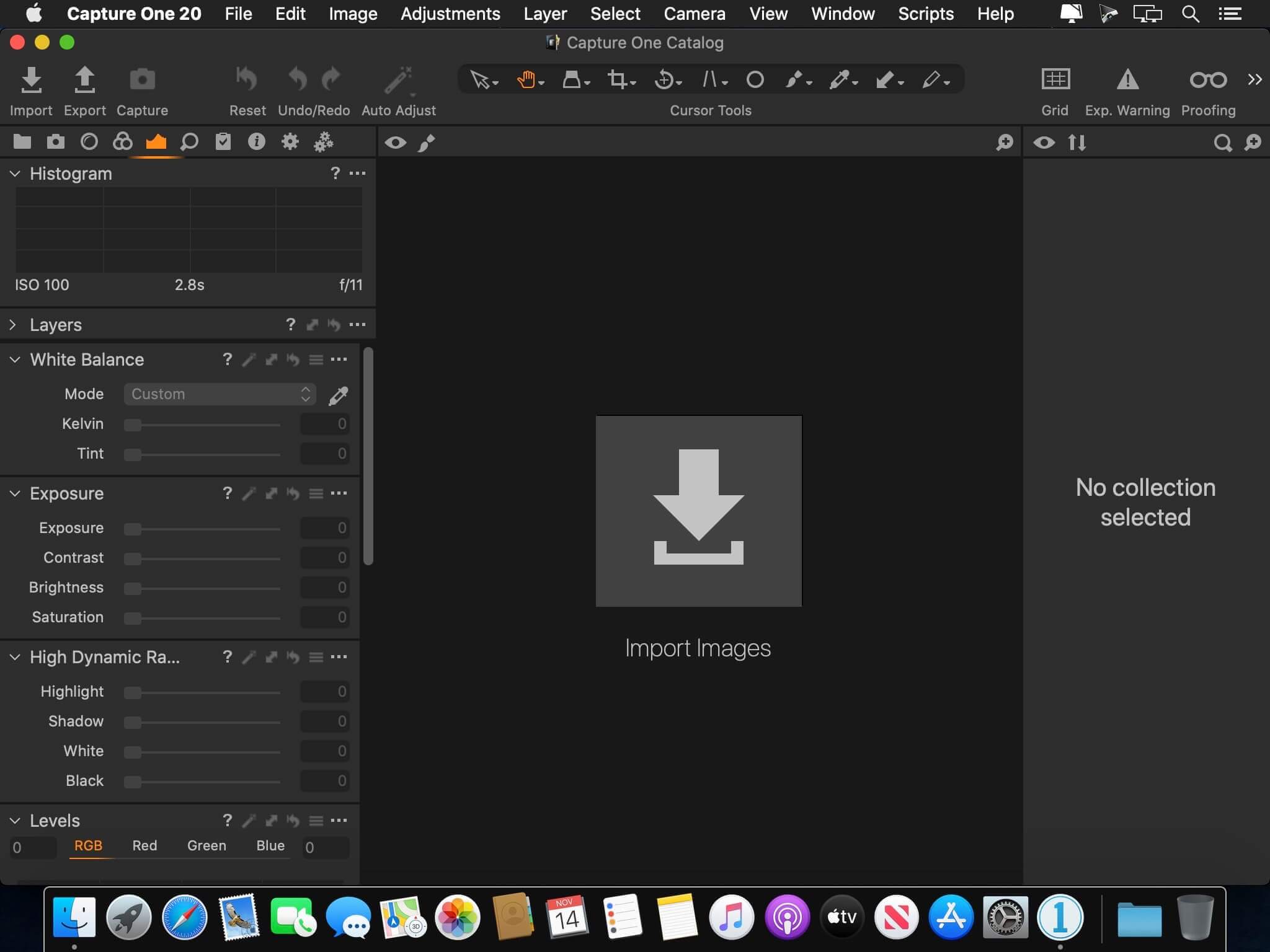| Name: | iShowU_Studio_2_2.3.14__1508_Mactorrents.biz.dmg |
|---|---|
| Size: | 43 MB |
| Files | iShowU_Studio_2_2.3.14__1508_Mactorrents.biz.dmg[43 MB] |
Easy screen recording & editing on your Mac: that’s the core idea. Built from day one with this in mind, it’s easy to capture what you want; add text, annotations, pointers and highlights and then share your result. Features you’ve come to expect in the iShowU “series” have been supercharged: screen & camera capture, mouse highlighting and keyboard animations take on a new lease of life now that you can edit when and how they appear. Did we mention we’ve reworked uploading too? Take the best realtime capture, mix in “time” – and voila, iShowU Studio!
Super fast full screen capture
Utilising the latest OS X technology and hardware accelerated goodness.
Simple editing interface
An uncluttered yet useful screen recording interface, with the editing tools you need directly accessible.
Full suite of Editing Tools
Super intuitive pan/zoom, shapes, fades and more. iShowU Studio lets you point out what’s important quickly and easily.
Built specifically for screencasts
Mouse and keyboard visualization, audio annotations: just some of the tools tailored specifically for the creation of ‘screen based’ content.
Gorgeous “Full Screen” editing interface
Designed from the beginning to both operate and look fantastic when in full screen.
We love colour
iShowU Studio is aware of colour-tagged footage, giving you accurate results all the way from import, preview through to final render.
Share your creation
Get your result “out there”! The entire “share” panel focuses on what your end users need. Quicktime? No problem. Web? No problem! iDevices1? Yep! 1080p? Sure! YouTube, Vimeo as well? You got it!
Capture directly from iOS
Capture directly from your iOS device, create beautiful demos of your iOS apps with ease!
Built in Camera capture
Plug in any OS X compatible camera and capture footage from that in realtime. Or add it later, your call.
- Scheduled recordings
- User editable capture area
- iOS device recording
- Trim video before publication
- Record microphone audio
- Record system audio
- Record camera
- Record mouse movement and clicks
- Record keystrokes
- Edit after recording
- Embed watermarks
- Add shape objects (lines, arrows, etc.)
- Add custom text objects
- Add additional media (pictures, movies, audio)
- Crop unwanted areas before publication
- Freeze-frame at any time, for any duration
- Camera position modification (a.k.a pan/zoom)
- Full screen editing interface
- Share/export directly to iPod/iPad compatible formats
- Upload to YouTube
- Upload to Vimeo
- Integration with OS X sharing (Facebook, Airdrop, Mail, Messages, Twitter and more)
Compatibility: macOS 10.14 or later
Homepage https://www.shinywhitebox.com/
Screenshots