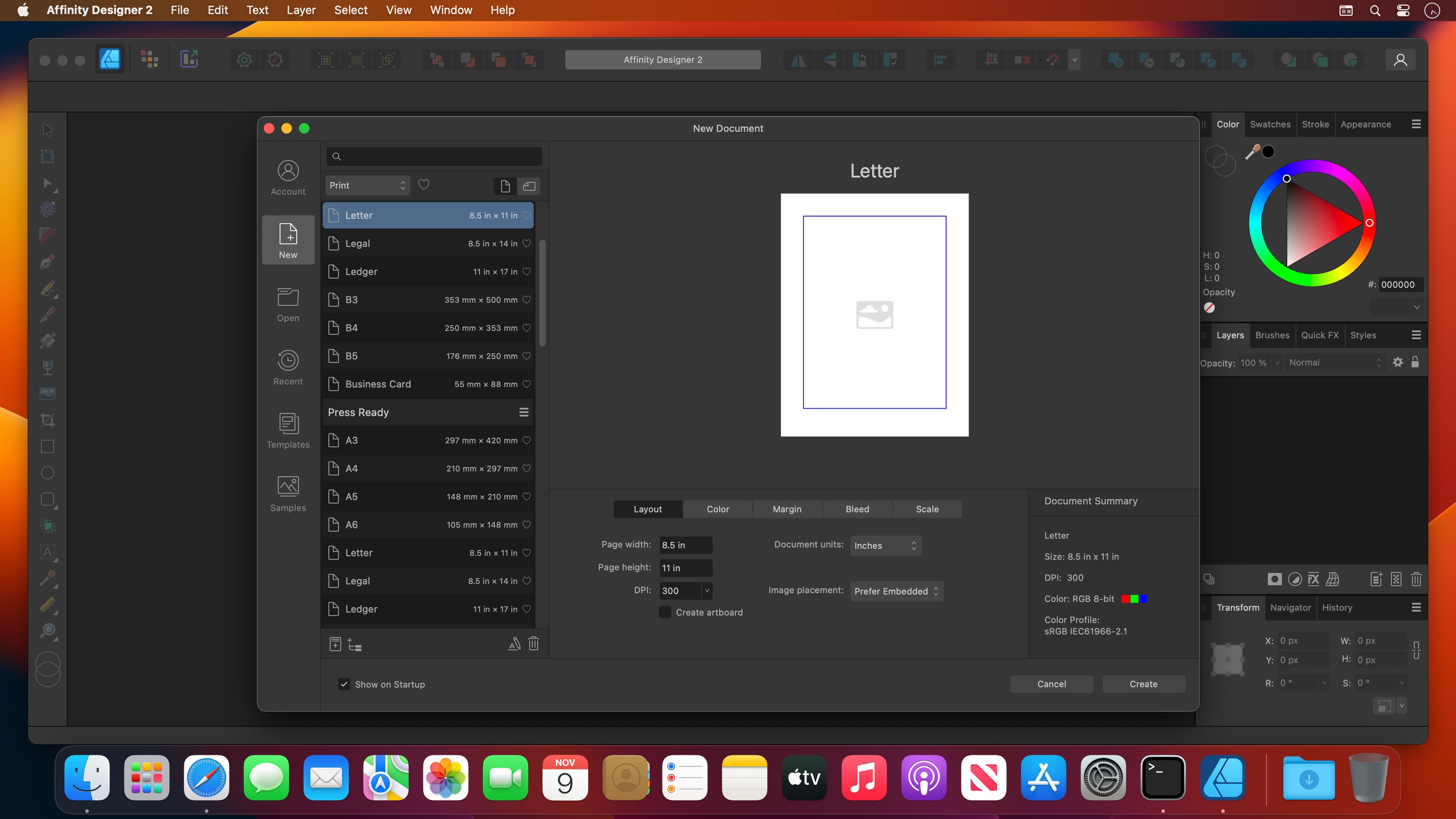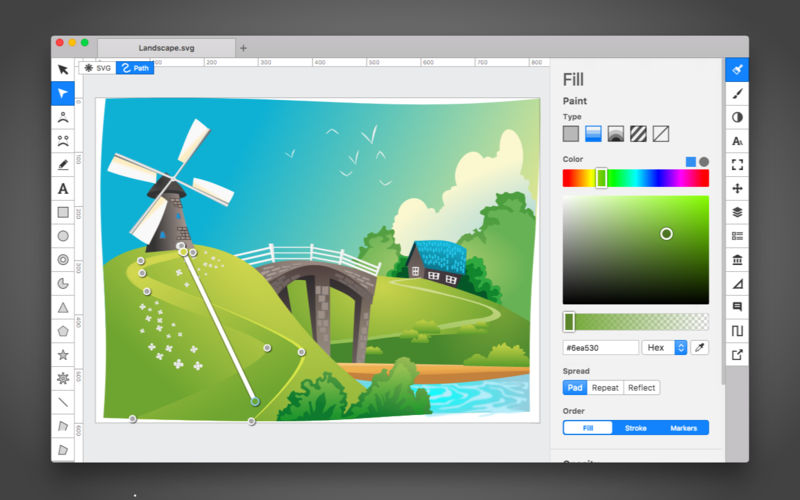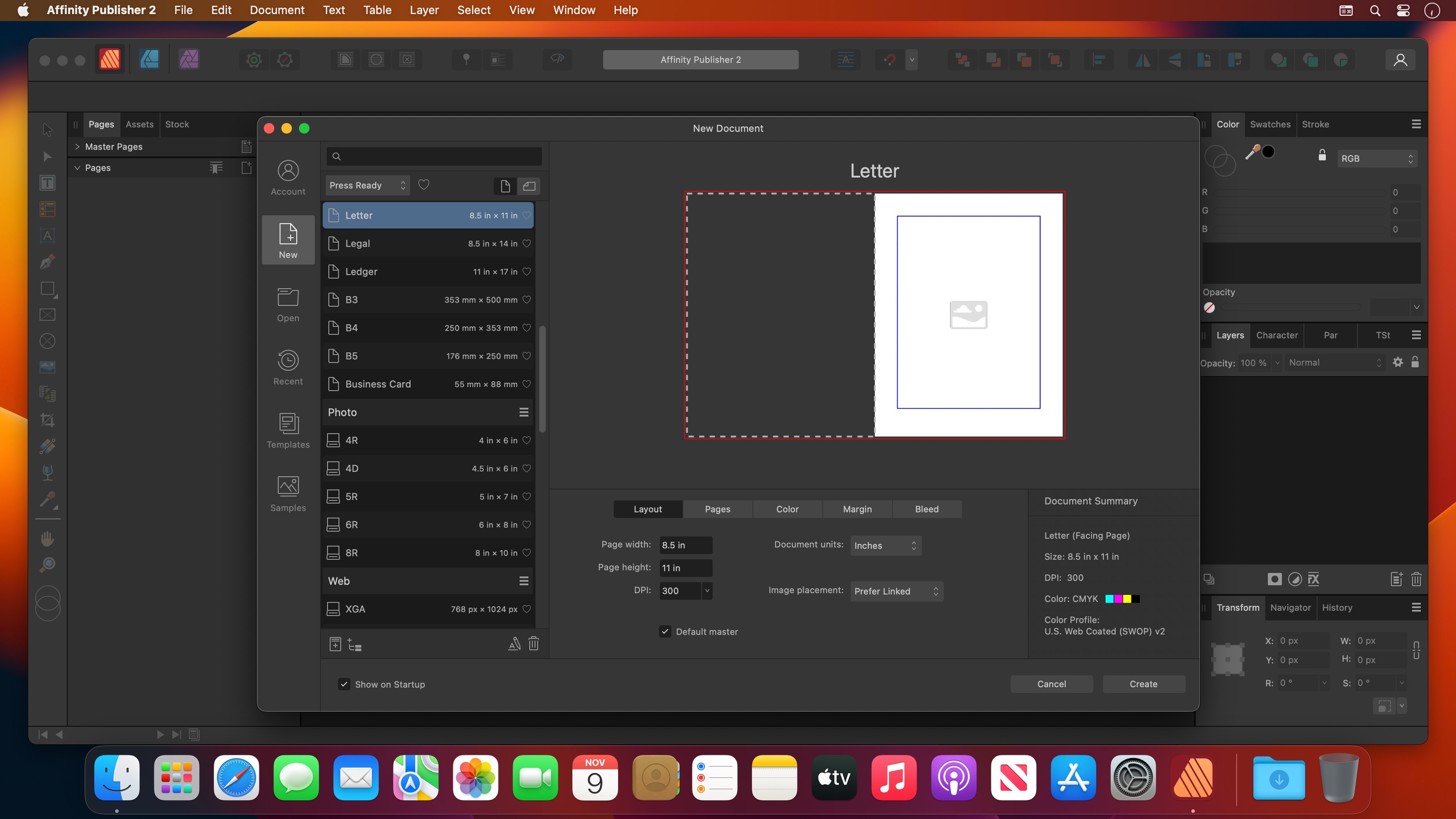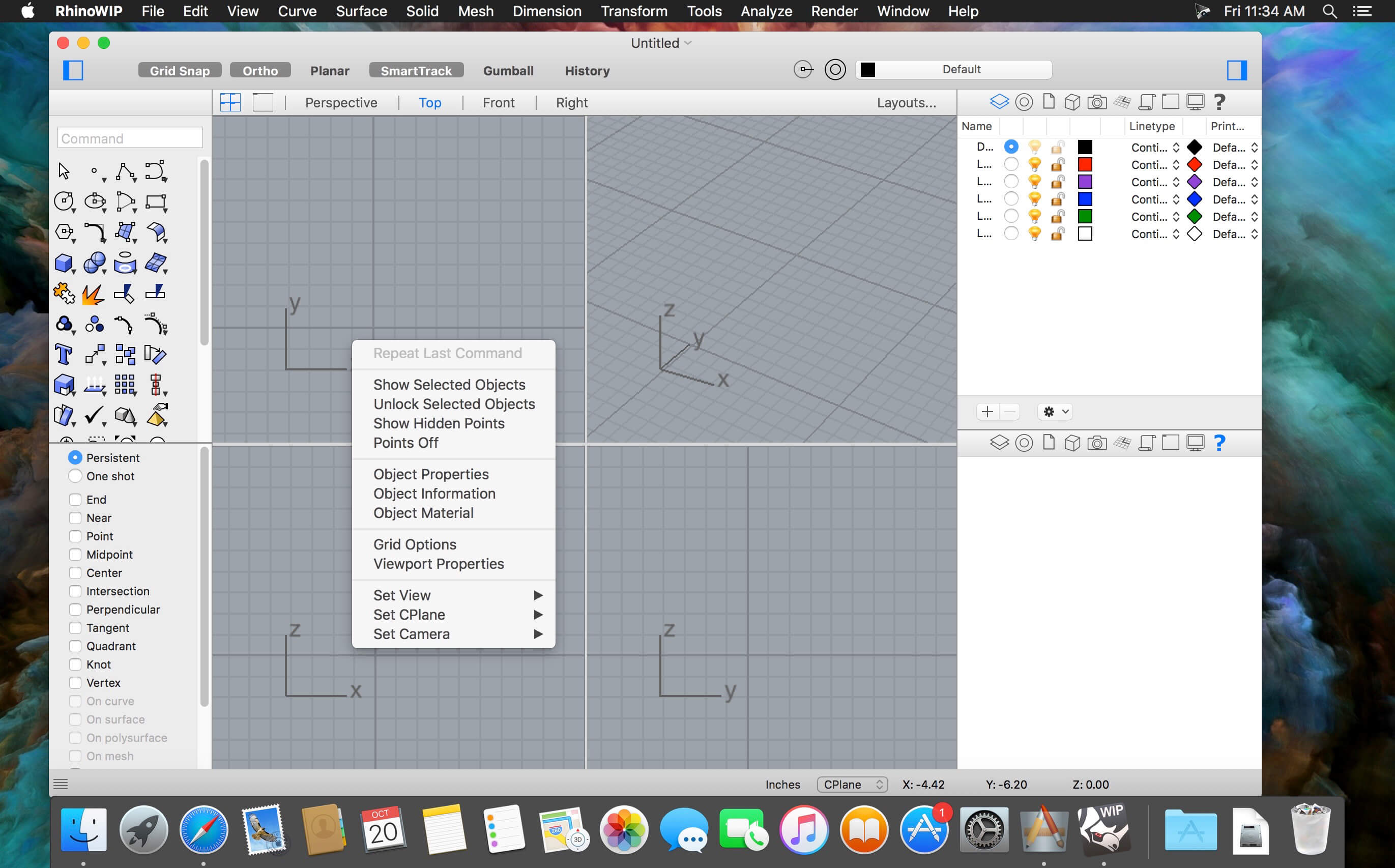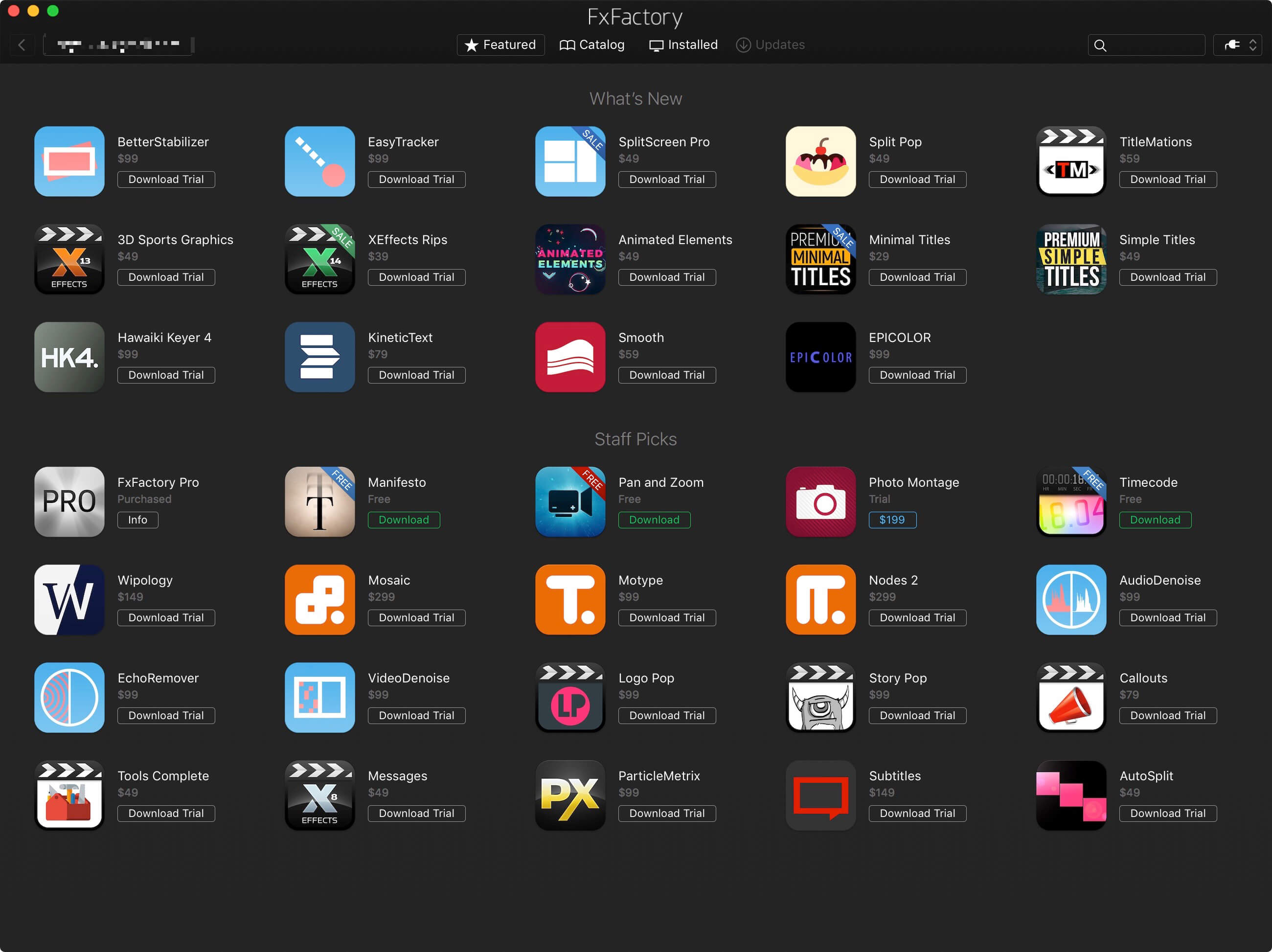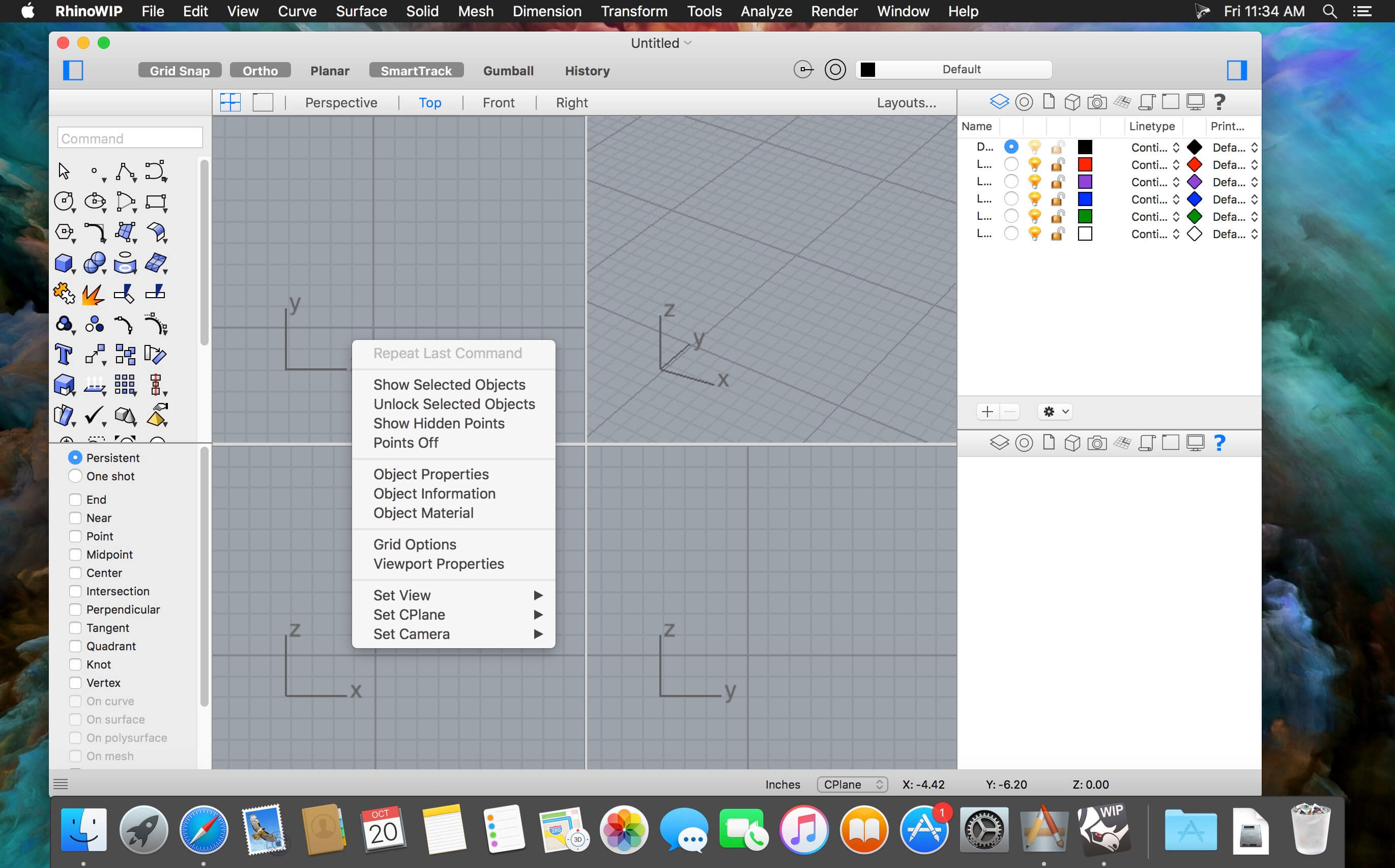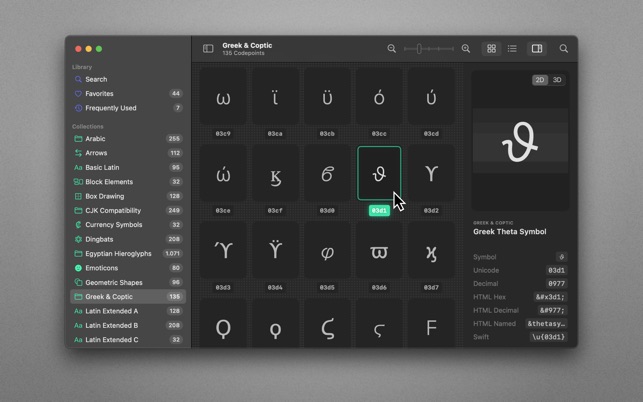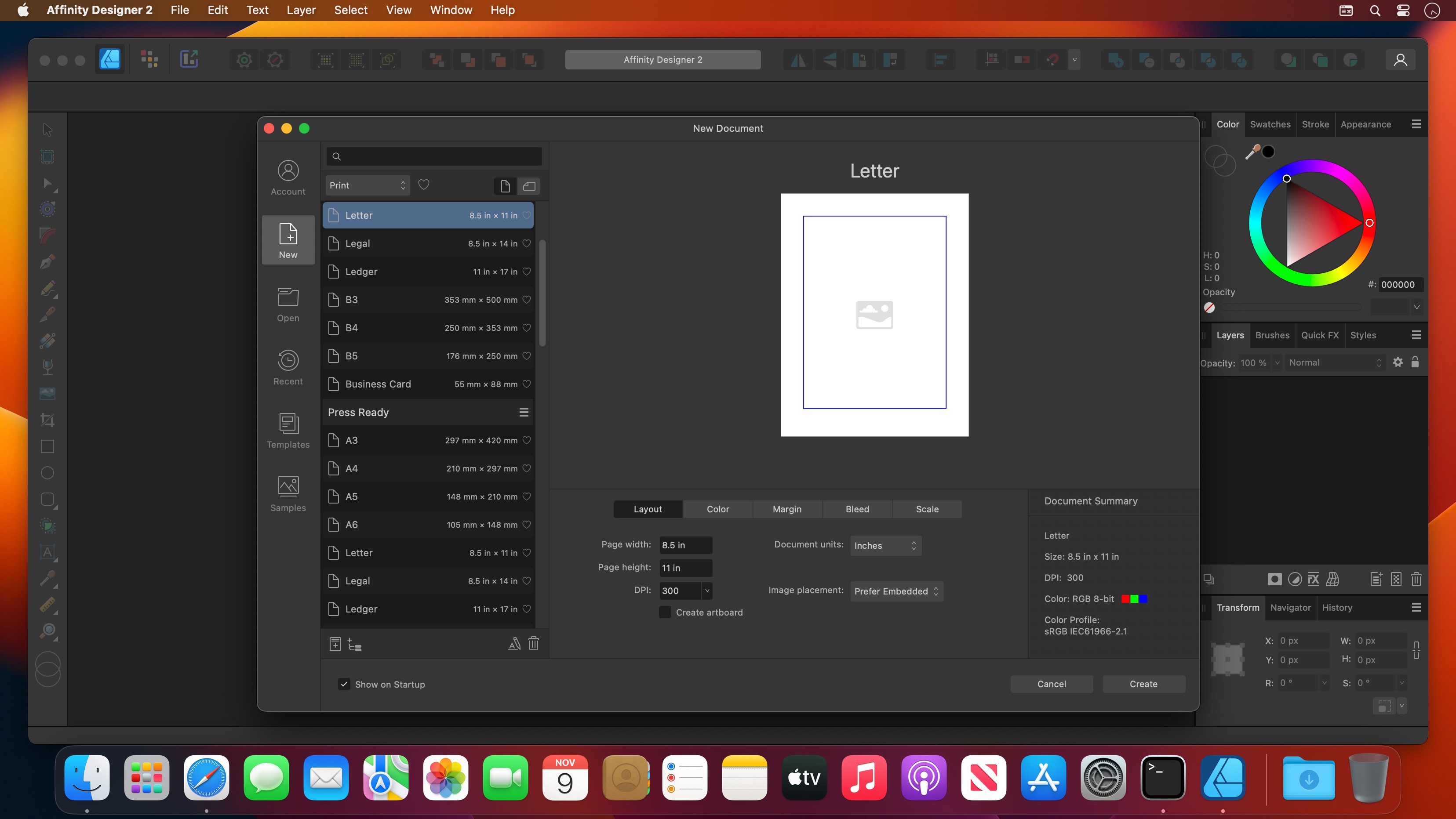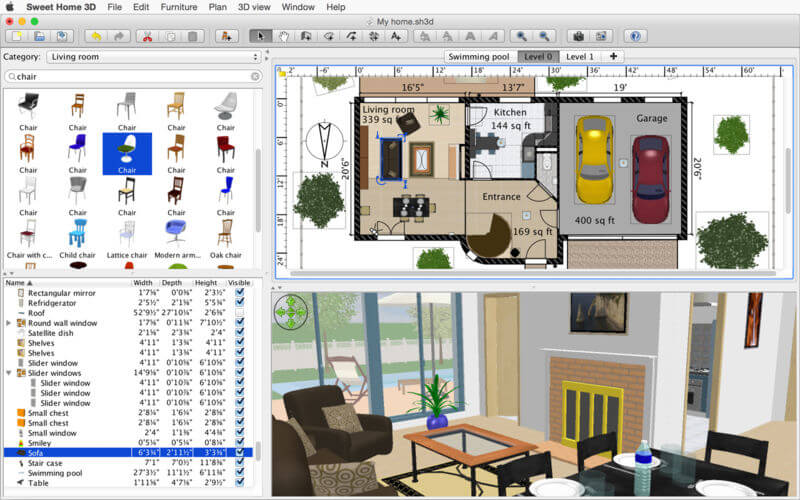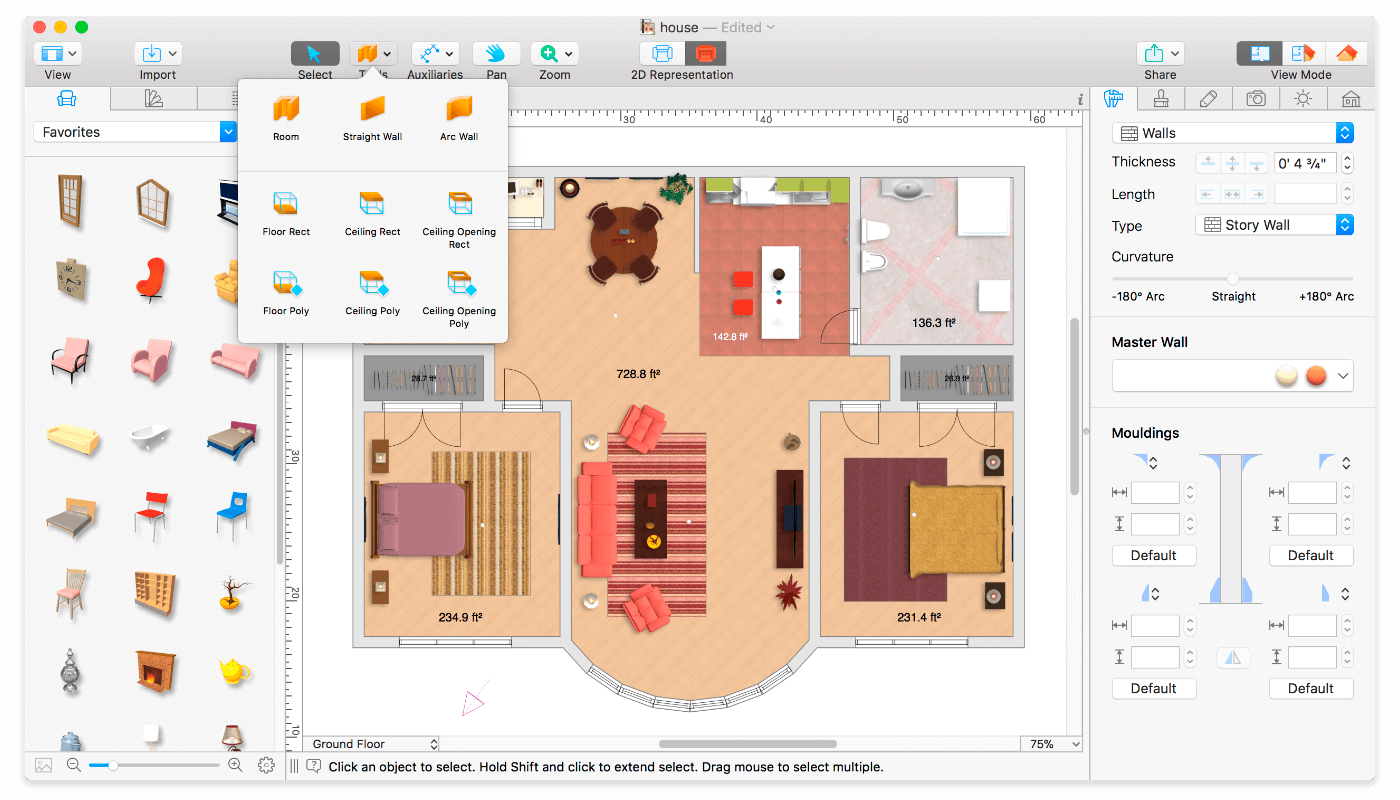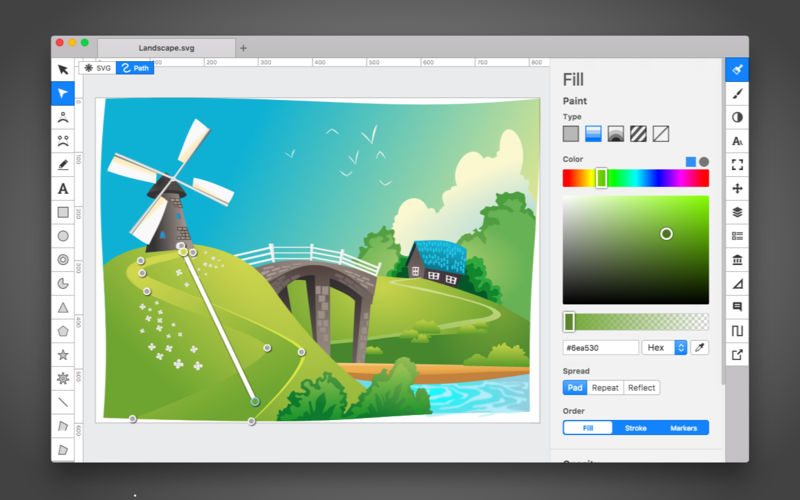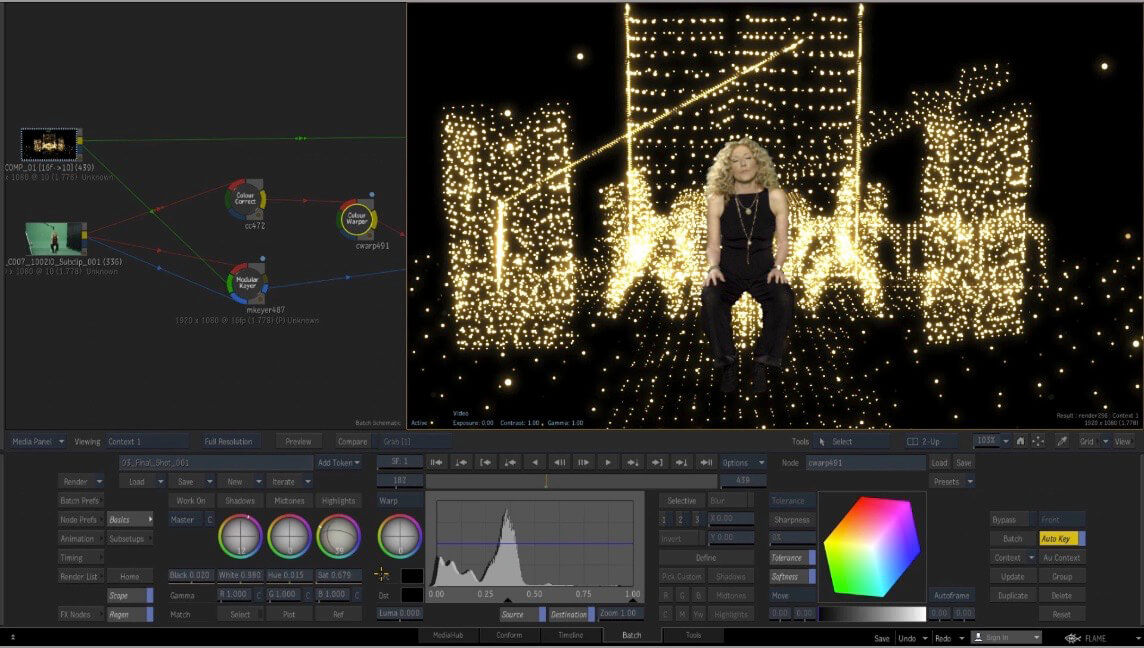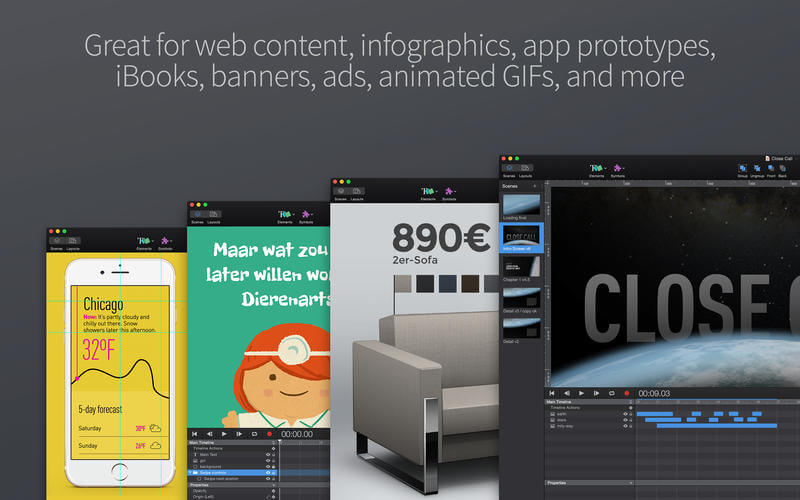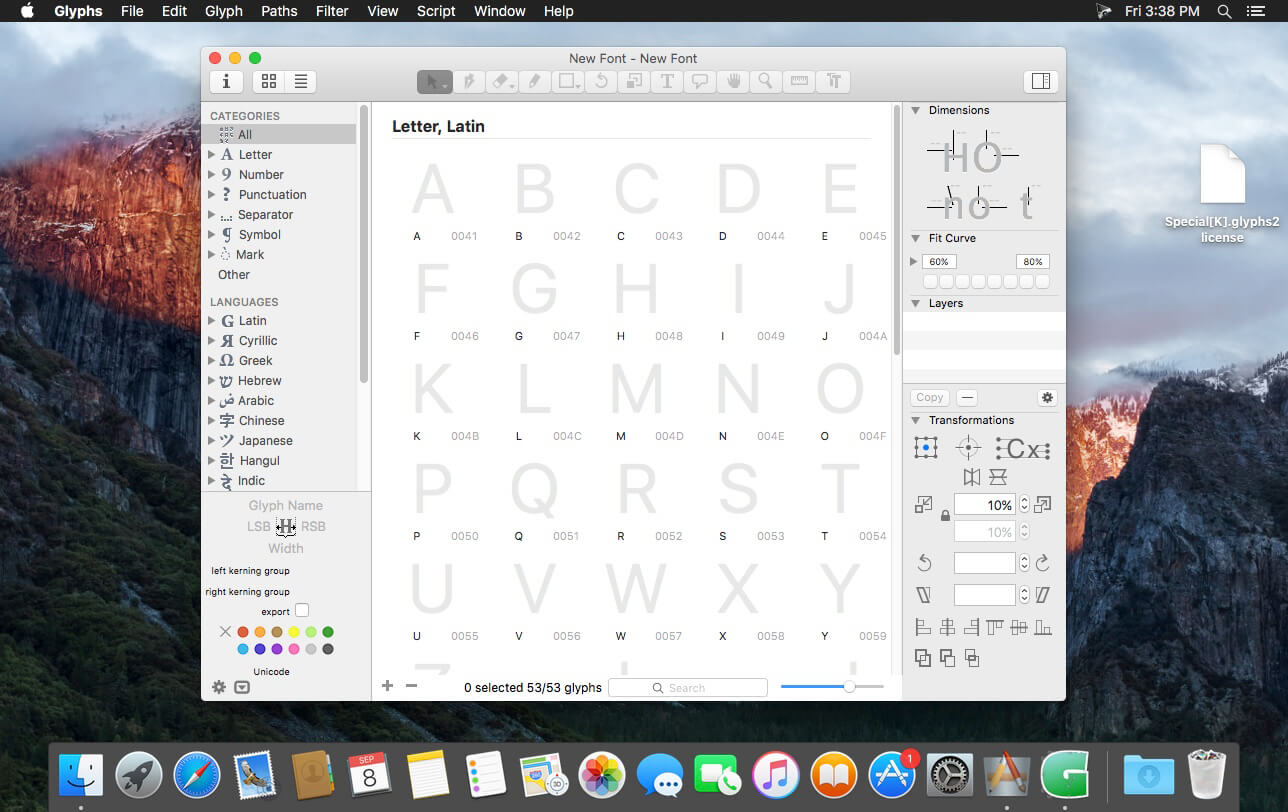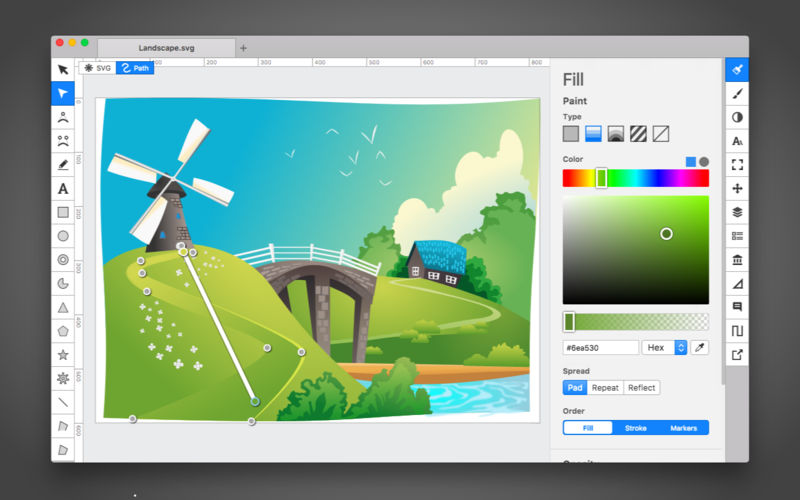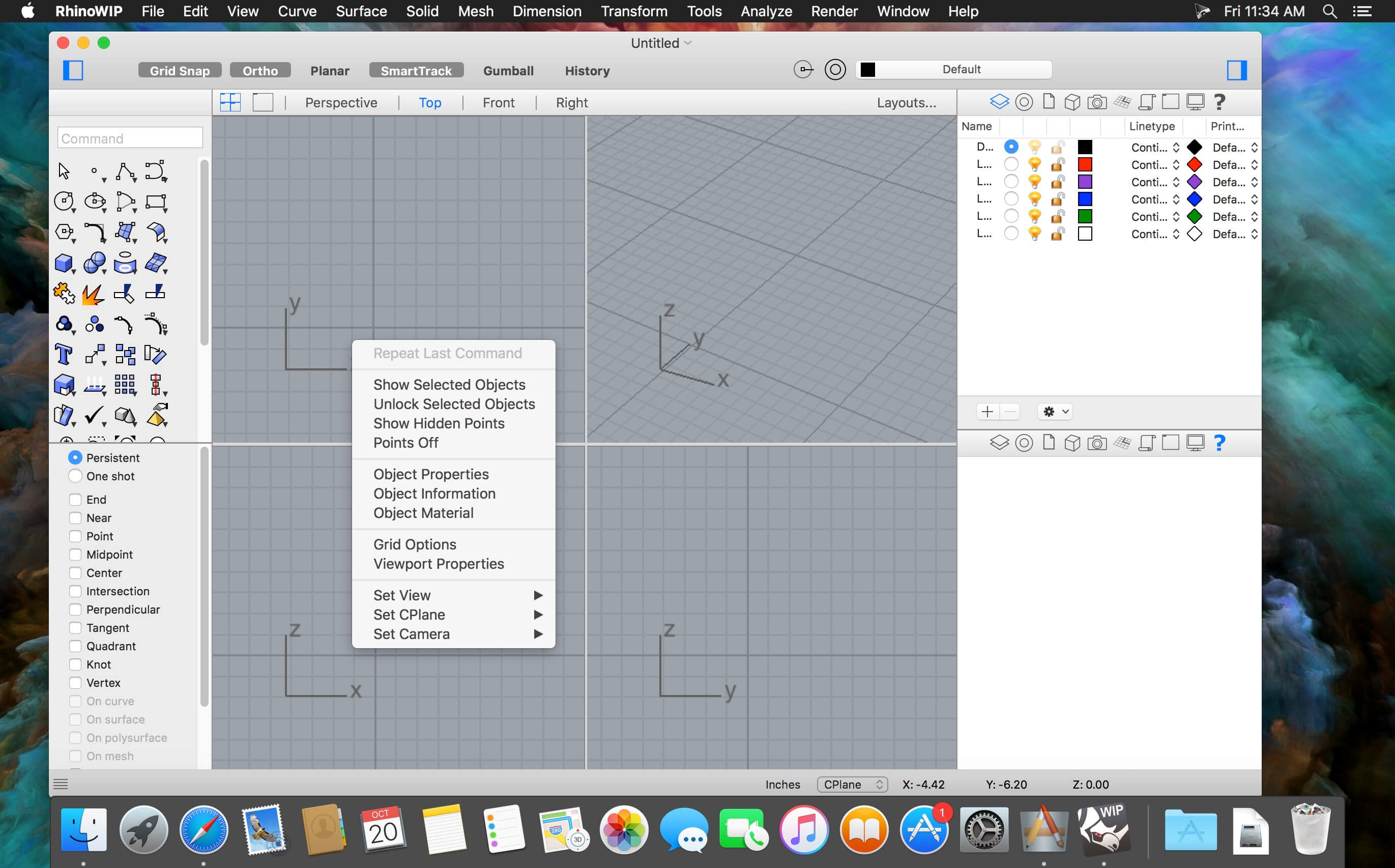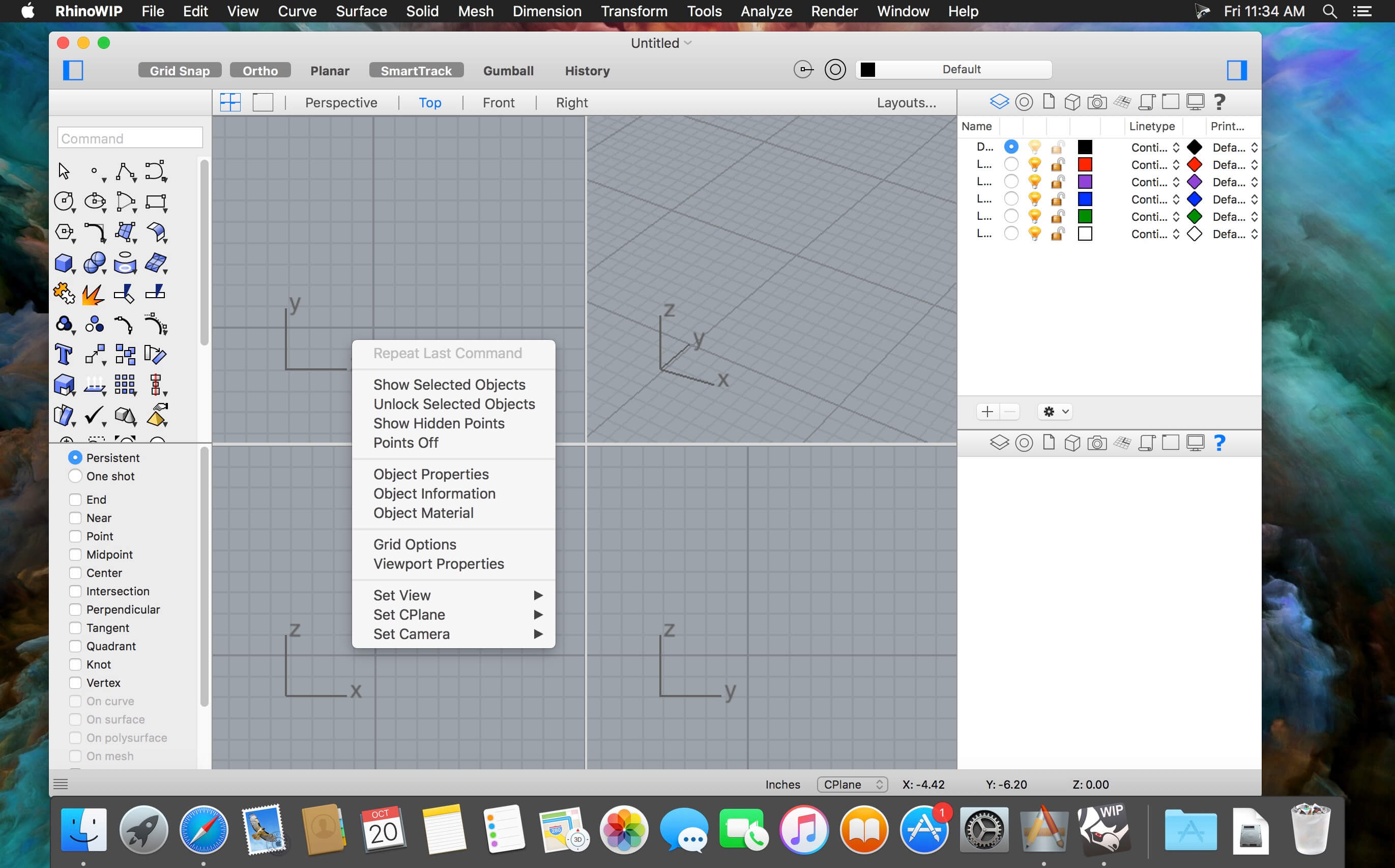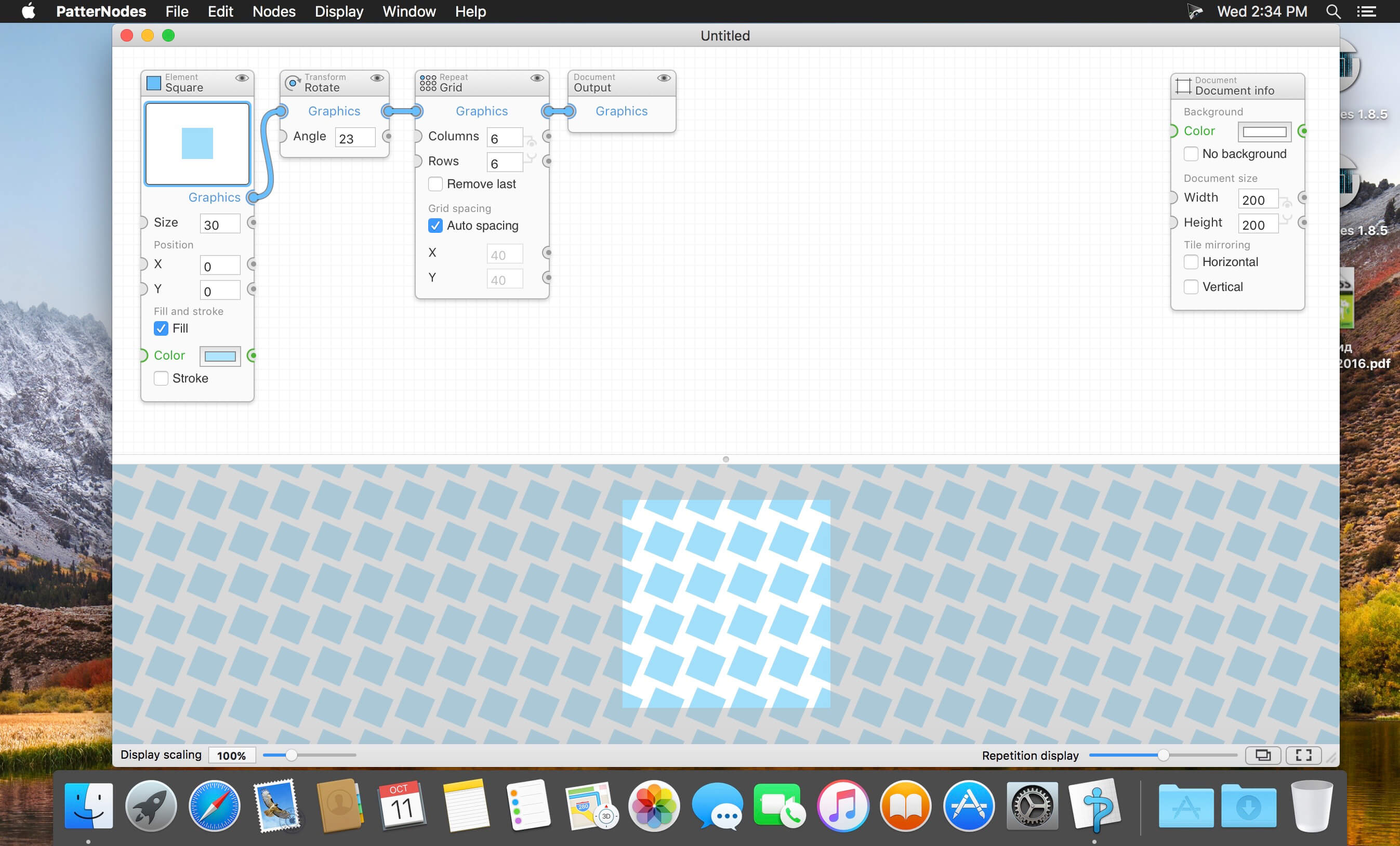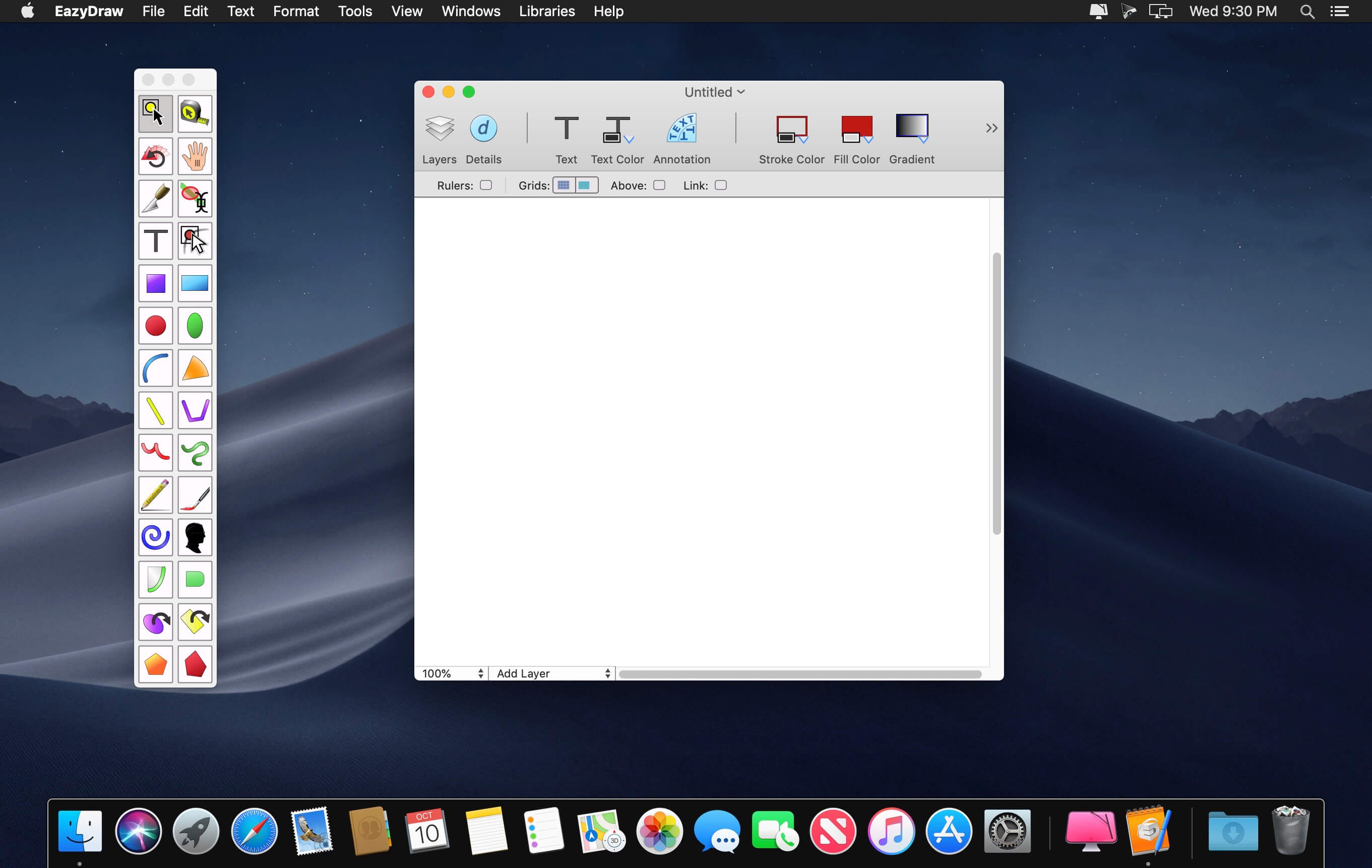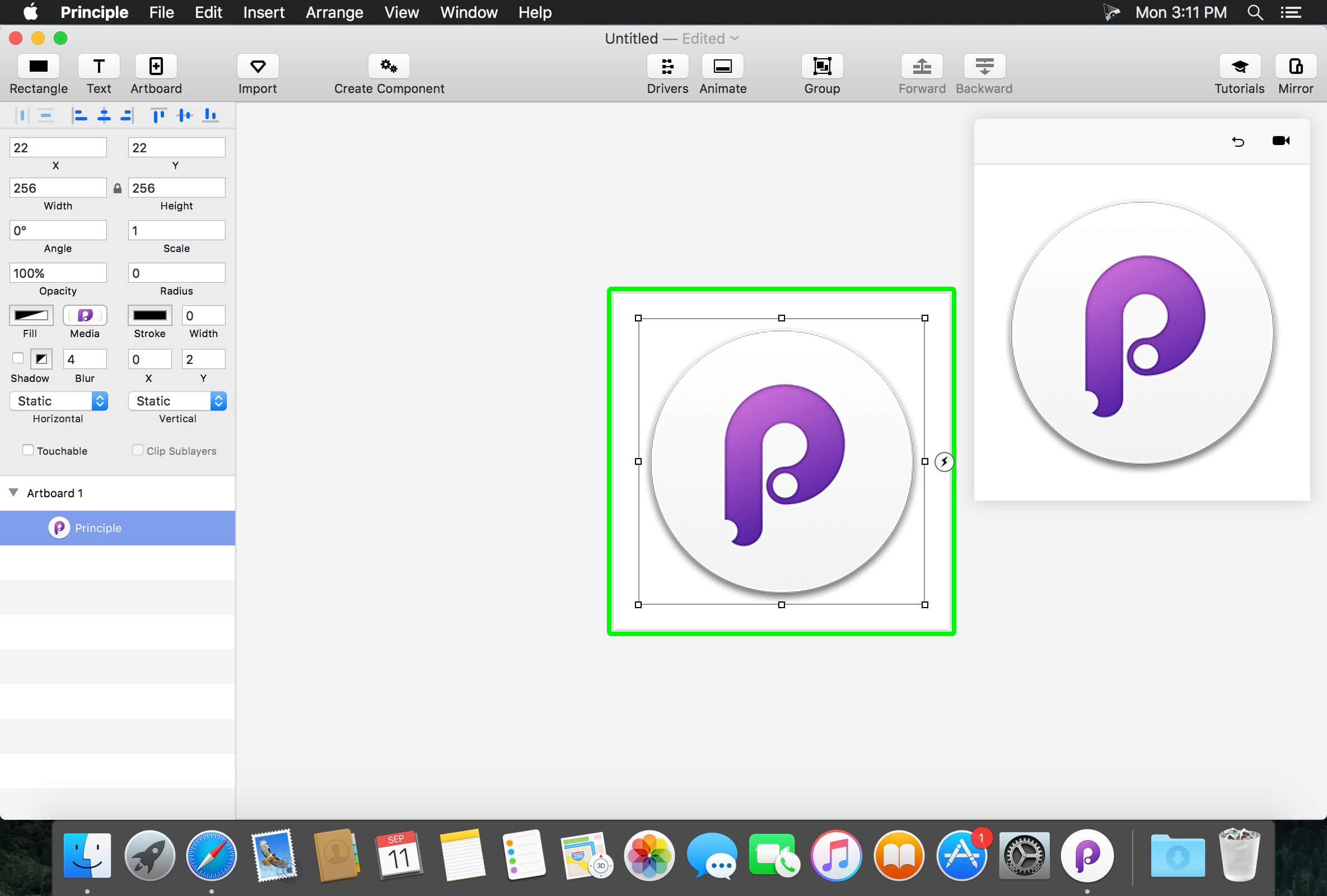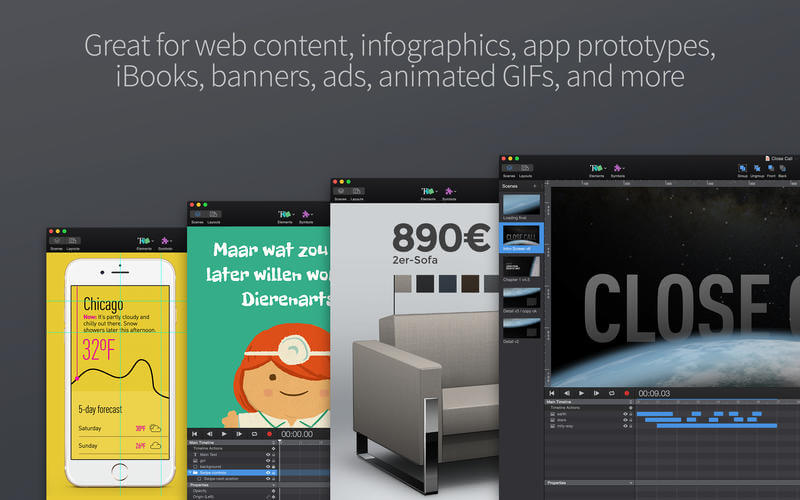Bring your vision to life with Affinity Publisher, the next generation of professional publishing software. From magazines, books, brochures, posters, reports and stationery to other creations, this incredibly smooth, intuitive app gives you the power to combine your images, graphics and text to make beautiful layouts ready for publication.
With essentials like master pages, facing page spreads, grids, tables, advanced typography, text flow, full professional print output and other amazing features, Affinity Publisher has everything you need to create the perfect layout – whatever your project.
- Double page spreads
- Live master pages, including nested master pages
- Image frames with intelligent scaling options
- Text wrapping with fine padding control
- Custom shaped text frames
- Link multiple text frames together across your document
- Advanced guides, grids and snapping
- Tables and custom table formats
What’s New:
Version 2.5.3:
- Release notes were unavailable when this listing was updated.
Compatibility: macOS 10.15 or later
Language: Multilingual
Homepage https://affinity.serif.com/en-us/
Screenshots
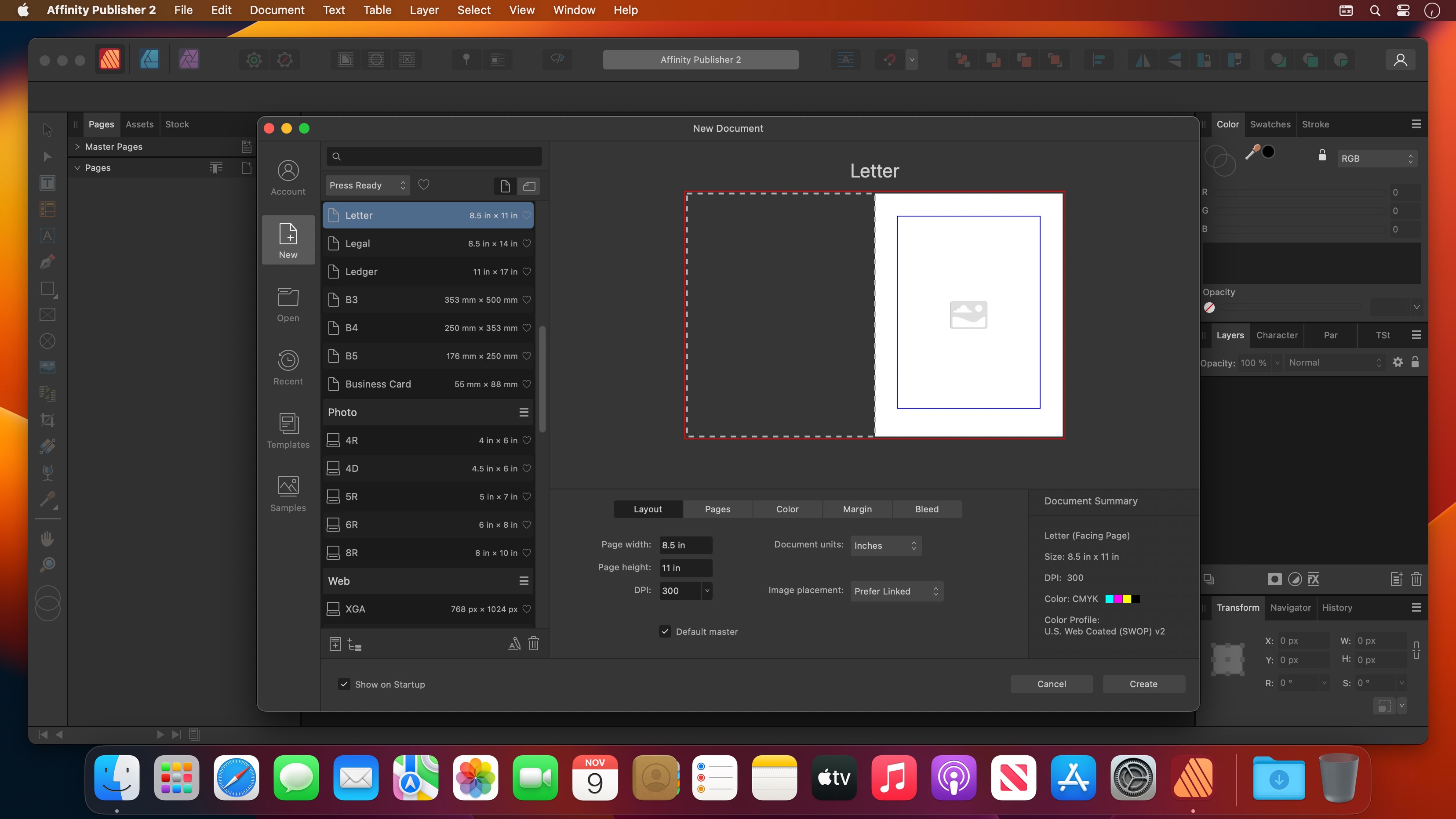
| Name: | Affinity_Publisher_2_2.5.3_Mactorrents.Me.dmg |
|---|---|
| Size: | 766 MB |
| Files | Affinity_Publisher_2_2.5.3_Mactorrents.Me.dmg[766 MB] |