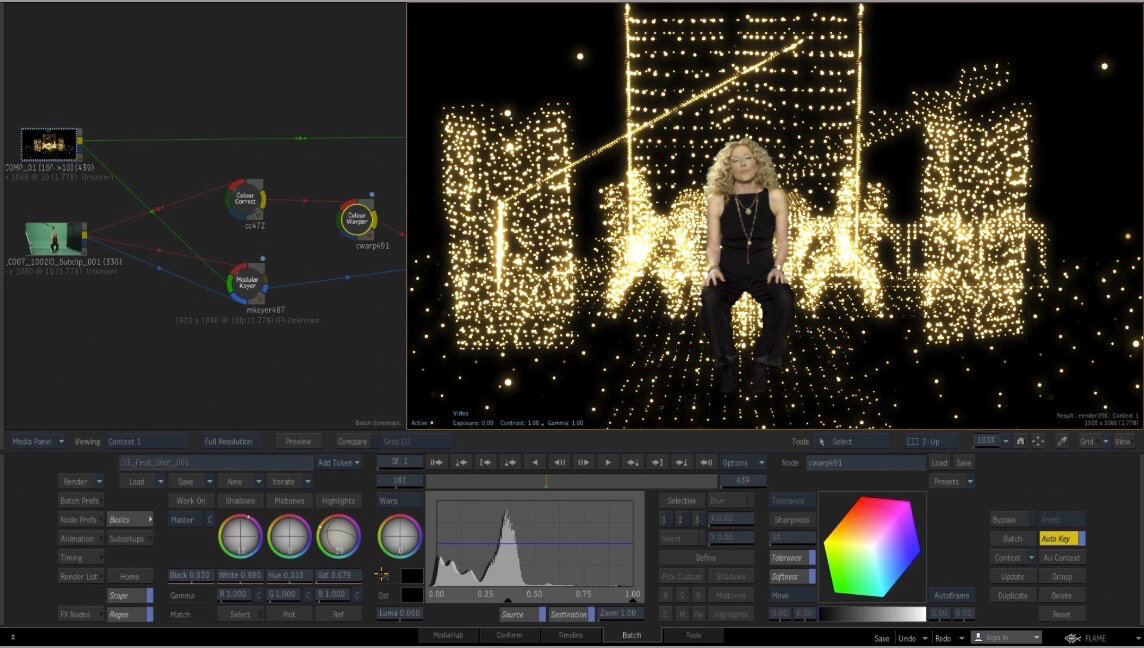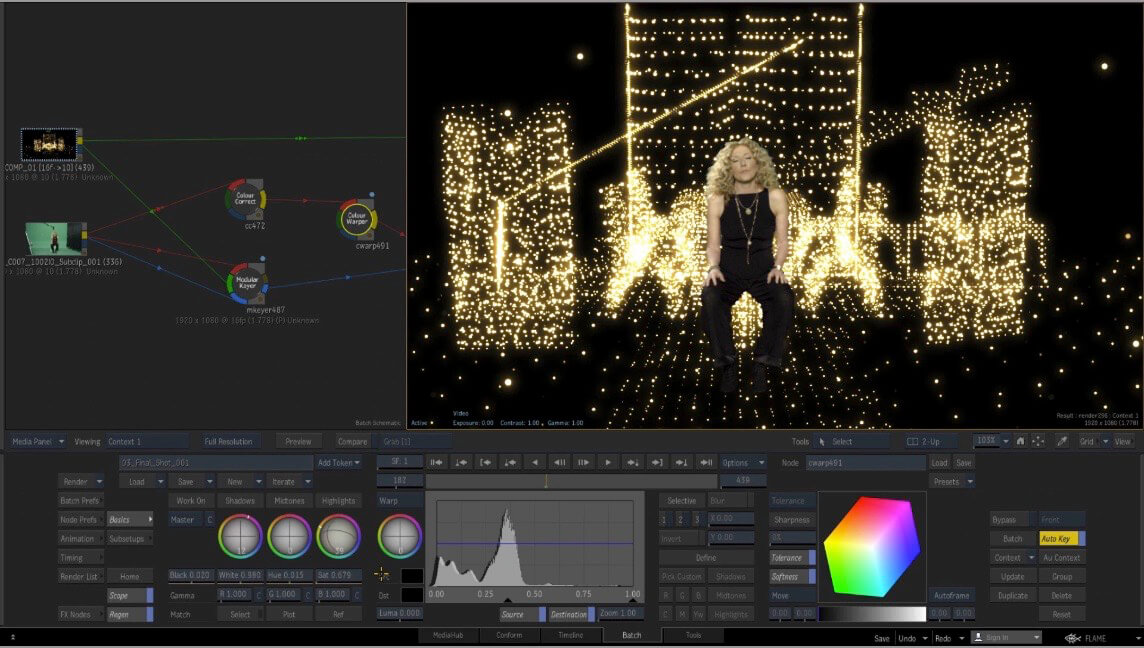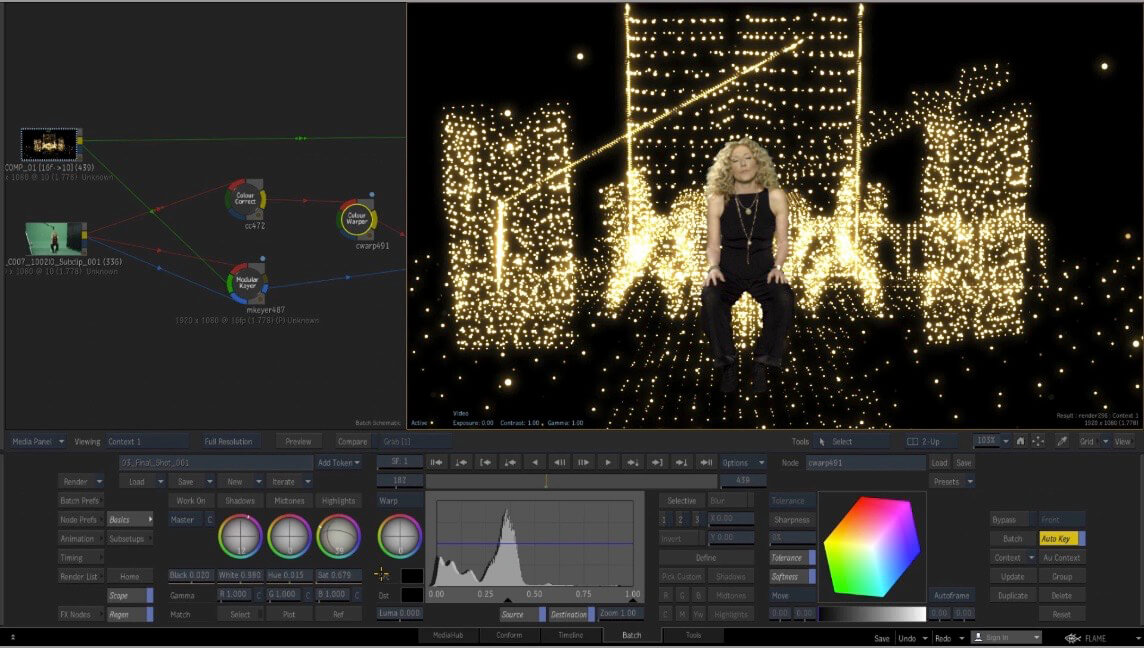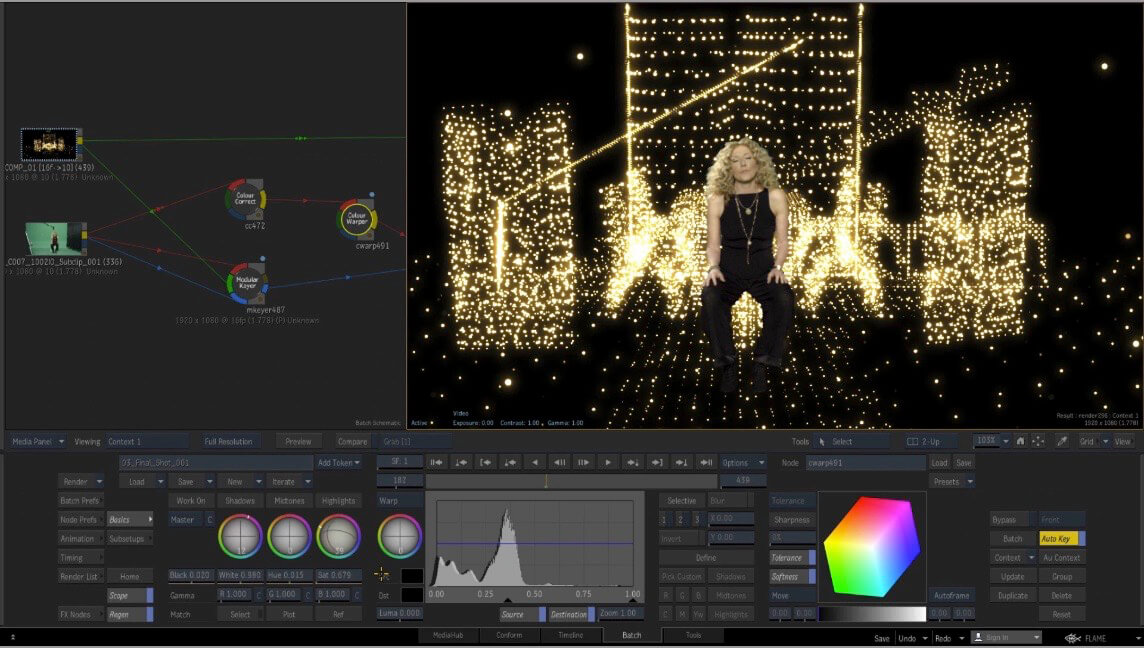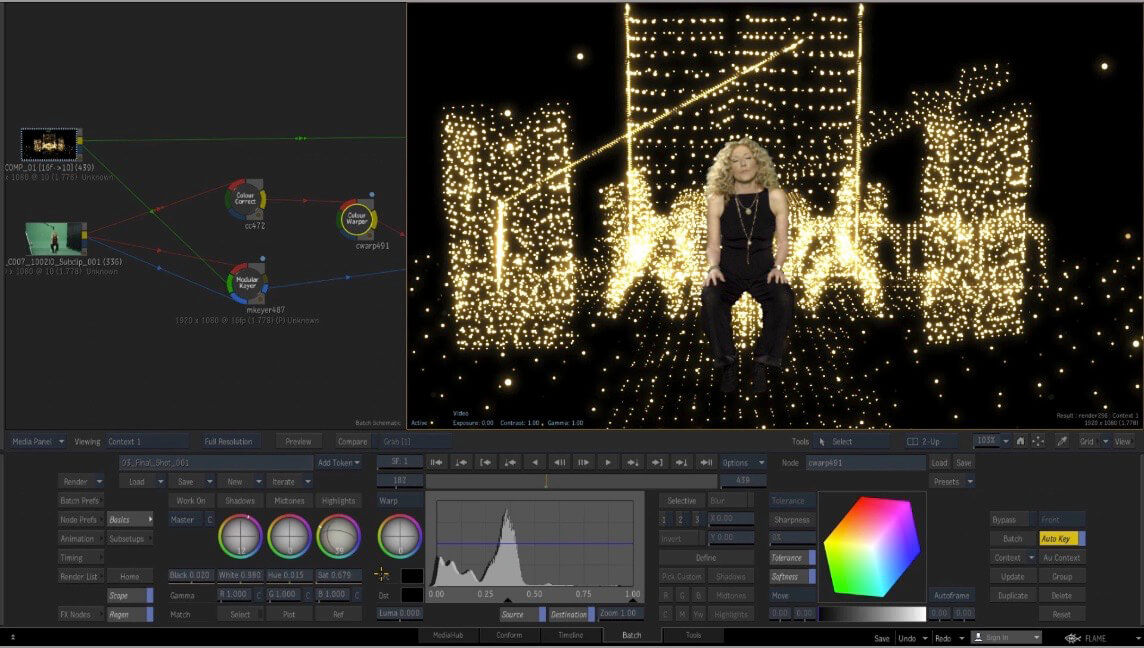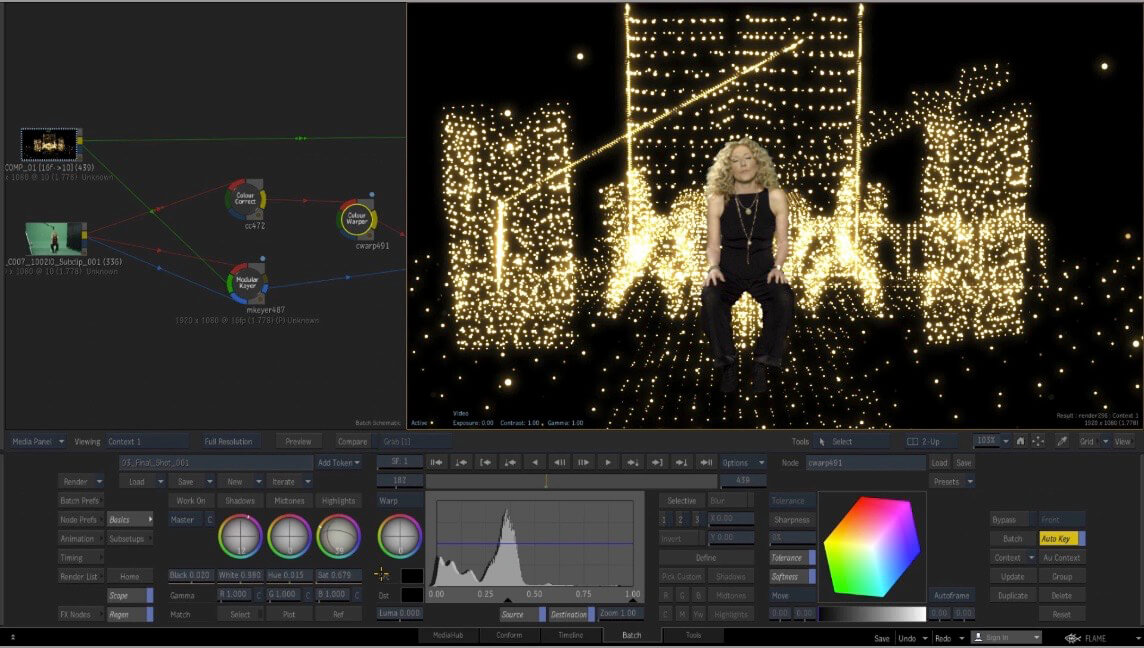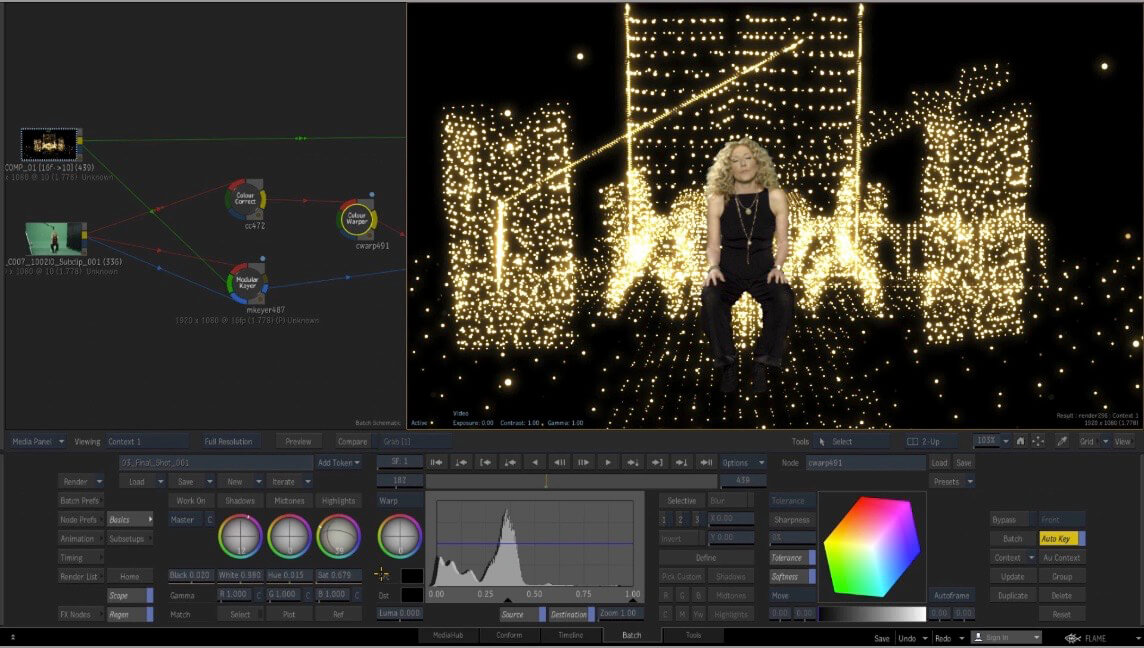AutoCAD LT 2026 is designed to develop and detail 2D drawings. The program automates most of the stages of the project. A full set of 2D commands allows you to create drawings, modify them and release working documentation for projects.The program provides built-in support for DWG format and reliability of work, and also contains powerful tools to improve drawing performance.Thanks to this project files can be easily transferred to other specialists. In addition, you can customize the user interface of the program to fit your needs.
System Requirements:
OS:Apple® macOS® Ventura v13/Apple macOS Monterey v12/Apple macOS Big Sur v11
CPU:64-bit Intel CPU/Apple M series CPU
Memory:4 GB of RAM (8 GB or above recommended)
Display:1280 x 800 display with true color/High Resolution: 2880 x 1800 with Retina Display
Disk Space:3 GB free disk space for download and installation
Brower:Apple Safari® 5.0 or later
OS Language:All Mac OS X supported language operating systems
Homepage https://www.autodesk.com/
| Name: | Autodesk_AutoCAD_LT_2026_macOS_Mactorrents.Me.zip |
|---|---|
| Size: | 2.31 GB |
| Files | Autodesk_AutoCAD_LT_2026_macOS_Mactorrents.Me.dmg[2.31 GB] |