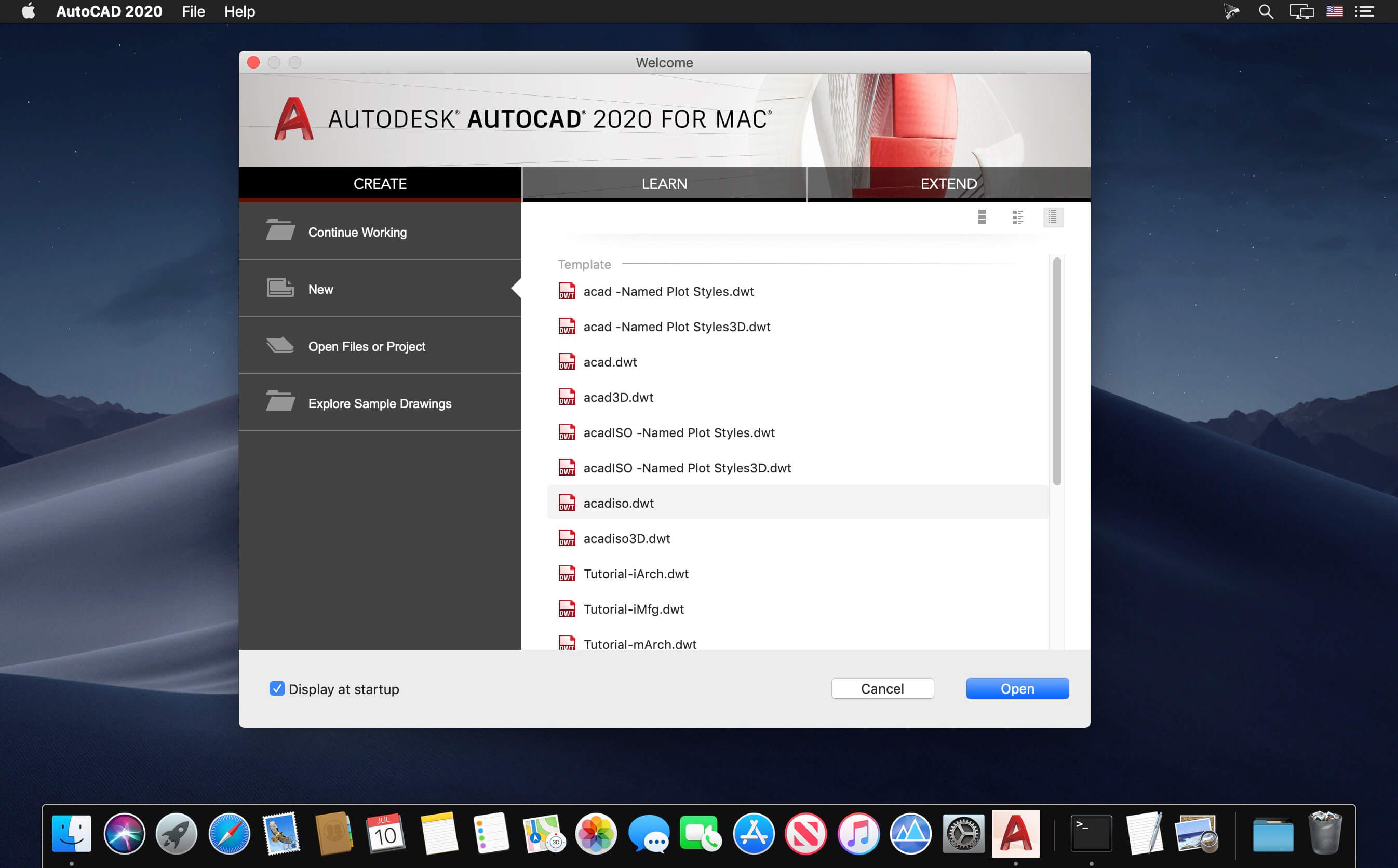Maya 3D animation software offers a comprehensive creative feature set for 3D computer animation, modeling, simulation, rendering, and compositing on a highly extensible production platform. Maya has next-generation display technology, accelerated modeling workflows, and tools for handling complex data.
Facilities and software features of Autodesk Maya:
- Advanced design three-dimensional models
- simulate a variety of natural and environmental elements such as climate change, water and liquids, fire, plants and …
- having a variety of tools for modeling and data management
- the possibility of transferring the properties of one object to another object
- Design Clothes, hair and sex and different scenarios
- Coordination with other software modeling and animating
- Supports mathematical model NURBS (short for Non-uniform rational B-spline)
- ability to combine elements of two-dimensional and three-dimensional models
- Ability to use scripting programming language and MEL (stands for Maya embedded language) and C and Python in the development of software
What’s New
- Release notes not available at the time of this post.
Compatibility: macOS 10.12 or later
Homepage https://www.autodesk.com/
| Name: | Autodesk_-_Maya_2020.3_Mac_Mactorrents.io.rar |
|---|---|
| Size: | 1.85 GB |
| Files | Autodesk_-_Maya_2020.3_Mac_Mactorrents.io.rar[1.85 GB] |