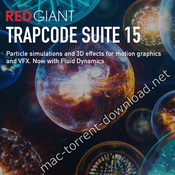Red Giant Trapcode Suite 15.1.3
Trapcode Suite 15, Particle simulations and 3D effects for motion graphics and VFX
Particle Effects
Trapcode Suite brings the power of 3D particle systems right into After Effects. Use particle emitters to create fire, water, smoke, snow and other organic visual effects, or create technological marvels and user interfaces with immortal particle grids and 3D forms. Combine multiple particle systems into one unified 3D space for visually stunning results. With GPU acceleration, Trapcode plugins help you get beautiful results fast.
Physics & Fluids
For the first time ever, run realistic fluid simulations using the new Dynamic Fluids™ physics engine, or emulate particles moving through the air and bouncing off surfaces.
3D Objects & Surfaces
Create flowing surfaces, mountainous terrains, endless tunnels, and abstract shapes. Use paths and motion to generate beautifully complex geometric shapes, ribbons and extrusions. Whether you are creating motion graphics or visual effects, the possibilities are endless.
Lights and Glimmers
Bring light and life into your motion design. Simulate organic, 3D-camera aware volumetric lighting. Use masks and paths to add light streaks that can bring your logos and text to life and add starry glimmers to accent the highlights in your work.
Sound and Motion
Use audio to generate keyframes that drive animation and effects. Scale, rotate and move to the beat, or use drum hits to create particle effects. Duplicate and offset layers and their motion with ease. Trapcode Suite gives you the power to automate complex animation easily.
Web Site: https://www.redgiant.com/products/trapcode-suite/
What’s New in Red Giant Trapcode Suite 15.1.3
- Release notes not available at the time of this post.
| Name | Red Giant Trapcode Suite 15 1 3 Mac.zip |
|---|---|
| Size | 719.5 MB |
| Created on | 2019-07-17 17:17:29 |
| Hash | 3ee13be844c77eb1b97d7fee9fd3bd9ff88d7238 |
| Files | Red Giant Trapcode Suite 15 1 3 Mac.zip (719.5 MB) |
you can download from other site :
Red Giant Trapcode Suite 15.1.3