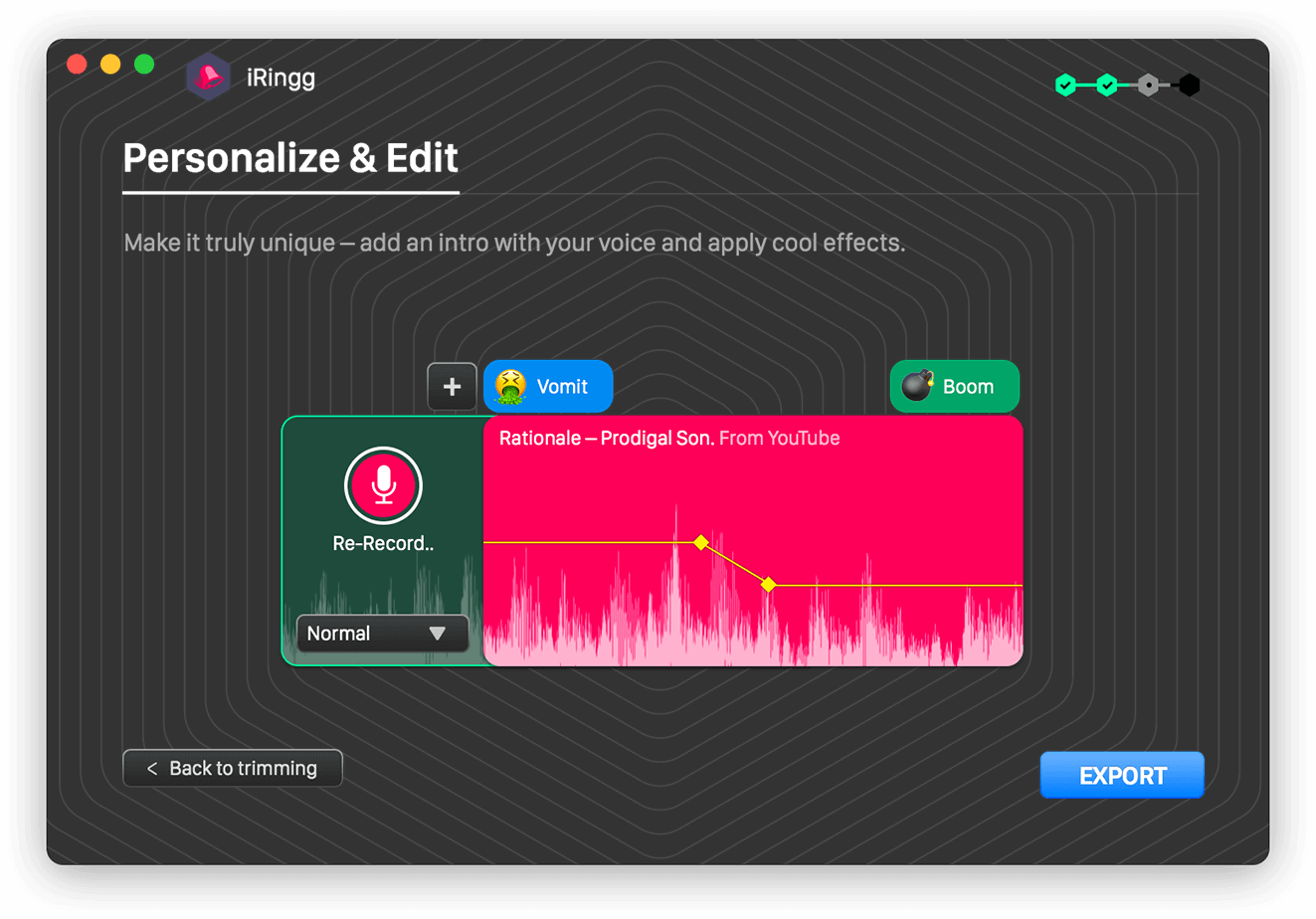| Name |
iRingg 1 0 38 TNT.zip |
| Size |
26.66 MB |
| Created on |
2019-01-28 04:25:16 |
| Hash |
53c4f5d4c919885dc8d8e2fd6b7012d33ef9bd36 |
| Files |
iRingg 1 0 38 TNT.zip (26.66 MB) |
Download
iRingg 1.0.38
Streamlined tool for creating ringtones from any video or music track on YouTube, SoundCloud or your Mac’s hard drive, and to upload it to your iPhone with a mouse click
iRingg is a user-friendly iPhone ringtone creator utility designed to help you send your ringtones to your iPhone with a simple mouse click, without the need of using Apple’s iTunes.
According to the development team, iRingg uses the 6-Sense technology based on your music tastes and machine learning to suggest you tracks you would like, and you may want to use as ringtones for your phones.
Suggests songs you may want to use as ringtones usingits 6-Sense technology
And, to our surprise, iRingg clearly delivers on its promise as it suggested songs from our playlists, either from YouTube or our iPhones’ music libraries.
To begin with, you have to either choose one of the suggested tracks in the For You starting tab, find one using the search field in the Search Music tab, or drag and drop or pick an MP3 or FLAC song using the Browse tab.
Once you select and load a song in iRingg, you can choose what part of it you want to trim and use as a ringtone, up to 30 seconds. Going forward to the next step, you can also add a recording of yourself as the intro or one of the built-in SndMoji (small audio clips) anywhere within the ringtone.
Use YouTube, SoundCloud, iTunes and local audio tracks to create custom ringtones
After hitting the Export button in the Personalize & Edit tab, you can choose to either save the ringtone to your Mac’s hard drive as an M4R audio file or push it to your iPhone’s sound library.
It is important to mention that you have to connect your iPhone to the Mac either via a USB or Wi-Fi connection to be able to send the ringtones, otherwise they will not be available in the Settings > Sounds menu.
Create ringtones and send them to your iPhone without the need of using extra apps
That being said, iRingg is the perfect tool to have on your Mac if you need to create original ringtones for your iPhone and send them to your device with just one mouse click.
In short, iRingg effectively eliminates the need of using iTunes to add extra ringtones on your phone, as well as having to use a dedicated audio editor to create them from scratch using your Mac.
Compatibility: OS X 10.11 or later 64 bit
Web Site: http://softorino.com/
What’s New in iRingg 1.0.38
YouTube support has been improved