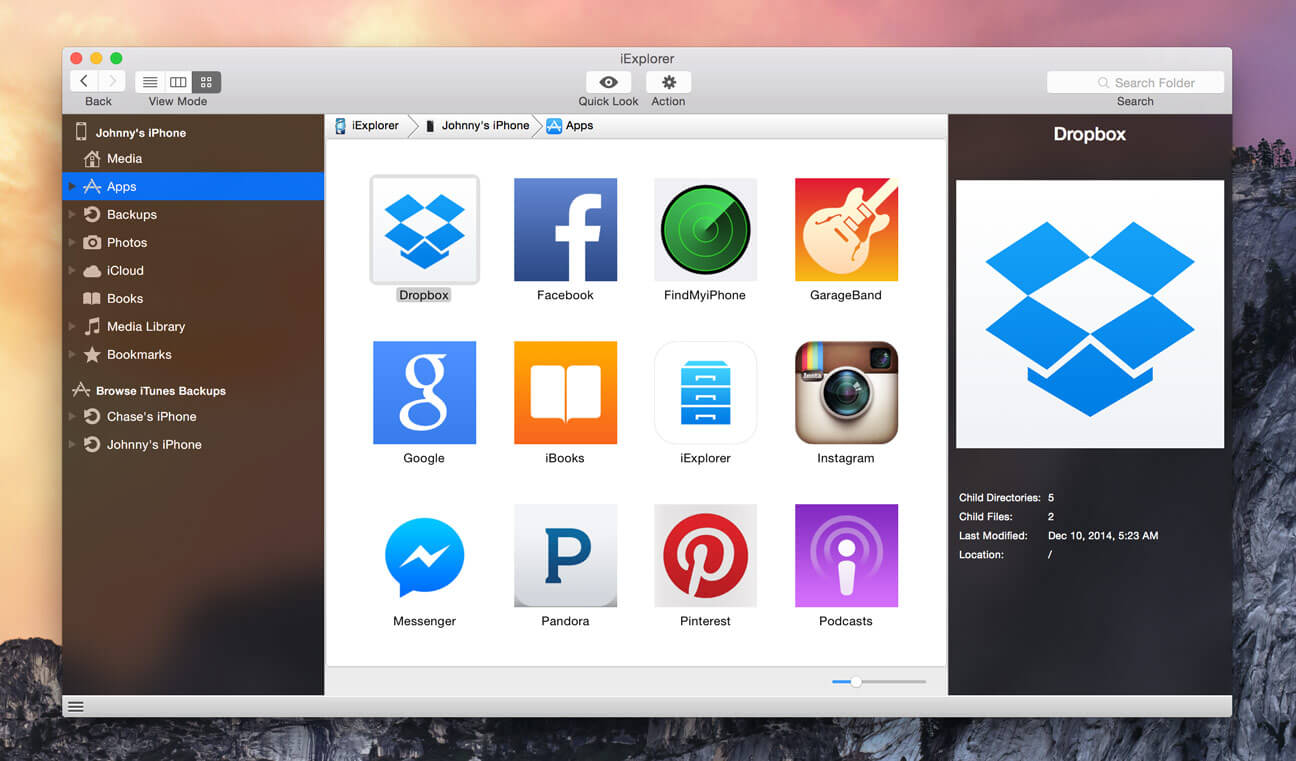iExplorer is the ultimate iPhone manager. It transfers music, messages, photos, files and everything else from any iPhone, iPod, iPad or iTunes backup to any Mac or PC computer. It’s lightweight, quick to install, free to try, and up to 70x faster and more resource efficient than the competition.
Features:
- All the best technology from Phone to Mac, Phone Disk, and iExplorer 3, and then some
- One-click recovery of music and videos straight to iTunes
- Explore and export photos and videos (even from older iPods)
- Mount any folder or category, including playlists and photo albums, then browse in Finder and open with other apps
- Browse any iTunes backups (encrypted too). Export: Messages (including attachments), notes, voicemail, call history, contacts, calendars…
- Works with all types of iPhones, iPads, iPod Touch, and regular iPod
Intelligently Transfer Music to iTunes
iExplorer lets you easily transfer music from any iPhone, iPod or iPad to a Mac or PC computer and iTunes. You can search for and preview particular songs then copy them to iTunes with the touch of a button or with drag and drop. Looking to transfer more than just a few tracks? With one click, iExplorer lets you instantly rebuild entire playlists or use the Auto Transfer feature and copy everything from your device to iTunes.
Export iPhone Text Messages
Call them what you want, in the last few years we’ve seen texting (SMSs, iMessages, text messages, etc.) rocket in popularity. These messages are replacing phone calls, voicemails and even emails. We understand that your SMSs and iMessages can be priceless to you and that’s why we’ve spent so much time developing the best tool to help you view, export and archive your messages and attachments. The iExplorer SMS client looks great and even works with group messages, images, and other message attachments too!
Mount iPhone & iPad to Mac’s Finder & Windows Explorer
iExplorer’s disk mounting features allow you to use your iPhone, iPod or iPad like a USB flash drive. You can view your iPhone’s photos directly in Finder or Windows Explorer like you would from any other digital camera. You’re also able to get file system access to data contained within the apps or other directories on your device.
Want to back up or move your games’ high scores from one device to another? How about saving files directly to or from your favorite file manager such as iExplorer’s iOS App iExplorer Mobile? iExplorer can do all of that and more.
Export Voicemails, Address Book Contacts, Calendar Events, Reminders, Notes & More…
We’ve crafted seven magnificent utilities into iExplorer that allow you to browse, preview, save, and export the most important information in the databases of your iPhone or iPad.
View your appointments, calendar events, and your call history. Listen to your iPhone’s voicemail messages and export them to a folder on your computer. Everything is always just a couple of clicks away. Be in charge of your content.
Access Photos, Files & Everything Else
With iExplorer, you can access more files and folders without modifying (jailbreaking) your device than ever before. Need to access photos on your iPhone or iPod? Can do. Want to access the files and folders of your device’s apps? Done. How about browsing through your iTunes backups? Check. What about the media folders containing your iTunes purchases? We’ve got that too. What about files in apps that are synced to iCloud? Yes, even that.
iExplorer also works great if your iPhone is Jailbroken. With AFC2 access, the app can read and write to the iOS device’s real root (For advanced users only!). iCloud access is for Mac only.
Information
CompatibilityOS X 10.10 or later 64-bit
LanguagesEnglish
What’s New in iExplorer 4.3.6
- Release notes not available at the time of this post.
Screenshots