It does not matter if the searched file is hidden or system. The file does not even need to be indexed by OS X to be found by Scherlokk.
Specify the kind of searched file(s) (music, movie, picture, etc.) or some of the file attributes (size, date, etc.). For documents or data files – a content can be specified.
When searching with size range, Scherlokk calculates and displays all folders which fit in the range.
Why use Scherlokk rather then Spotlight:
Scherlokk searches through ‘real’ files instead of the Spotlight’s index. The index is not always up to date and does not contain all files.
Scherlokk shows search results in a flat or hierarchical view which helps to find out which file is the one you need and how files are located in the folders structure.
Clean and easy to use interface.
Which files can Scherlokk find?
Since Scherlokk is not based upon the Spotlight’s index, and has its own, powerful search engine, it will find every single file on any accessible volume in your computer.
Compatibility: OS X 10.11 or later 64-bit
Homepage https://naarakstudio.com/scherlokk/
Screenshots
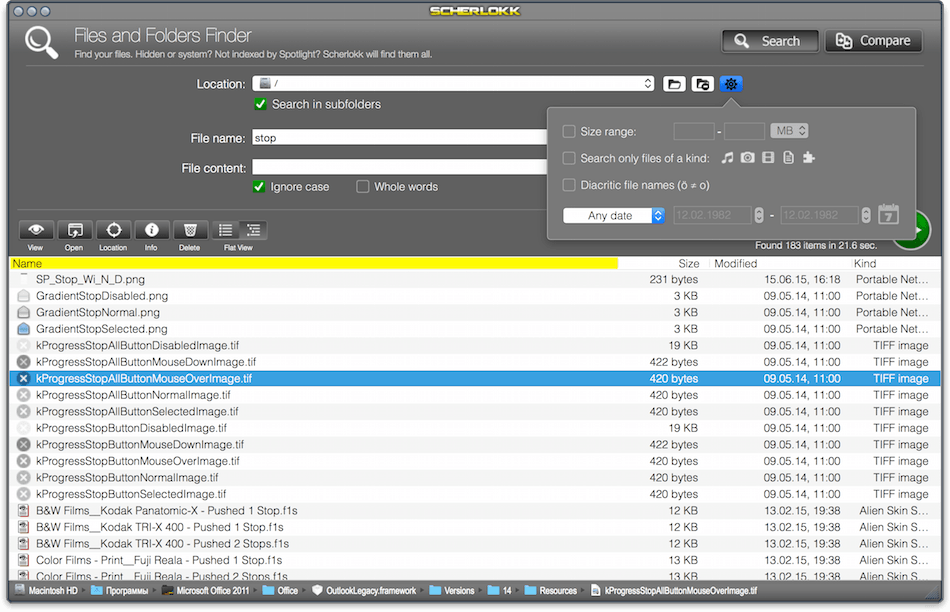
| Name: | Scherlokk_4.5.45007__HCiSO_Mactorrents.io.dmg |
|---|---|
| Size: | 4.3 MB |
| Files | Scherlokk_4.5.45007__HCiSO_Mactorrents.io.dmg[4.3 MB] |