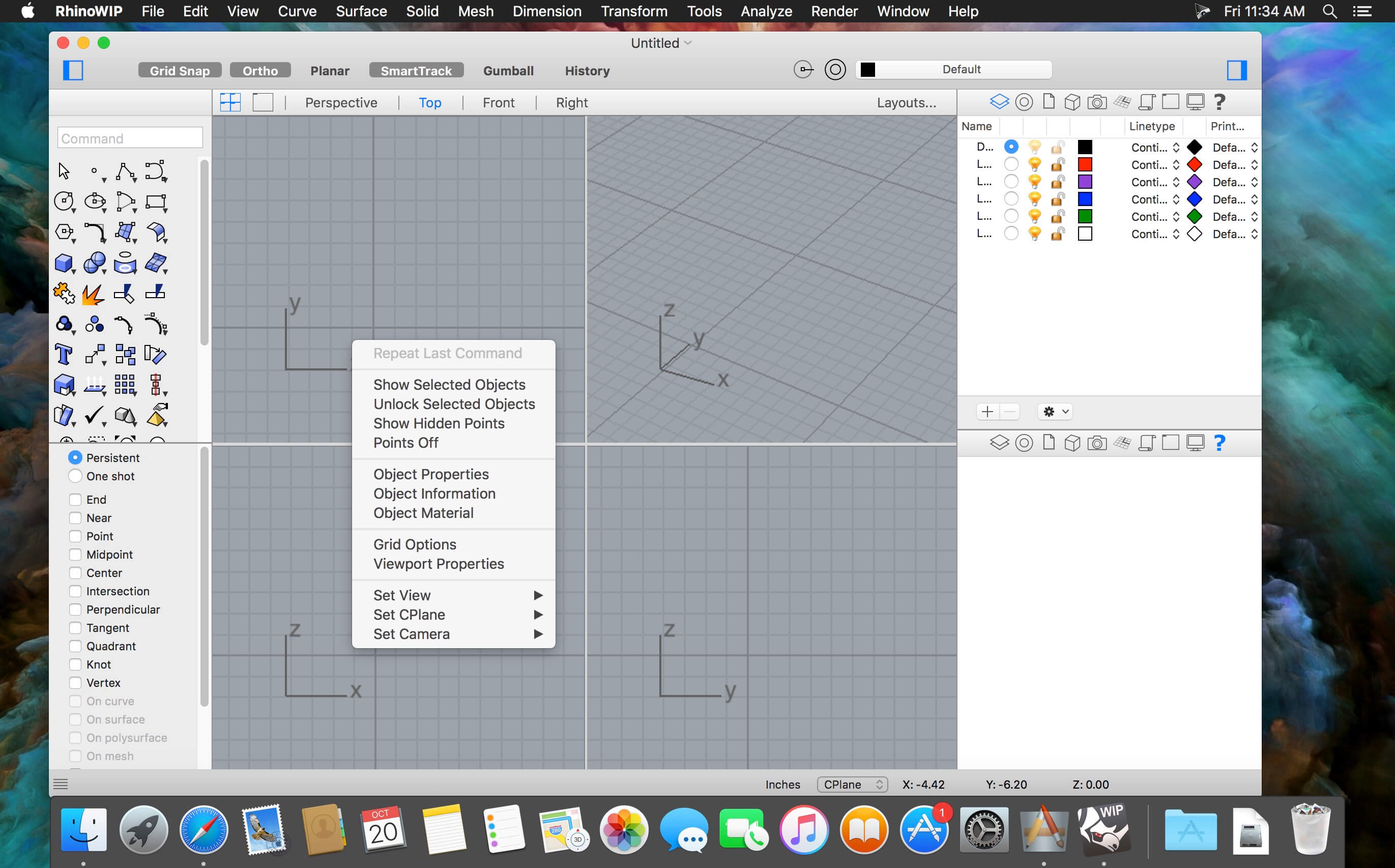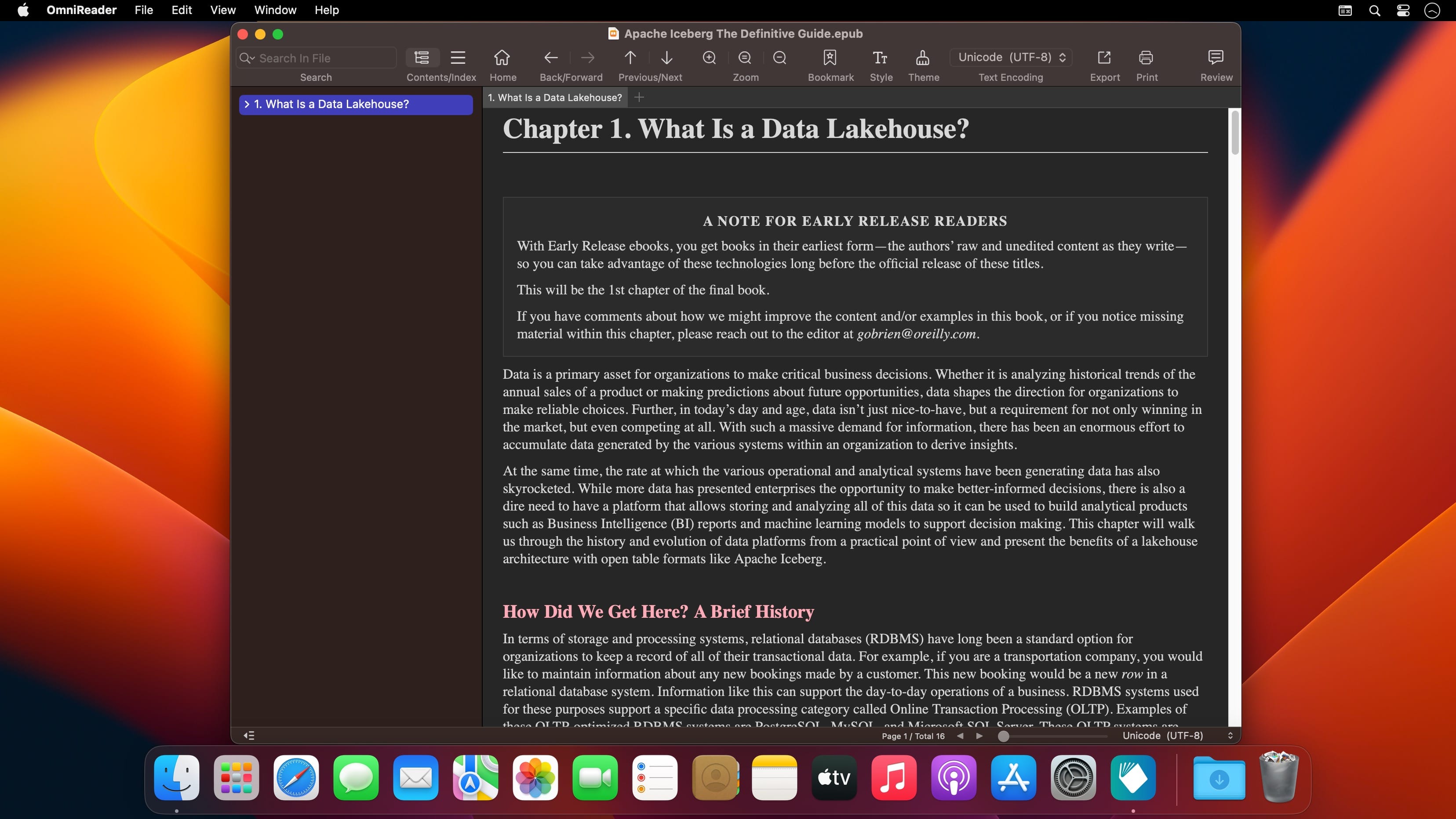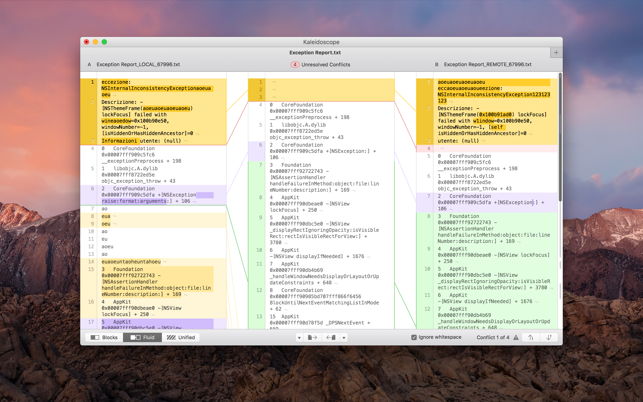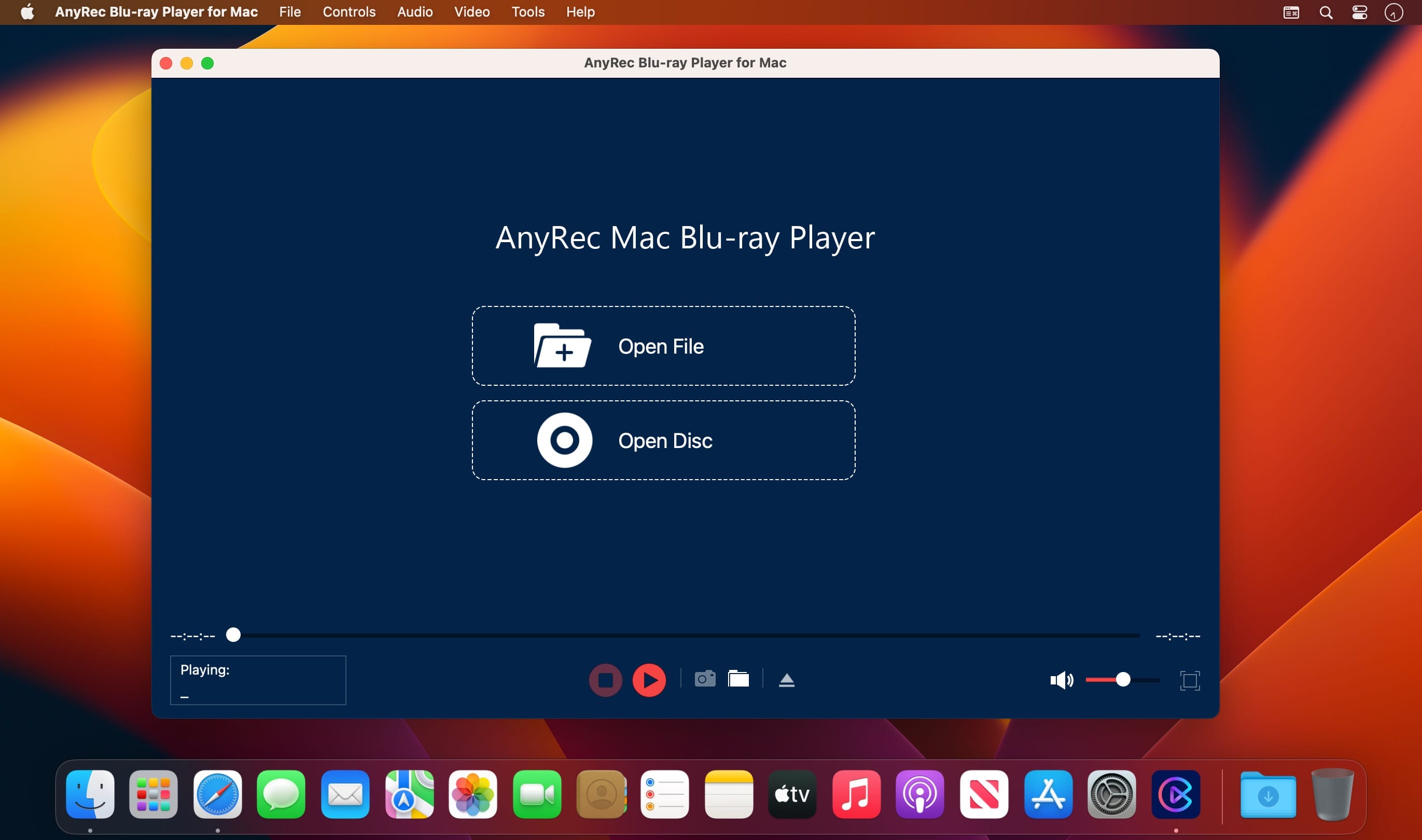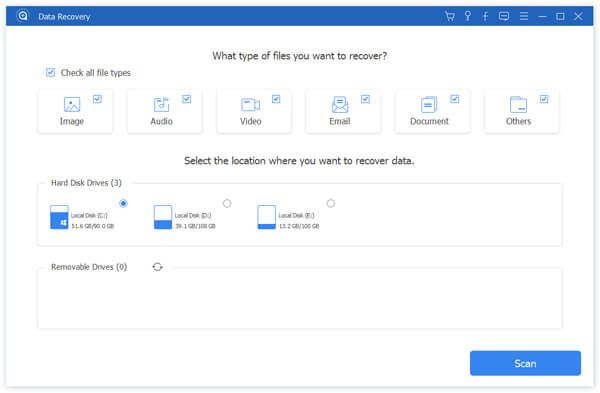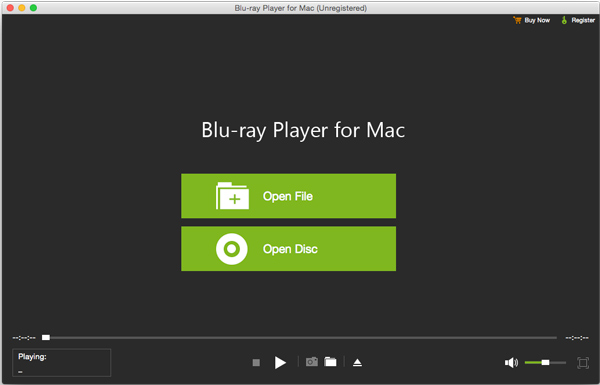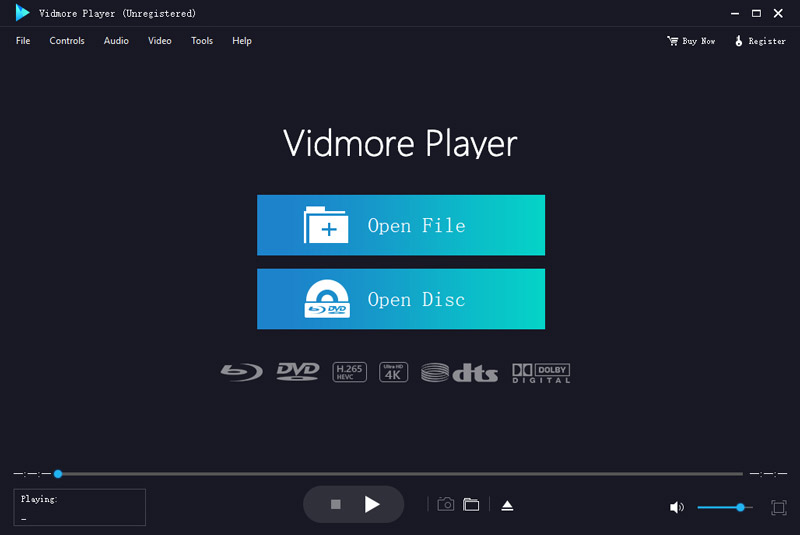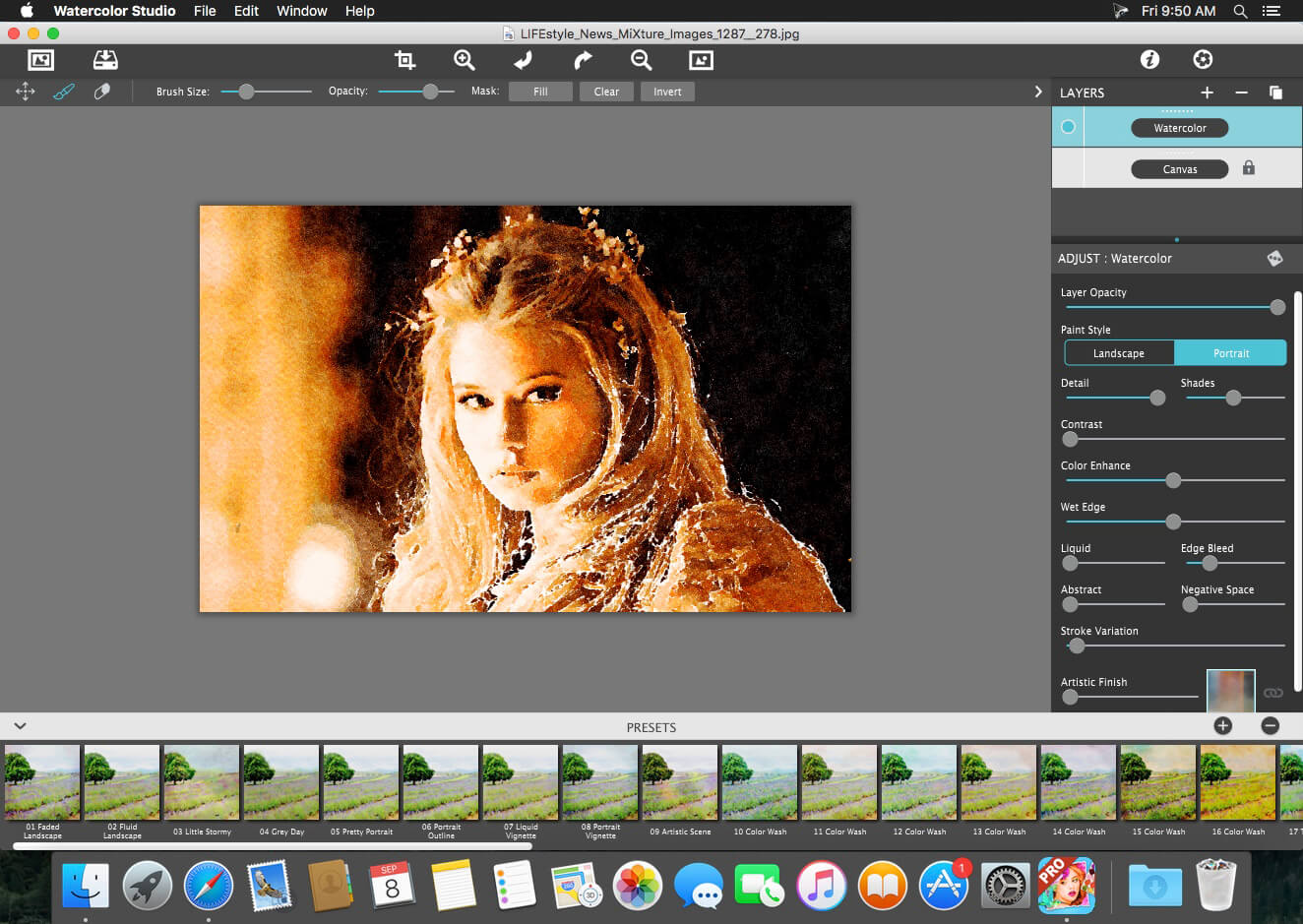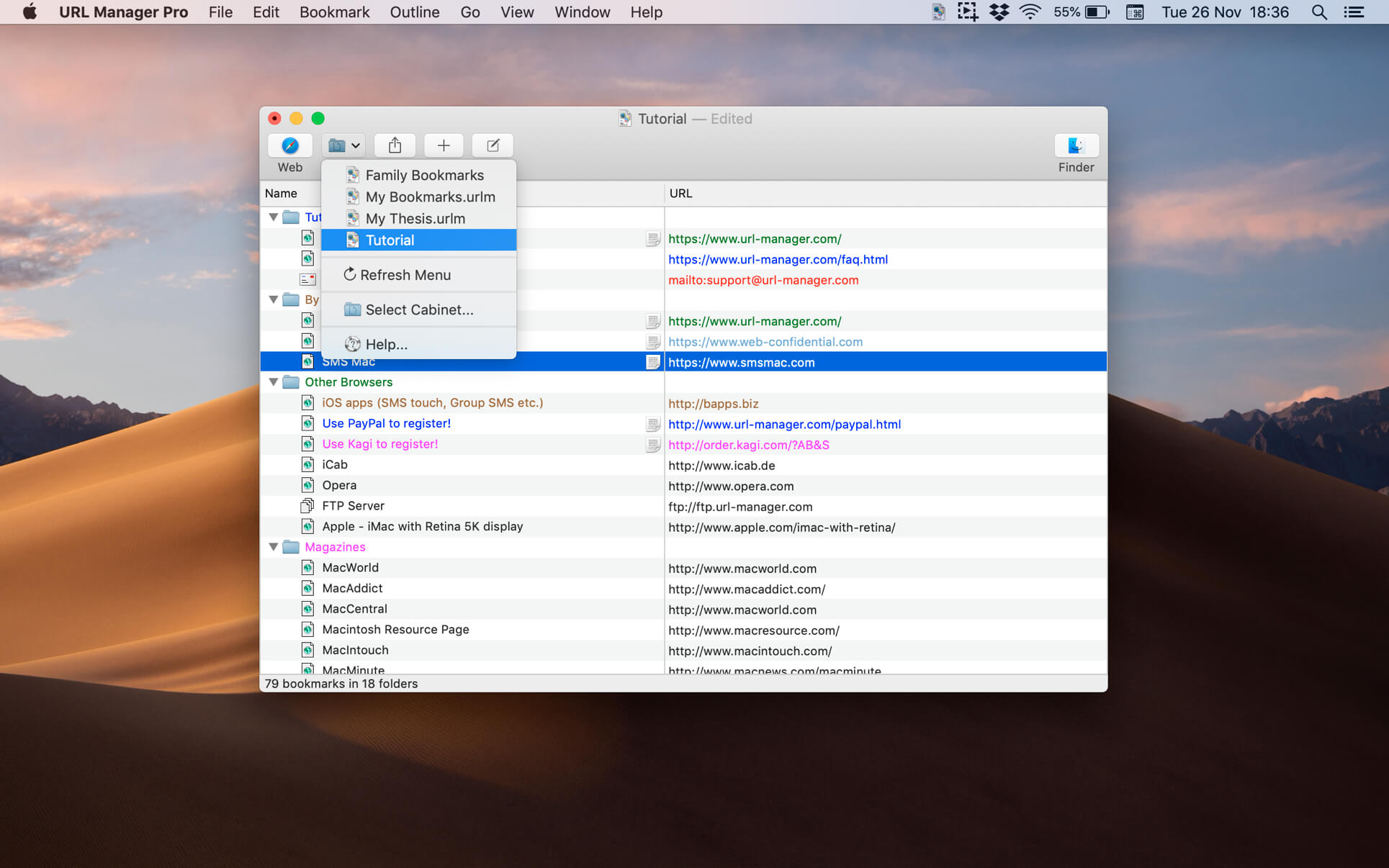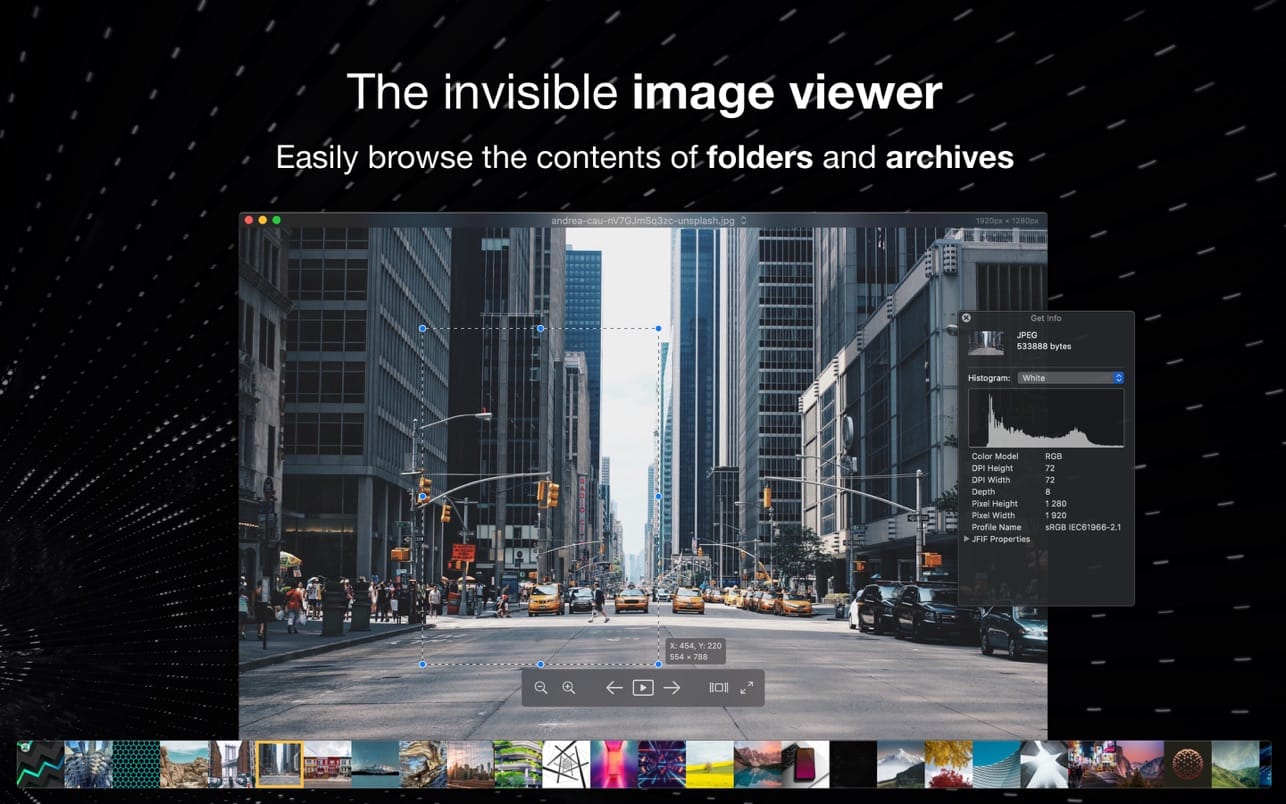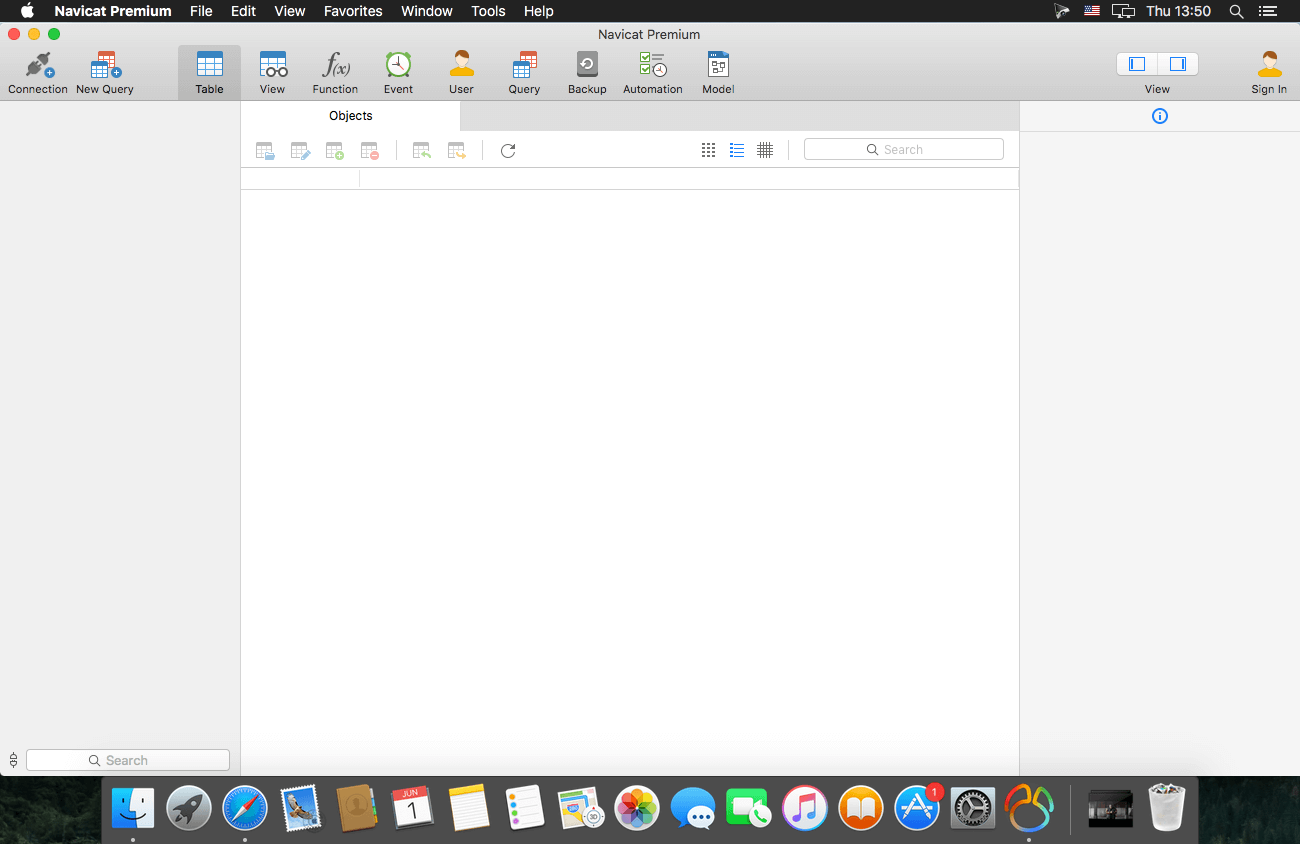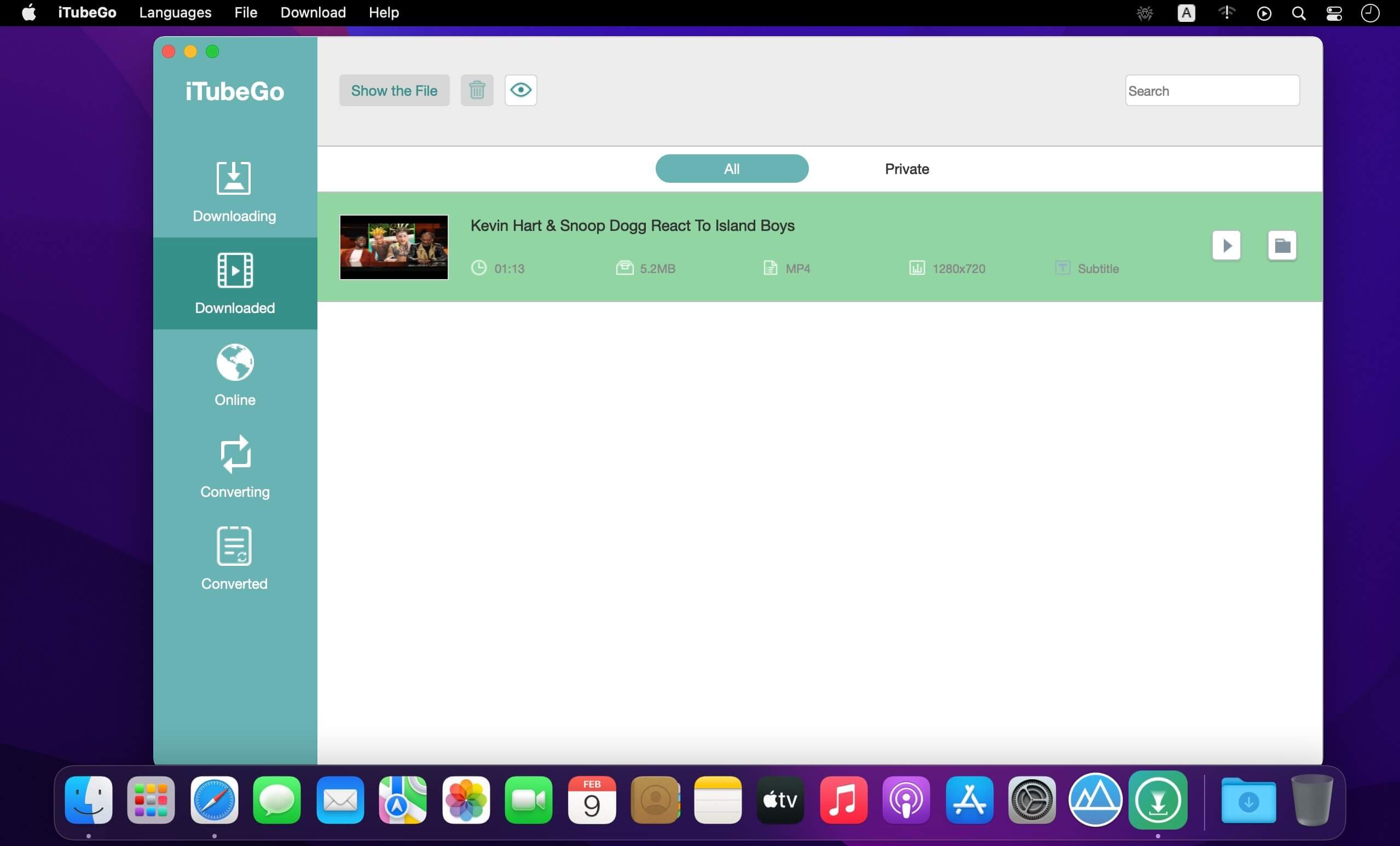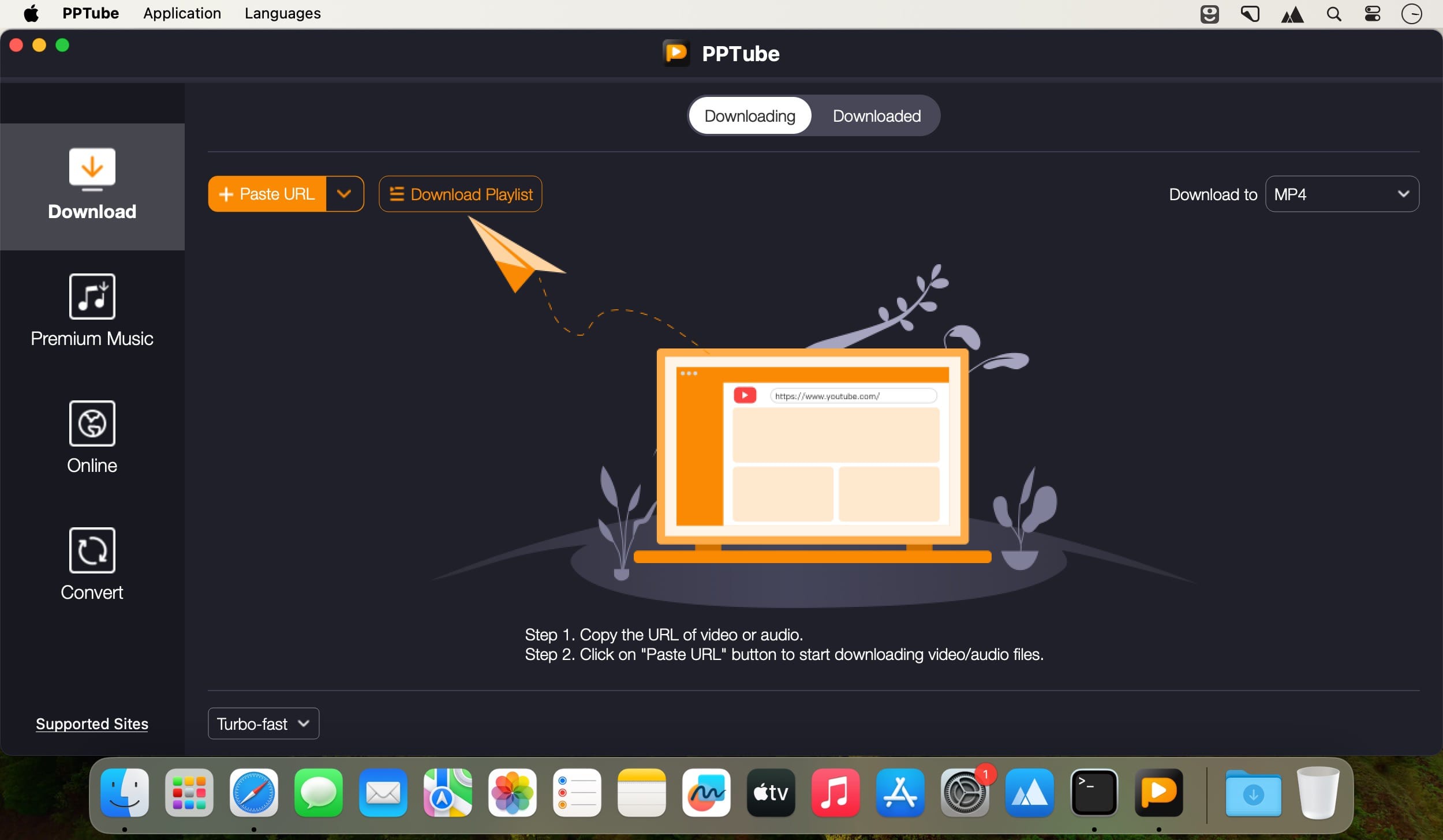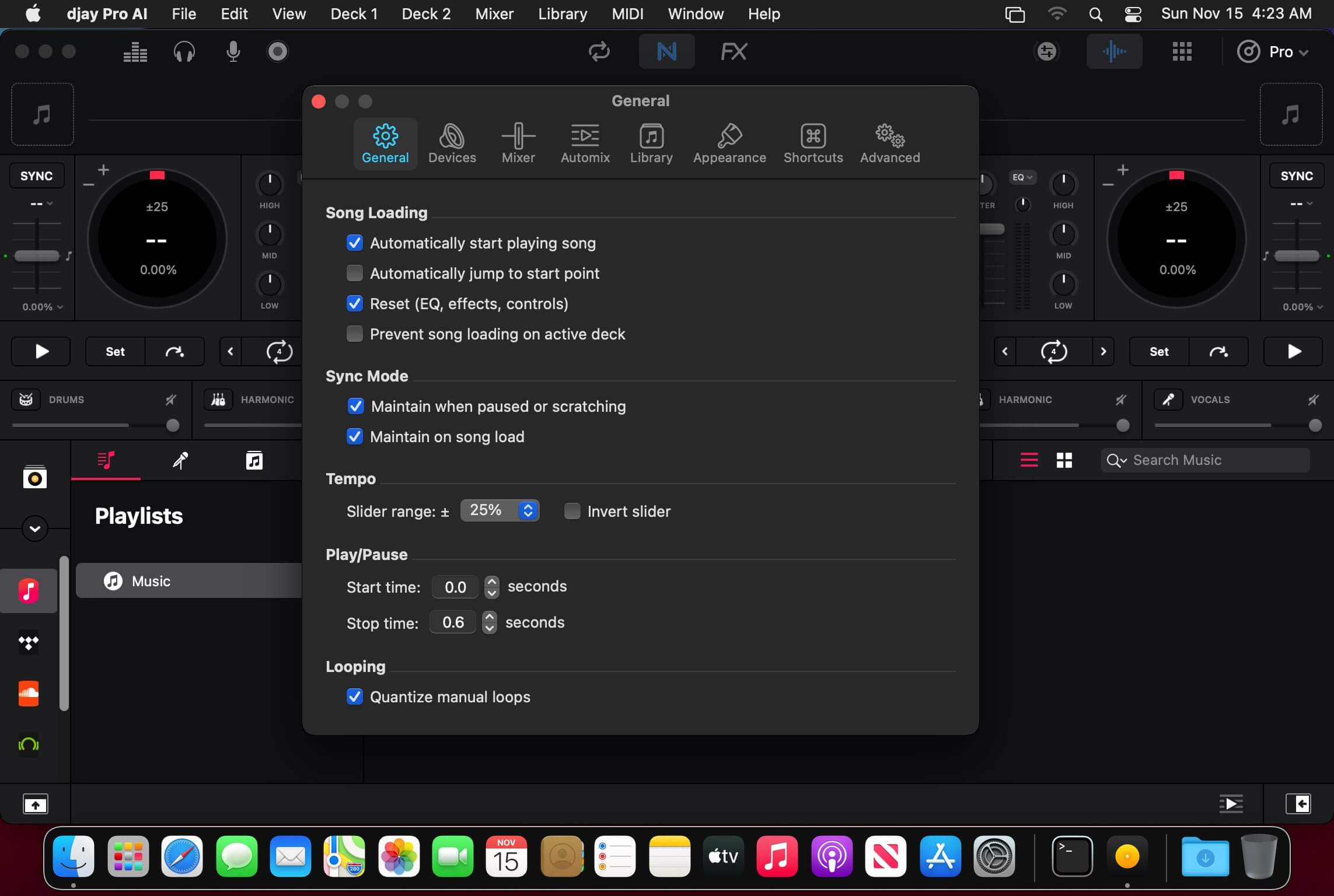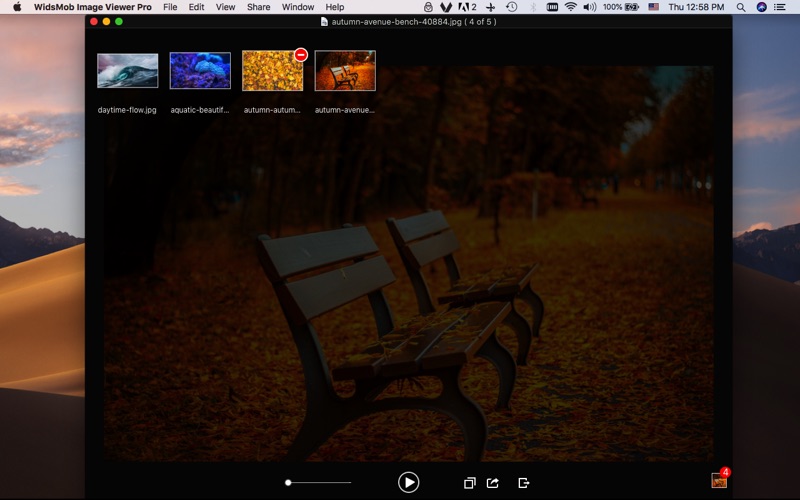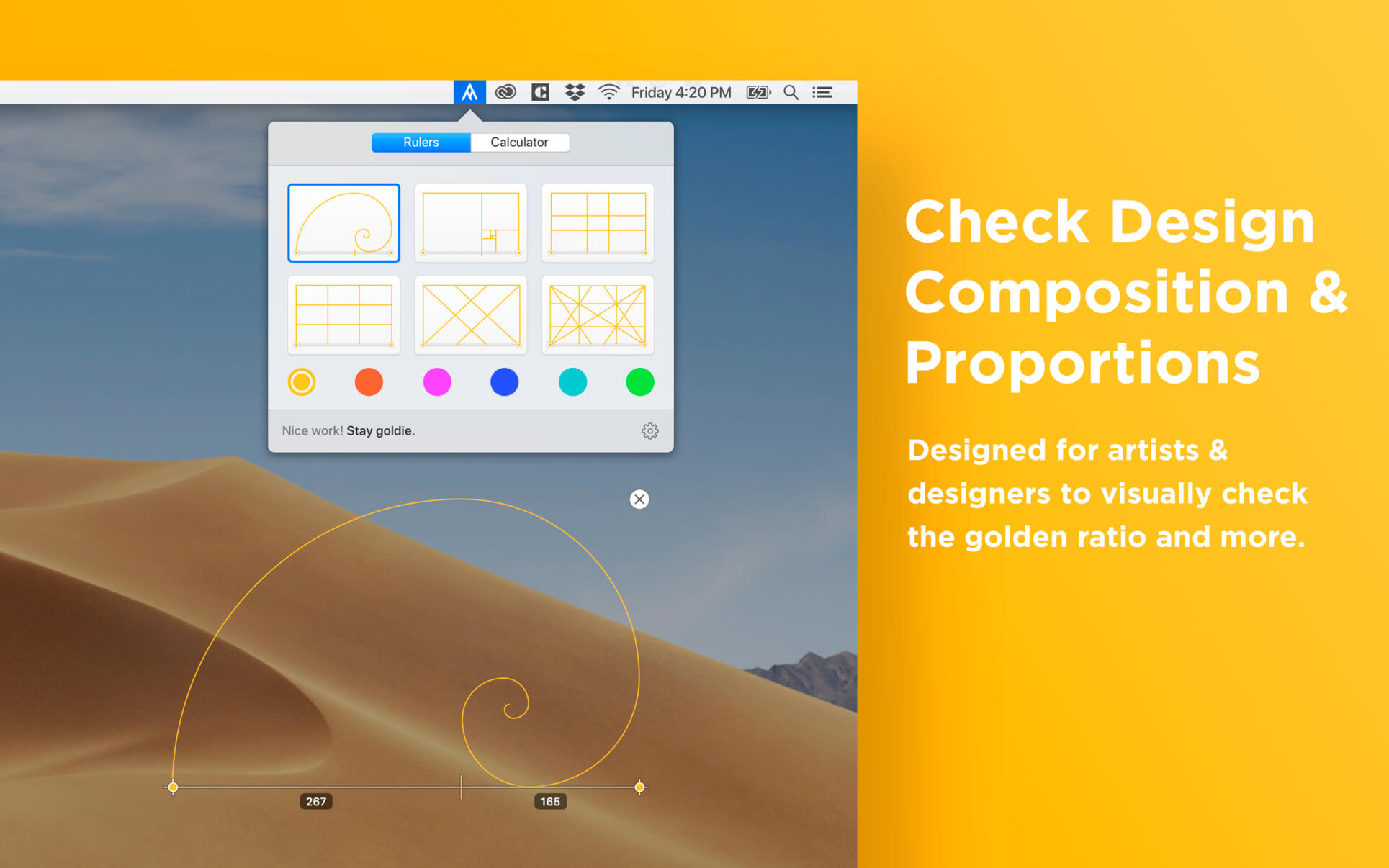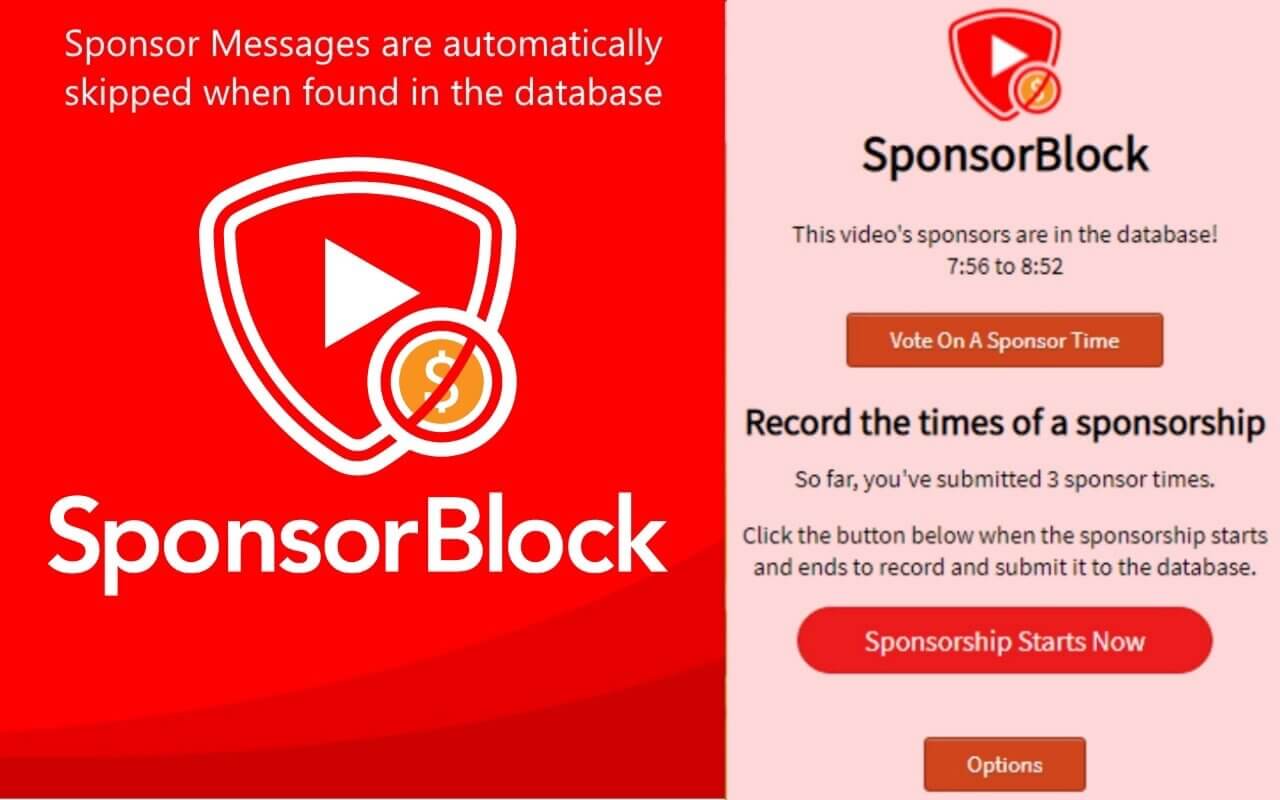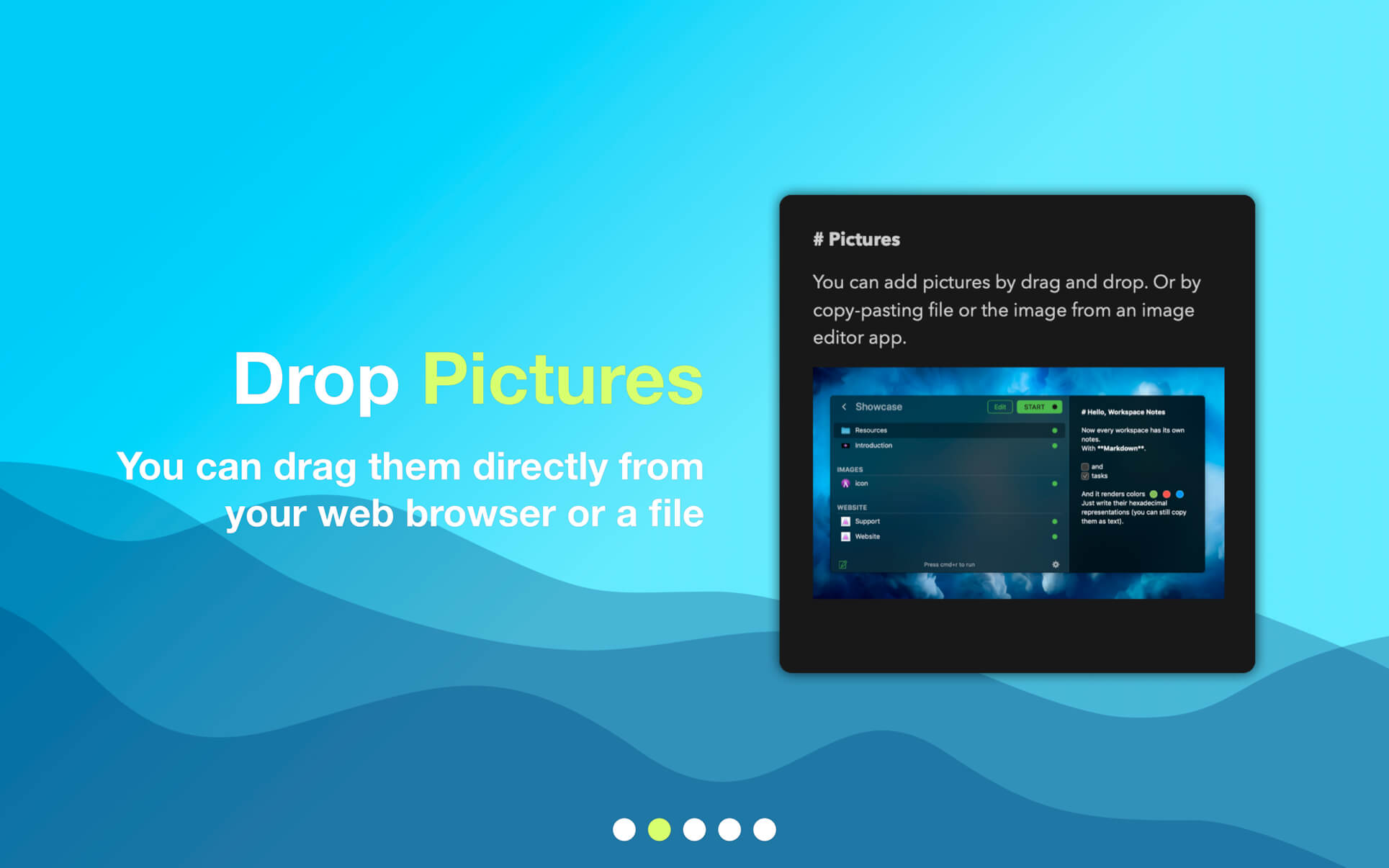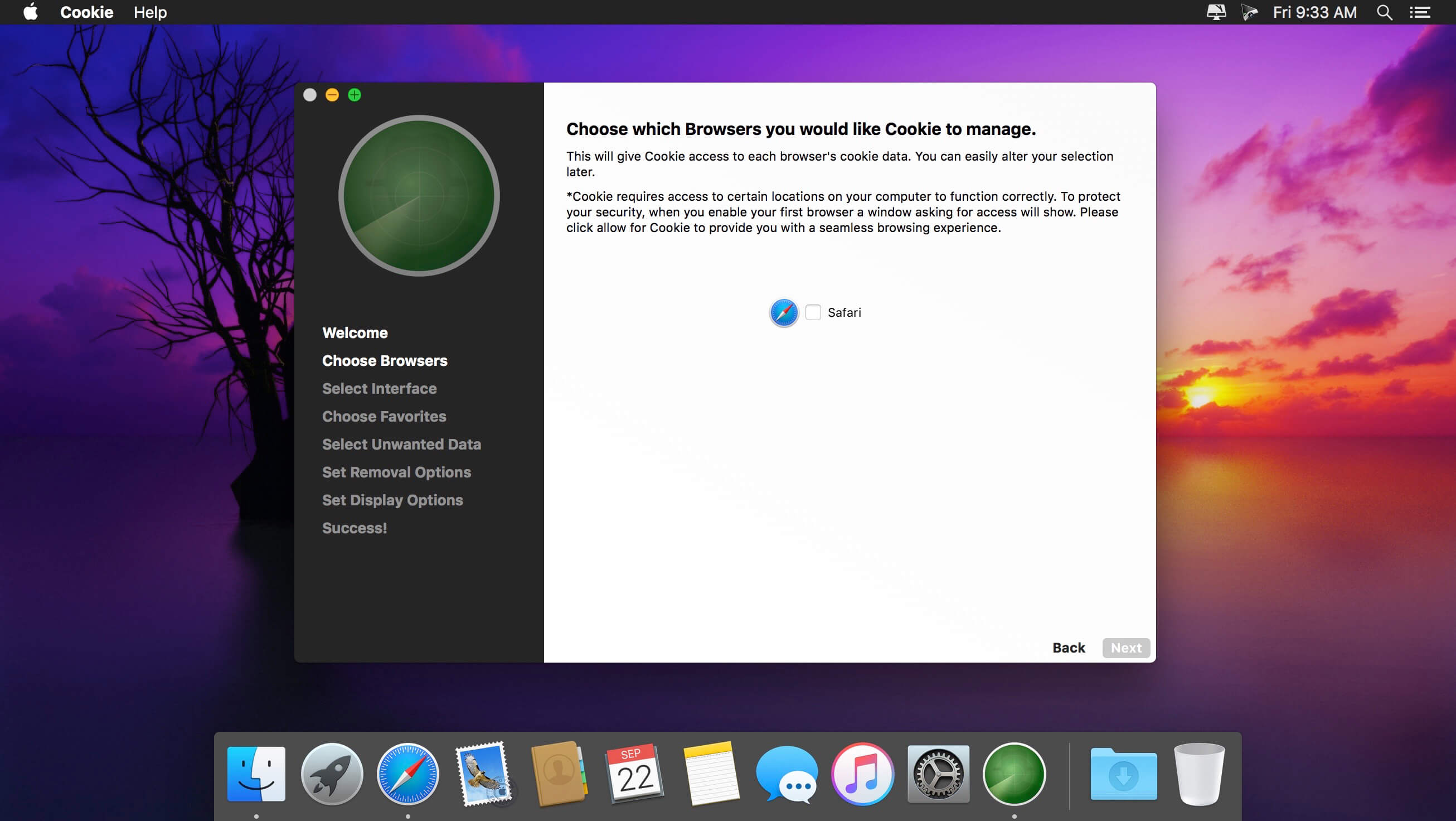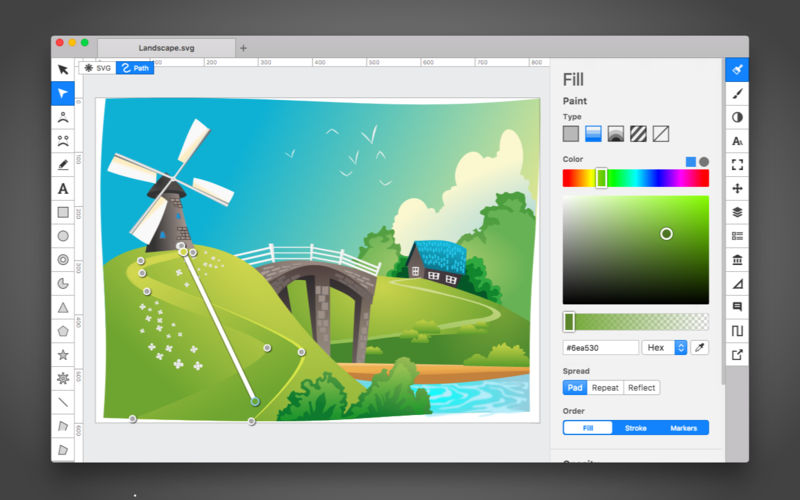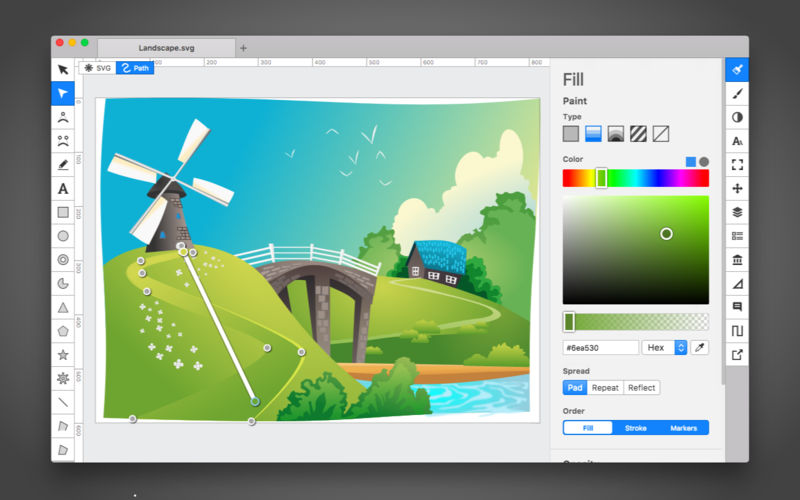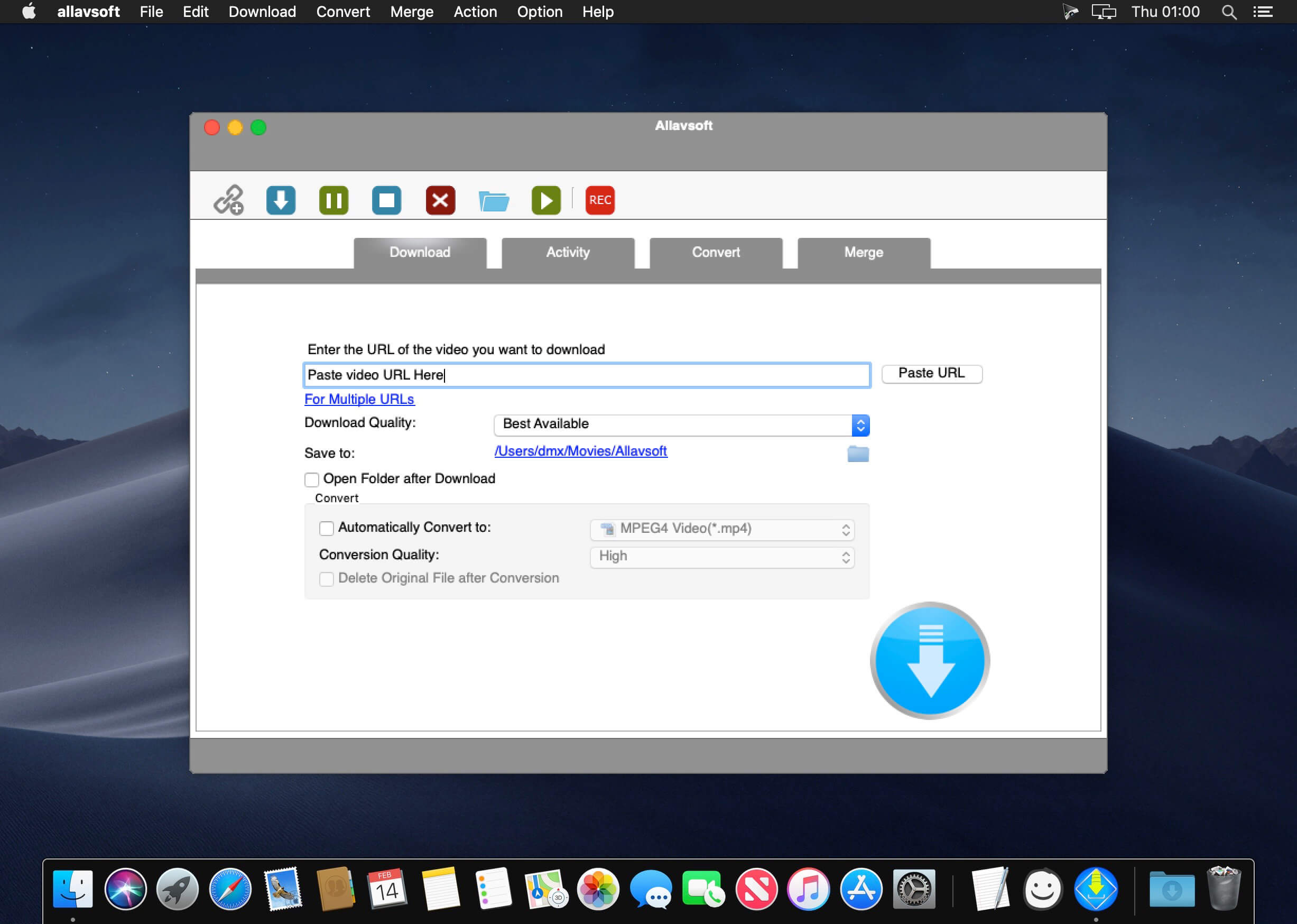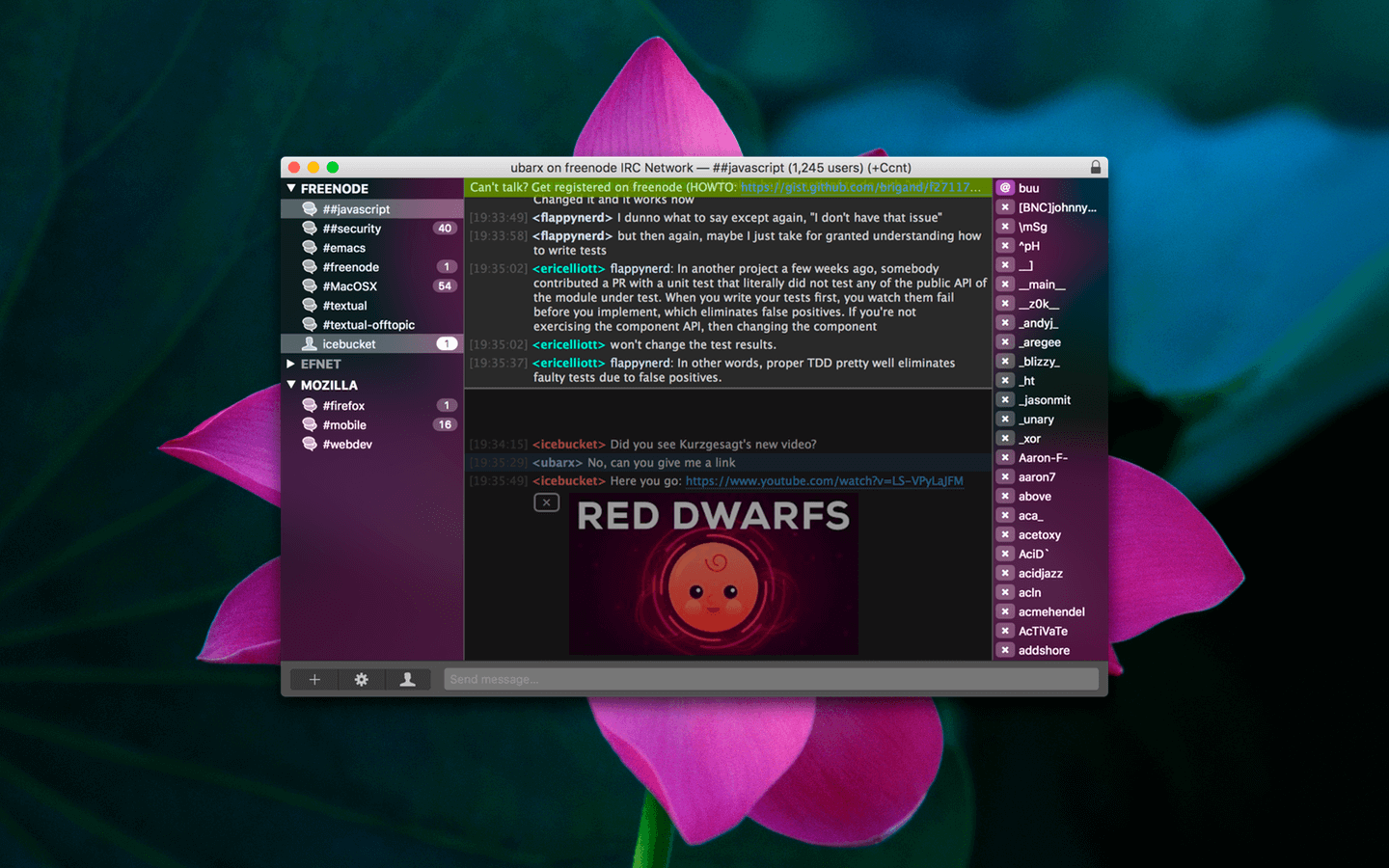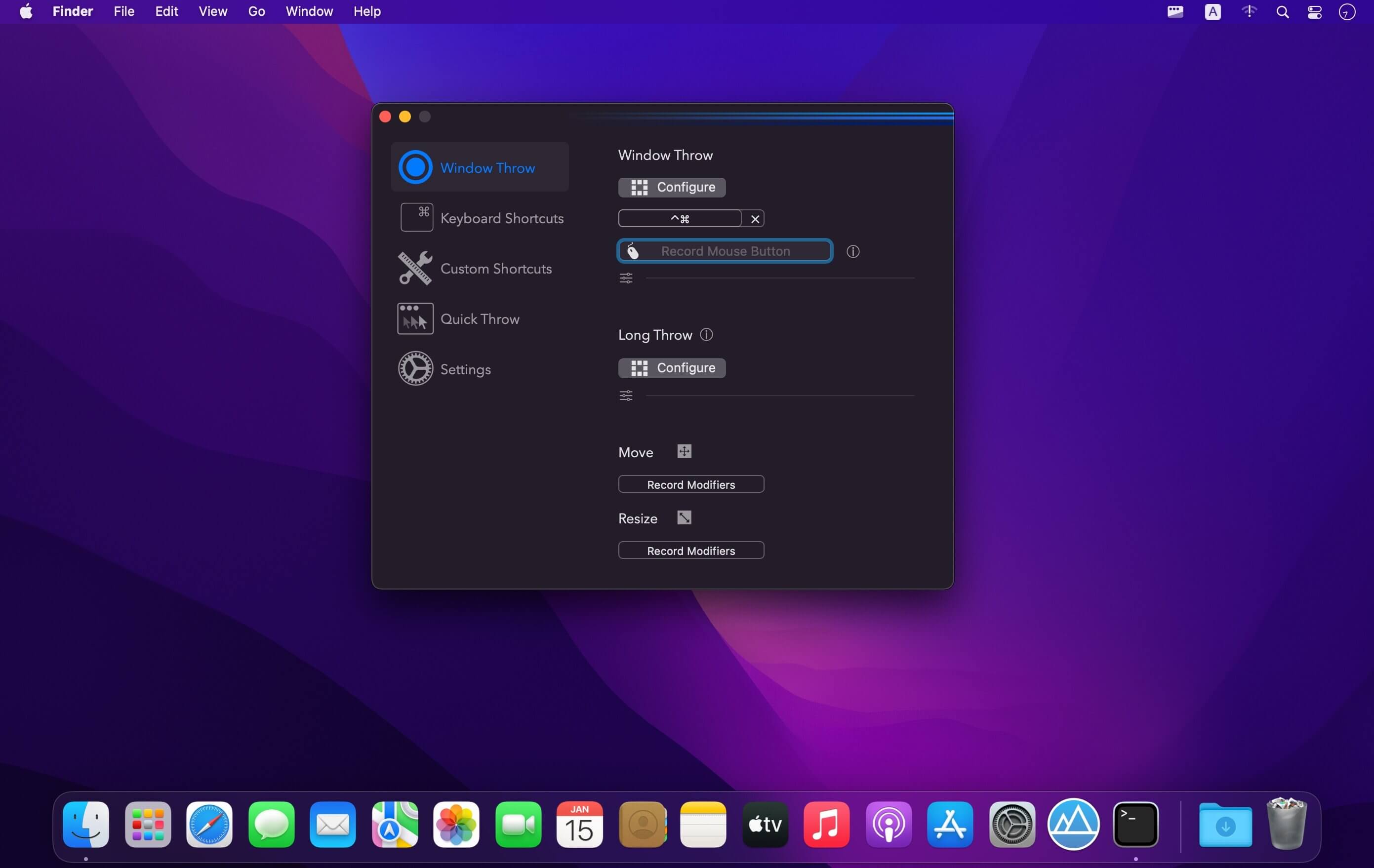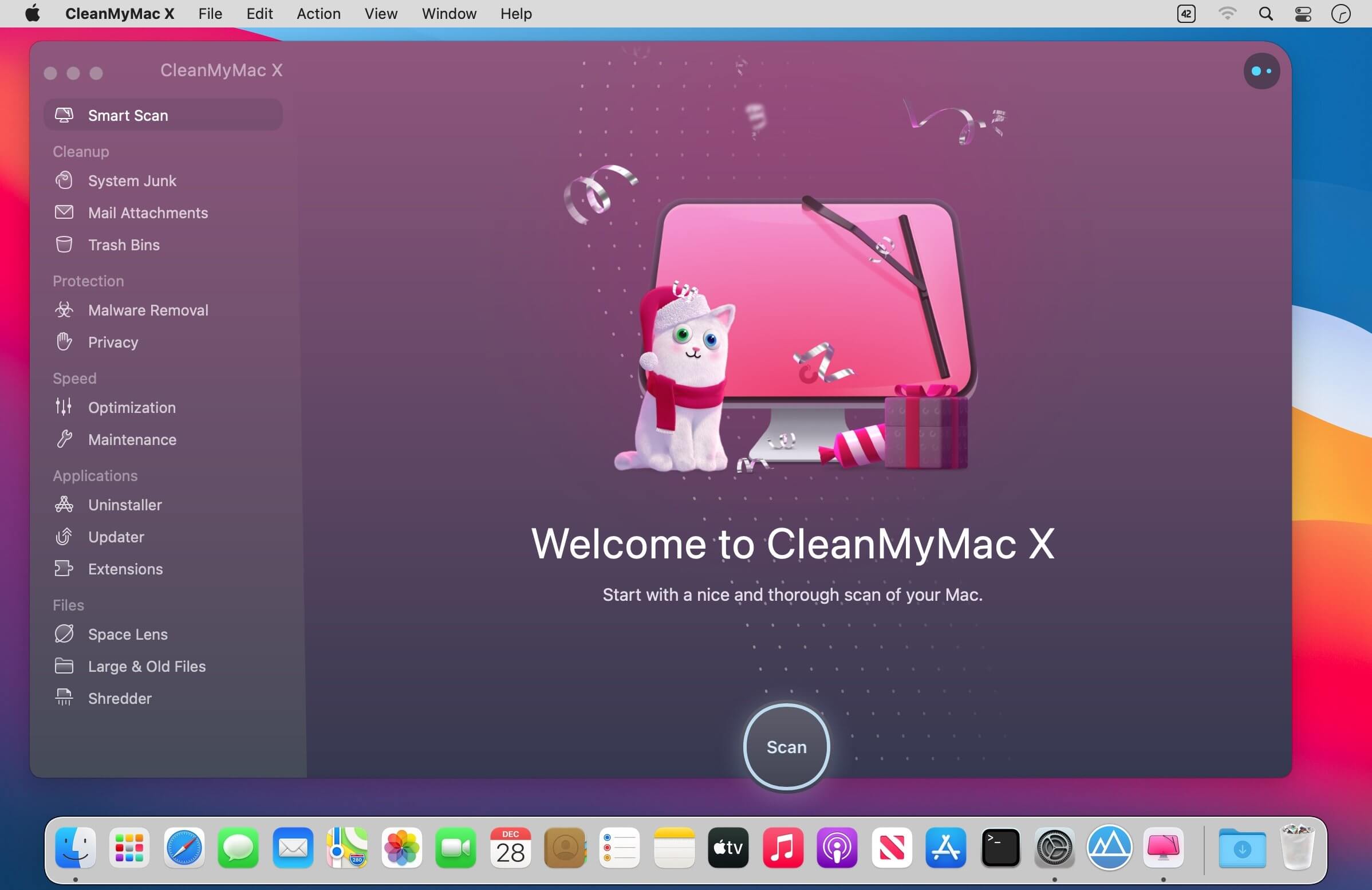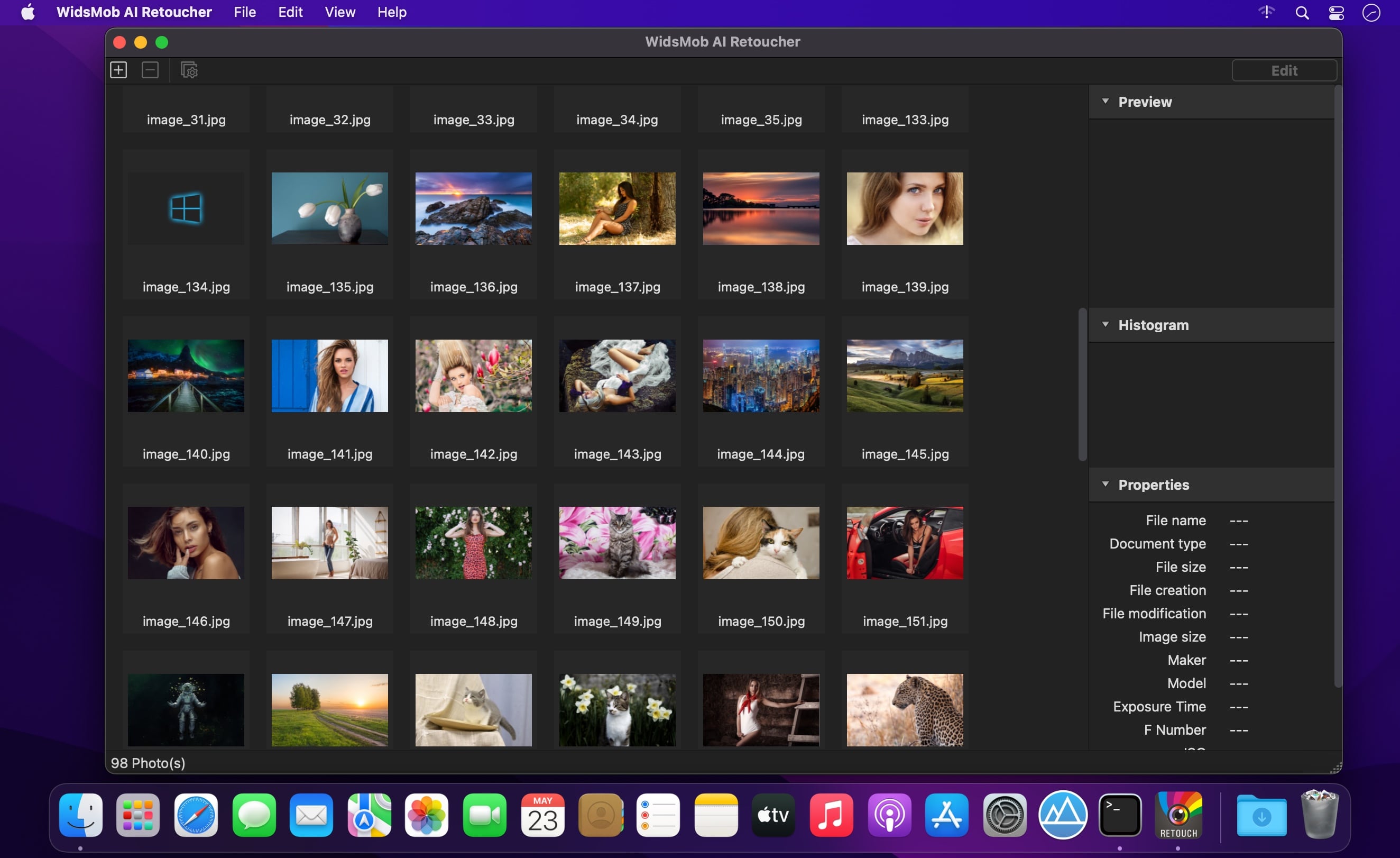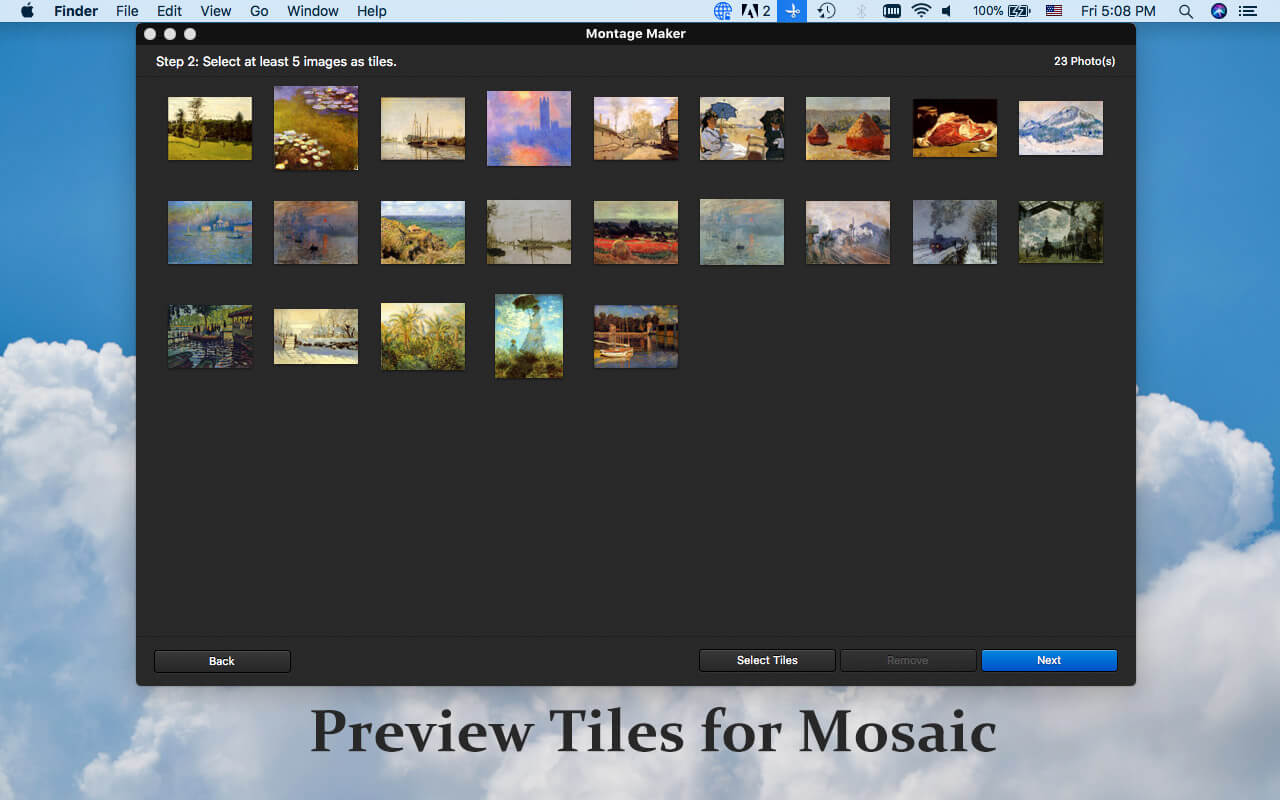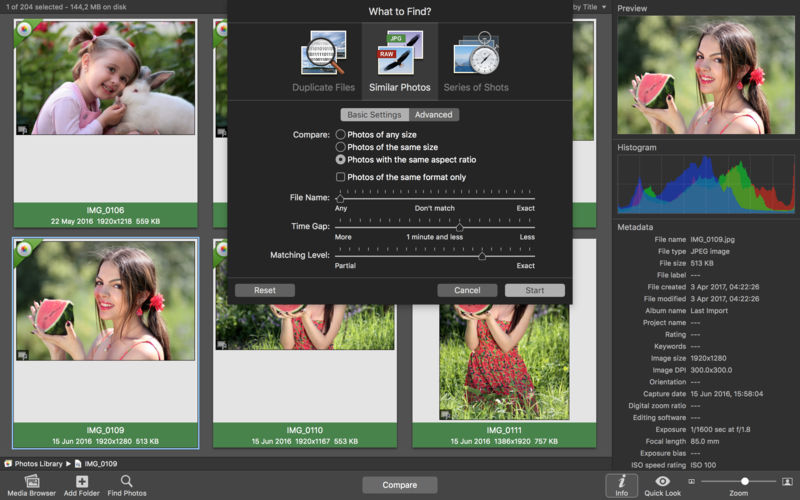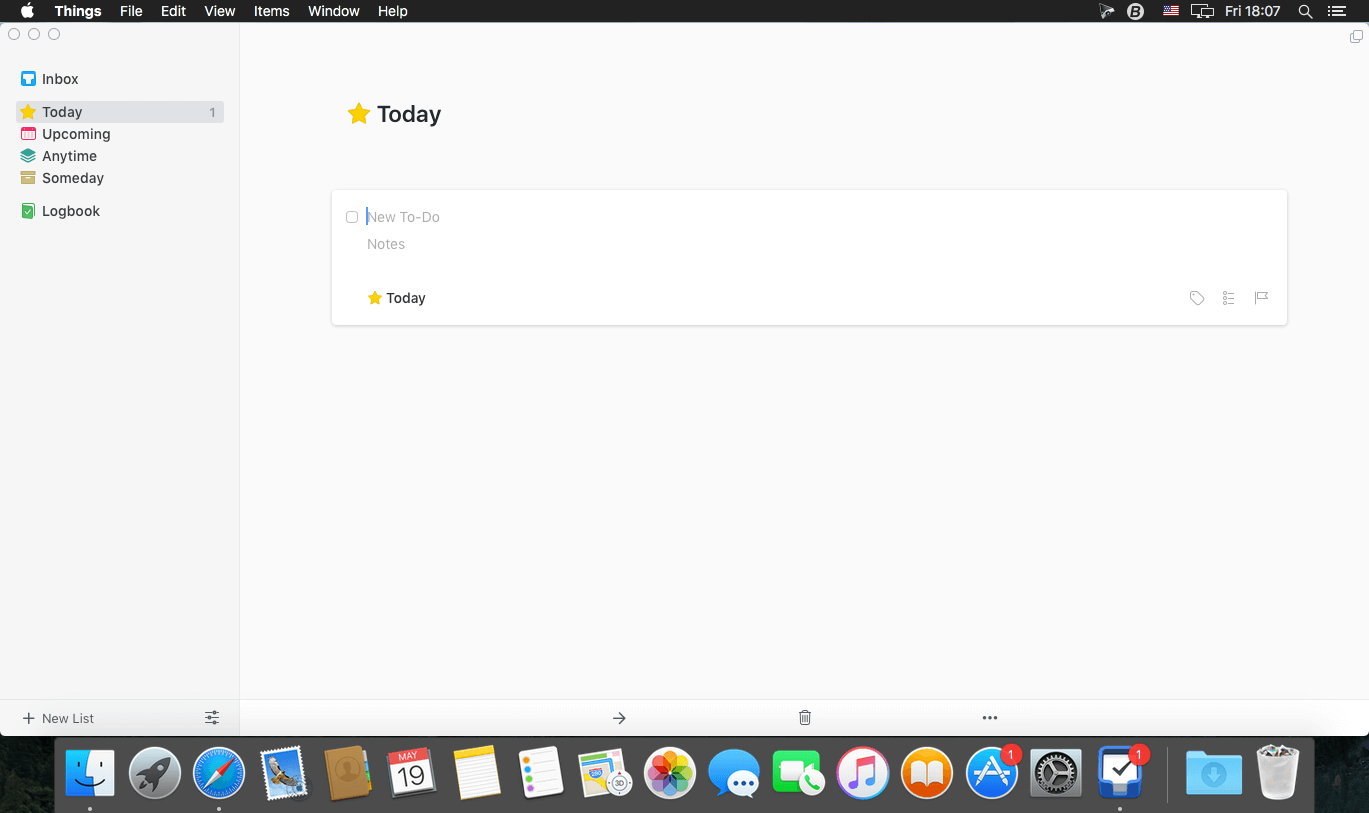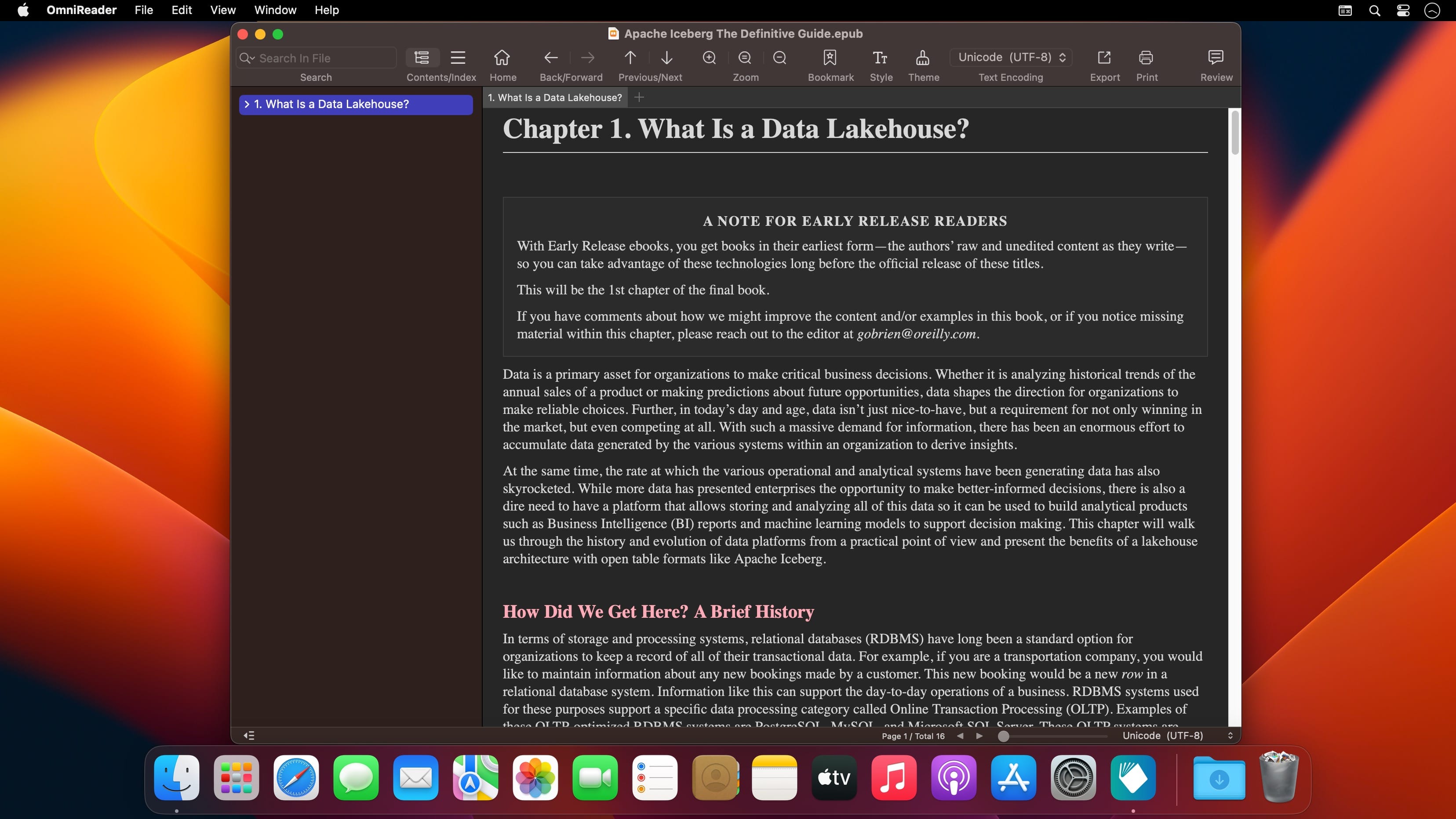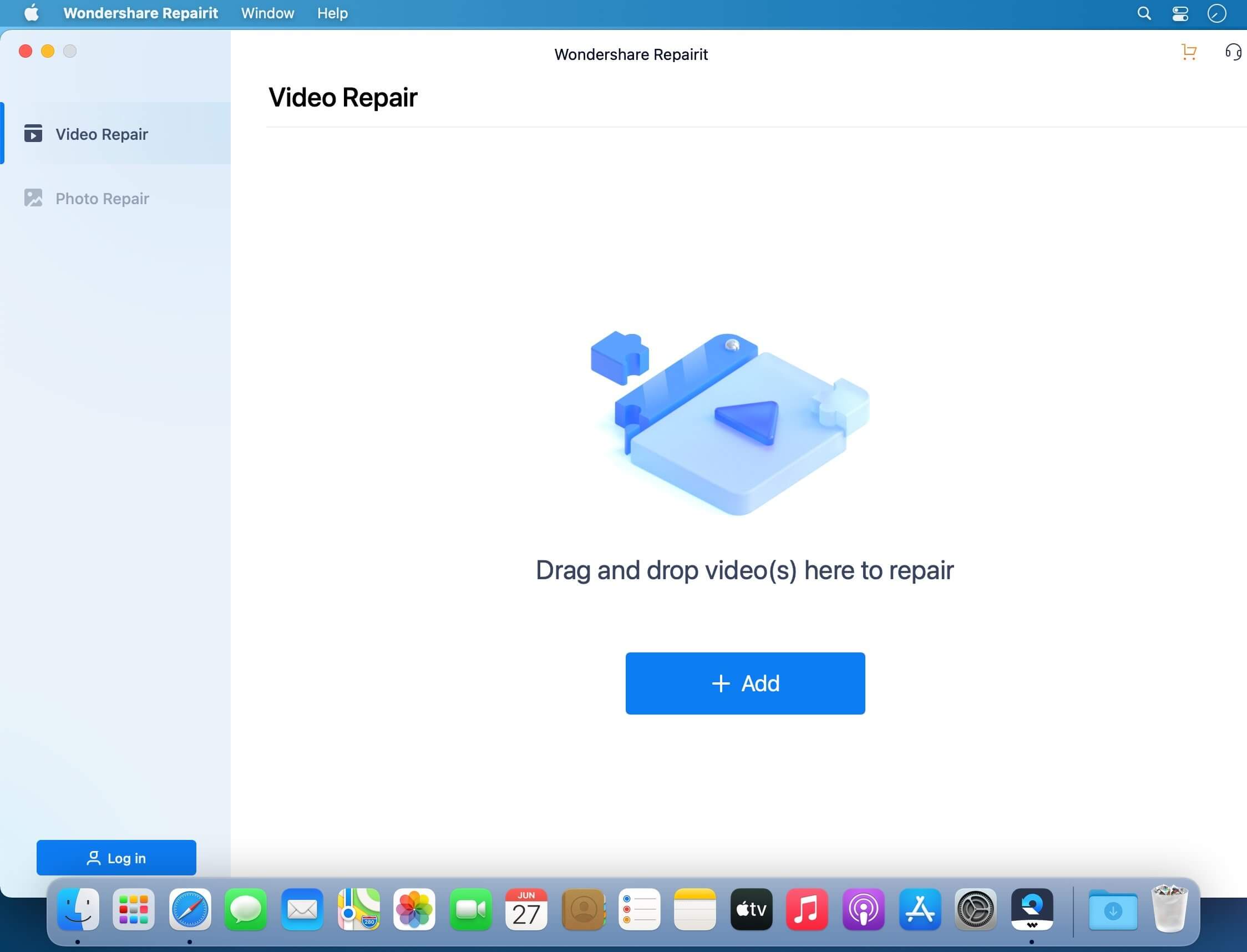Open architecture Design your own presets from scratch.
Load your own samples, create your own routings, build your own expansions. Use the built-in sample editor; complete with slicer, loop and crossfade options.
Alternatively and for super-quick results, load one of the thousands of presets available for NEXUS5 and make tweaks to suit your needs.
The only limit is your imagination!
New Factory Content
Updated to impress, NEXUS5 comes with more than 1,100 brand-new factory presets that catapult your productions to the next level!
Of course, all factory content from previous NEXUS versions is included as well, bringing the total content included with the standard edition of NEXUS5 to more than 5,300 presets!
All modern genres are covered: EDM, Melodic Techno, House, Vintage Synths, Hip Hop, Lo-fi, Retrowave, Cyberpunk, Drum and Bass, Trance, and more!
Retro Skin
Feeling nostalgic for the simpler times when life felt a bit easier? We’ve got you covered – at least when it comes to the classic NEXUS2 look and feel.
The retro skin is fully functional, faithfully recreates the NEXUS2 experience, and is just one click away!
Whether you’re revisiting old projects or simply enjoying the charm of a familiar interface, the retro skin offers the perfect blend of nostalgia and functionality. Dive back into the vibe you know and love!
Introducing The Ultimate Super Synth
Experience a synthesizer that truly does it all. Packed with cutting-edge features and unmatched versatility, NEXUS5 is your gateway to limitless creativity.
Unparalleled Sampling Power: Seamlessly import single samples, multi-samples, or entire libraries. Automatic slicing and looping for effortless workflow.
8 Advanced Generators: Explore endless possibilities with Virtual Analog, Sampler, Wavetable, Time Stretcher, Retro Sampler, Grain, Cloud, and FM synthesis.
Studio-Grade Effects: Dozens of effects, including the new Bucket Brigade Delay, Particle Reverb, Vowel Filter, Rotary, Pusher, and more, to add depth and character to your sound.
And So Much More! The perfect blend of power, precision, and user-friendliness, making it ideal for producers at any level.
* – check “Settings” if clean install
default content location is
/Library/Audio/Presets/reFX/NEXUS library
– place the content in this directory
or place a symbolic link from the current library
location there
or edit to the path in the
/users/shared/reFX/nexus/settings.json file
Change Log
5.2.2
2025-04-10
new:
Users can now import and export user expansions. All presets and samples will be bundled into one archive.
All oscillator parameters can now be modulated from layer mod sources.
Added likes to sample browser.
Added search term history to sample browser.
Added fixed mode to oscillator starting phase.
Add option to always from filter, reverb and delay on front page.
Add FM oscillator presets.
Add automatic slicing of drum loops.
Add AM effect to oscillators.
Added soft sync to virtual analog oscillator.
Added support for importing impulses.
Support creating variations when importing user samples.
Added 6 band EQ (HexEQ).
Add copy/paste between arps.
Added new variations modes, true random, reverse round robin and reverse velocity.
Added ability to hide expansions and presets.
changes:
Increased max bpm of time stretch to 220.
Moved transpose buttons to footer.
Grain pos can now get modulated to negative positions.
Added latency compensation to effect groups.
Arp now remembers name of last used preset.
Sample widget now has a drop target for samples and wavetables.
VA Oscillators now show starting phase.
Hash character is now allowed preset names.
fixes:
Optimized browser search speed.
Fixed preset sound differences between N2 and N5.
Fixed retro librarian not remembering selected preset.
Fixed vinylizer dry signal always mono.
Reduced memory usage.
Fixed arp pattern sometimes not getting saved / recalled correctly.
Fixed analog chorus crackles.
Distortion FX acts differently depending on the insert FX number.
Fixed zooming in Sample Editor could cause DAW to hang.
Homepage https://refx.com/nexus
| Name: | vr-reFX.Nexus.v5.2.2.R1m_Mactorrents.Me.rar |
|---|---|
| Size: | 81 MB |
| Files | vr-reFX.Nexus.v5.2.2.R1m_Mactorrents.Me.rar[81 MB] |