A mighty and smart Spotify music converter to download Spotify songs, playlists, albums, artists as well as convert any track from Spotify to plain MP3, M4A, AAC, WAV, M4B, FLAC for any music player, like iPod, Zune, Creative Zen, etc.
Break DRM protection from all Spotify songs and playlists
DRM restriction on Spotify prevents us from playing the music offline. Thus TunesKit Spotify Music Converter for Mac comes out to free Spotify users from DRM for good! With this smart Spotify converter, subscribers can now take full control of your Spotify music songs by easily downloading all tracks, artists, albums as well as playlists from Spotify while completely stripping off the DRM protection with high quality.
Download & convert Spotify music tracks, playlists, albums, artists to MP3, AAC, WAV, FLAC, M4A, M4B
In addition to a powerful Spotify DRM removal tool, it also works as a professional Spotify to MP3 converter so that you can decrypt and convert any Spotify music file, including single track, albums, playlists and artists to plain MP3, AAC, WAV, FLAC, and other common audio formats as you wish.
Keep 100% lossless quality and ID tags
TunesKit Spotify Music Converter for Mac is well designed to provide you with fantastic listening effects so that it can losslessly retain the original quality of the Spotify music in the converted DRM-free songs. Besides, the ID tags and other metadata information of the Spotify songs, such as artwork, artist, composer, album, year, track number, genre, etc. will be preserved in the output files as well.
Play Spotify music songs on all popular players offline
Thanks to this smart Spotify music conversion tool, you are enabled to freely download and play any DRM-protected Spotify music track, album, or playlist on any popular device and player, including Apple iPod, iPhone, Zune, Creative Zen, Sony, Samsung, car radio system, and other common MP3 players, etc.
Compatibility: OS X 10.8 or later, 64 bit
Homepage http://www.tuneskit.com/spotify-converter-for-mac.html
Screenshots
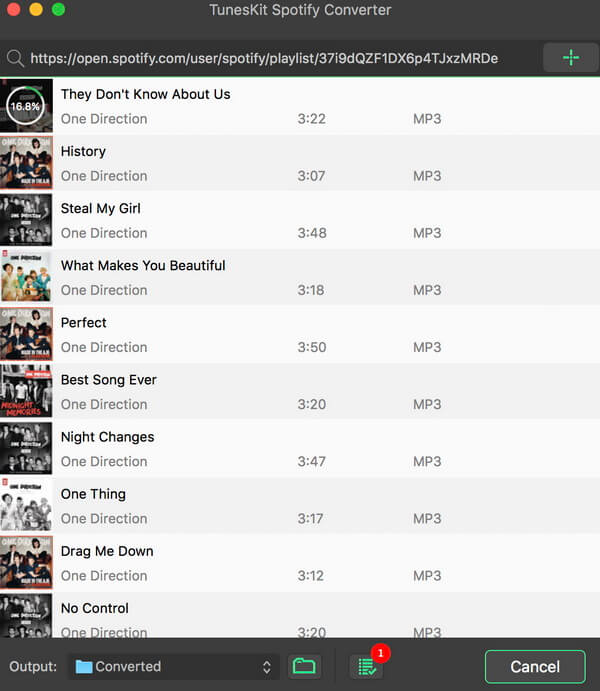
| Name: | TunesKit_Spotify_Converter_1.9.0__TNT_Mactorrents.io.dmg |
|---|---|
| Size: | 6.69 MB |
| Files | TunesKit_Spotify_Converter_1.9.0__TNT_Mactorrents.io.dmg[6.69 MB] |