Mountain Duck lets you mount server and cloud storage as a disk on your desktop. Open remote files with any application and work like on a local volume without synchronising files. Based on the solid open source foundation of Cyberduck, all major protocols are supported to connect to just about any server you want, including FTP, SFTP, WebDAV, Azure Cloud Storage, Amazon S3, Google Cloud Storage, Google Drive, Dropbox, Backblaze B2 & OpenStack Swift. Transfer files using Finder to remote servers, fast. Select files and folders to always keep offline on your computer. Other files are downloaded and cached on demand only and otherwise do not take space on your local disk.
Compatibility: OS X 10.8.3 or later 64 bit
Homepage https://apps.apple.com/pk/app/mountain-duck/id1024974133
Screenshots
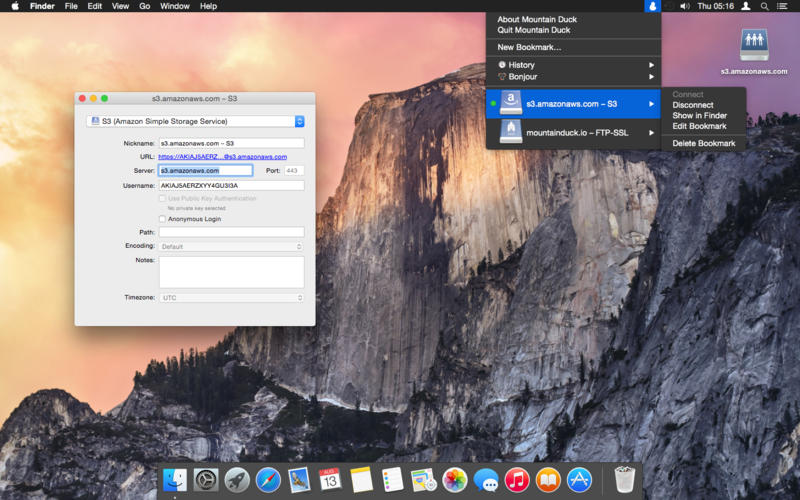
| Name: | Mountain_Duck_4.3.3.17396__HCiSO_Mactorrents.io.dmg |
|---|---|
| Size: | 105 MB |
| Files | Mountain_Duck_4.3.3.17396__HCiSO_Mactorrents.io.dmg[105 MB] |