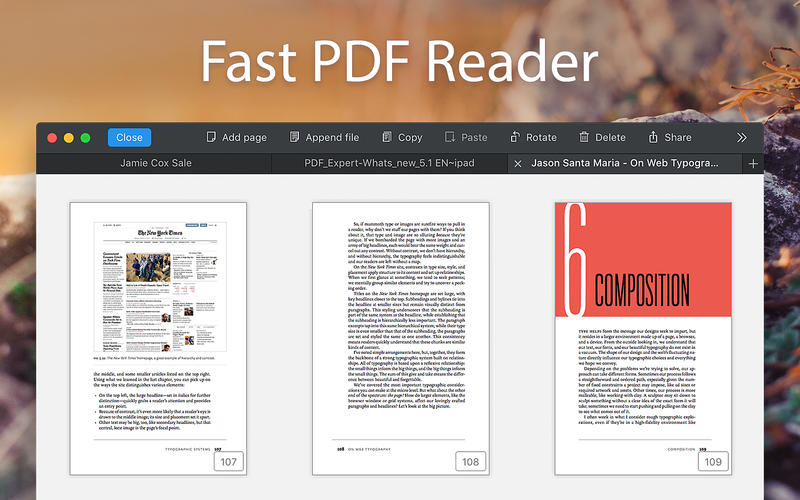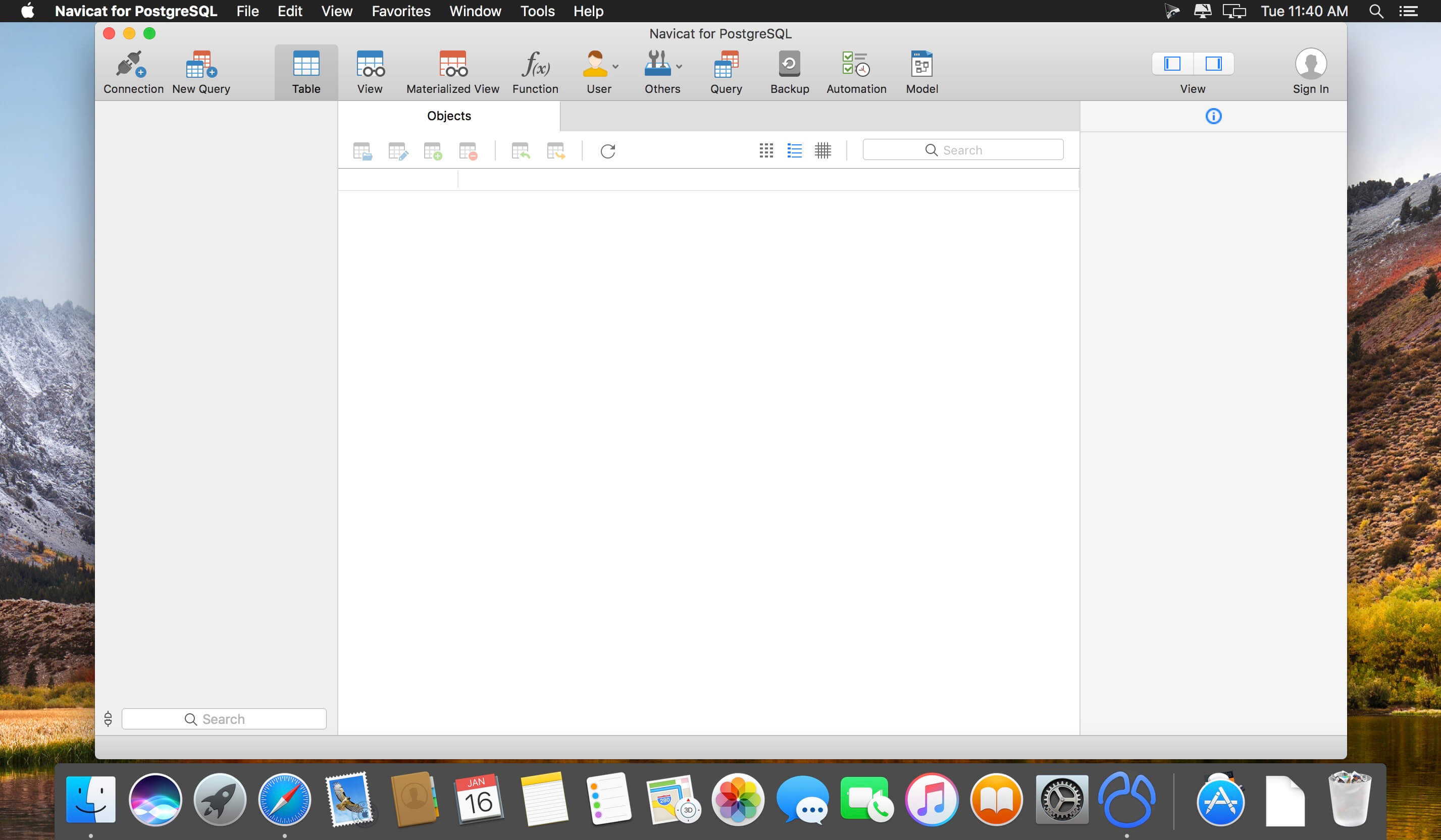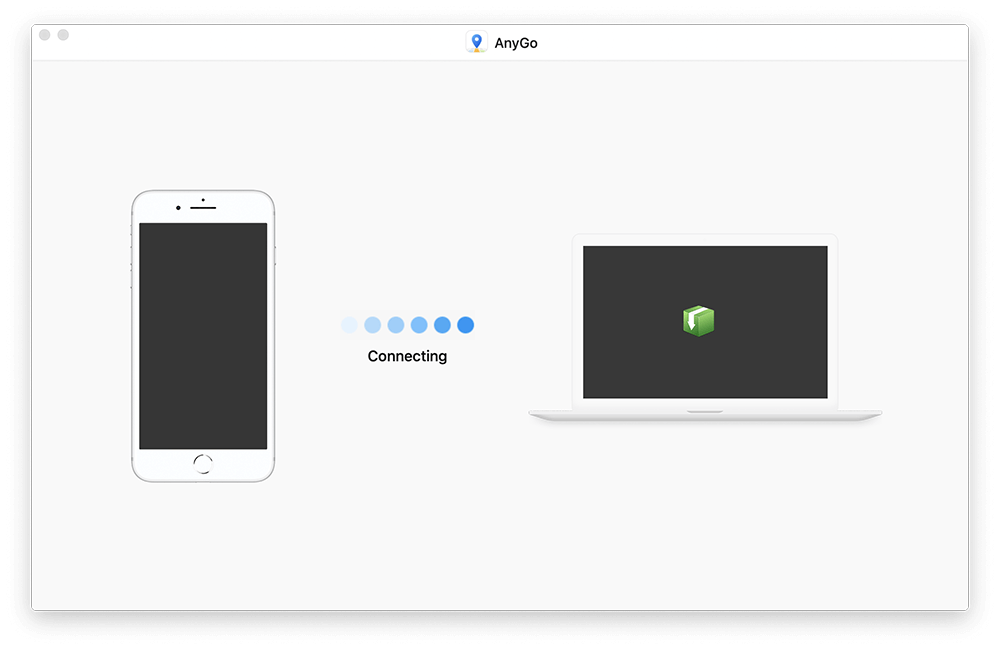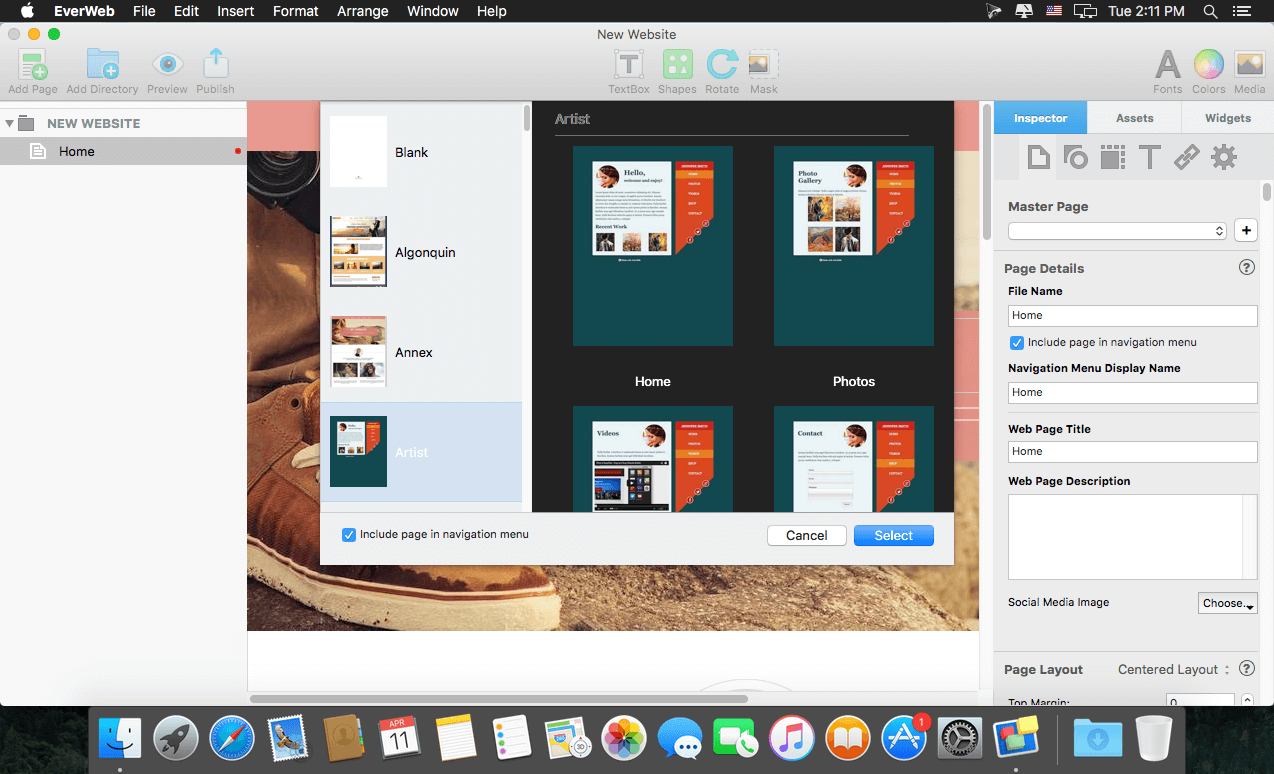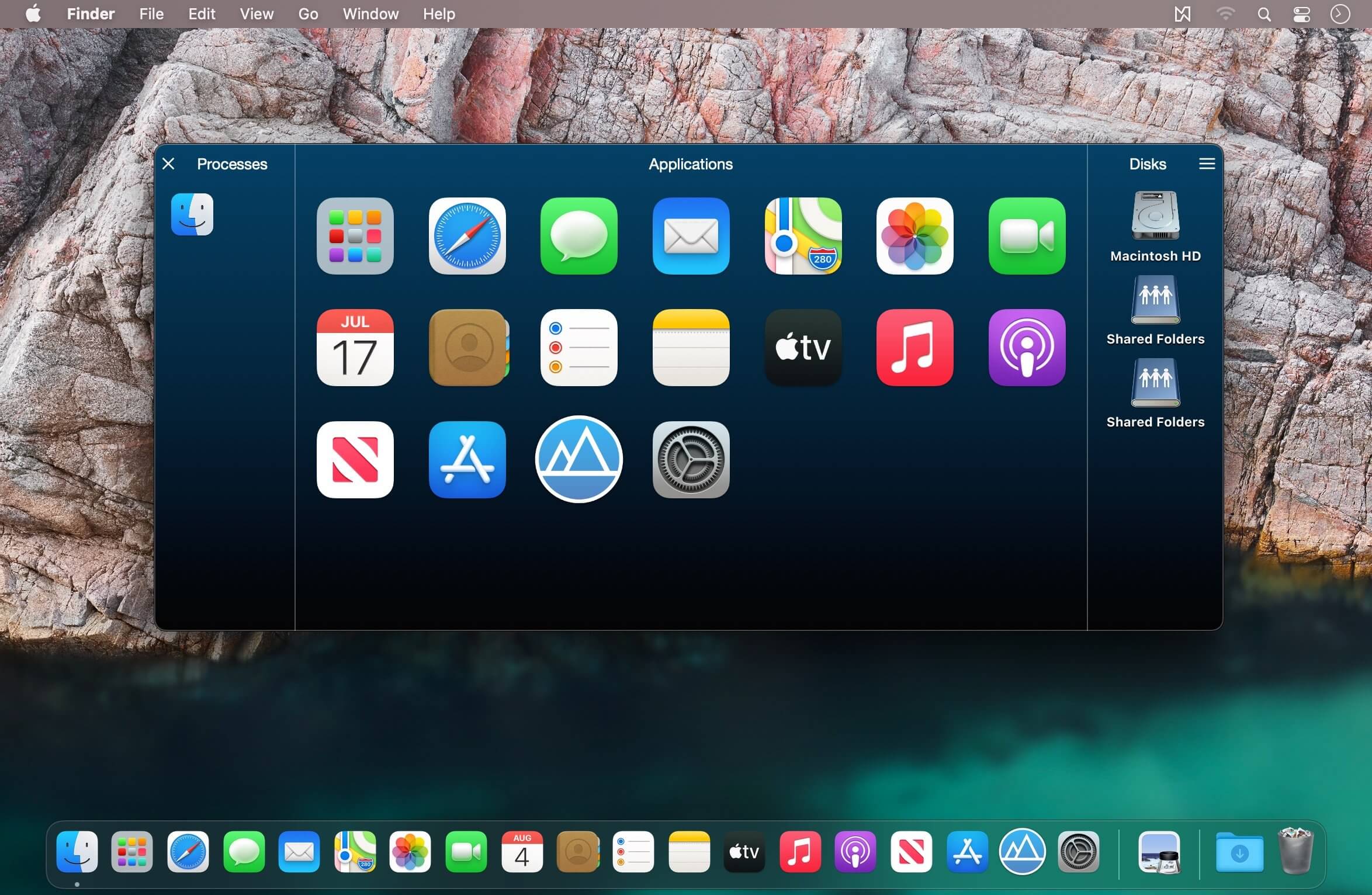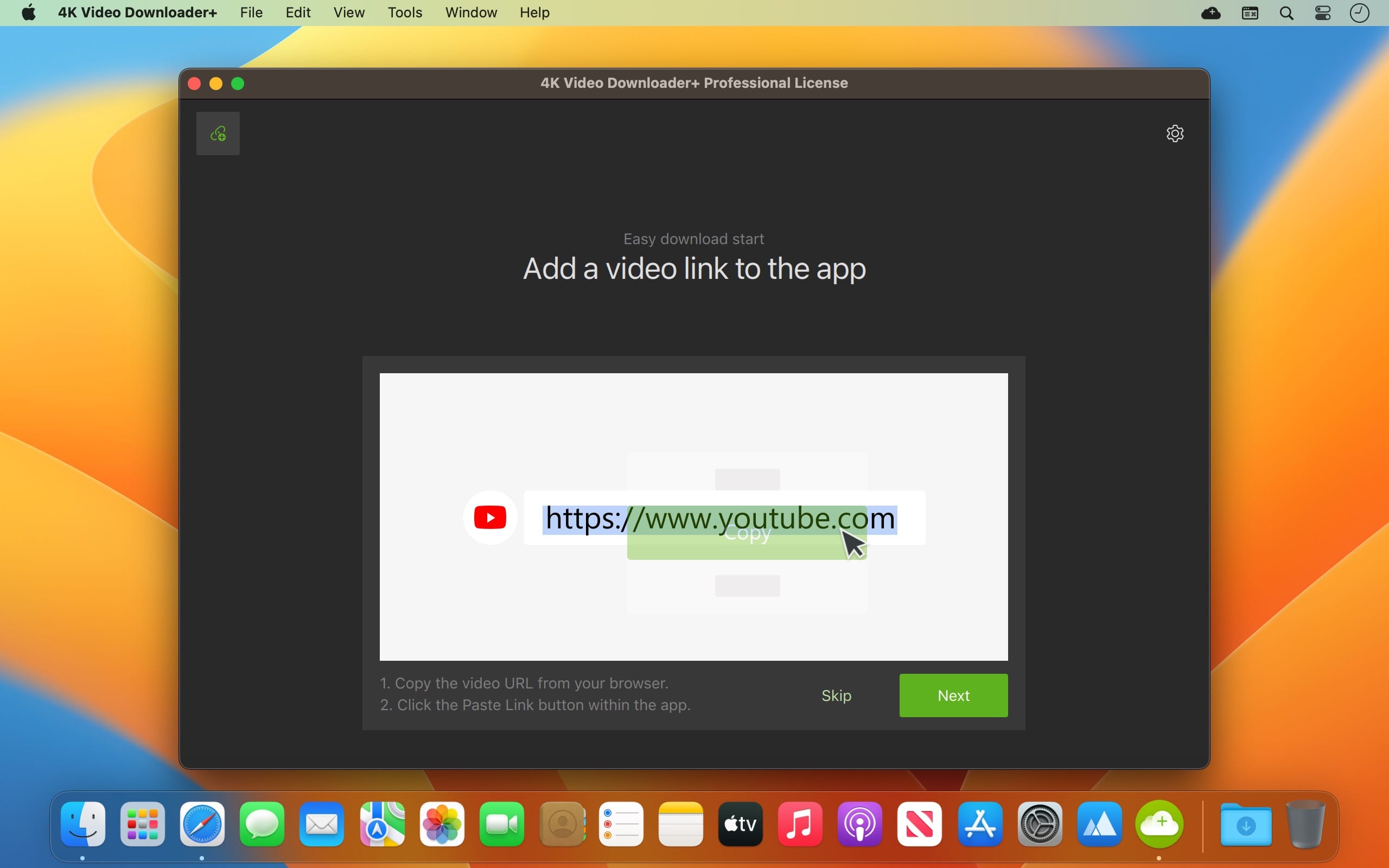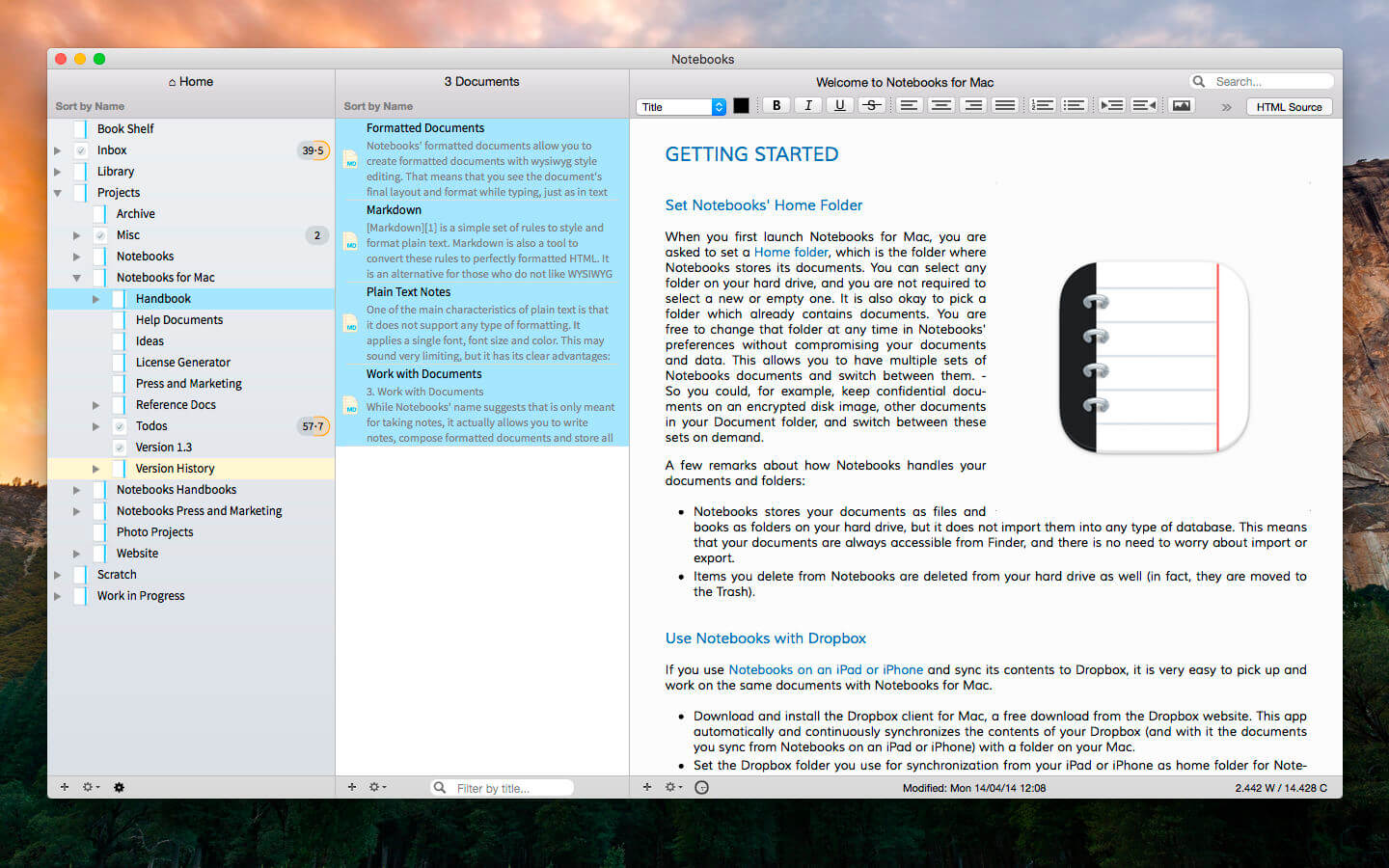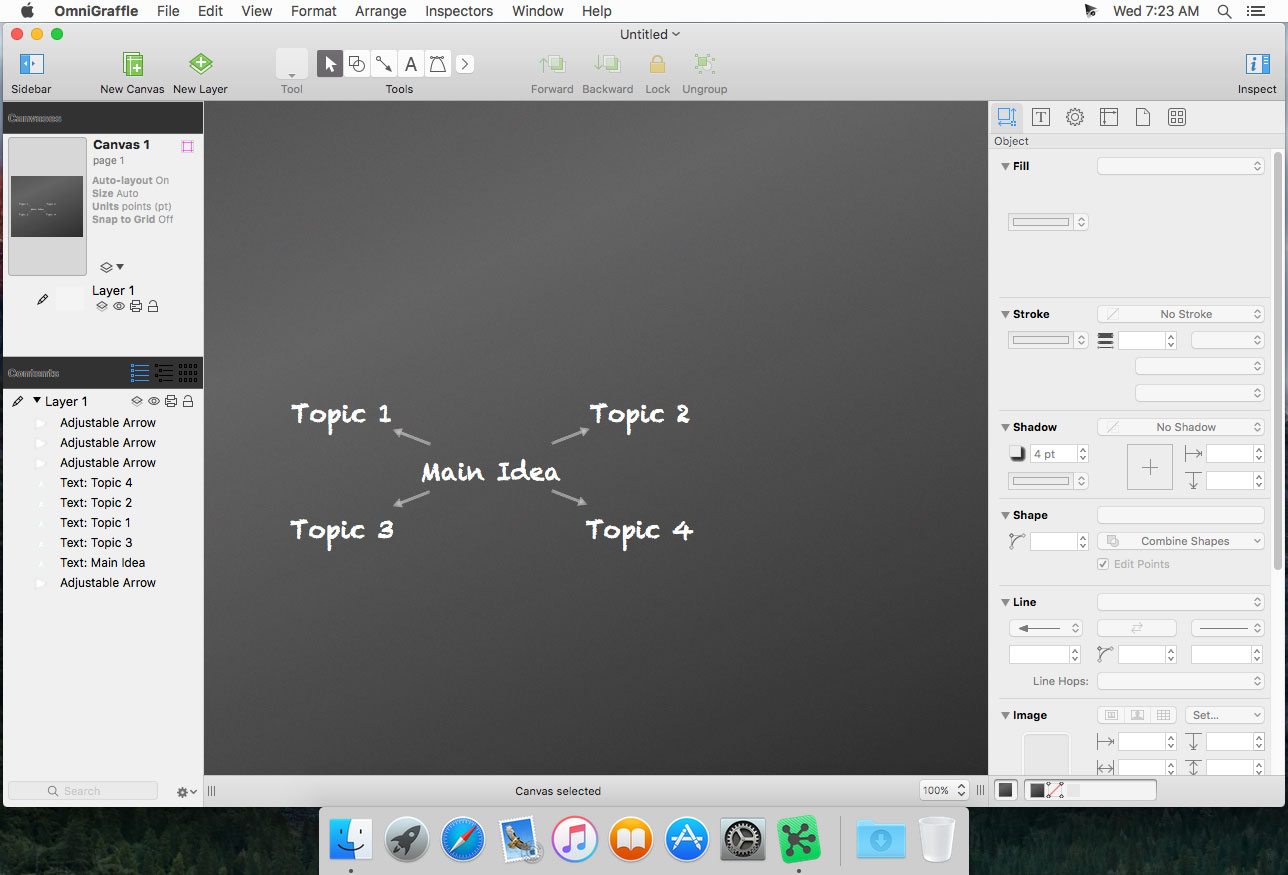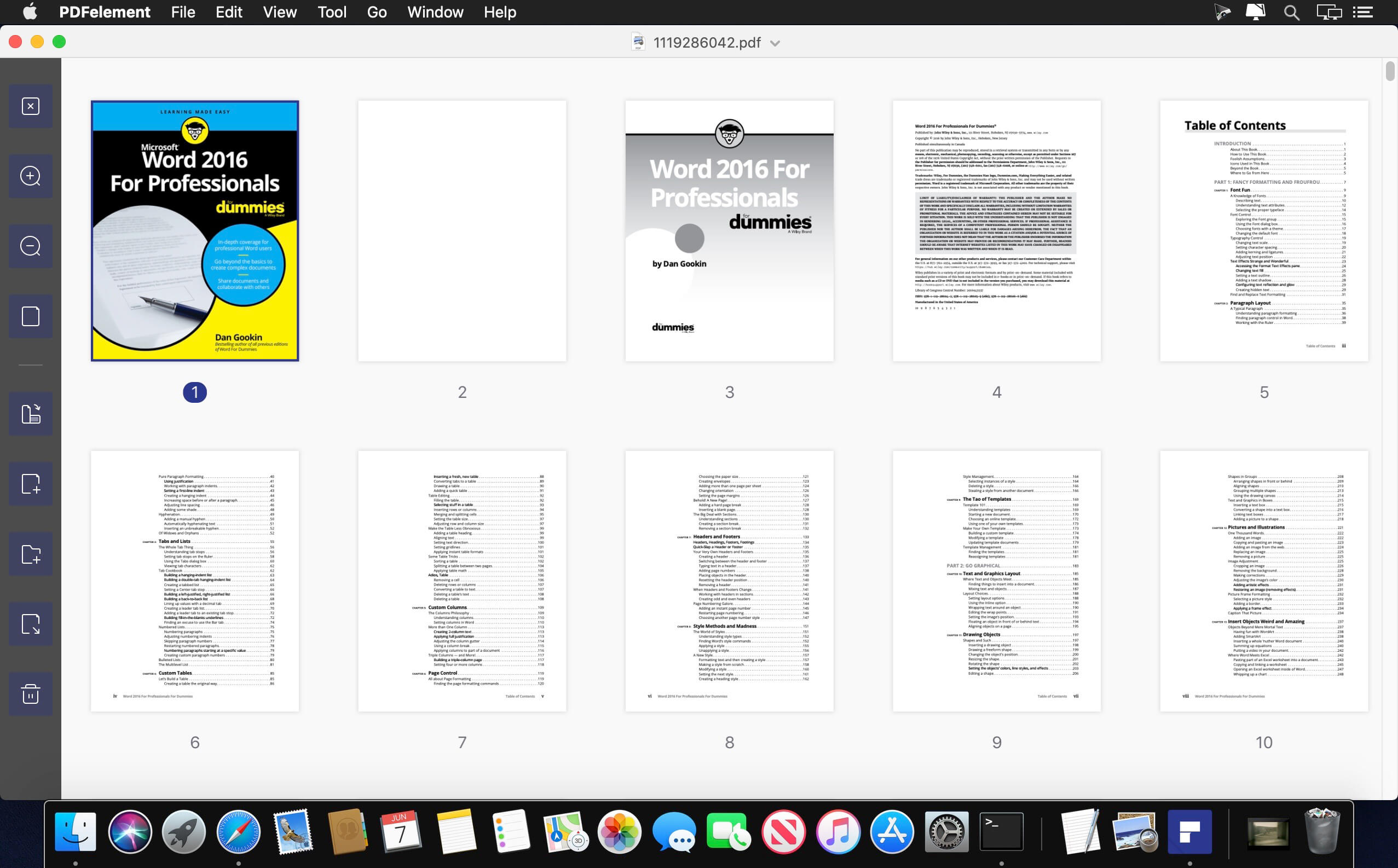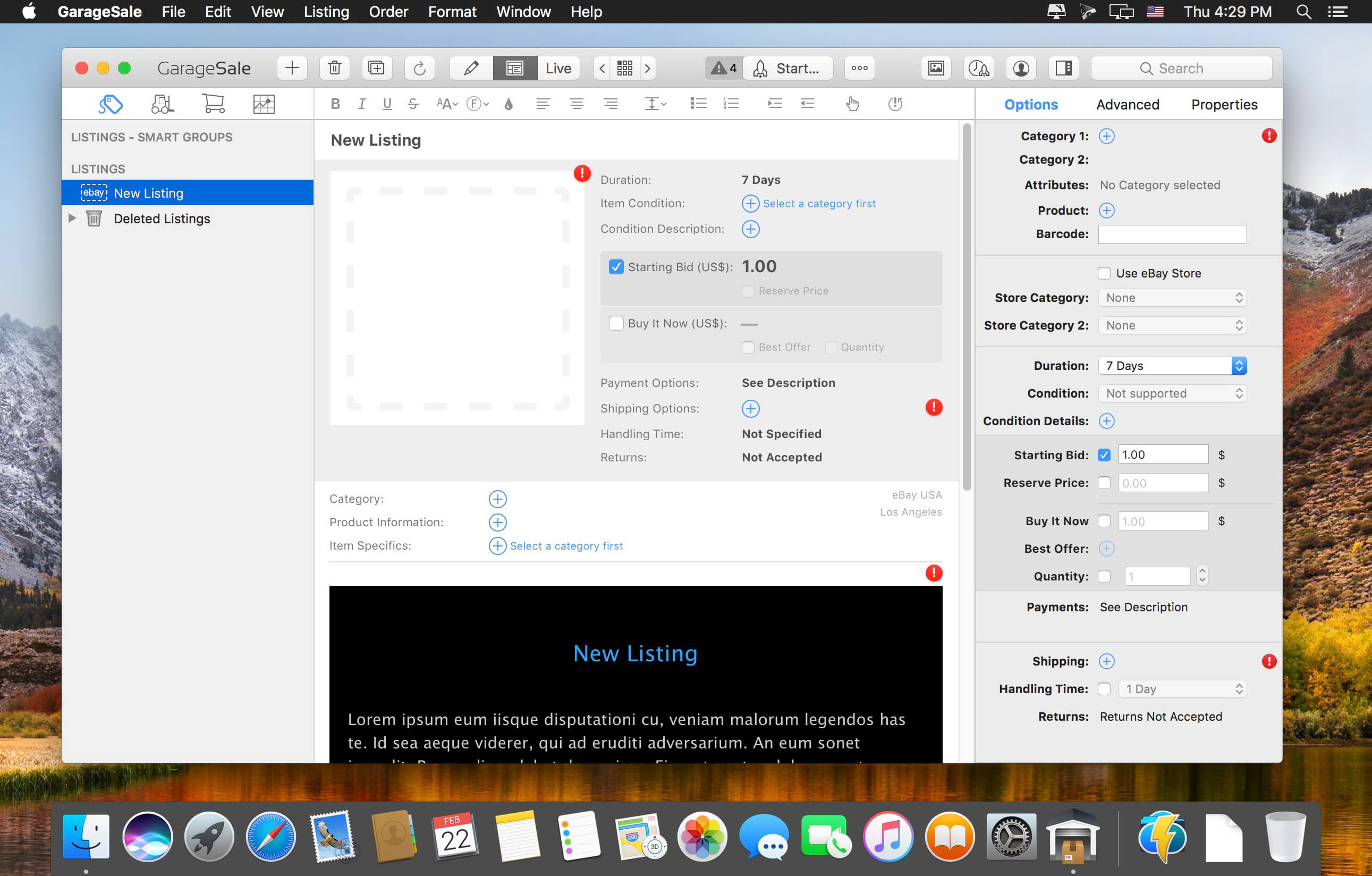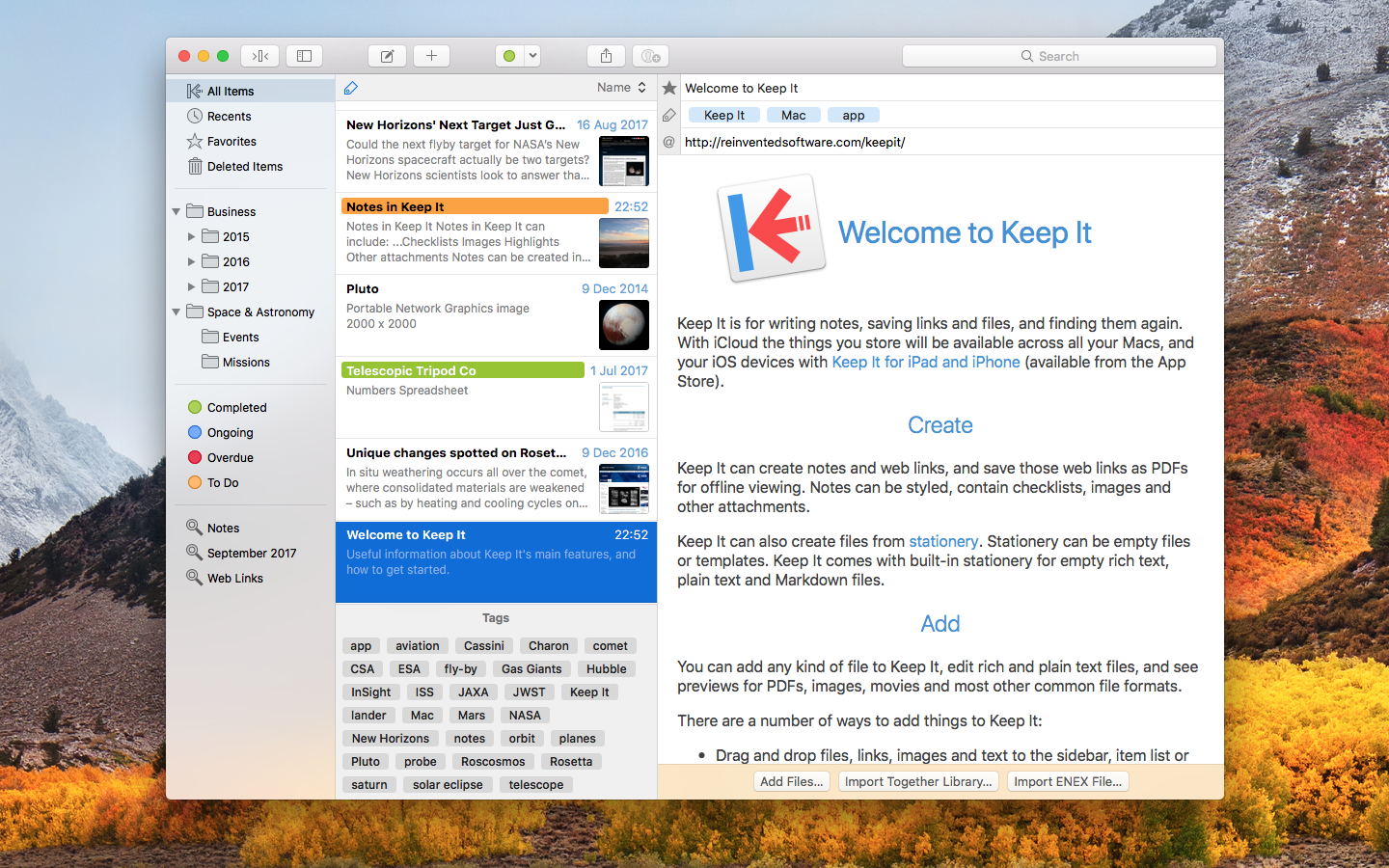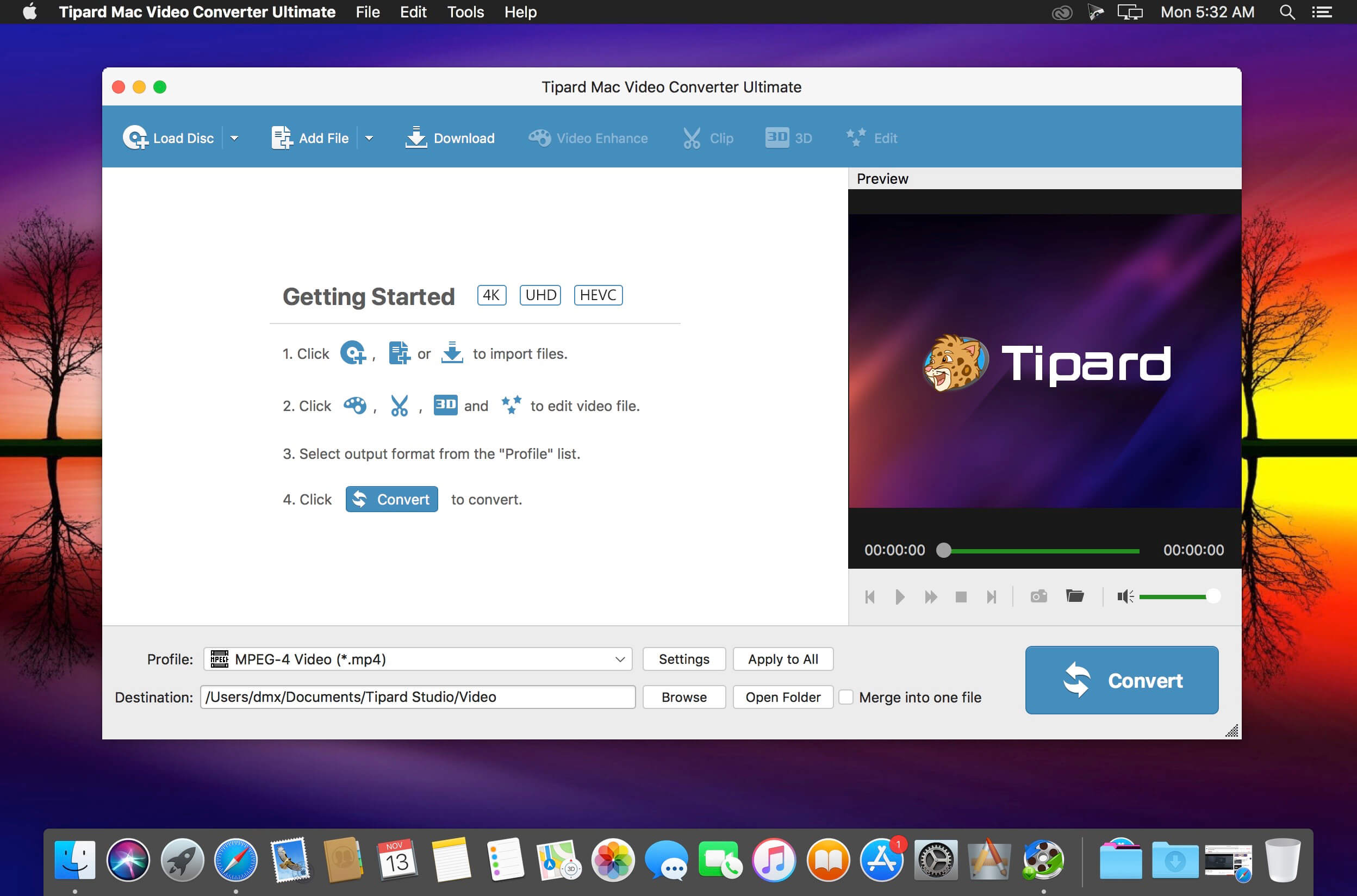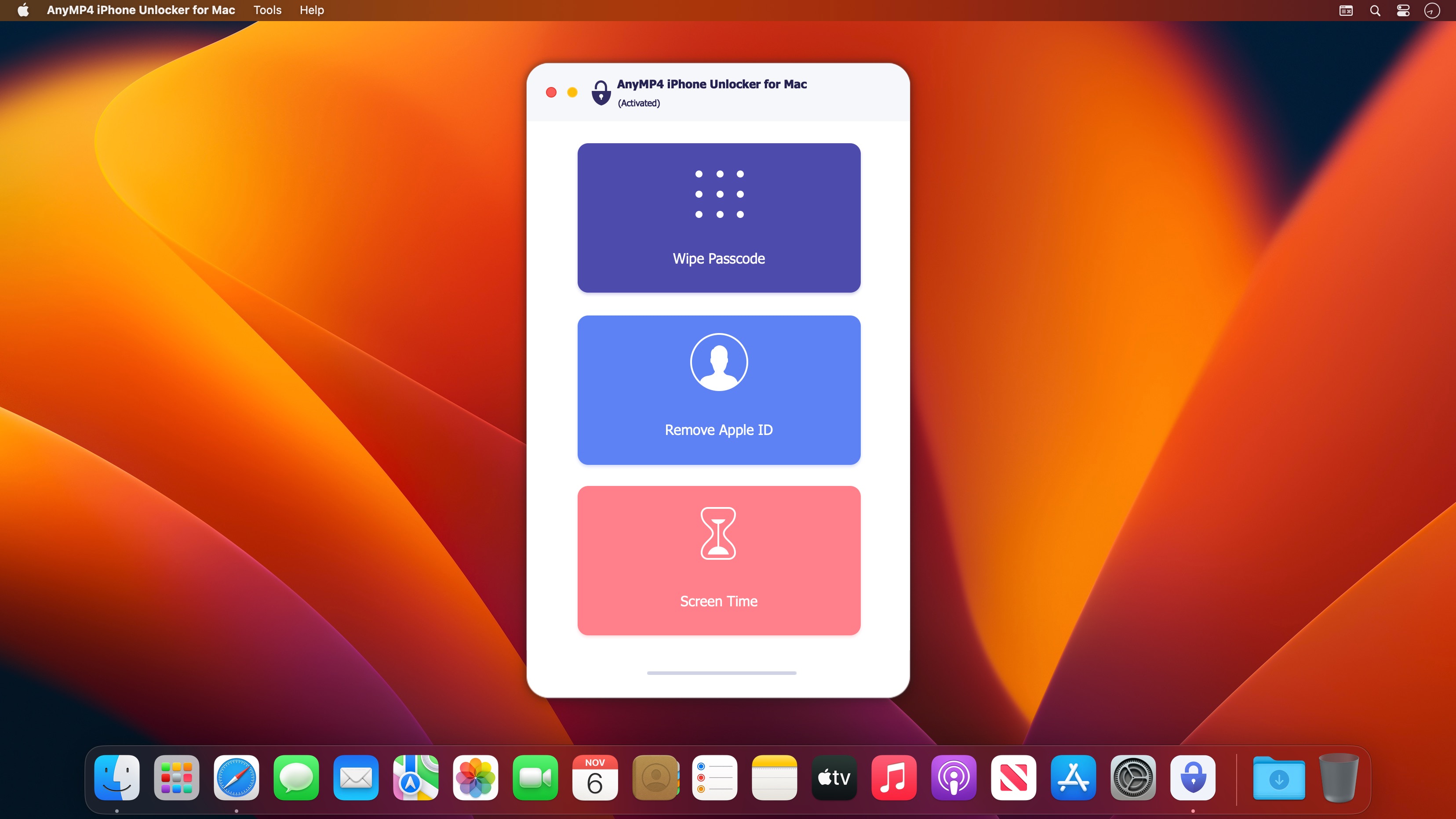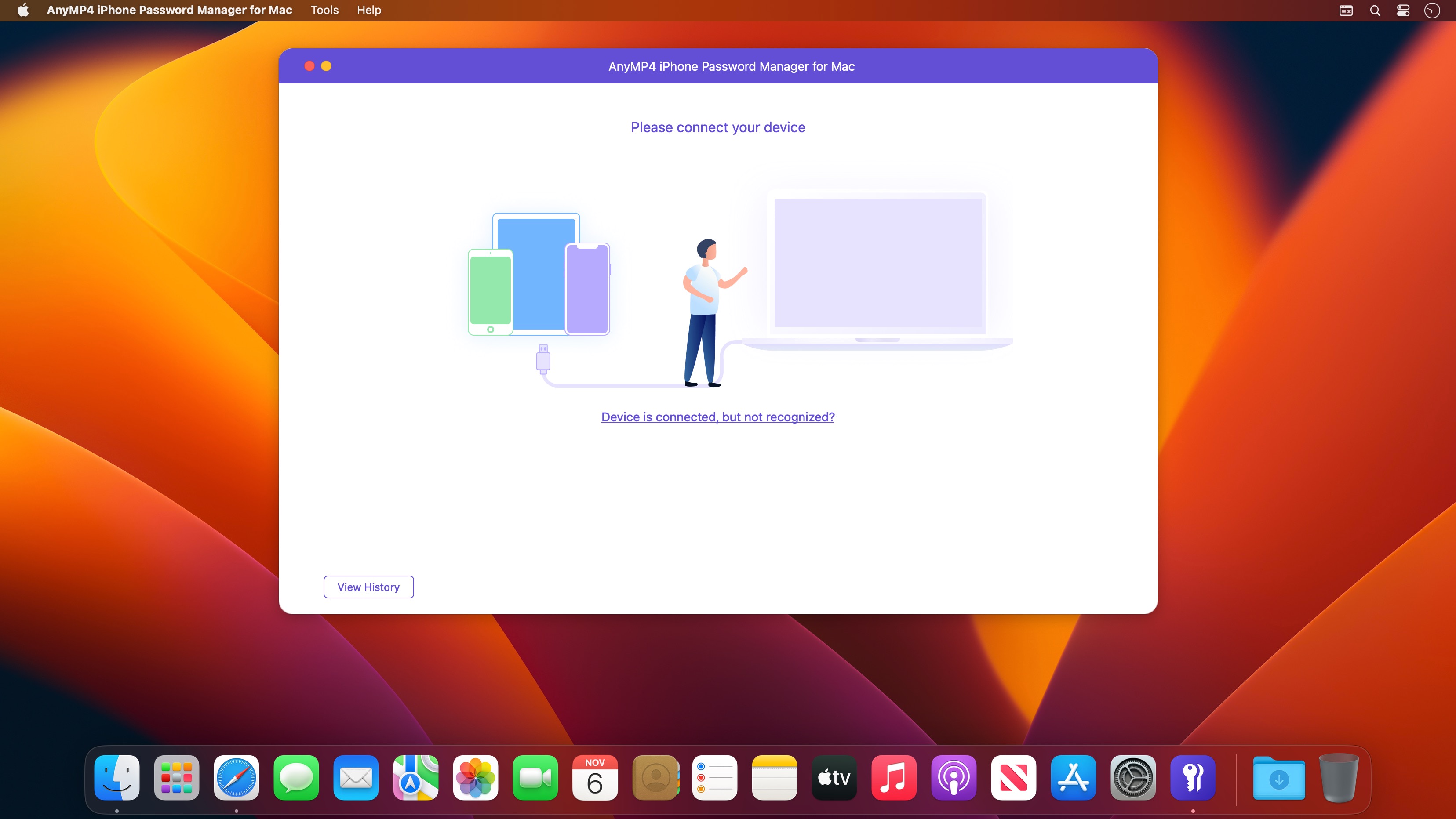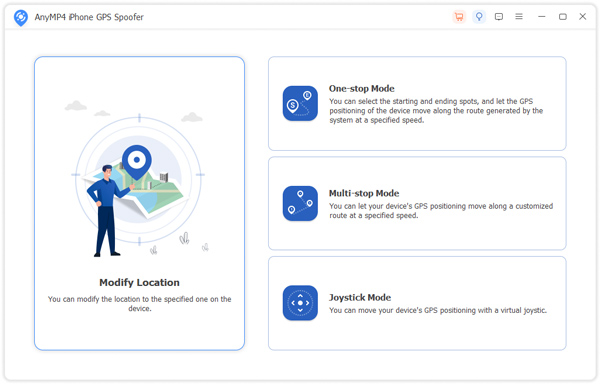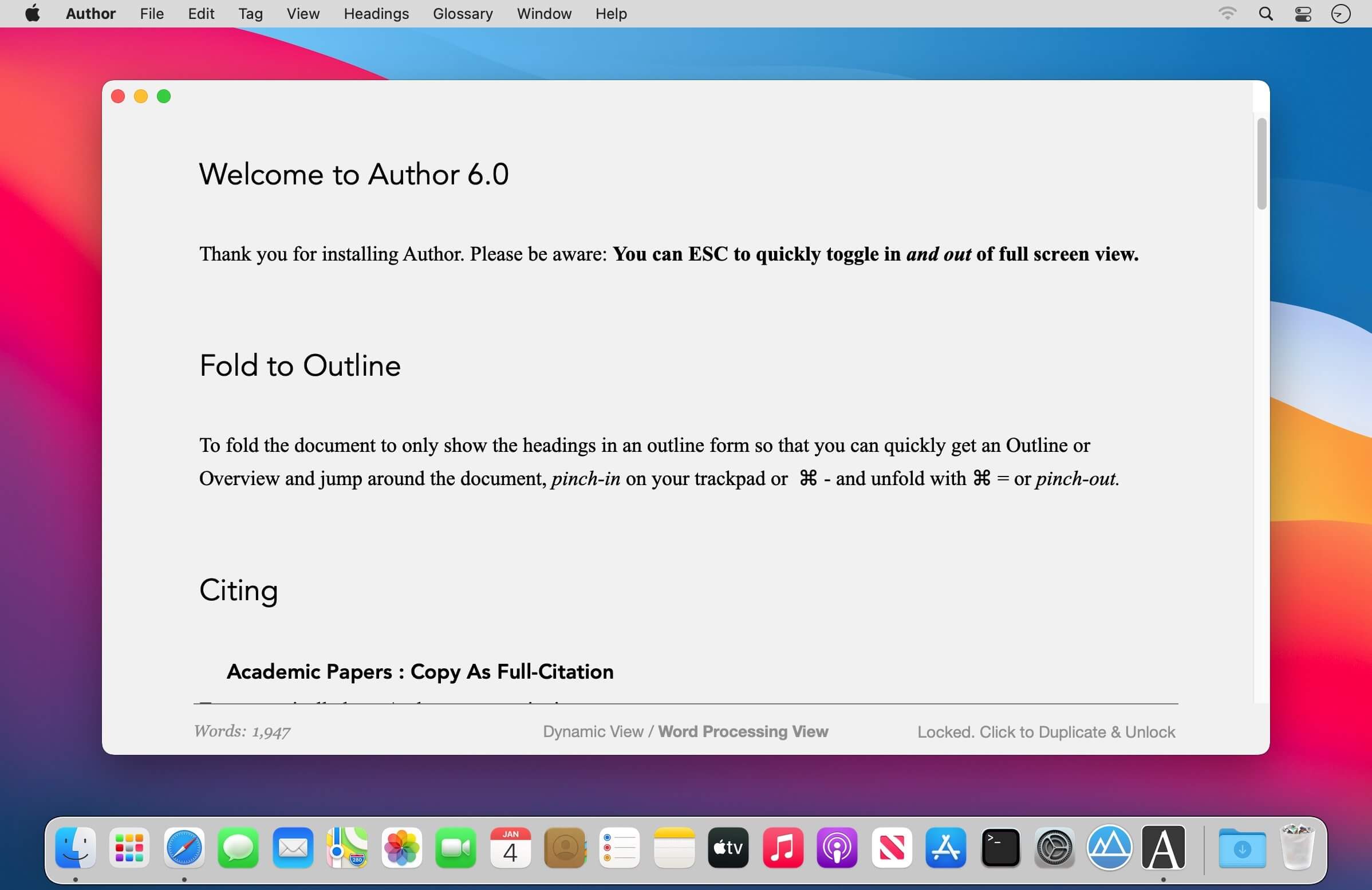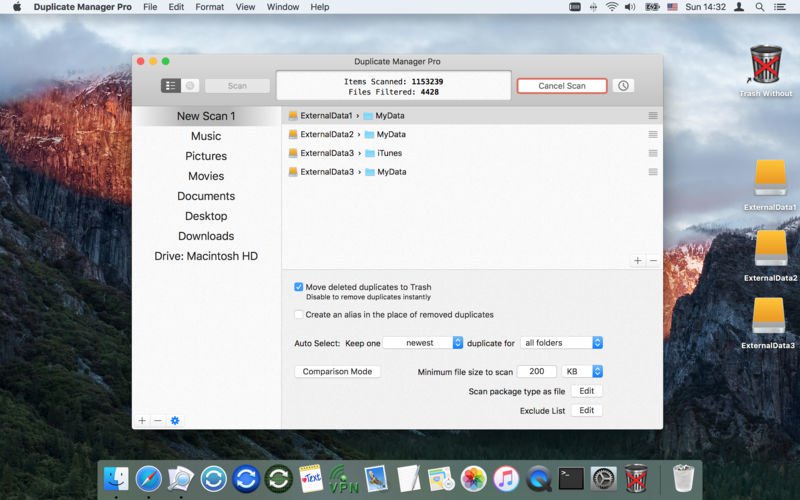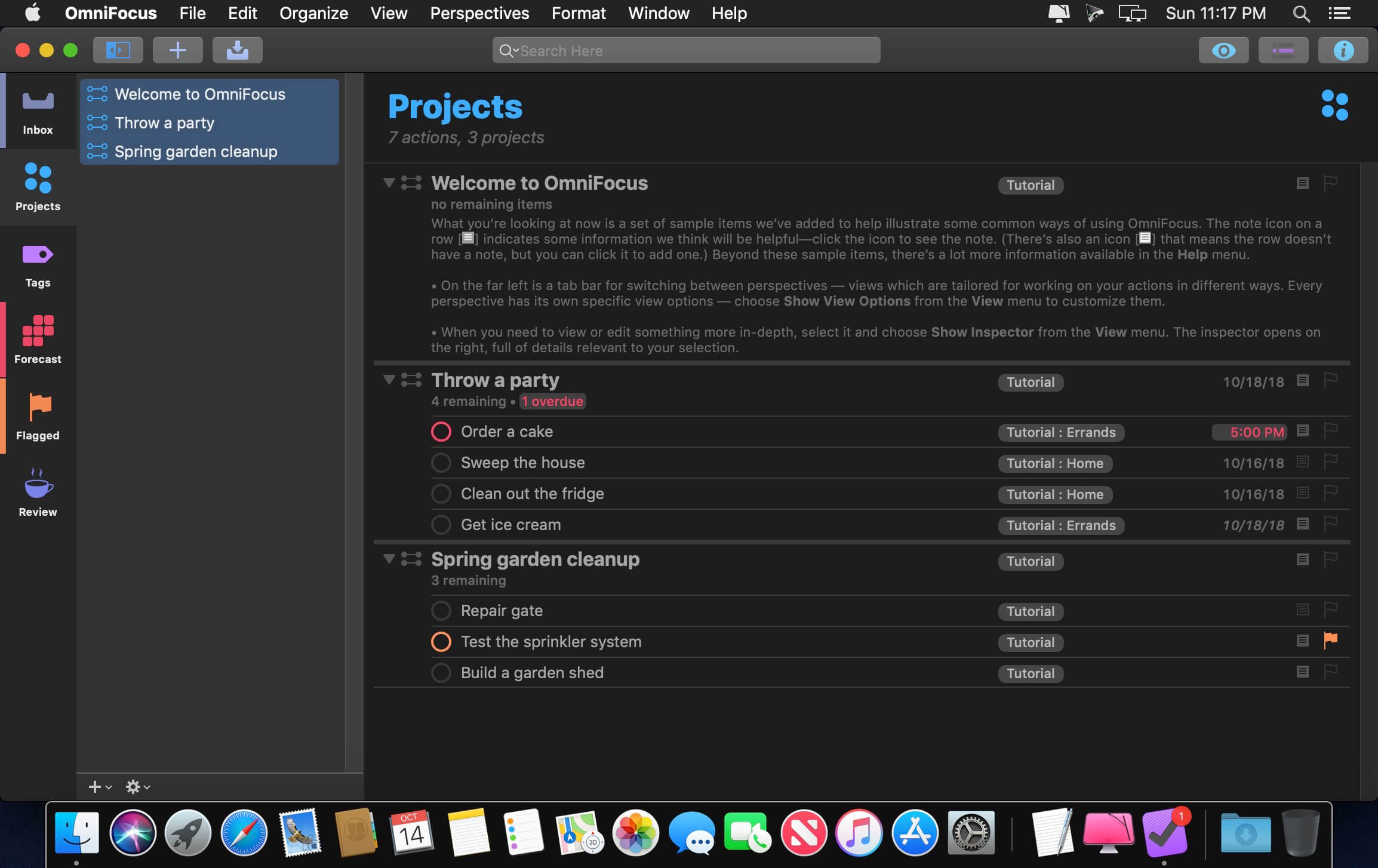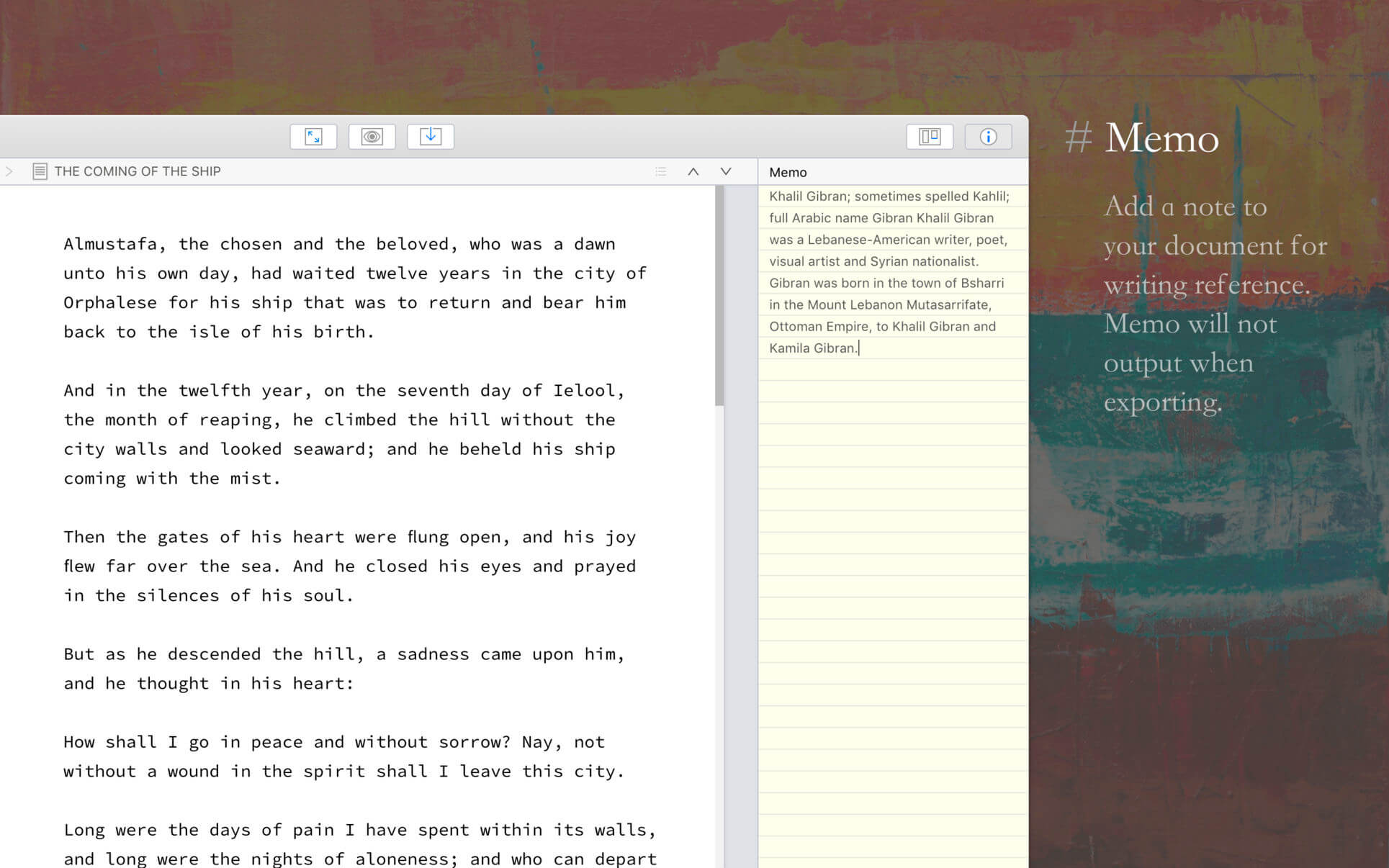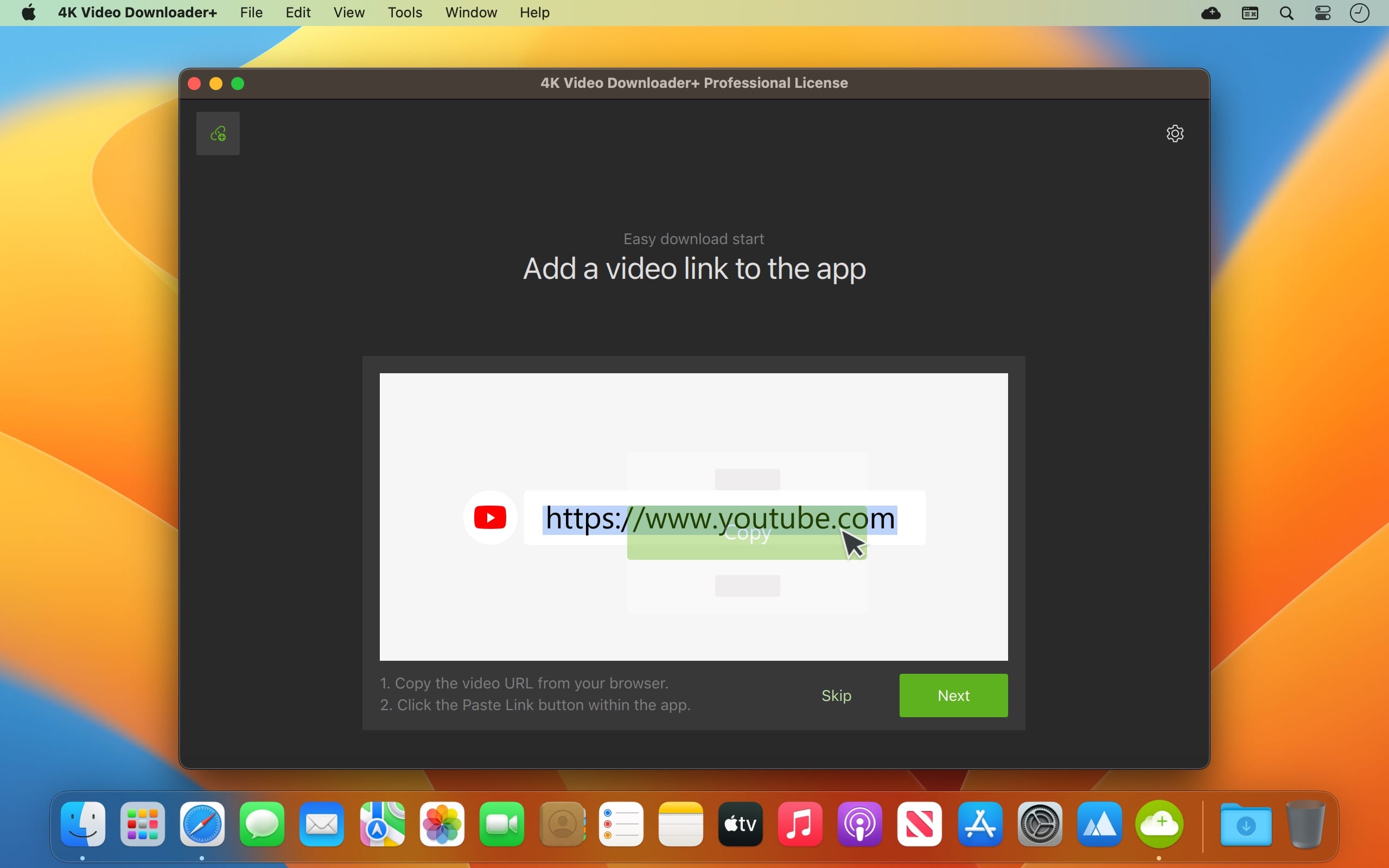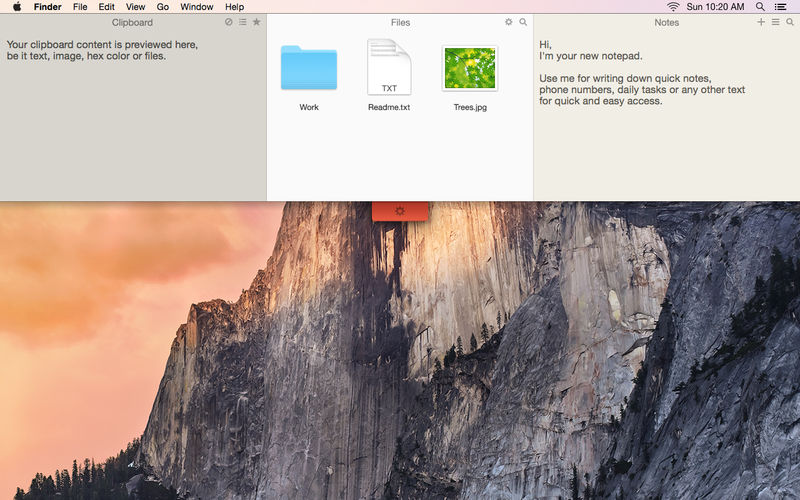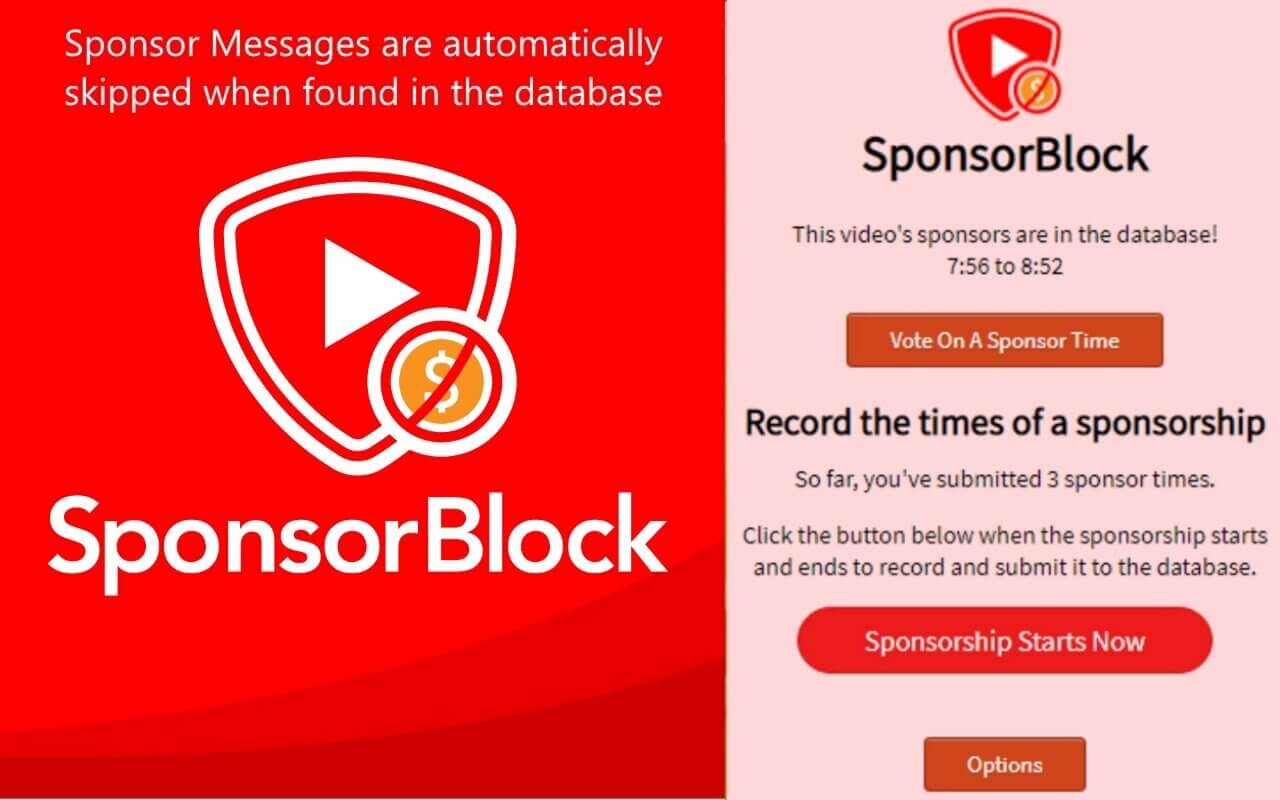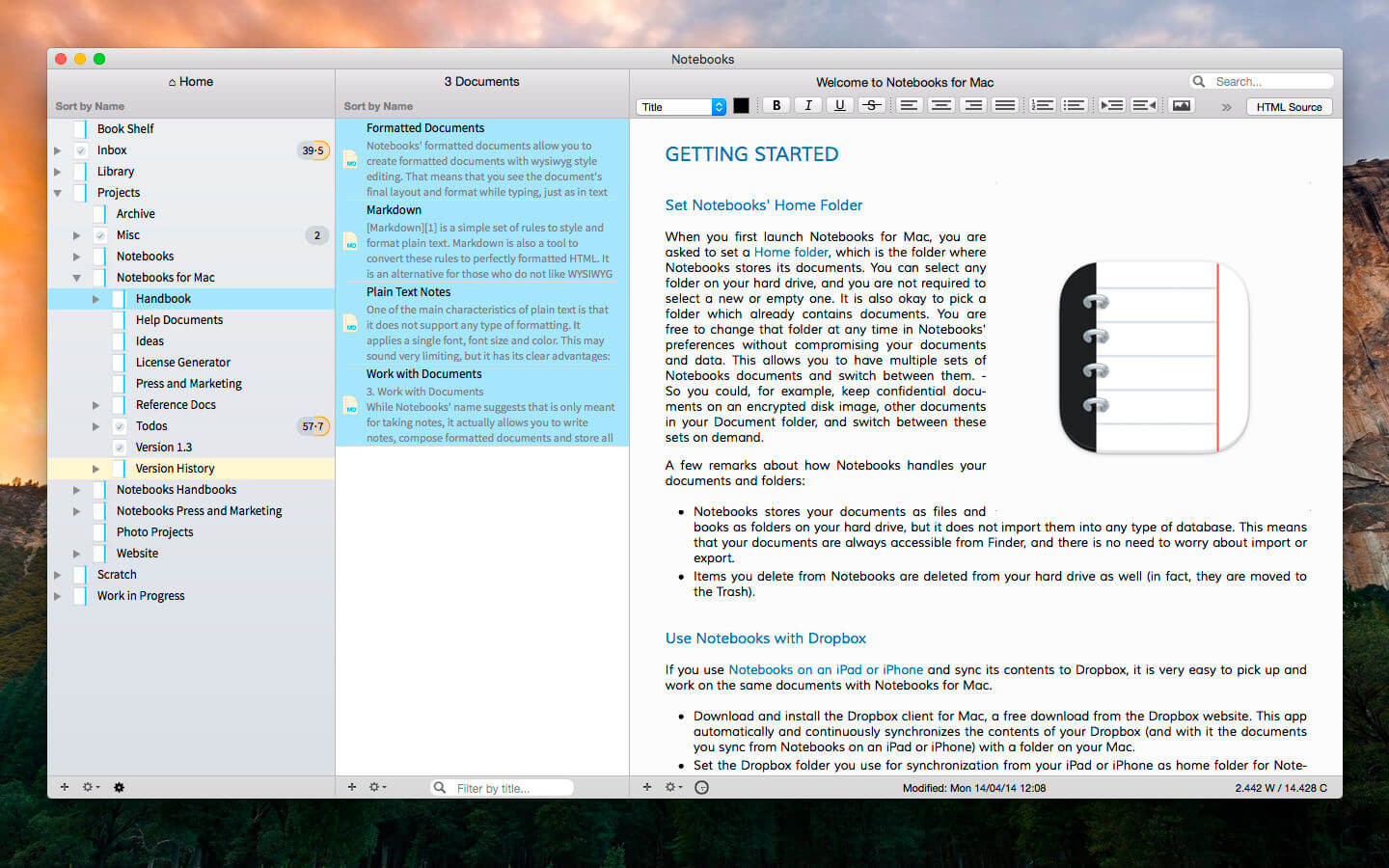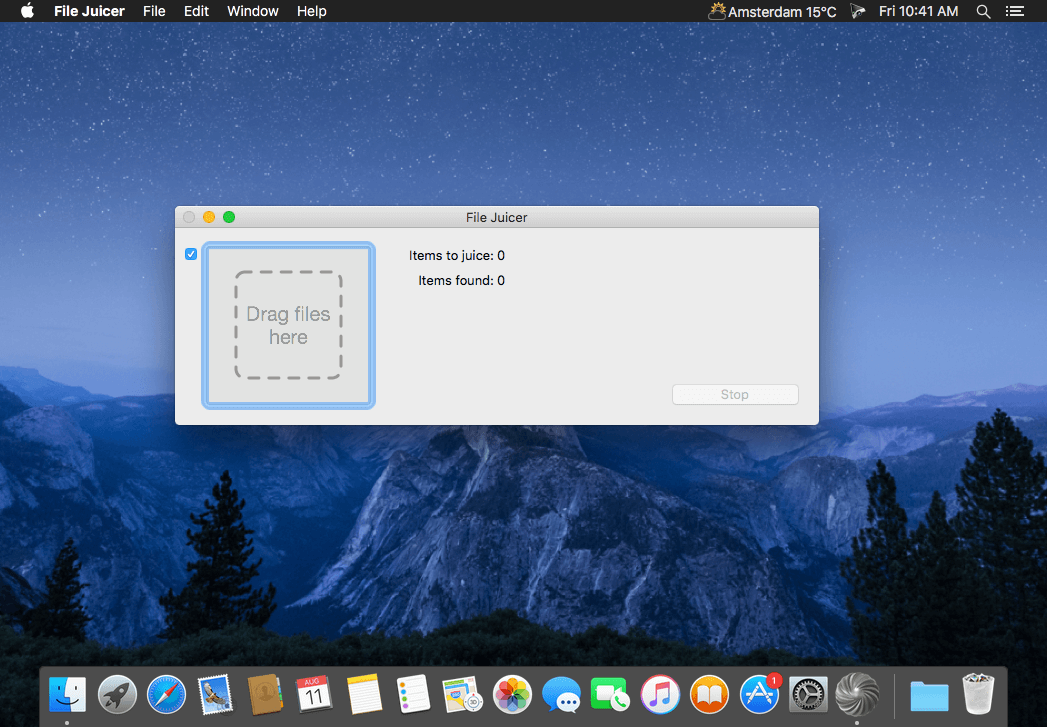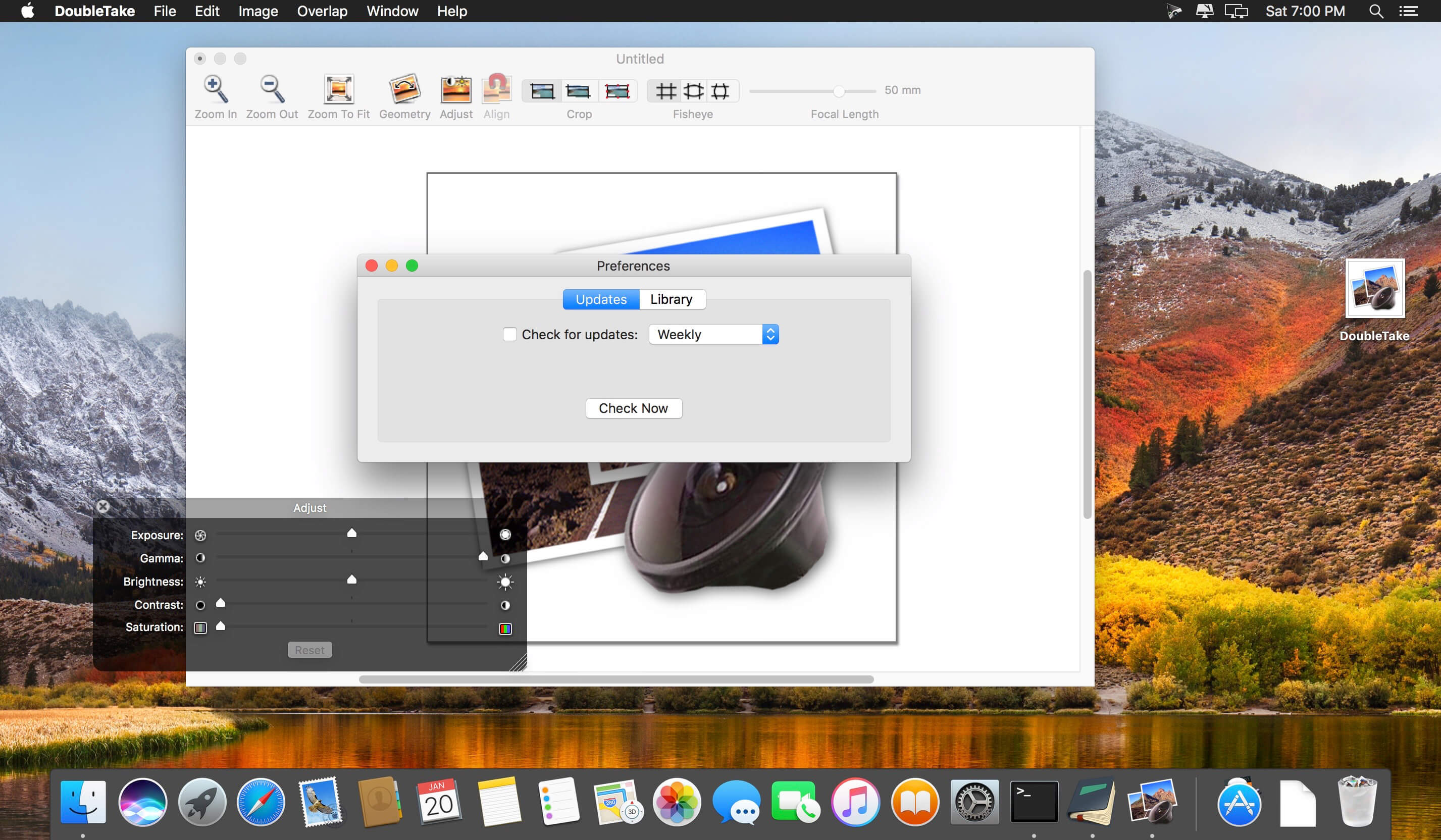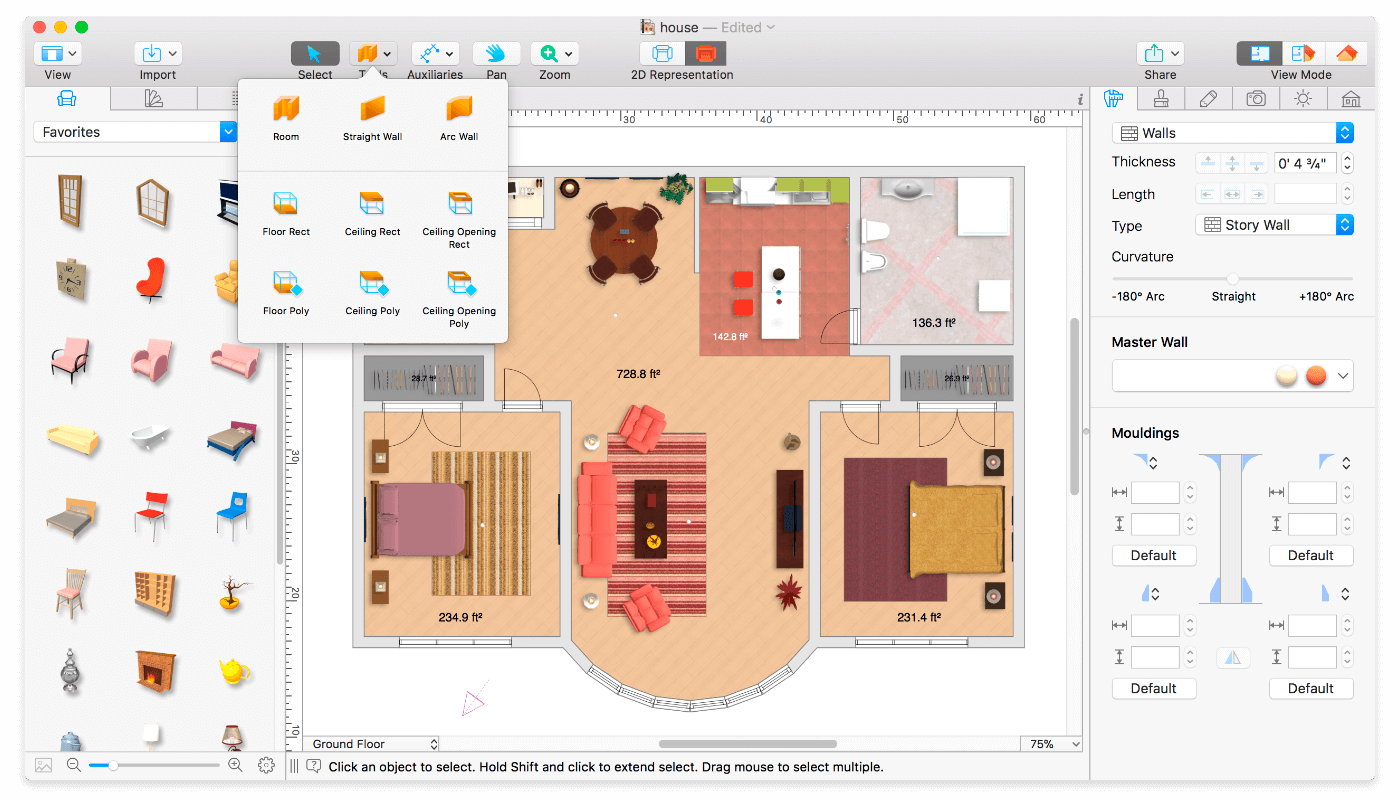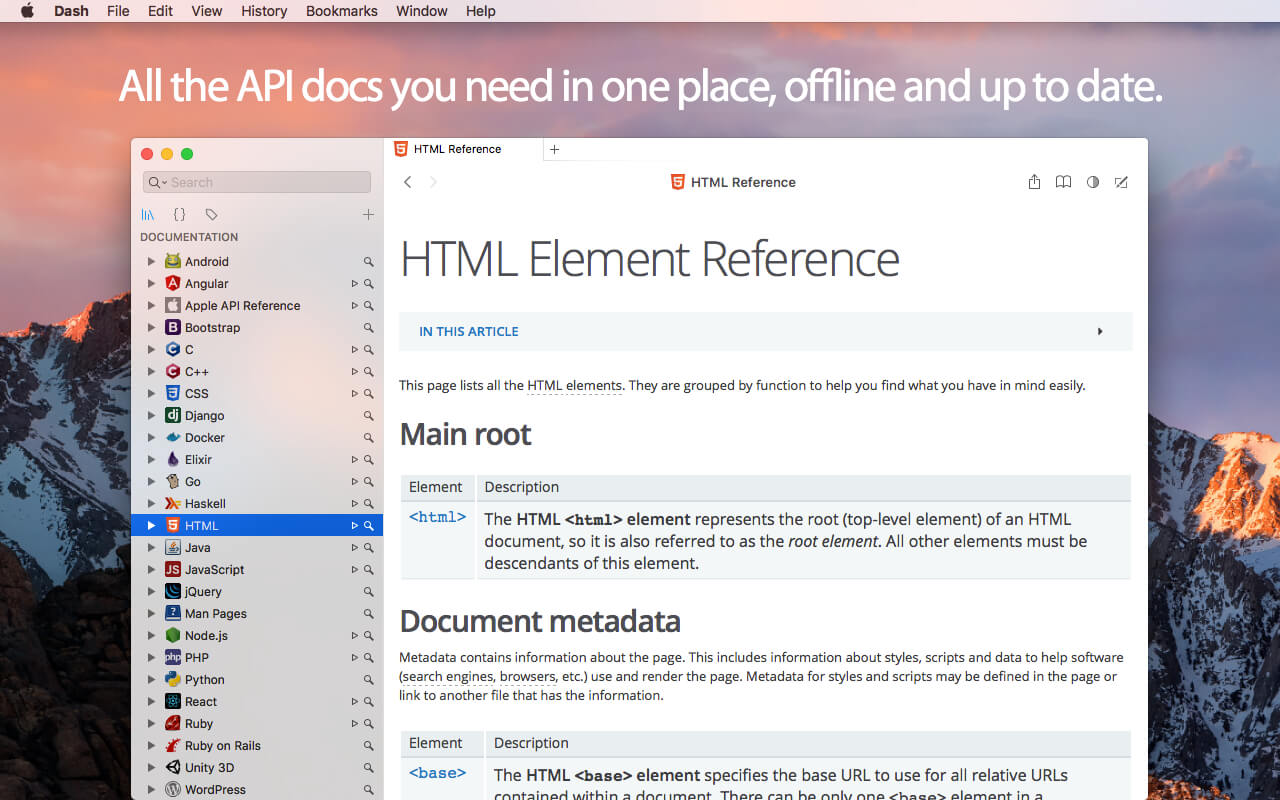| Name: | Total_Video_Converter_Pro_5.1.0_Mactorrents.biz.dmg |
|---|---|
| Size: | 69 MB |
| Files | Total_Video_Converter_Pro_5.1.0_Mactorrents.biz.dmg[69 MB] |
Total Video Converter Pro = Powerful DVD Burner + Screen Recorder + Video Editor + Any Video/Audio Converter + Video Cutter + Video Combiner + Audio Extractor … Total Video Converter Pro is a full-featured video toolbox to record screen, and burn, convert, edit, enhance & play videos.
It converts videos to and from almost 200+ video and audio formats with 30X times faster conversion speed for Apple TV, iPad, iPhone, iPod, Xbox 360, PlayStation 3, PSP, mobile phone: Blackberry, Nokia, Samsung, and many others!
Key features:
• BURN both SD and HD video to NTSC/PAL DVD with high speed.
• RECORD lossless videos with the easy-to-use screen recording tool.
• EDIT all video&audio formats with the intuitive and interactive timeline.
• CONVERT batch of videos and audios to iPhone, iPad, iTunes, PS Vita, iMovie, Final Cut Pro
• CUT/TRIM the video into desired clips with frame accuracy.
• AUTO import DV(AVCHD/TOD/MOD) videos and easily convert to iMovie, FCP and other mobile devices.
• ADD favorite background music to the video.
• COMBINE various video clips to a single home movie.
• EXTRACT lossless video and audio from a video file.
• GIF animated images can be exported from video.
• EFFECTS like Flip, Gray, Rotate, Negate to make vivid video.
Supported formats:
• Perfect supported output Devices: iPad, iPhone, iPod, HDV, DV, PS Vita, Xbox 360, PS3, PSP, Blackberry, Nokia, Samsung, Android, Zune, Creative Zen, etc.
• Highly compatible HDV, DV video formats: *.mod, *.tod, *.m2ts, *.evo, *.vro, *.mts, etc
-Input video formats: WMV, MKV, AVI, DivX, XviD, MPEG, MP4, QT, RM, RMVB, M2TS, M2T, MTS, FLV, MPEG, MPEG2 TS, ASF, 3GP, 3G2, GIF, H.264/MPEG-4 AVC, H.264/PSP AVC Video, etc.
– Input audio formats: MOV, FLV, WAV, MP3, MP2, AAC, M4A, WMA, FLAC, AMR, AWB, OGG, MMF, AU and more.
– Output video formats: OGG, WebM, WMV, MKV, AVI, DivX, XviD, MPEG, MP4, MOV, QT, RM, RMVB, FLV, MPEG, MPEG2 TS, ASF, 3GP, 3G2, GIF, SWF, H.264/MPEG-4 AVC, H.264/PSP AVC Video, H.264 TS, WMV-HD, MKV-HD, DivX-HD, Divx-HD, MOV-HD, FLV-HD, MP4-HD, etc.
– Output audio formats: WAV, MP3, MP2, AAC, M4A, WMA, FLAC, AMR, AWB, OGG, MMF, AU, etc.
Compatibility: macOS 10.10 or later
Mac App Store https://apps.apple.com/app/total-video-converter-pro-dvd/id426654691
Screenshots