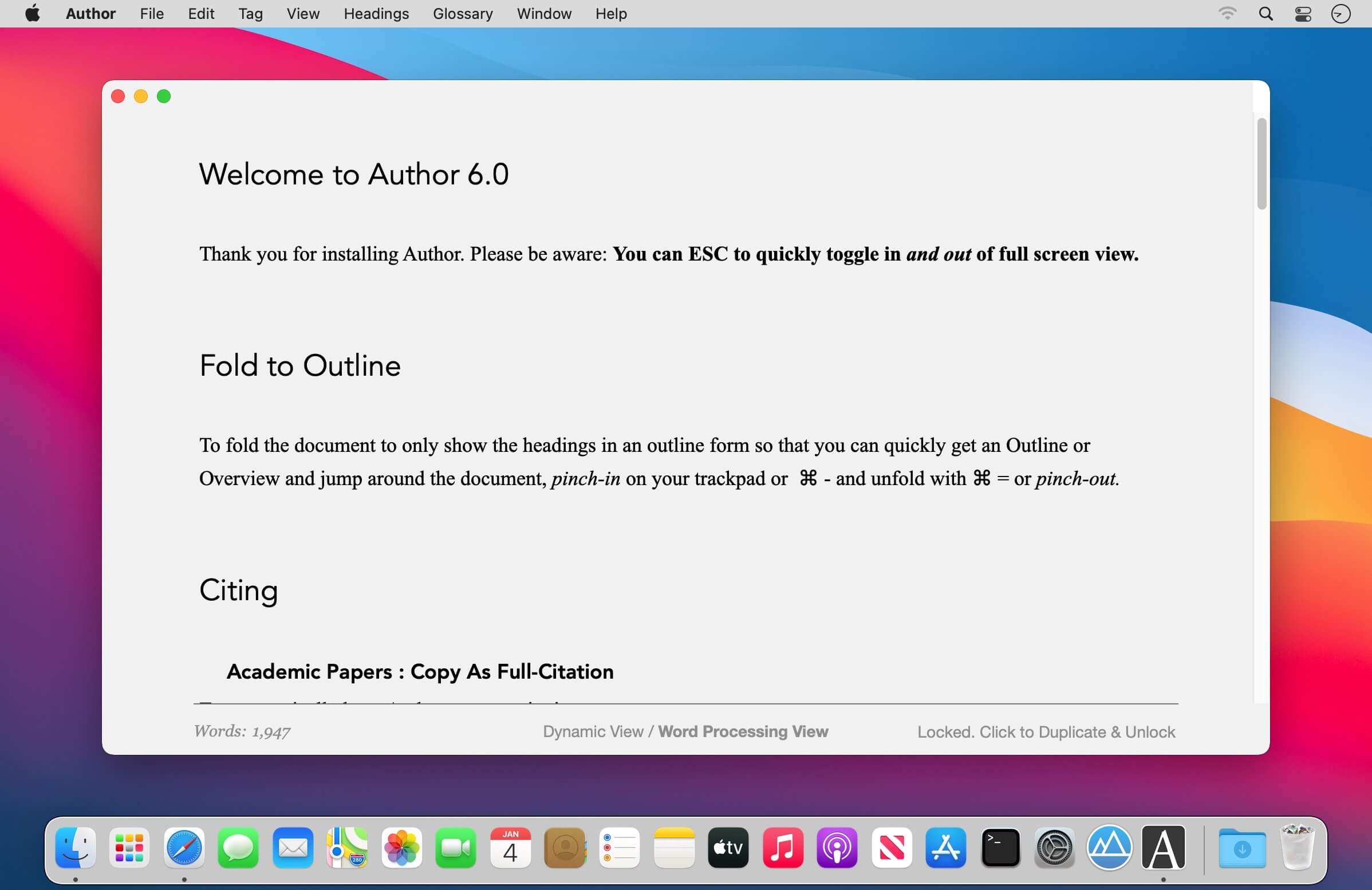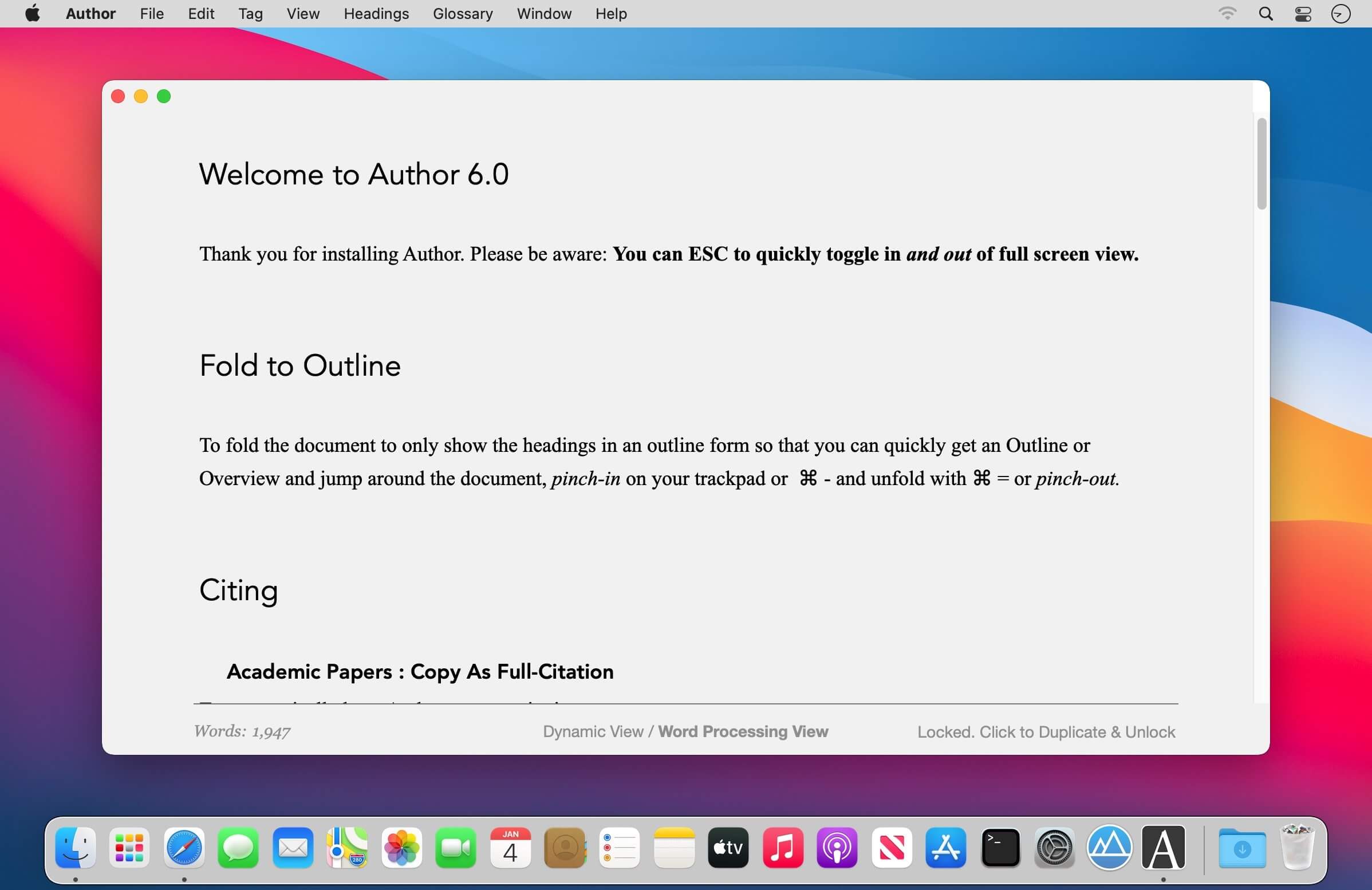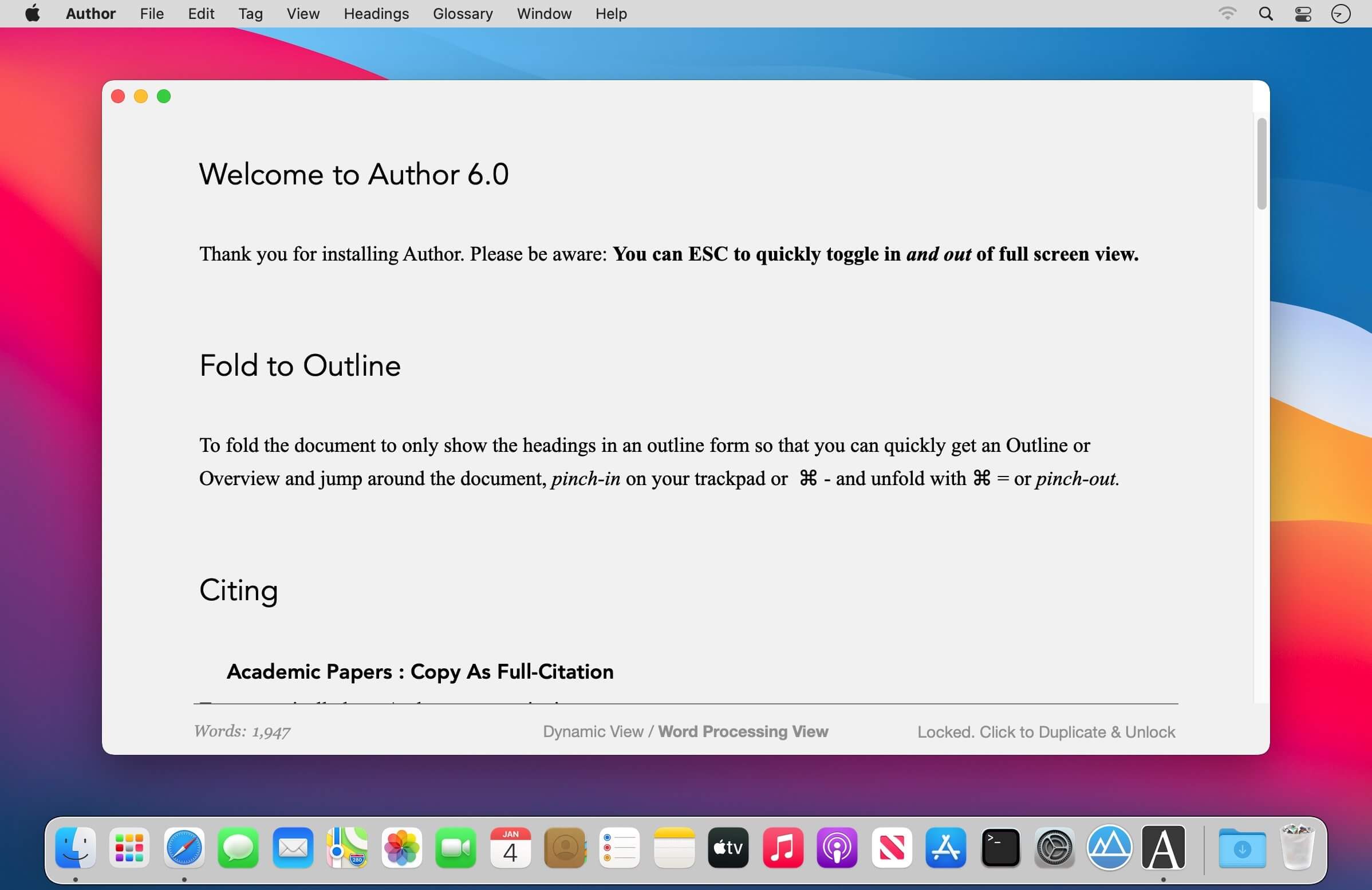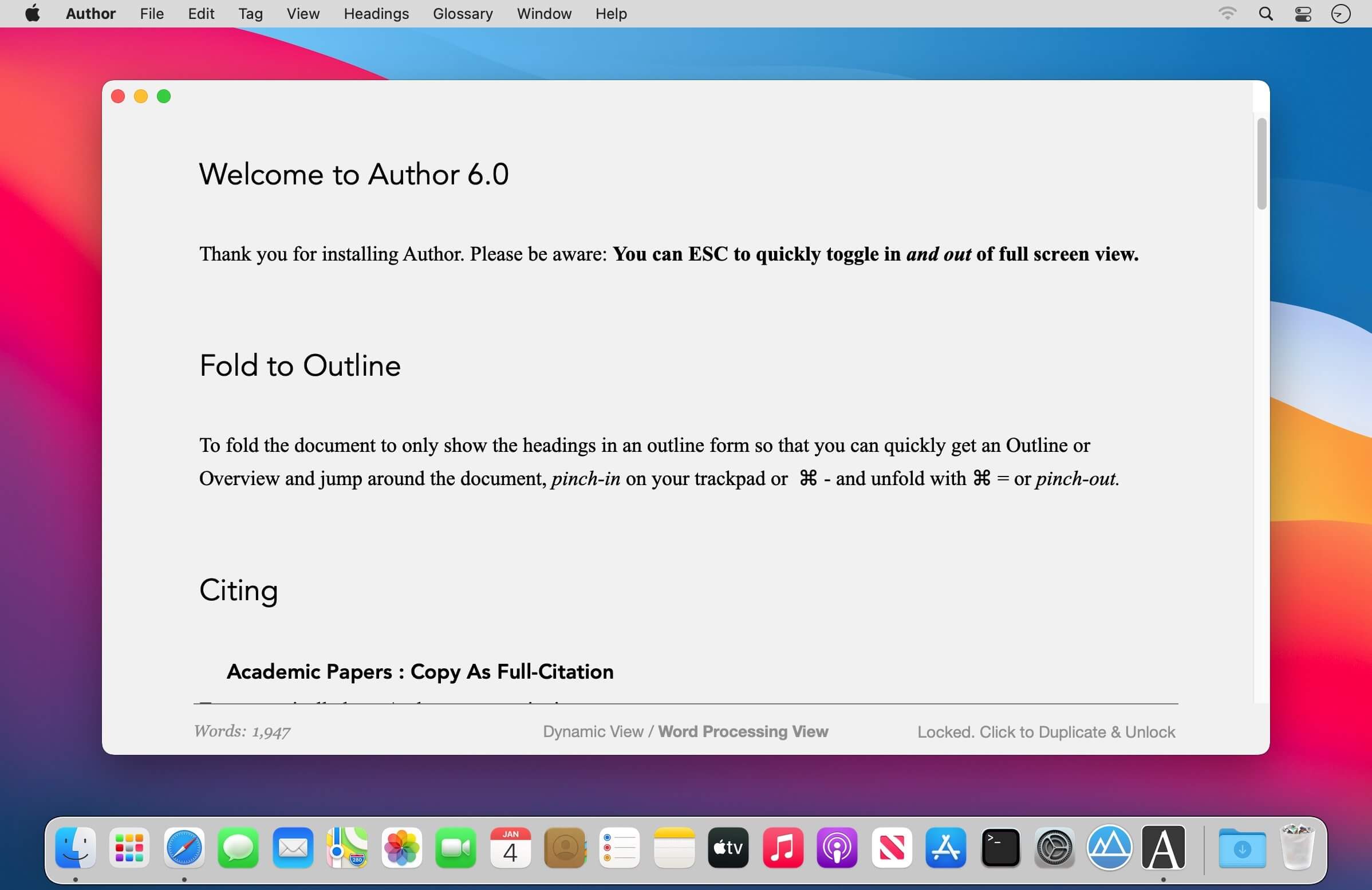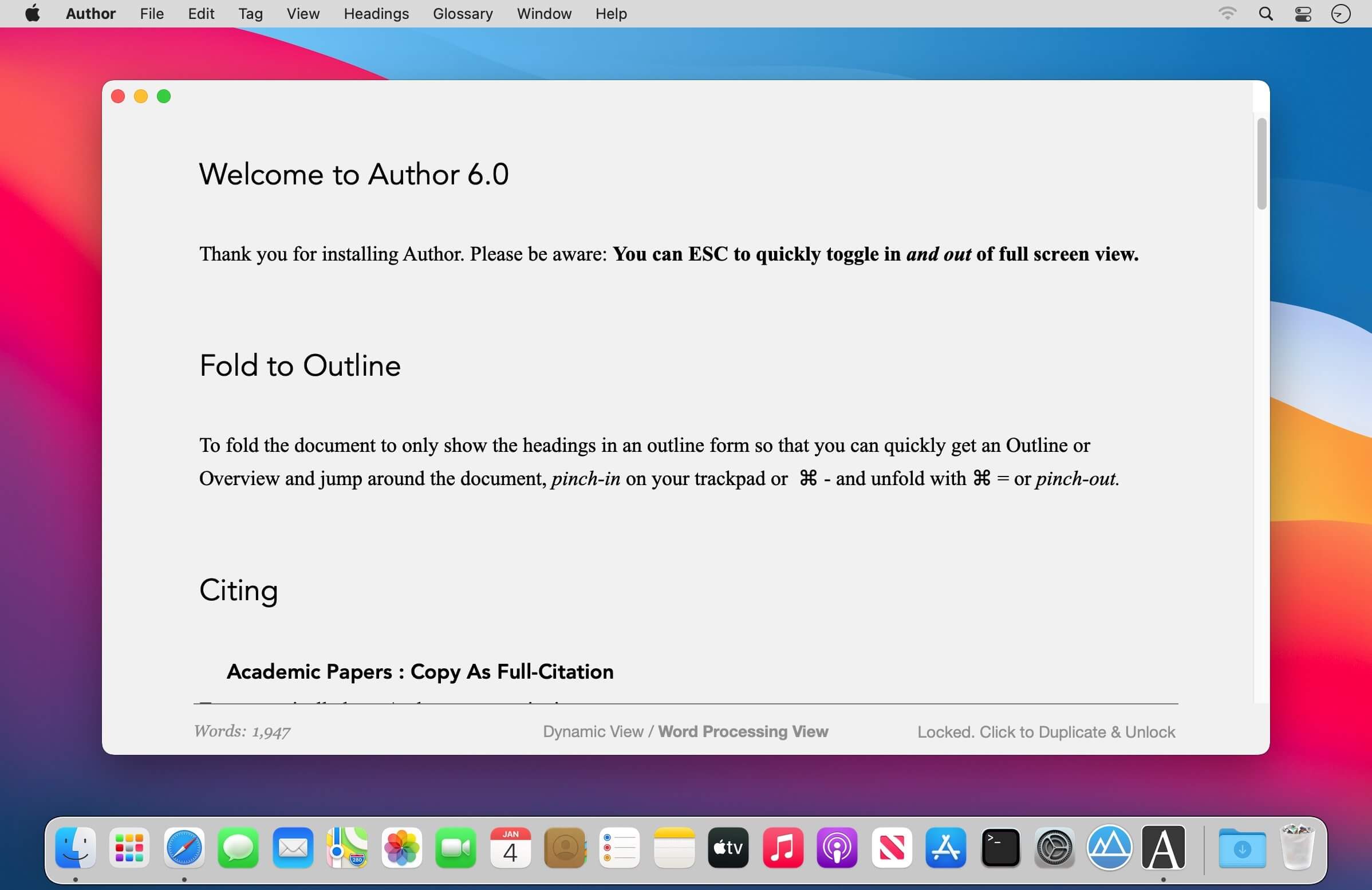Greater control of the authorship process with Augmented Citation Copy, Augmented Glossary, Augmented Views, Cuttings & more.
When you are ready to share your work as a PDF you get an automatically created Reference section. You can also post to WordPress.
Quick-Cite
- Copy from PDF in the companion application Reader and paste as a full citation in Author
- Paste the BibTex or DOI from an academic PDF to have it automatically turn into a full citation
- Cite quickly and easily from Books, Web pages and YouTube videos (from specified time if desired)
- Citations can easily be moved around from one document to another by clicking on the citation and choosing ‘Copy Citation’.
Advanced Automatic Export Options
- Append References Section
- Create Cover Page
- Number Headings
- Specify how citations should appear: Author Date or Author Number
- Makes typed-out links live
- Option to have Visual-Meta attached
- Publish to WordPress: Supports multiple accounts and image attachments
Advanced Views
- Dynamic View: Think freely without being constrained by the traditional columns of text. Mind map, concept map and jot down thoughts, right inside Author.
- Instant Outline: Pinch on your trackpad to fold the text to see just the headings. Pinch further in or out to see more or less headings
- Advanced Find: If you only want to see sentences with a specific keyword, select the keyword cmd-f to hide all the sentences which do not have the keyword will be hidden. Click on a sentence to jump to it, cmd-f again or ESC to return to the regular view.
- Magic Margins: Double click in the margins (in full screen mode) to jot down any notes. If the notes are also in the document they will be bold and you can double-click to see all their occurrences. Note: These margins do not follow your document when you scroll, they are separate, to allow you to have an always-available space to jot notes–hence they are not like traditional margins
Cuttings
- Everything you Cut (but not Copied) is remembered by Author. CMD-shift-v to see what you have Cut and choose what to paste
- Modern & Minimalist
- Makes Author fast and gives you auto saving and everything else you would expect from a modern, native macOS application including iCloud Drive (sync with Author iOS in the future)
- cmd- / cmd+ to scale all the text, you cannot change the size, colour or font of specific text in Author, only make it bold and italic, since Author is a writing application, not a layout application so therefore gives you less things to unproductively fiddle with Reduces eye strain and supports native macOS Dark Mode
- Including complete citation information and internal links to them. Author is minimalist but not markdown.
- ESC to go into and out of full screen. It seems like a detail but is very helpful when going between focused writing and interacting with many documents.
A Liquid Product
- Integrated with Reader (PDF reader): Provides instant citations through simply copying and pasting text using the Visual-Meta method as described at http://www.liquid.info/scholarly-copy.html
- Integrated with Liquid actions: Provides hundreds of commands in less than one second on any selected text.
Language: English, French, German, Norwegian Bokmål, Portuguese, Spanish, Turkish
Compatibility: macOS 12.0 or later
Homepage https://apps.apple.com/app/author/id951792010
Screenshots
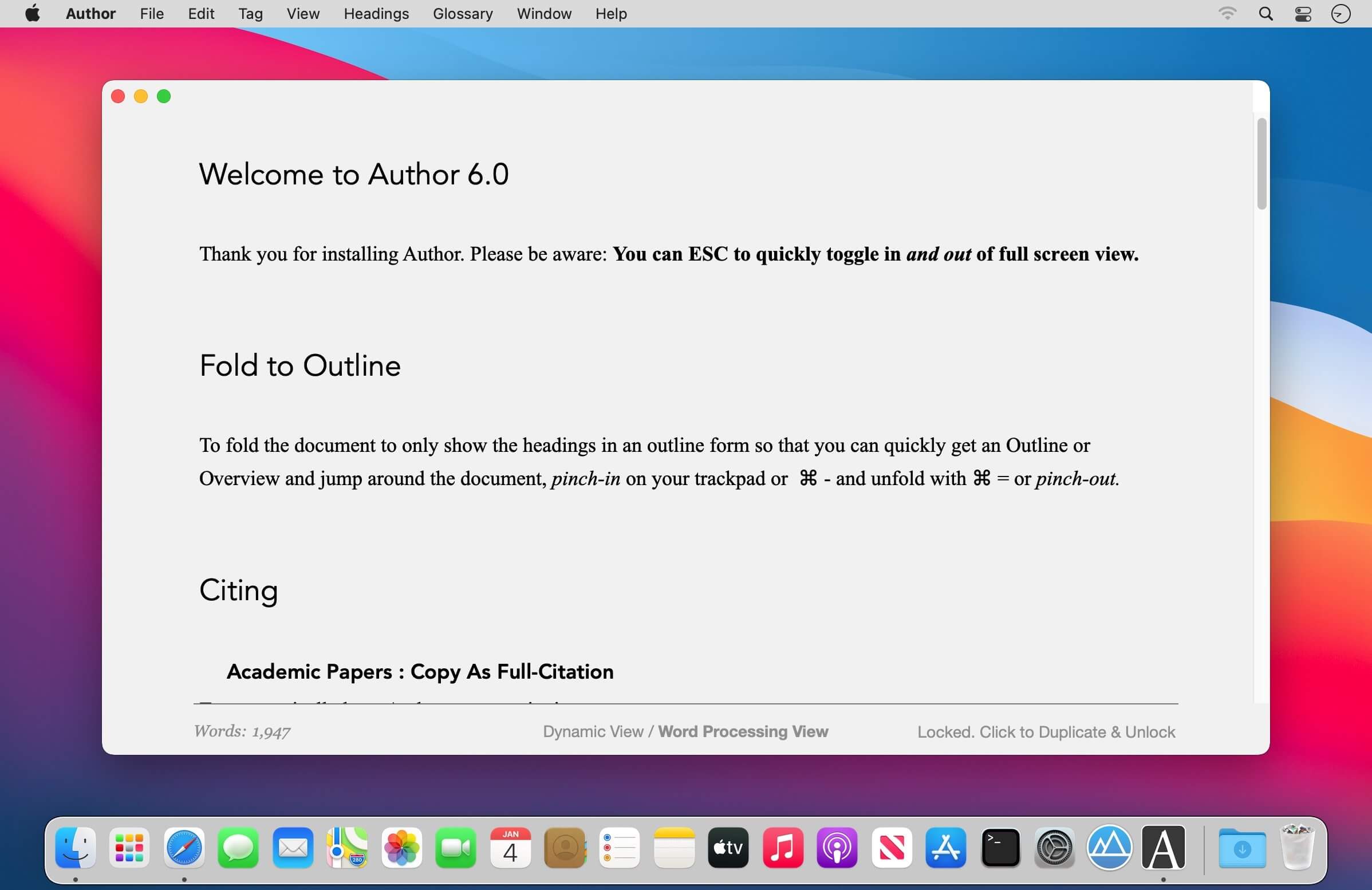
| Name: | Author_10.5_MAS__TNT_Mactorrents.Me.dmg |
|---|---|
| Size: | 8 MB |
| Files | Author_10.5_MAS__TNT_Mactorrents.Me.dmg[8 MB] |