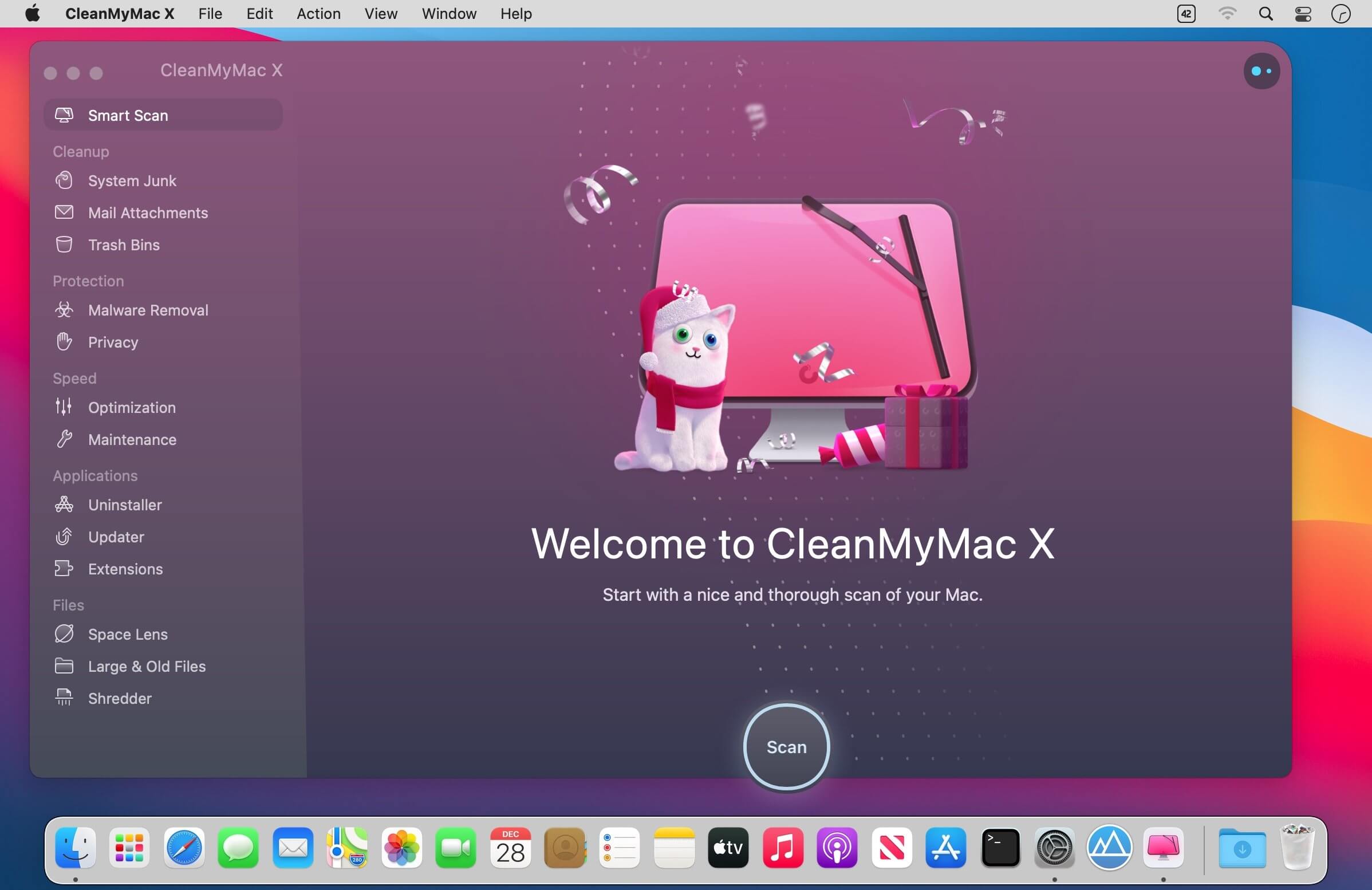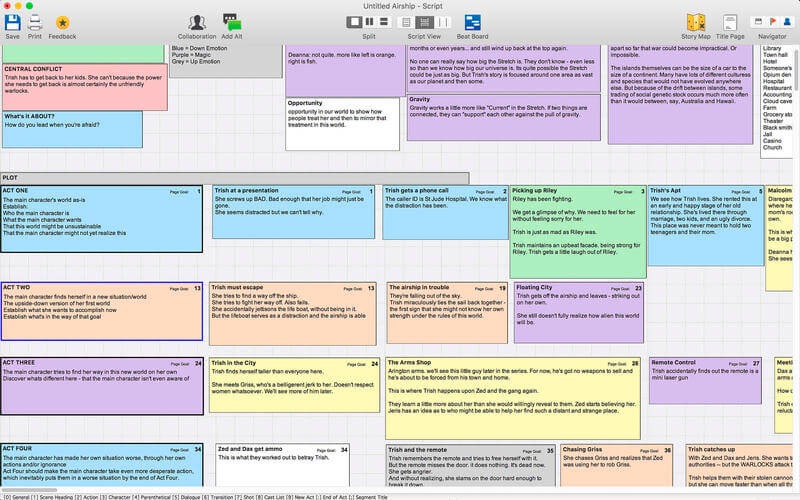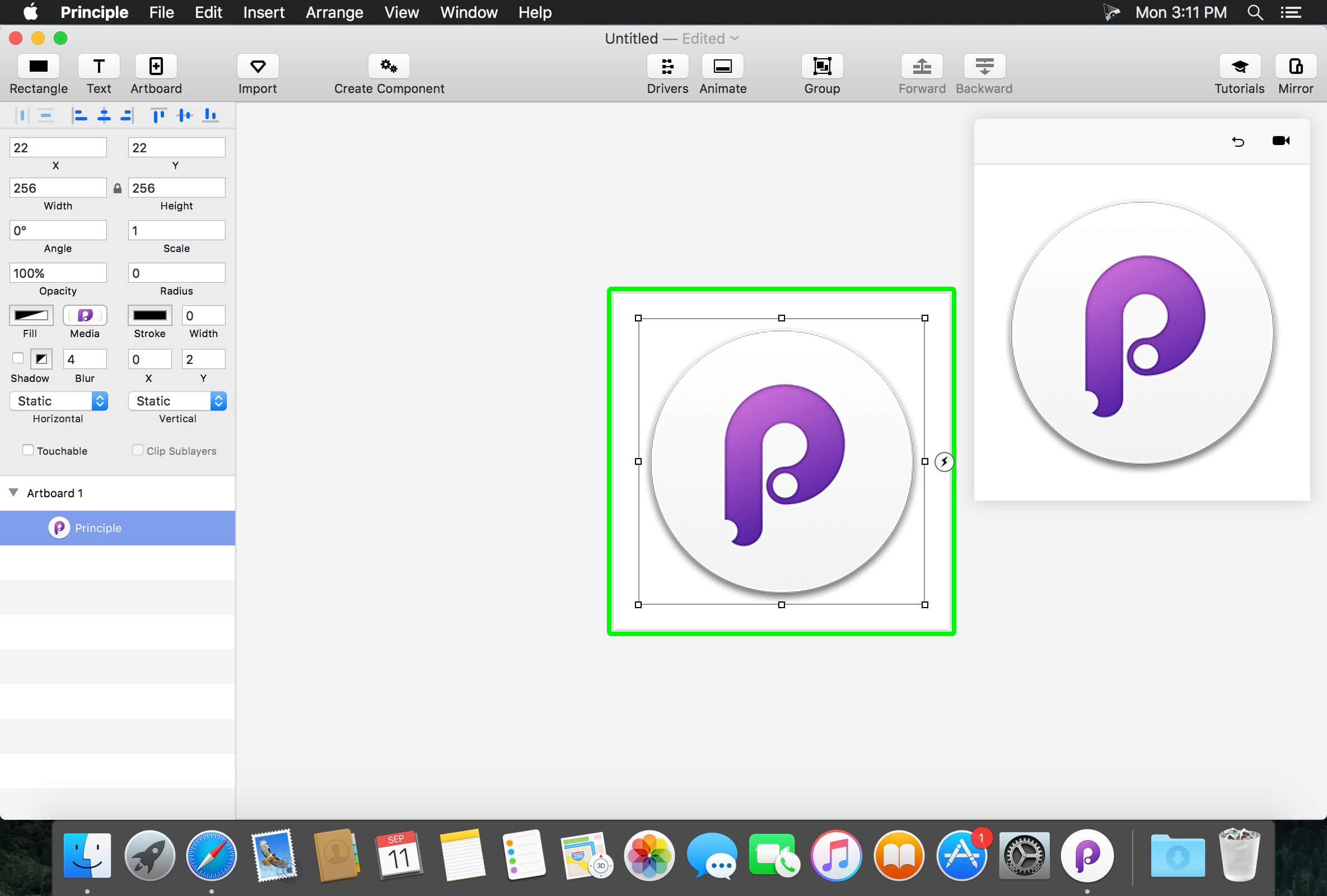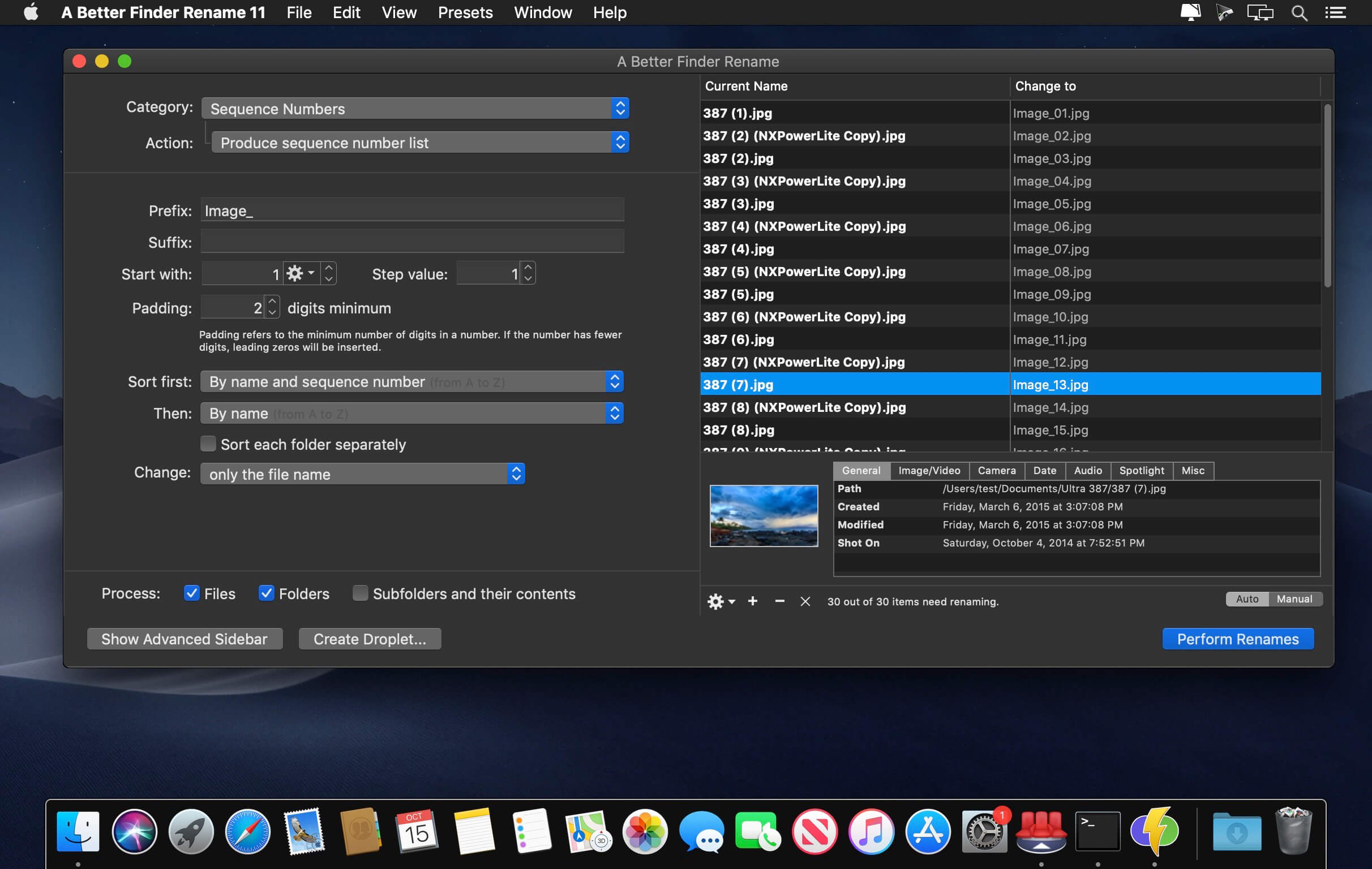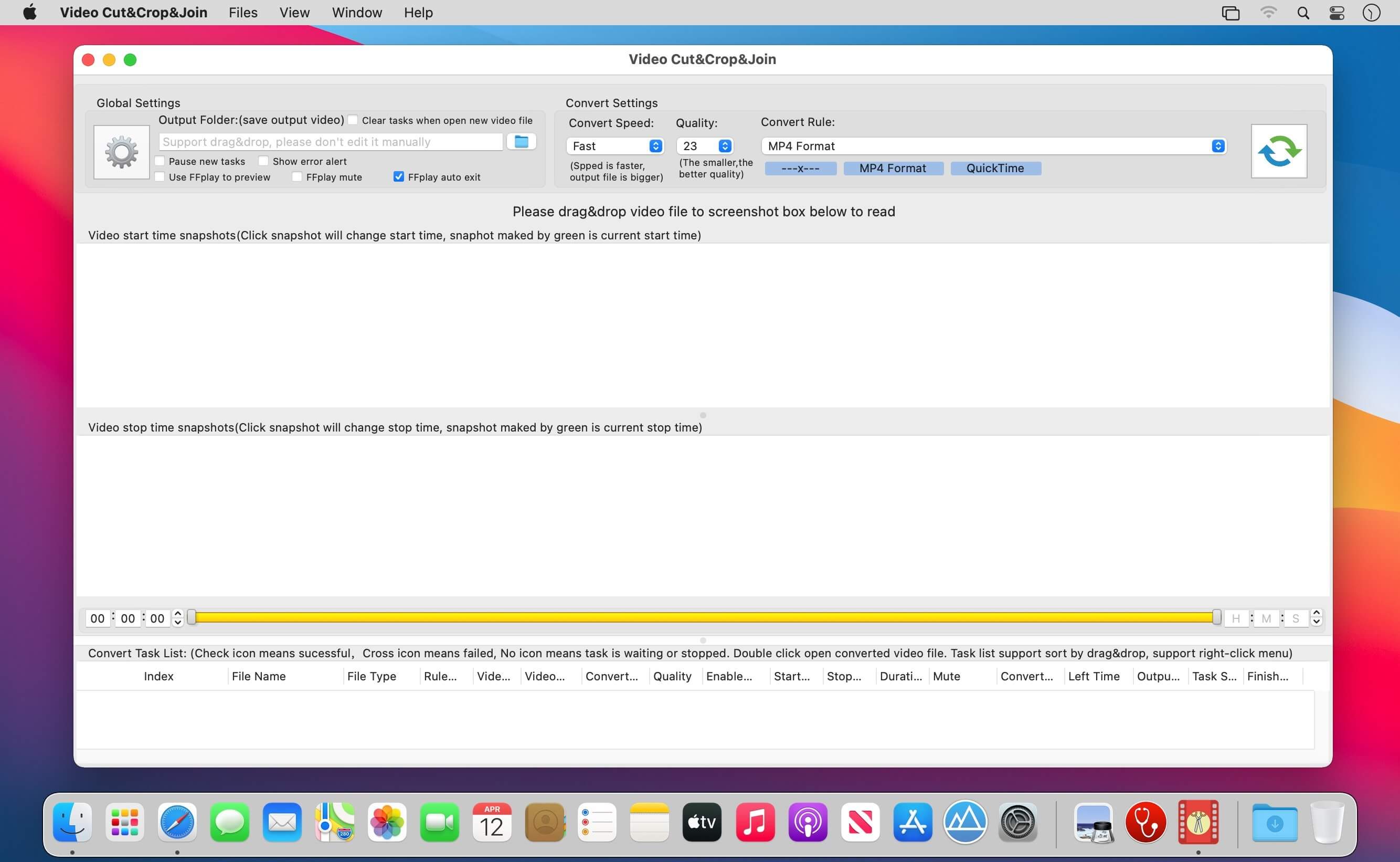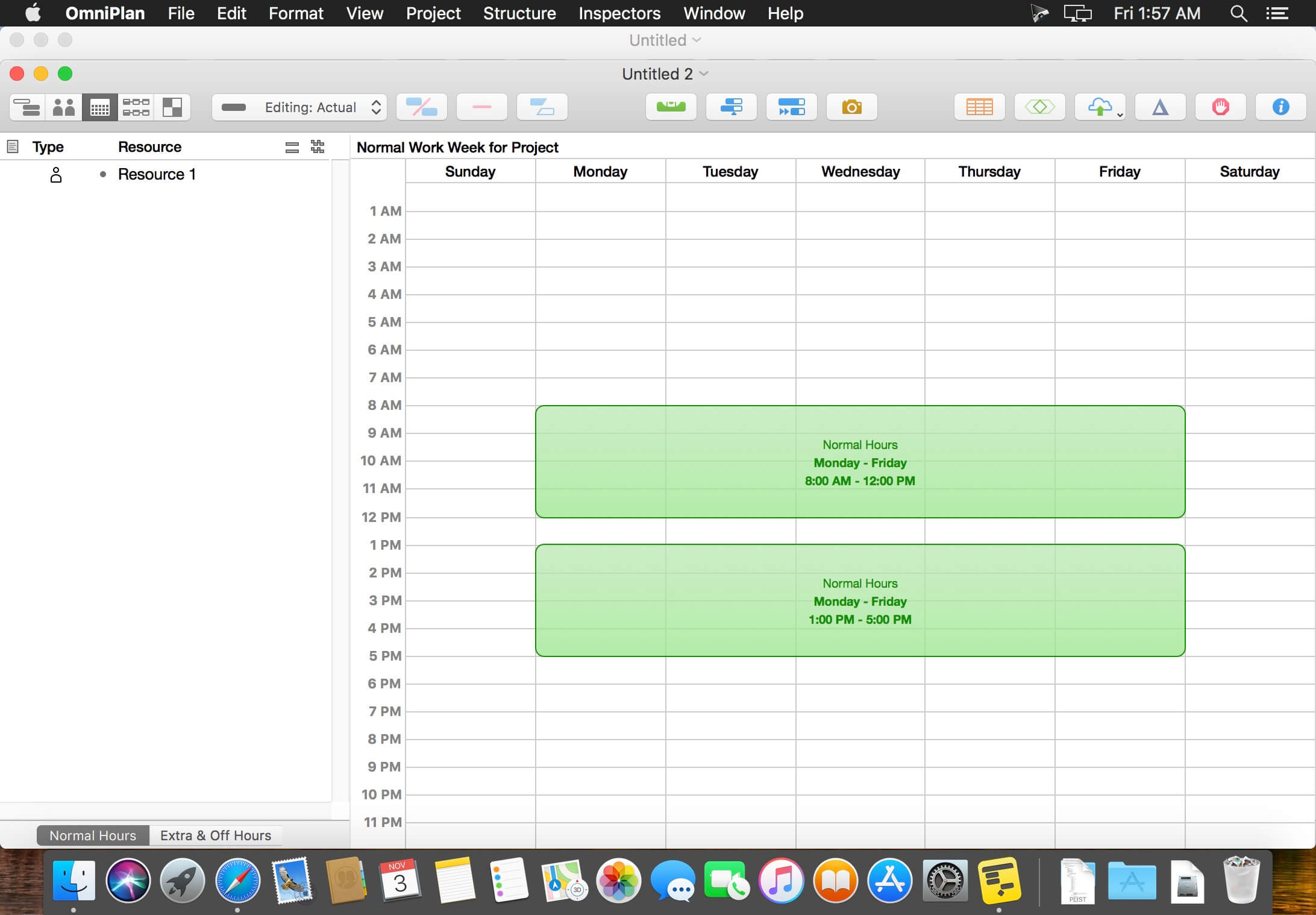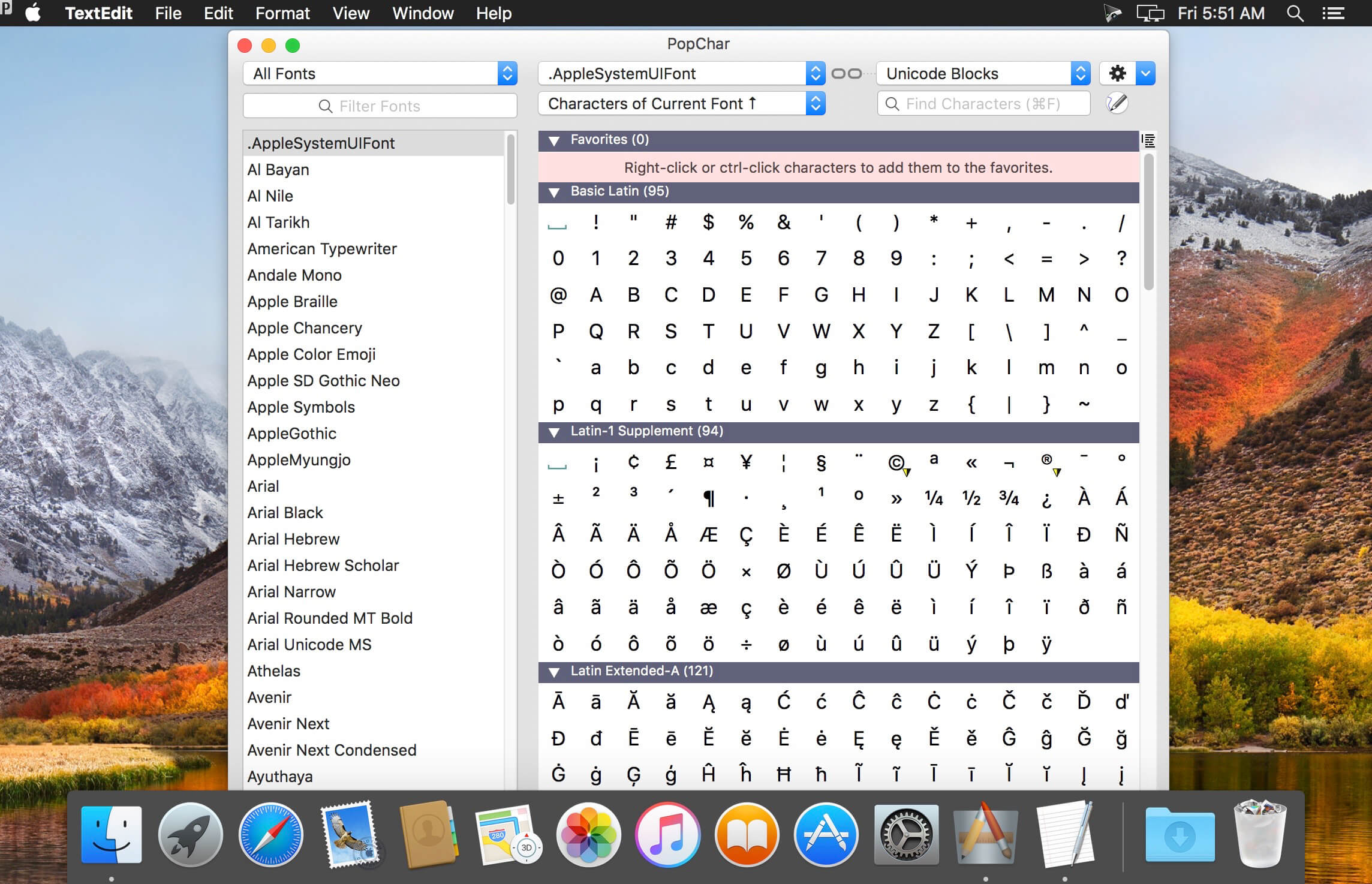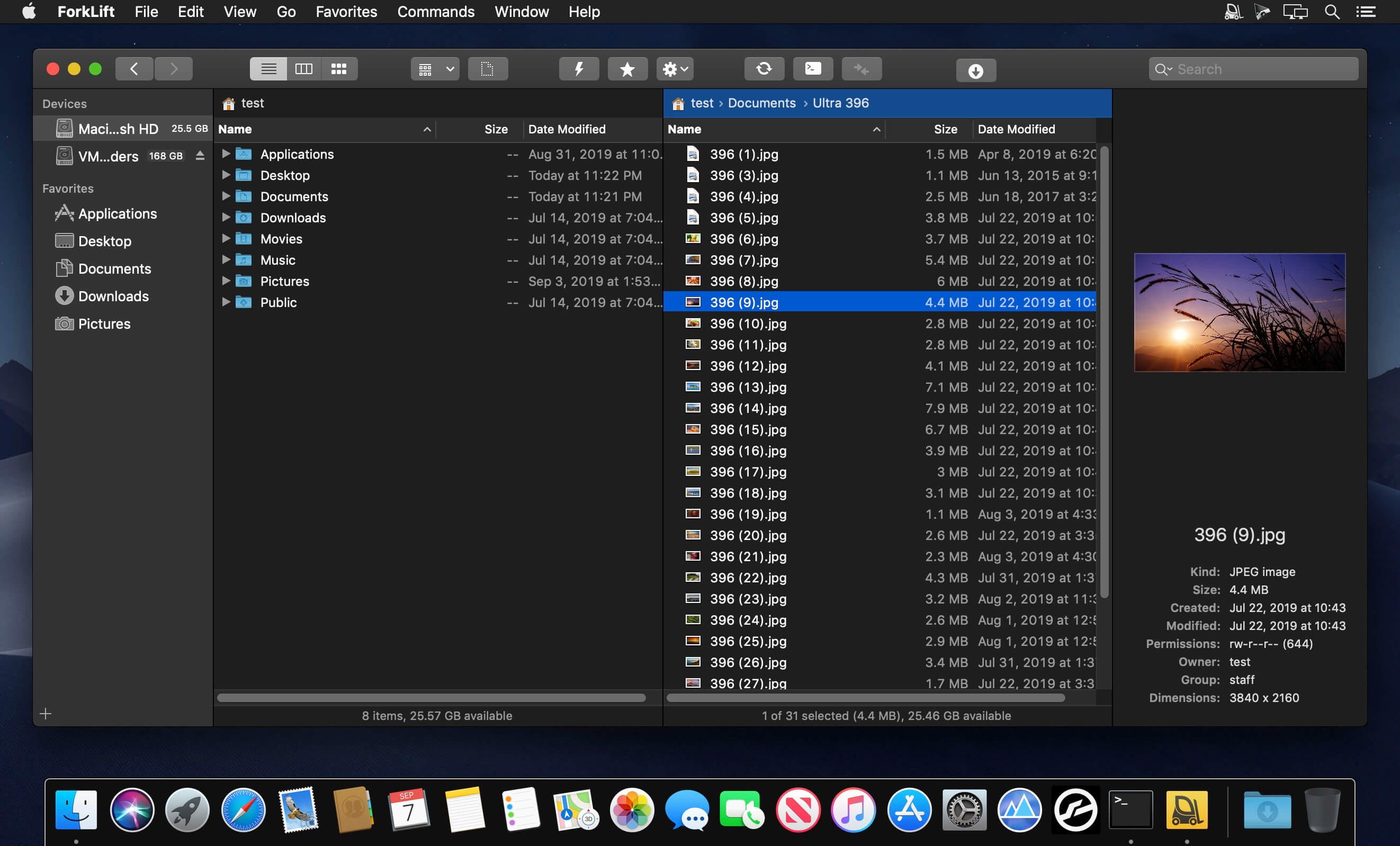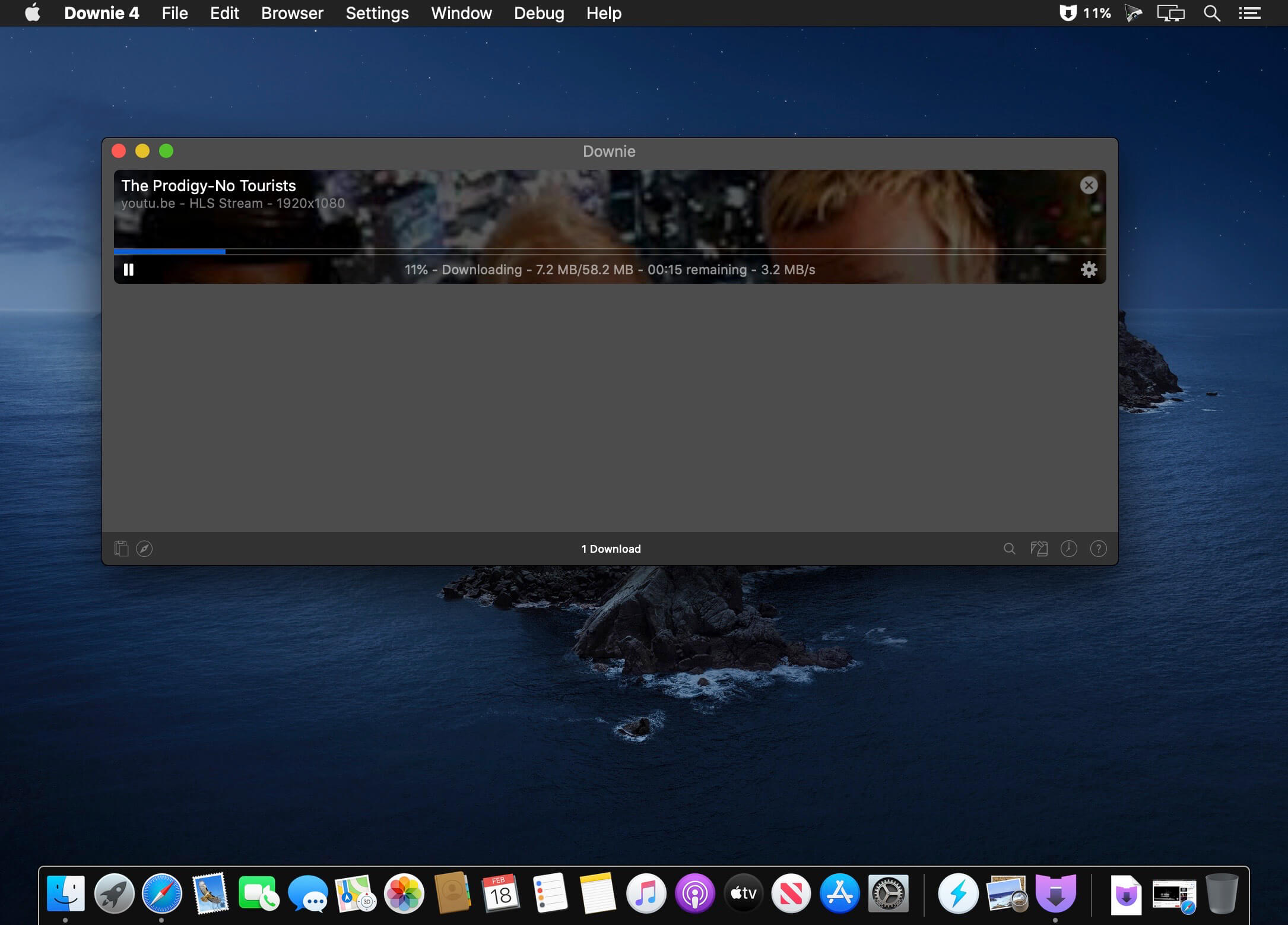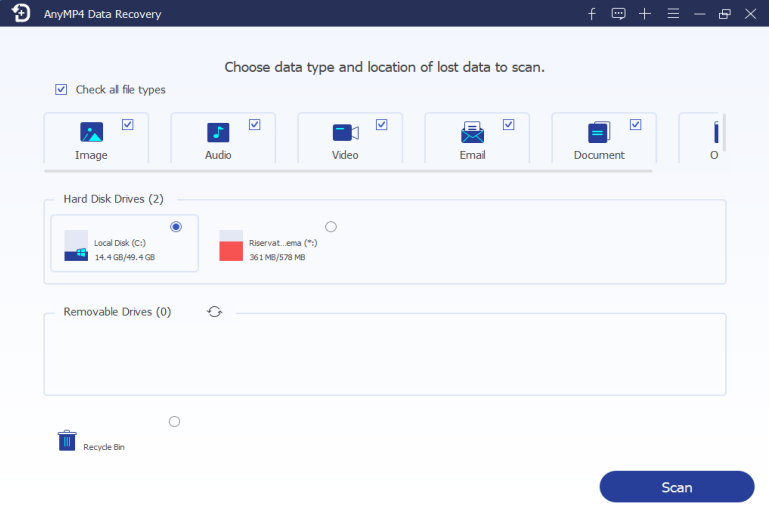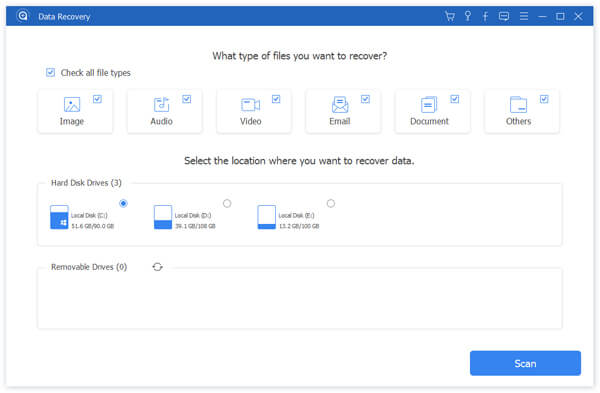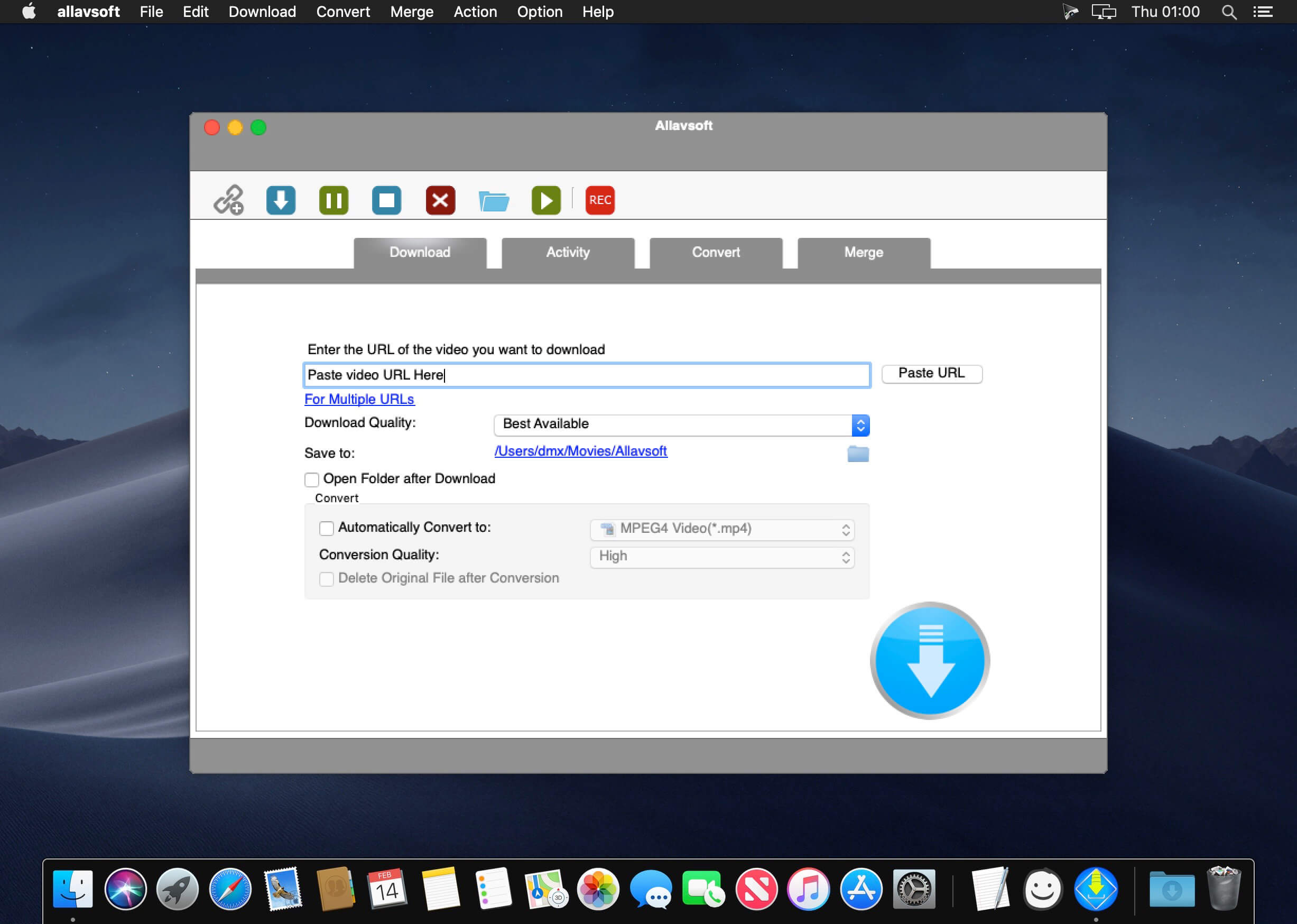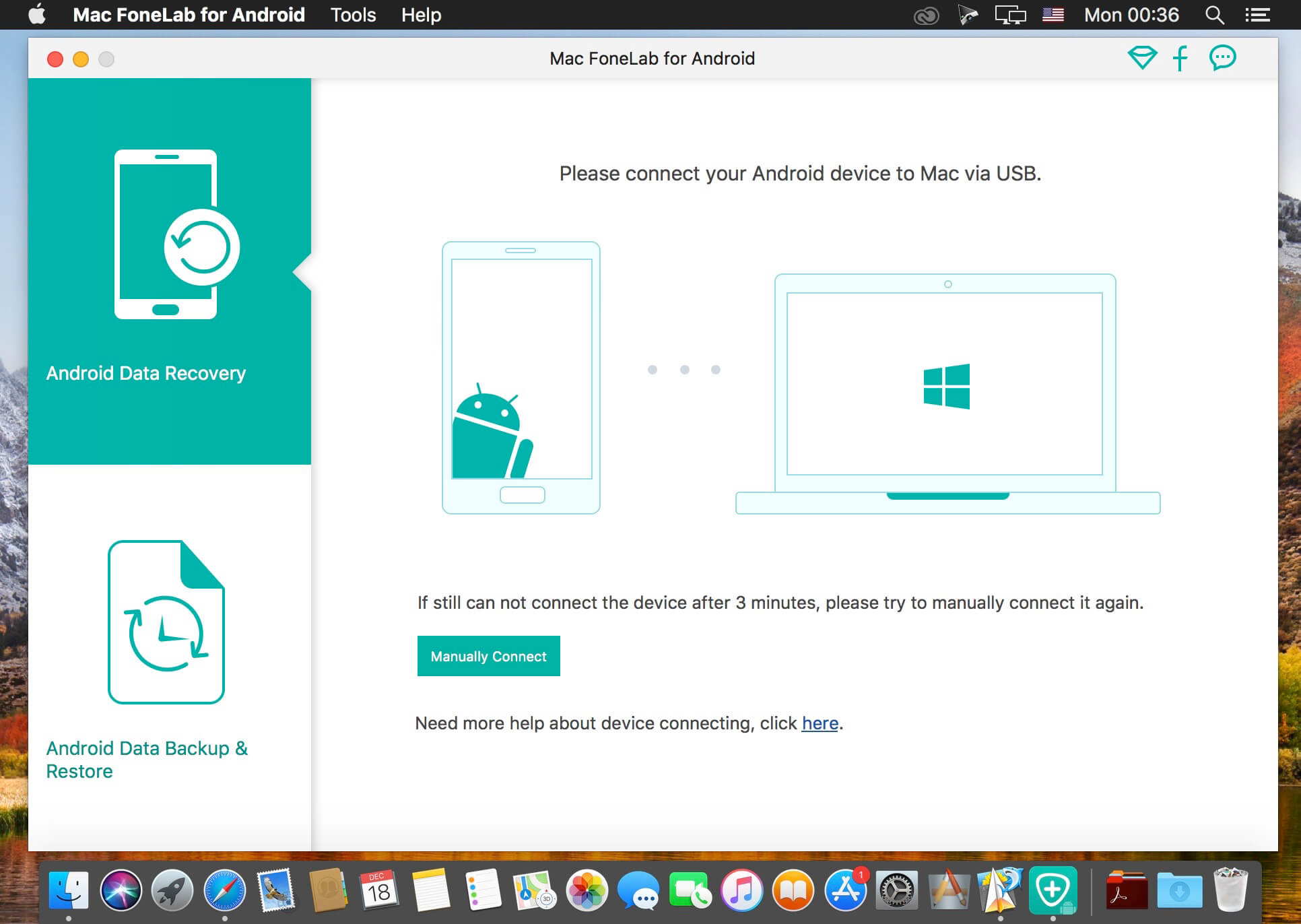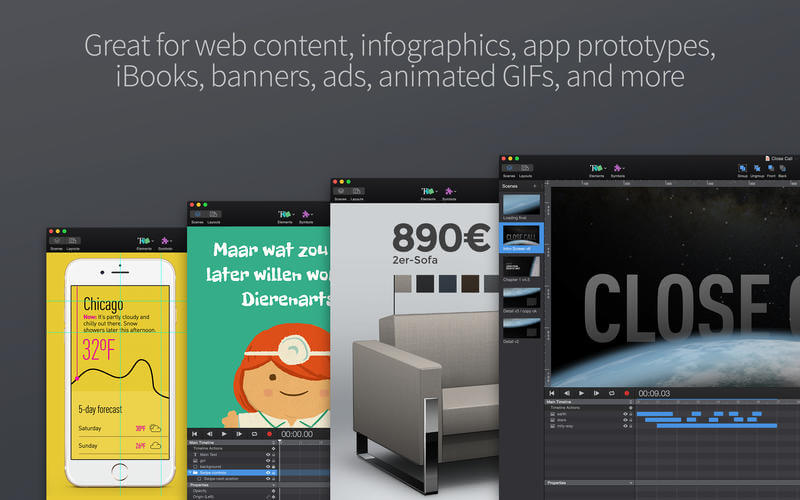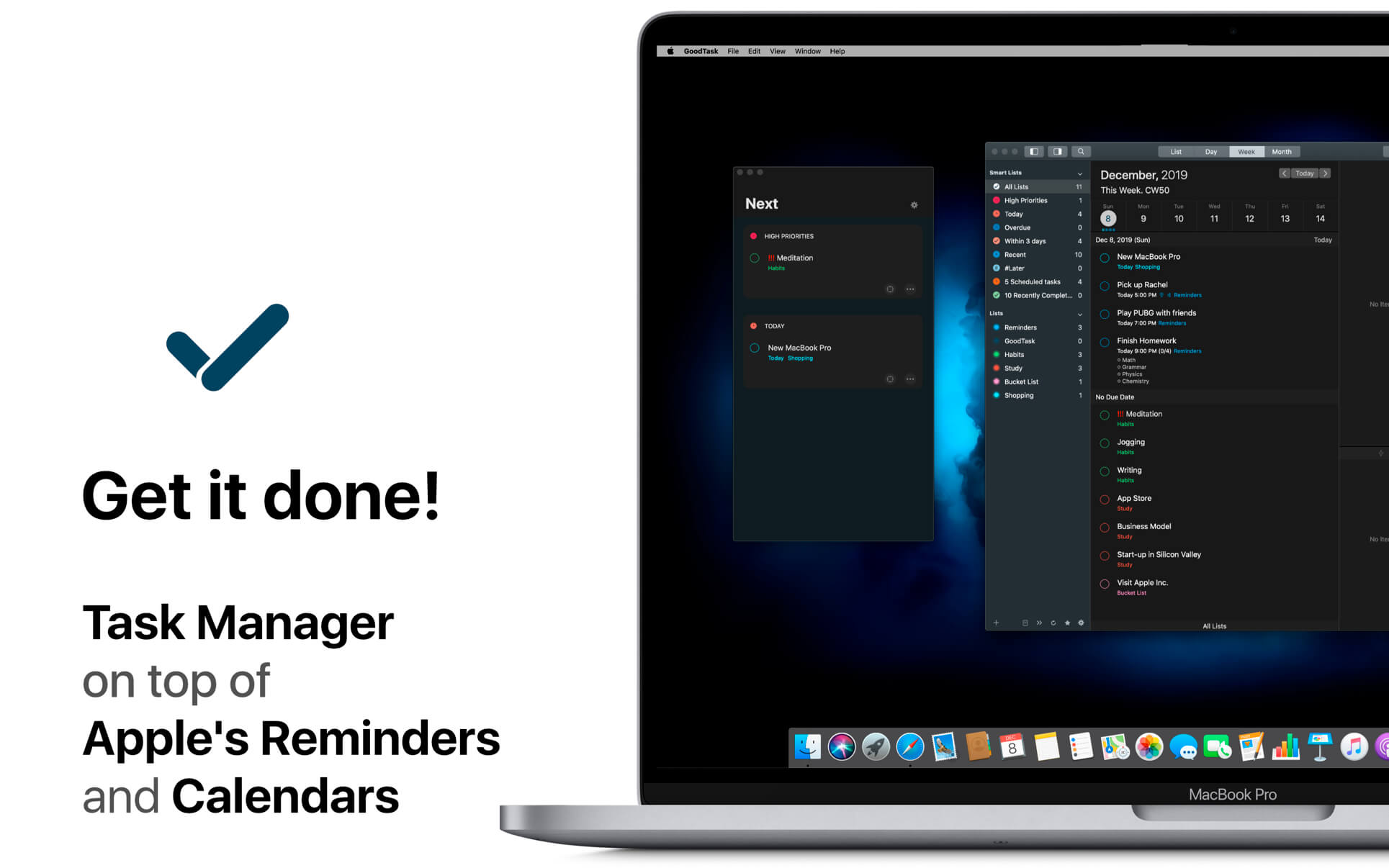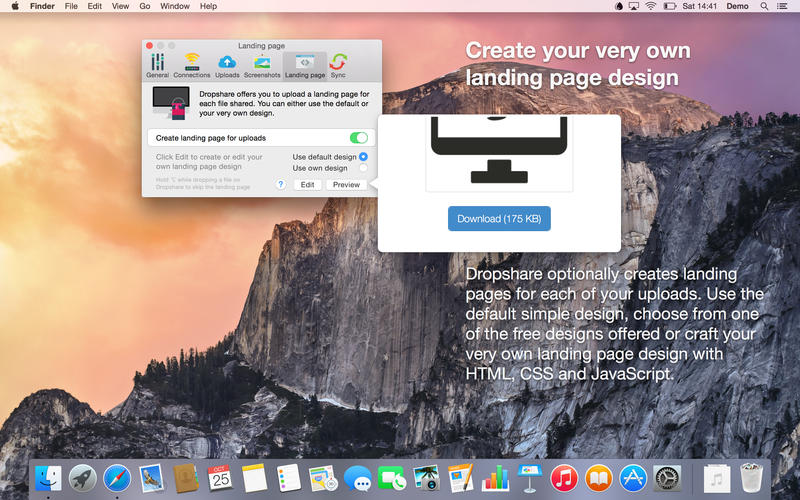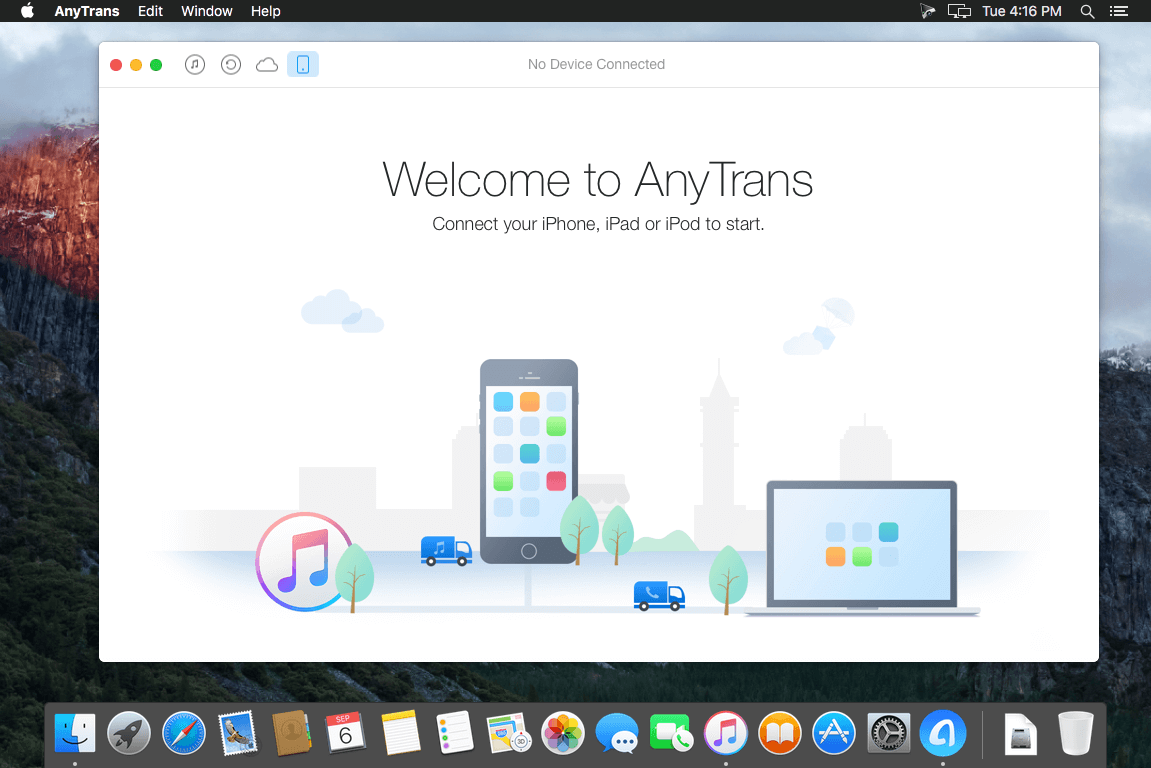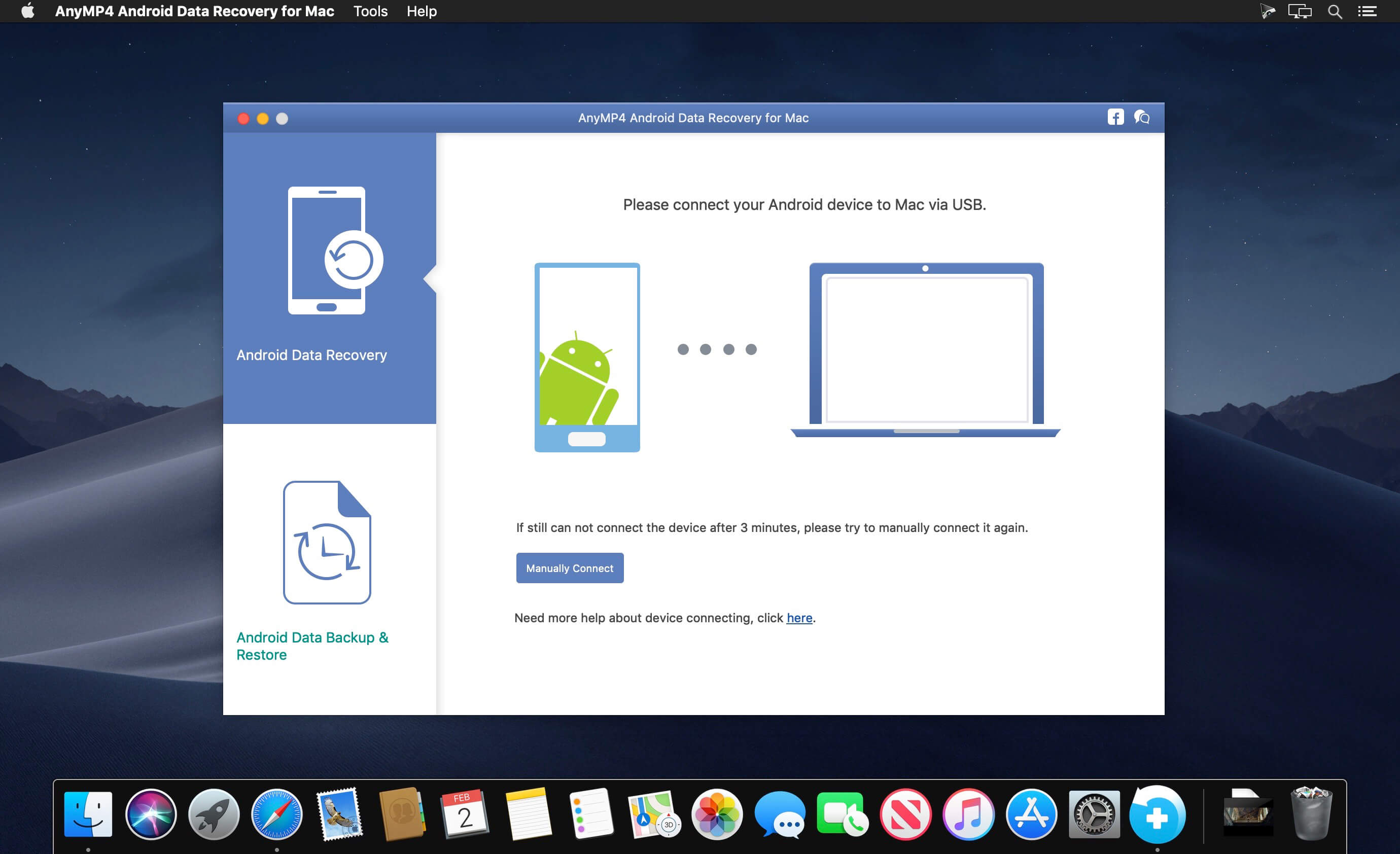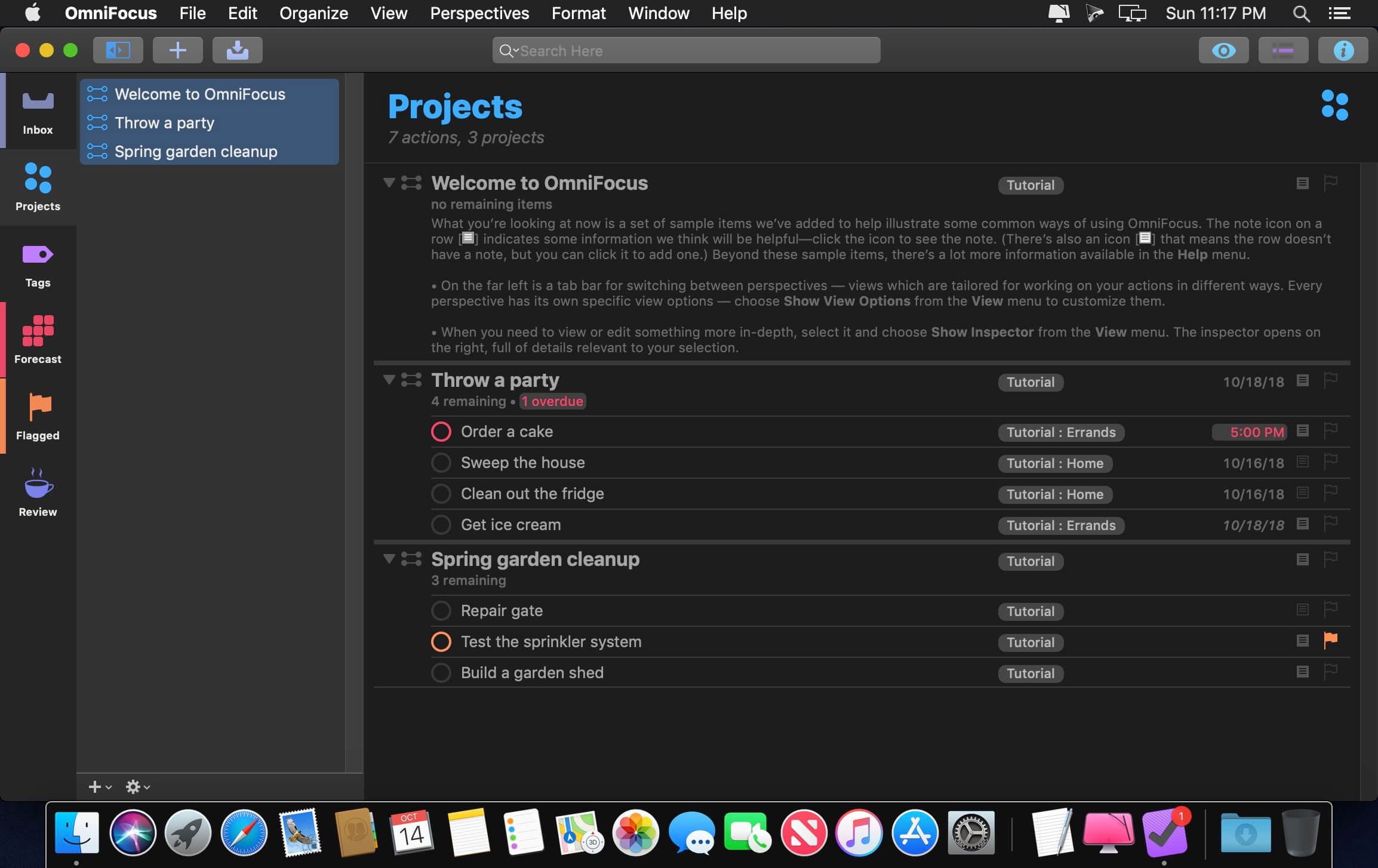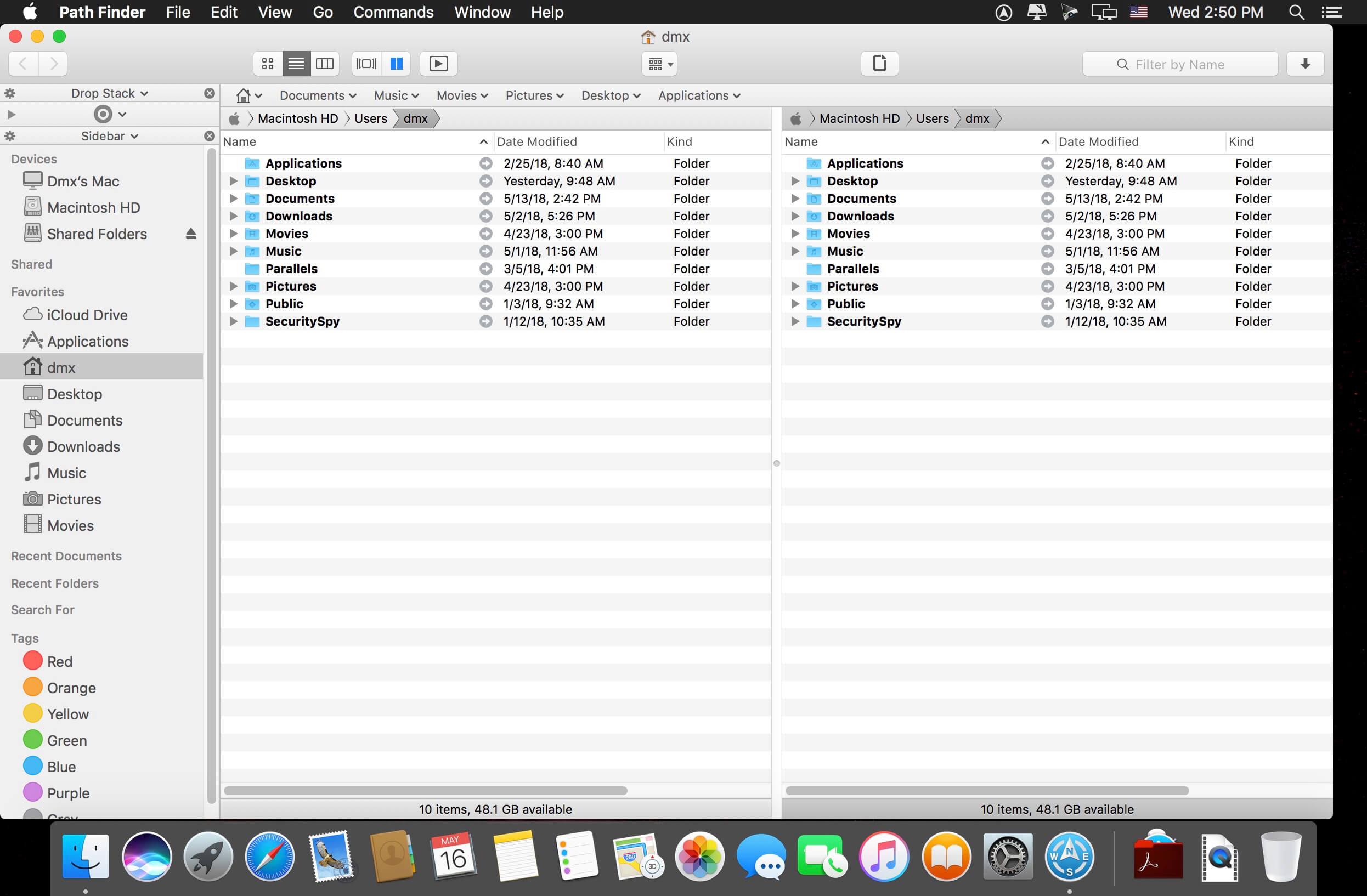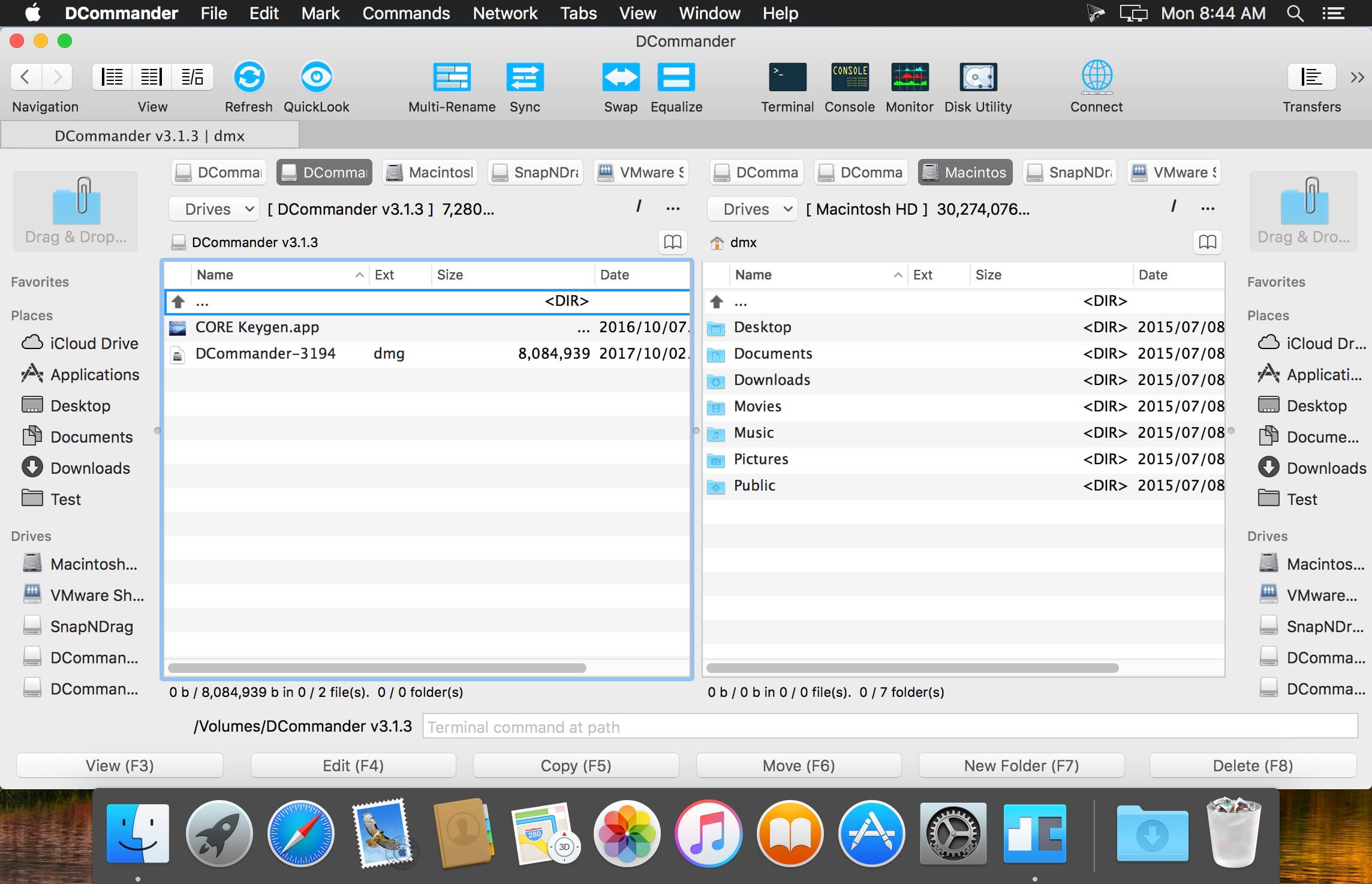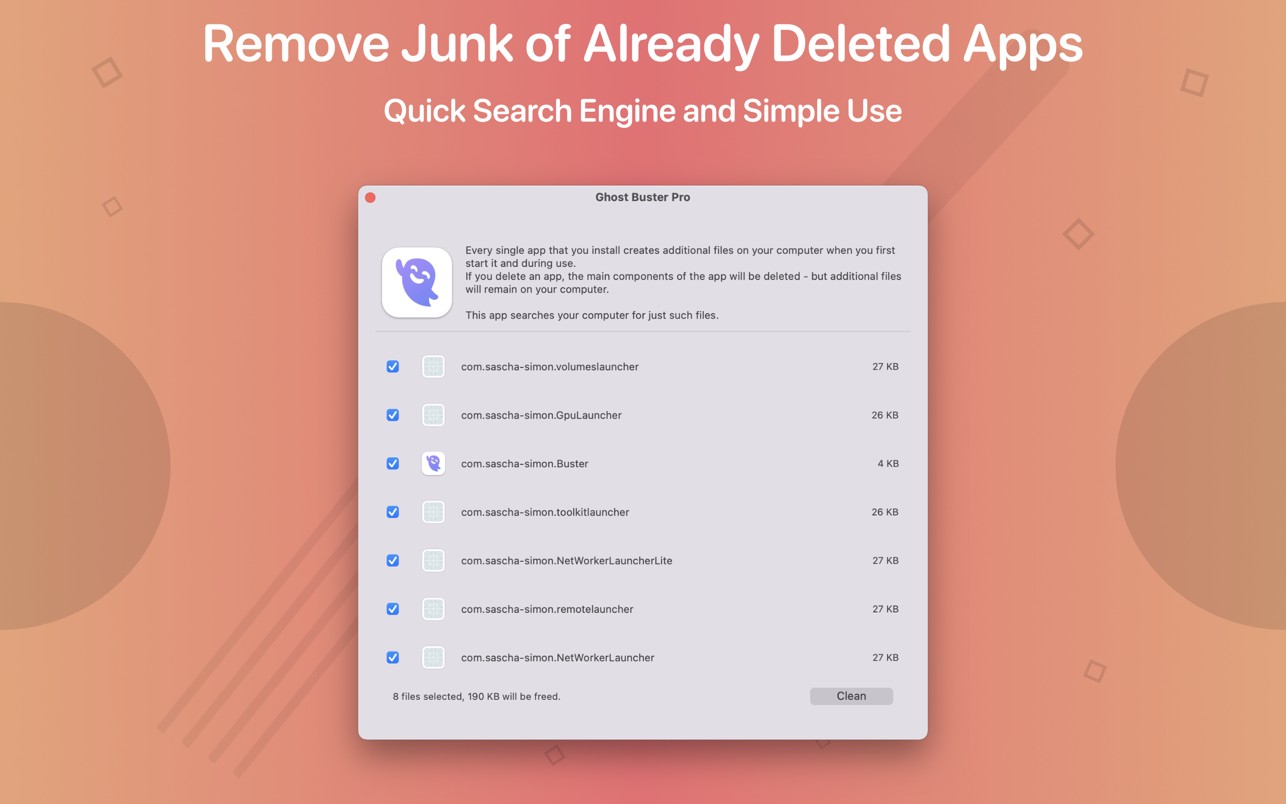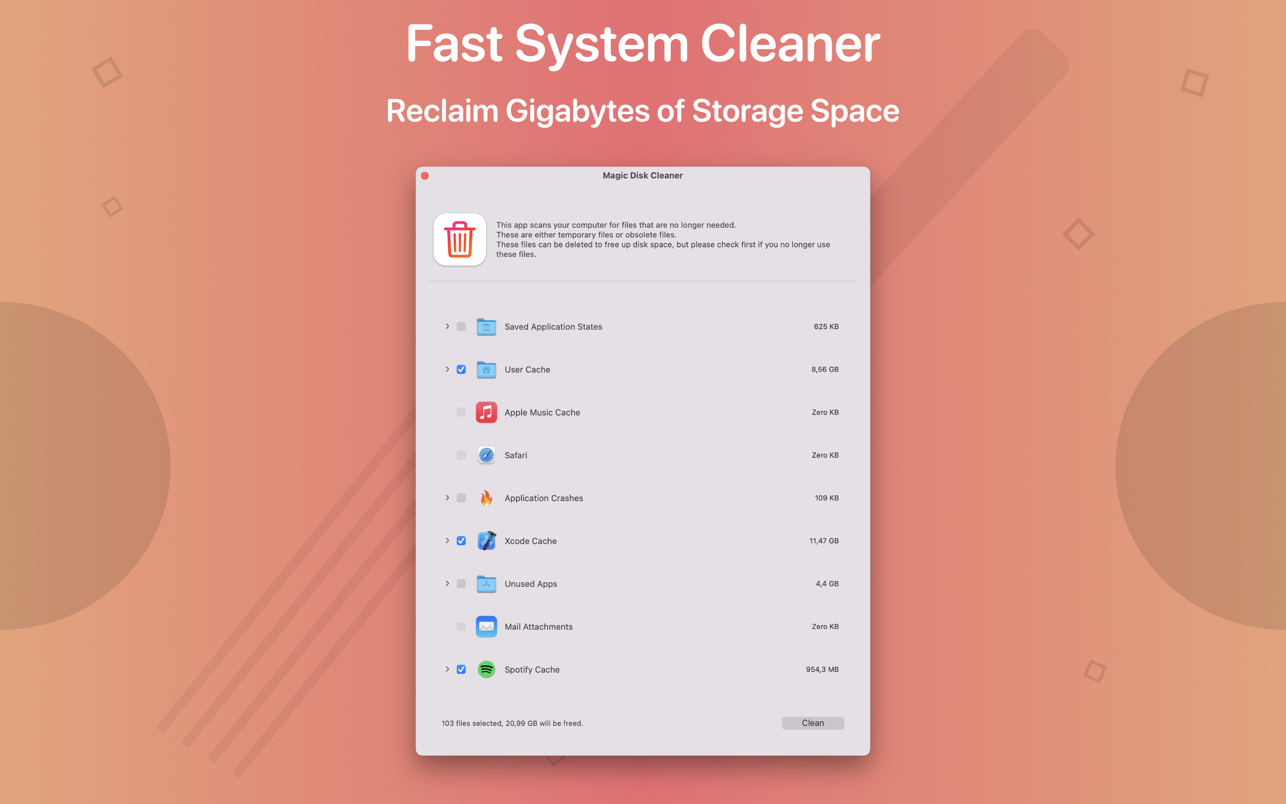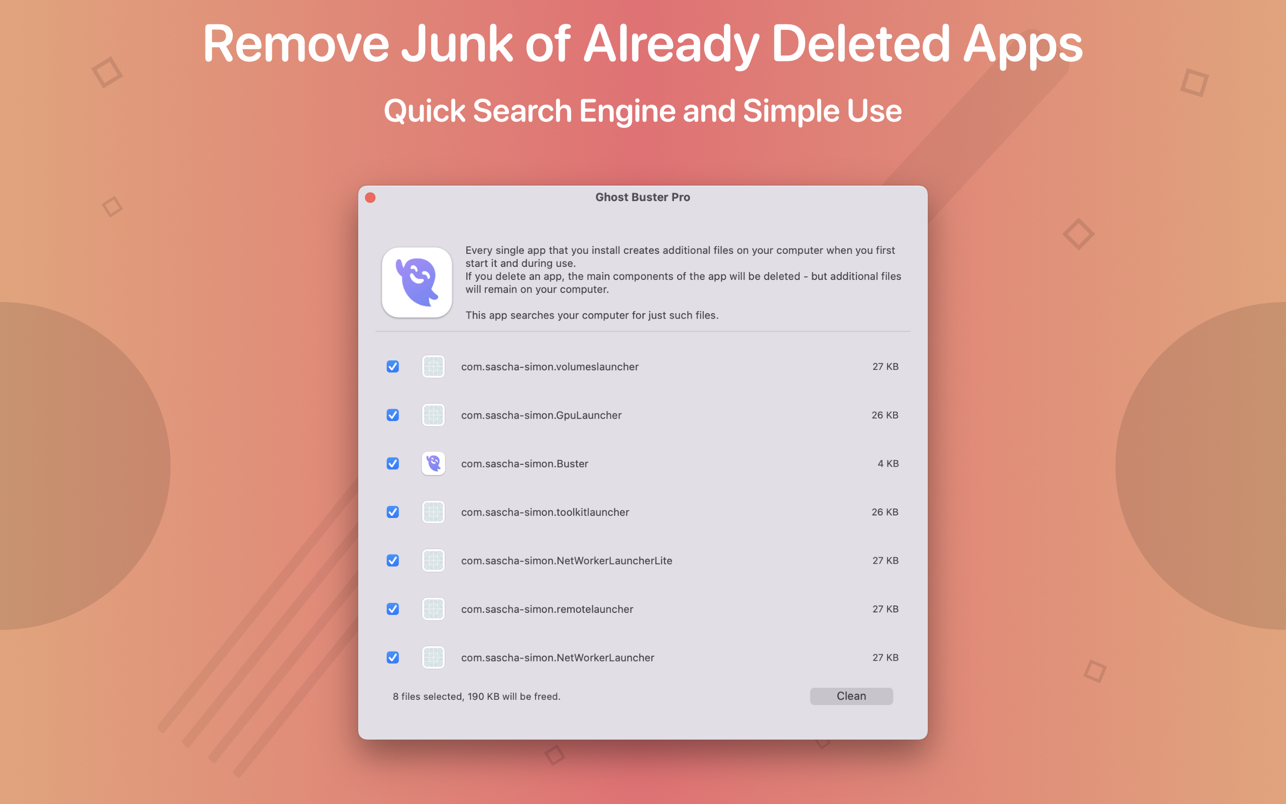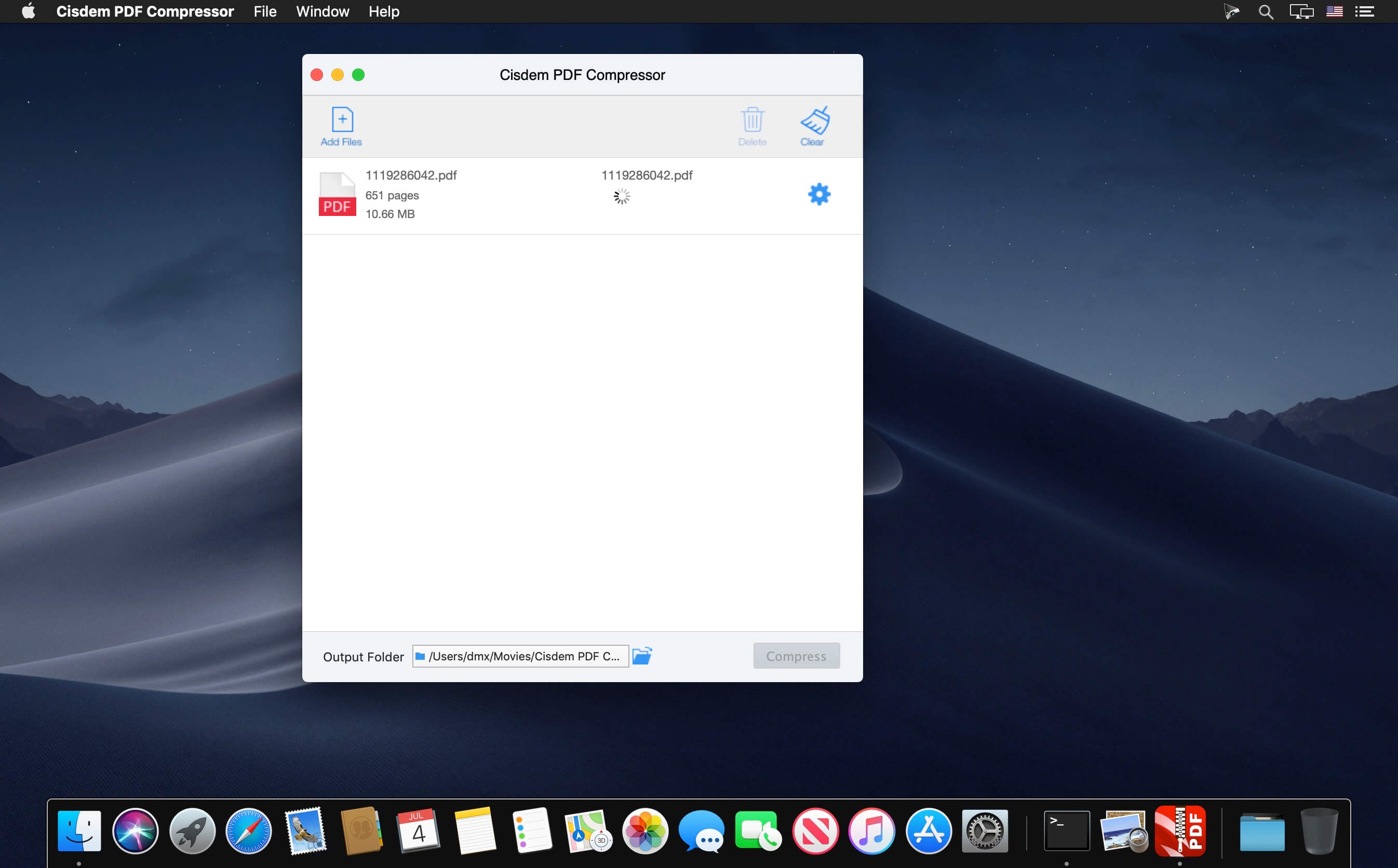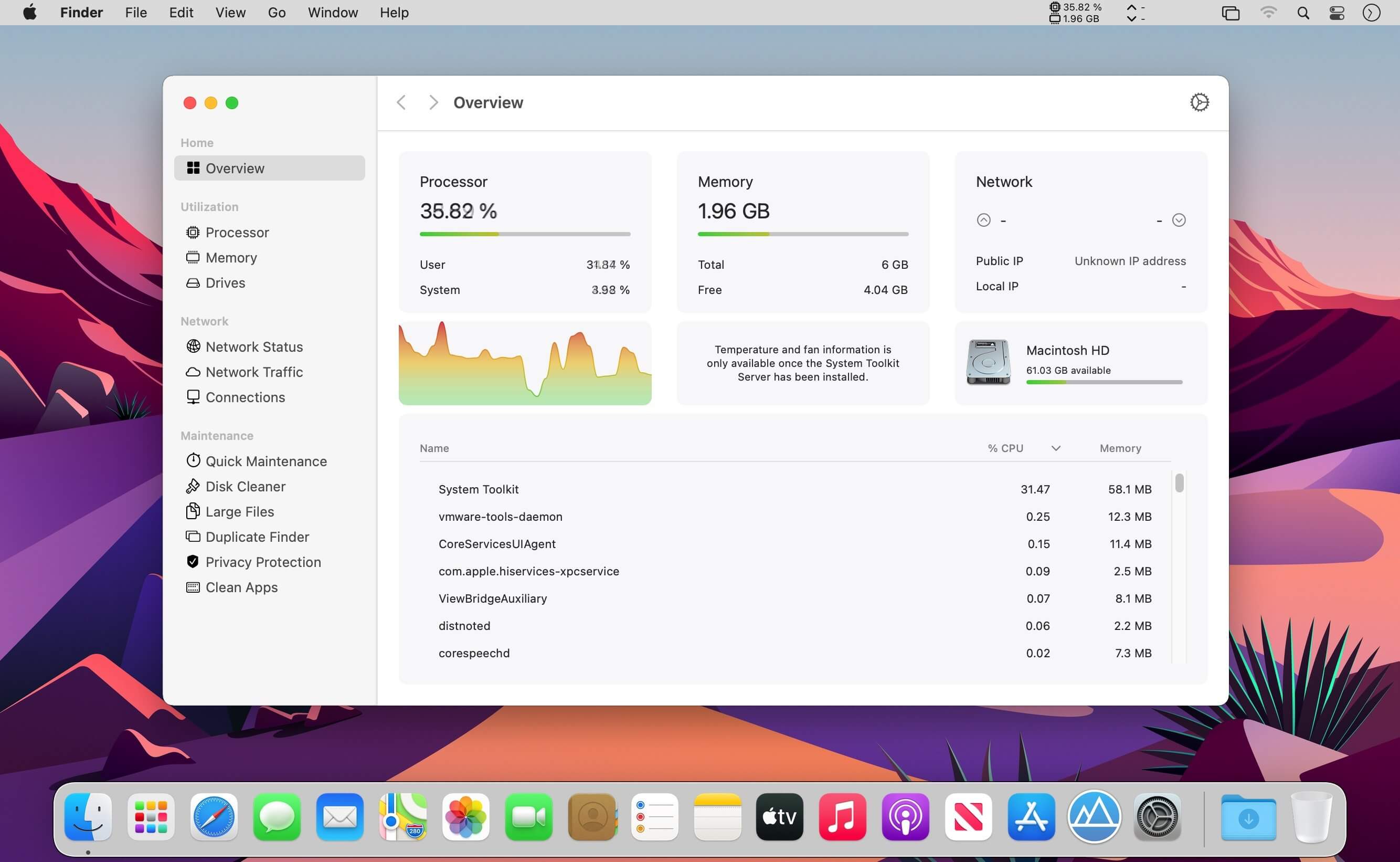| Name: | CleanMyMac_X_v4.15.3_macOS_Mactorrents.biz.zip |
|---|---|
| Size: | 119 MB |
| Files | CleanMyMac_X_v4.15.3_macOS_Mactorrents.biz.dmg[119 MB] |
CleanMyMac X is all-in-one package to awesomize your Mac. It cleans megatons of junk and makes your computer run faster. Just like it did on day one. CleanMyMac X chases junk in all corners of your macOS. It cleans unneeded files, like outdated caches, broken downloads, logs, and useless localizations. You can remove tons of clutter that lurks in iTunes, Mail, Photos, and even locate gigabytes of large hidden files. Mac cleaning tools in CleanMyMac X will cut the extra weight in second
Each time your Mac stalls, you got a full deck of speedup tools: Free up RAM, Maintenance scripts, controls for Login Items, Launch Agents, and Hung Applications. This will lessen your system load and tune the Mac for maximum performance. When your machine is productive, you too are productive.
Are there viruses on Mac? Not on yours, if you try Mac cleaning with CleanMyMac X. It fights off malware, adware, ransomware, and all them -wares that are specific to the macOS. When the issue is found, the app deletes it right away. We update our malware database regularly and CleanMyMac X’s Protection module always has your back.
To make your Mac life more orderly, you got a cool duet of Uninstaller and Updater. The first fully removes apps you don’t want, and the second, instantly updates all your software. Bad apps are removed completely and new ones always arrive in time. This helps fix software conflicts and keeps your Mac forever young.
FEATURES
– Easy to use, user-friendly interface
– Drag and drop nature
– Slims universal binaries
– Removes useless language translations
– Most accurate application uninstallation
– Quick and Secure file eraser
– Manages widgets, plugins and preference panes
– Erases garbage left from previously removed applications and widgets
– Monitors your Trash helping you to uninstall trashed applications correctly
– Keeps an eye on your removable devices to clean them up from junk service files
Compatibility: macOS 10.10 or later
Changes:
– Helper upgrade Install Instructions:
Always uncheck Remove Full Disk Access to all CMM instances before replacing and running, then recheck.
Compatibility: macOS 10.13 or later
Homepage https://macpaw.com/
Screenshots