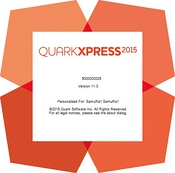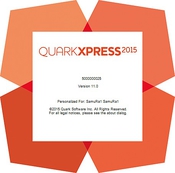| Name |
Alien Skin Software Photo Bundle ON1 Photo 10.1.0 |
| Size |
1.07 GB |
| Created on |
2016-01-31 17:08:11 |
| Hash |
4c5de6c4cc77fb5d26047cd0207f1ce5ebda659e |
| Files |
※ See Files |
Files
Alien Skin Software Photo Bundle ON1 Photo 10.1.0/ACU gives you !!!/ACU gives you ads-defender/Adguard --adblock program for Mac/Adguard.release.dmg (25.53 MB) Alien Skin Software Photo Bundle ON1 Photo 10.1.0/ACU gives you !!!/ACU gives you ads-defender/Adguard --adblock program for Mac/first adblock program for Mac OS.rtf (2.81 kB) Alien Skin Software Photo Bundle ON1 Photo 10.1.0/ACU gives you !!!/ACU gives you ads-defender/Adguard --adblock program for Mac/first adblock program for Mac.txt (2.39 kB) Alien Skin Software Photo Bundle ON1 Photo 10.1.0/ACU gives you !!!/ACU gives you ads-defender/LOOK AT ME.mp4 (11.45 MB) Alien Skin Software Photo Bundle ON1 Photo 10.1.0/ACU gives you !!!/ACU gives you !!!.rtf (1.40 MB) Alien Skin Software Photo Bundle ON1 Photo 10.1.0/ACU gives you !!!/Torrent downloaded from Demonoid.com.txt (0.04 kB) Alien Skin Software Photo Bundle ON1 Photo 10.1.0/Alien Skin Software Photo Bundle Collection (upd 30.01.16)/Alien Skin Blow Up 3.0.0.712 [p].dmg (30.90 MB) Alien Skin Software Photo Bundle ON1 Photo 10.1.0/Alien Skin Software Photo Bundle Collection (upd 30.01.16)/Alien Skin Exposure 7.1.0.214 [p].dmg (167.6 MB) Alien Skin Software Photo Bundle ON1 Photo 10.1.0/Alien Skin Software Photo Bundle Collection (upd 30.01.16)/Alien Skin Exposure X 1.1.0.2099 [p].dmg (179.1 MB) Alien Skin Software Photo Bundle ON1 Photo 10.1.0/Alien Skin Software Photo Bundle Collection (upd 30.01.16)/Alien Skin Eye Сandy 7.1.0.1203 [p].dmg (38.90 MB) Alien Skin Software Photo Bundle ON1 Photo 10.1.0/Alien Skin Software Photo Bundle Collection (upd 30.01.16)/Alien Skin Snap Art 4.0.0.382 [p].dmg (27.34 MB) Alien Skin Software Photo Bundle ON1 Photo 10.1.0/Alien Skin Software Photo Bundle Collection (upd 30.01.16)/Alien Skin Software Photo Bundle Collection (upd.txt (2.81 kB) Alien Skin Software Photo Bundle ON1 Photo 10.1.0/ON1 Photo 10.1.0 [kg]/ON1 Photo 10.1.0 [.txt (1.92 kB) Alien Skin Software Photo Bundle ON1 Photo 10.1.0/ON1 Photo 10.1.0 [kg]/ON1 Photo 10.1.0 [kg].dmg (583.1 MB)
Description
Alien Skin Software Photo Bundle Collection ///// ON1 Photo 10.1.0 Alien Skin Software Photo Bundle Collection Edition type: OS X Software The release took place: January 30, 2016 Supported OS: OS X 10.8 + Developer: ALIEN SKIN SOFTWARE, LLC. Language: English Treatment: complete Type of medicine: patch System requirements: • Intel, 64-bit processor • OS X 10.8 or newer • A monitor with 1280?768 resolution or greater • Host Requirements: Apple Aperture 3 or later Adobe Photoshop CS6 or later Adobe Photoshop Elements 12 or later Adobe Lightroom 4 or later Description: A collection of all the latest released at the moment graphic filters company Alien Skin Software for Adobe Photoshop, Lightroom, Photoshop Elements and Apple Aperture. These filters will be useful for both novice and professional users listed graphics editors. With them you can easily and accurately process or decorate your picture. ----------------------------------------------------- The installation procedure is. *Note: before installing plugins, make sure that You have installed a previous version and not the one in the hand ... • To install the plug will need administrator rights. • Mount the selected image with your desired plugin • Run stanwick and follow the instructions • After installing the plugin click on "Finish". Treatment: For Exposure X - run the patch and click on the magnifying glass to find the installed program in the following path /Applications/Alien Skin Exposure X. app * wait for activation * After starting the plugin window may appear (it is empty with two buttons), click Accept For Exposure 7 - run the patch and click on the magnifying glass to find the installed program in the following path /Applications/Alien Skin Exposure 7.app * wait for activation * After starting the plugin window may appear (it is empty with two buttons), click Accept For Alien Skin Blow Up Run patch 1. Click on the button with a magnifying glass and look for installed plug in the following path: /Library/Application Support/Alien Skin/Blow Up 3/Alien Skin Blow Up 3.app * Wait until the end of the activation * After starting the plugin window may appear (it is empty with two buttons), click Accept For Eye Candy 7 - run the patch - Press the button with the magnifying glass and find previously installed plug-in folder /Library/Application Support/ - wait for activation /Library/Application Support/Alien Skin/Eye Candy 7/Alien Skin Eye Candy 7.app For Snap Art 4 - Run the patch - Press the button with the magnifying glass and look for installed application in the Programs folder at the following path: /Applications/Alien Skin Snap Art 4.app Courtesy of Special [K] • When applying patches, you may be prompted to download the developer tools Xcode - download anything required! ======================================================== On1 Photo 10.1.0 Edition type: OS X Software The release took place: January 29, 2016 Supported OS: OS X 10.8 + Language: English Treatment: complete Type of medicine: keygen System requirements: OS X: 10.8, 10.9, 10.10, 10.11 (current maintenance releases, 64 bit) Processor: Intel Core 2 Duo, Xeon or better processors(s) RAM: 4 GB (8 GB when used as a Photoshop plug-in) Hard Drive: 1.5 GB for installation Display: OpenGL 2.0 compatible video card with 256 MB video RAM, 1280x720 resolution Optional Application Integration Adobe Photoshop CS6, CC, CC 2014, CC 2015 or Adobe Photoshop Elements 11, 12, 13, or 14 Adobe Photoshop Lightroom 4, 5, CC, or CC 2015 Apple Aperture 3.6 Description: ON1 Photo 10 — a set of powerful applications from a reputable company onOne Software, submitted in one package. Includes 6 stand-alone programs and plug-ins for Adobe Photoshop, Lightroom and others. It is designed for professional and advanced photographers and Amateurs of photography, who will provide intuitive tools for applying photographic effects, portrait retouching, creating and editing multilayer image, replacing unwanted backgrounds, image resizing, color depth, sharpness, adding effects borders, and more. The new version allows to solve the basic problem of digital photo processing, offering photographers to fully realize their creative abilities. Setting ON1 Photo 10, you will be closer to realizing their Installation procedure: 1) Install the ON1 Photo 10 2) Run the program , in the field activation, enter the license number (License Number) obtained in the keygen (press Generate) and click on "Offline Activation" 3) Copy the obtained request code in the appropriate field keygen 4) Click "Activate" and paste the Unlock code received in the keygen in the activation window of the program 5) All )) creative interests and fantasies.