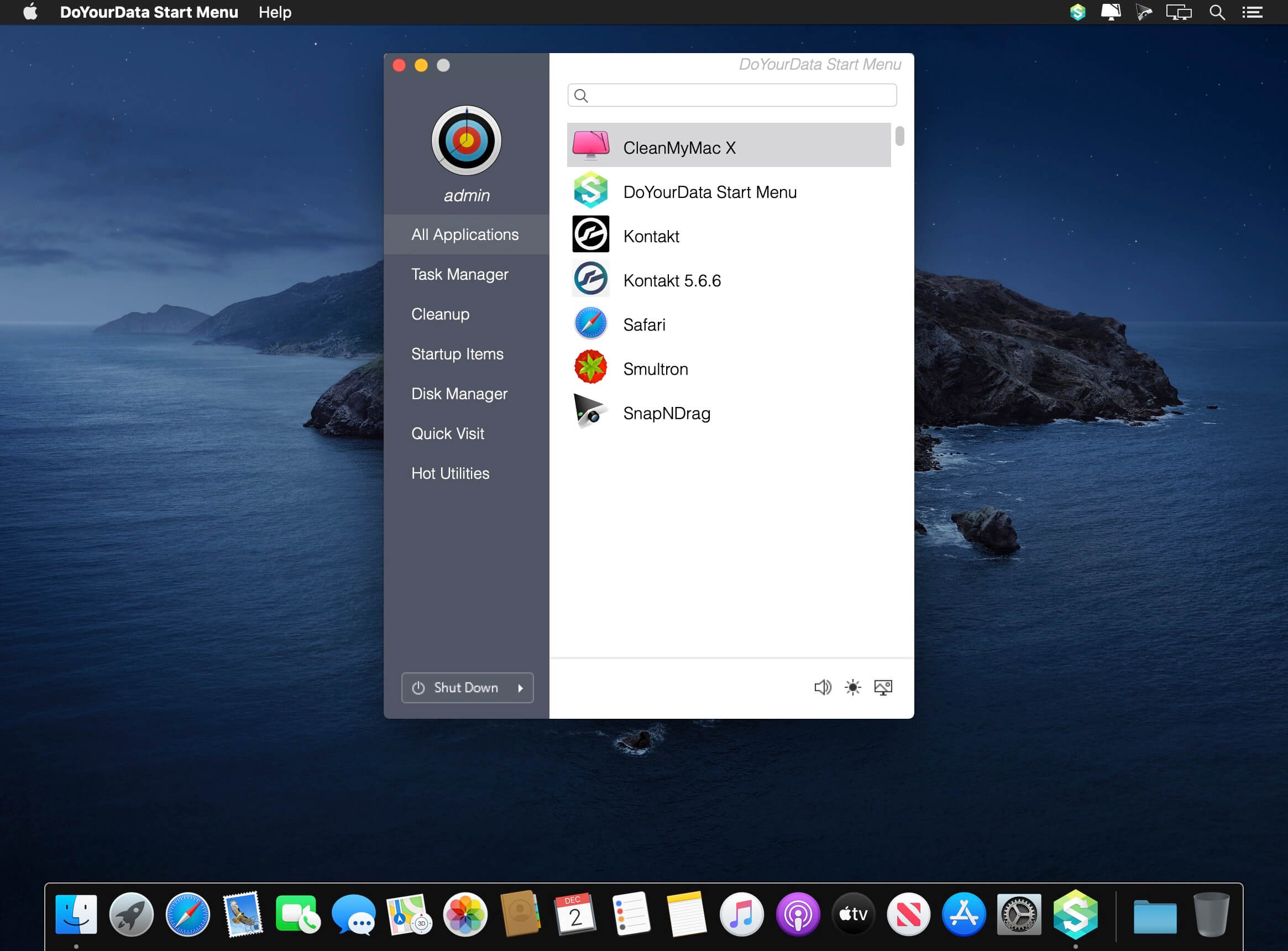Descriptions for Clean Text Menu 3.4
Name: Clean Text Menu
Version: 3.4
Language: English
Developer: Apimac
Mac Platform: Intel
OS Version: OS X 10.11 or later
Processor type(s) & speed: 64-bit processor
Includes: Pre-K’ed (TNT)
Web Site: http://www.apimac.com/mac/cleantextmenu/
Mac App Store: https://itunes.apple.com/app/clean-text-menu/id1222295315?mt=12
Overview
Clean Text Menu is an essential tool for webmasters, graphic designers, developers and magazine editors to reduce text cleanup and editing time, and it is a very convenient tool for all Mac users that needs to cleanup and editing text from emails, documents, or other material.
Solve text problems with a couple of clicks
Clean Text Menu is always available as an icon on the menu bar and quickly performs many essential text processing functions such as removing empty lines, removing unwanted spaces, converting tab characters, smart quotes, and more. In addition to this, smart actions let you solve with a single click, the most common cleaning problems of text found in email messages, documents and web pages.
Type on Mac and find the text on iOS
With Clean Text Menu, you can write text on Mac and then find it on any iOS device. You don’t have to worry about anything. Thanks to iCloud, you will find in the device that you just picked up, exactly the text that you have just typed on Mac.
Live search
While you type in the search box all occurrences within the text will be highlighted to give you a complete picture, then with the Select Next and Select Previous buttons you can gradually select instances to edit or change them. Also Ignore Case, Contains, Starts With and Full Word, act immediately on the highlighted text and will allow you to do the replacements with millimeter accuracy. And with infinite undoes, your chance to try, becomes a tool to do a good job.
Accelerate your search and replace work using patterns
When you search and replace text, you can use Pattern-based search. Using patterns, in combination of text, you can find quickly tabs, paragraph breaks, page breaks, word starting or ending with a particular character, phone numbers and so on. Just open the Pattern menu item and click on the pattern you want to insert on the find or replace box.
Like the dark appearance?
To Clean Text Menu, also appearance is important, the app automatically switches from Standard to Dark themes to reflect your choice for Menu bar and Dock.
Support for the latest macOS technologies
Clean Text Menu supports the latest macOS technologies, such as: iCloud to access the same text from any Mac and iOS device, Touch Bar for quickly enter Emoji, easy share with Mail, Messages, Note, Reminder, Twitter, Facebook, Linkedin and any other extension to share other apps had installed in your Mac and infinite undoes and redoes. The app is written in Swift, the new fast and powerful Apple’s coding language.
The main text processing features of Clean Text are:
• Smart Clean and Clean and Compact text.
• Clean Clipboard content without the need to paste it in the app.
• Fix spaces and line breaks, join paragraphs and strip quote prefix.
• Trim spaces and empty lines.
• Replace tabs with spaces, spaces with tabs, spaces with returns and returns with spaces.
• Replace one return with two returns and vice versa.
• Convert from three periods to ellipsis and from ellipsis to three periods.
• Convert quotation marks: curved quotes, straight quotes, angle quotes and Chinese quotes.
• Convert from single to double and from double to single quotes.
• Change case to sentence case, title case, uppercase, lovercase and random case.
• Remove empty lines, spaces, returns, duplicate words and duplicate lines.
• Convert HTML to plain text and URL encoding.
• Convert emoji and symbols to their description.
• ROT13 encode (replaces a letter with the letter 13 letters after it in the alphabet).
• Increase and decrease text indent.
• Add and remove line numbers and quote Prefix.
• Sort lines, sort lines in reverse, order words alphabetically and reverse text.
• Convert to upside down and to mirrored pseudo text.
• Extract Links, Email Addresses, Phone numbers and Unique Words.
• Find and Replace with live highlighting of matches.
• Pattern-based search and substitution.
What’s New in Clean Text Menu 3.4
- Release notes not available at the time of this post.