Best Mac Start Menu – Make everything be easy and quick on your Mac. OS X or macOS is a bit more complex than Windows OS for common users. Now, with DoYourData Start Menu for Mac, you can smoothly manage your Mac, just like you are using a Windows start menu.
Applications Quick Visit
Quickly find and visit wanted applications on your Mac.
Task Manager
Check the tasks on your Mac, close unnecessary tasks to free up memory.
Mac Cleanup
Cleanup useless downloads, empty trash bin to free up disk space.
Startup Optimization
Manage your startup items to increase Mac OS boot speed
Disk Manager
Check your disk information, format Mac hard drive or storage media.
Quick Visit
Quickly visit the folders, applications, information, windows you use frequently.
Compatibility: OS X 10.10 or later 64-bit
Homepage http://www.doyourdata.com/mac-manager/start-menu-for-mac.html
Screenshots
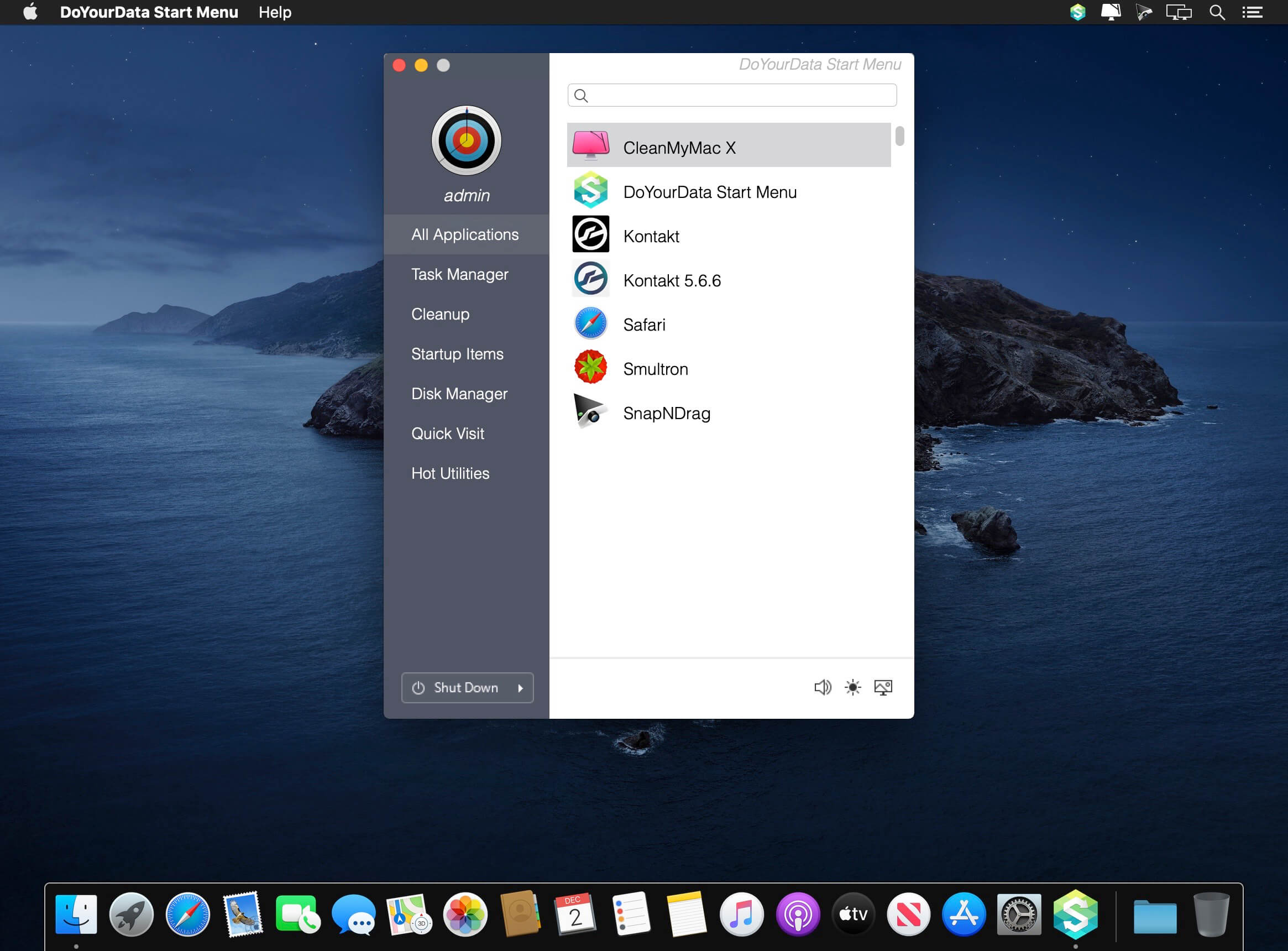
| Name: | DoYourData_Start_Menu_4.3__TNT_Mactorrents.io.dmg |
|---|---|
| Size: | 6 MB |
| Files | DoYourData_Start_Menu_4.3__TNT_Mactorrents.io.dmg[6 MB] |