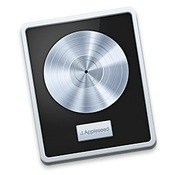MAC OS latest UTILITIES July 29 2019
MAC OS latest UTILITIES July 29 2019 Includes:
- Microsoft Office 2019 for Mac 16.27
- Logic Pro X 10.4.6
- Adobe Premiere Pro CC 2019 v13.1.3.42
- AirMail 3 v3.6.71 (551)
- CleanMyMac X 4.4.5
- Commander One PRO Pack 2.1 (3037)
- iMazing 2.9.13
- MetaImage 1.5.2
- WinZip Pro 7.0.4521
- 1Password 7.3.1 CR2
Adobe – Premiere Pro CC 2019 v13.1.3.42
- Supported OS: macOS X v10.12 and above
- Interface language: Russian, English and others
- Treatment: included
System requirements:
- Intel 6 generation or later macOS X v10.12 or newer (version v10.13 or newer is
- required to provide hardware acceleration) RAM 16 GB (recommended 32 GB)
- 4GB GPU video memory Fast internal SSD drive (recommended) for application installation
- and cache, and temporary storage space
- Display resolution 1920 x 1080 or higher 32bit video card
Description:
Video editing at the highest level.
Premiere Pro CC is the best video editing software for movies, TV shows and videos on the Internet. Creative tools, integration with other Adobe applications and services, and state-of-the-art Adobe Sensei technologies help you turn your footage into flawless movies and videos without having to go from one workflow to another. In addition, the new Premiere Rush app, included in the subscription, will allow you to shoot video and edit it on any device — wherever you are.
Installation procedure:
- Delete the previous version.
- Before installation, turn off the Internet!
- After installation, close the program, run Adobe Zii and click on Patch.
- Attention! If you have other Adobe products installed, use a different patch method. Launch it and simply drag the icon of the installed program directly onto it.
AirMail 3 v3.6.71 (551)
- Supported OS: macOS 10.10
- Language: Multilingual, including Russian
- Treatment: not required (the installer has already been treated)
System requirements:
- OS X 10.10 or later
- Intel 64bit processor
Description:
Airmail is an email client for Mac OS X Operating system that supports Gmail, Google Apps, iCloud, Yahoo!, AOL, and IMAP.
According to the authors of the program, its interface is “very light, made in a minimalist style.” When creating a design Airmail developers were inspired by the official Twitter client for Mac. Programmers did not go on about stereotypes and put simplicity and convenience at the forefront. “Airmail was designed to provide an equally good way to interact with one or more accounts and offers users a modern and user-friendly interface. We’ve taken usability and functionality to the next level, giving the app support for all major email services such as Gmail, Yahoo and others. Easily switch between accounts and reply to messages with one click.”
Installation procedure:
Mount the image and read the Readme.txt why exactly …
Further to the selection, installation as you normally would or by using the Open Gatekeeper friendly
do not update program
CleanMyMac X 4.4.5
- Supported OS: OS X 10.10
- Interface language: Russian, English, German etc.
- Treatment: not required (the installer has already been treated)
System requirements:
- Intel 64bit processor
- OS X 10.10 or newer
Description:
CleanMyMac can get rid of various garbage on your Mac: caches programs, log files, unnecessary localization programs, extra code, etc. All data is visually sorted into different categories, which makes it possible to visually assess where you can win a hundred or two megabytes and make the appropriate cleaning. Other features of CleanMyMac should be noted: removal of programs with all their service files, safe file deletion, search and removal of widgets, system optimization.
Installation procedure:
Mount the image and see Help.txt why exactly …
Further to the selection, installation as you normally would or by using the Open Gatekeeper friendly
The app does not update!
Commander One PRO Pack 2.1 (3037)
- Supported OS: OS X 10.10 or later
- Interface language: Russian, English and others
- Treatment: not required (the installer has already been treated)
System requirements:
- OS X 10.10 or later,
- 64bit processor
Description:
Commander One PRO – FTP/SFTP client, RAR, 7zip and Tar archiver
Commander One is a versatile tool for easily managing a large number of files and folders on your Mac. Professional two-panel file Manager Commander One is written in Swift and has everything you need to work effectively with files and folders on your Mac:
- Create, delete, open, move, and rename files and folders;
- Using regular expressions to search for files;
- Choosing the most convenient view mode;
- Unlimited number of tabs;
- File operation queue;
- Configure hotkeys;
- History, favorites, and much more.
Installation procedure:
Mount the image and see Help.txt why exactly …
Further to the selection, installation as you normally would or by using the Open Gatekeeper friendly
iMazing 2.9.13
- Supported OS: macOS 10.9
- Interface language: Russian, English, German etc.
- Treatment: not required (the installer has already been treated)
System requirements:
- Intel, 64bit processor
- OS X 10.9 or later
- iTunes 12.2.0 or later
- iOS 4.0 or later
Description:
iMazing: a great alternative to iTunes
Agree, iTunes is a great tool for working with idevices and media files, but it lacks something. To understand what exactly, decided the developers of software iMazing, which not only can be a great replacement for the “Apple” service, but also an essential tool for the full functioning of your iPhone or iPad.
Installation procedure:
Mount image. Installation as usual.
Logic Pro X 10.4.6
- Supported OS: macOS 10.12 or higher
- Interface language: English, German, French, etc.
- Treatment: not required (the installer has already been treated)
System requirements:
- 4 GB of RAM.
- Screen with a resolution of 1280 x 768 pixels or higher.
- macOS 10.12 or later.
- Requires 64bit Audio Units plugins.
- 6 GB of free disk space for minimum installation / 35 GB for full installation library of
- sounds Sound Library.
Description:
Logic Pro X is the most advanced version of Logic. Powerful tools for professional music creation, audio processing and mixing are built into a modern interface for quick, high-quality results and ease of use — wherever You are. Logic Pro X includes a huge collection of musical instruments, effects and loops — everything you need to create great songs.
Installation procedure:
Mount the image and drag the application icon to the program folder
MetaImage 1.5.2
- Supported OS: macOS 10.13
- Interface language: English, German, Italian, French, etc.
- Treatment: not required (the installer has already been treated)
System requirements:
- OS X 10.13 or later
- Intel 64bit processor
Description:
MetaImage is an ideal tool for reading, writing and editing image metadata. This is the first editor that allows you to edit EXIF, IPTC and XMP tags as well as MakerNotes in a beautiful and familiar interface.
Installation procedure:
Mount the image and read the Readme.txt why exactly …
Further to the selection, installation as you normally would or by using the Open Gatekeeper friendly
The app does not update!
Microsoft Office 2019 for Mac 16.27
- Supported OS: mac OS 10.12 and later
- Interface language: Russian, English, German, Spanish, etc.
- Type of medicine: the license file VL Serializer
System requirements:
- Mac computer with Intel 64 bit processor
- mac OS version 10.12
- 4 GB of RAM recommended
- About 10 GB of free hard disk space (the entire software package)
- Hard drive in HFS format (also known as mac OS Extended or APFC)
- A monitor with 1280×800 resolution or higher
Description:
Easily recognizable Office designed for Mac
Q
uickly get to work with modern versions of Word, Excel, PowerPoint, Outlook and OneNote combines the familiar Office interface and unique capabilities of the Mac, who managed to catch the fancy of you.
Installation procedure:
All the original files from the Microsoft server
- Installed first corporate license VL_Serializer.pkg by double click. If the window POPs up that “could Not check the developer” then go to System settings/Security and temporarily mark the item App Store and installed developers.
- Next Microsoft_Office_16.27.19071500.pkg, attention when installing there is a possibility to select components.
- Go to your Microsoft account.
- Use.
The license is official, the software can be updated.
WinZip Pro 7.0.4521
- Supported OS: macOS 10.10 and above
- Developer: WinZip
- Official website: link
- Language: English
- Treatment: included
- Type of medicine: ready keygen
System requirements:
- Mac OS X 10.10 or higher
- Intel 64bit processor
- Supports Apple Retina Displays
Description:
WinZip is a powerful archiver that will help you easily and conveniently compress and encrypt any files, saving disk space and optimizing email attachments. Archiving files not only reduces the space occupied by files, but also allows you to send archives with sets of documents by e-mail.
Installation procedure:
- Mount the image and drag the application icon to the program folder
- Register data from a text file
1Password 7.3.1 CR2
- Supported OS: macOS 10.12.6
- Language: Multilingual, including Russian
- Treatment: not required (the installer has already been treated)
System requirements:
- OS X 10.12.6 or later
- Intel 64bit processor
Description:
1Password– password Manager and other important data. The program can store credit card data, passwords, secret texts, can automatically fill in web forms and integrate into a large number of browsers.
Installation procedure:
- Before installing, make sure that the previous version of 1Password is not running (close/exit the application completely)
- Mount the image, run the installer, and follow the instructions (Yes, now pkg )
* If something goes wrong, go to Users > (your name) > Library > Group Containers, delete the folder “2BUA8C4S2C.com.agilebits” and start again. Or restart your Mac.
The app does not update!