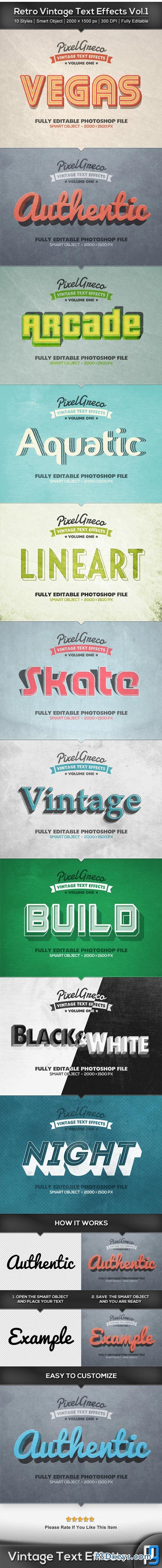| Name |
creativemarket.actions.for.photoshop.neverland |
| Size |
17.24 MB |
| Created on |
2016-01-27 22:10:25 |
| Hash |
0326f152fada07263d7c0d895233eeafbacae99c |
| Files |
CreativeMarket – Actions for Photoshop Neverland/Actions_for_Photoshop_Neverland.zip (17.24 MB) |
Description
Name : Actions for Photoshop / Neverland Files : ATN, JPG File Size : 18.25 MB The "Neverland Actions Collection" allows you to create your own photo style! You can create an unlimited number of custom combinations for your images. All actions are layerable, mix and match them to your taste! Improve your portrait photo retouching skills with this pack of 111 Workflow Photoshop Actions! Follow the link below for downloading the PDF preview album- https://dl.dropboxusercontent.com/u/25155286/Photo_Actions_for_Photoshop_Neverland_CM.pdf Neverland Actions Set contains 3 collections: • Neverland Workflow Collection • Miracle Lights Actions • Author's Essential Recipes (30 actions, bonus collection) Neverland Workflow Collection: BASIC ADJUSTMENTS One Click Solution, Auto Color Balance, Auto Levels, White Balance / Cooler, White Balance / Warmer, Highlights Protection, Brighten Shadows, Boost / Contast, Smart Clarity, Spotlight, Noise Reduction, Smart Sharpness / Custom, Convert to Black & White ARTISTIC BASE ACTIONS Little Princess, Cinderella, Pure Beauty, Wonderland, Precious Baby , Fairy Tale, Magic X-Process, Jungle Woods, Lullaby for a Princess, Angel Eyes, Bleached Elegance, Vintage Baby, Retro Feelings ARTISTIC COLORING Matte Effect / Light / Classic / Strong / Vintage, Wonderful Blue, Caribbean Yellow, Ruby Queen, Fabulous Green, Curious Violet, Sweet Honey, Heavenly Blue, Lovely Red, Moss Green, Warm Peach, Rose Pink, Cool Cyan, Curious Sepia, Lime Green, Delicious Violet, Vintage Coloring / Set of 5, Artistic Toning for B&W / Set of 9 ADDITIONAL EFFECTS Make it Vibrant, Soft Focus, Smart Clarity, Black Vignette, White Vignette, Blurred Vignette, Spectrum Vignette ESSENTIAL BRUSHES Soft Skin Brush, Backlight Skin Brightener , Selective Lighten, Selective Darkening, Selective / Background Blur, Deep Intense Colors, Selective Desaturation Brush LIGHTING EFFECTS Sunflare Effect/Top Left, Sunflare Effect/Top Right, Sun Glow Effect/Custom Location, Sun Stream Effect/Custom Location, Sun Rays Effect/Custom Location, Top Light Haze/Custom Location MIRACLE LIGHTS COLLECTION Kingdom Hearts, Ultraviolet, Coral Cove, Be My Valentine, Christmas Lights, Sweet Dreams, Festive Lights, Mermaid Lagoon, Symphony of Lights, Carnival, Northern Lights, Golden Lights, Let It Snow, Fairy Dust. • The actions within the set load multiple layers allowing you to easily adjust the look of the photo after the action has run, delivering perfect results. Now you can easily add creative look to your photos. • Step by step instructions are included explaining how to apply content • Mac OS X and Windows compatible • Work great with Photoshop CS4-CS6, Photoshop CC Copyright © Miracle Design Studio All Rights Reserved. Link for more information: https://creativemarket.com/Miracle_Design/510398-Actions-for-Photoshop-Neverland