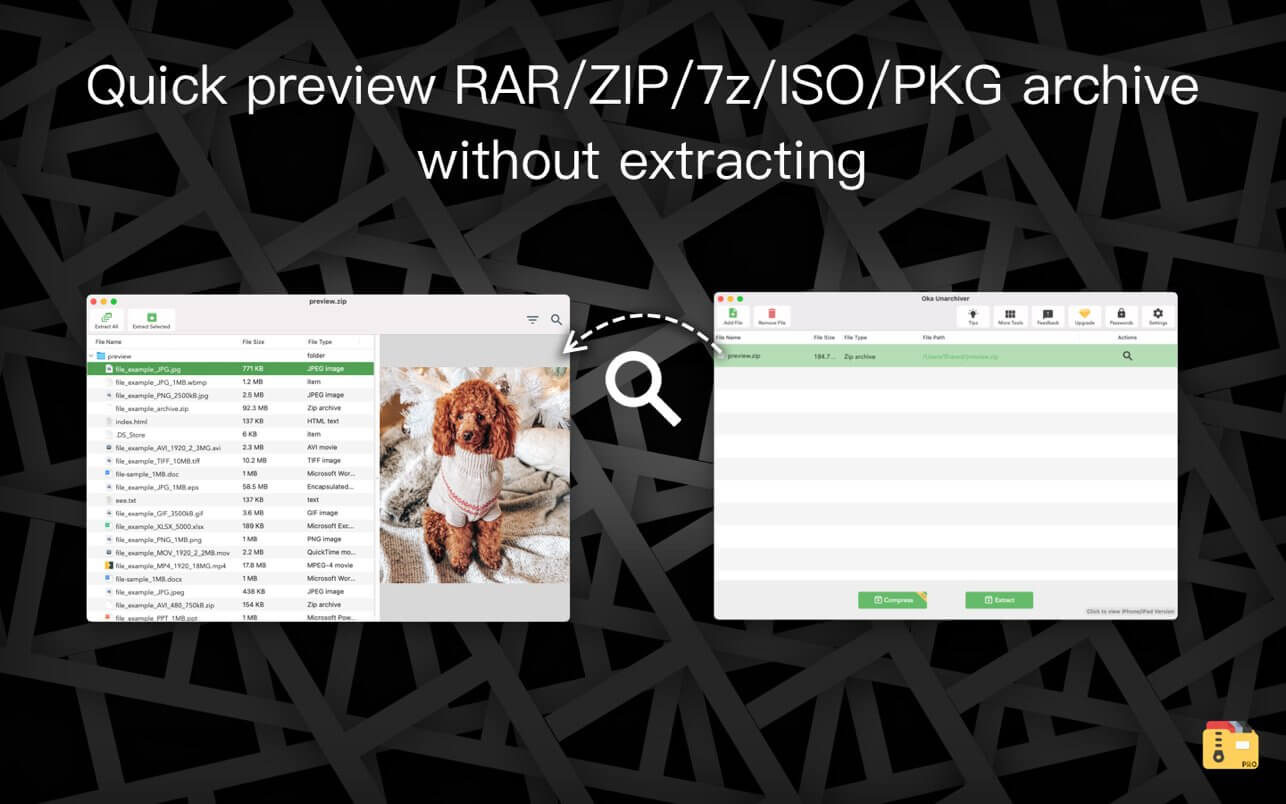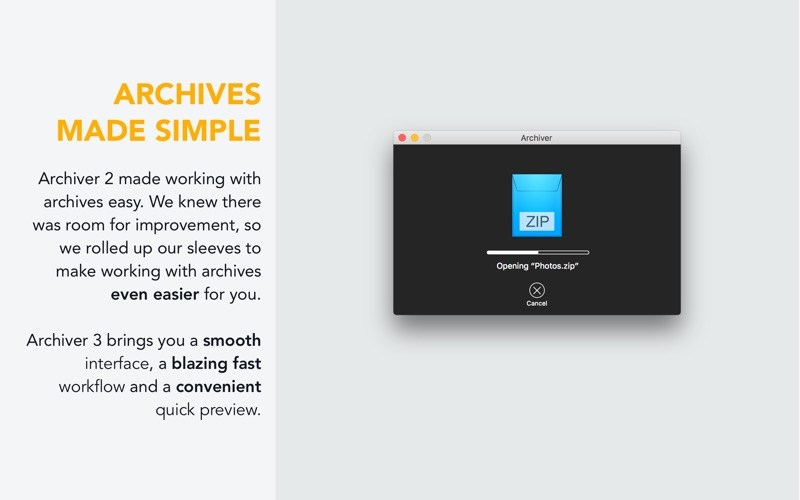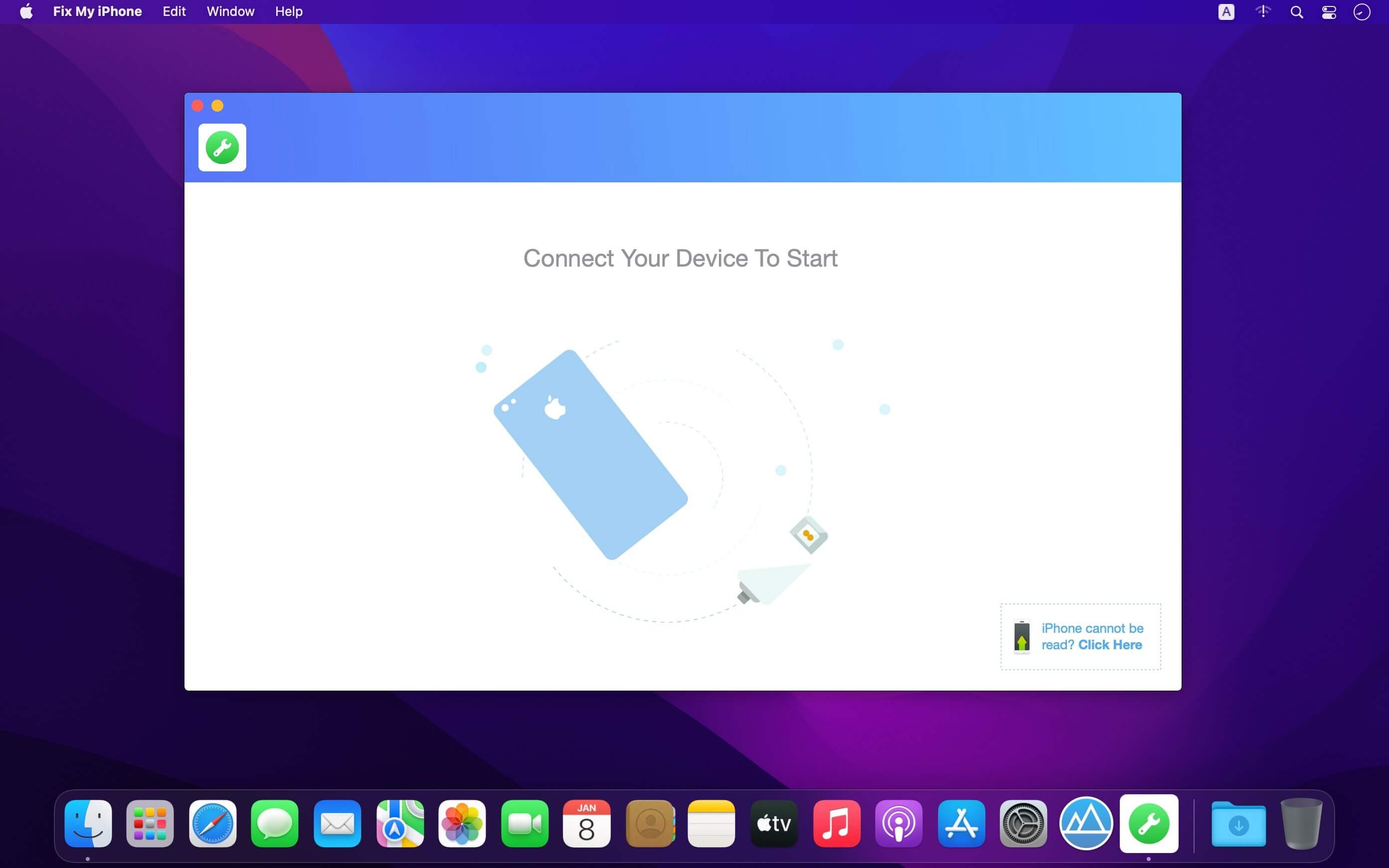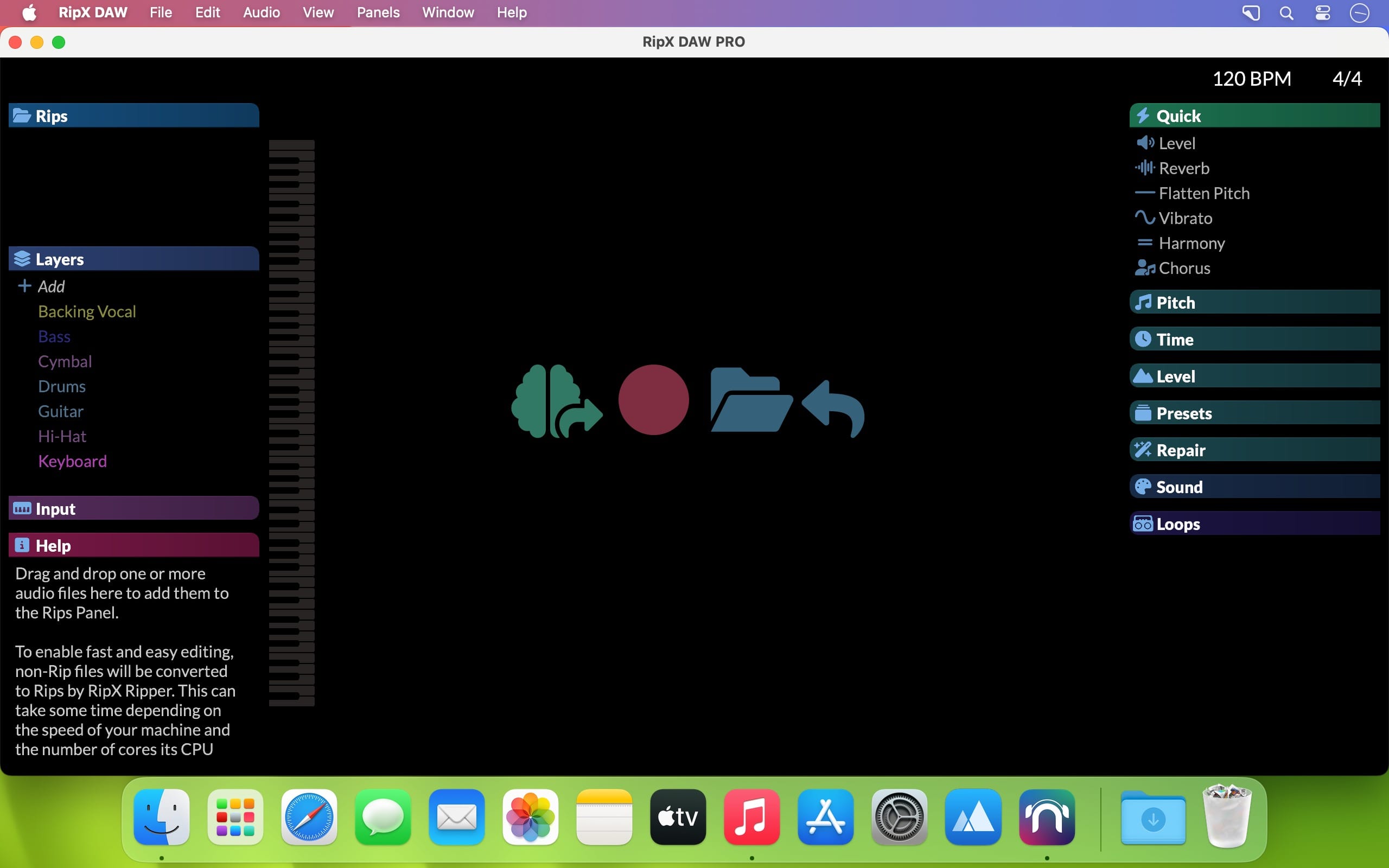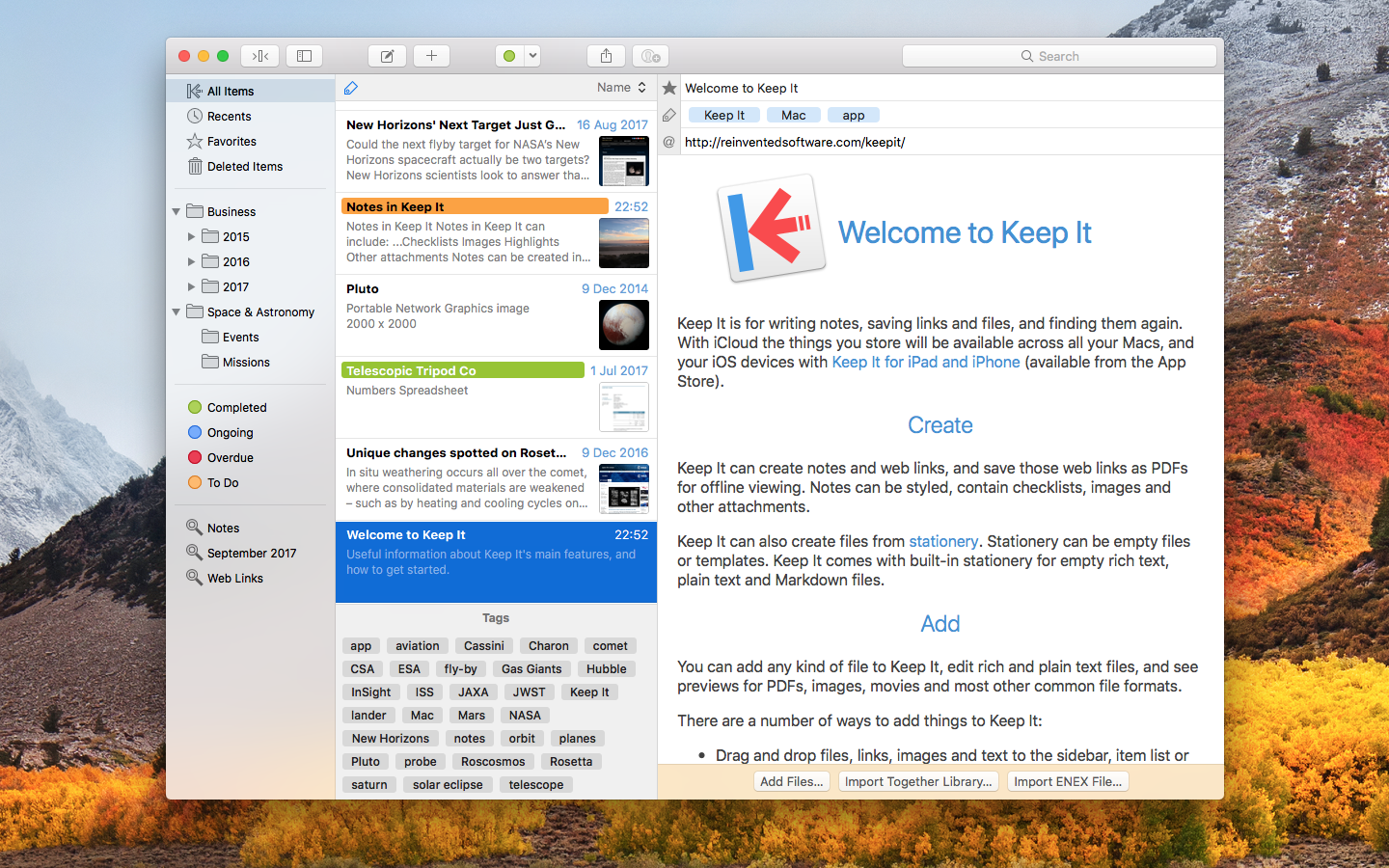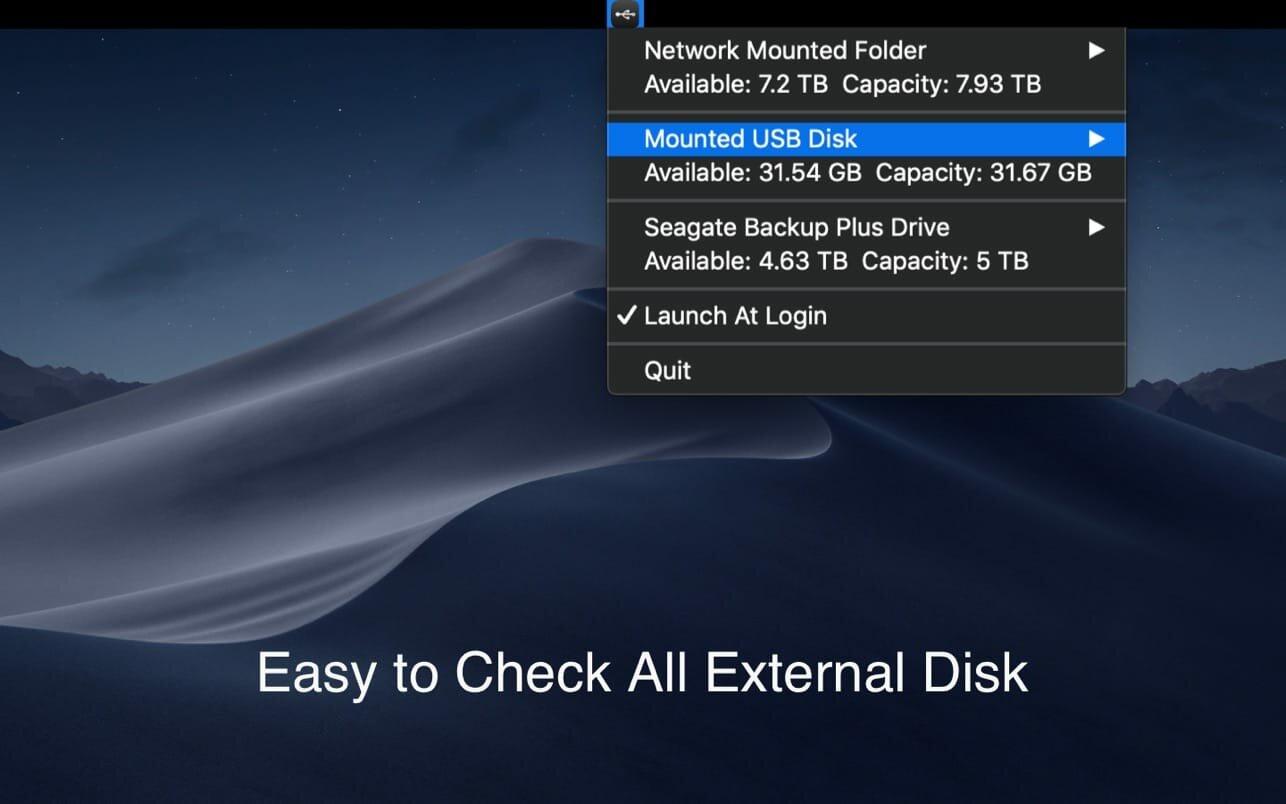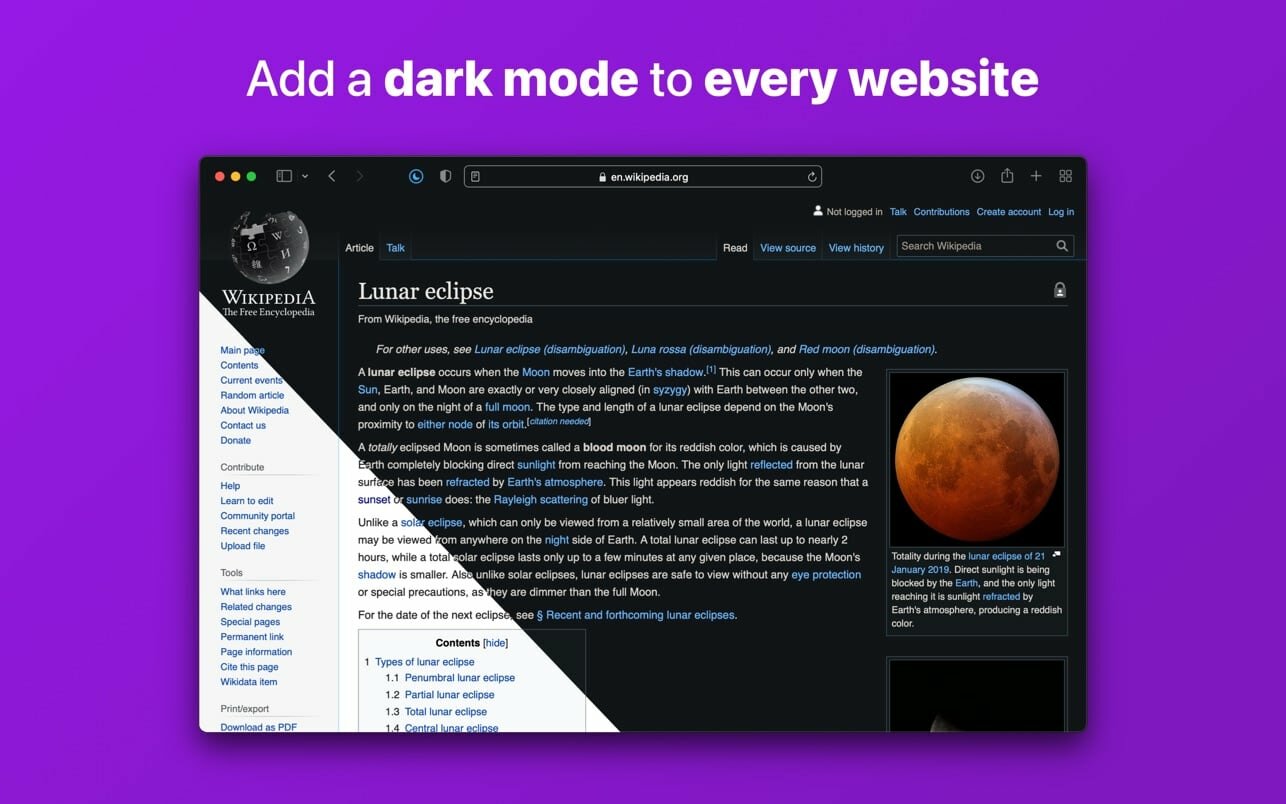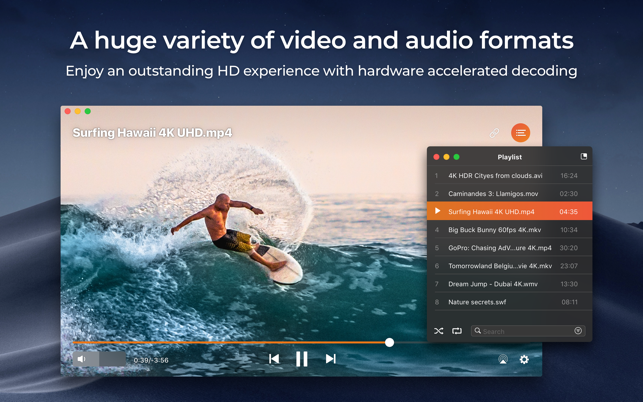| Name: | Oka_Unarchiver_2_2.1.9_Mactorrents.biz.dmg |
|---|---|
| Size: | 28 MB |
| Files | Oka_Unarchiver_2_2.1.9_Mactorrents.biz.dmg[28 MB] |
The Oka Unarchiver is a small and easy-to-use program that can archive or unarchive many different kinds of archive files.With Oka Unarchiver you can compress as many files as you want. Also, you can protect them with a password.
Oka Unarchiver is upgraded to version 2.0. New interface, optimized operation experience.
Compression formats supported:
– ZIP
Extraction formats supported:
– 7Z, ZIP, RAR, TAR, GZIP, BZIP2, XZ, LZIP, ACE, ISO, CAB, PAX, JAR, AR, CPIO, and more
Also, Oka Unarchiver can extract lots of compressed files, from ZIP to 7Z archives, even parted ones. Just drop files in the icon, or into the main window, and they will be extracted using Oka Unarchiver
You can add any file into the list to archive or extract. If you click the archive button, Oka Unarchiver can archive all the files in the list at one time. If you click the extract button, Oka Unarchiver will automatically detect which files can be extracted.
The latest support for Finder extension, right-click on the file directly in the Finder, you can compress/uncompress or preview the file through the menu, greatly simplifying the operation steps.
So easy to use:
– Support Finder extension, right-click the file in Finder to compress or extract files directly, even preview files inside the archive
– Support Quick look preview zip files
– Batch decompression of archives
– Supports password-protected archives
– Click one button to extract & archive;
– Drag archives and drop to extract;
– Open in finder to extract;
– Support archive into multi-part zip files.
– Supports new Mac computers with Apple M1 chip.
Top In-App Purchases: Full (PRO) Version – included
Compatibility: macOS 10.13 or later
Mac App Store https://apps.apple.com/app/oka-unarchiver-pro-unzip-rar/id1441394270
Screenshots