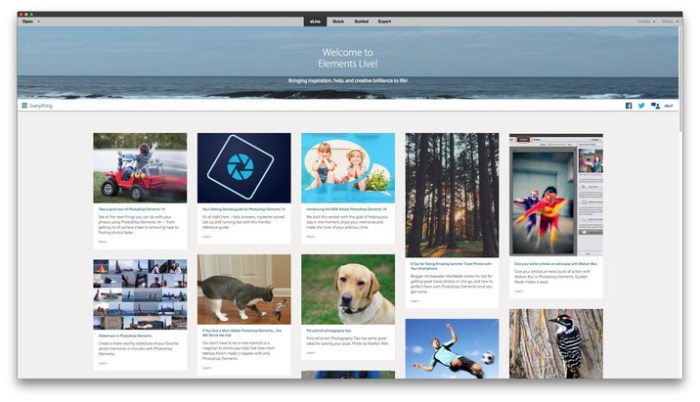| Name |
Adobe Premiere Pro CC 2018 [p].zip |
| Size |
1.81 GB |
| Created on |
2017-10-22 09:43:18 |
| Hash |
ab9e754ac6427ba53d0c27599dac9780f4191ce9 |
| Files |
Adobe Premiere Pro CC 2018 [p].zip (1.81 GB) |
Descriptions for Adobe Premiere Pro CC 2018 12.0.0.224
Name: Adobe Premiere Pro CC 2018
Version: 12.0.0.224
Mac Platform: Intel
OS Version: OS X 10.11 or later
Processor type(s) & speed: 64-bit processor
Requirements:
- 8 GB RAM (16 GB recommended)
- 7200 RPM hard drive or faster
- 4 GB of available harddisk space for installation; additional free space required during installation
- Internet connection
Includes: Patch
Web Site: http://www.adobe.com/products/premiere.html
Overview
Bring your next big thing to screens everywhere. Turn raw footage into flawless productions with Premiere Pro CC, the industry-leading video editing software. Whether you’re just starting out or a seasoned pro, you can edit, adjust color, refine audio, and more — all in one seamless, integrated workflow.
Tell your story. Your way.
Premiere Pro is used by filmmakers, YouTubers, videographers, designers — anyone with a story to tell, including you.
Small-screen productions. Epic proportions.
Whatever you set out to do, do it with the same app Hollywood pros use. Start a Vlog, go viral on YouTube, or become a go-to videographer. Import footage from any camera or phone, trim clips, add titles, and adjust audio. With intuitive tools and tons of step-by-step tutorials, you’ll be producing great work in no time.
Go big on the big screen.
Working on your next masterpiece? Premiere Pro is the only non-linear editor that lets you have multiple projects open, while simultaneously collaborating on a single project with your team. Plus you can lock your projects so others can’t change them. Workflows for color, graphics, audio, and immersive 360/VR take you from first edit to final credits faster than ever.
Any camera. Any format.
Work on footage in any format from 8K to virtual reality to smart phone. The industry’s broadest native media support and powerful proxy workflows make it easy to start editing immediately on any computer — no matter where your footage came from.
Plays well with others.
Switch easily between Premiere Pro and After Effects. With Dynamic Link, you don’t have to wait for rendering. Premiere Pro also works seamlessly with other Creative Cloud apps, including Photoshop, Illustrator, and Adobe Media Encoder. And with Team Projects, editors around the globe can collaborate freely, share securely, and more.
Work on multiple projects at the same time
Jump between episodes or scenes, edit and copy portions of one project into another, and more.
Shared Projects with locking feature
Teams in the same facility can access a single project simultaneously. For version control, you can lock projects when you’re actively editing and give read-only access to other users.
Responsive design that’s more responsive than ever
Now your motion graphics can automatically adapt to changes in time and in ratio or positioning so intros and outros are preserved and nothing goes out of frame.
Immersive 360/VR video and audio editing
Edit immersive VR the way it’s viewed — wearing a VR head-mount. Add virtual reality effects and transitions without distortion. Edit 360/VR content using audio based on orientation.
What’s New in Adobe Premiere Pro CC 2018 12.0.0
Work On Multiple Projects At The Same Time:
Open, access, and work on multiple projects simultaneously. Jump between episodes or scenes organized as separate projects, edit and copy portions of one project into another, and more.
Shared Projects With Locking Feature:
Teams in the same facility can access a single project simultaneously. Managed access allows users to lock projects when they are actively editing and give read-only access to other users.
Responsive Design – Time:
Preserve the integrity of keyframes in motion graphics such as intro and outro animations when making changes to the overall duration.
Responsive Design – Position:
Pinned graphic layers automatically adapt to changes in ratio or positioning in other layers or to the video frame itself.
Motion Graphics Templates Available In Adobe Stock:
Get professionally-created templates for titles, lower thirds, bumpers, and closing credits without leaving Premiere Pro. Search Adobe Stock in the Libraries panel right in the app.
Adobe Immersive Environment:
Edit immersive VR the way it’s viewed – wearing a VR head-mount. Review, shuttle playback, and change orientation and retain ability to do keyboard-driven editing whether working in HTC Vive or Oculus Rift.
Immersive Audio Editing For 360/VR:
Edit 360/VR content using audio based on orientation and then export as ambisonic audio to VR-enabled platforms such as YouTube and Facebook.
Immersive Effects:
Add virtual reality effects to your 360/VR videos without creating unwanted distortion at the poles or artifacts along the back seamline. Effects include VR Blur, VR Glow, VR Sharpen, VR De-noise, and VR Chromatic Aberrations to create colored fringes on video or graphics produced by uncorrected lenses.
Immersive Transitions:
Add customizable transitions to your 360/VR videos without creating unwanted distortions at the poles or artifacts along the back seamline. Transitions for movement include iris wipes, Mobius zooms, spherical blurs, and gradient wipes. Stylistic transitions include random blocks, light rays, light leaks, and chroma leaks.
Immersive Video Titling and Graphics:
Instantly format graphics, text, images, or other video clips to look correct in a 360 video.
VR Rotate Sphere:
Easily adjust and rotate your 360 footage to level horizon lines, align viewpoints, and more.
Improvements To The Essential Graphics Workflow:
Directly manipulate multiple graphics layers at the same time. Preview and select favorites in a font menu. And support for title rolls is now available.
New Format Support:
Including Sony X-OCN (RAW for Sony F55) and WAV files >4GB.
Regional Closed Caption Standards:
Added support for EBU closed caption.
Support For Team Projects 1.0:
Check when auto-saves were made or easily revert to a prior auto-save. Improvements to notifications and version history help keep all team members up to date.
Enhanced Getting Started Experience For Beginners:
Get to know your way around Premiere Pro faster with a six-step tour when you first open the app.
Optimized Lumetri Support For In-Camera Look Decisions:
Access and implement ARRI Amira in-camera look decisions directly from within the Lumetri Color panel.
After Effects Motion Graphics Templates Without After Effects Install:
Work with Motion Graphics templates created in After Effects without having to install the app.
Other:
Also includes: new label colors, plus the ability to close multiple gaps at once and to double click on workspace handle to reset the workspace.