AirServer is a Mac application that adds AirPlay/AirTunes audio, video, photo, slideshow and mirroring receiving capabilities to your Mac. With AirServer you can now receive audio, videos, photos or slideshows from any AirPlay compatible application running on your Mac, PC or iOS device.
Supported connections
- HDMI
- DVI
- VGA
- DisplayPort
- Thunderbolt
Supported devices
- iPad (2nd generation or newer, including retina models)
- iPad mini (all versions, including retina models)
- iPhone (4s or newer, including 5s)
- iPod touch (5th generation or newer)
Networking
- LAN 10/100/1000
- Wi-Fi (802.11a/b/g/n/ac)
- Bluetooth networking (Mac only)
- Supports direct computer to iPad (ad-hoc) networking – works in restricted networks such as universities and businesses
Mirroring
- 1080p Full-HD Mirroring (all devices)
- Projector resolution optimizations
- Real-time hardware accelerated picture enhancement
What’s New:
Version 7.2.6:
- Fixed protocol compatibility with Oculus update 18.
- Improved Google Cast discovery.
Version 7.2.0:
Updated:
- Google Cast implementation
Changed:
- AirServer logo in Activation panel when dark mode is enabled in MacOS Mojave
Fixed:
- Minimize button not working
- Issue with Apple Clips application that caused mirroring session to stop when started up
- Issue with iOS timer that caused mirroring session to stop when turned off from notification
- Issue that stopped the mirroring session when opening various apps (ExplainEverything, ScratchJr, …)
- Issue that caused mirroring to stop when enabling VoiceOver on iOS
- Issue that caused the mirroring session to drop after 20 seconds when mirroring YouTube videos from the app
- Issue that caused the mirroring session to drop after a video had finished playing
Added:
- Compatibility with Microphone privacy setting in MacOS Mojave. This prevented voiceover recording
Compatibility: OS X 10.8 or later, 64-bit processor
Homepage https://www.airserver.com/Mac
Screenshots
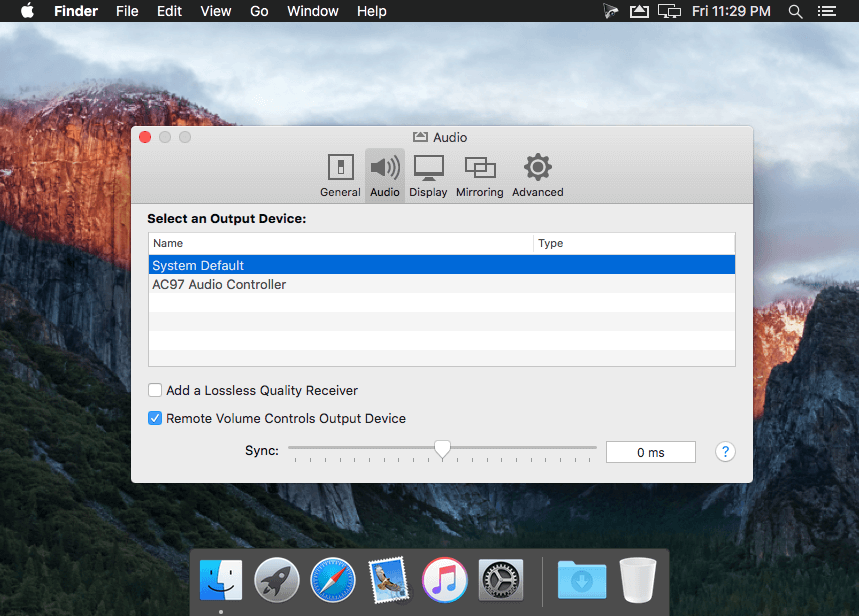
| Name: | AirServer_7.2.6__TNT_Mactorrents.io.dmg |
|---|---|
| Size: | 14.02 MB |
| Files | AirServer_7.2.6__TNT_Mactorrents.io.dmg[14.02 MB] |