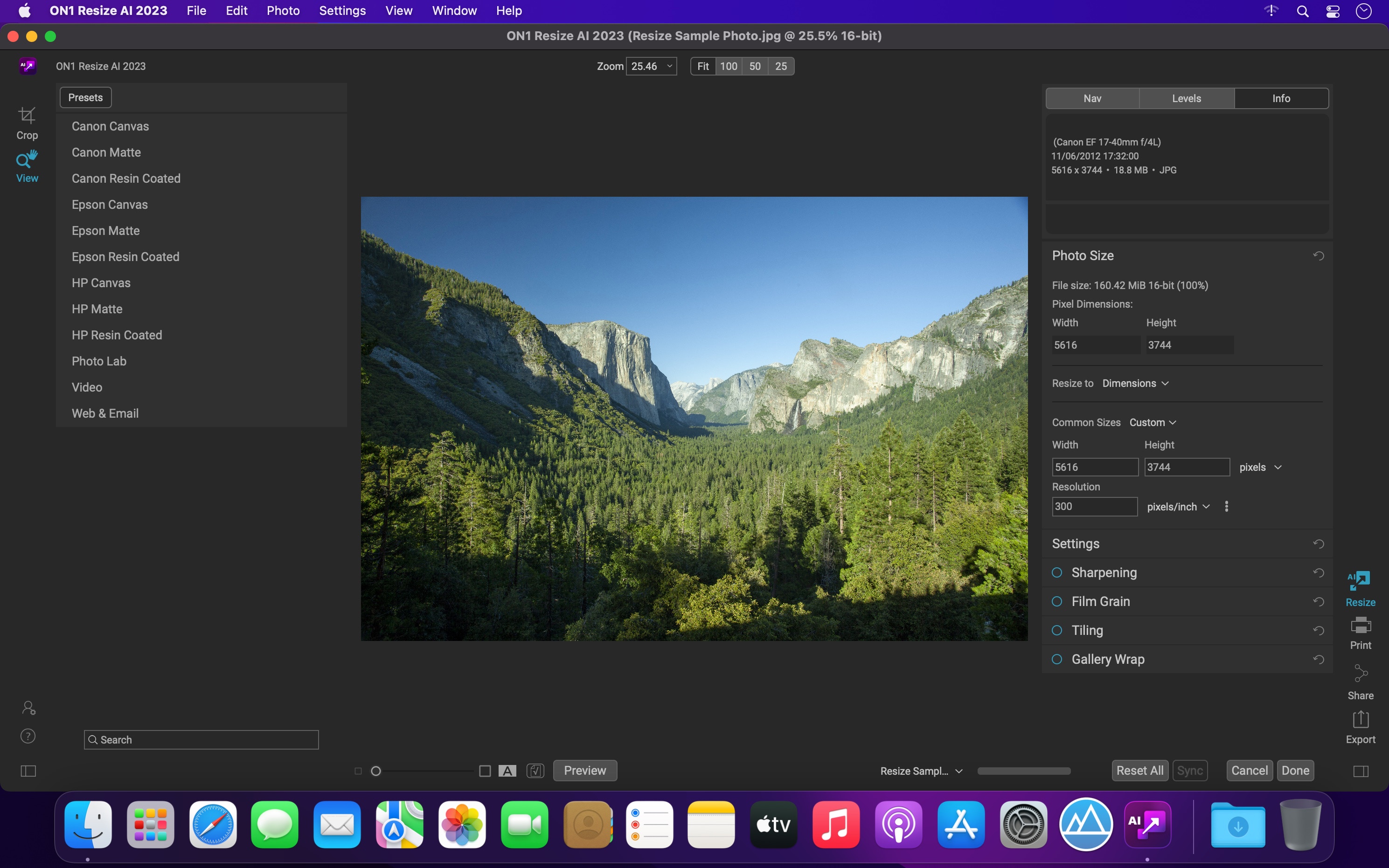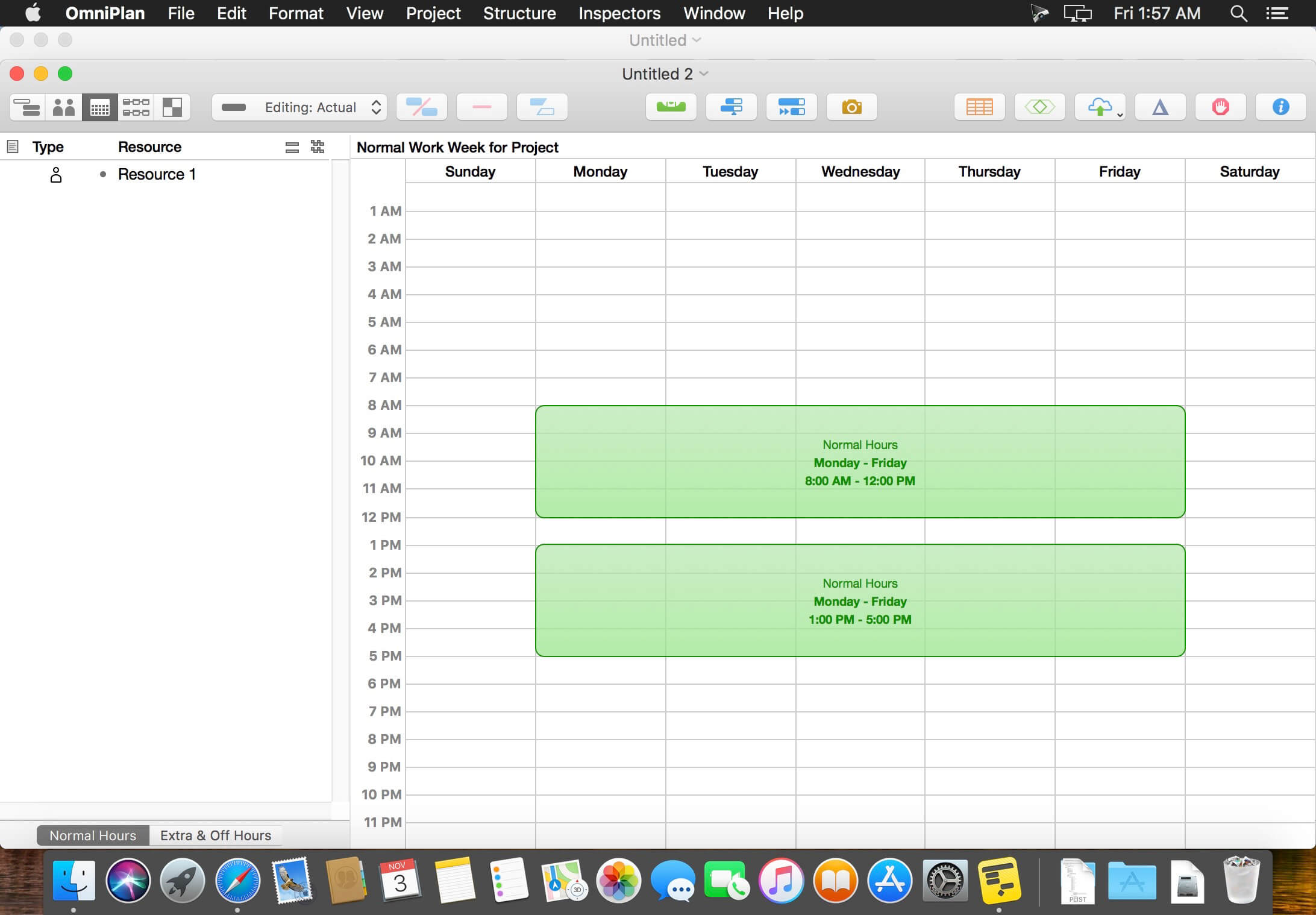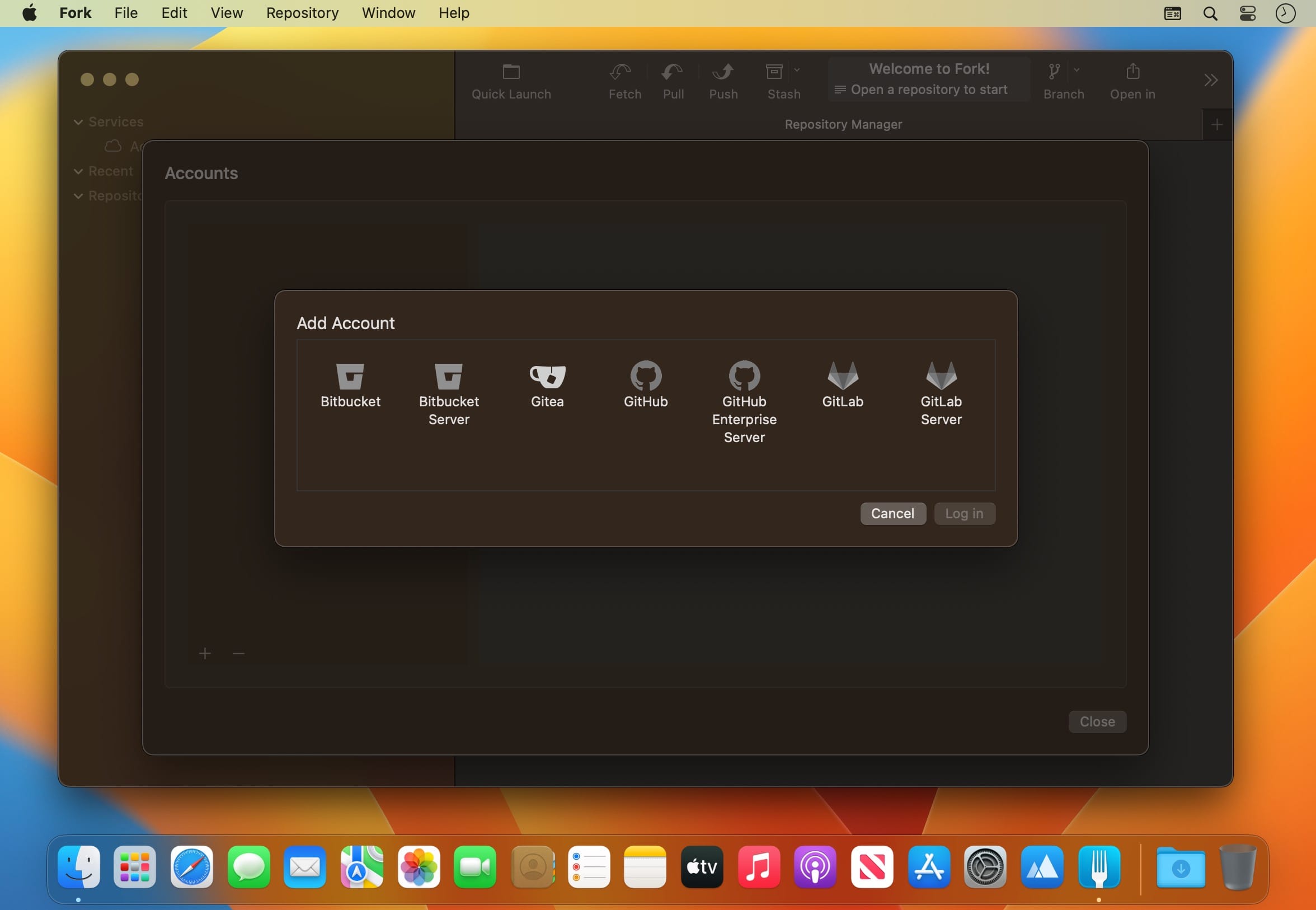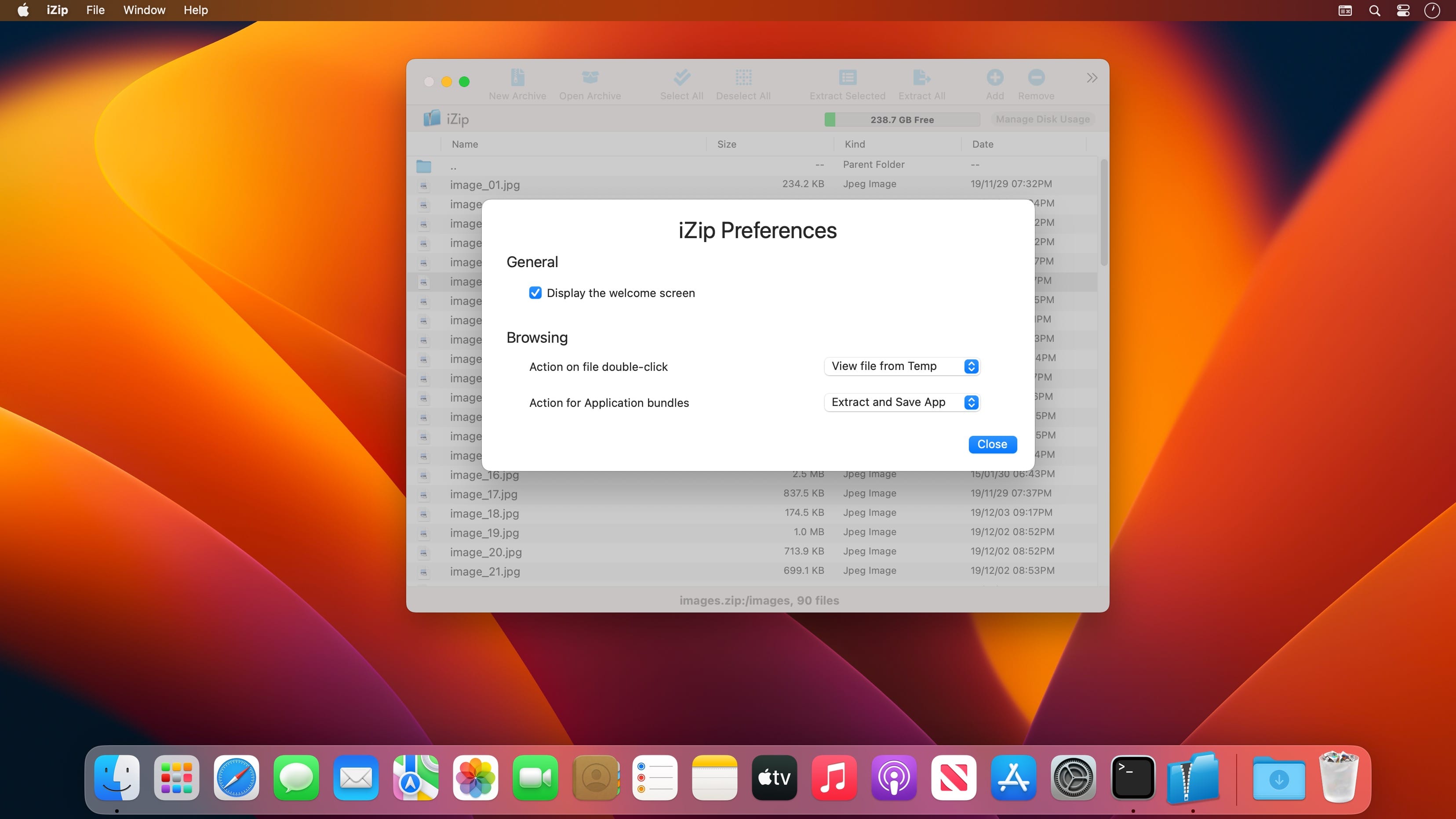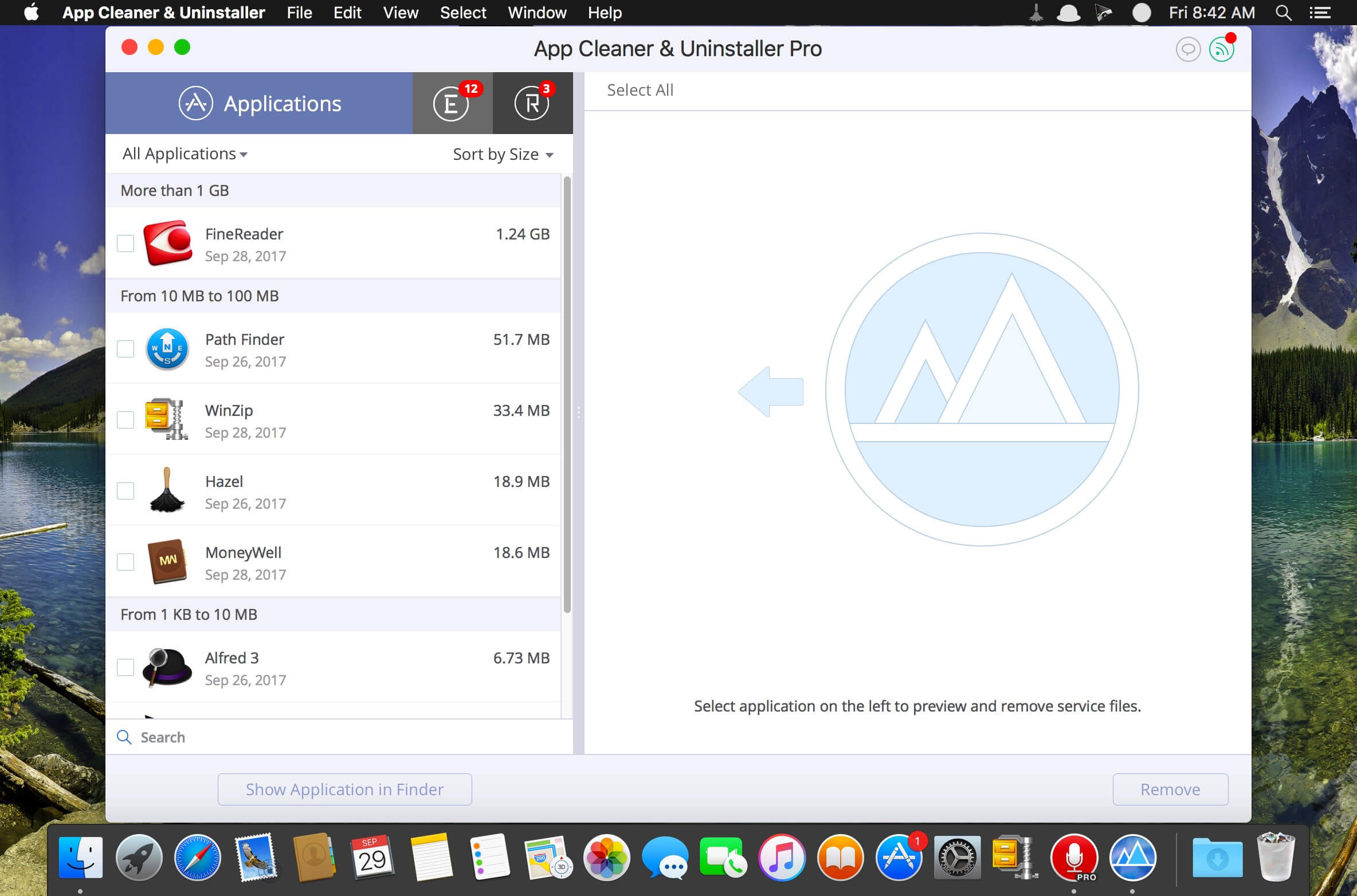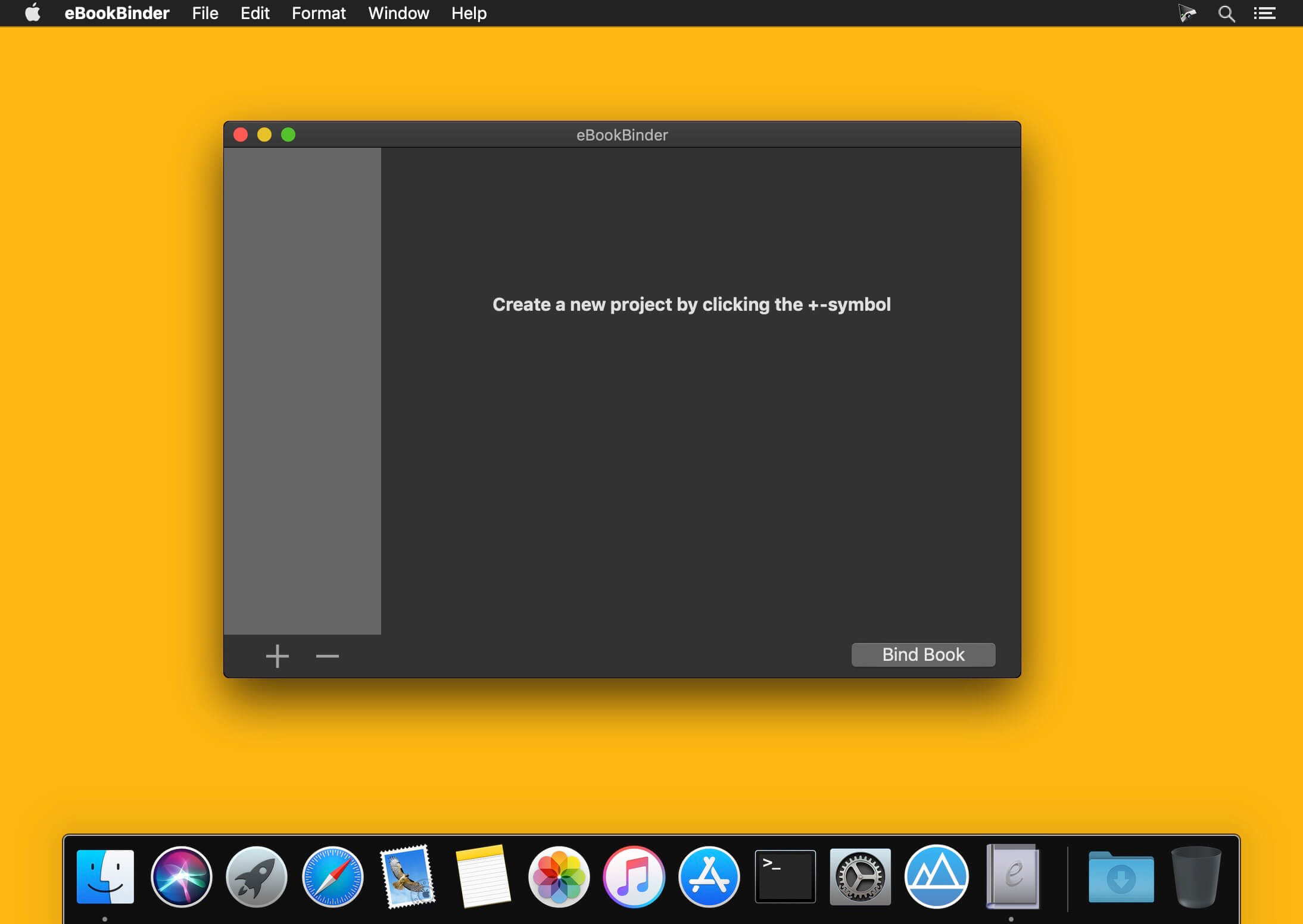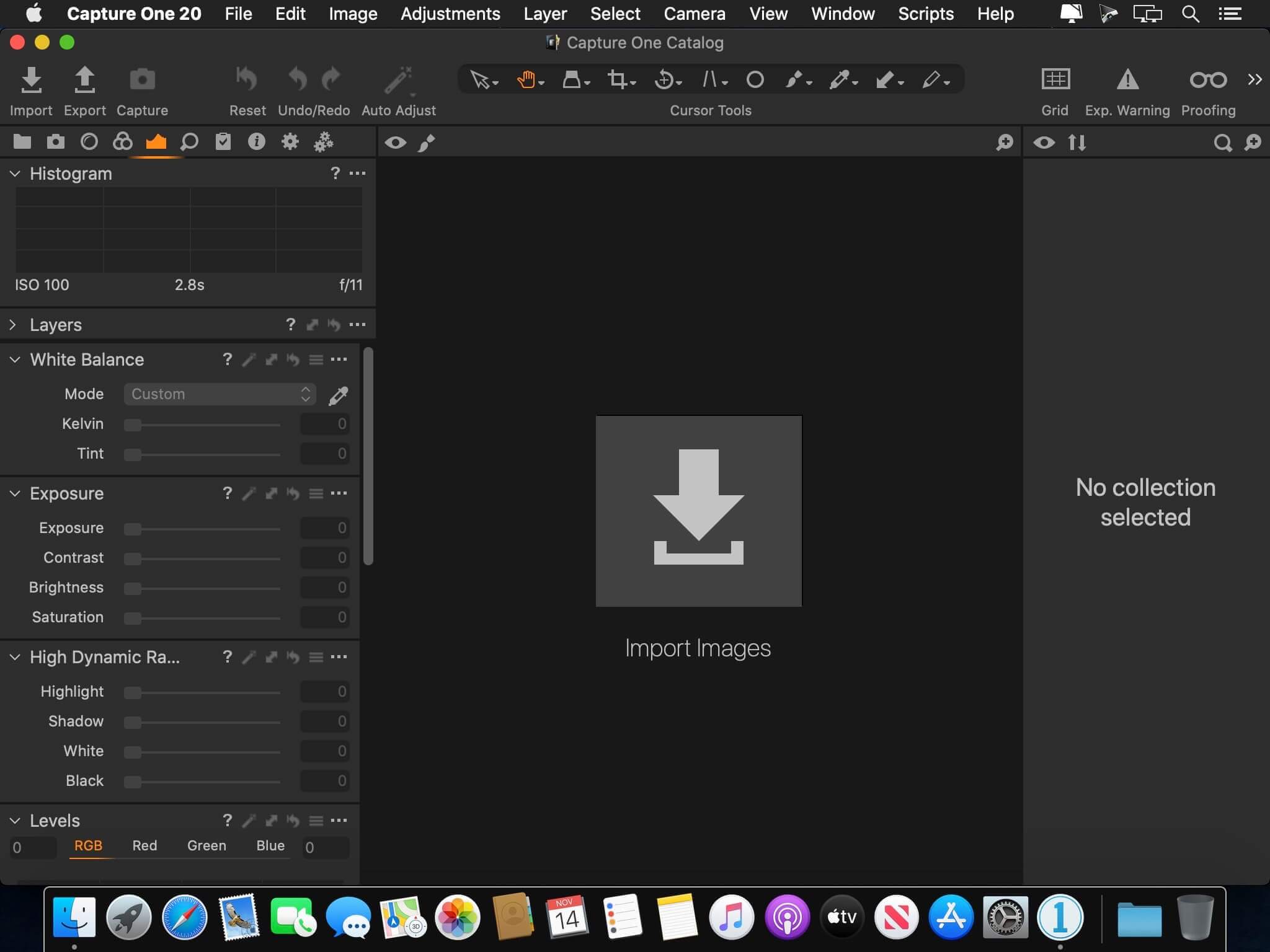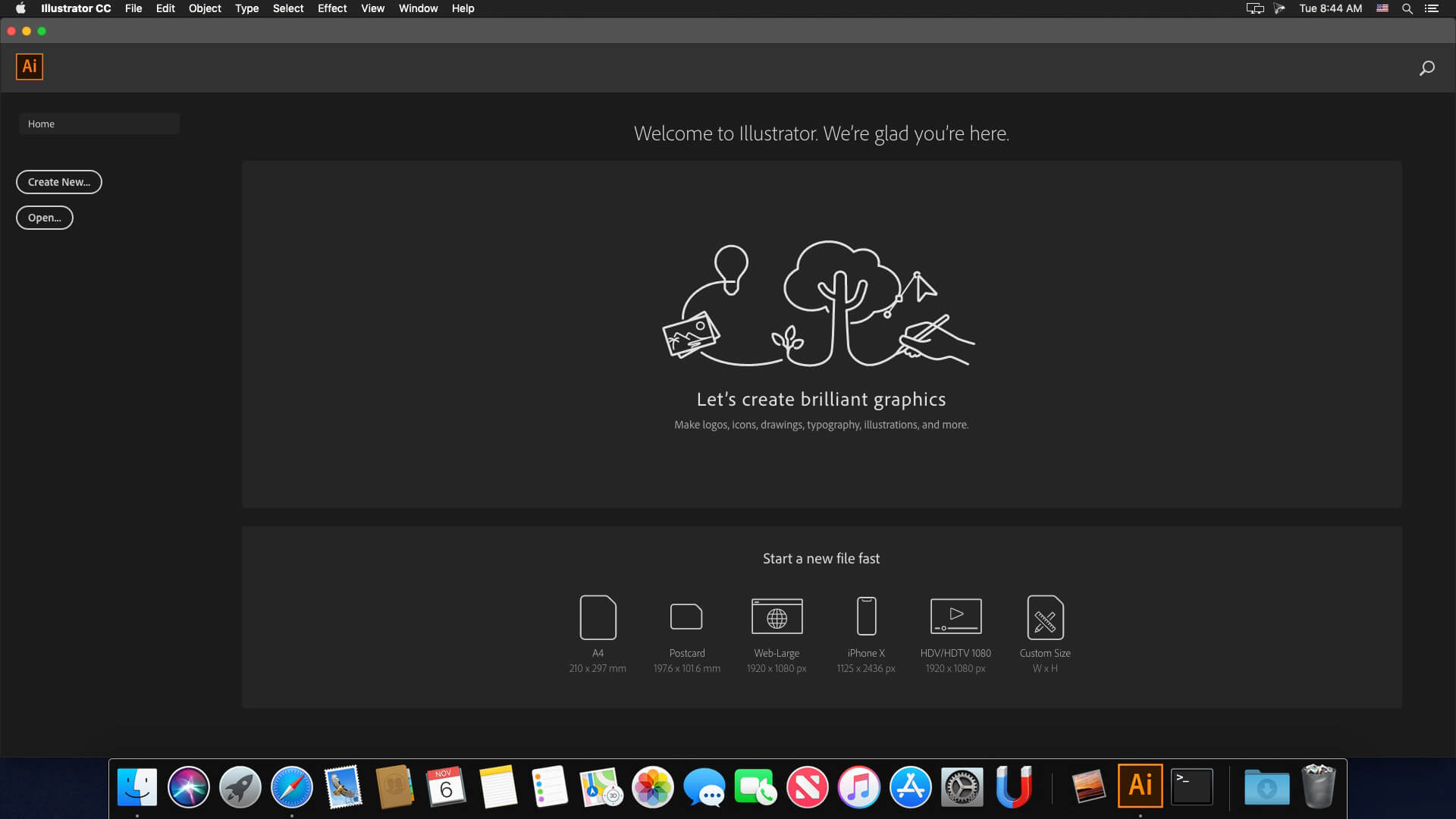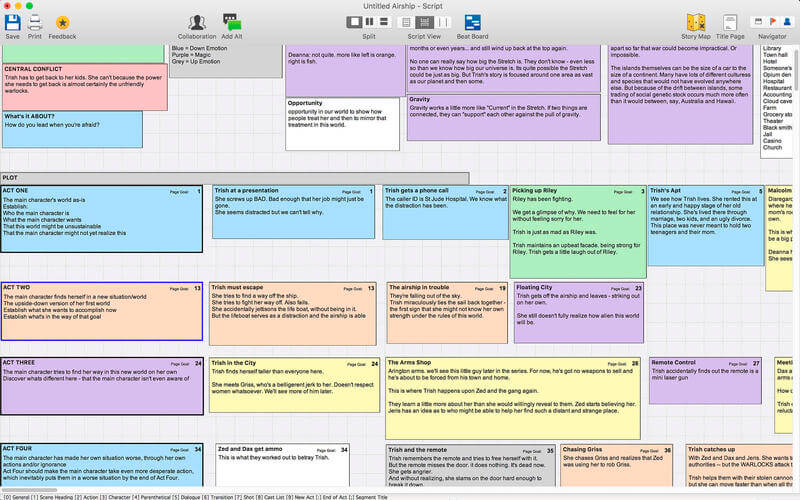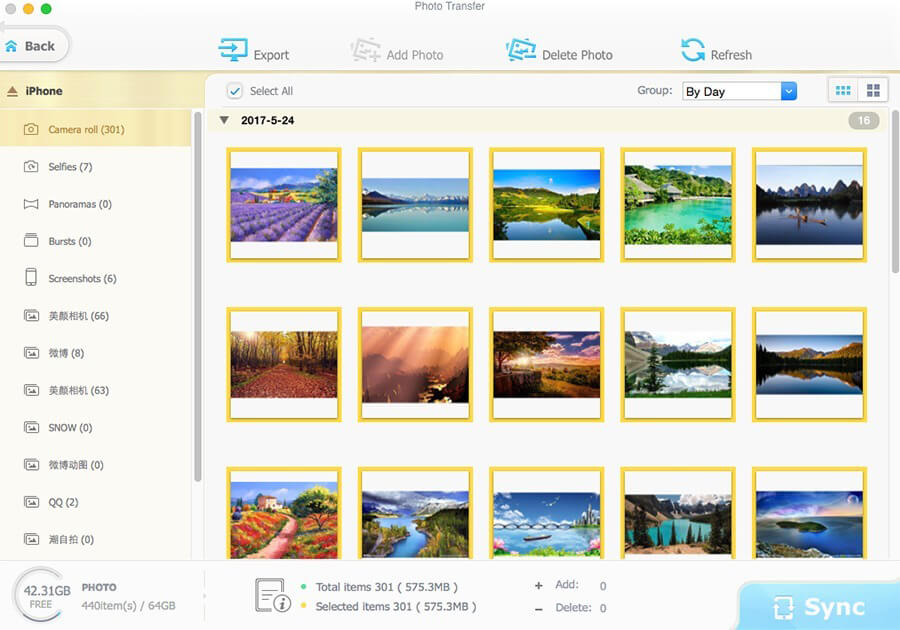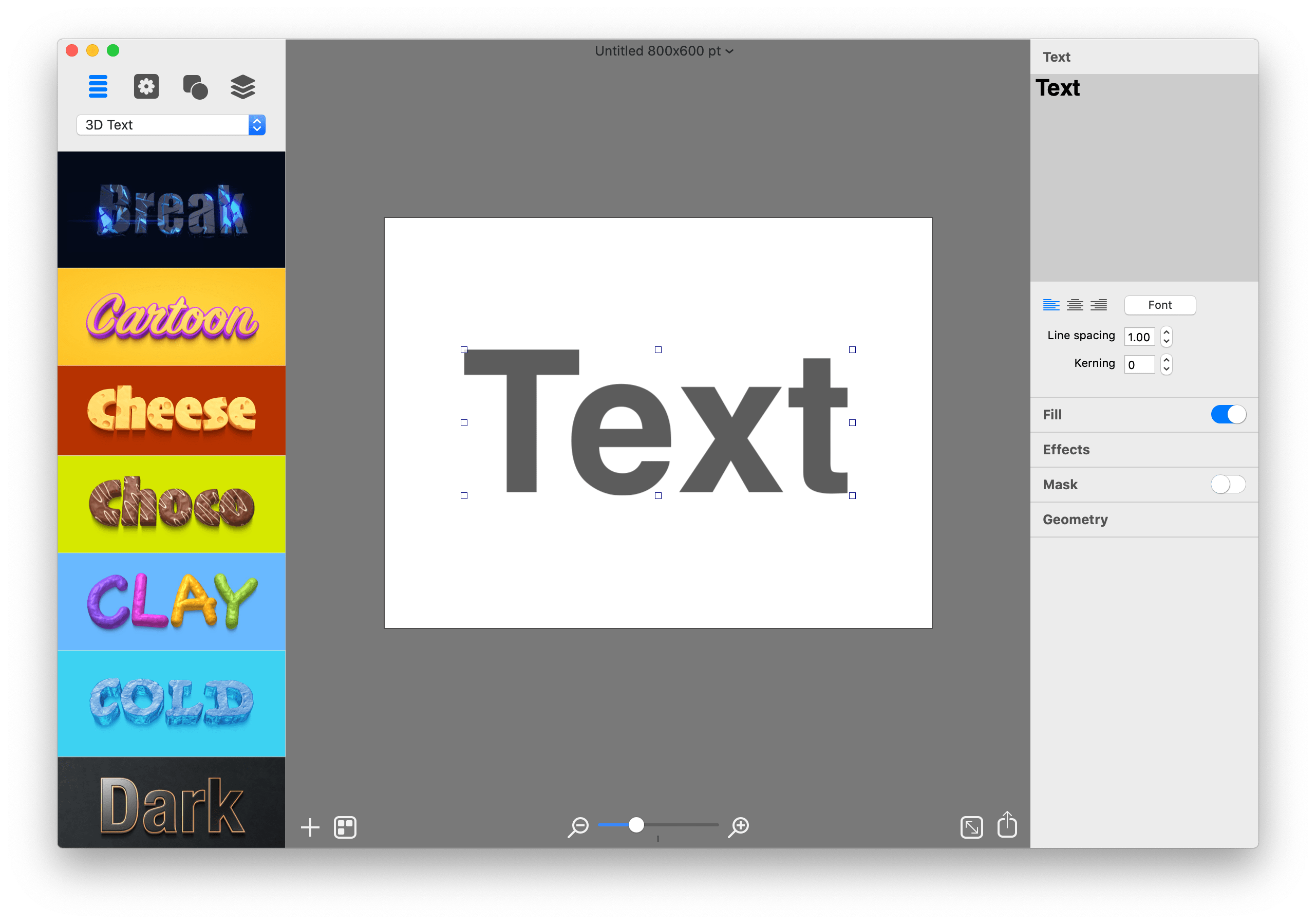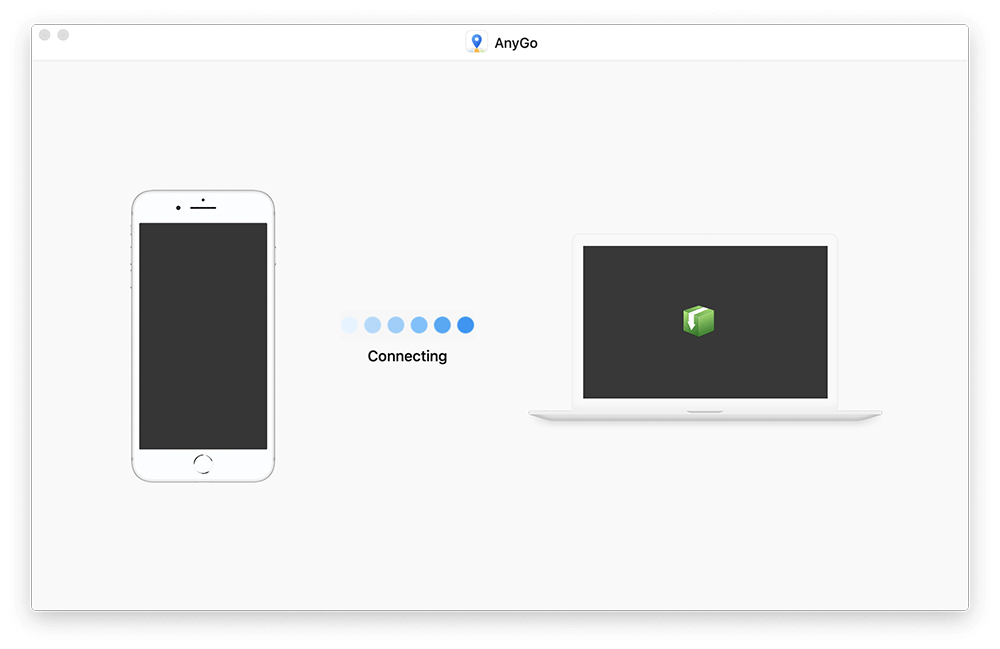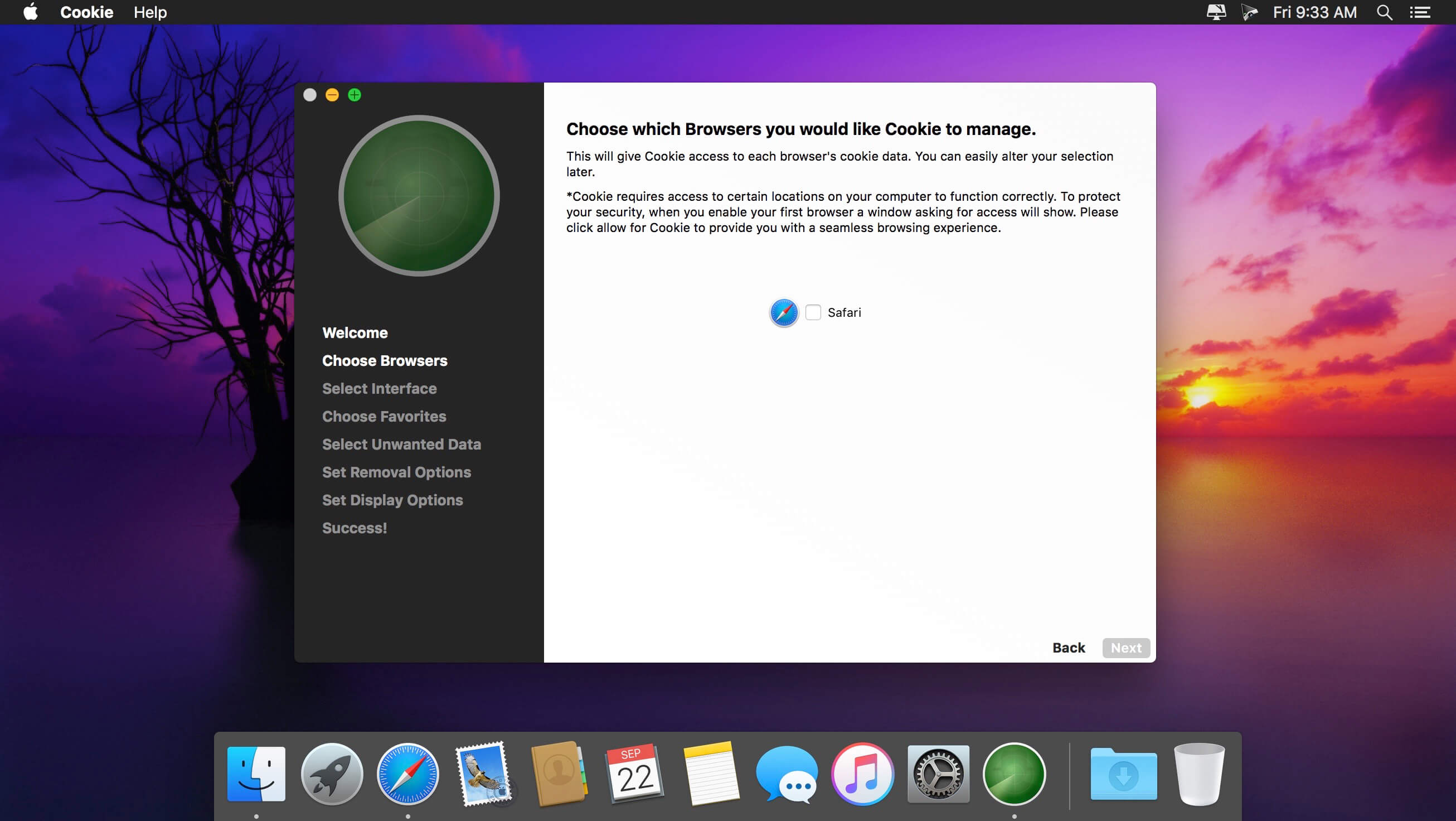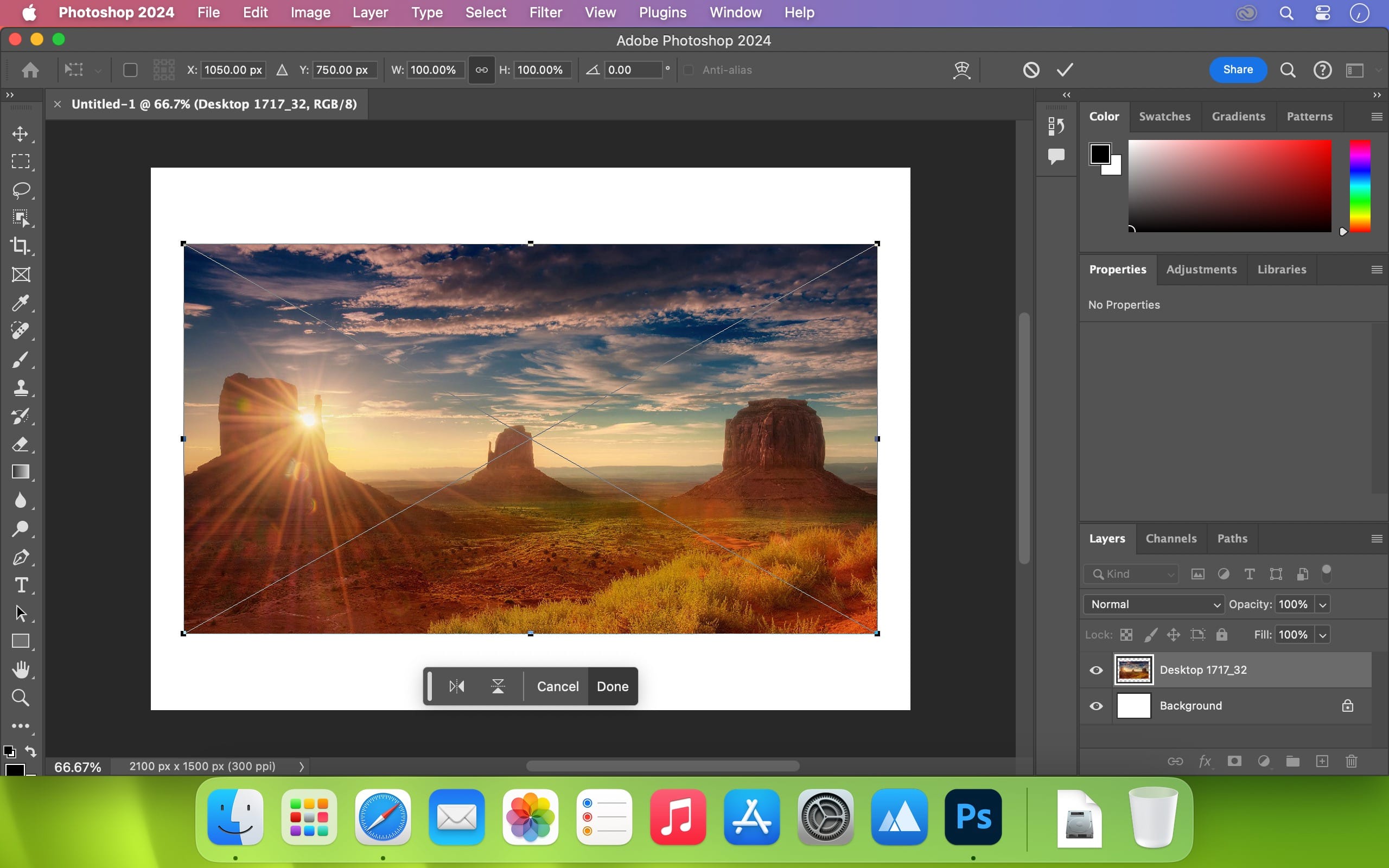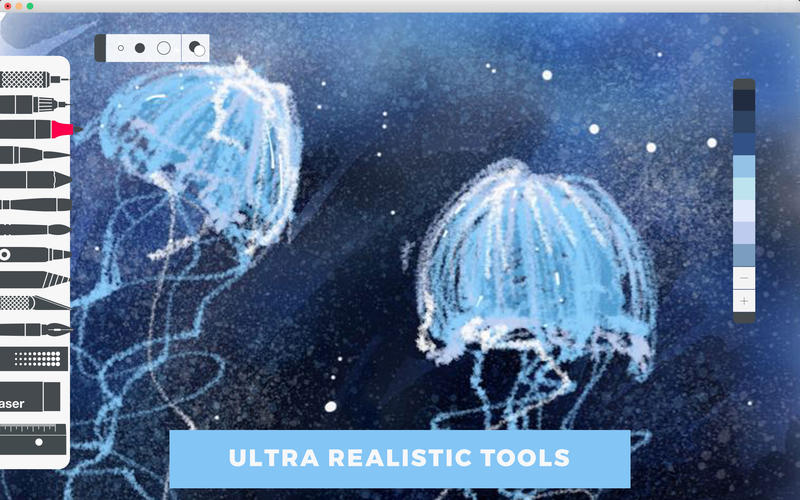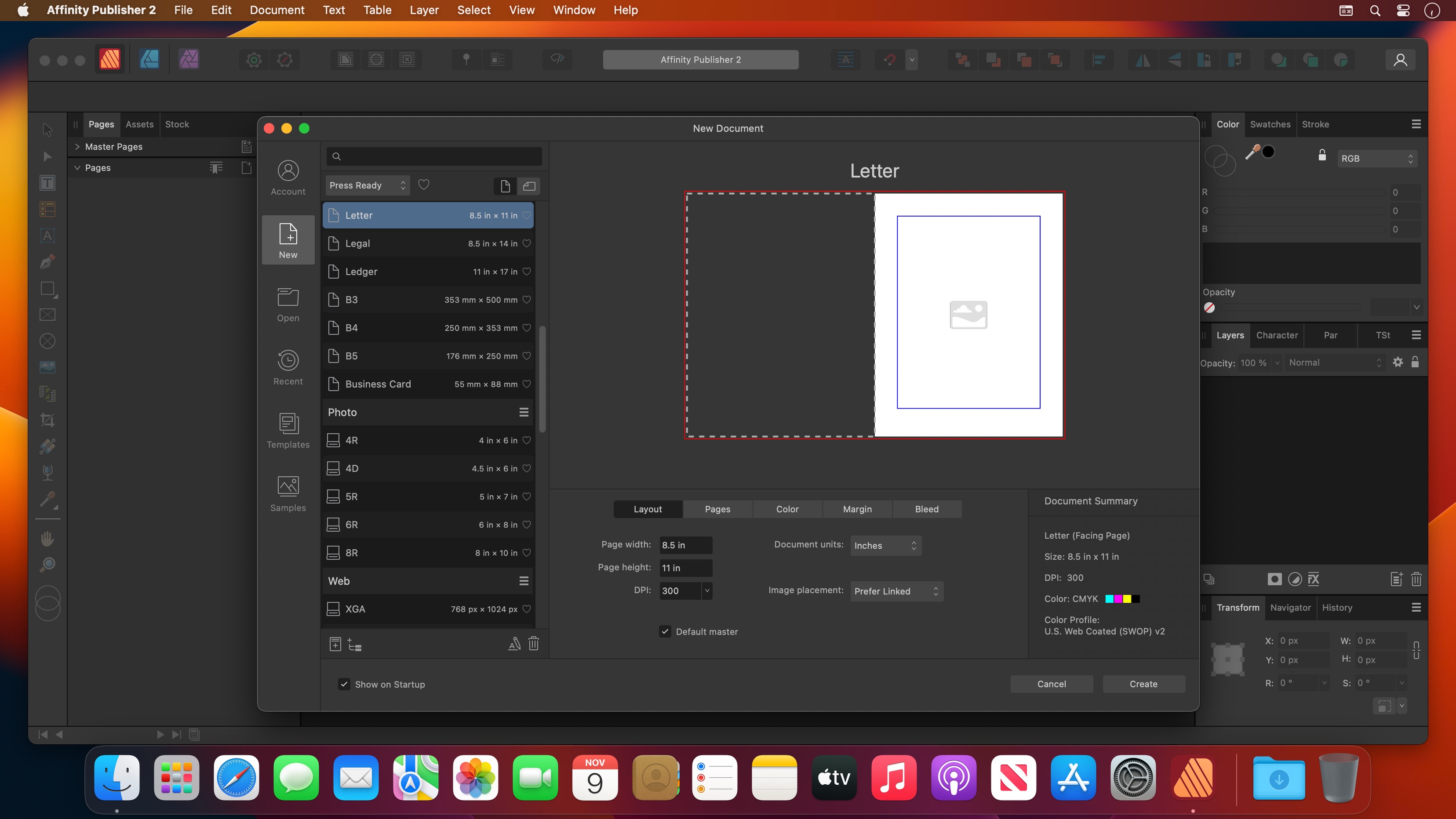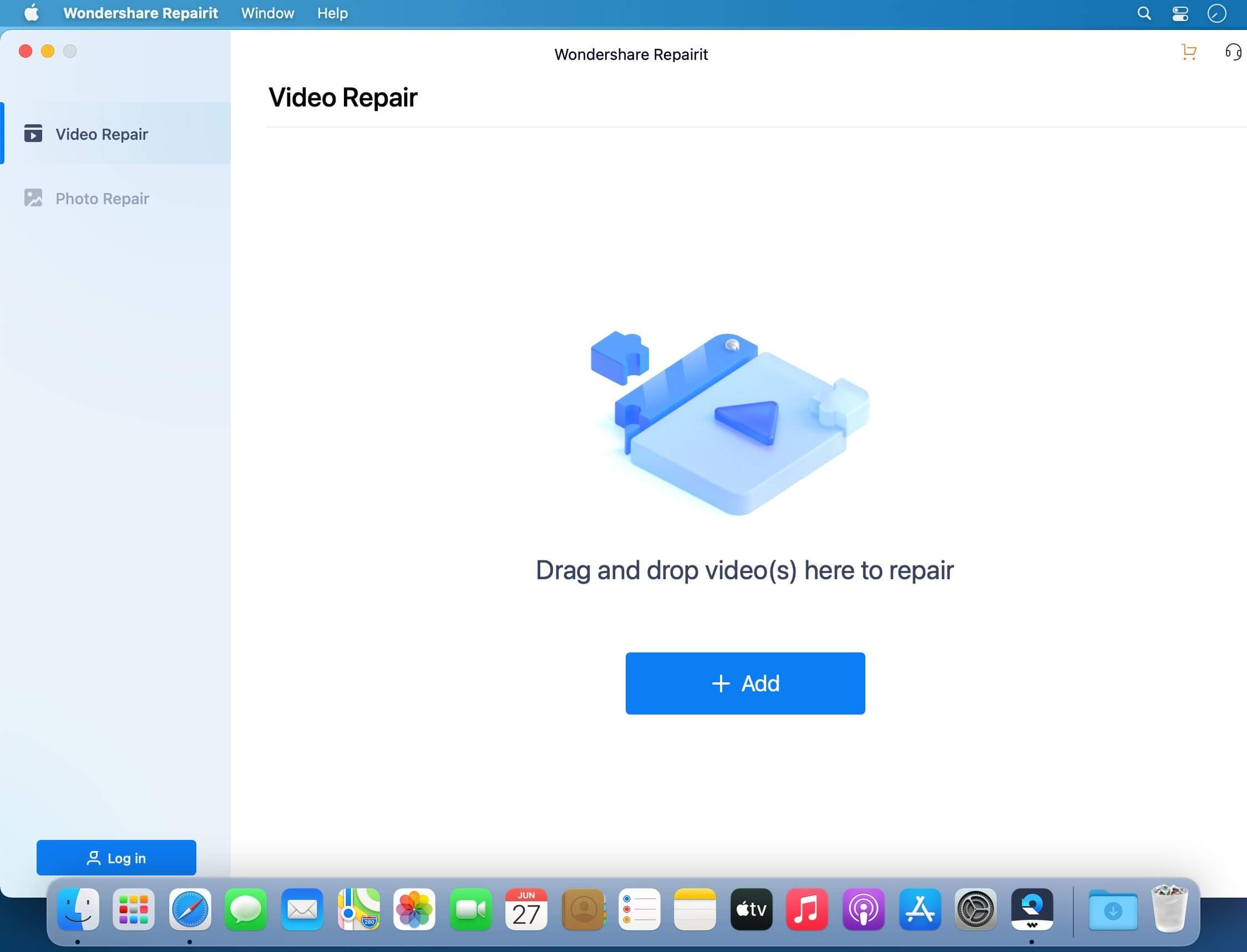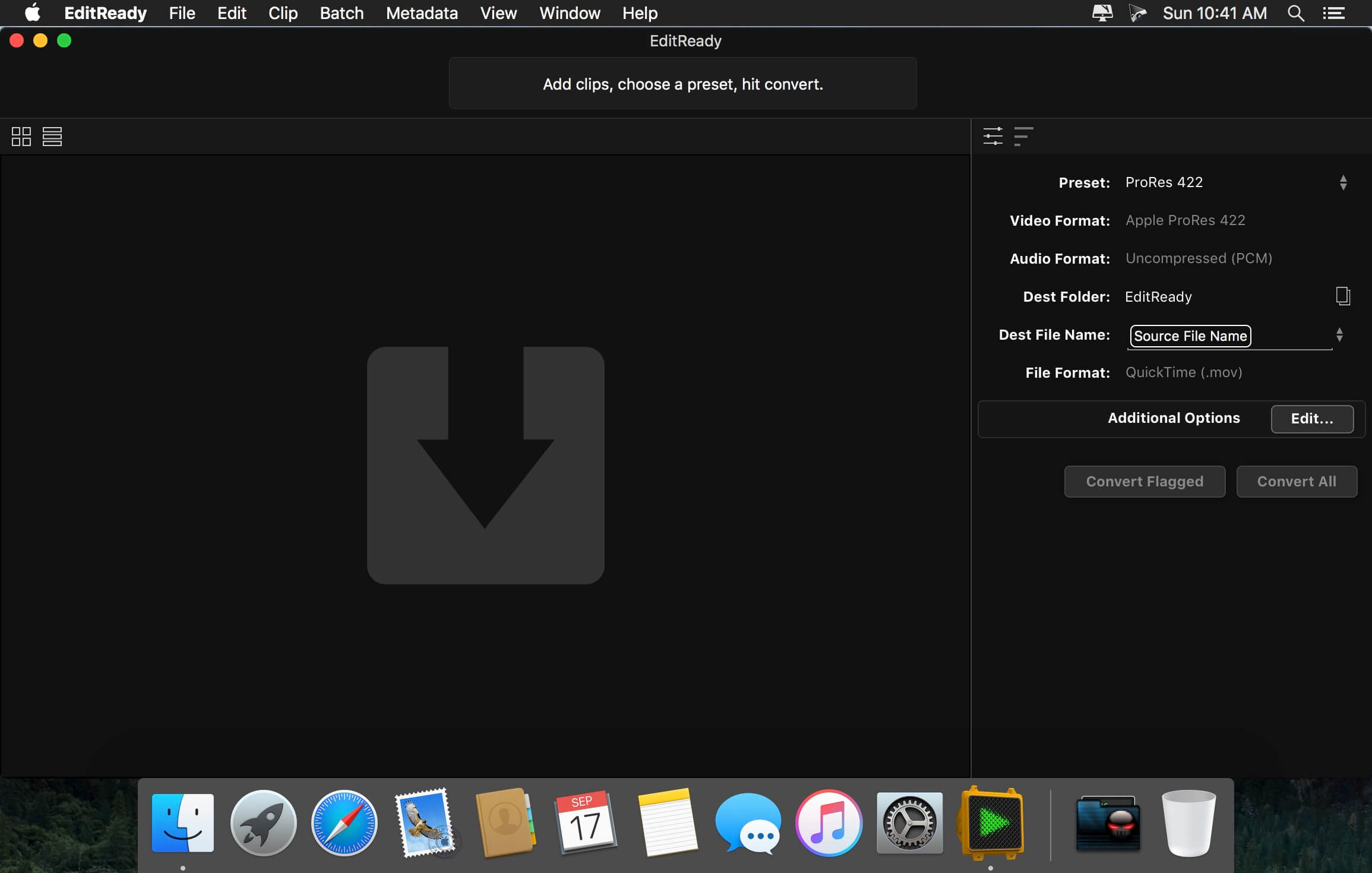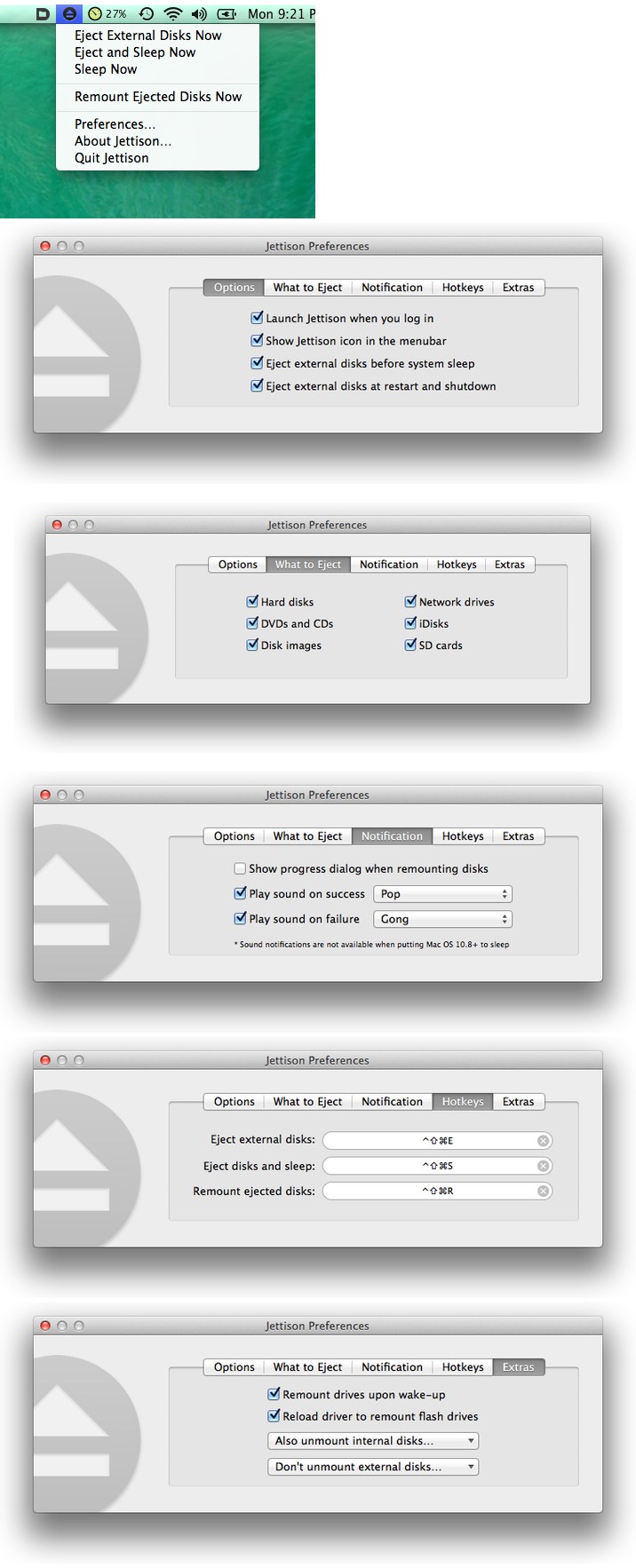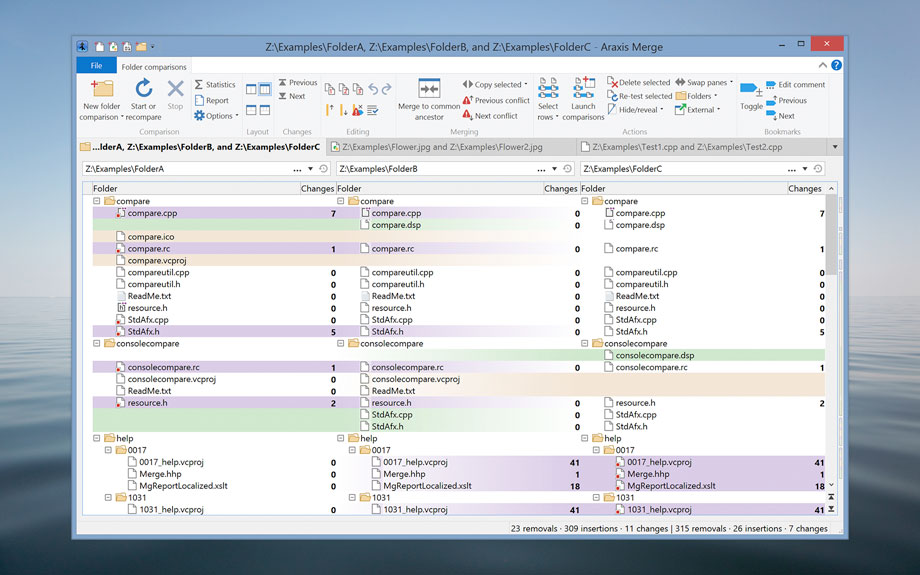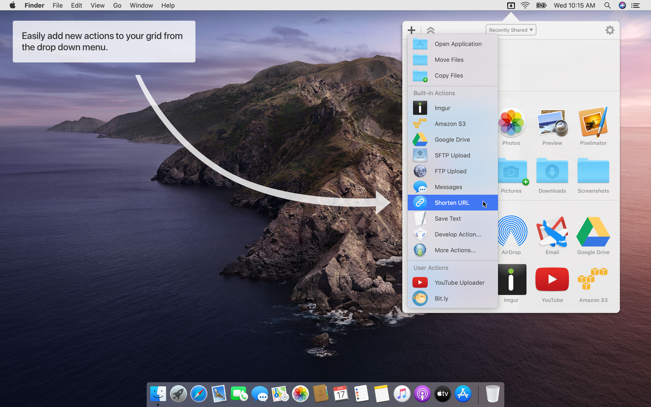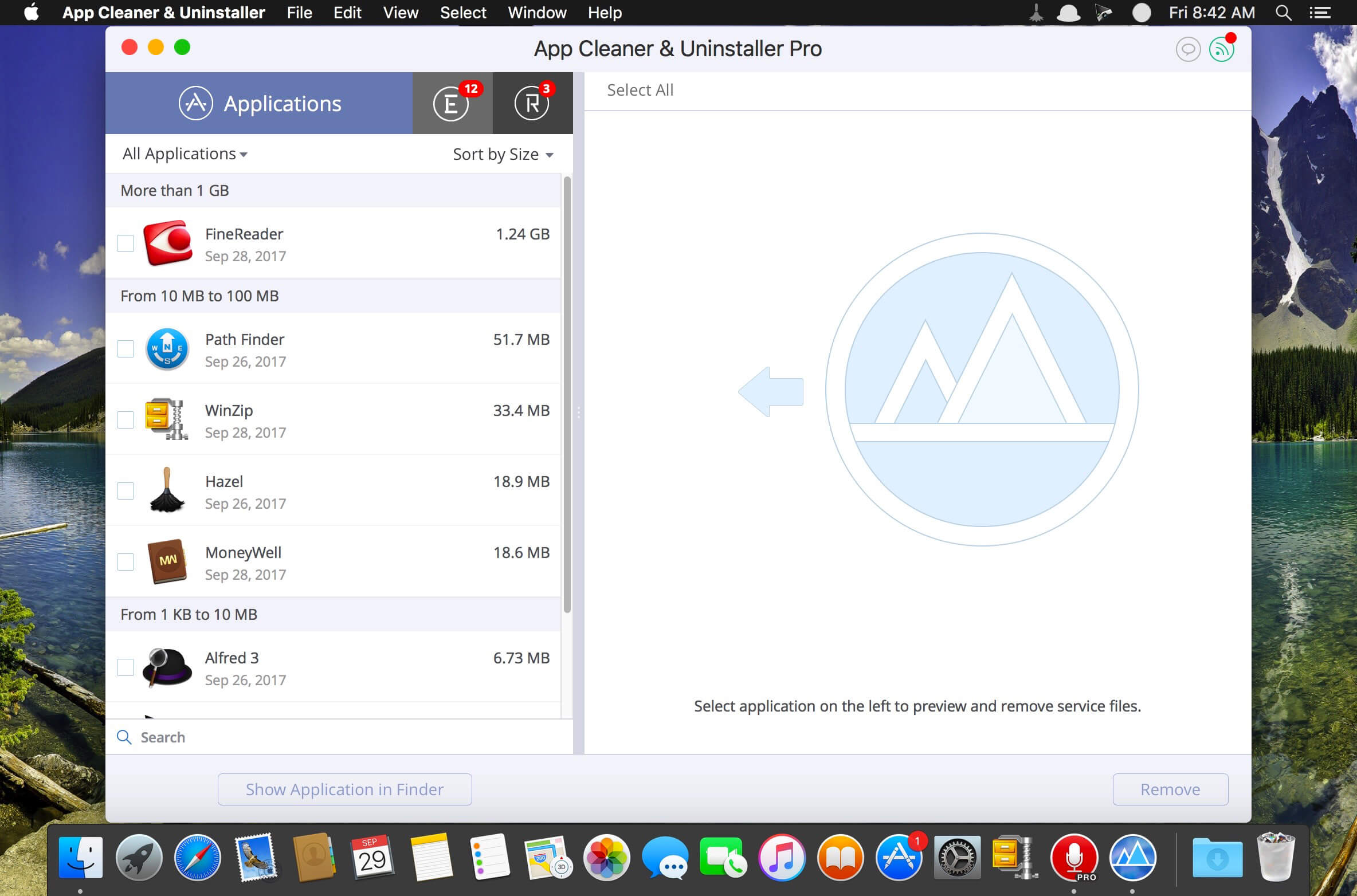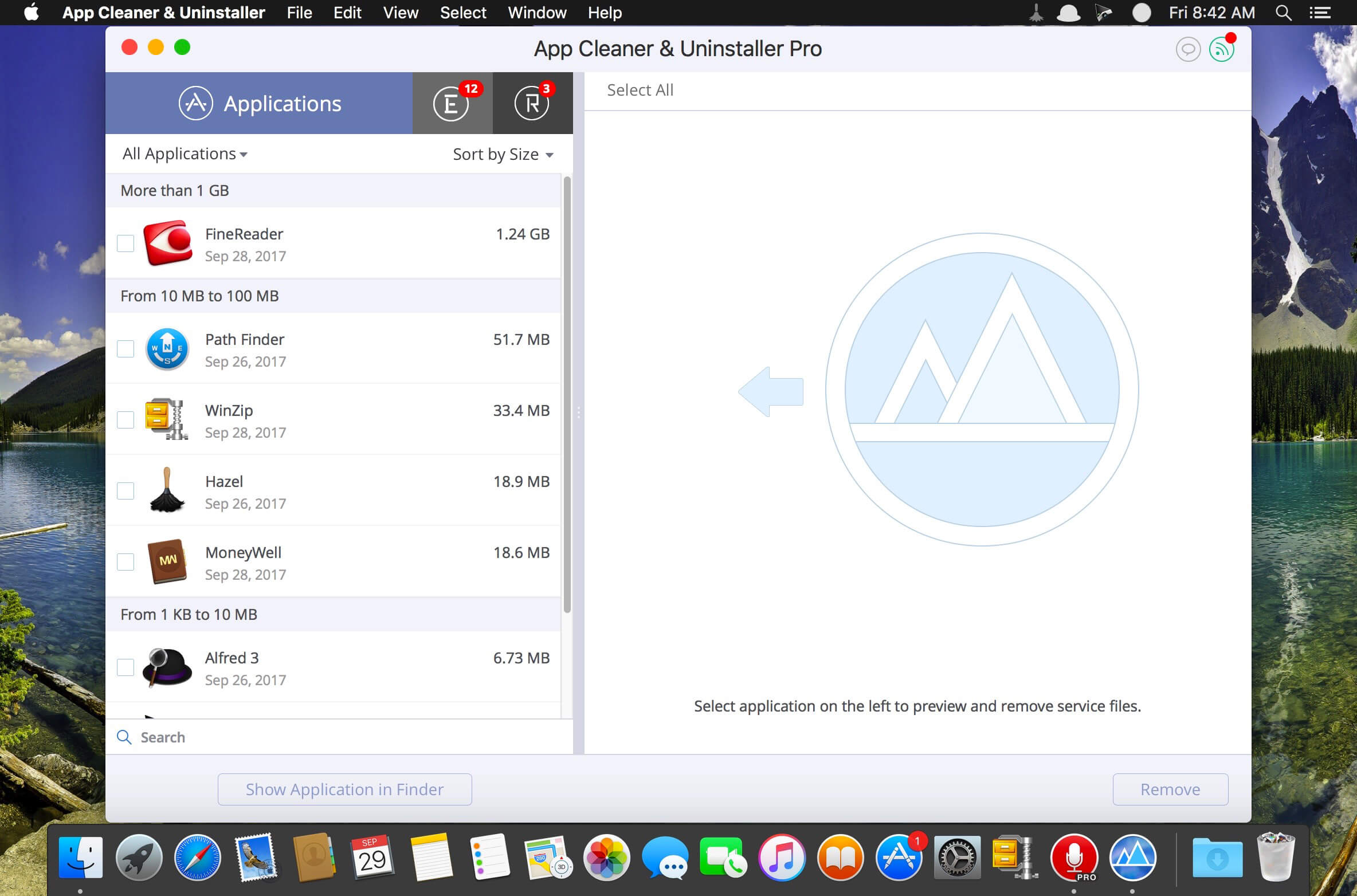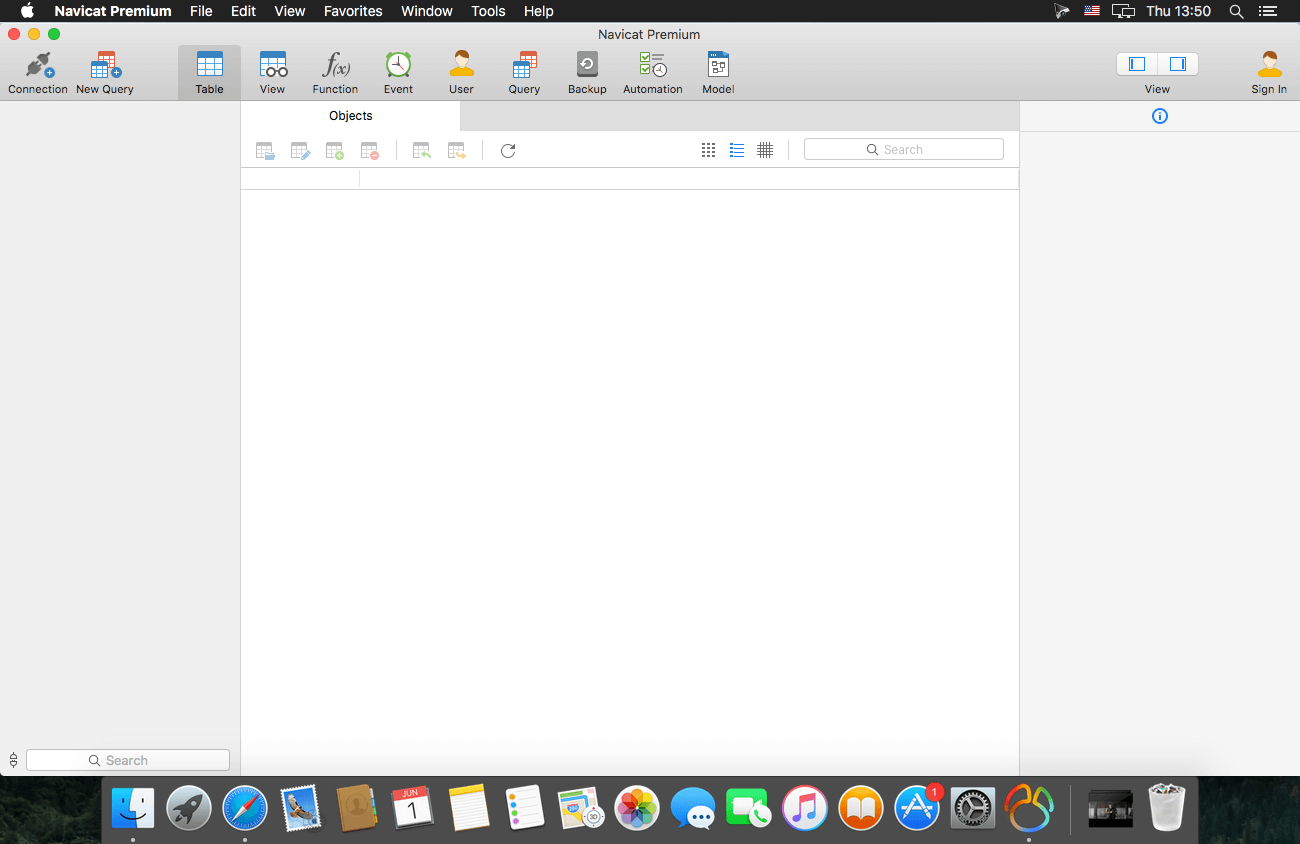learn:bundle No more barriers. Just better mixes
The learn:bundle combines our advanced AI technology and signature pro-sound with intuitive design to help aspiring producers shape their sound with intention and build real mixing confidence. This bundle includes five intelligent plug-ins: EQ, compressor, limiter, reverb, and unmasking tool. Each plug-in drives clarity, delivers uncompromising sound quality, and provides real-time guidance that fuels creative control and lasting skill-building. The learn:bundle empowers you to take the leap, realize your ideas, and grow your skills with every session.
learn:EQ
learn:EQ offers a fast, intuitive way to shape tone and balance across any track. Whether cleaning up muddiness or enhancing brilliance, the plug-in uses our smart:filter technology to identify problematic frequency areas and apply precise corrections in real time. In Assisted View, you can make broad yet impactful adjustments with guided controls, while Advanced View allows for surgical EQ moves with full flexibility. Visual feedback makes it easy to see and hear how changes affect the signal, helping you quickly understand the “why” behind every EQing decision.
learn:comp
Compression often feels abstract – but learn:comp makes its dynamics crystal clear. With every threshold shift or ratio tweak, real-time metering and waveform visuals show exactly how the signal is being shaped. In Assisted View, you can apply punch or smoothness using musical terms and goal-based parameters. Advanced View then unlocks classic compression tools for deeper control. Whether tightening drums or taming vocals, learn:comp delivers pro results while teaching you how compression enhances clarity and cohesion in a mix.
learn:limit
Designed to make loudness management both powerful and approachable, learn:limit is ideal for bringing tracks up to competitive streaming levels – without over-processing. The plug-in automatically analyzes the incoming signal and suggests transparent limiting based on modern loudness standards. Real-time loudness monitoring and gain reduction displays help you learn how to hit targets without compromising tone or dynamics. With learn:limit you’ll bring your mix across the finish line – loud, clear, and ready to make an impact.
learn:reverb
Reverb is a creative effect that can bring life to a track—or bury it. learn:reverb gives you perceptual control over spatial effects without the usual trial and error. The plug-in uses source-aware AI processing to suggest reverb tails that complement the audio. A “space” visualization shows how sound is positioned, helping you understand spatial depth and width better. Assisted View offers inspiring, ready-to-use results with minimal input, while Advanced View lets you fine-tune parameters for more creative expression. Whether placing vocals in a room or giving synths dimension, learn:reverb delivers reverb effects that simply make sense.
learn:unmask
learn:unmask solves one of the most common mix challenges: frequency masking between tracks. Whether it’s clashing vocals and guitars or overlapping synths and drums, the plug-in listens to both sources and intelligently carves space for each in real time. With clear spectral displays and priority controls, you can instantly hear how clarity improves. All you have to do is route the right sidechain and watch how learn:unmask analyzes where frequency collisions occur and applies intelligent ducking to reduce masking only where needed. The result: more definition, less clutter and better separation.
learn:EQ v2.0.0
learn:comp v2.0.0
learn:limit v2.0.1 fixed session restore issue
learn:reverb v2.0.0
learn:unmask v2.0.0
Terminal before you open the plug-ins for the first time
sudo mkdir -p ~/Library/Audio/Presets/sonible
sudo chmod -R 777 ~/Library/Audio/Presets/sonible
sudo chmod -R 777 /Library/Application Support/sonible
Homepage https://www.sonible.com/learnbundle/
| Name: | Sonible_learnbundle_v2.0.1_Mactorrents.Me.rar |
|---|---|
| Size: | 640 MB |
| Files | Sonible_learnbundle_v2.0.1_Mactorrents.Me.rar[640 MB] |