Scrutiny is a suite of web optimization tools including link checking, SEO checks, Sitemap generation, page load speed test, html validation. Version 9 is a major update and includes these new features.
Features
- Link checker
- SEO analysis
- XML sitemap generation, optionally include images / PDF pages
- Insecure / mixed content reporting
- Page-load speed test
- Spelling and grammar checking
- Scans sites requiring authentication
- Search your site (source or visible text) obtain a list of pages containing a search term or not containing a search term
- Website monitoring of as many URL’s as you like with a choice of alerts and logging
- Scheduling made easy with a few easy clicks
- On finish, send an email, save a report, open a file or AppleScript, FTP the sitemap XML, and other actions
- Opens and scans a list of links in HTML, CSV, plain text format, or XML sitemap
What’s New:
Version 9.7.2:
- Fixes bad links being reported incorrectly, where the url exists on a style sheet and is in the form: behaviour: url(‘#default#’) or behaviour: url(‘#objID’)
- These are not urls but directives, and not a url that needs testing. Now handled correctly (ignored).
- Intercepts the Quit command and prevents it if a scan is running in a window or tab. This prevents loss of data if Quit is called by mistake while the scan is still running, or if the system tries to shut down for any reason.
Compatibility: OS X 10.8 or later
Homepage https://peacockmedia.software/mac/scrutiny/
Screenshots
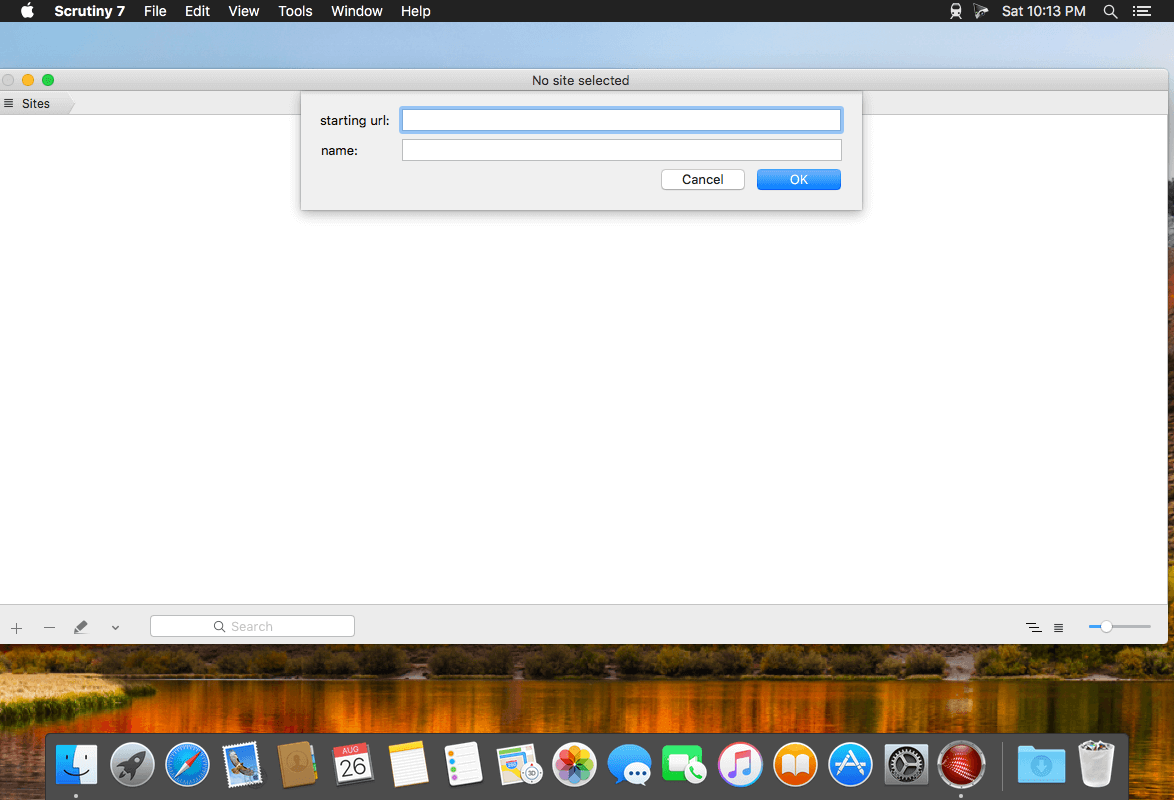
| Name: | Scrutiny_9_9.7.2__TNT_Mactorrents.io.dmg |
|---|---|
| Size: | 11.15 MB |
| Files | Scrutiny_9_9.7.2__TNT_Mactorrents.io.dmg[11.15 MB] |