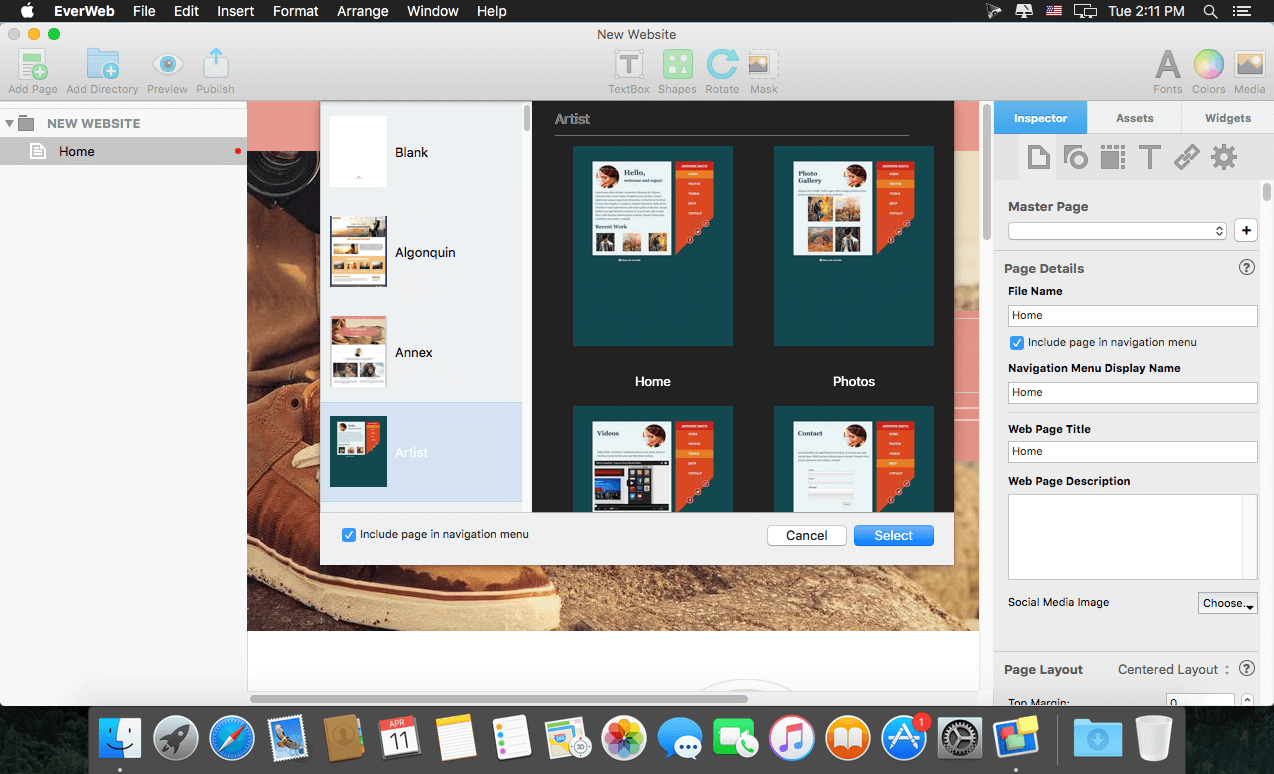Sampleson Reed200 VST AU Standalone v1.0
AwZ | 18 February 2020
SPECTRAL MODELED WURLITZER
Reed200 is our second spectral modeled instrument. We can say it’s all that we dreamed about. Clean and responsive timbre made out of the real Wurlitzer. Stacking up to 600 pure sinewaves, we achieved a perfect and accurate timbre reproducing the sound that a Wurli generates on the line output (Also we included a cabinet and drive emulator).
As in our Markus 88, we did most of the jobs manually. Despite the deep spectrum analysis we used to decode the timbre DNA, we focused on recreating the real feel of pushing down a key in a real Wurlitzer.
THE WURLITZER TIMBRE RECREATION
We discovered the Wurlitzer timbre is kind of unique. After doing our first modeled electric piano, Markus 88, we can tell Wurlitzer has some characteristics on the spectrum that makes it more dirty and punchy than a Rhodes.
What we’ve learned is that the main difference between Rhodes and Wurli is the perfect octaves harmonics (meaning 12 semitones up, 24, 36, 48, etc). Envelope for those partials are quite louder than in a Rhodes and this is one of the main secrets of Wurli timbre.
You can play a bit with this characteristic with our “Color” slider on our main interface.
Sampleson Reed200 VST AU Standalone v1.0 MAC/WiN screenshotPRODUCT DETAILS
– Spectral modeled full range Wurlitzer
– No extra purchases needed (like Kontakt, UVI, etc) or any other 3rd. party player
– Ready to be loaded into major DAWs (Cubase, Logic Pro, GarageBand, Cakewalk, Reaper, BitWig, Nuendo, FLstudio, etc)
– No layer switching (Smooth velocity curve)
– Phaser, Reverb and Color adjusment
– Releases and velocity controls
– Win 32/64 bits (VST/Standalone) and Mac (VST/AU/Standalone) versions included
– No library installation required
– No online activation required
macOS users, if you can’t run standalone application and/or can’t load AU and/or VST in your DAW, then you need to repair permissions for each of non-working files.
Open the terminal and use the appropriate commands (copy & paste a line):
– for standalone application:
sudo chmod -R 777 /Applications/Reed200.app/
press “Enter” button, enter password, press “Enter” button.
– for VST:
sudo chmod -R 777 /Library/Audio/Plug-Ins/VST/Reed200.vst/
press “Enter” button, enter password, press “Enter” button.
– for AU:
sudo chmod -R 777 /Library/Audio/Plug-Ins/Components/Reed200.component/
press “Enter” button, enter password, press “Enter” button.
These are default location paths, edit the command if others are used.
Homepage https://sampleson.com/Reed200-Wurlitzer-vst.html