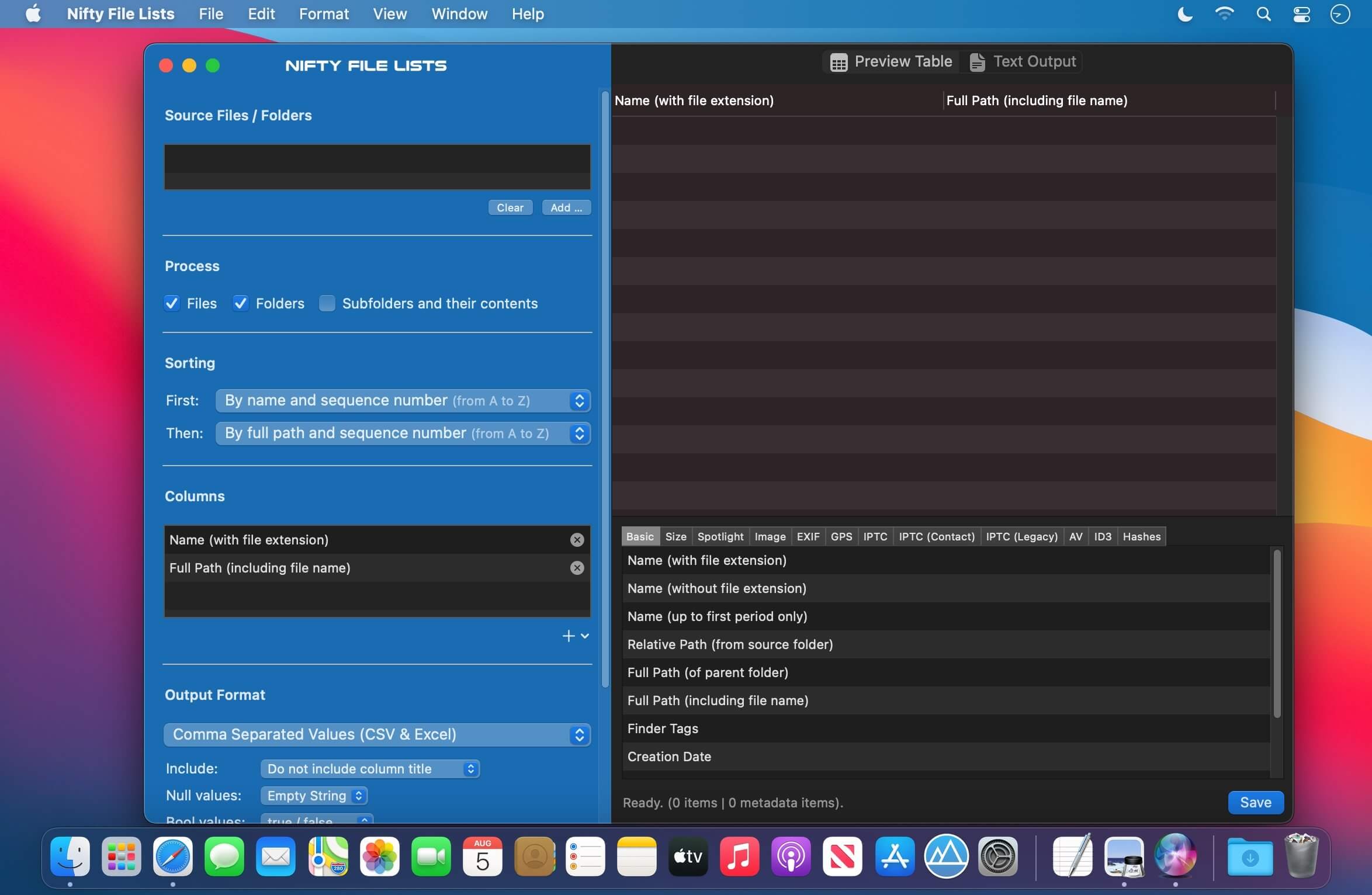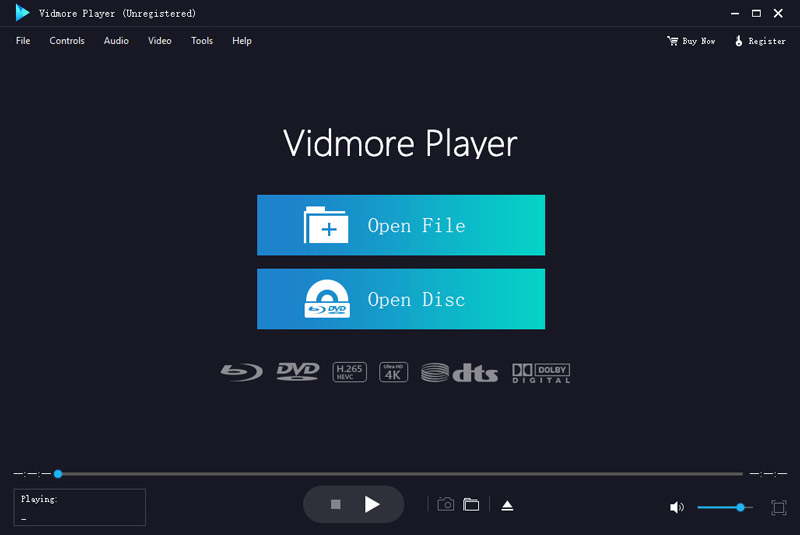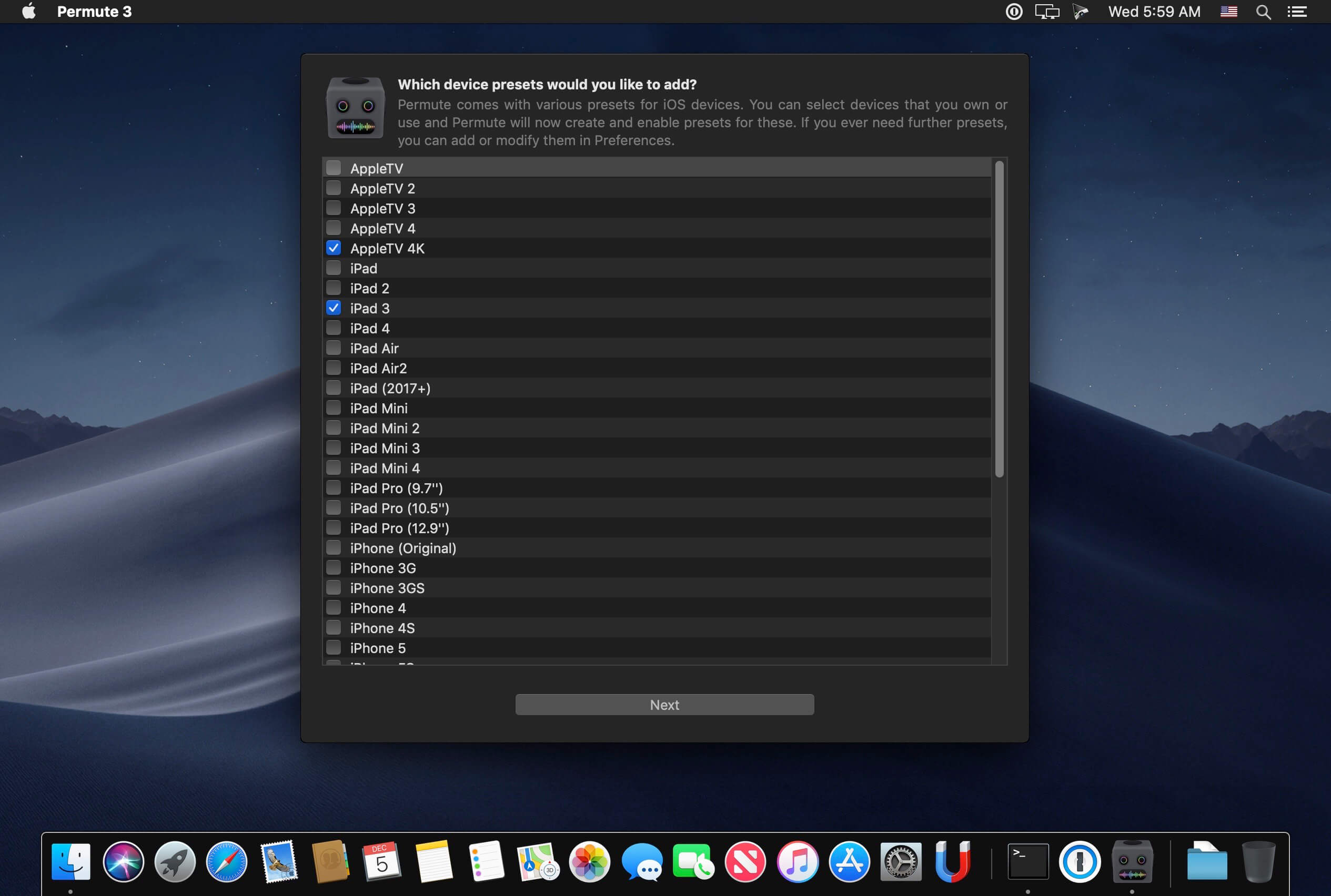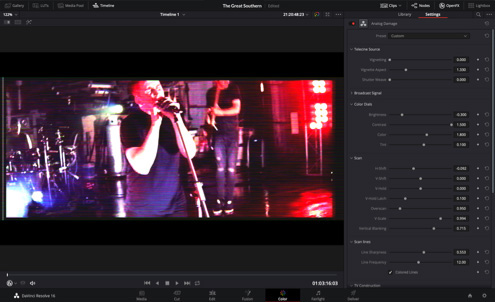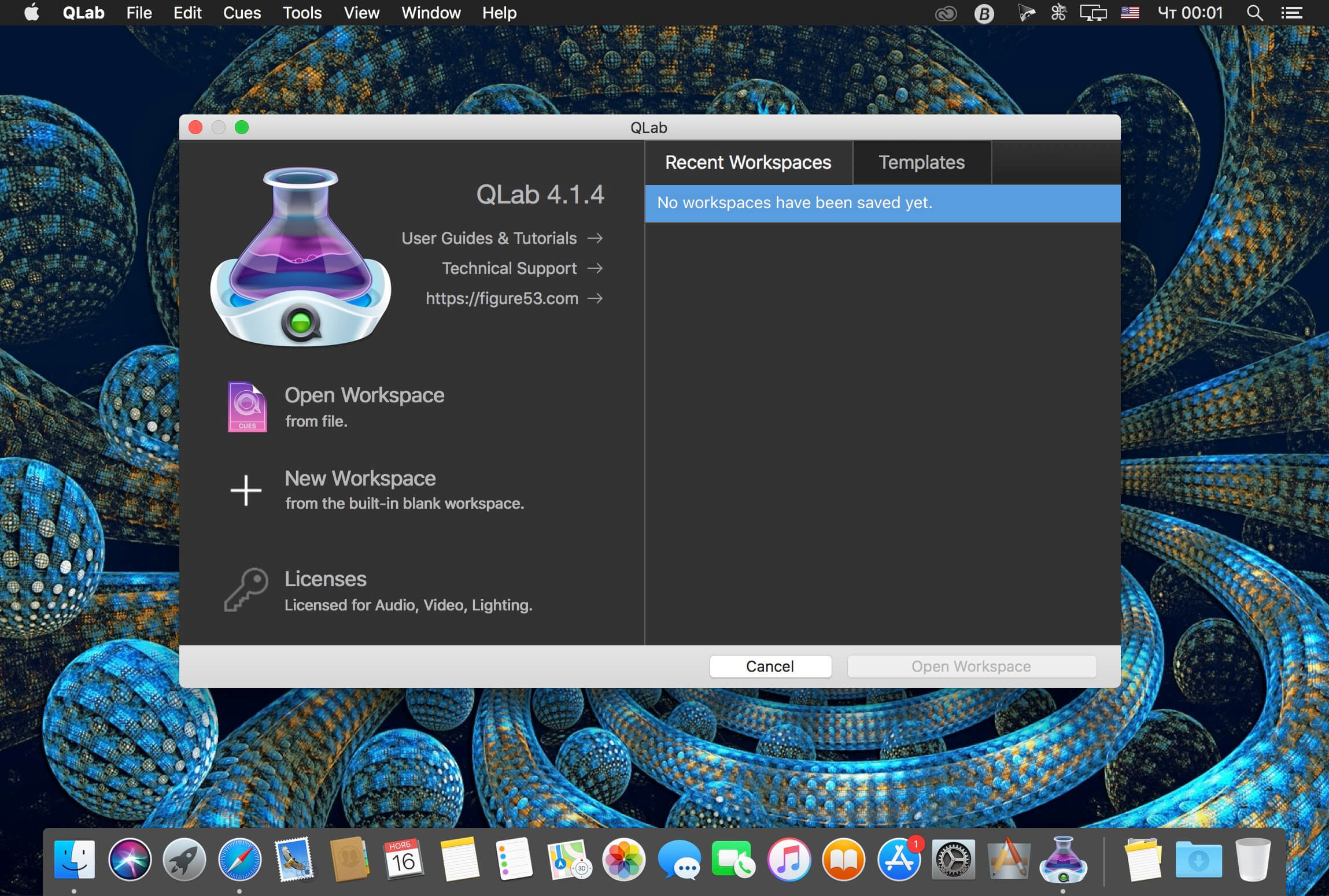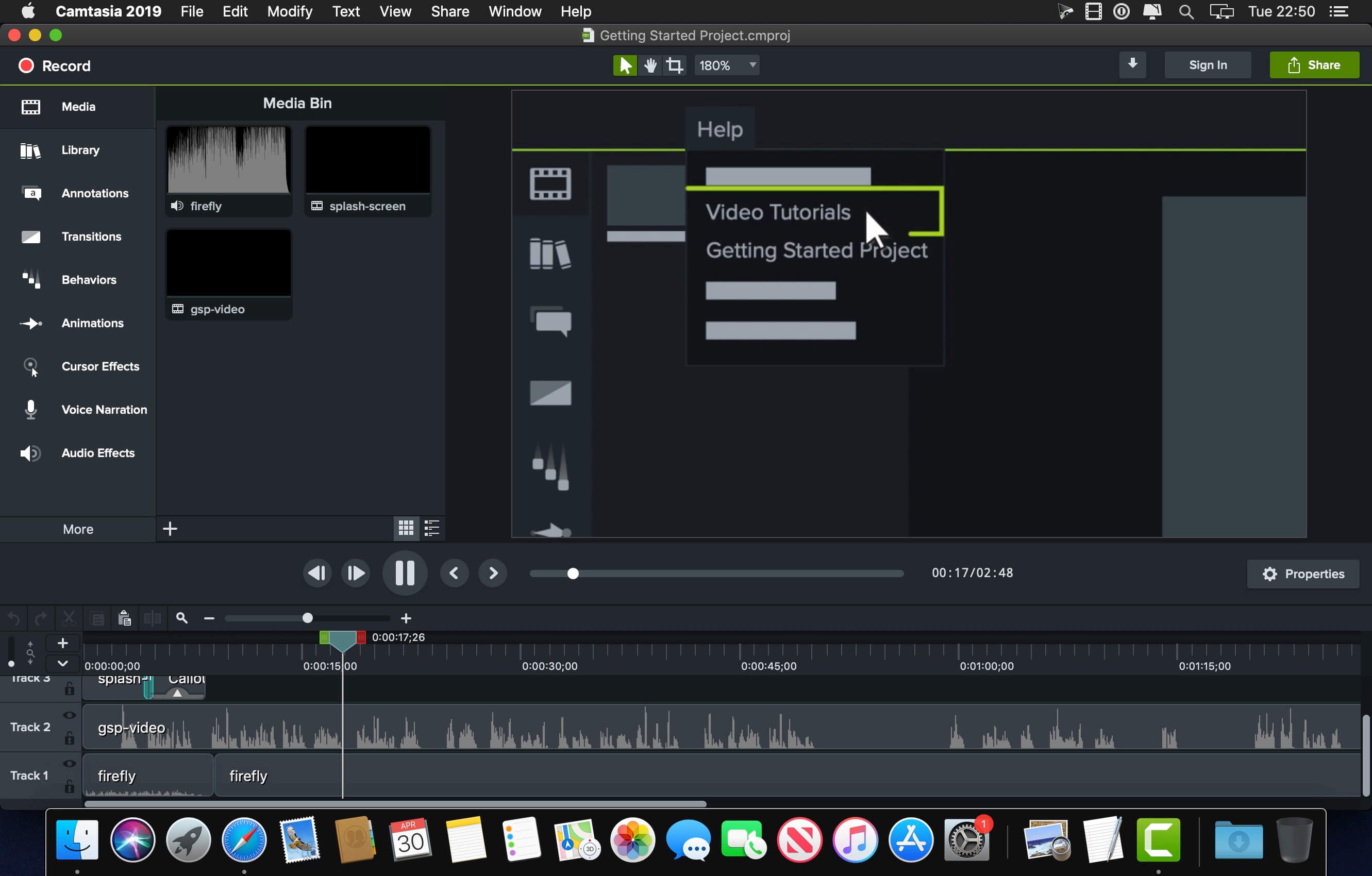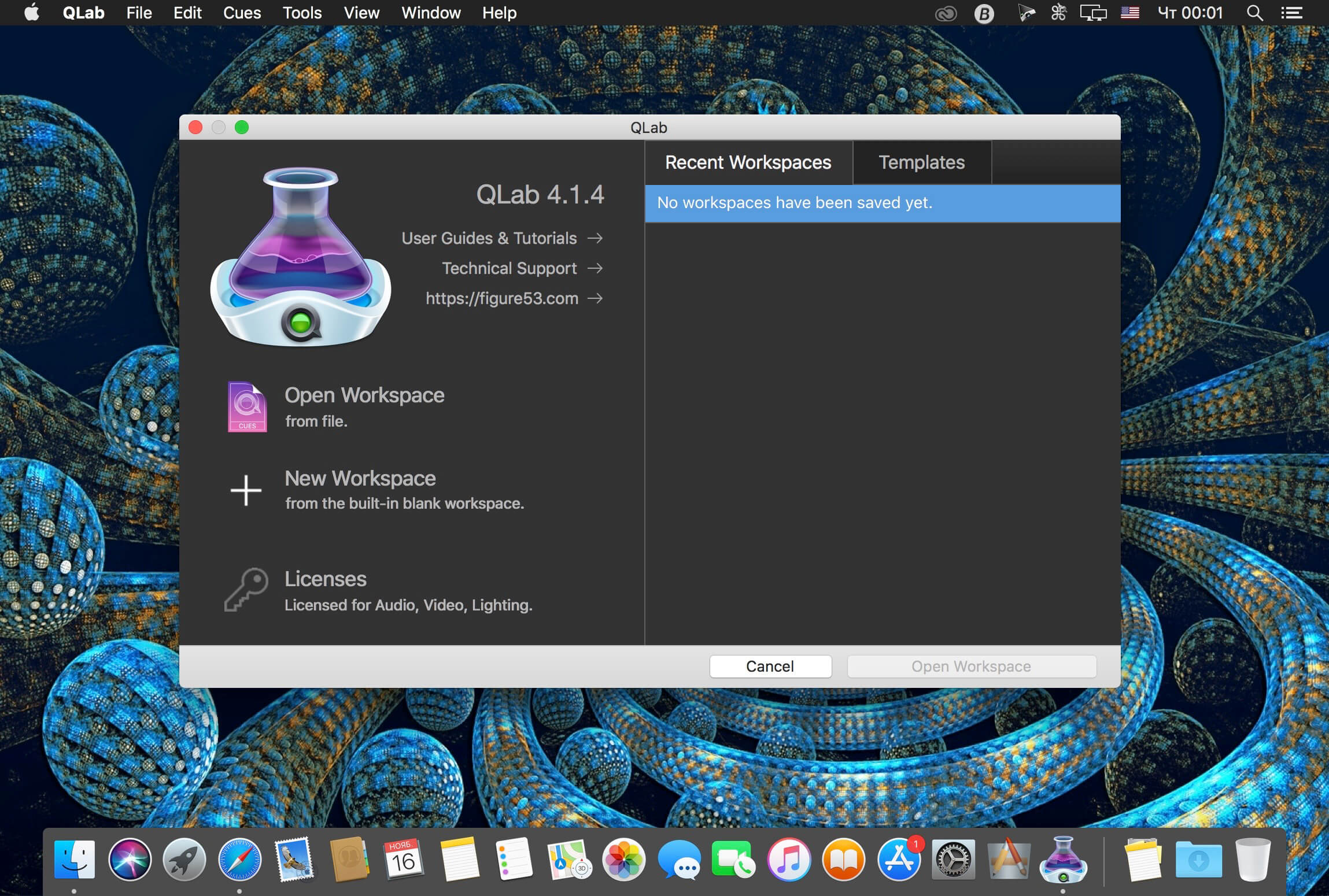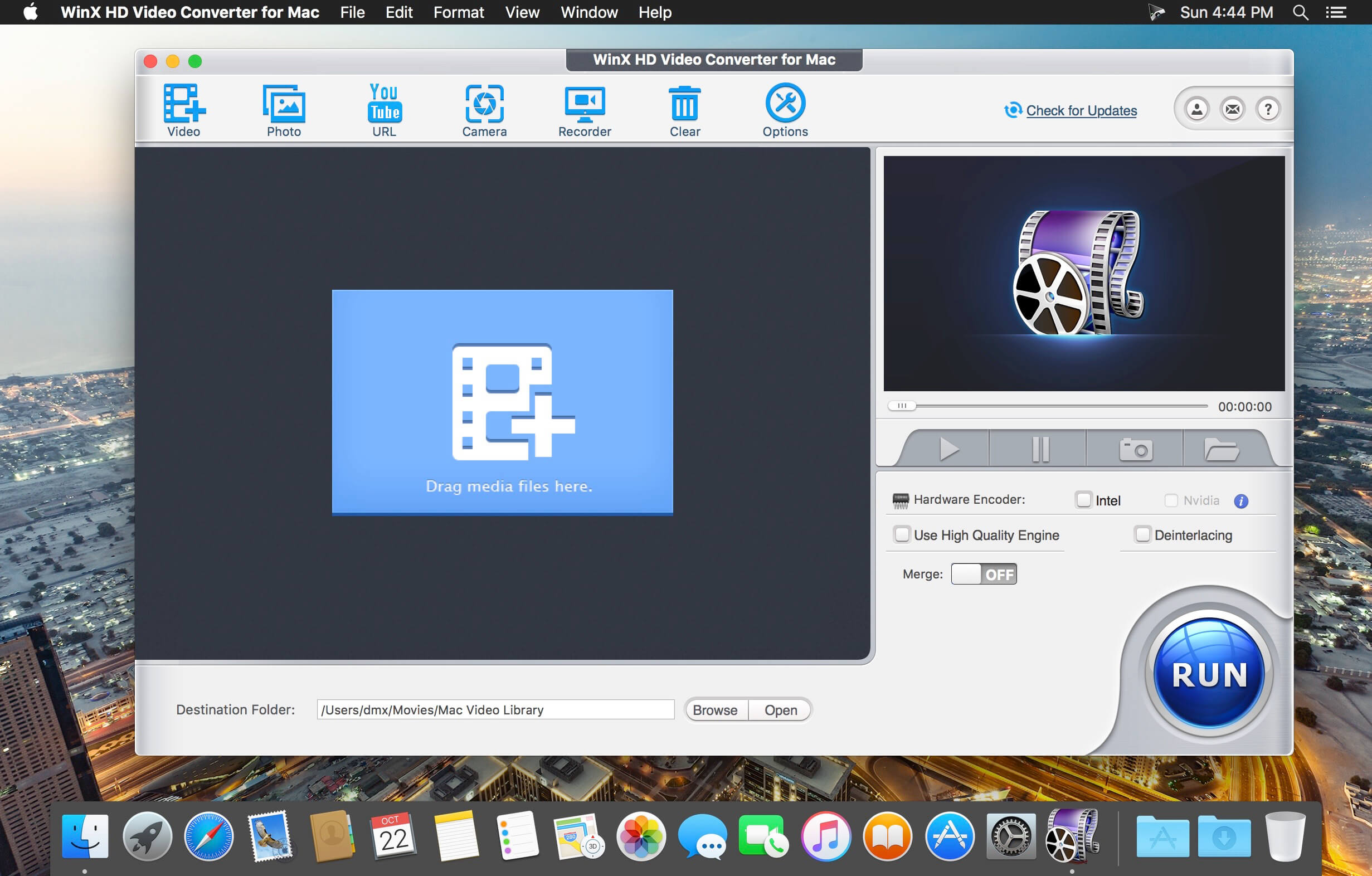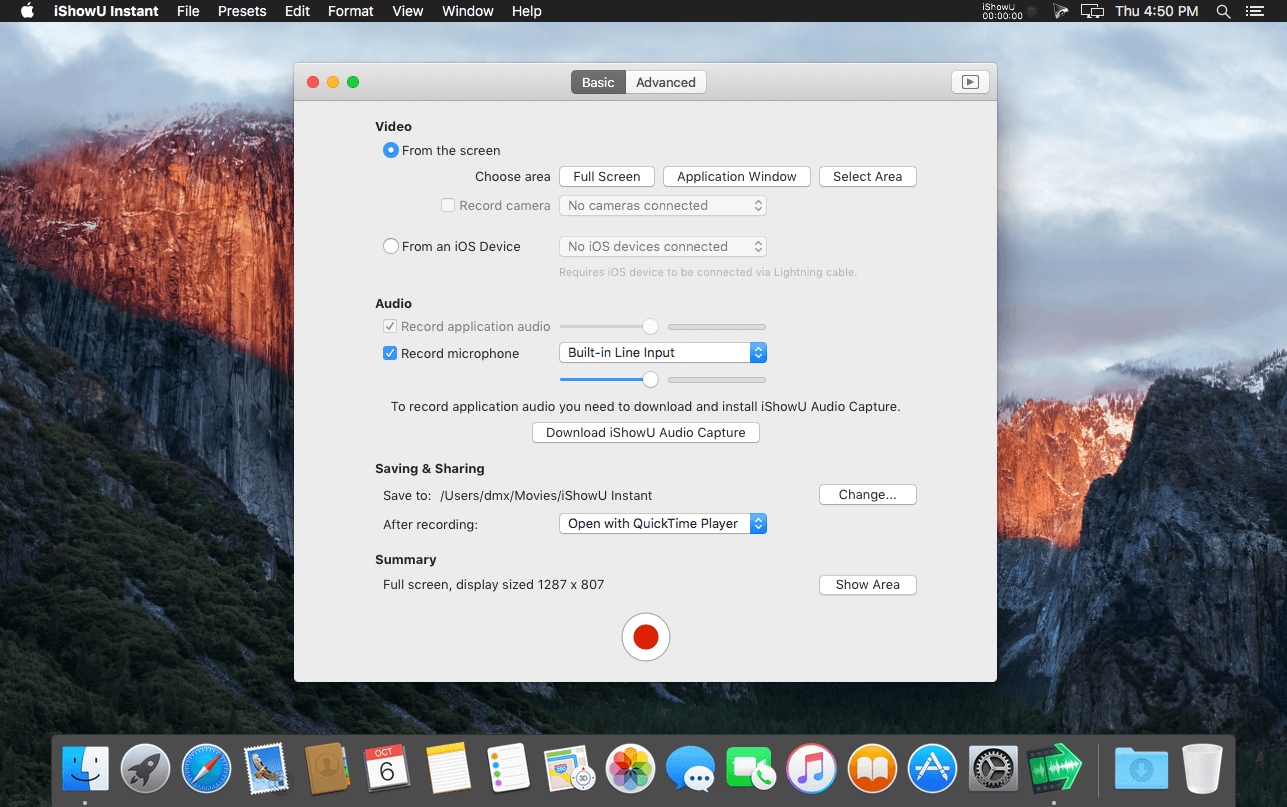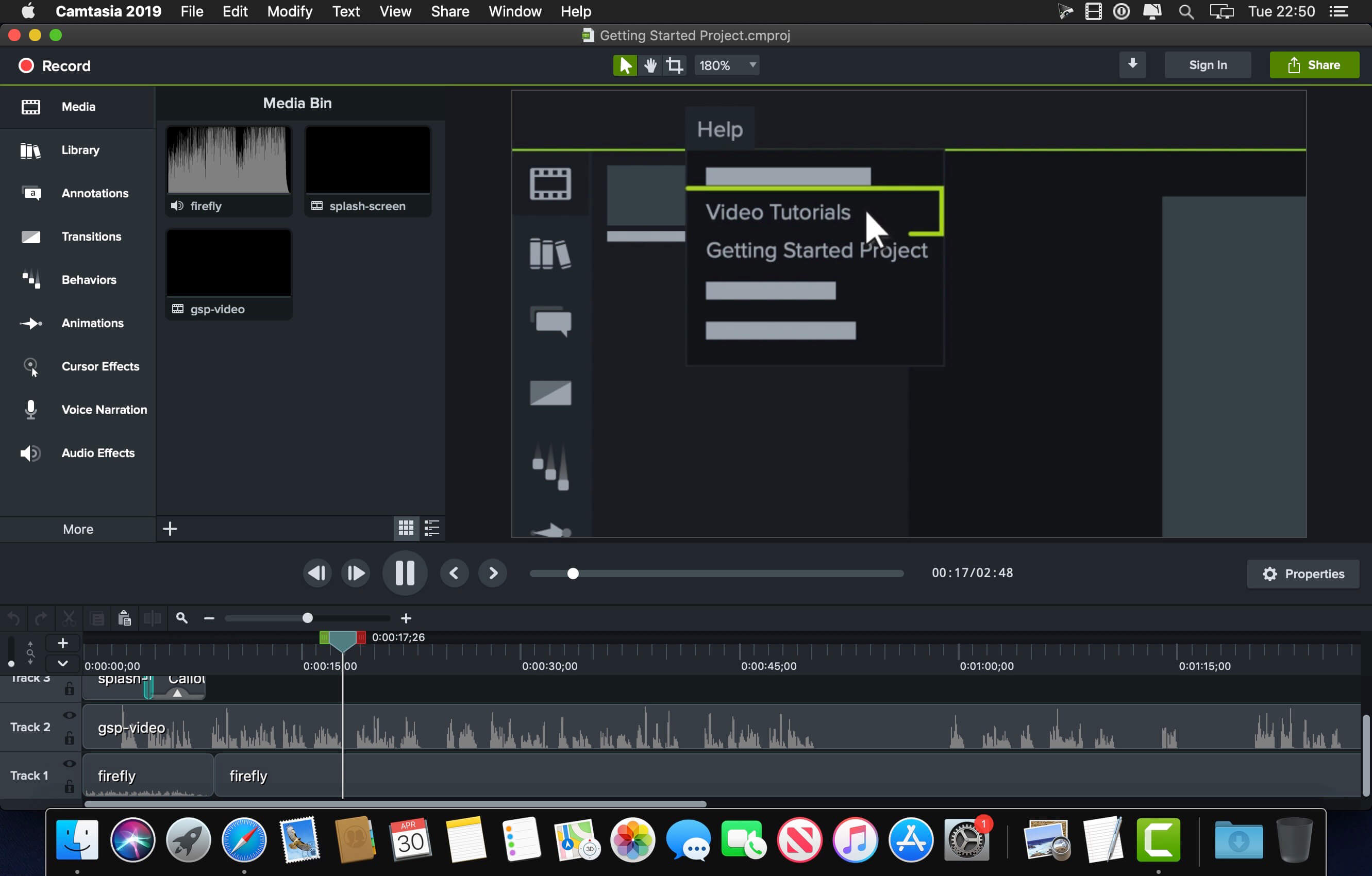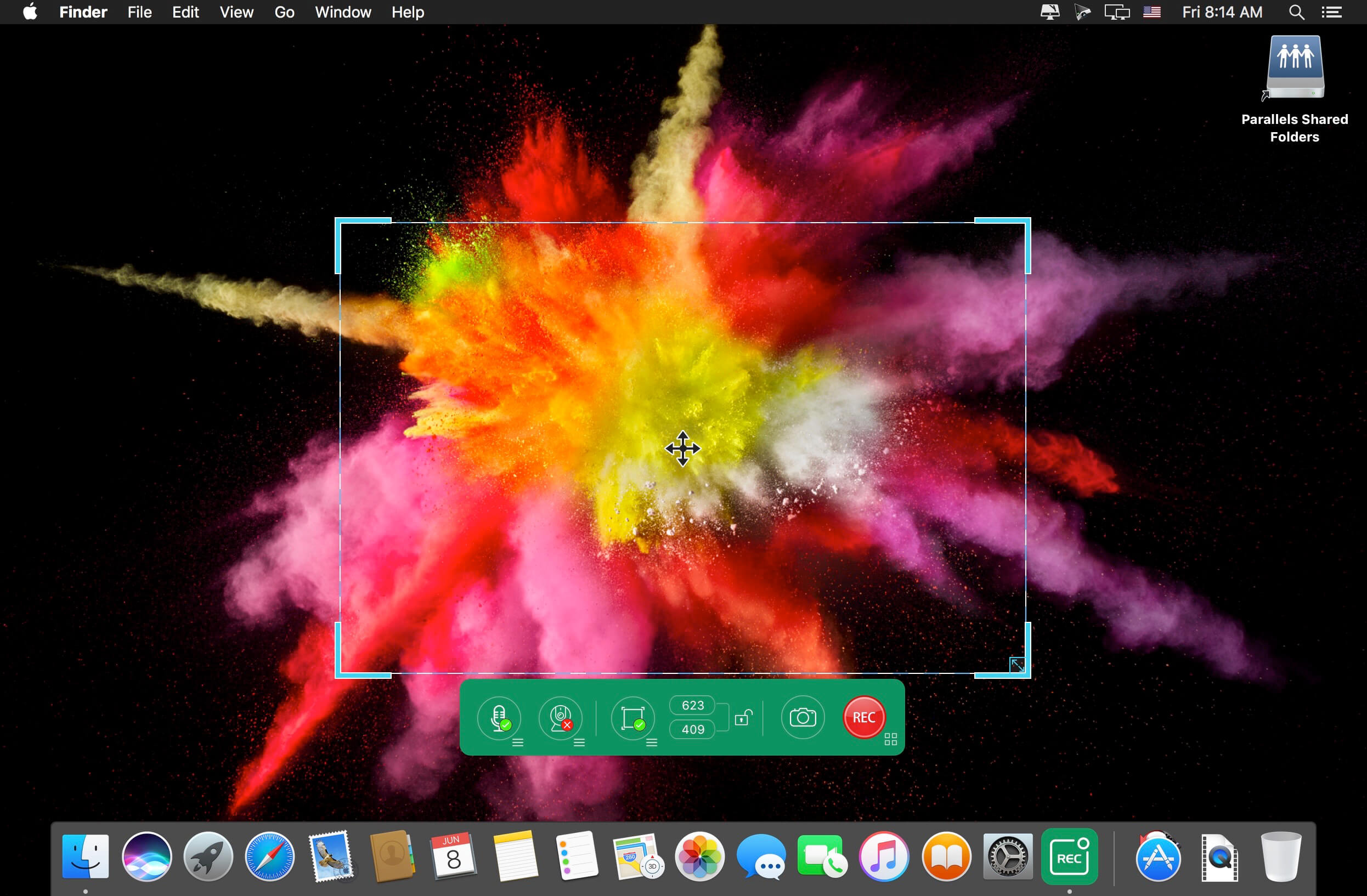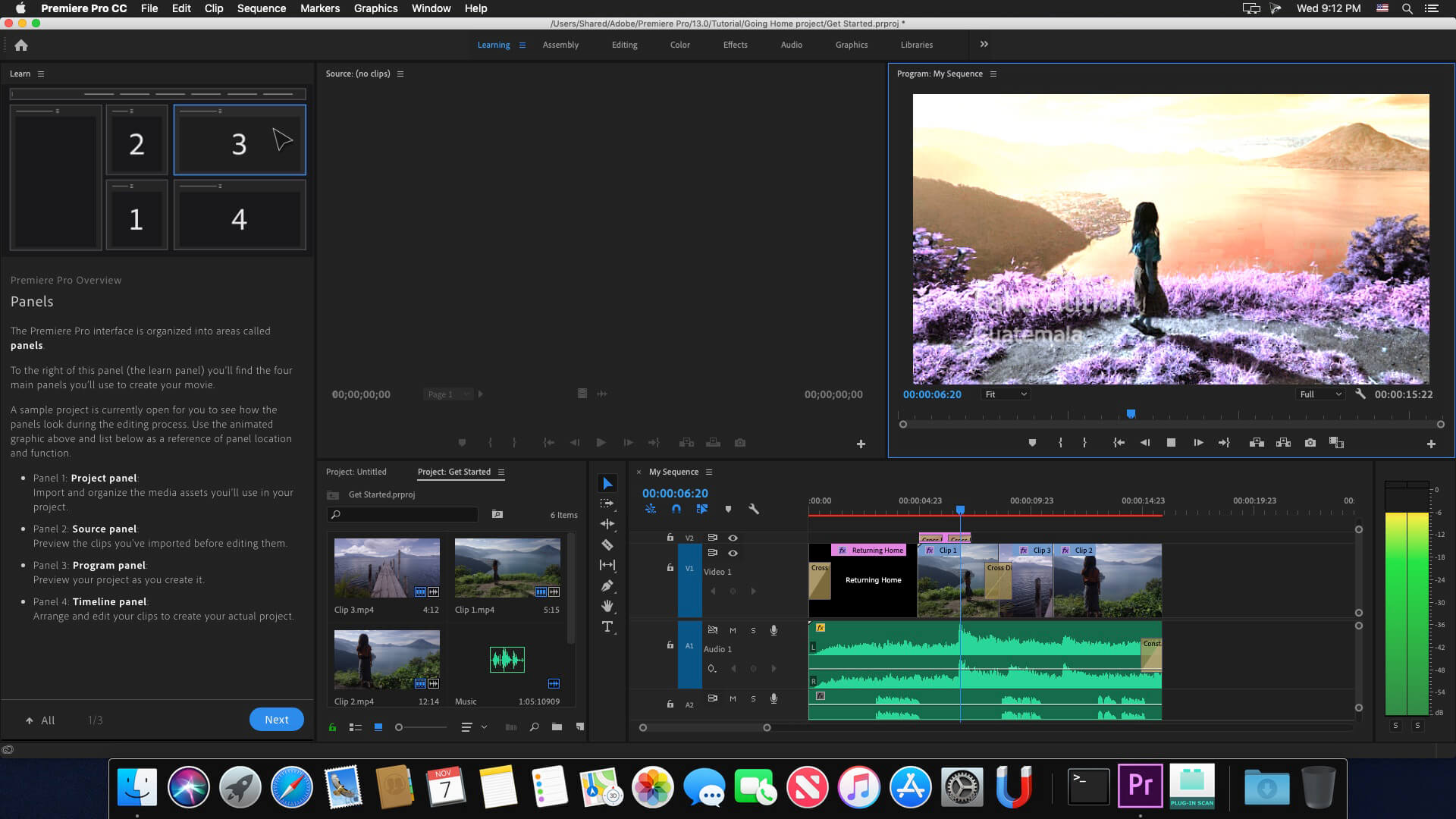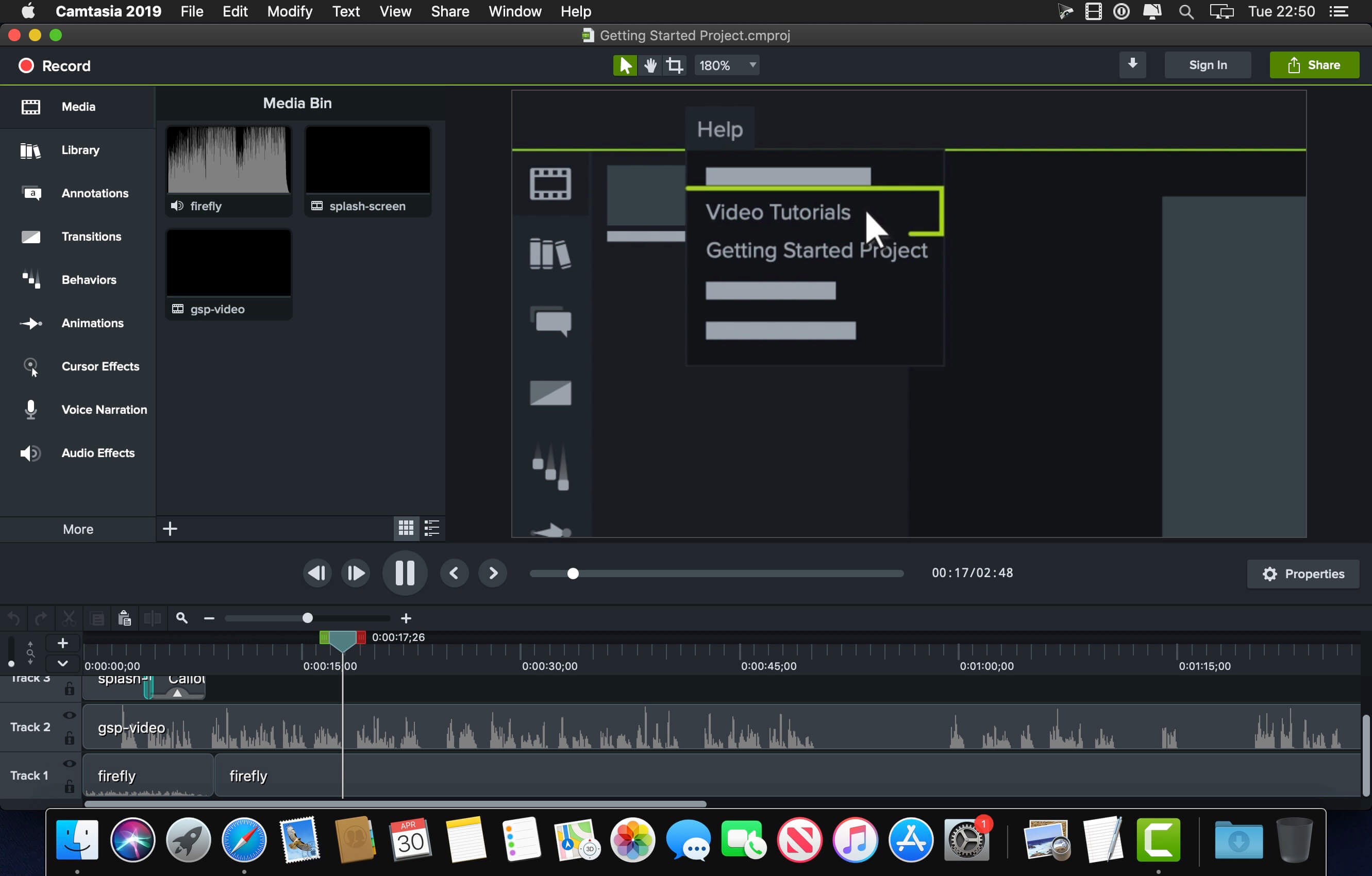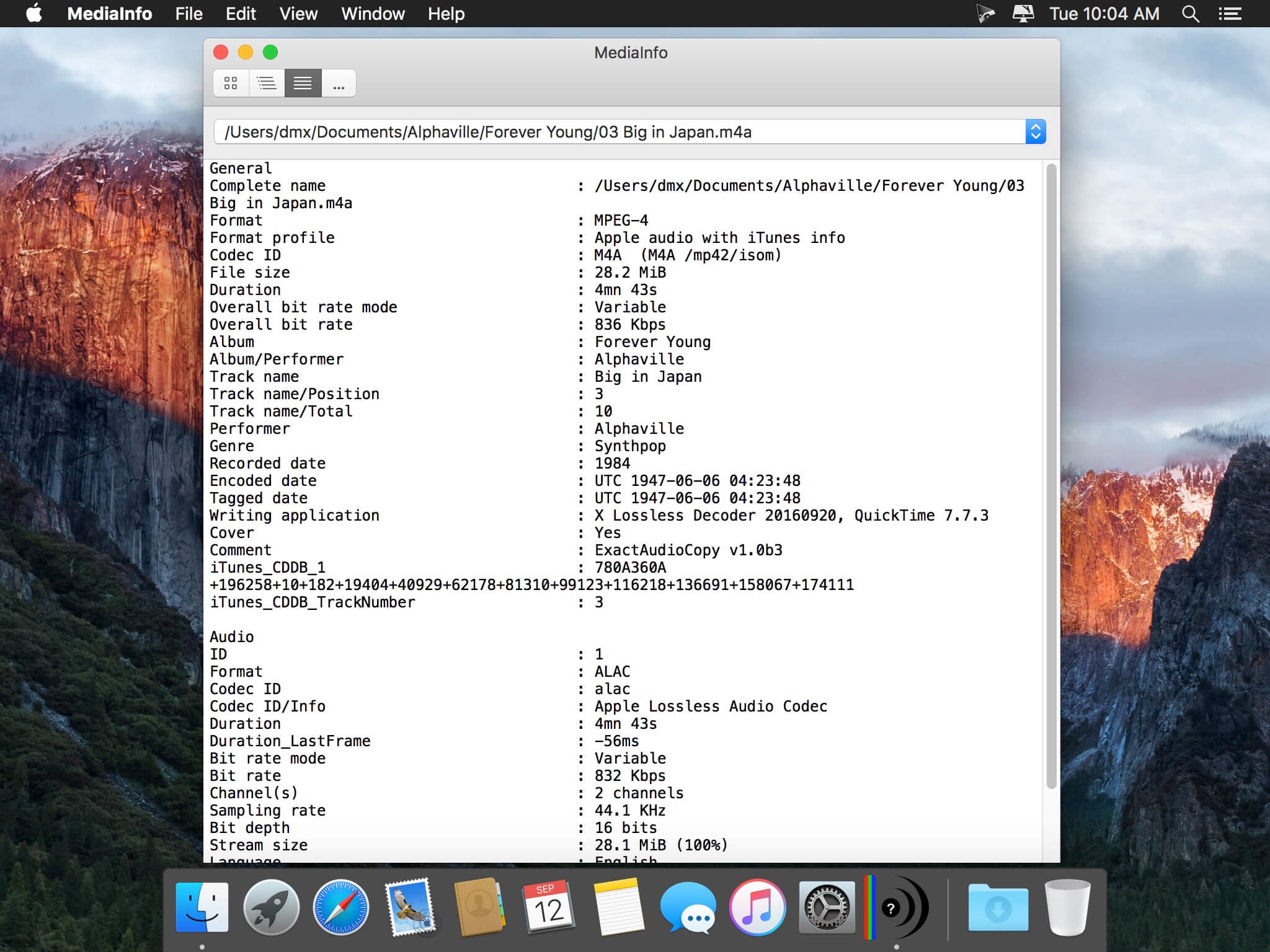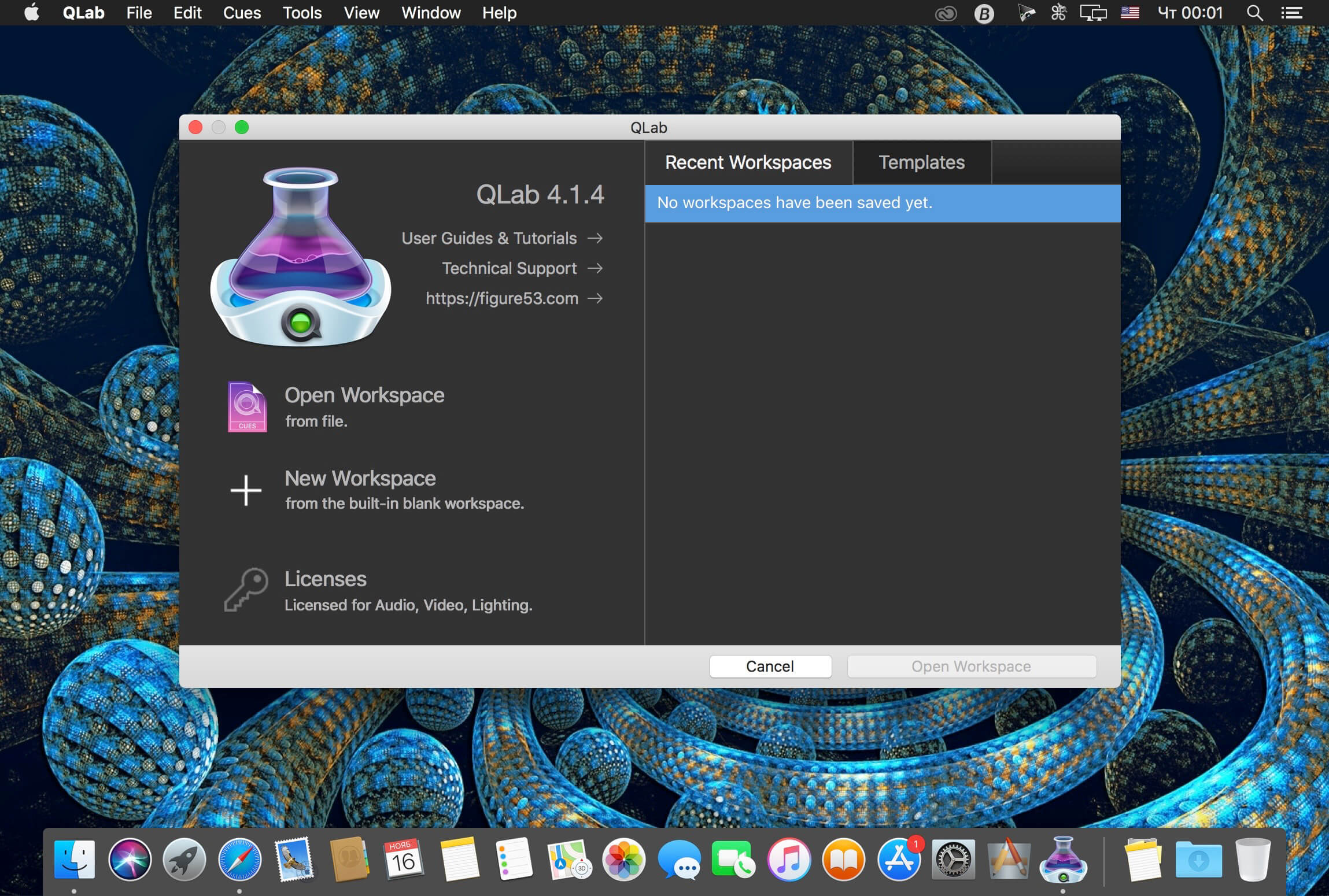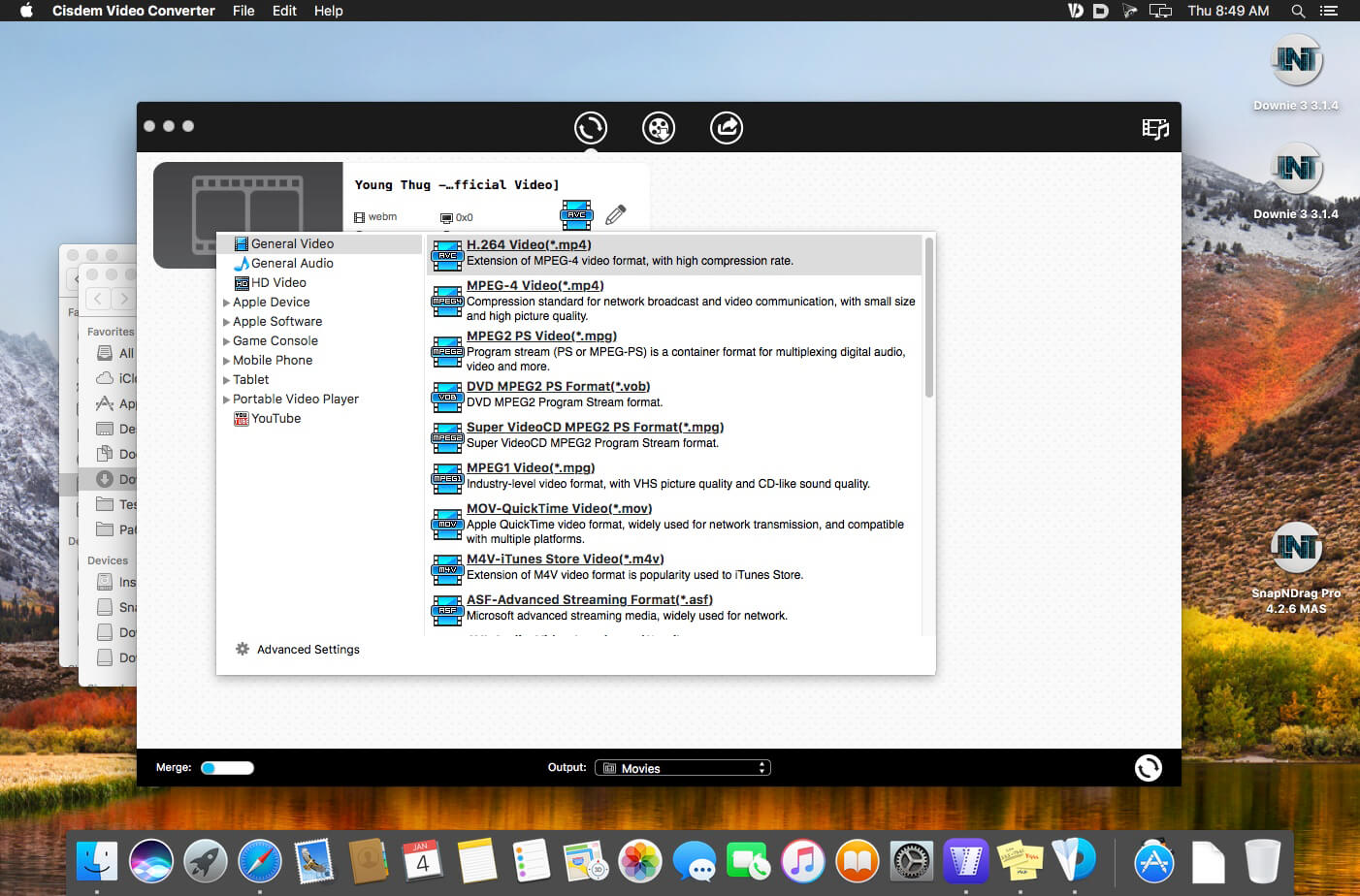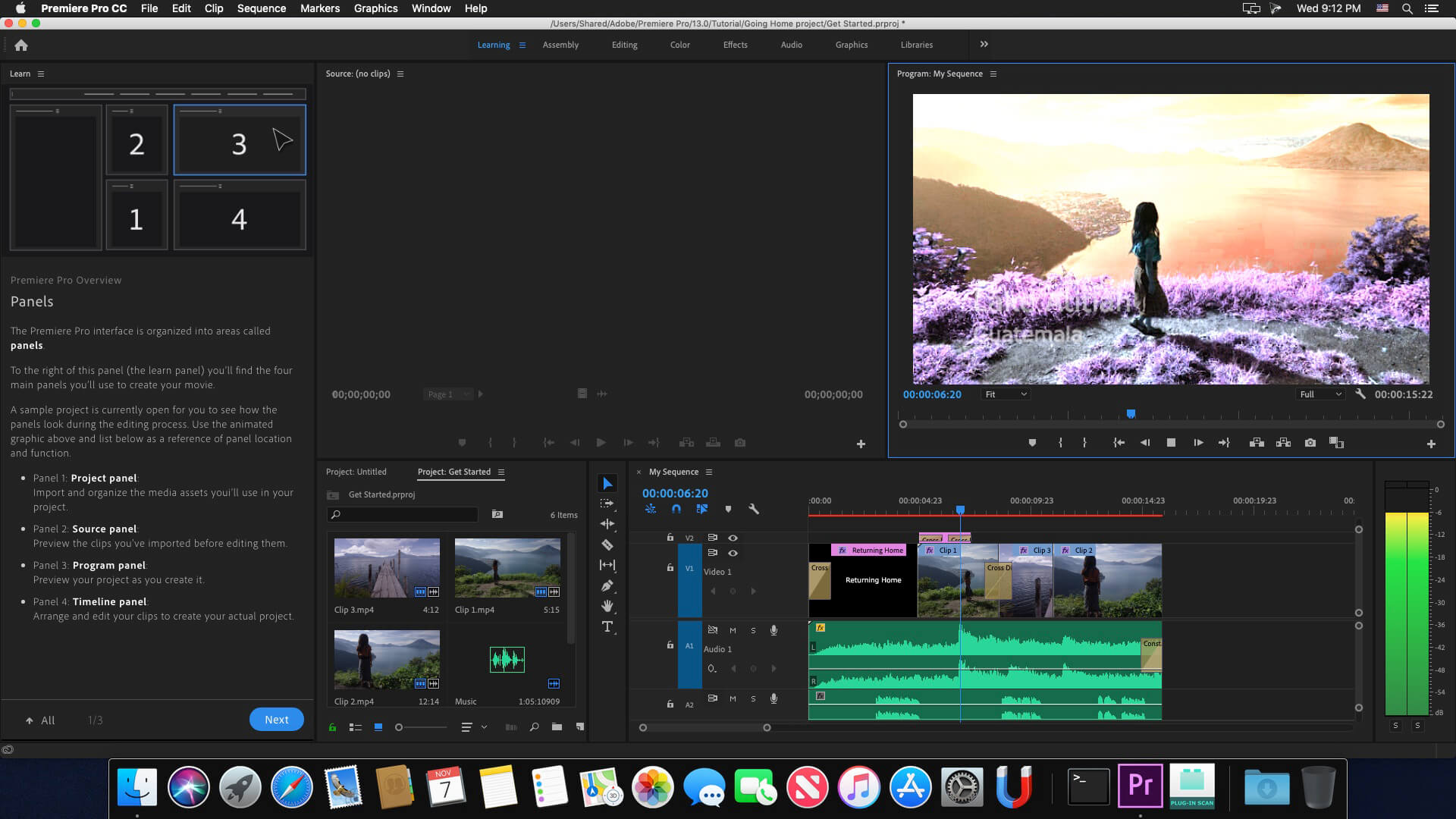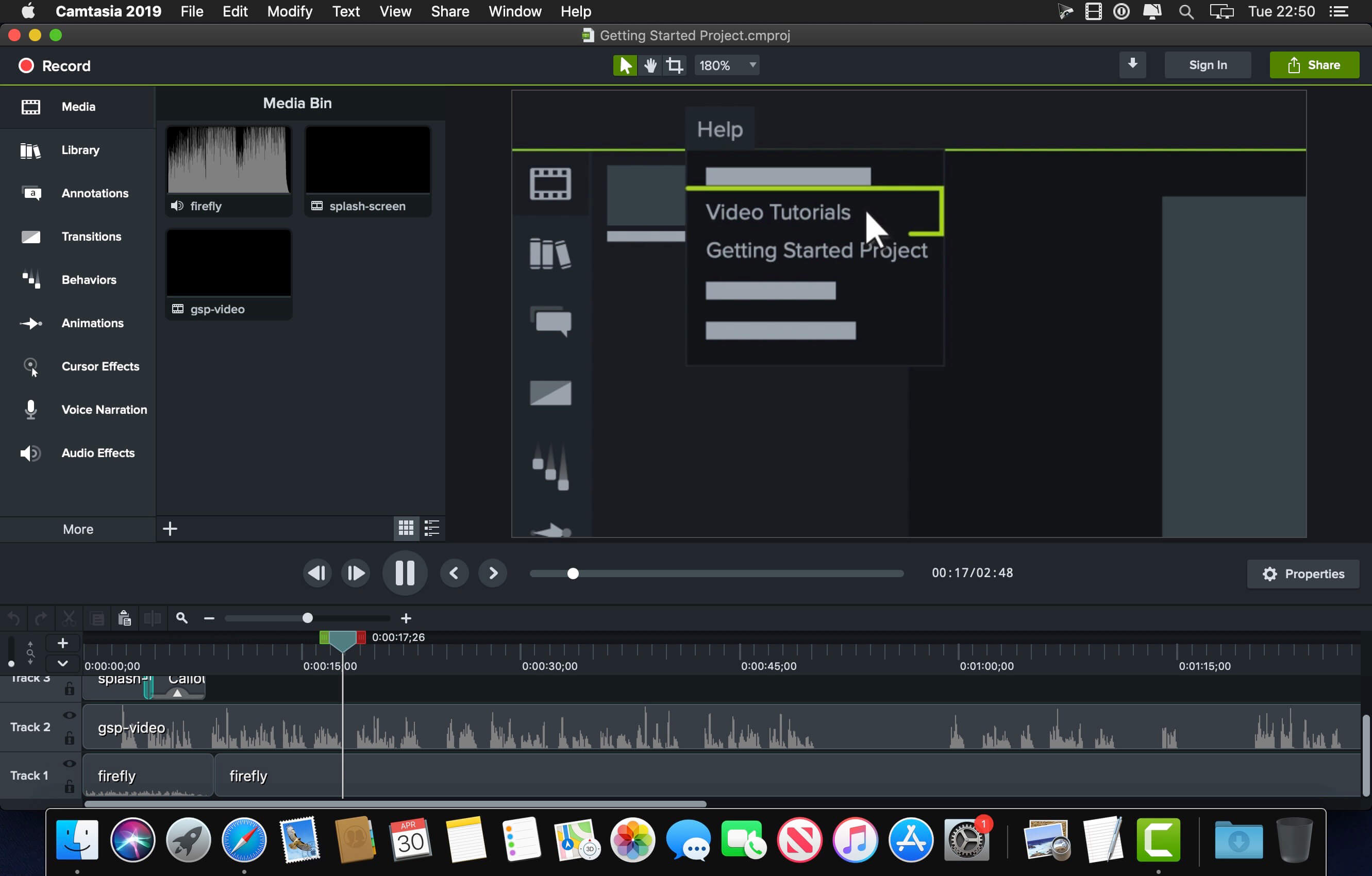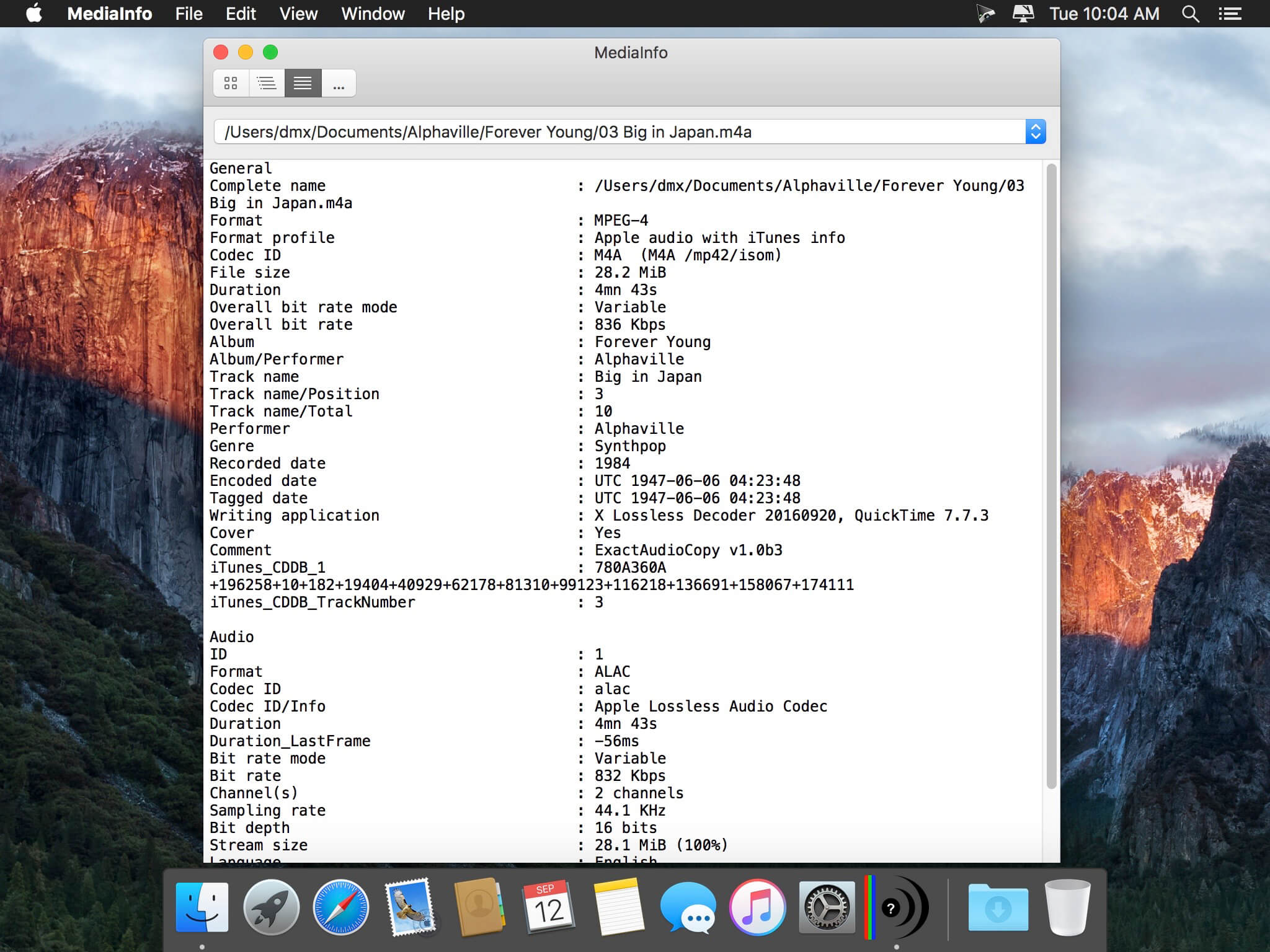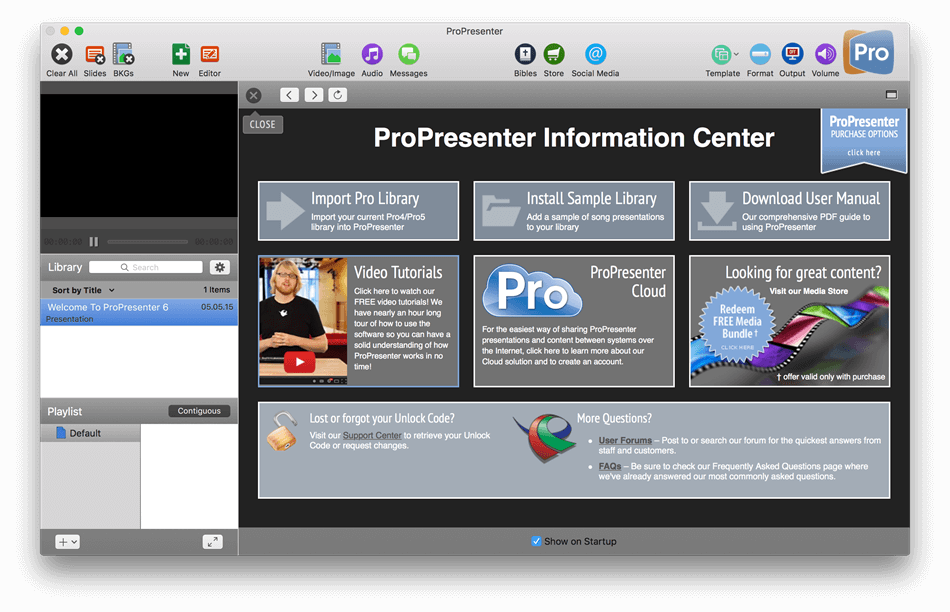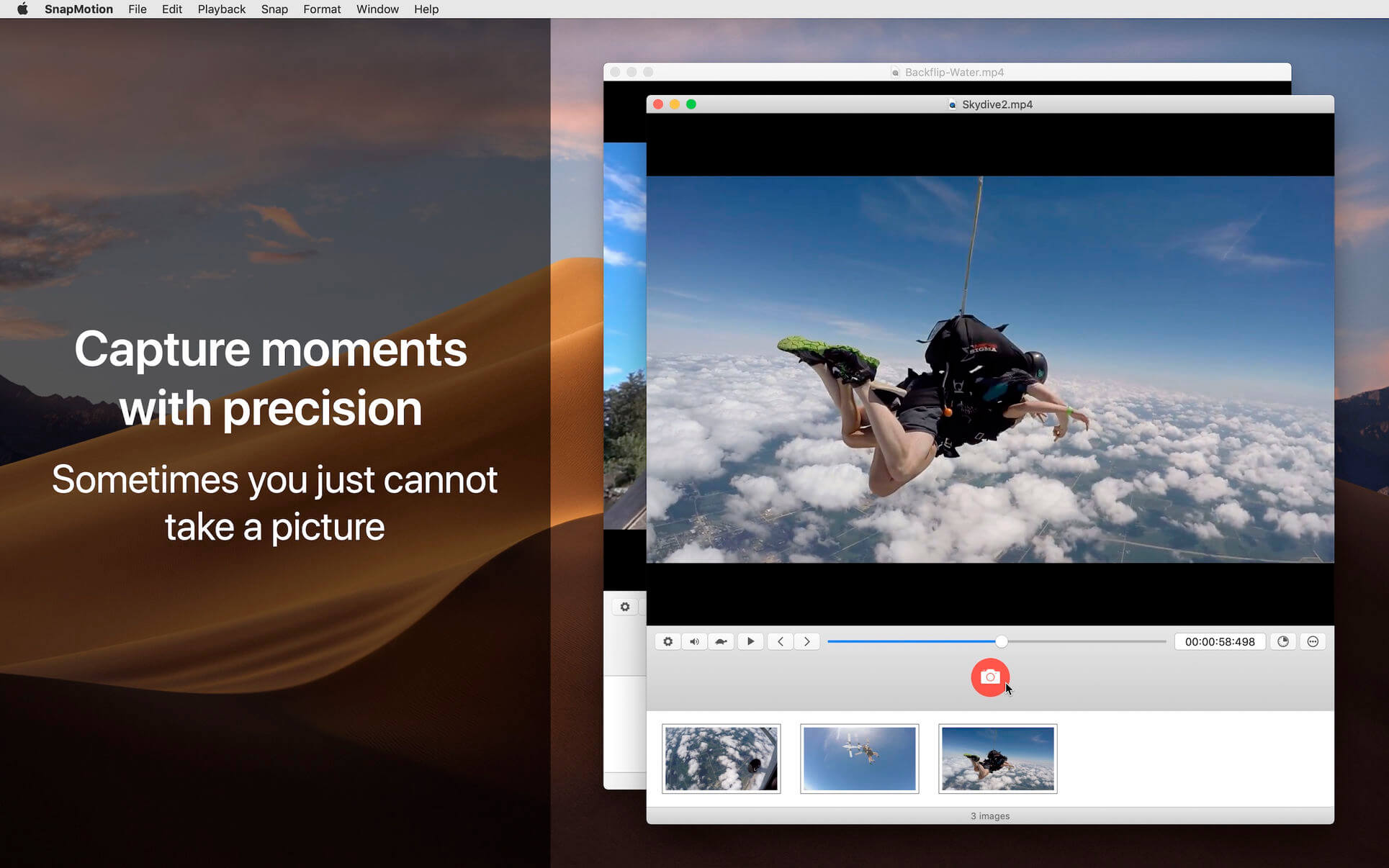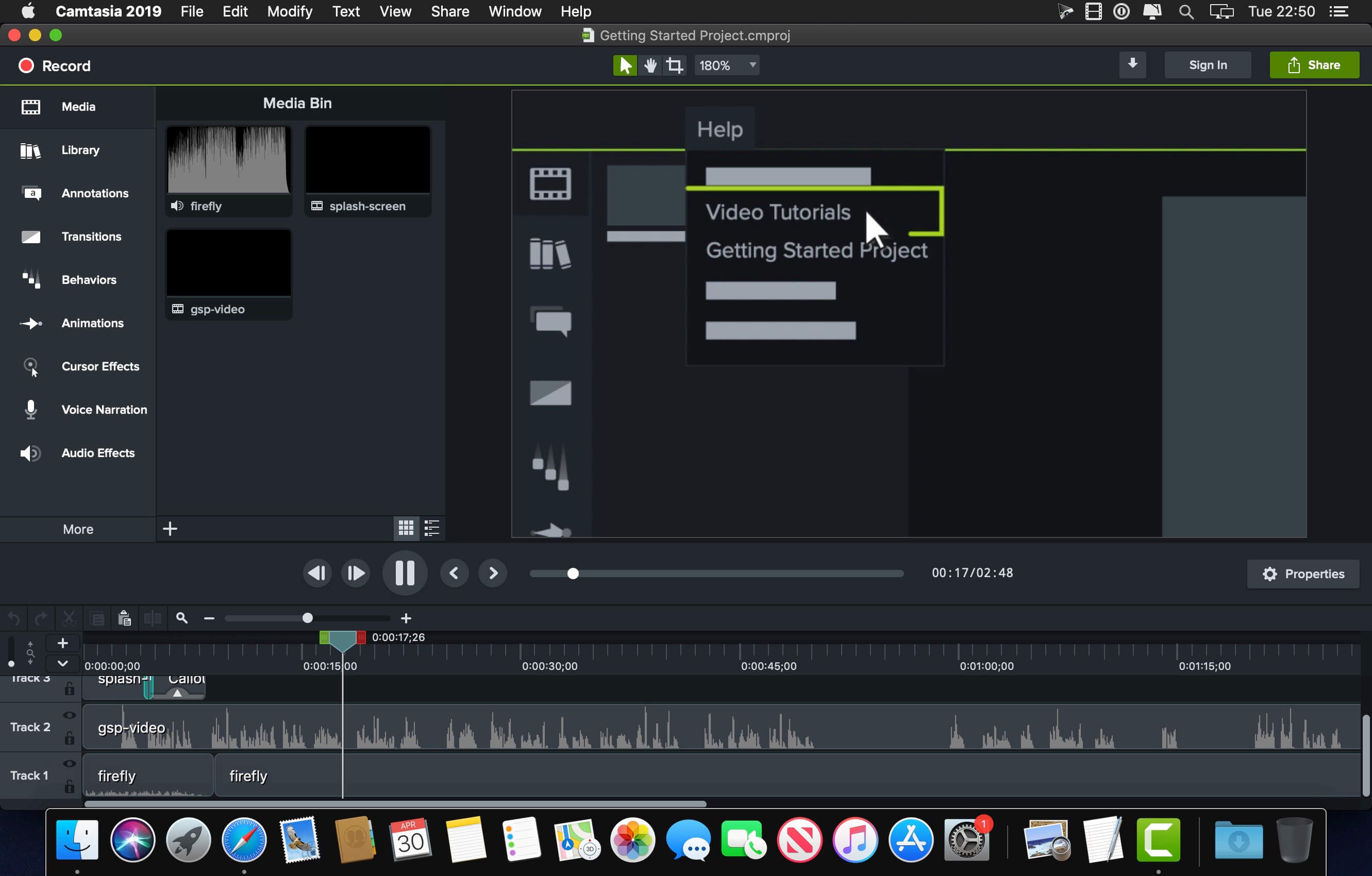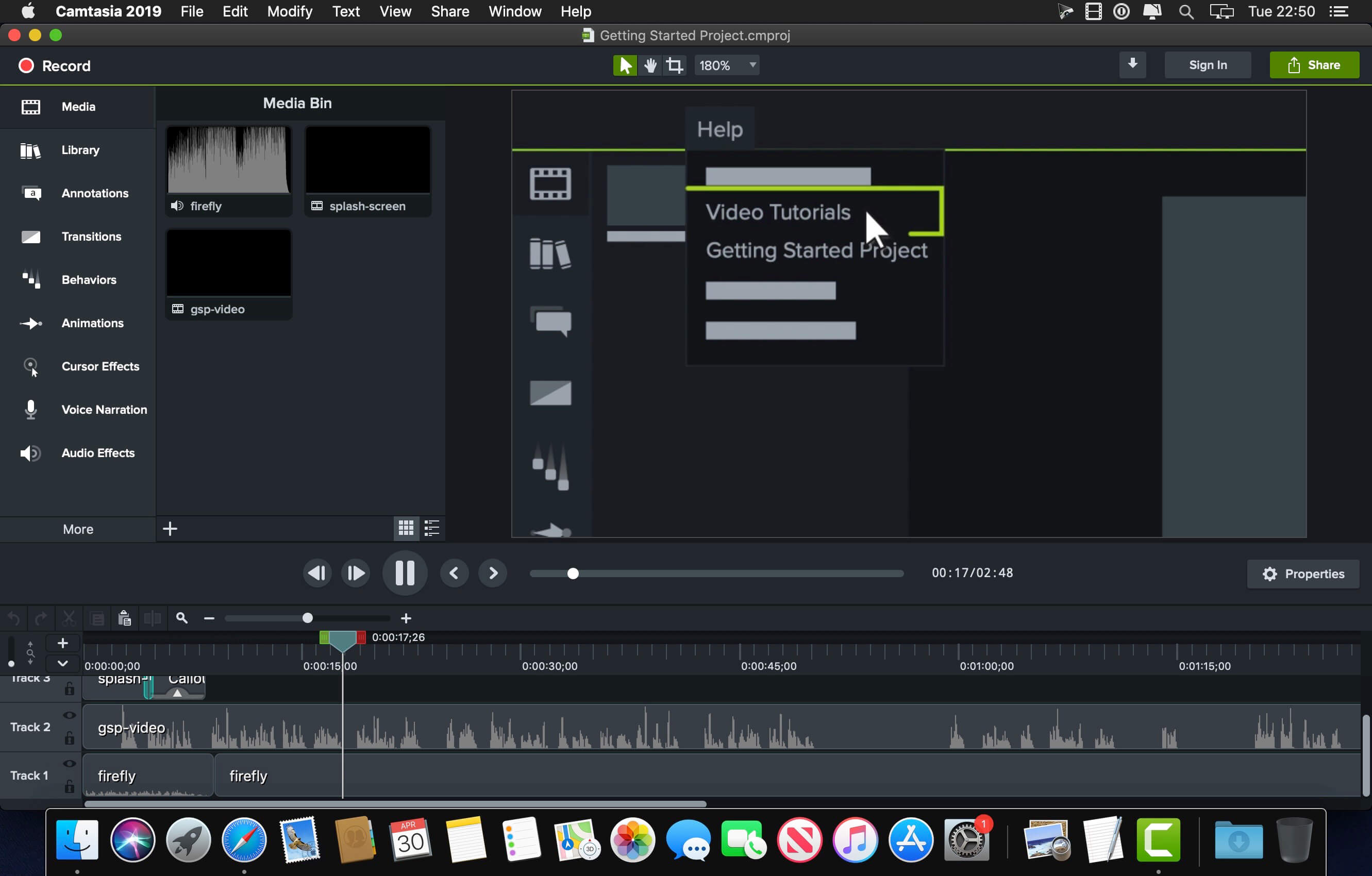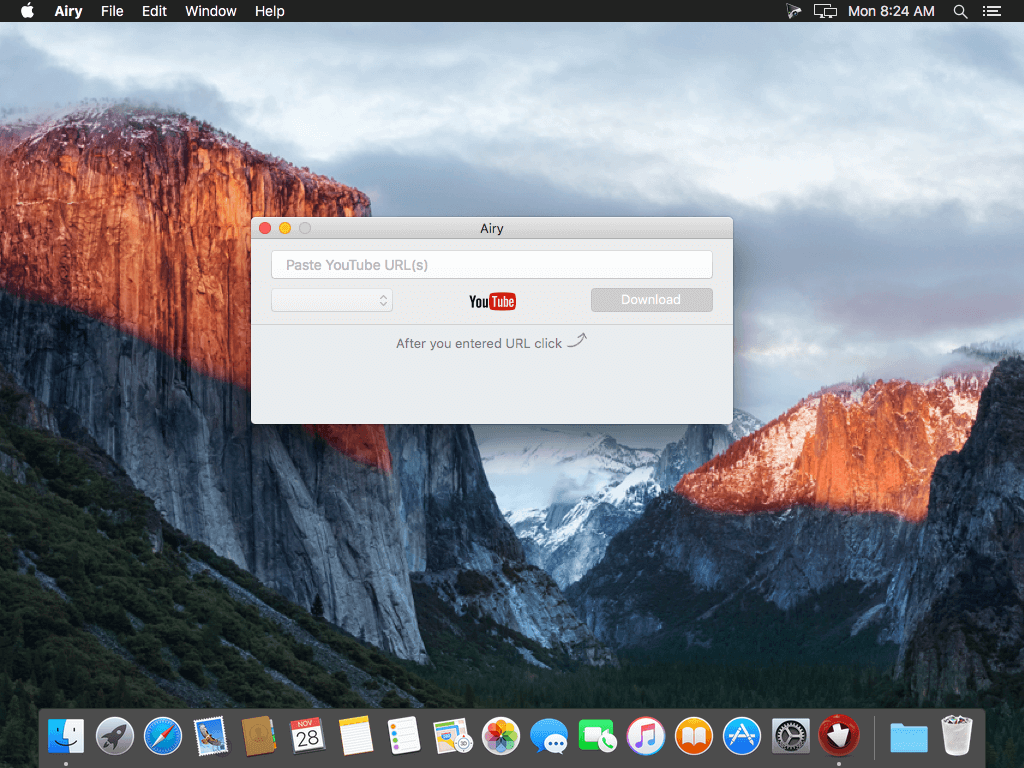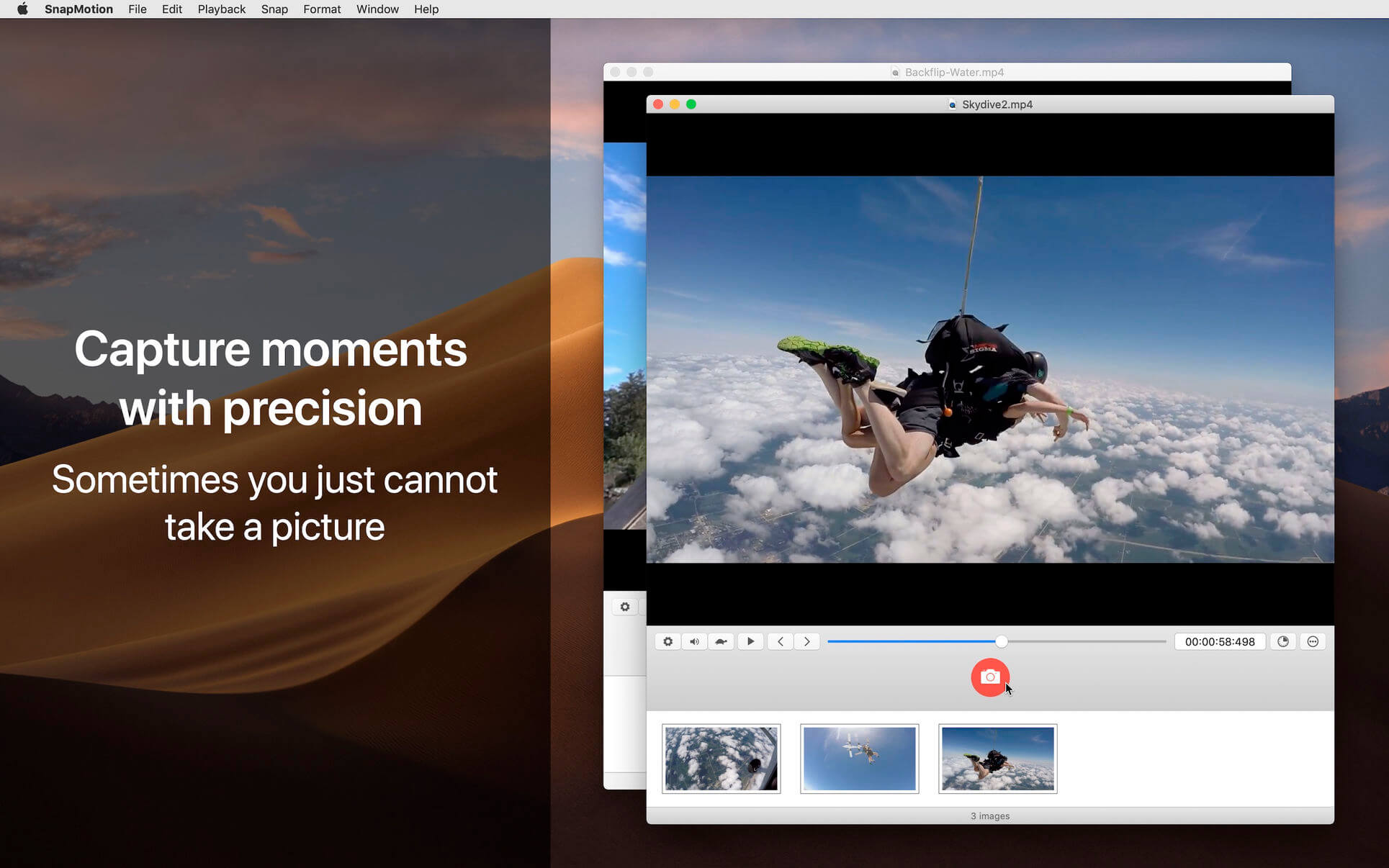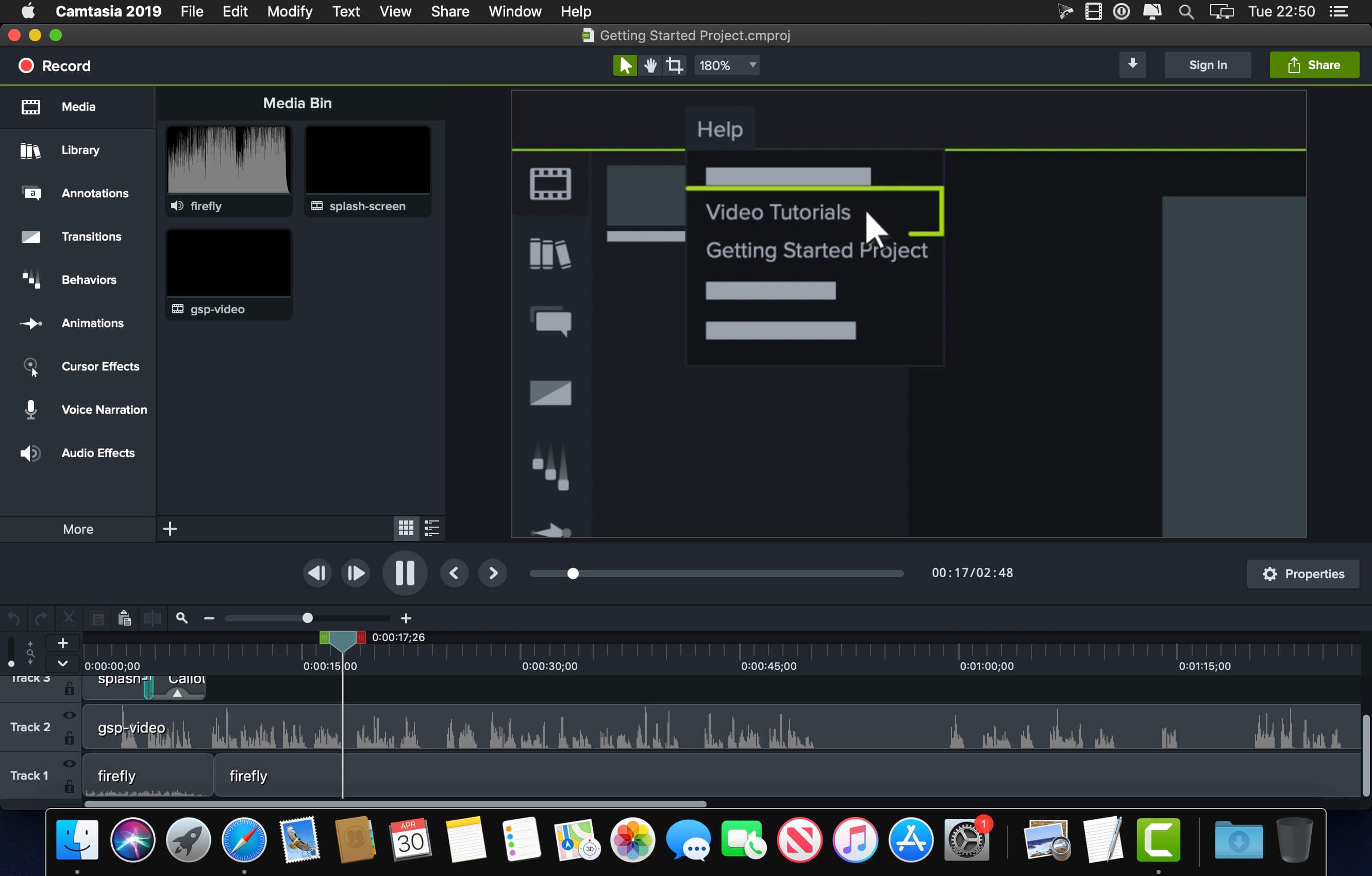| Name: | DVD-Cloner_for_Mac_10.30.739_Mactorrents.biz.dmg |
|---|---|
| Size: | 53 MB |
| Files | DVD-Cloner_for_Mac_10.30.739_Mactorrents.biz.dmg[53 MB] |
DVD-Cloner for Mac is the up-to-the-minute generation of the top DVD copy software for Mac worldwide. It enables you to copy/clone/burn DVD movies on Mac with lossless quality. The brand-new interfaces make DVD copy for Mac much easier than before. Besides, it can remove various DVD copy protections such as CSS, RE, RCE and region codes to copy DVD movies without restrictions. It can also make another copy from the burnt DVD freely without using your original DVD disc again.
DVD-Cloner for Mac can make perfect 1:1 DVD copy, movie complete copy, movie-only copy, split copy and movie customized copy. With the innovative UMT™, it can back up latest DVD movies with ease. It also supports to copy a DVD disc to another blank DVD disc or to the hard disk as a VIDEO_TS folder or an ISO file for convenient playback in the future.
Features
Discover the upgraded features of DVD-Cloner for Mac 2023, your comprehensive solution for DVD, Blu-ray, and UHD copying and ripping on macOS:
- Boosted Blu-ray/UHD Copy Speed:
- Enjoy the refined Blu-ray decryption function and enhanced HST encoding acceleration technology for quicker UHD backup speed (NVIDIA 1660 or above graphics card suggested).
- User-Friendly, Simple as 1-2-3:
- DVD-Cloner for Mac 2023 is ideal for both beginners and experts, providing intuitive Express and Expert modes for one-click copying and personalized DVD duplication, respectively.
- Convert UHD to MKV (HDR10+) Format:
- Utilize DVD-Cloner for Mac 2023 to convert UHD discs to MKV (HDR10+) format, store them on a portable hard disk, and connect them to a 4K UHD Player for playback. Relish Dolby HD Audio, HDR Video, and more, with identical quality to the source disc.
- Express mode (One-click duplication):
- Duplicate DVD-5 to DVD-5
- Duplicate DVD-9 to DVD-5
- Duplicate Blu-ray to BD-25
- Duplicate UHD to BD-50
- Convert DVD to optimized MKV
- Convert Blu-ray to optimized MKV with HDR10+ technology
- xpert mode (Advanced duplication):
- Flawless 1:1 DVD Duplication
- Movie Complete Duplication
- Movie-Only Duplication
- Split DVD Duplication
- Movie Customized Duplication
- Convert DVD to MKV
- Convert Blu-ray/4K UHD Blu-ray to optimized MKV with HDR10+ technology
- Burn a DVD movie from the hard disk to a DVD±R (DL)
- Combine multiple DVDs onto one DVD±R DL or BD-R/RE (DL)
- Duplicate Blu-ray/4K UHD Blu-ray films
- Additional Features:
- Compatible with the latest macOS
- Refined DVD burning engine
- All-new generation of “Dazzling colorful” style software interface
- Impeccable duplication of scratched DVDs
- Enhanced Smart Analyzer module
- Manually set Read I/O pattern
- Multi-language interface support
- Zoom in/Zoom out user interface
- One-click installation option
- Real-time feedback through shortcut window
- Complimentary 7-day trial before purchasing
Compatibility: macOS 10.10 or later
Homepage https://www.dvd-cloner.com/
Screenshots