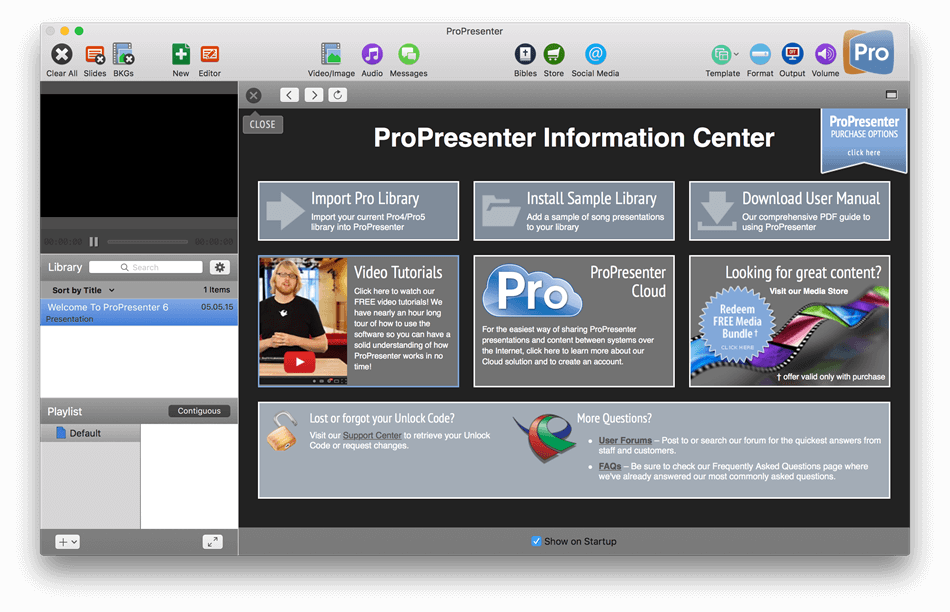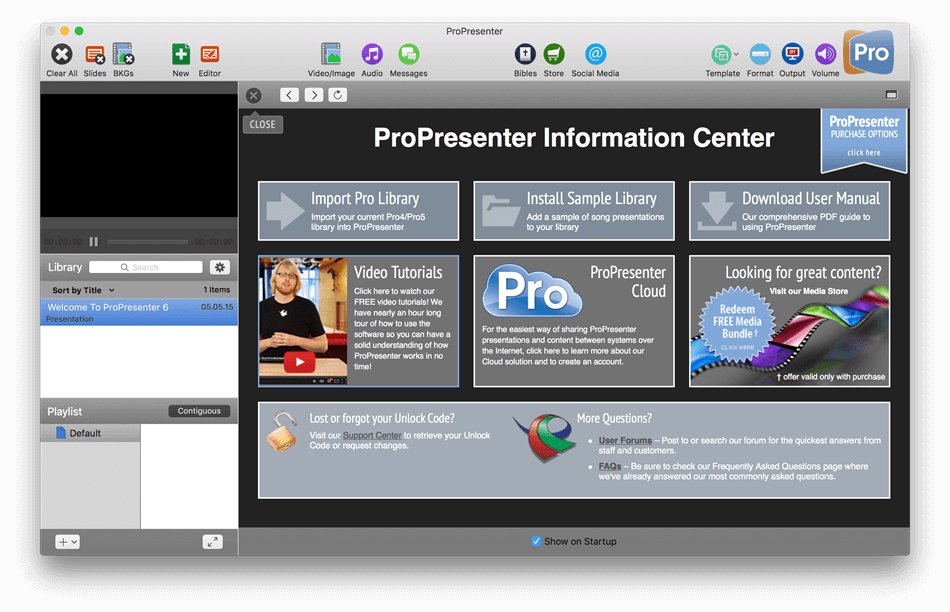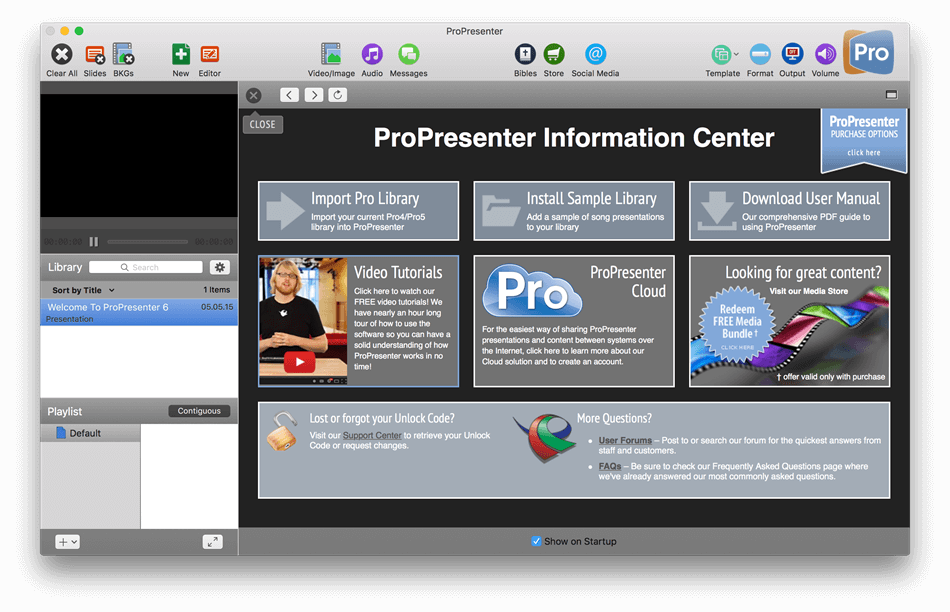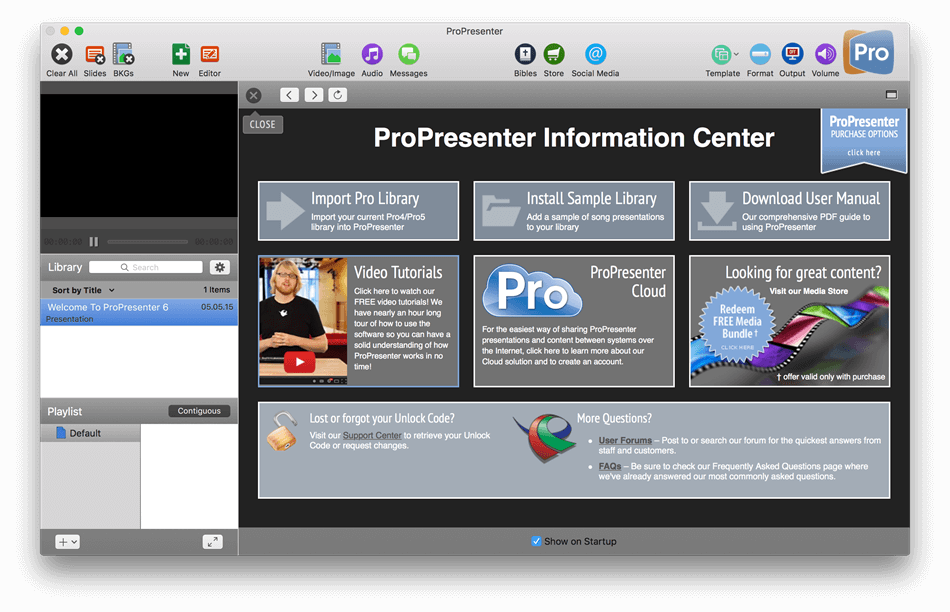Descriptions for ProPresenter 6.3.3
Name: ProPresenter
Version: 6.3.3 Build 16143
Developer: Renewed Vision LLC
Mac Platform: Intel
OS Version: OS X 10.9 or later
Includes: K
Web Site: http://www.renewedvision.com/pvp.php
Overview
Powerful presentation system that offers you the possibility to add lyrics and captions to your slides in order to produce high quality live productions
Being able to add lyrics and captions to your presentations slides in real time has the potential to improve the quality of your live productions. ProPresenter offers you the possibility to make adjustments in real time and display the visuals on one or more screens immediately.
ProPresenter is a great tool to have around whenever you need to make presentations and have full, real time control upon the content displayed on your screens.
Manage video, audio and text content
Even though ProPresenter comes with many customization options, you should be able to find you way around the application in no time. ProPresenter allows you to create your own video and audio library, to make playlists, to create presentations templates, or to add text messages to your panels.
Most of the included tools and options are self explanatory, but to learn all you can do with ProPresenter you can read the extensive documentation provided by the developers.
Special features for religious gatherings
ProPresenter offers you the possibility purchase licensed bibles within the application, but you may also choose to use the public domain bibles which are available on the app’s website.
In addition, the ProPresenter application can display scripture references in a separate text box during your presentations. This way, you can keep the lyrics and the scripture references separately without any special formatting.
Complex media presentation solution that comes with templates, transitions and more
To get you started, ProPresenter comes with a collection of templates that can be applied to your own slides and offers you the possibility to use various transition effects between them. However, the built in templates editor allows you to create your presentations from scratch in no time.
In a nutshell, ProPresenter is a good software solution for those that need to make live presentations and who want to have full control over the content projected on various screens.
Furthermore, the ProPresenter application is able to deal with video and audio files, and it also allows you to display text messages on the fly.
What’s new in ProPresenter 6.3.3
March 6th, 2018
- Fixes hesitation that occurred on first trigger of large video files
- Fixes message template slides with no text fields not showing
- Fixes PowerPoint tabs importing as line returns
- Improves PowerPoint import opening presentations
- Fixes importer not saving with category selection
- Fixes stage display preview showing live preview when current slide is not enabled
- Fixes crash that can occur when clearing the web view
- Fixes issue where noise was being introduced in the handling of multi-track audio files