Maxon CINEMA 4D Studio R21.207 Multilingual macOS
Cinema 4D is the professional 3D package for your needs. If you want to create advanced 3D graphics and need a helping hand to ensure you create jaw-dropping graphics quickly and easily, then Cinema 4D is the choice for you. It comes in four different flavours for everyone’s taste.
What’s New in Release 21:
Welcome to the Deep End
Cinema 4D Release 21 marks a huge leap in technology, introducing massive new frameworks that put tremendous power in your creative hands. The possibilities are endless, your creativity is unleashed – it’s time to jump in the deep end.
Node-Based Materials
From simple references to complex shaders, you can build extraordinary materials in a node-based overview. Complex effects created via nodes can be wrapped as assets and delivered as simple materials, with just the necessary parameters exposed. Release 20’s node-based materials have the power to change the way you work, whether you directly create amazing shaders through nodes or simply make.
MoGraph Fields
Use more than just simple shapes to control effectors, deformers, weights and more. Fields will revolutionize the MoGraph feature set, making it easy to create complex effects by combining falloffs. You’ll never use Cinema 4D the same way again.
CAD Data Import
Say goodbye to conversion woes – most popular CAD formats can be imported with a simple drag-and-drop. Get the models you need, with the quality you want thanks to the robust and flexible import of STEP, Solidworks, JT, Catia and IGES files.
Volume Modeling
Better Booleans are only the beginning – create models by combining shapes, splines, particles and noises. It’s all thanks the power of voxels and OpenVDB. Import and export VDB and even use volumes to control MoGraph effects.
ProRender Enhancements
The next generation of native GPU rendering is here – and it’s packed with production-level features to help you get the job done. Render sub-surface scattering, motion blur and multi-passes on your super-charged Nvidia PC or your state-of-the-art iMac.
CORE TECHNOLOGY
Release 21 continues a push towards modern core technology, with substantial API changes and further development on a new modeling framework.
MULTI-INSTANCES
Manage millions of objects in Cinema 4D’s view by simply switching the Cloner to Multi-Instance mode.
MOTION TRACKER
The power of the Motion Tracker is tamed through key workflow enhancements.
Compatibility: macOS 10.12.6 or later, 64-bit processor
Homepage https://www.maxon.net/en/
Screenshots
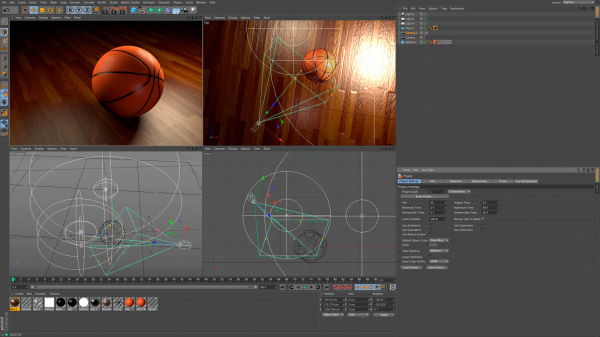
| Name: | Maxon_CINEMA_4D_Studio_R21.207_Mactorrents.io.rar |
|---|---|
| Size: | 267 MB |
| Files | Maxon_CINEMA_4D_Studio_R21.207_Mactorrents.io.rar[267 MB] |