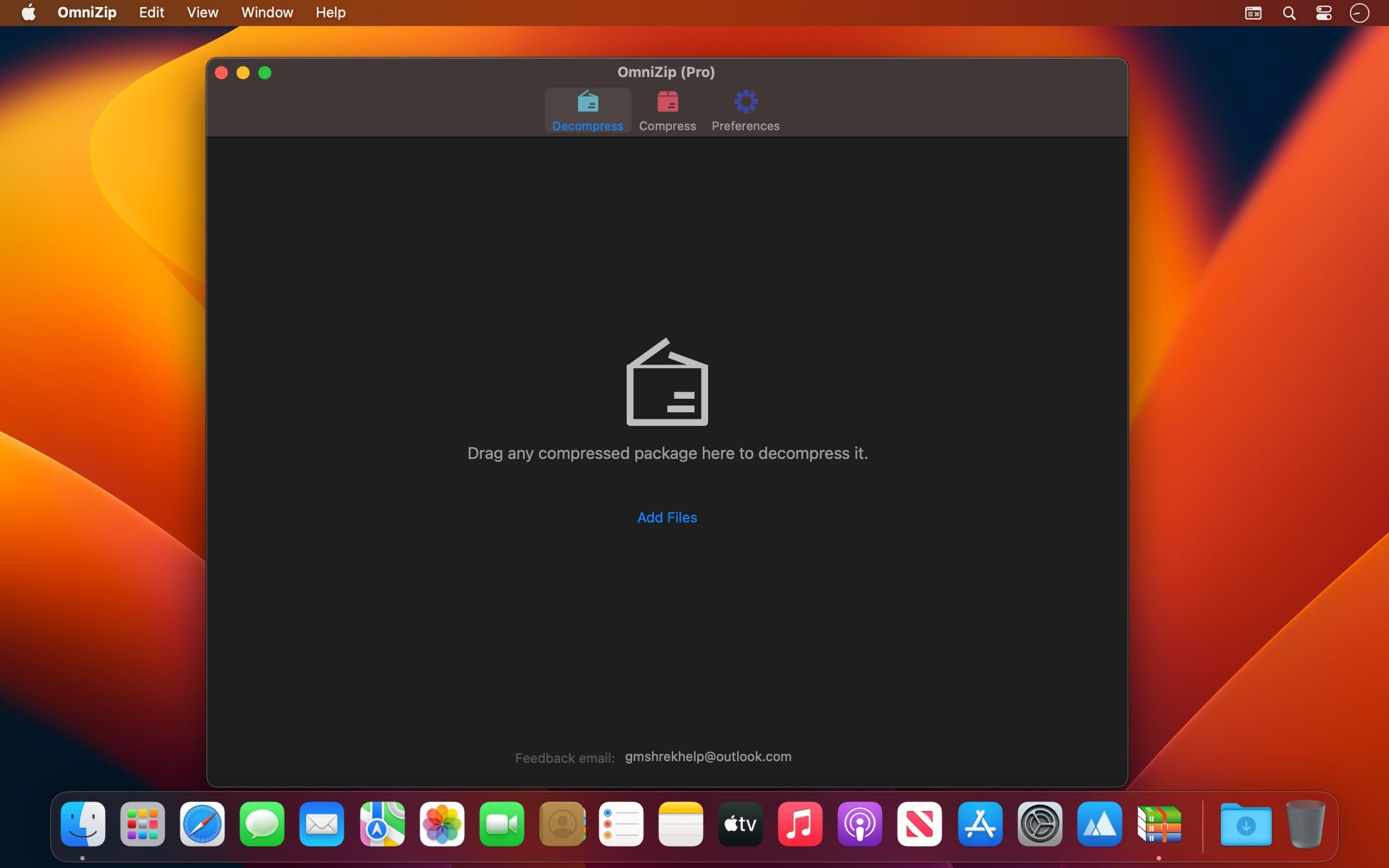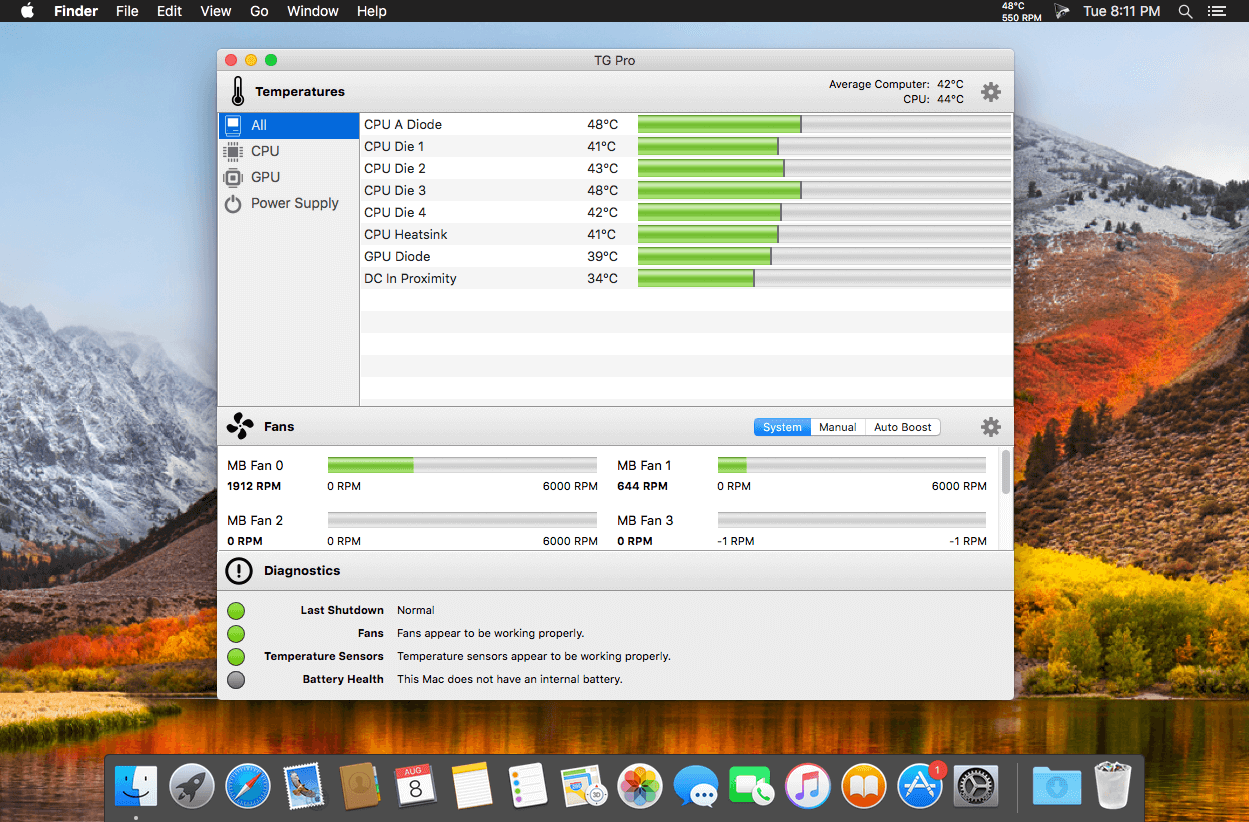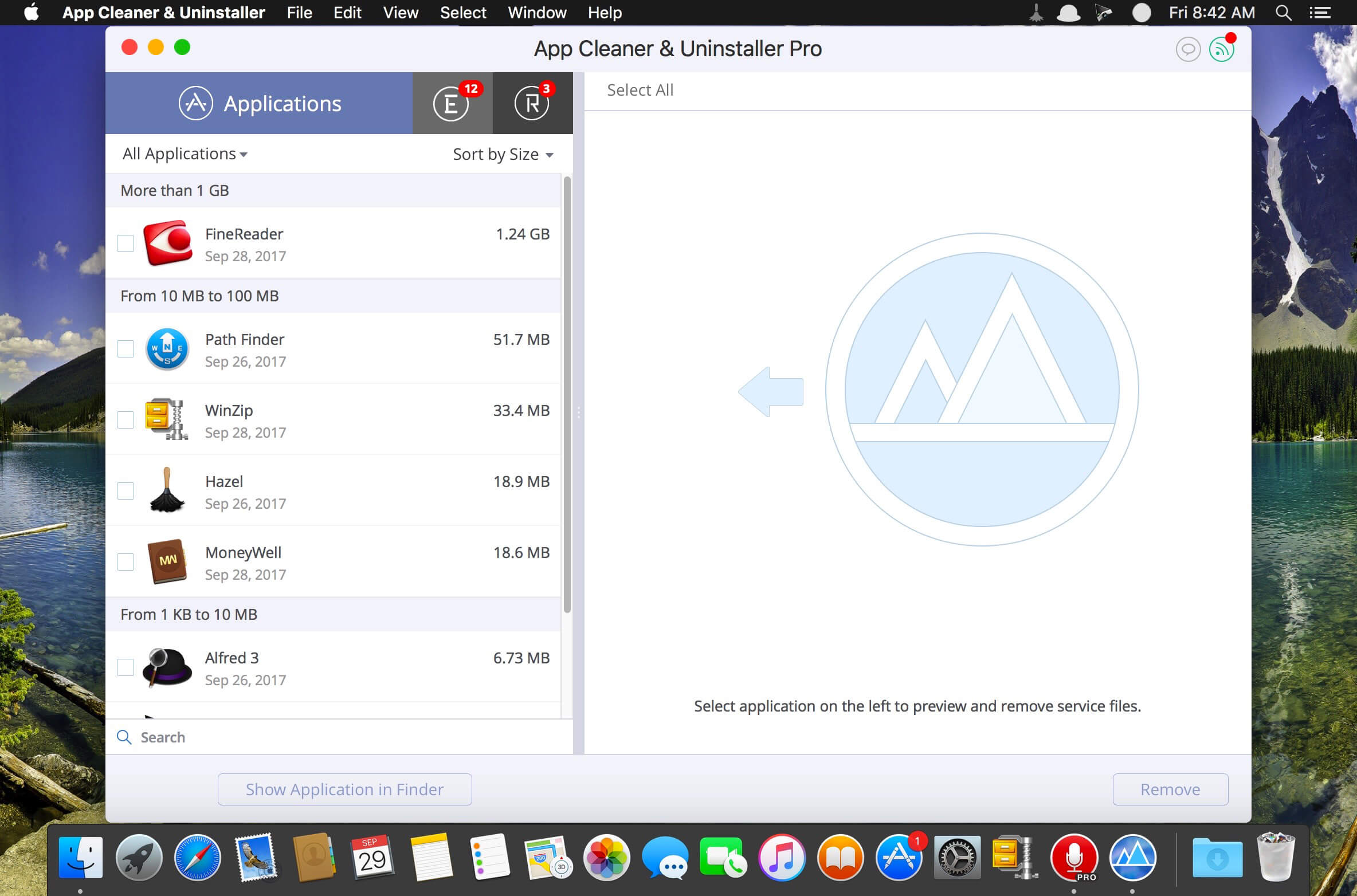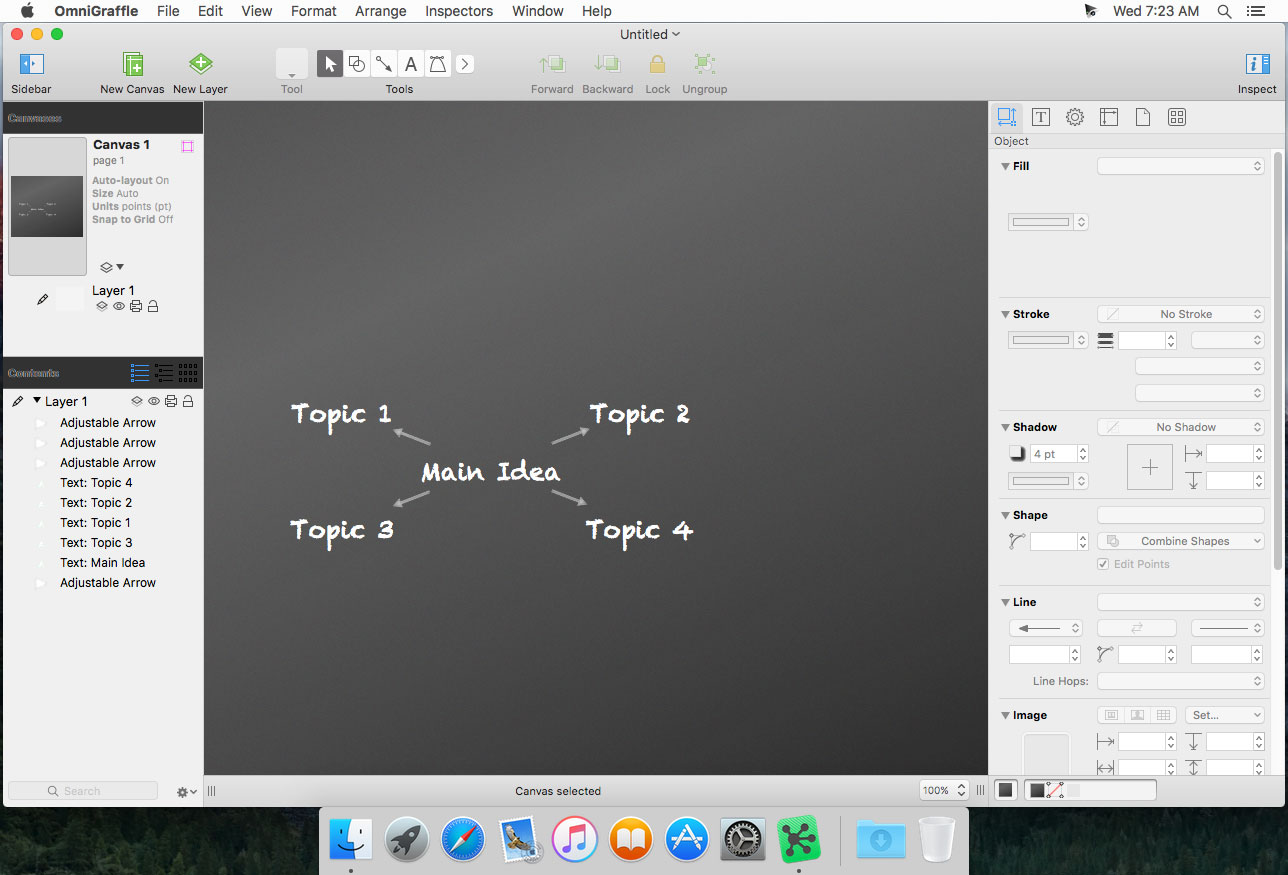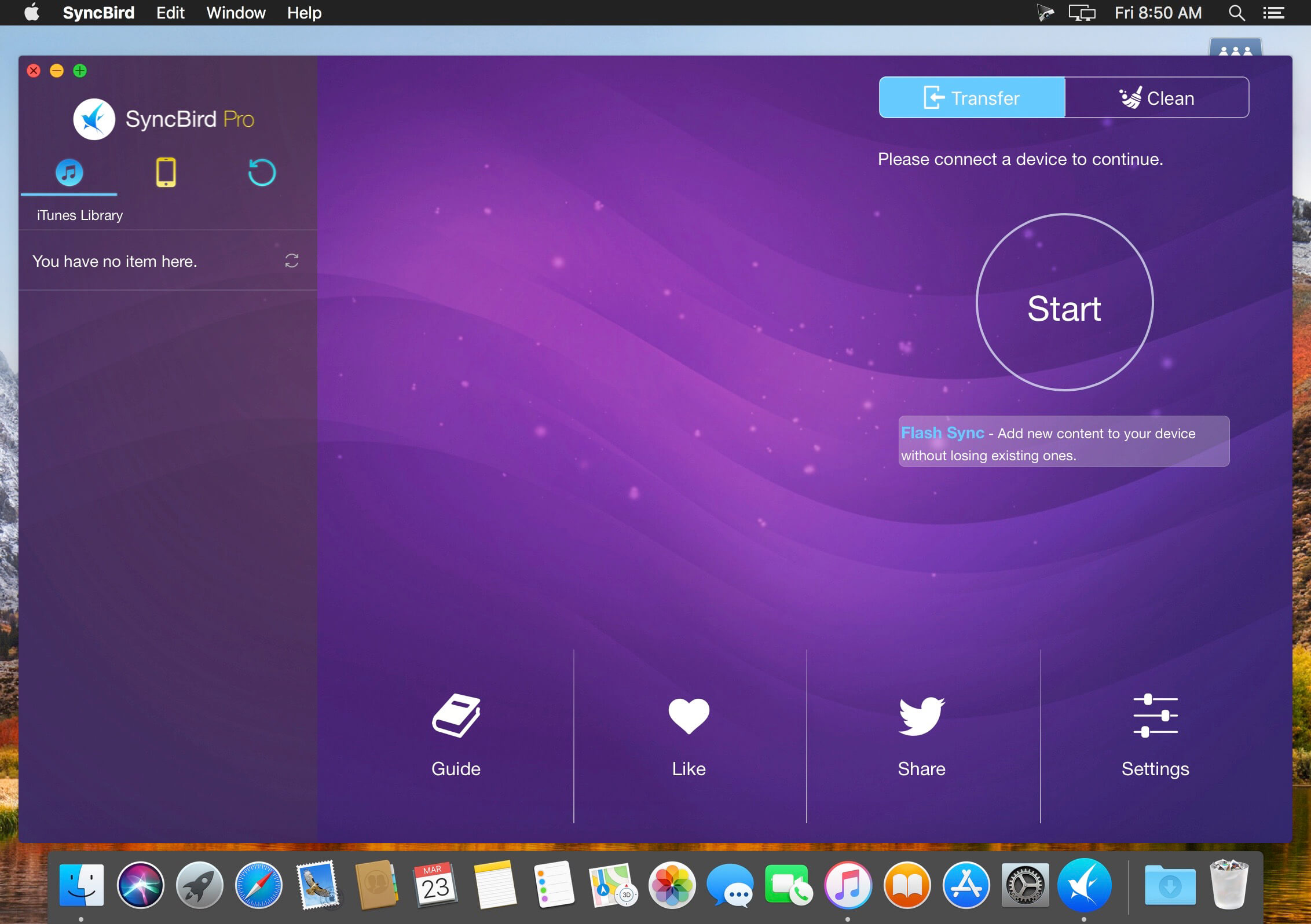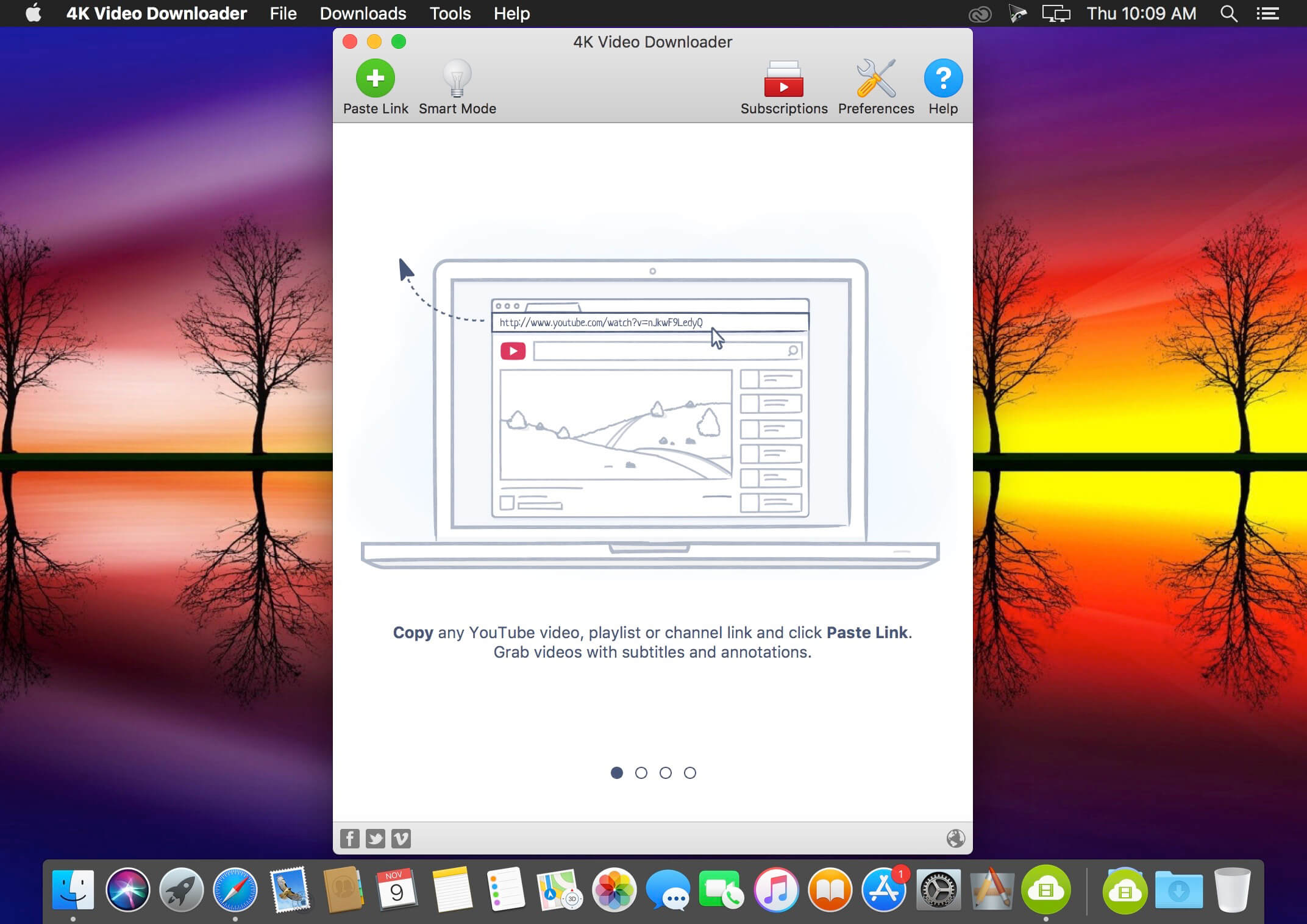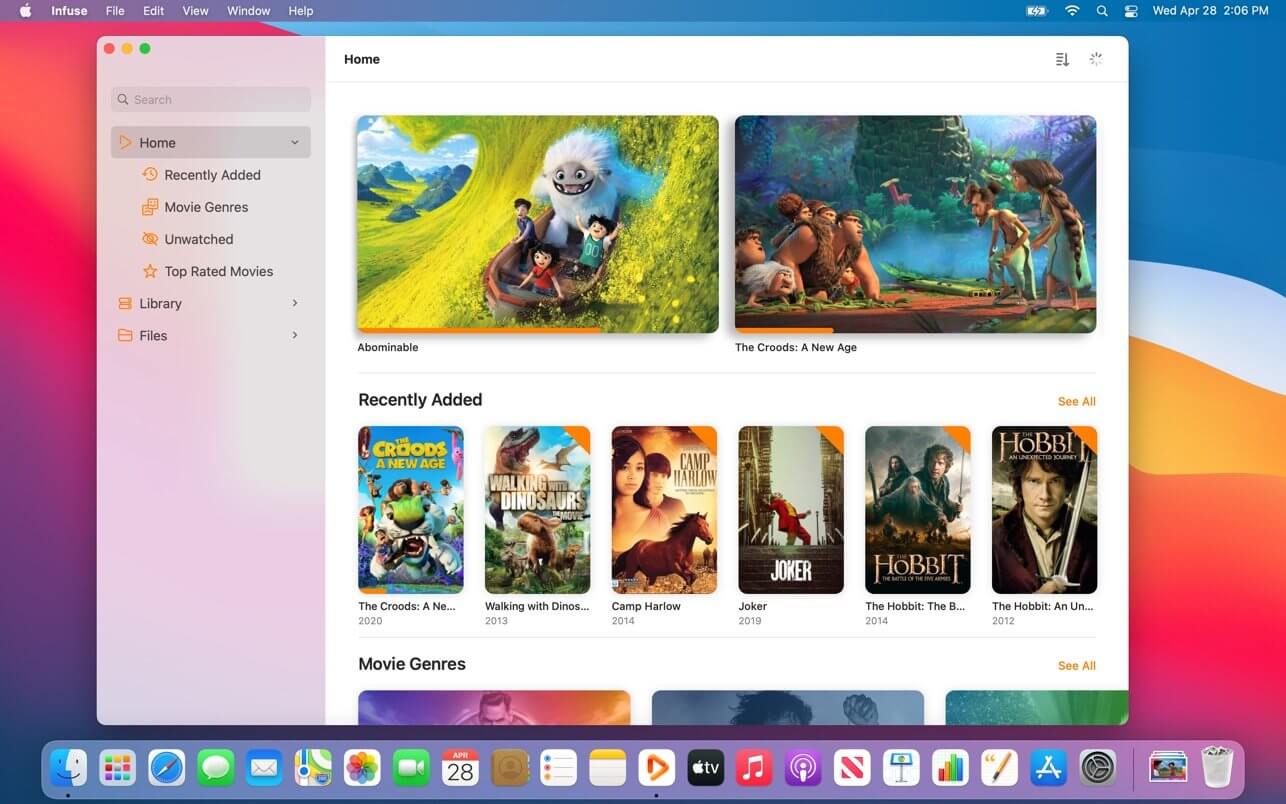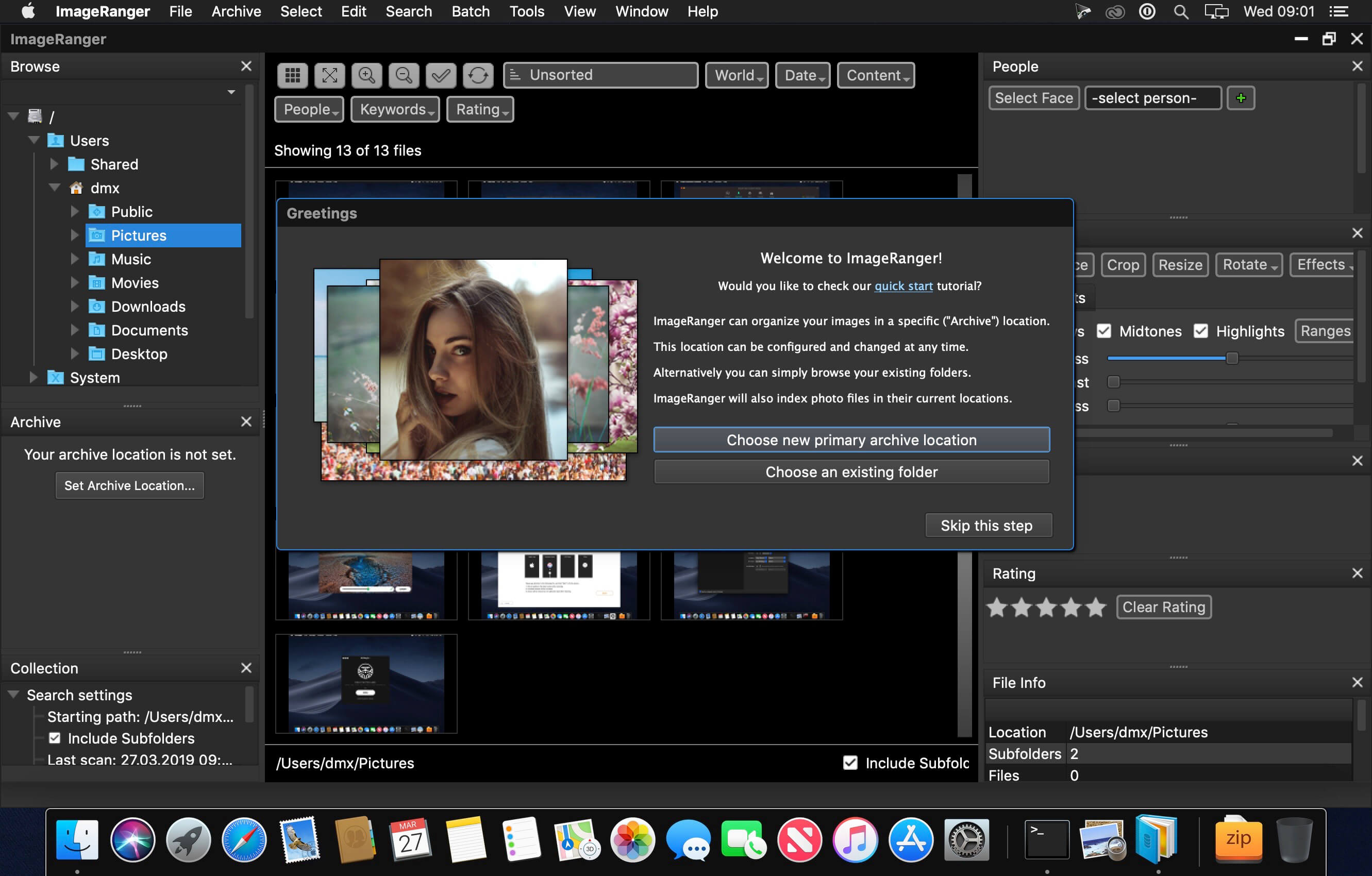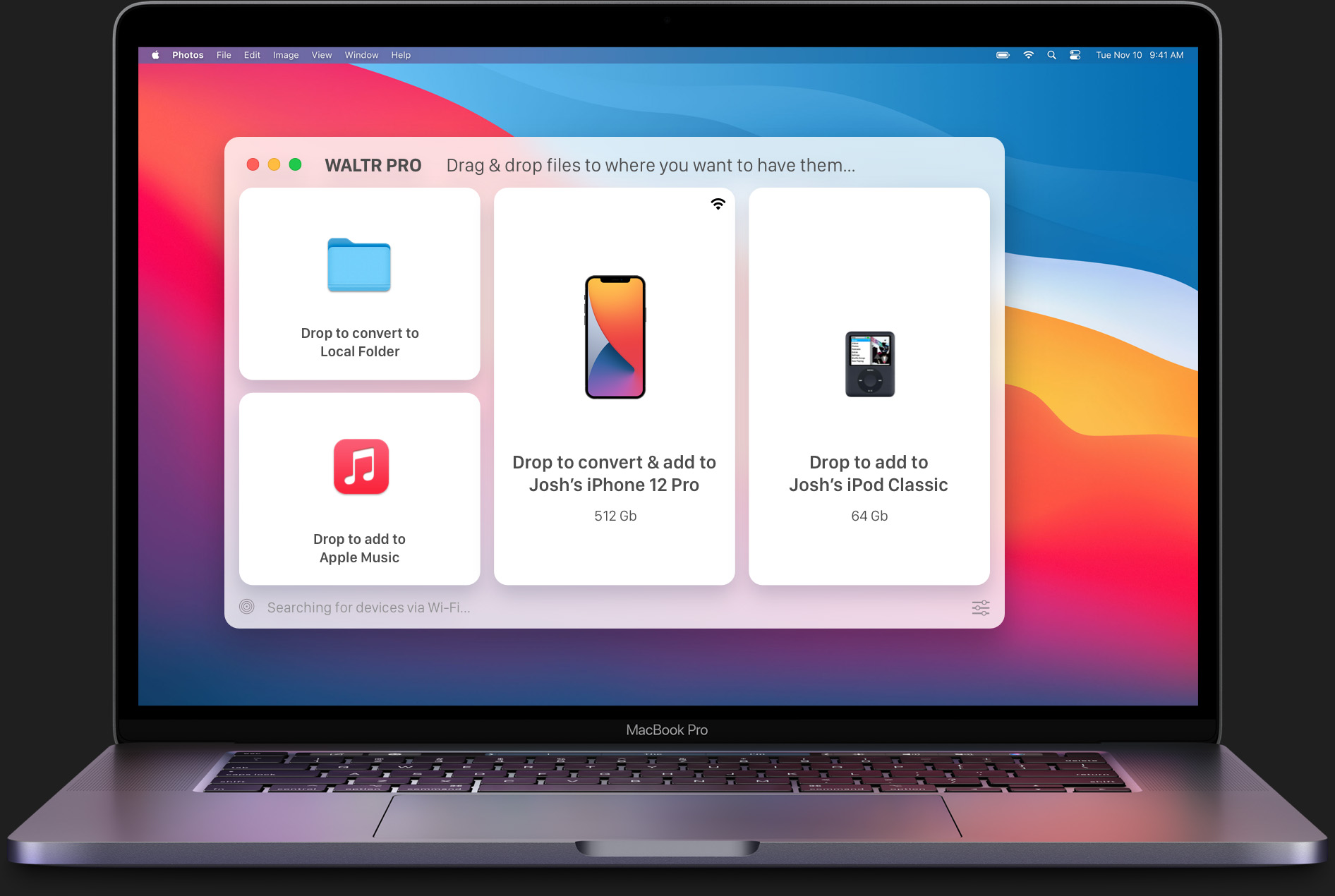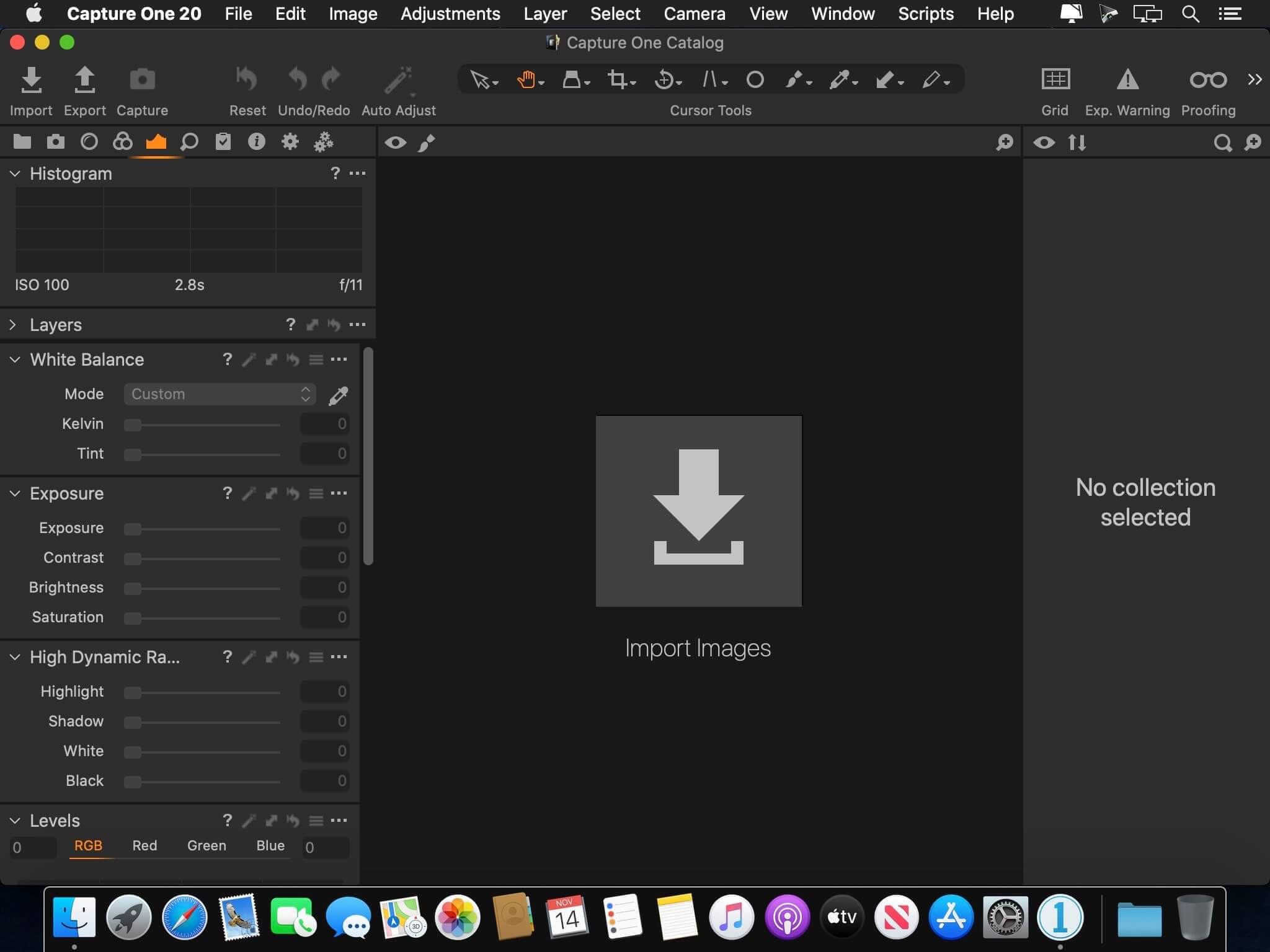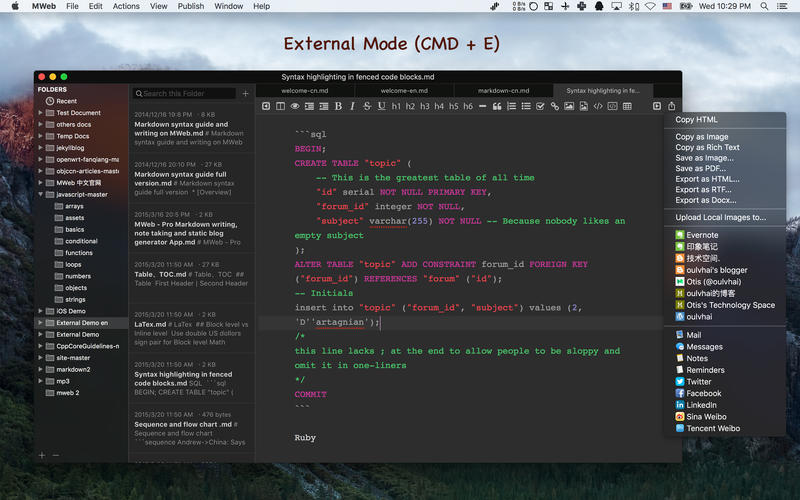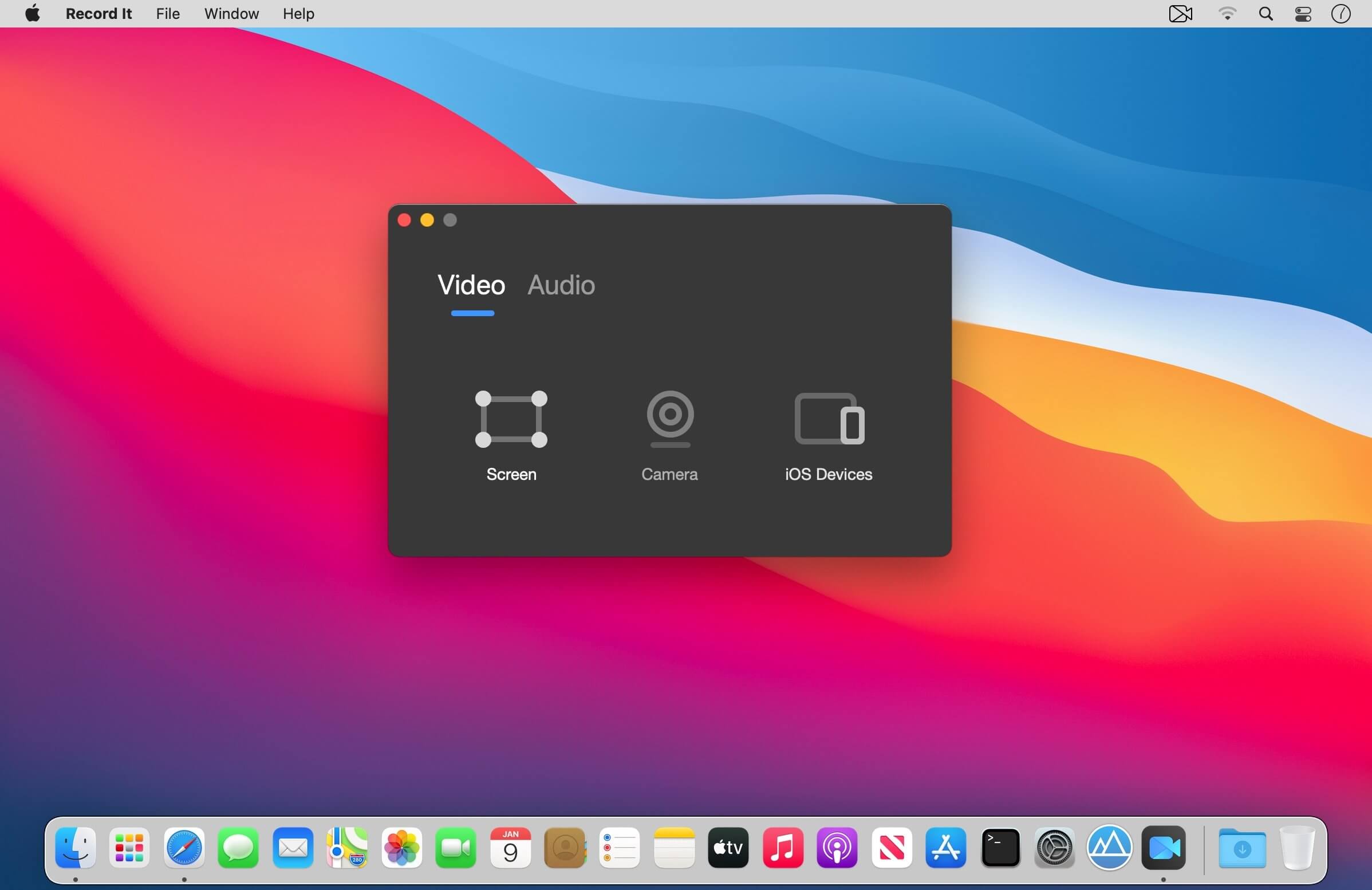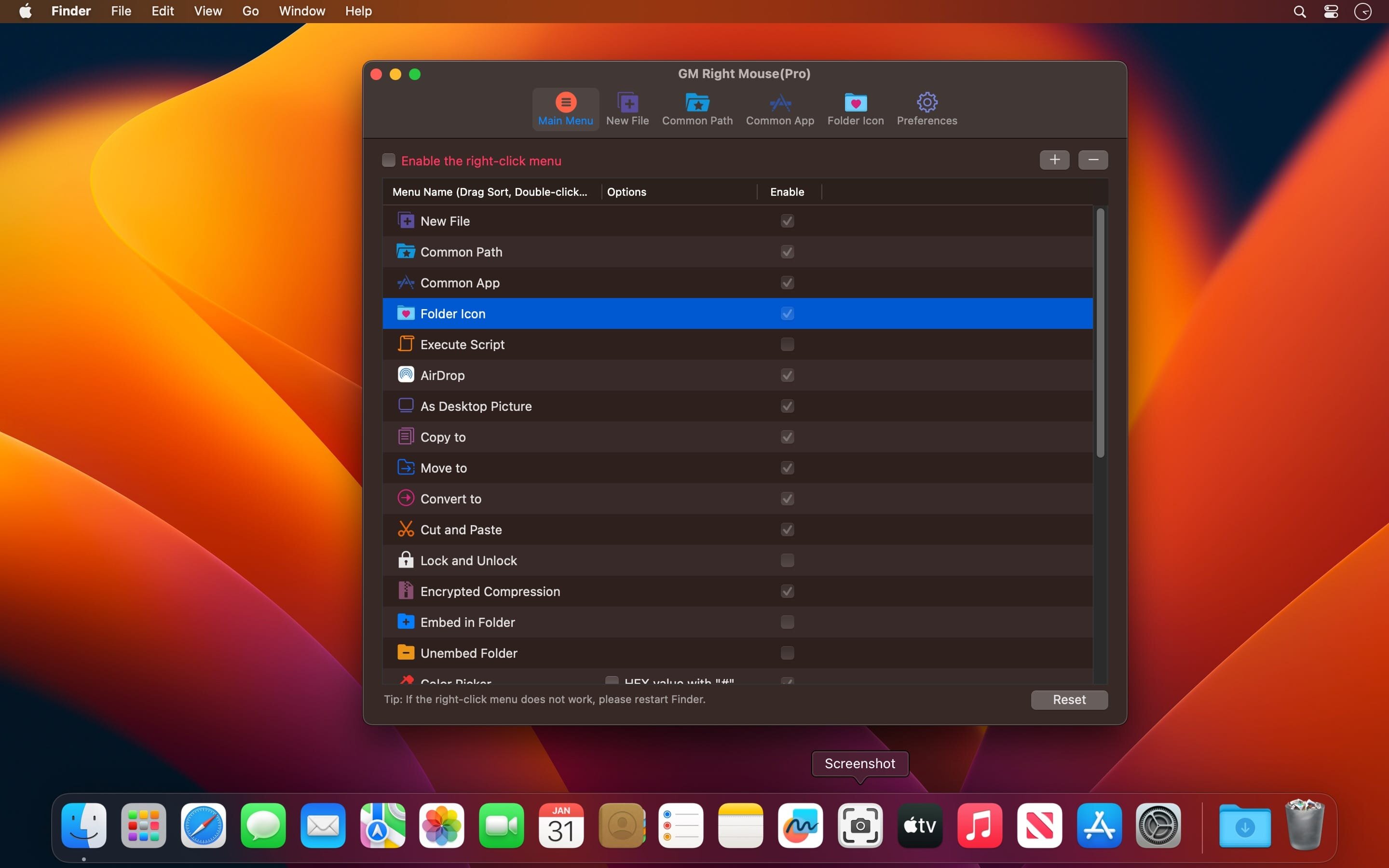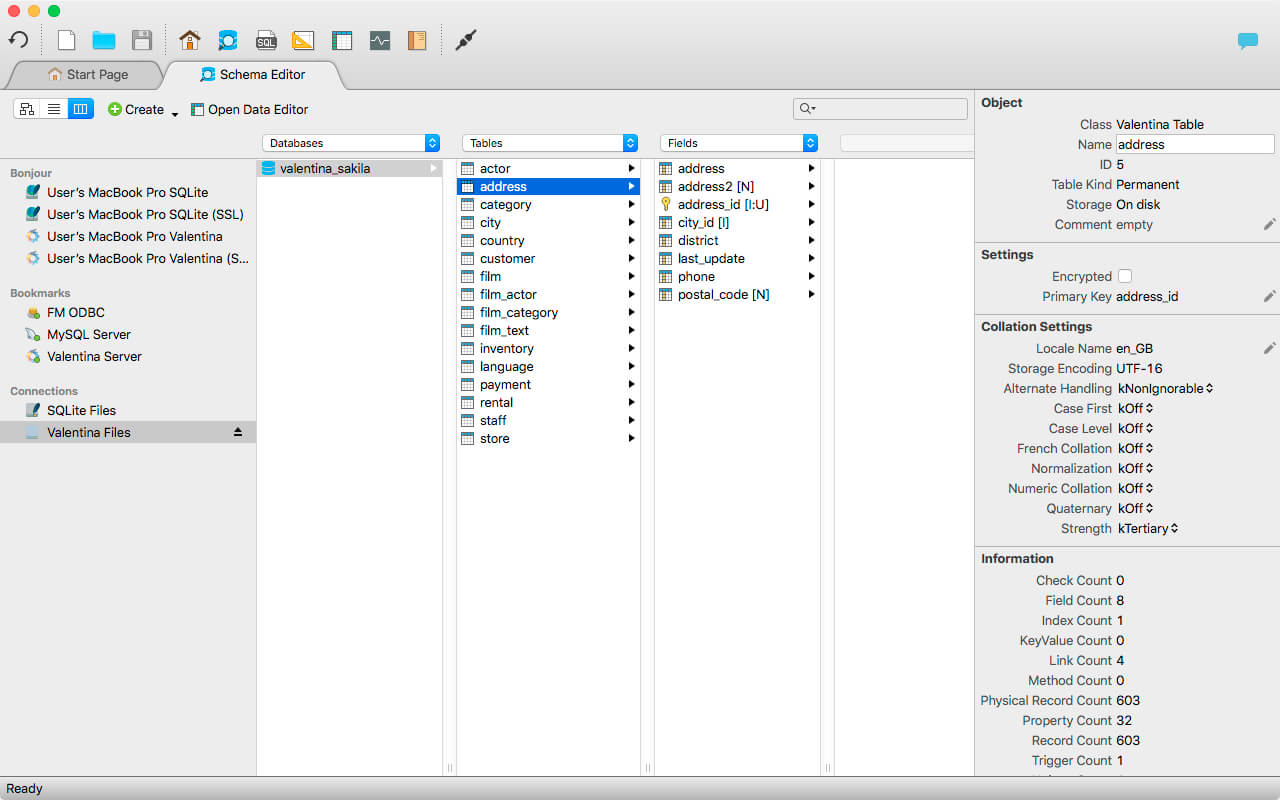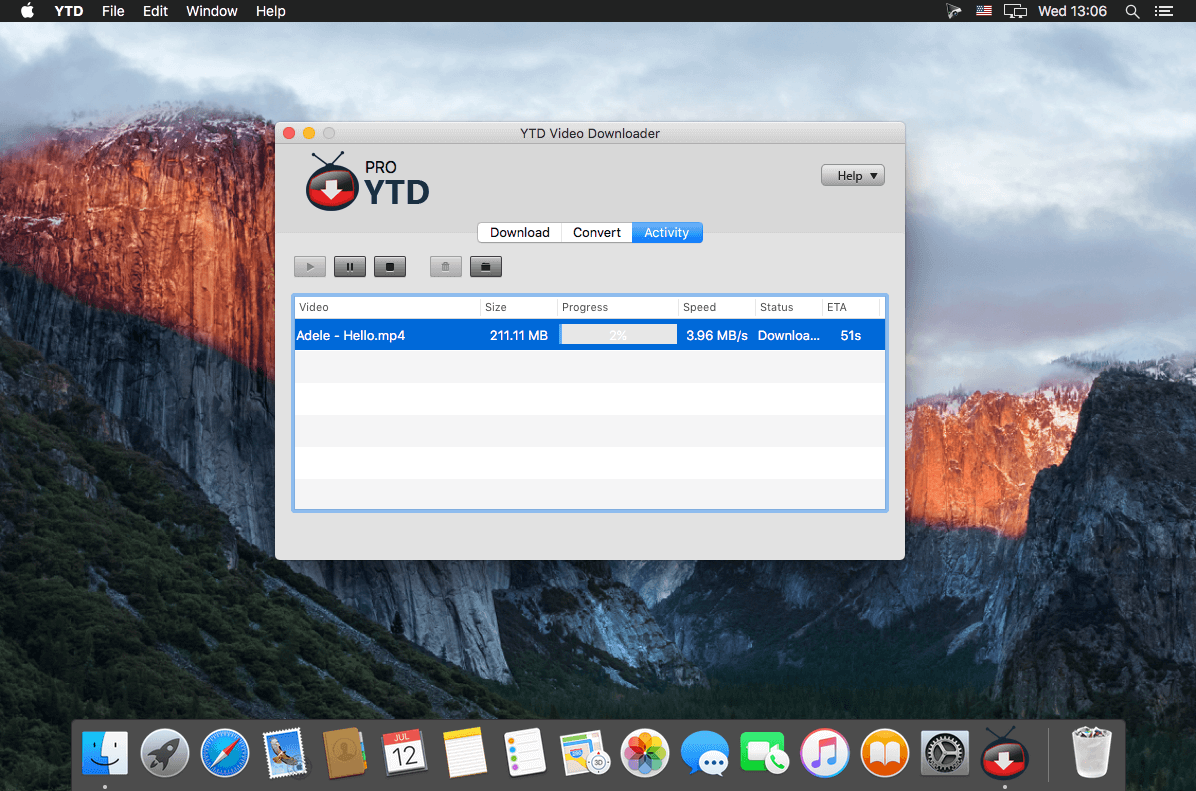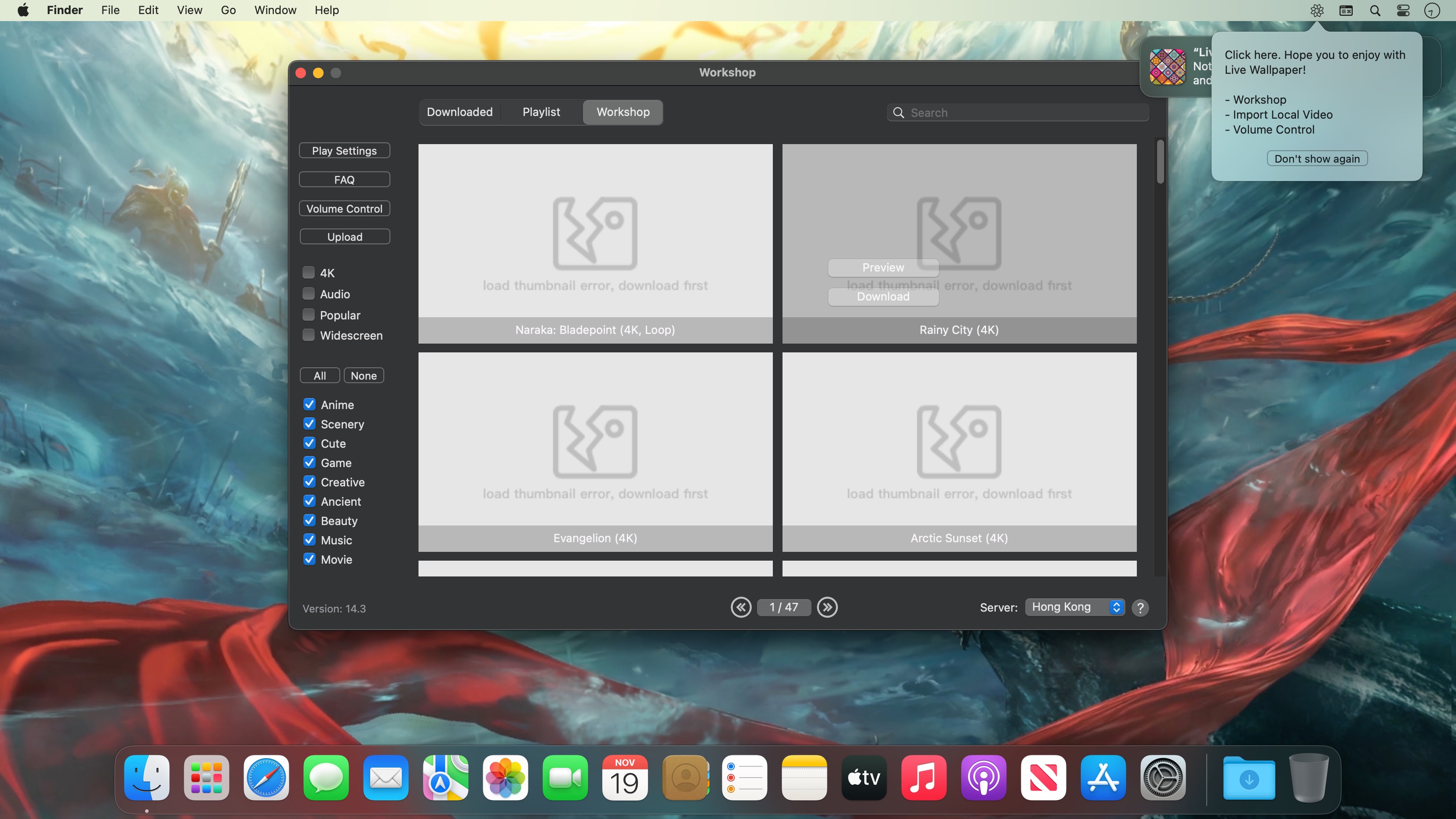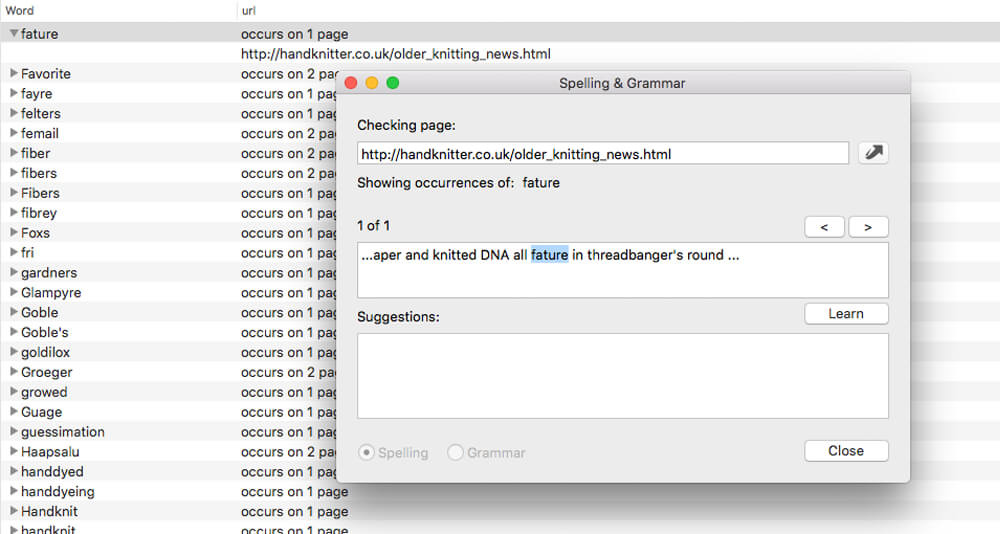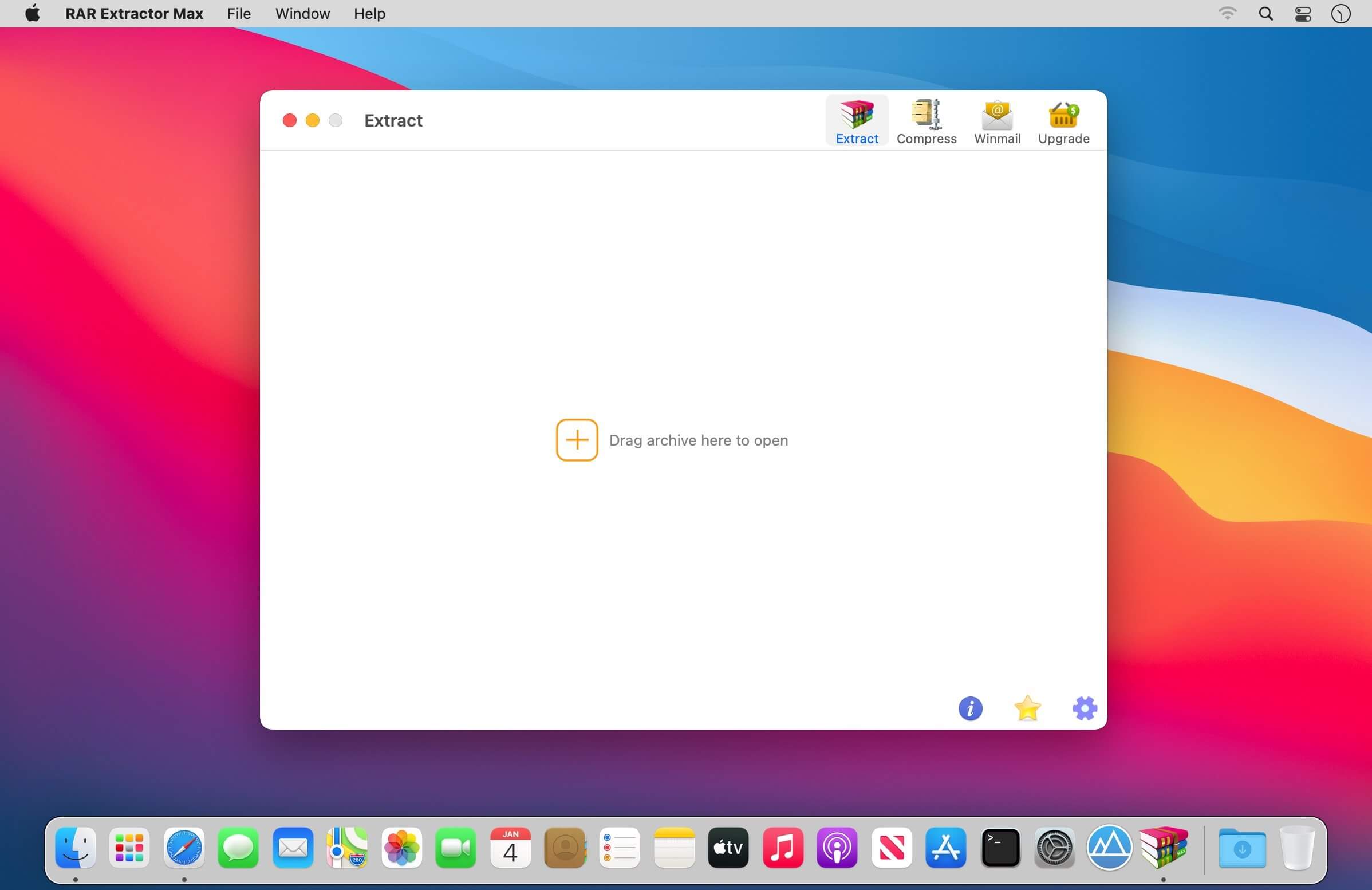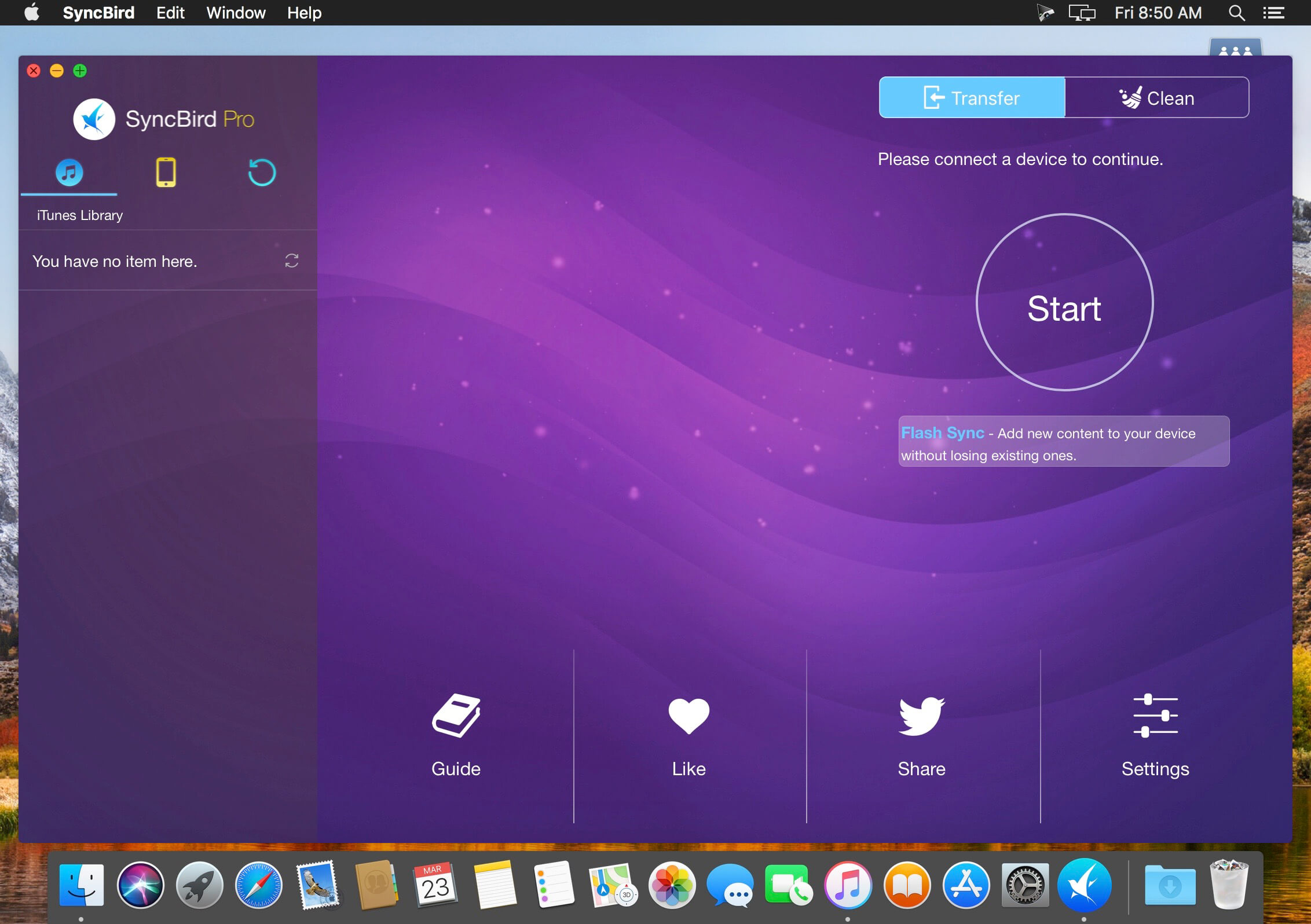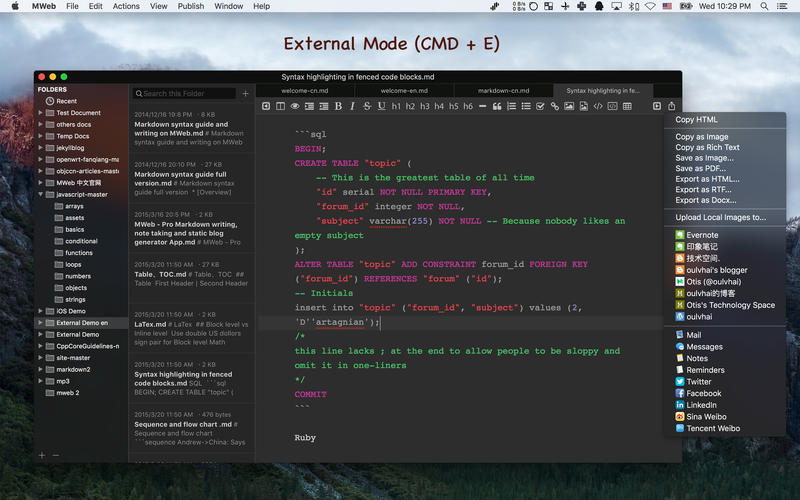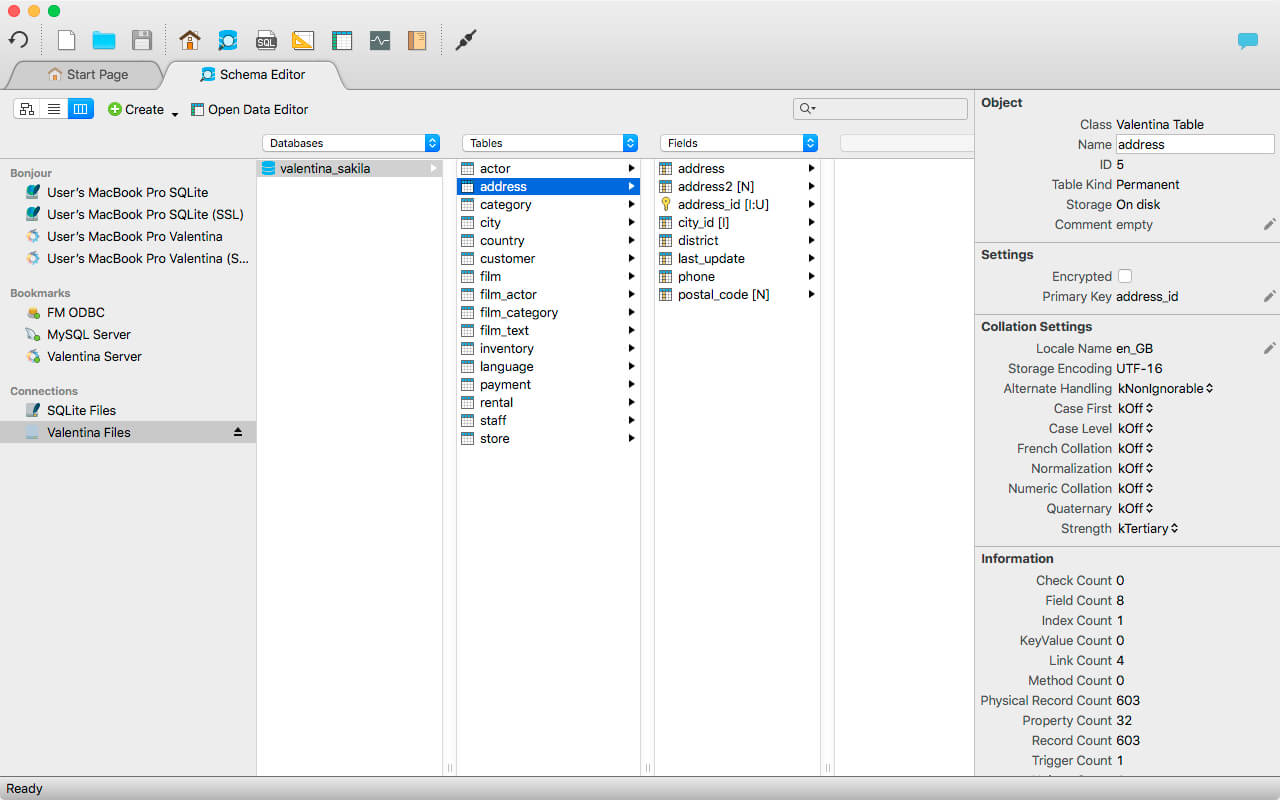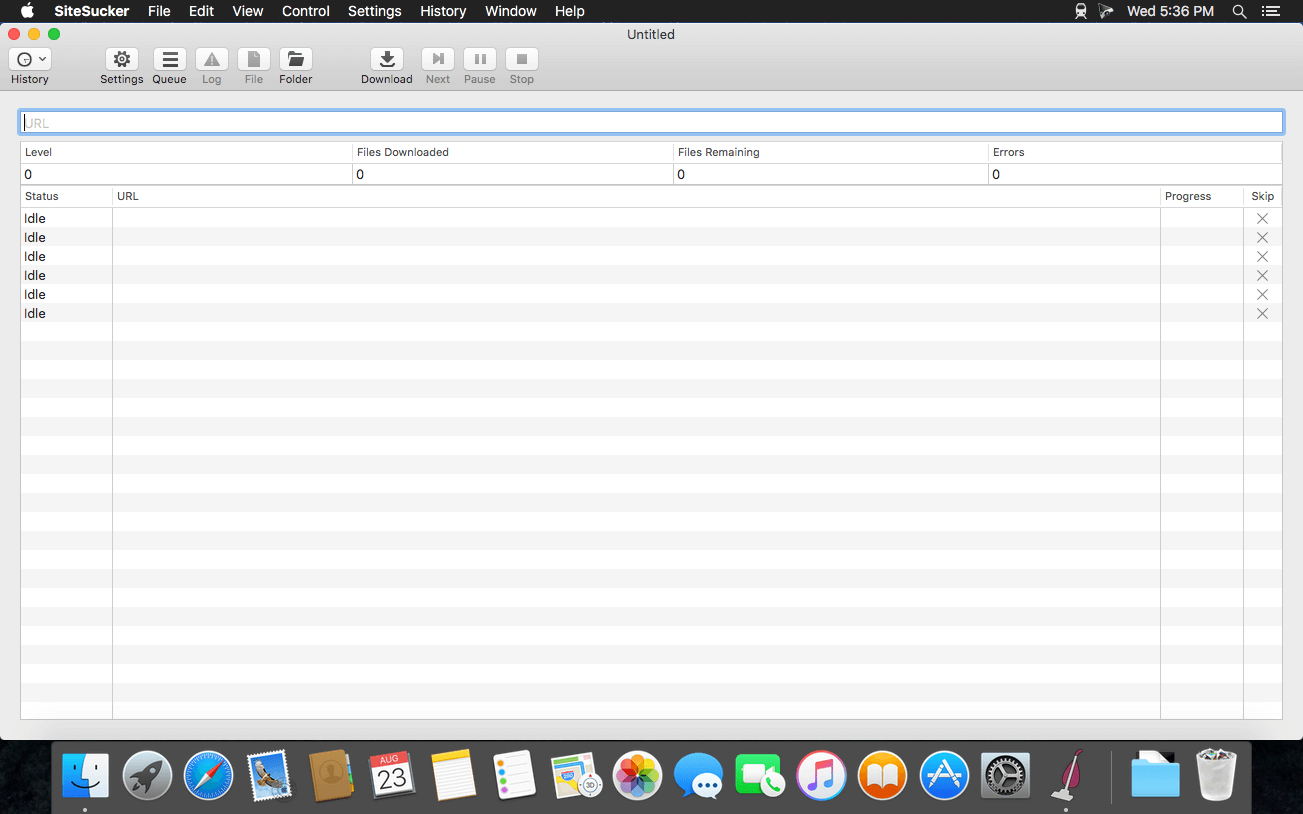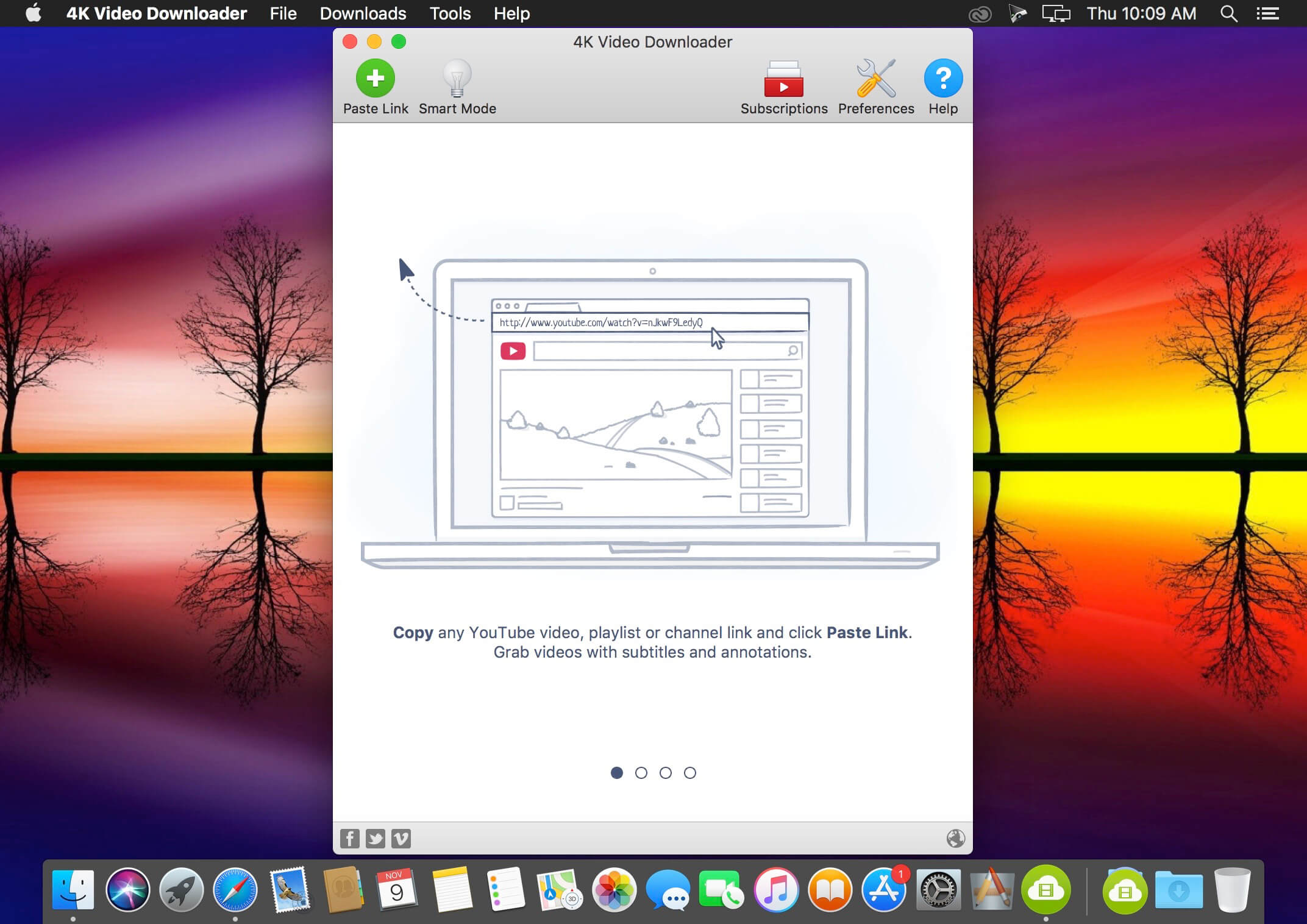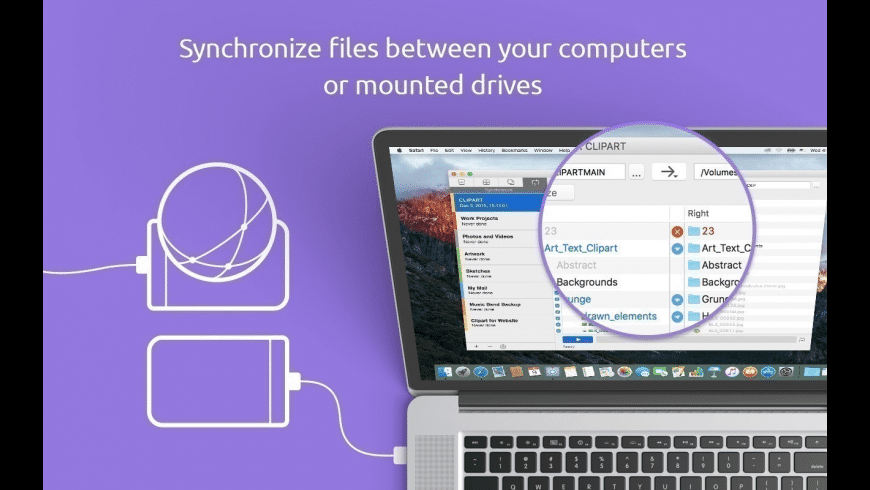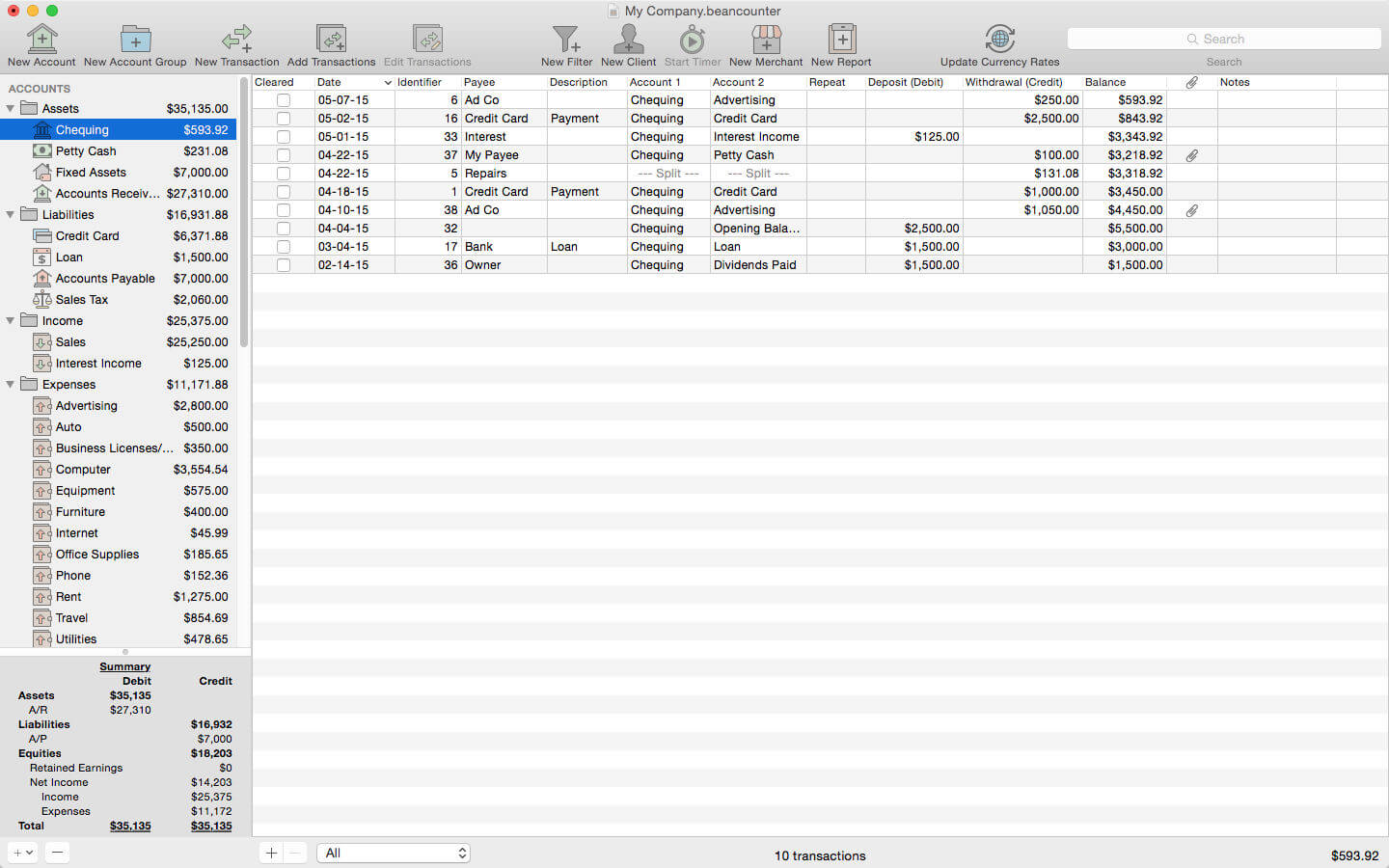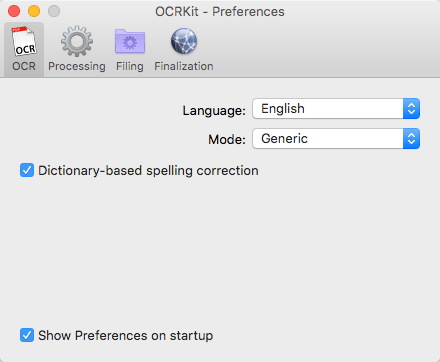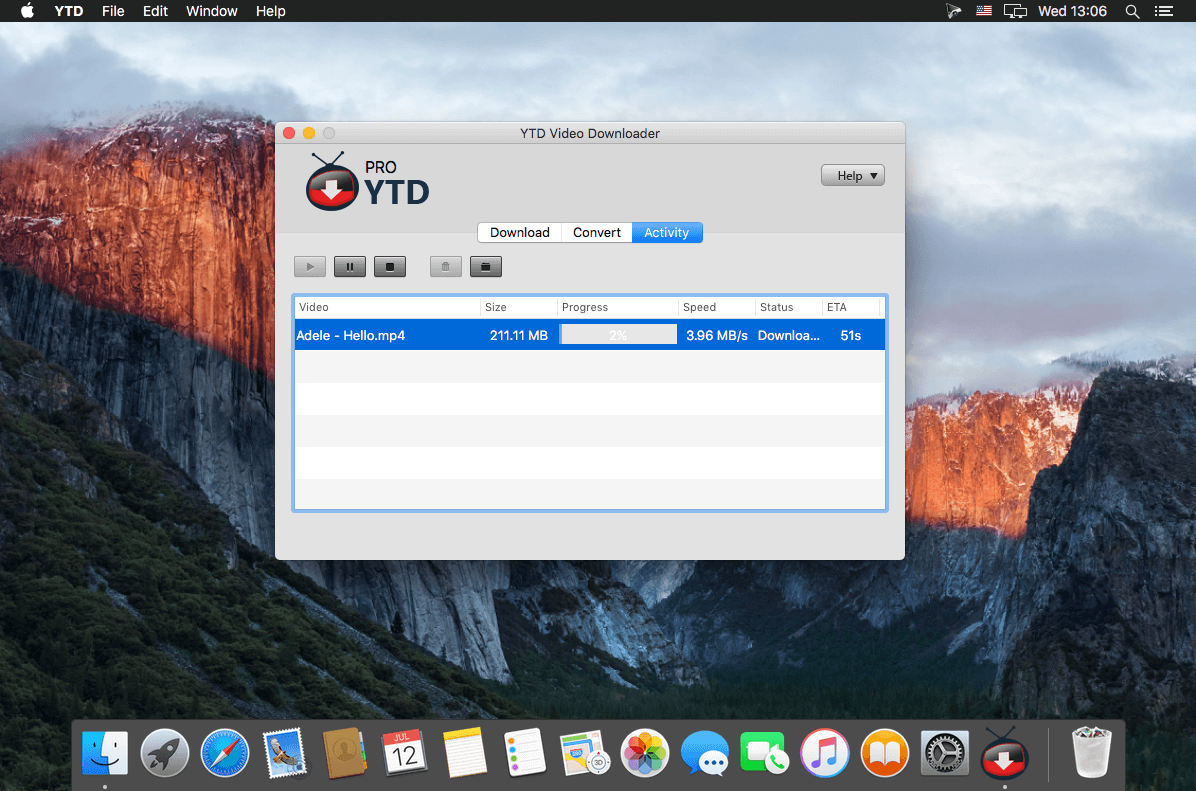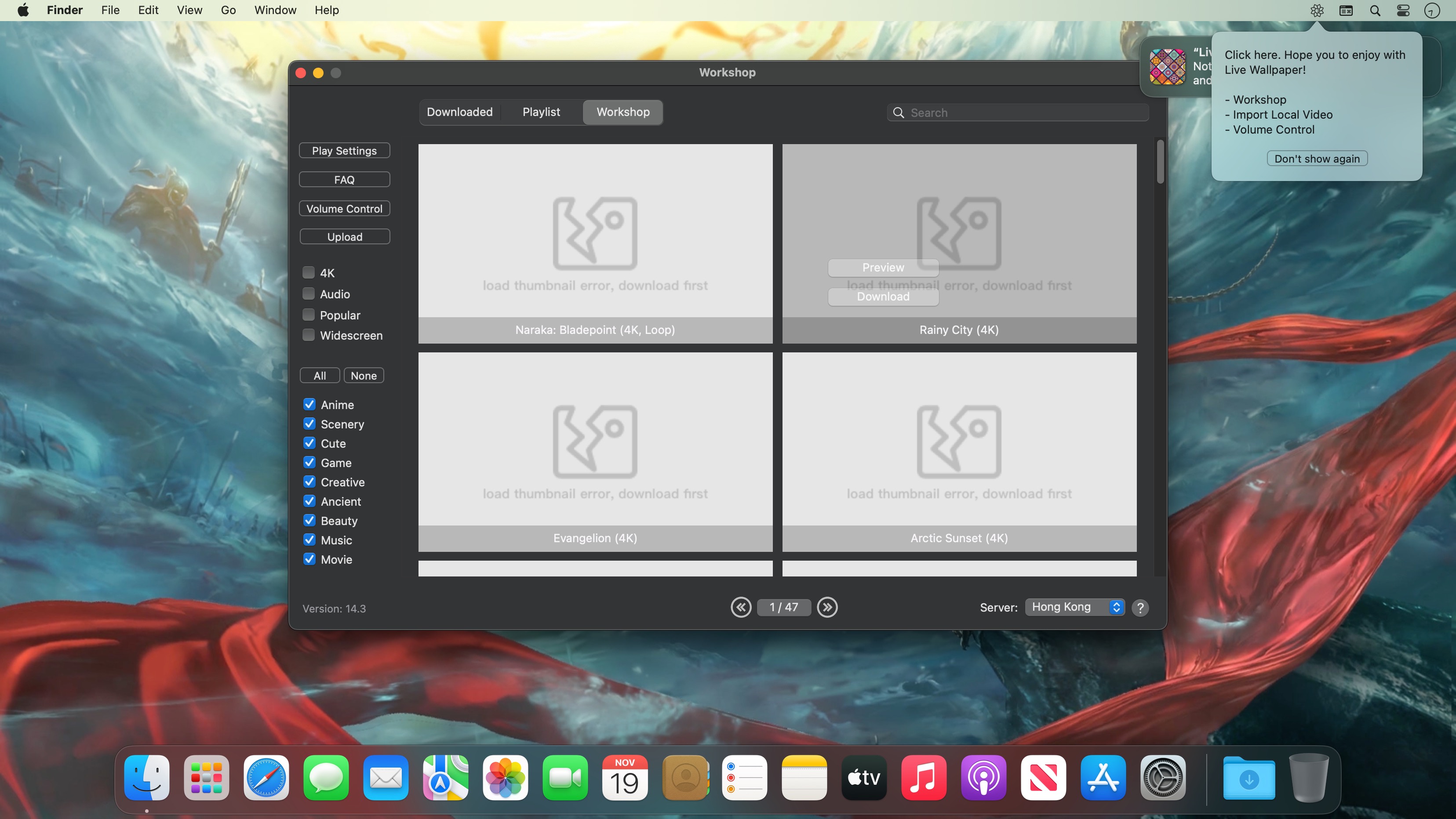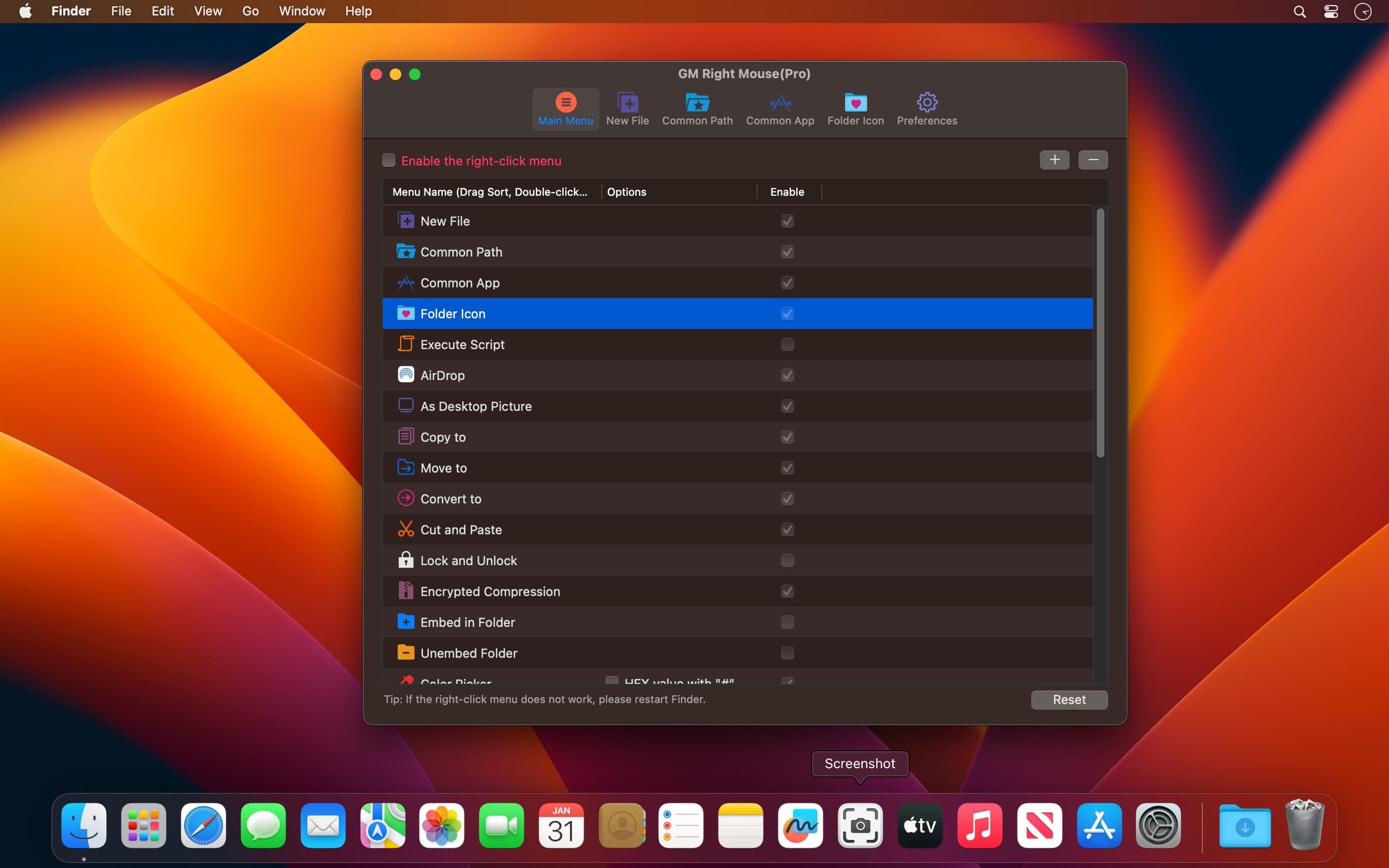| Name: | iReview_Pro_3.70_MAS__HCiSO_Mactorrents.biz.dmg |
|---|---|
| Size: | 5.90 MB |
| Files | iReview_Pro_3.70_MAS__HCiSO_Mactorrents.biz.dmg[5.90 MB] |
iReview is an easy-to-use App that combines an auto-scroll teleprompter and a video recorder. iReview is ideal for making video reviews, YouTube videos, presentations, lectures, and even video messages.
A video recorder equipped with dual professional teleprompters! Not only the horizontal teleprompter text scrolling but also vertical document, picture scrolling!
Everything is customizable for horizontal text scrolling, e.g. speed size font color background blurring, Both text, PDF pages, and even pictures can be scrolled on a vertical document scrolling window.
Meanwhile, two teleprompters and a video recorder can be switched on/off separately to make the app meet the request of all your applications…
With iReview, shooting videos using an iSight camera has never been easier and more efficient. Reading from the teleprompter, you can be just like a TV anchor, reading your script. You will appear much more confident, fluent, and professional in your videos, eliminating all those annoying and embarrassing “uh”s and “um”s.
Features:
– Independent, movable, and re-sizable windows for both the Teleprompter and the Recorder;
– The teleprompter can display pictures and PDF’s in addition to rich text;
– Saved video files are perfectly balanced in size and quality;
Compatibility: macOS 10.15 or later • Apple Silicon or Intel Core processor
Mac App Store http://apps.apple.com/app/id427252631
Screenshots