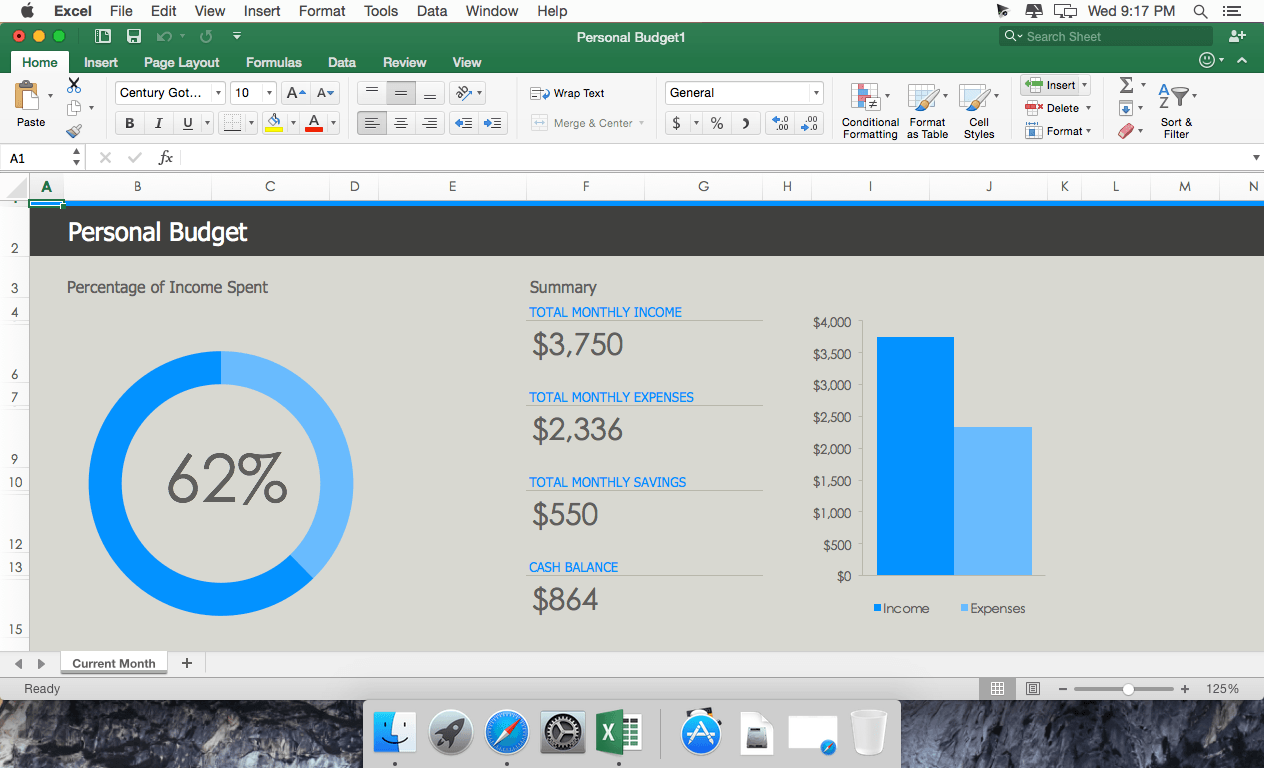Description
Includes:
・BitMedic AntiVirus - Malware & Adware Security 2.2 [En]
・Business Card Shop 7.0.2 [En]
・Coda 2.5.17 [En]
・DayLite 6.0.7 [Multi]
・FileMaker Pro Advanced 15.0.2.220 [Multi]
・Goldfish Professional 4.2 [En]
・Mail Designer Pro 3 v3.0.8 [En]
・Mountain Duck 1.5.8 [En]
・Templates for Pages 5.0.3 [En]
BitMedic AntiVirus – Malware & Adware Security 2.2 [En]
Publication type: OS X Software
Supported OS: OS X 10.8 +
Language: English
Treatment: not required (the installer is already treated)
System requirements:
OS X 10.8 or later,
64-bit processor
Description:
MacOS is one of the safest available operating systems. But as the popularity increases, they begin to hackers and malware.
Protect your Mac and protect your confidential information. New threats are targeted not just for your security Mac but also
on your personal information and identity.
BitMedic AntiVirus - Malware and Adware Security was designed specifically for Mac and offers a full range of protection.
BitMedic gives easy protection 3-step to give you maximum security and keep your Mac safe from attacks.
Installation procedure:
Mount the image and drag the application icon to the applications folder
Business Card Shop 7.0.2 [En]
The release took place: December 2015
Supported OS: Mac OS X 10.11 +
Language: English
Type of medicine: keygen
System requirements:
Intel, 64-bit processor
Mac OS X 10.11 or newer
Description:
To make a first impression — in business and life! Your business card is often the first promotional material a person receives
from your company.
Business Card Shop — the #1 bestselling software create business cards for Mac. Available in a wide range of tools and templates.
Business Card Shop helps you create stunning and professional business cards. Use one of the templates and customize to your liking.
Insert your image, replace the text in the templates, resize and more.
Business Card Shop has a simple intuitive interface that offers quick access to more than 175 professionally designed business cards.
Built-in pattern Selector allows you to view all the available templates. At the same time,
Business Card Shop allows you to create a new design and create a card with just a few clicks of the mouse.
Version 7.0.2
When a photo is dropped on a placeholder, the Cropping tools are now automatically selected in the sidebar
Fixed some problems related to photo frames
Fixed a problem with the Enhance image feature
Fixed problems with images appearing upside down
Fixed a display problem when editing bezier shapes
Version 7.0.1
Worked around El Capitan-related drawing problem
Version 7.0.0
NEW! Built-in maps integration
NEW! Major interface redesign to make software even easier to use. The Smart Inspector has been replaced with dedicated
inspectors in sidebar for convenient one window use. The interface has been streamlined to bring focus to the design canvas
and maximize its area
NEW! Standalone inspectors for users with large screens
NEW! All-new photo browser supports Apple's Photos application, face searching, favorite searching, and place searching
NEW! Paper texture overlays for photos (33 overlays in 6 categories: folded, crumpled, canvas, linen, textured, paint)
NEW! Glass texture overlays for photos (8 overlays)
NEW! "Old film look" overlays for photos (8 overlays in 3 categories: dust & scratches, dust, crackle)
NEW! Auto enhance for one-click corrections to photos
NEW! 8 Vintage photo effects: B&W, fade, warm, cool, bold, instant, etc.
NEW! Vibrance photo effect
NEW! Line Art photo effect
NEW! Straighten photos
NEW! Draggable special effects: sunburst, sparkle, lenticular halo, and water stain (13 stains)
Installation procedure:
Mount image
Drag the application icon to the applications folder
In the drop down menu keygen to choose Business Card Shop 7
Enter your name and generate a serial number
To register the data obtained in the keygens.
it is desirable to block access to the network int-t
Coda 2.5.17 [En]
The release took place: September 19, 2016
Supported OS: OS X 10.7.5 +
Language: English and Japanese
Treatment: not required (the installer is already treated)
System requirements:
OS X 10.7.5 or newer
Intel, 64-bit processor
Description:
Editor for web developers. Make your code beautiful with Coda!
Text editor, file transfer, SVN, CSS editor, terminal, access books on design and much more. There are about a hundred functions,
such as built-in MySQL editor, live code hints in the CSS editor pop-up palette in the embedded mode, preview the result in real time,
smart tabs, improved site management, and more.
Coda understands 23 programming language, among which of course there is a popular HTML, Java, Ruby, PHP, Python, SQL, XML, CSS and others.
The same editor can be configured for a language to work in the best possible conditions. The code is very convenient. Coda 2 is,
as most editors support code highlighting. The most useful feature of the program is that it knows all the containers,
most of the features, options, and understands syntax. Have Coda 2 is a great multiwindow file Manager.
In one window you can work with local resources in the nearby with the remote. The logic file was borrowed from Transmit,
which is deservedly considered one of the most convenient file Manager.
Bug Fixes
Improved compatibility with macOS Sierra (10.12)
Switched to the new W3C HTML validator
Updated the Haml reference book source
Improved YAML syntax highlighting
Fixed an issue where the 'Prompt before closing' Terminal preference was not honored
Cloning a Git repository whose URL contains spaces no longer fails
Fixed a possible crash when attempting to fold unclosed comment blocks at the end of a document
Fixed a possible crash when removing a user from a shared document
Fixed an issue where proxy passwords were not saved as expected
Fixed a possible crash when using the Terminal with ncurses based applications
Installation procedure:
Mount the image and see Help.txt why so ...
Further to the selection, installation as you normally would or by using the Open Gatekeeper friendly
DayLite 6.0.7 [Multi]
The release took place: October 12, 2016
Supported OS: OS X 10.10 +
Language: English, German, French and Russian etc. is not supported.
Type of medicine: ready keygen
System requirements:
OS X 10.10 or newer
64-bit processor
Description:
Daylite is a Powerful software for organizing and planning work activities. Daylite has tools for working with calendars,
contact database, task list, project management, and notes, etc. In order to provide additional convenience and efficiency,
work on one project a group of users.
Daylite is not only advanced calendar with many additional features. At the same time it GTD-Manager (program to manage to-do lists)
and tools for project management. In fact, it is best suited for the entire company at once, when many people engaged in same business,
can manage your projects with one simple and convenient tool.
Daylite:
- Fixed an issue where the ‘Print' button would appear as ‘Save' when trying to print on macOS Sierra.
- Fixed an issue where the ‘Advanced' button in the User & Teams preference pane would be greyed out for Normal/Limited Users.
Daylite Mail Assistant:
- Added compatibility with macOS Sierra 10.12.1.
- Fixed an issue where attachments may not be added into Daylite when linking it from the Daylite Mail Assistant pane on macOS Sierra.
Daylite Server Admin:
- Minor tweaks.
Installation procedure:
To install Daylite server DMG to the guidelines.
Launch the Daylite Server Admin application.
Go to the Licenses tab, unlock.
Click "Add license"
Enter the Number and the License from the text file
- No need to block connection with Little Snitch.
- Update should work until the S & L will not be blacklisted.
FileMaker Pro Advanced 15.0.2.220 [Multi]
Publication type: macOS Software
Supported OS: OS X 10.10+
Language: English, French, Italian, German, etc
Type of medicine: ready keygen
System requirements:
OS X Yosemite 10.10 or later
RAM: 2 GB (min.)
Description:
Create a customized app for your business
FileMaker Pro is powerful and easy software to create custom applications that seamlessly run on iPad, iPhone, Windows, Mac and browsers.
Easily create your own custom applications that meet unique and constantly changing needs of your business.
A source of inspiration for you can be a built-in starter solutions for managing contacts, inventory, content, etc.
In FileMaker Pro there are 16 standard solutions created for the task management using layouts for iPad,
iPhone and is designed for both established clients and for browsers. You will be able to begin work on managing contacts,
assets, content, invoices and more within minutes. In addition, you are able to make the necessary changes
in the model solutions depending on their needs.
Application:
- OS X: Addressed an issue where, when FileMaker Server was installed on the same machine as FileMaker Pro, an alert displayed when
an attempt was made to open the same hosted database using the host name and IP address.
- OS X: Addressed an issue where the application stopped working when users who were logged in with a domain account tried to view
or change the permitted hosts list.
Calculation functions:
- Addressed an issue where the Get(ActivePortalRowNumber) function returned an incorrect value when used with the auto-enter field
option or in a stored calculation when a new record was created through a portal.
Layouts:
- Addressed an issue where, after reconnecting to a hosted file while in Layout mode when the application was set to save layout changes
automatically, the application did not behave as expected.
- Addressed an issue where the application closed unexpectedly when files whose current layout contained SVG icons were repeatedly closed.
- Addressed an issue where copying, pasting, or editing a popover button whose label was a merge field caused the application to close
unexpectedly. Note: If the application closed unexpectedly while you were working with a popover button object, you may be able to repair
the layout by recovering the file.
- OS X: Addressed an issue where performing a script to switch from a layout containing a tab control object caused the application
to close unexpectedly.
Saving as PDF:
- Addressed an issue where a PDF generated in FileMaker Pro did not render JPG images when a DPI setting was internally set to 0.
- OS X: Addressed an issue where generated PDF files were damaged when the FileMaker Pro file used Type 1 fonts.
Installation procedure
Mount the image and run the installer
During the installation process to register data from a text file
When you register use any name or company
Do not register the program after finish the installation on the developer's site.
Don't need FileMaker to block with Little Snitch or other firewall applications.
The updates work smoothly.
Goldfish Professional 4.2 [En]
The release took place: 09.10.2016
Supported OS: OS X10.7 and above
Language: English
Treatment: not required
System requirements:
Into 64-bit
macOS 10.7 and above
Description:
Goldfish Professional application is aimed primarily at beginners and home users that want to create my first home web page and want
it to be not only informative but also cute. For creating website you need to use ready-made layouts and design templates,
including galleries, blogs, a variety of navigation controls, including hit counters and feedback forms. Of course,
with each of the layouts you can customize yourself.
Goldfish Professional is an easy to use solution for creating gorgeous, individual websites in a short time using the
latest HTML5 technologies. Design professional website with advanced features Your own business or Your clients.
Installation procedure:
Mount the DMG image and drag the application icon in the applications folder.
Mail Designer Pro 3 v3.0.8 [En]
The release took place: October 05, 2016
Supported OS: OS X 10.9 +
Language: English and German
Treatment: not required (the installer is already treated)
System requirements:
Intel, 64-bit processor
OS X 10.9 or newer
Mail (comes with your Mac)
Description:
Mail Designer Pro allows you to create newsletters with flexible design for desktop and mobile devices.
Mobile preview makes it easier and will allow you to optimize your design newsletter for a number of different mobile devices.
With Mail Designer Pro You can optimize your content for mobile phones and view all changes on various devices such as iPhone,
Android and Windows phones.
Make stunning projects, combining layout elements using drag and drop. Complete your newsletter with text, graphics and photos –
all without any programming HTML.
Use the built-in vector shapes and tools for quickly creating illustrations for titles, separators and advertising graphics.
A function of image compression ensures that your newsletter is loaded quickly and will look great.
Additional information:
Choose from over 500 web fonts
Easy positioning of photos and graphics
Select the background style
Adding links and elements in the text
Create emails without HTML coding
Integrate animated graphics (gifs)
Links to videos (YouTube, Vimeo ...)
Creating buttons and icons
Adjust and optimize shapes
Includes library with shapes and graphics
and much more
Version 3.0.8:
New shortcut: Hit command g to group objects. Throw shift into the mix to ungroup!
We've fixed an issue that could cause a crash when dragging in layout blocks
An issue that could cause crashes when exporting or sending designs has been fixed
Version 3.0.6:
NEW: Replace We've all been there: You've designed a great header image with the perfect font, logos, call-to-action button – everything.
Then your clients asks you to change the background photo for something “more fun”. Ugh. Introducing ‘Replace image' –
simply swap out any image for a “better” one, while keeping the size, position and layout of the original.
Style improvement
You guys have told us what you like about styles and what needs improving: First off, the lock is gone. Next:
we've improved the indicator that lets you know which style is currently selected.
And we've also fixed a few bugs that could occur when switching between styles and 'No style' text.
And we've also removed the confusing ‘All emphases' option – simply select all text and hit ‘Remove' instead.
Shadows are exported correctly
The color picker has been improved and we've fixed some color profile issues that could lead to colors being slightly off
You can now hit Shift+Return to inert a simple line break instead of starting a new paragraph
Resizing with modifier keys works like in other apps
An issue that could cause exported PDFs to cut off has been fixed
Alignment guides are now underneath layout block edges, so they aren't accidentally selected when you're trying to adjust your layout
Installation procedure:
Mount image and drag the application icon to the applications folder
Mountain Duck 1.5.8 [En]
The release took place: October 07, 2016
Supported OS: OS X 10.8.3 +
Language: English
Treatment: not required (the installer is already treated)
System requirements:
OS X 10.8.3 or later,
64-bit processor
Description:
Mountain Duck allows you to mount any remote FTP, SFTP, WebDAV, Azure Cloud Storage, S3, Google Cloud Storage, Google Drive,
and OpenStack Swift as a local drive in the Finder.
The application includes support for all major protocols to connect to any server. Open files on a remote server by
any application and work as the local volume, as well as, move them using the Finder on the remote servers quickly and easily.
Version 1.5.8:
Remote host closed connection during handshake (Google Drive)
Free space reported as 0B for volume (ownCloud, Nextcloud)
Add bookmark from context menu for selected folder
Installation procedure:
Mount image and drag the application icon to the applications folder
Templates for Pages 5.0.3 [En]
The release took place: October 08, 2016
Supported OS: OS X 10.10 +
Language: English
Treatment: not required (the installer is already treated)
System requirements:
OS X 10.10 or later
64-bit processor
Apple Pages 5.0 or later
Description:
Templates for Pages - a beautiful and useful templates for Apple's Pages.
The collection includes various, more than 2,100 of the types of templates from business cards and brochures to posters and invitations.
The modern and professional layouts combined with Your creative component will accurately indicate the identity.
Some templates consist of up to 6 different pages, so the package contains a variety of layouts to meet your various needs.
The templates very easy to edit and adapt to your needs, you can add, move, remove,
resize and change the color of any element and replace the placeholders for the multimedia data on your images.
All templates available in the popular A4 (210 x 297 mm)
Installation procedure:
Mount the image and see Help.txt why so ...
Further to the selection, installation as you normally would or by using the Open Gatekeeper friendly
Adguard 1.3 (341) [Multi/Ru]
Publication type: OS X Software
The release took place: Oct 15, 2016
Supported OS: OS X 10.7 +
Interface language: Russian, English and other
Treatment: not required (the installer is already treated)
System requirements:
Intel, 64-bit processor
OS X 10.7 or newer
Description:
Adguard is the best way to get rid of annoying advertising, to protect themselves from online surveillance and fraudulent websites.
Adguard – Internet filter to protect users from dangerous web sites, blocking all possible types of advertising on the Internet.
The program is a great addition to your basic anti-virus protection with effective blocking malicious, fraudulent and phishing resources,
and parental control over the online activity of children. Web protection works with all web browsers,
effectively blocking Internet threats due to the daily update database program with the largest resources Google Safe Browsing,
lists, Web of Trust (WOT) and Malwaredomains. Adguard belongs to the family of Adblock programs,
whose main task is the quality control operation web-based resources and the Internet in General.
The number of users amounts to several million people.
Files
OS X Cracked Utilities 2016 10 15( Office)/Adguard.release.dmg (49.79 MB)
OS X Cracked Utilities 2016 10 15( Office)/BitMedic 2.2 .dmg (122.4 MB)
OS X Cracked Utilities 2016 10 15( Office)/Business Card Shop 7.0.2 .dmg (341.8 MB)
OS X Cracked Utilities 2016 10 15( Office)/Coda 2 v2.5.17.dmg (80.58 MB)
OS X Cracked Utilities 2016 10 15( Office)/DayLite 6.0.7.dmg (176.3 MB)
OS X Cracked Utilities 2016 10 15( Office)/FileMaker Pro Advanced 15.0.2.220.dmg (436.4 MB)
OS X Cracked Utilities 2016 10 15( Office)/Goldfish Prof 4.2.dmg (44.15 MB)
OS X Cracked Utilities 2016 10 15( Office)/Mail Designer Pro 3.0.8.dmg (550.9 MB)
OS X Cracked Utilities 2016 10 15( Office)/Mountain Duck 1.5.8.4906.dmg (83.71 MB)
OS X Cracked Utilities 2016 10 15( Office)/OS X Cracked Utilities 2016 10 15( Office).rtf (78.10 MB)
OS X Cracked Utilities 2016 10 15( Office)/OS X Cracked Utilities 2016 10 15( Office).txt (38.02 kB)
OS X Cracked Utilities 2016 10 15( Office)/Torrent downloaded from Demonoid.pw.txt (0.05 kB)