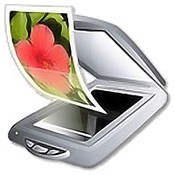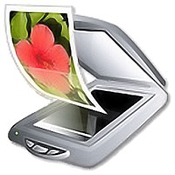macOS Mojave 10.14.5 and MAC OS latest UTILITIES June 12 2019
What’s Included in MAC OS latest UTILITIES June 12 2019:
- macOS Mojave 10.14.5 (18F132)
- CleanMyMac X 4.4.2
- 1Password 7 v7.3.0
- FileMaker Pro 18 Advanced 18.0.1.122
- Pixelmator Pro 1.3.2
- Path Finder 8 v8.5.1
- PDF Expert 2.4.24 (617)
- Sketch 55.1
- Tor Browser Bundle 8.5
macOS Mojave 10.14.5
- Build number: 18F132
- Interface language: Russian, English, and others
System requirements:
- MacBook (early 2015 or later)
- MacBook Air (mid2012 or later)
- MacBook Pro (mid2012 or later)
- Mac mini (end of 2012 or later)
- iMac (late 2012 or later)
- iMac Pro (2017)
- Mac Pro (late 2013, mid 2010, mid 2012, recommended metal APIenabled GPU)
Description:
macOS Mojave is an operating system for personal computers and servers developed by Apple. MacOS Mojave adds new features inspired by advanced users and useful to everyone. Dark mode helps you focus on your work. The Stacks function automatically organizes files. Taking screenshots of different types has become even easier. Three new built-in applications and even more interesting in the updated Mac App Store. Unlock new features with every click.
Installation procedure:
Update:
- Mount the disk image
- Copy “Install macOS Mojave” to the “Programs” folder”
- Run the copied application
To be able to install apps not only from installed developers and the Mac App Store, but from all sources, open a Terminal and type:
Code:
sudo spctl --master-disable
1Password 7 v7.3.0
- Supported OS: macOS 10.12.6
- Language: Multilingual, including Russian
- Treatment: not required (the installer has already been treated)
System requirements:
- OS X 10.12.6 or later
- Intel 64bit processor
Description:
1Password– password Manager and other important data. The program can store credit card data, passwords, secret texts, can automatically fill in web forms and integrate into a large number of browsers.
The program automatically saves all the passwords that you enter in the browser when you visit different services (each time, of course, asking your permission to do so). When you visit this resource again, you will not need to enter your login and password again – just click on the button with the drawn key that appears in all your browsers when you install 1Password (Safari, Firefox, Chrome and Opera browsers are supported). Just 1Password can automatically fill out any form for you. For example, once you fill in the fields first name, last name, city, phone, you will no longer need to fill them on the sites during registration.
Installation procedure:
1. Before installing, make sure that the previous version of 1Password is not running (close/exit the application completely)
2. Mount the image, run the installer, and follow the instructions (Yes, now pkg )
* If something goes wrong, go to Users > (your name) > Library > Group Containers, delete the folder “2BUA8C4S2C.com.agilebits” and start again. Or restart your Mac.
Treatment procedure:
- If the program does not start, what to do?
- In the Terminal, dial
Code:
sudo spctl masterdisable
- Press Enter, then enter the administrator password (the password is invisible)
Important! Disable SIP
CleanMyMac X 4.4.2
- Supported OS: macOS 10.10
- Language: Multilingual, including Russian
- Treatment: not required (the installer has already been treated)
System requirements:
- OS X 10.10 or later
- Intel 64bit processor
Description:
CleanMyMac – Mac cleaning Software
Clean, optimize and maintain your Mac with the new CleanMyMac. It checks every corner of your system, removes gigabytes of junk in two clicks, and monitors the state of your Mac.
CleanMyMac can get rid of various garbage on your Mac: caches programs, log files, unnecessary localization programs, extra code, etc. All data is visually sorted into different categories, which makes it possible to visually assess where you can win a hundred or two megabytes and make the appropriate cleaning. Other features of CleanMyMac should be noted: removal of programs with all their service files, safe file deletion, search and removal of widgets, system optimization.
Installation procedure:
Mount the image and read the Readme.txt why exactly …
Further to the selection, installation as you normally would or by using the Open Gatekeeper friendly
FileMaker Pro 18 Advanced 18.0.1.122
- Supported OS: macOS 10.12
- Interface language: English, German, Italian, French, etc.
- Type of medicine: ready keygen
System requirements:
- OS X 10.12 or later
- Intel 64bit processor
Description:
FileMaker Pro is a powerful and user-friendly software for creating custom applications that run seamlessly on iPad, iPhone, Windows, Mac and browsers.
Easily create your own custom applications that meet the unique and ever-changing needs of your business. The inspiration for you can be built-in standard solutions for managing contacts, inventory, content, etc. In FileMaker Pro there are 16 standard solutions created for managing tasks using layouts for iPad, iPhone and designed for both installed clients and browsers.
You’ll be able to get started managing your contacts, assets, content, accounts and more in minutes. In addition, you will be able to make the necessary changes to the standard solutions depending on your needs.
Installation procedure:
- Mount dmg image, double click on installer, follow commands.
- During software installation, enter the serial number from a text file.
- PROFIT!
Pixelmator Pro 1.3.2
- Supported OS: macOS 10.13
- Language: Multilingual, including Russian
- Treatment: not required (the installer has already been treated)
System requirements:
- OS X 10.13 or later
- Intel 64bit processor
Description:
Pixelmator Pro is an incredibly powerful, beautiful, and easy to use image editor designed exclusively for Mac.
With a wide range of professional-grade, nondestructive image editing tools, Pixelmator Pro lets you bring out the best in your photos, create gorgeous compositions and designs, draw, paint, apply stunning effects, design beautiful text, and edit images in just about any way you can imagine. And thanks to its intuitive and accessible design, Pixelmator Pro is delightfully easy to use — whether you’re just starting out with image editing or you’re a seasoned pro.
Installation procedure:
Mount the image and read the Readme.txt why exactly …
Further to the selection, installation as you normally would or by using the Open Gatekeeper friendly
Path Finder 8 v8.5.1
- Supported OS: macOS 10.11
- Language: Multilingual, including Russian
- Treatment: not required (the installer has already been treated)
System requirements:
- OS X 10.11 or later
- Intel 64bit processor
Description:
Path Finder is one of the best file managers, with a well-thought – out interface: tabs, preview of a document or audio/video files, process management, working with archives, installing/uninstalling applications, the ability to change hot keys in the system, convert CD/DVD/BlueRay images, dual-panel and much, much more.
Installation procedure:
Mount the image and read the Readme.txt why exactly …
Further to the selection, installation as you normally would or by using the Open Gatekeeper friendly
PDF Expert 2.4.24 (617)
- Supported OS: macOS 10.12
- Language: Multilingual, including Russian
- Treatment: not required (the installer has already been treated)
System requirements:
- OS X 10.12 or later
- Intel 64bit processor
Description:
PDF Expert is one of the best tools for working with PDF on Mac that allows you to view, edit and sign documents on the go. The developers took into account all the wishes of users and made PDF Expert for Mac simple, as well as its mobile version, but very functional. The interface is not overloaded with unnecessary panels, the necessary controls appear only when working in the appropriate mode. The toolbar itself, by the way, can be placed not only on top, but also on the left or right.
Installation procedure:
Mount the image and read the Readme.txt why exactly …
Further to the selection, installation as you normally would or by using the Open Gatekeeper friendly
The app does not update!
Sketch 55.1
- Supported OS: macOS 10.13.4
- Language: English
- Treatment: not required (the installer has already been treated)
System requirements:
- macOS 10.13.4 or later,
- Intel 64bit processor
Description:
Sketch by Bohemian Coding is one of the best vector editors for macOS!
The development of modern applications is unthinkable without the work of the designer, and the designer needs the appropriate software to work. Adobe Illustrator, Photoshop and other professional graphic editors are mainly used for design development, but there are also specialized solutions. Recently, the third version of the vector editor Sketch, focused primarily on the creation of graphics for programs.
Installation procedure:
Mount the image and see Help.txt why exactly …
Further to the selection, installation as you normally would or by using the Open Gatekeeper friendly
NOT UPDATE!!!!
Tor Browser Bundle 8.5
- Supported OS: macOS 10.10
- Language: Multilingual, including Russian
- Treatment: not required (the installer has already been treated)
System requirements:
- OS X 10.10 or later
- Intel 64bit processor
Description:
Tor Browser Bundle – totally anonymous browser, which can be used avtonomno, without proper installation of the Tor application, including with the stick.
Reference: Tor was first developed for the US Navy and the protection of government communications. Today it is used by ordinary users, journalists, law enforcement agencies, etc., i.e. all users who care about the confidentiality and anonymity of their data.
Installation procedure:
1. Mount *dmg image, drag the icon with the application to the “Programs” folder»