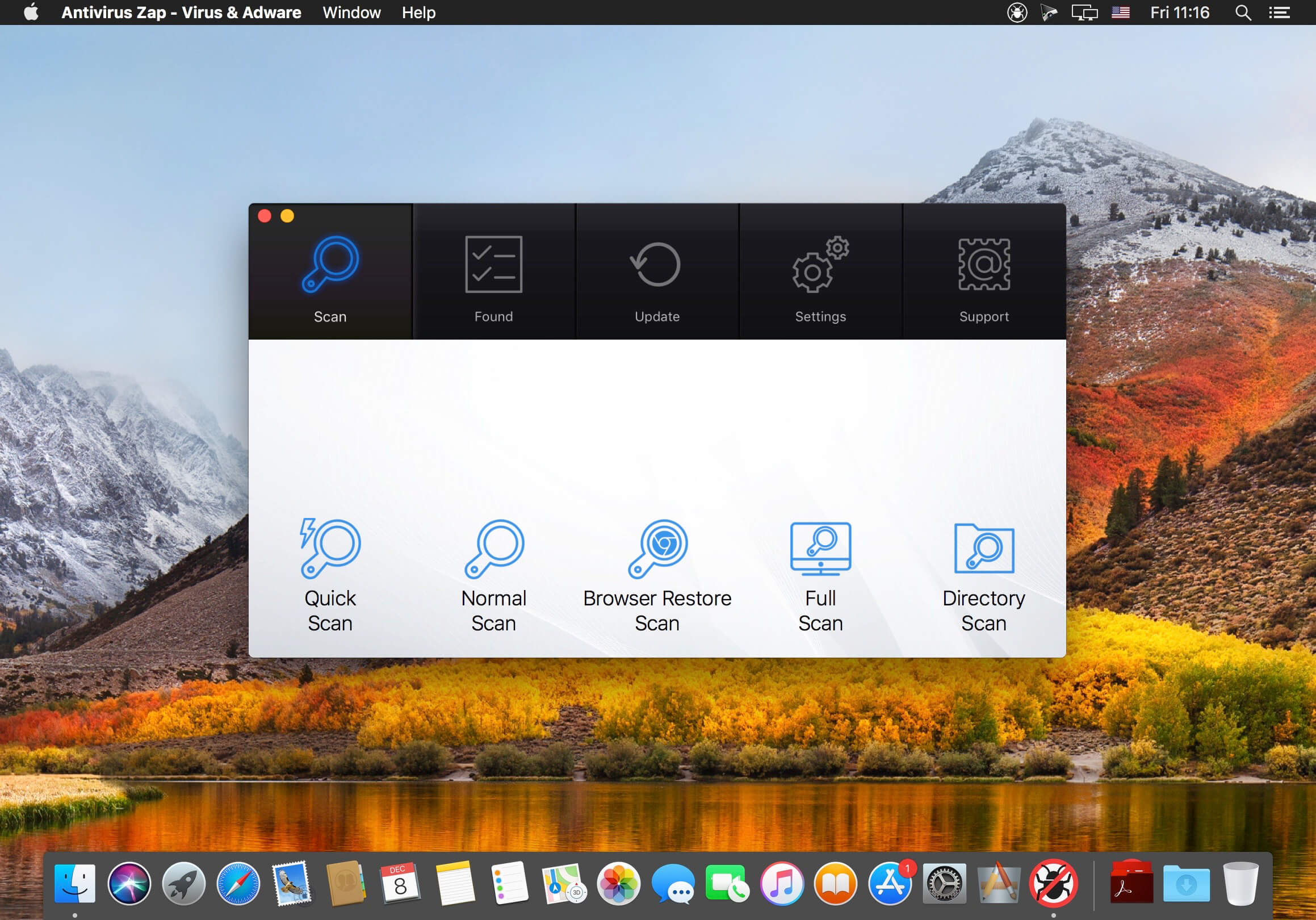Limitless sonic options. Right at your fingertips. MixBox packs 70 award-winning mixing processors and creative effects derived from T-RackS, AmpliTube and SampleTank into a convenient 500-series style plug-in. Create, compare and save your own custom channel strips or multiFX chains, or choose from over 600 presets to give your creativity a kickstart. Whether in your favorite DAW or stand-alone, MixBox combines a massive range of effects and powerful workflow to supercharge your mixes.
Key Features:
Create your own custom channel strips
70 FX from T-RackS, AmpliTube & SampleTank
Dynamics, EQs, Filters, Modulation, Channel Strips, Saturation, Reverbs, Delays, Distortion and Amps
4 all-new algorithms for hall, room, plate and inverse reverbs
Chain up to 8 processors in a single instance
Lightning-fast workflow with all controls at your fingertips
Save and recall entire chains, instantly
Over 600 presets for every situation, including single processor and whole-chain presets
Stand-alone hosts up to 8 full racks for live mixing
Build your own custom processor chains
MixBox lets you choose from 70 different effects to create a custom processor chain in a single “rack.” 8 slots per rack let you design the exact channel strip you want, then save it for later recall.
With a quick drag & drop workflow, you’ll be able to assemble chains instantly and get right to work shaping your music from one central workstation.
70 different processors to choose from
Derived from IK’s award-winning T-RackS, AmpliTube and SampleTank plug-ins, every processor offers immaculate sound, from powerful digital effects to warm, authentic physical models of classic analog gear. And for reverb, MixBox offers 4 all-new, massively improved algorithms for hall, room, plate and inverse.
A modeling powerhouse
MixBox includes ultra-precise digital models of some of the most iconic mixing gear in history like the LA2A, 1176, 1073 EQs, 4000-series channel strips, plus creative models like amplifier distortion and even tape saturation.
Get the gear collection of your dreams right at your fingertips including all of the gear and FX below.
Faster, more convenient workflow
MixBox supercharges your workflow, keeping every parameter immediately at hand in a compact, efficient, and easily editable GUI. No more juggling plug-in windows to adjust two or more effects at once!
A Dry/Wet slider is located on every single module to put you in full control of your final sound, and with the ability to save entire processor chains, you can easily recall your favorite combinations to use time and time again.
Covers all your FX needs
Whether you’re tracking vocals, warming up virtual instruments, customizing a Splice groove or diving deep into sound design, MixBox will always have the right effect for you. Together with the typical EQ Dynamics and Channel Strip processor you would expect to find, you also will have Filters, Modulation, Saturation, Reverbs, Delays, Distortion, and Amps.
Instant inspiration with hundreds of presets
Need a place to get started? MixBox comes packed with both individual processor and whole-chain presets, covering a range of uses, styles, genres and more.
Plus, you can easily save and recall your own presets for future use.
Precise gain staging & side-chain input
MixBox also offers individual gain and dry/wet controls for each processor, letting you precisely control gain staging just like you would with real hardware.
An additional sidechain input lets you trigger effects like compression from a second signal, to tighten up kick drums and basses, or pump your master bus.
Powerful multi-rack live mixing in stand-alone mode
MixBox’s stand-alone mode gives you a complete mixing experience, with up to 8 separate racks of 8 processors each.
Just feed audio into your computer from any source, whether a digital mixer or audio interface, and you’ll have a highly optimized mixing environment to meet the needs of virtually any mixing situation.
The main panel gives you control over all 8 racks at once. Load rack presets, add or remove processors from each rack, activate side-chain and manage input/output channels and gain for each rack, all from one panel.
It’s everything you need to create complex mixes in one easy-to-use window.
Homepage https://www.ikmultimedia.com/products/mixbox/