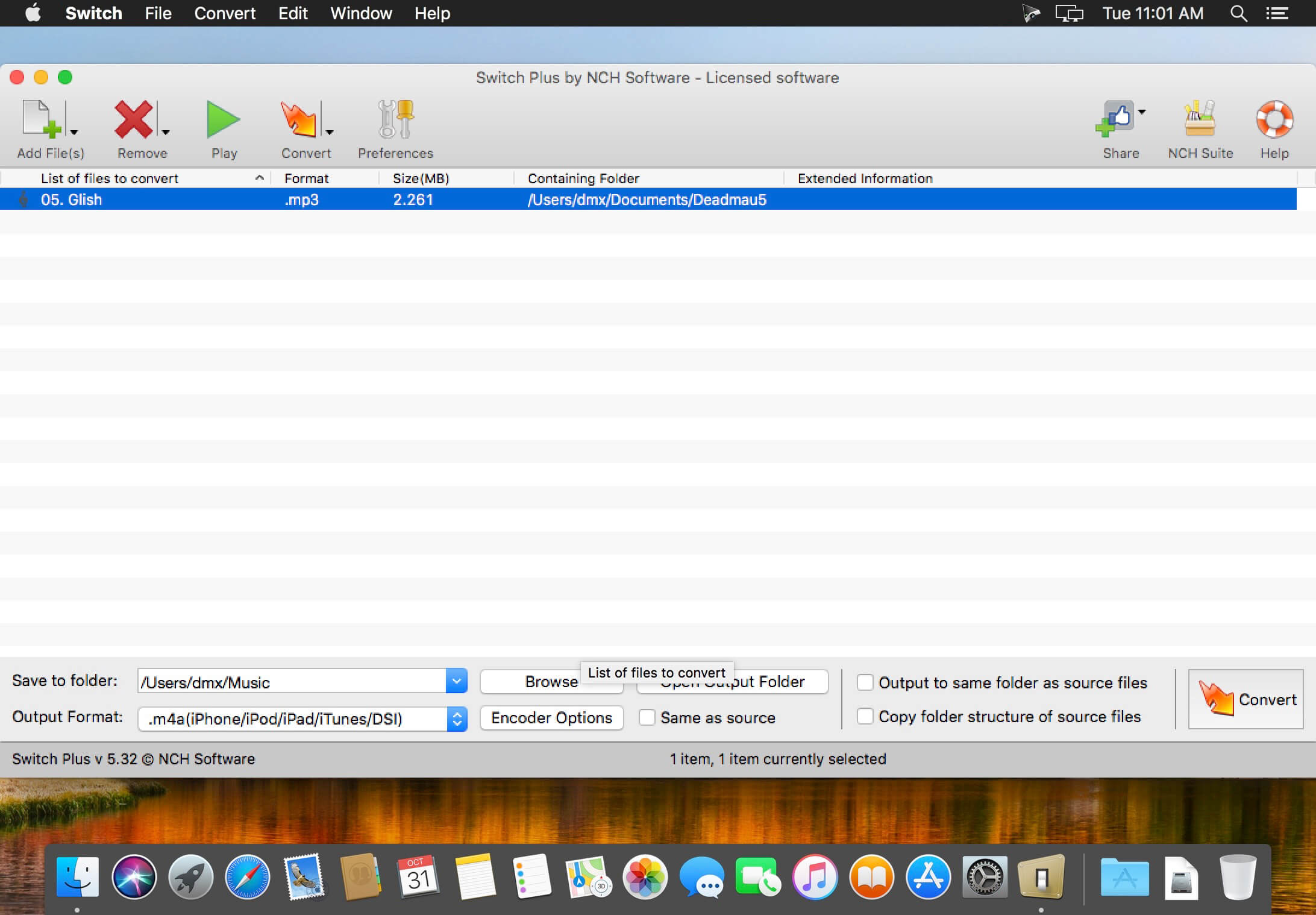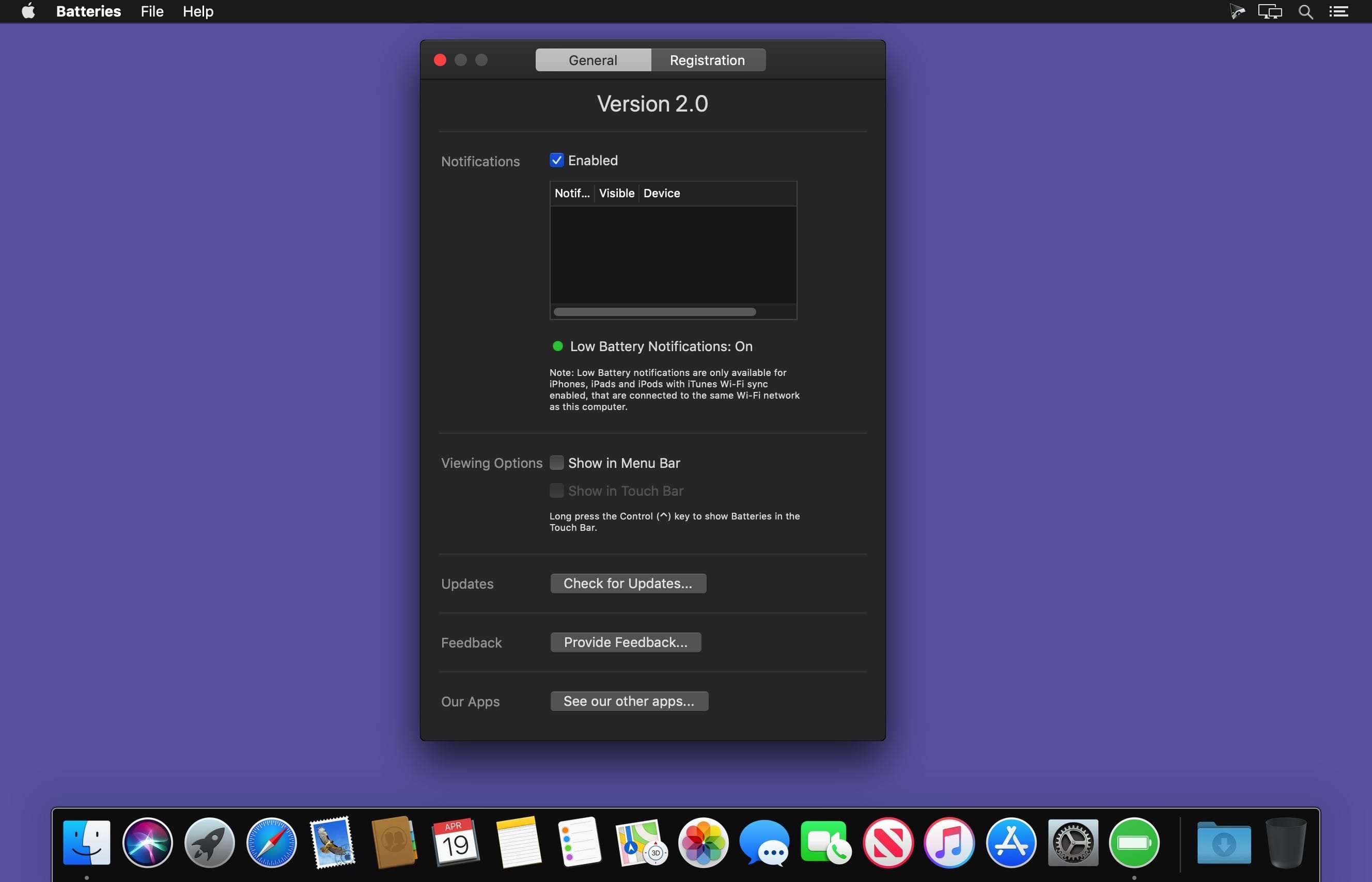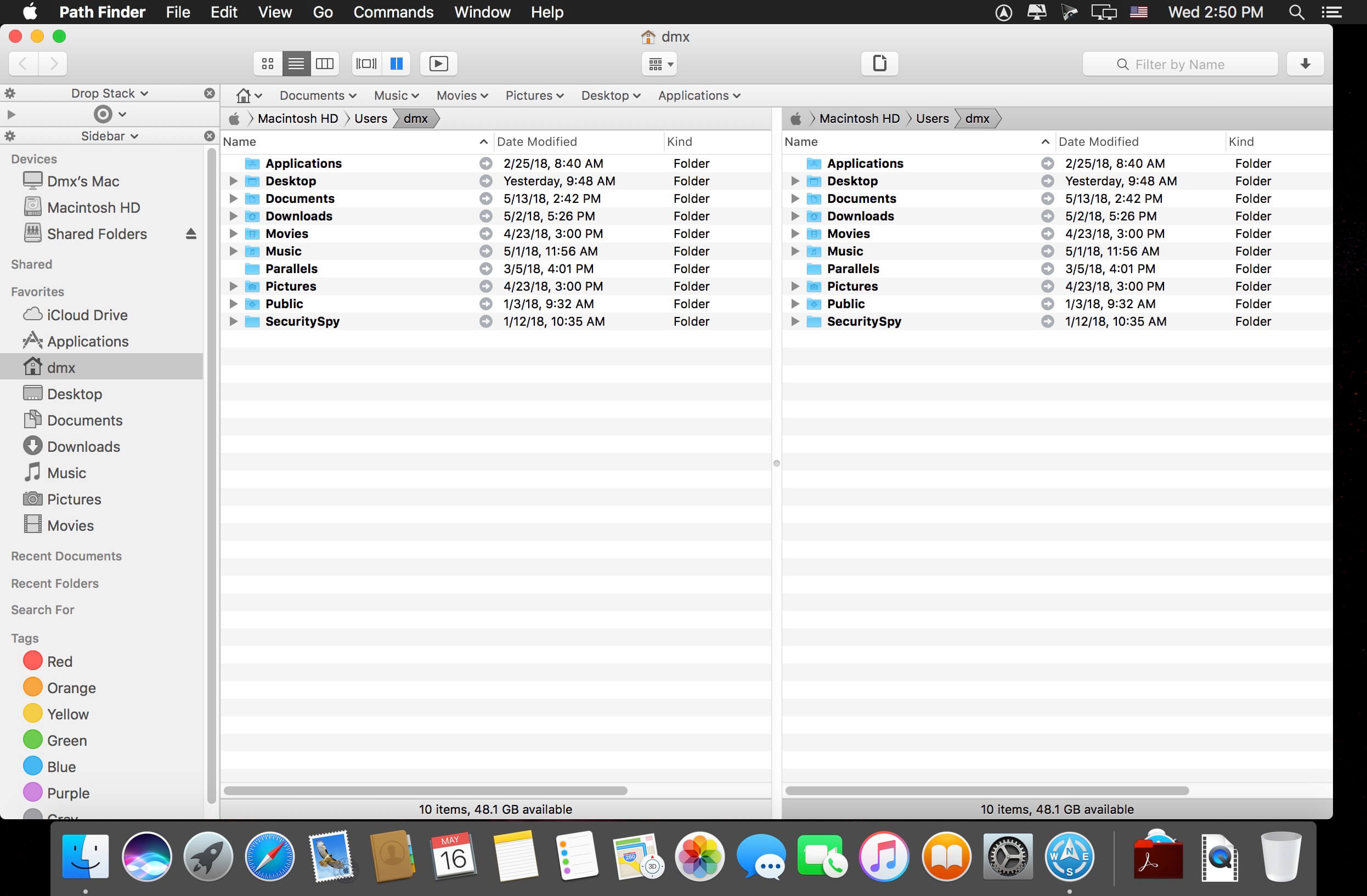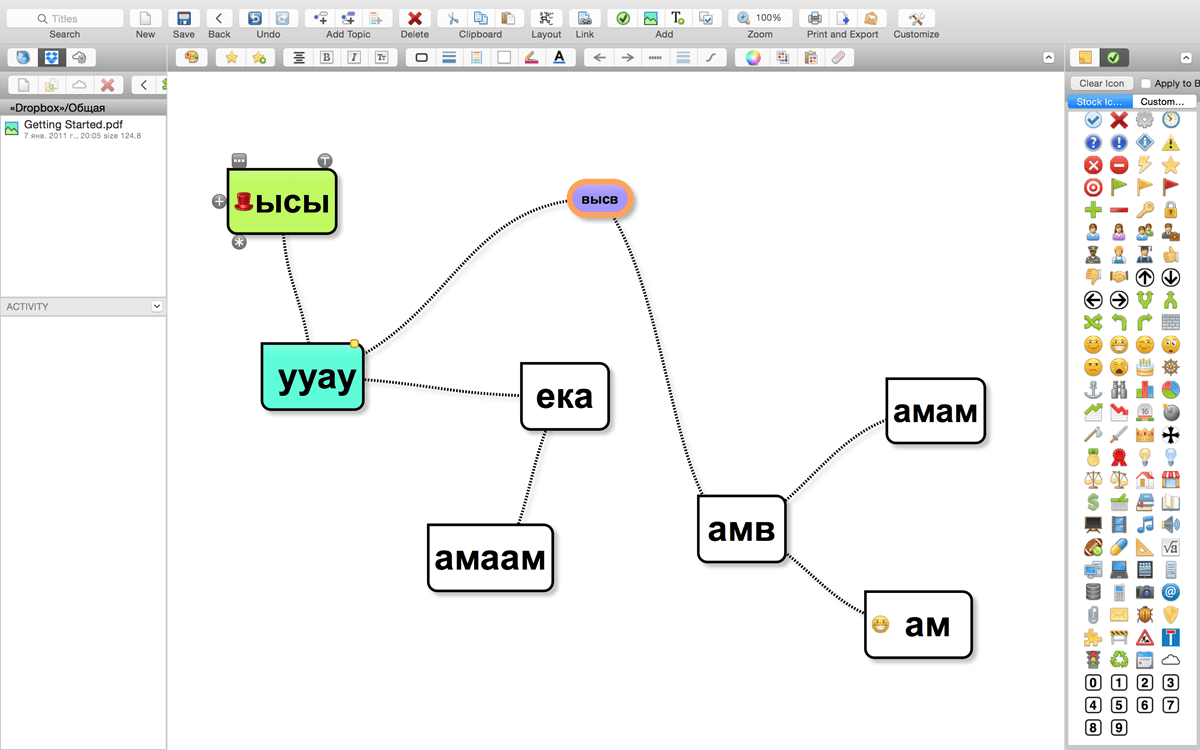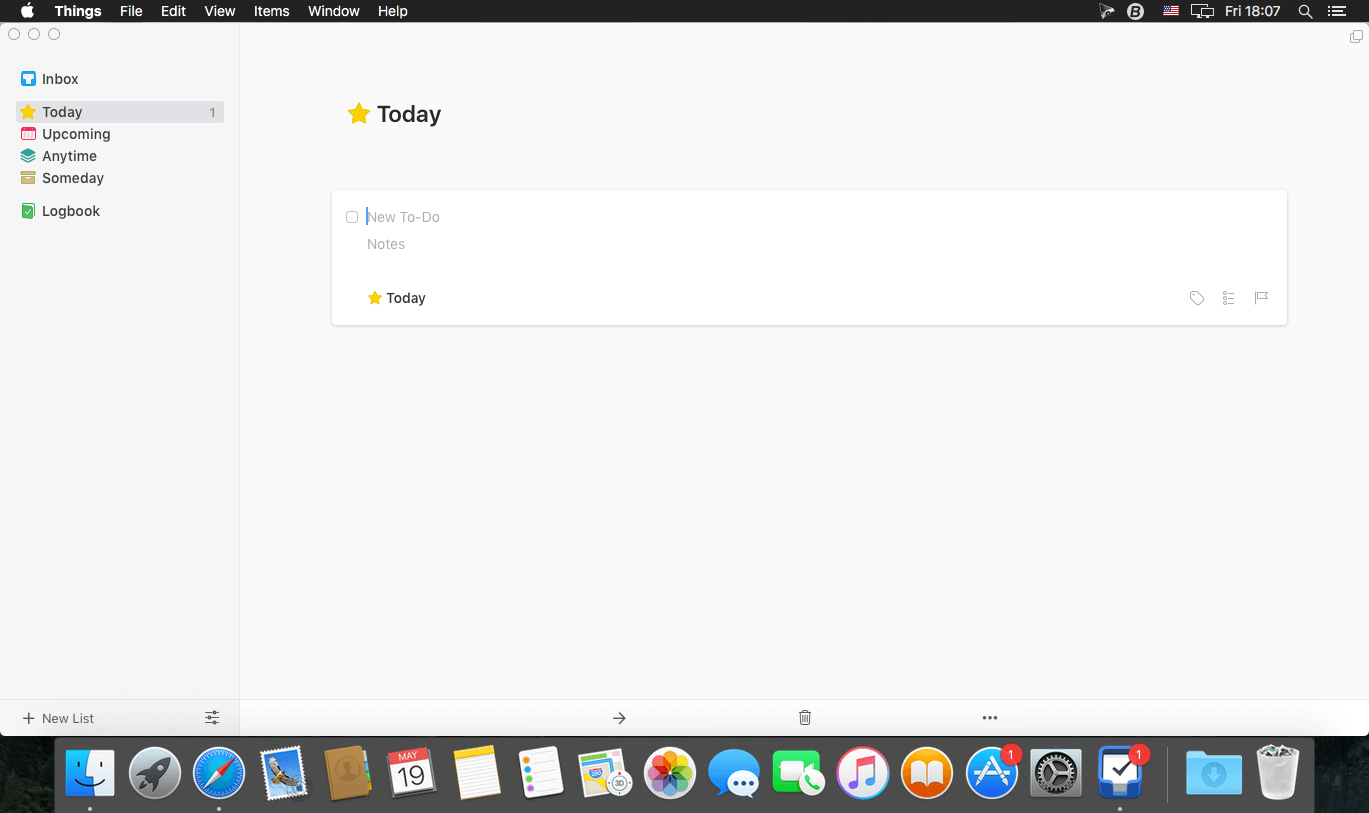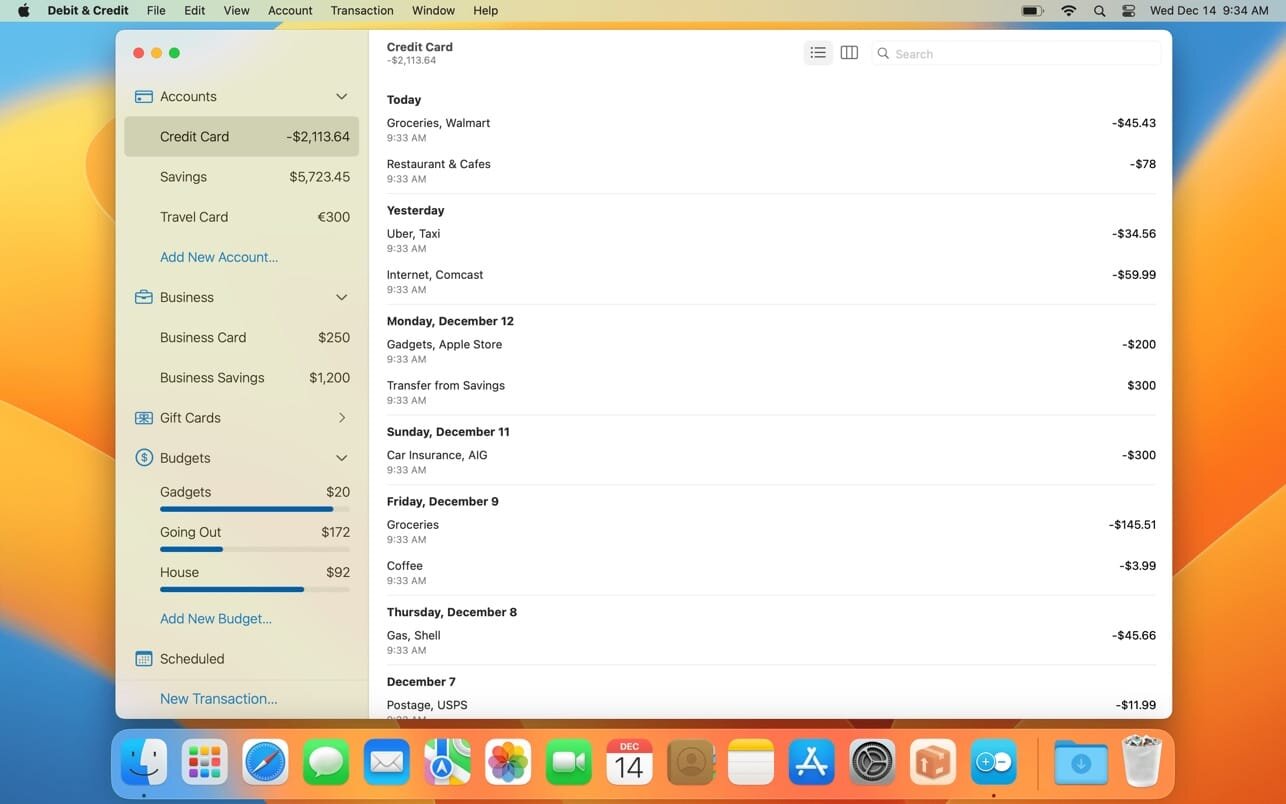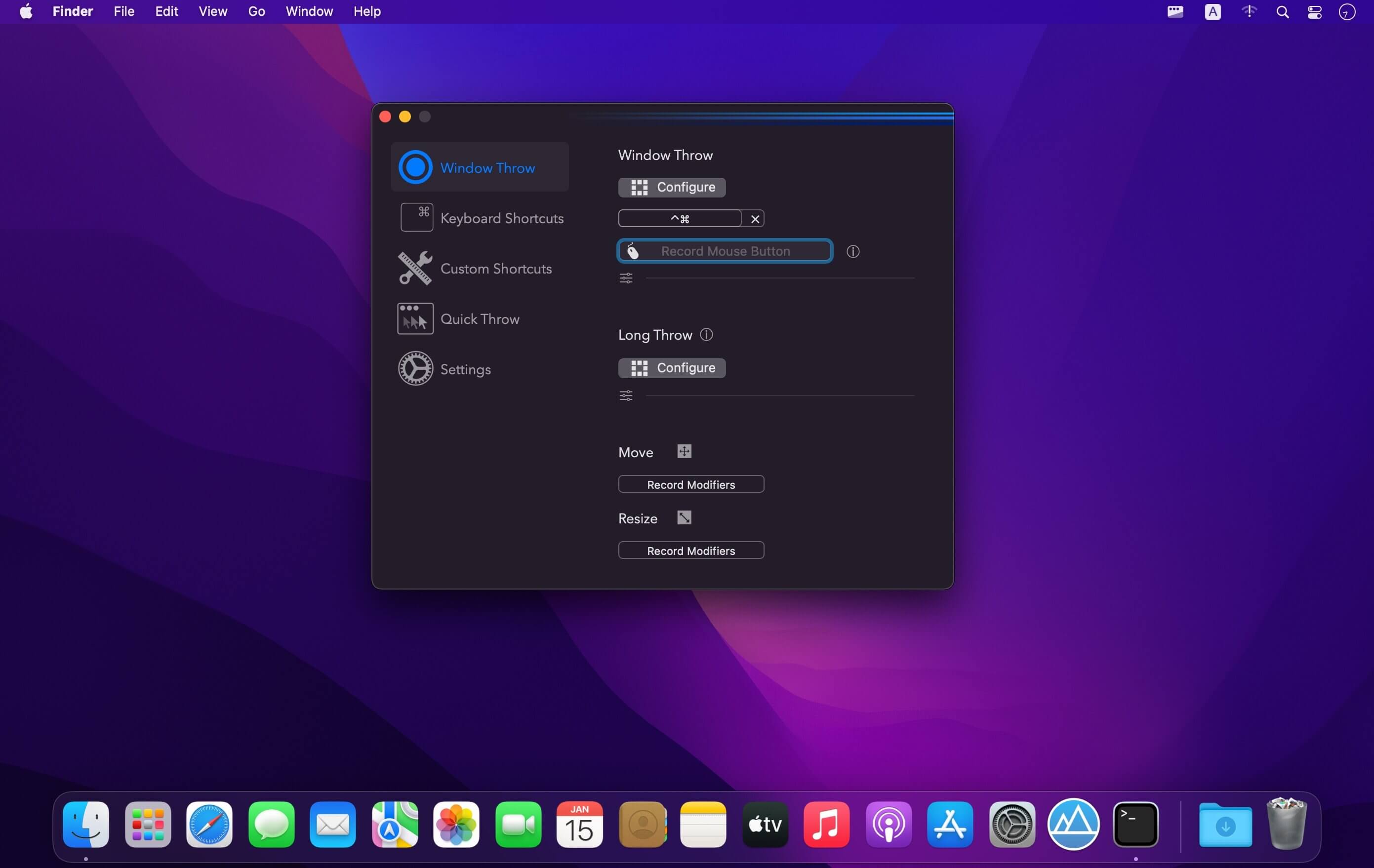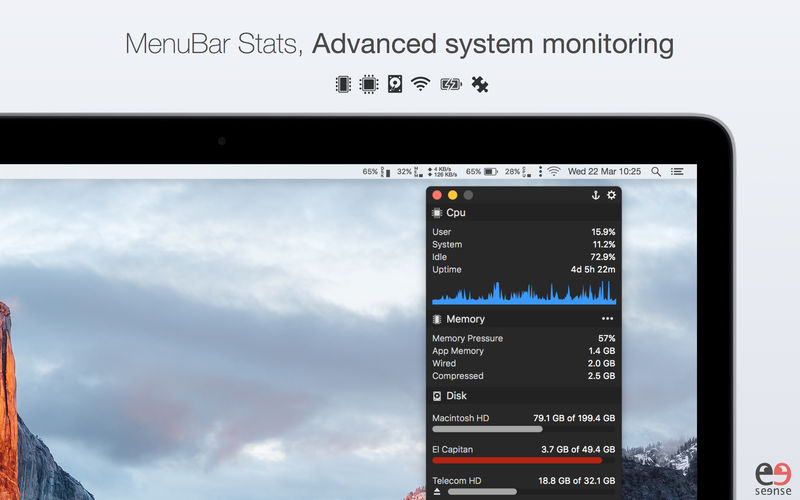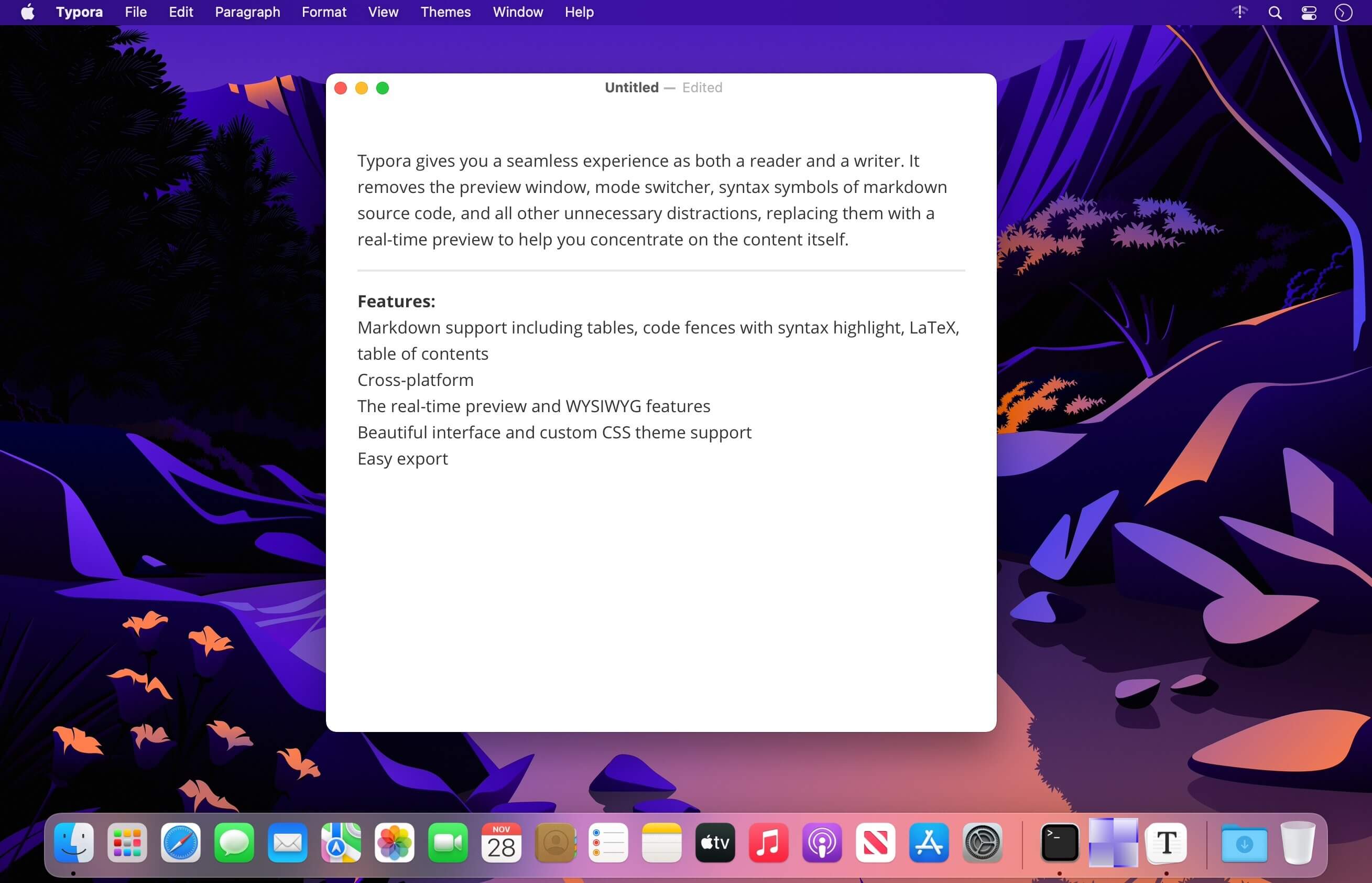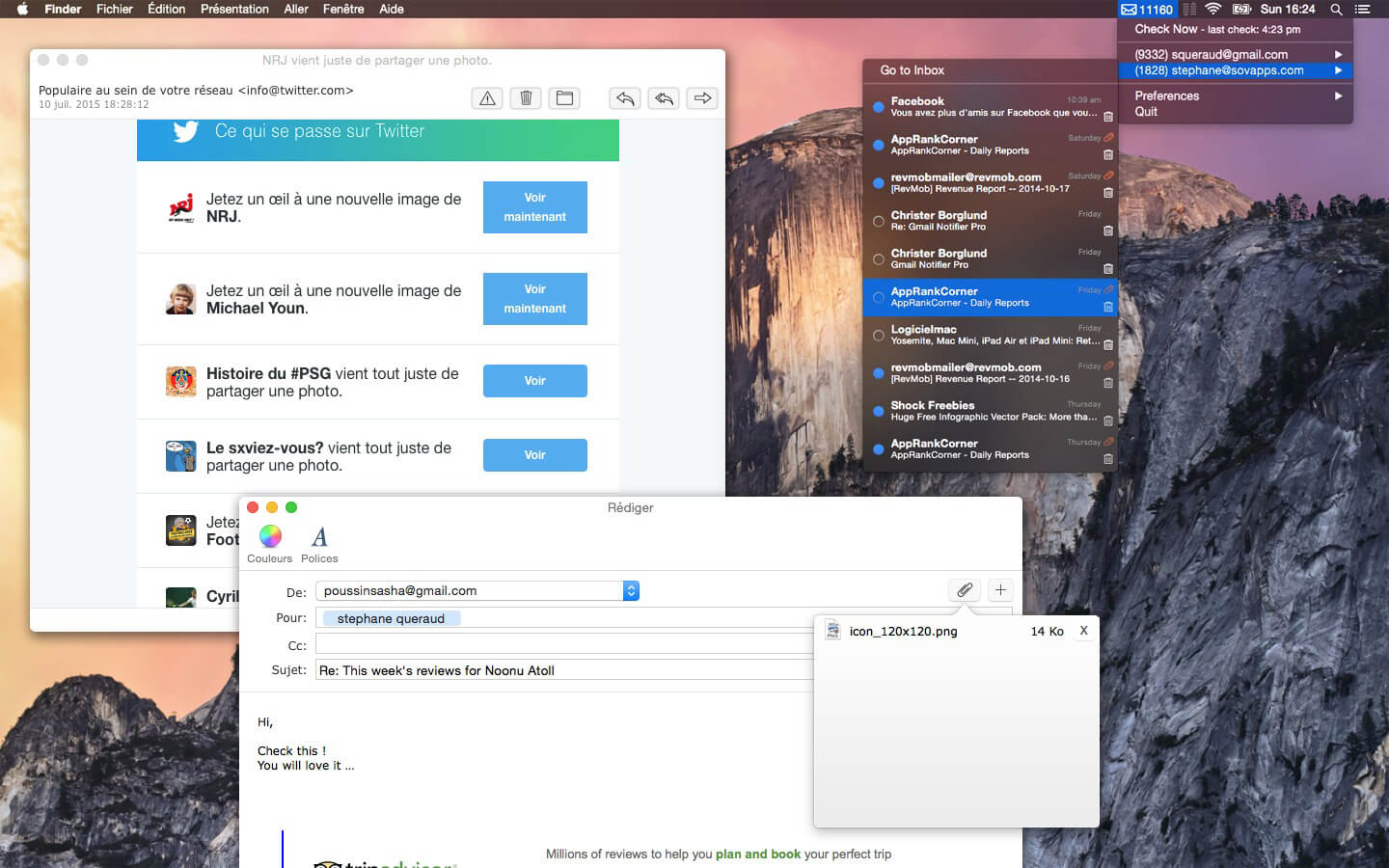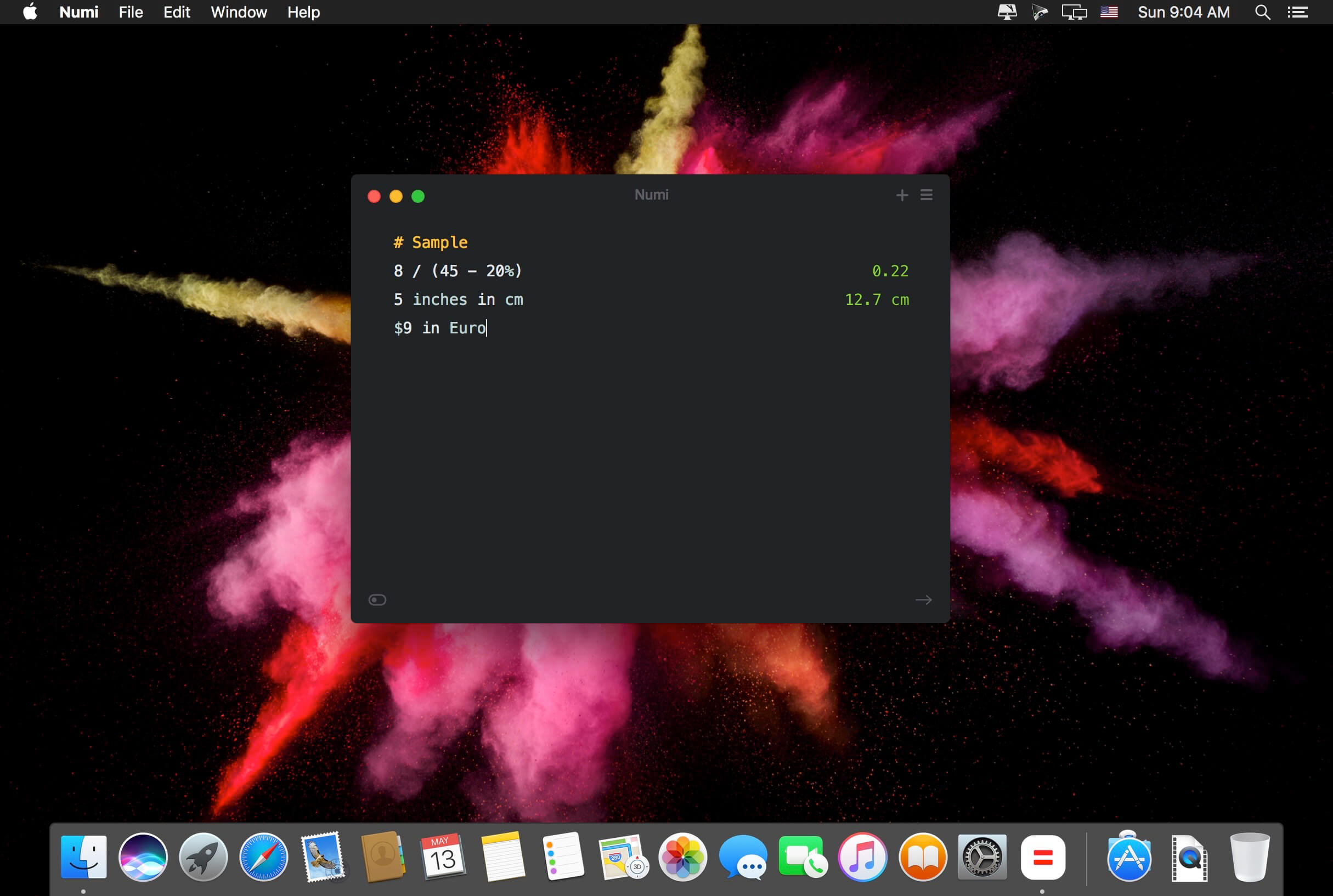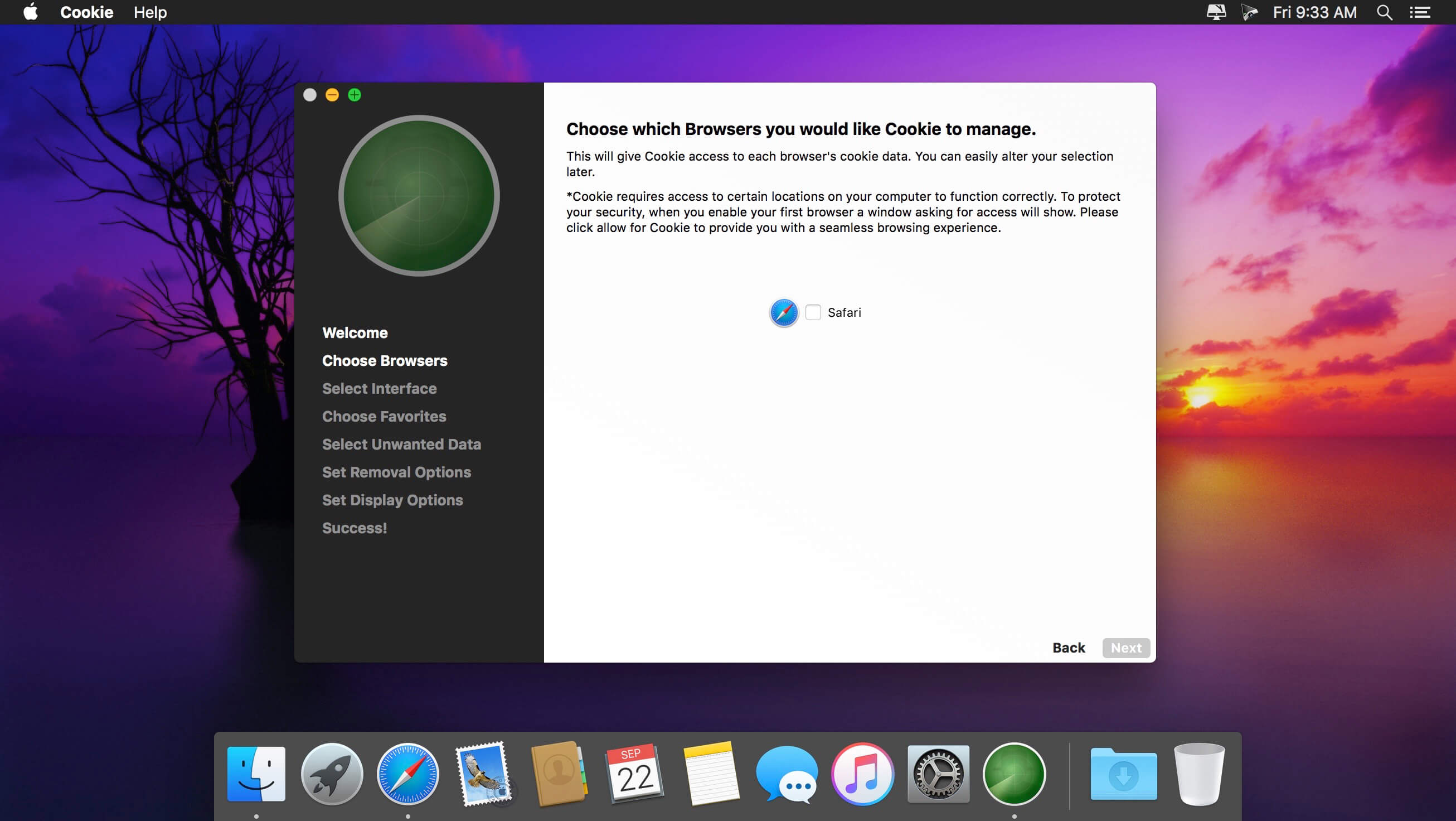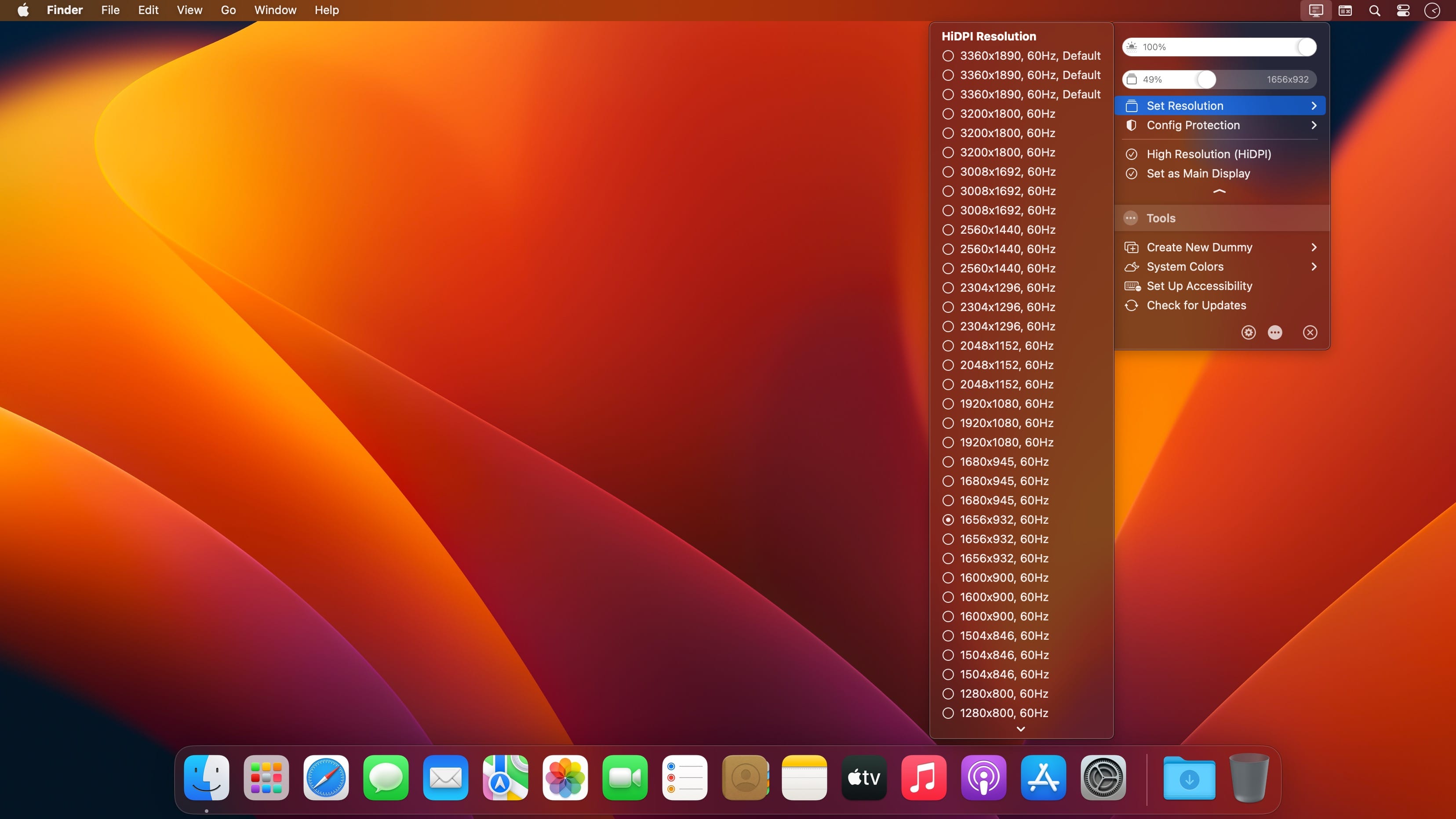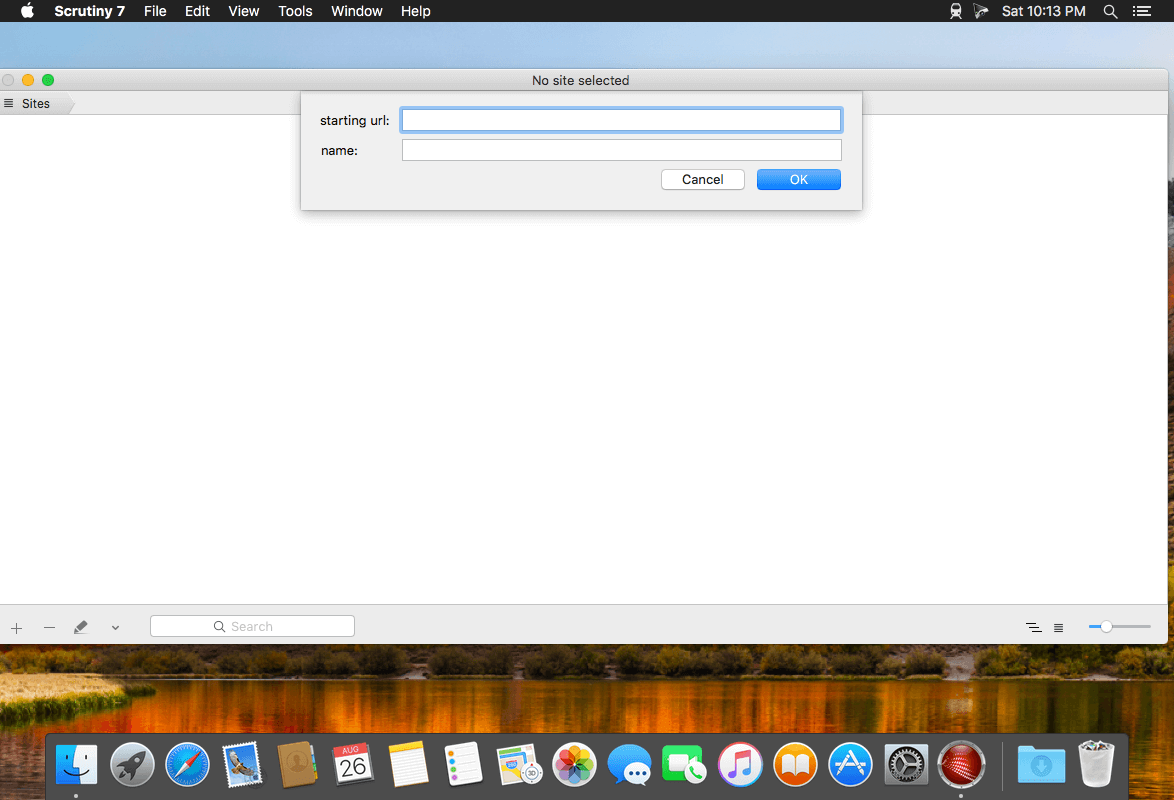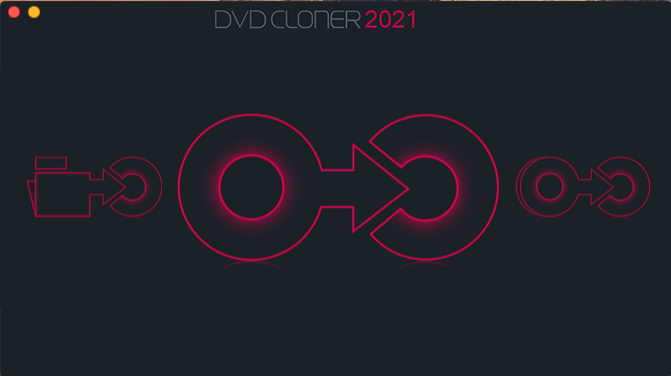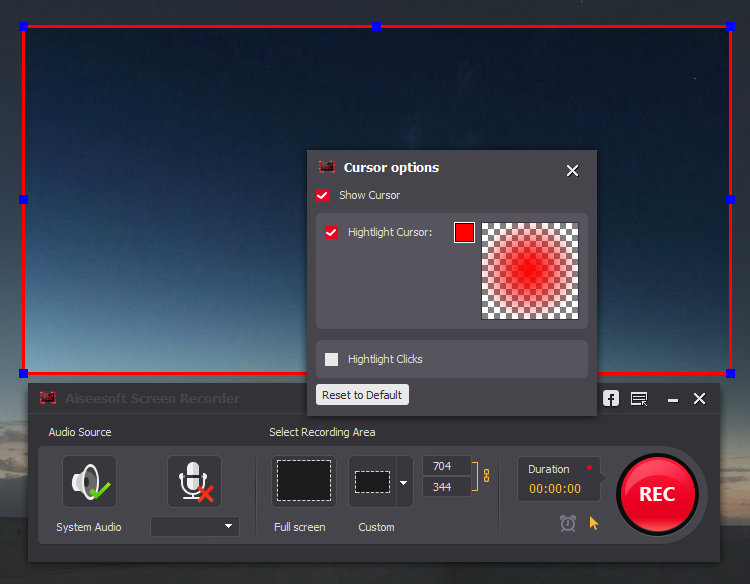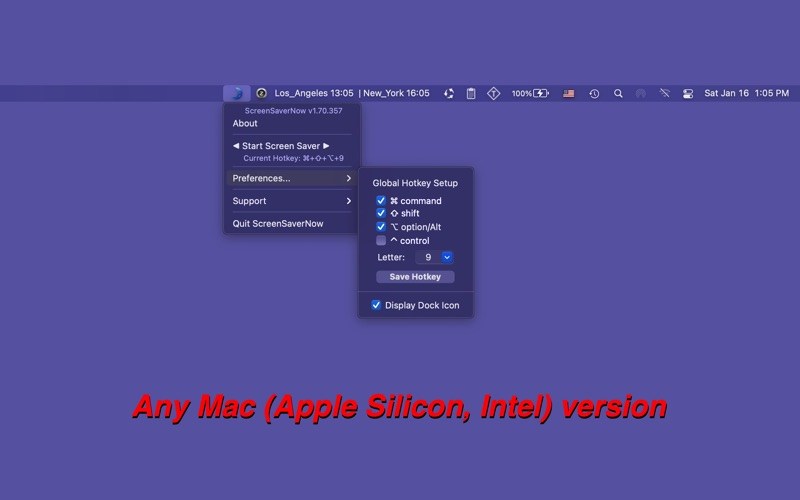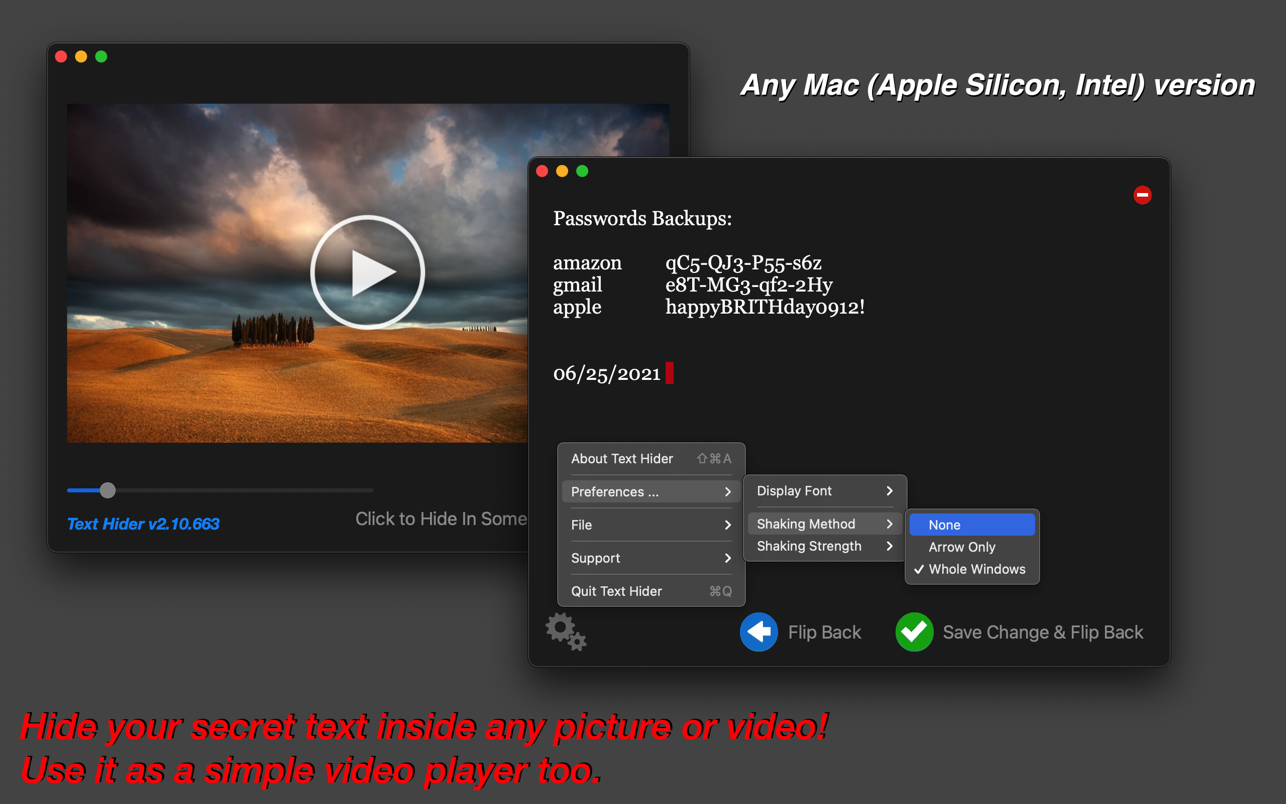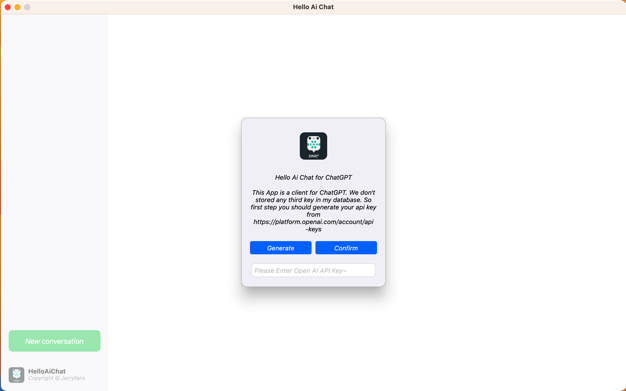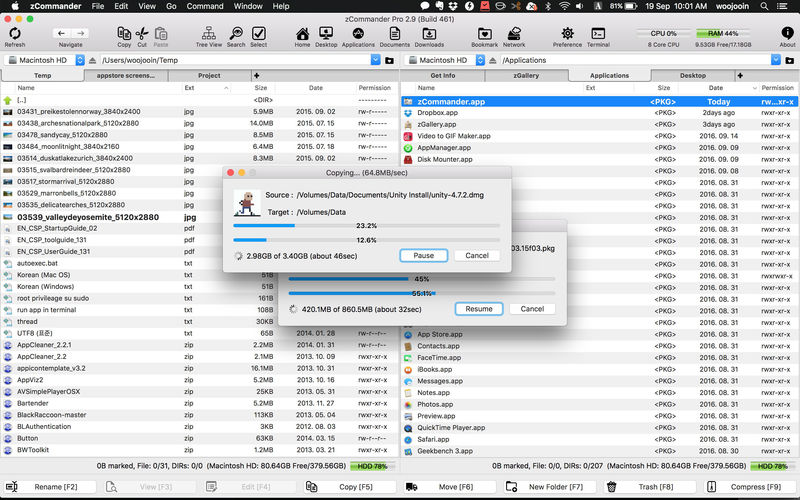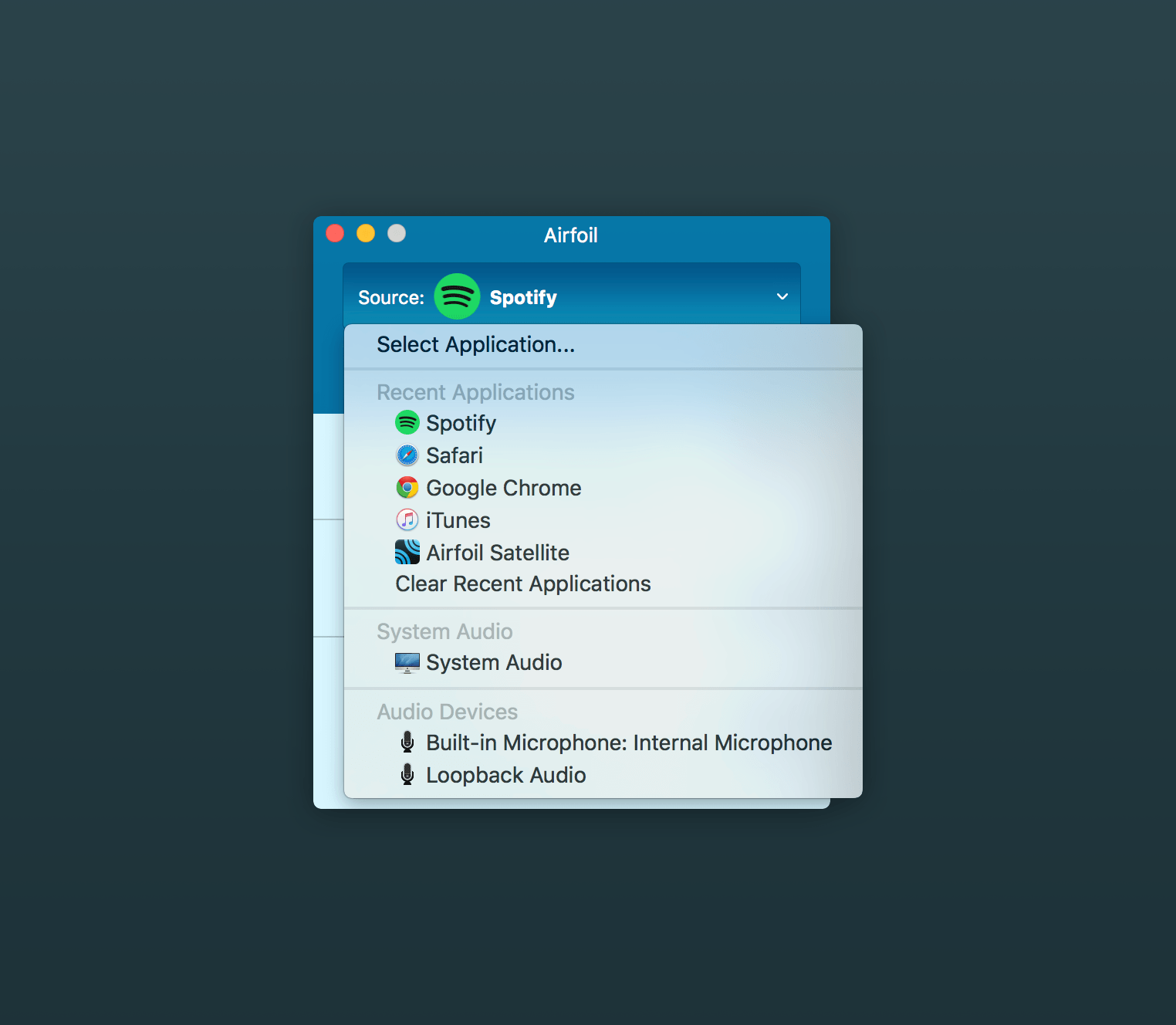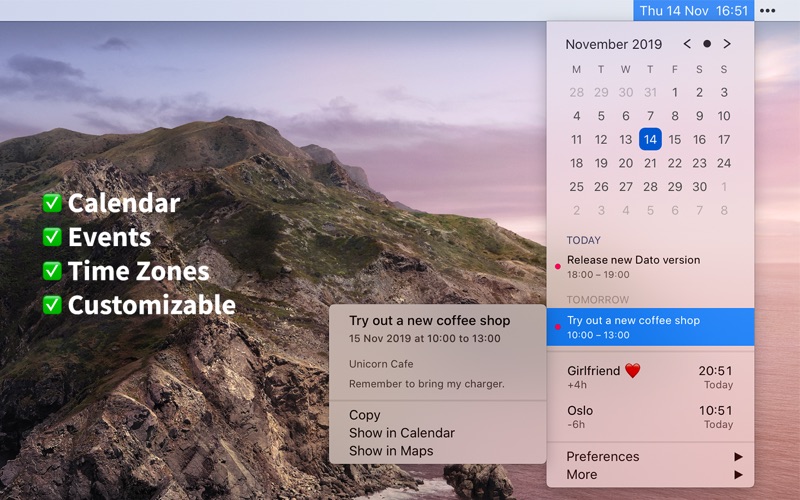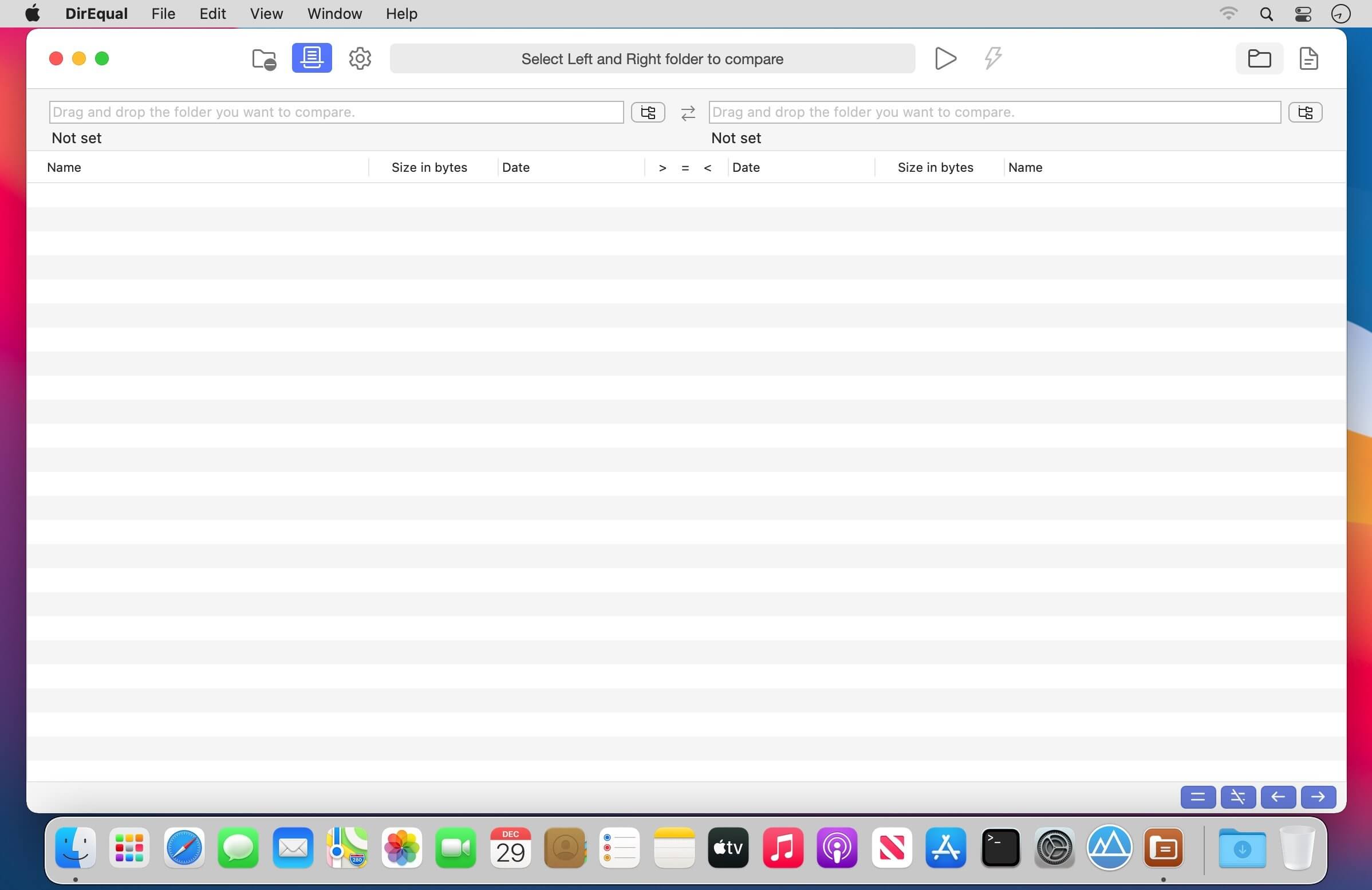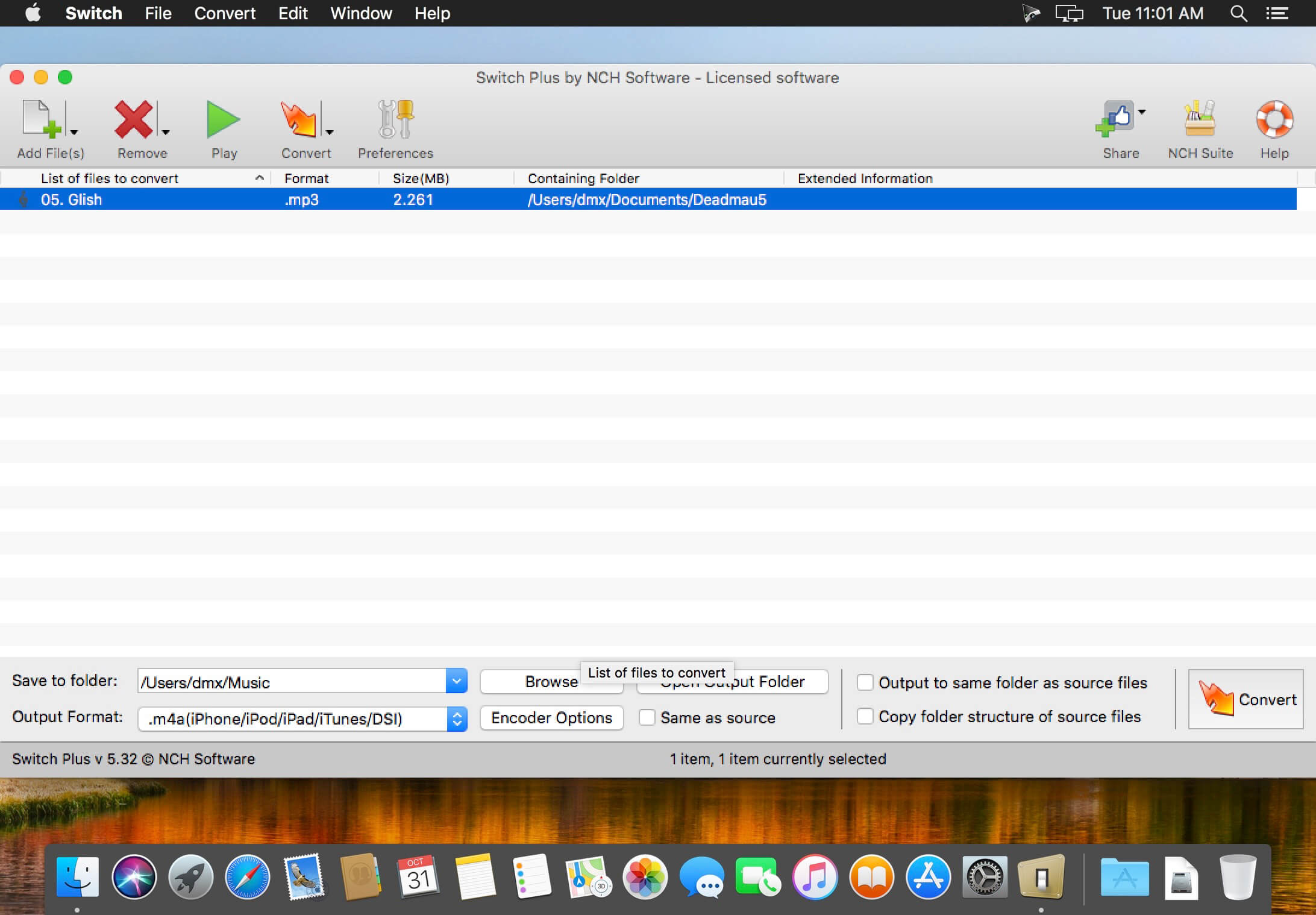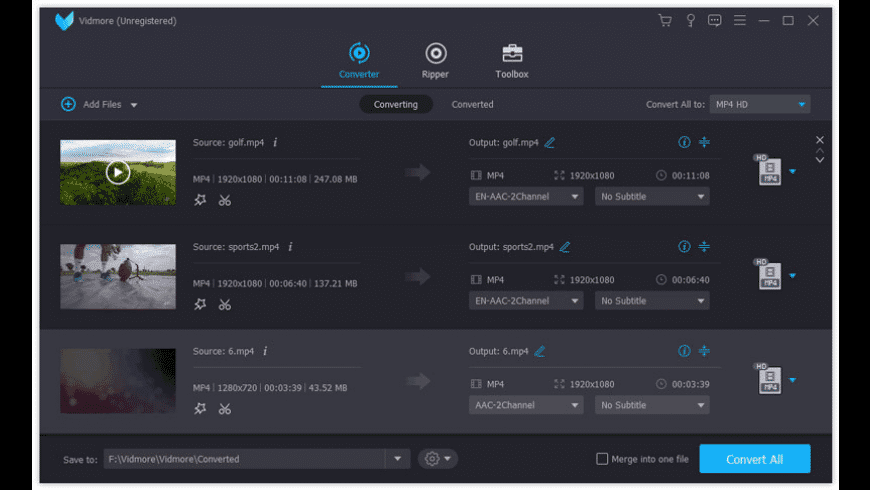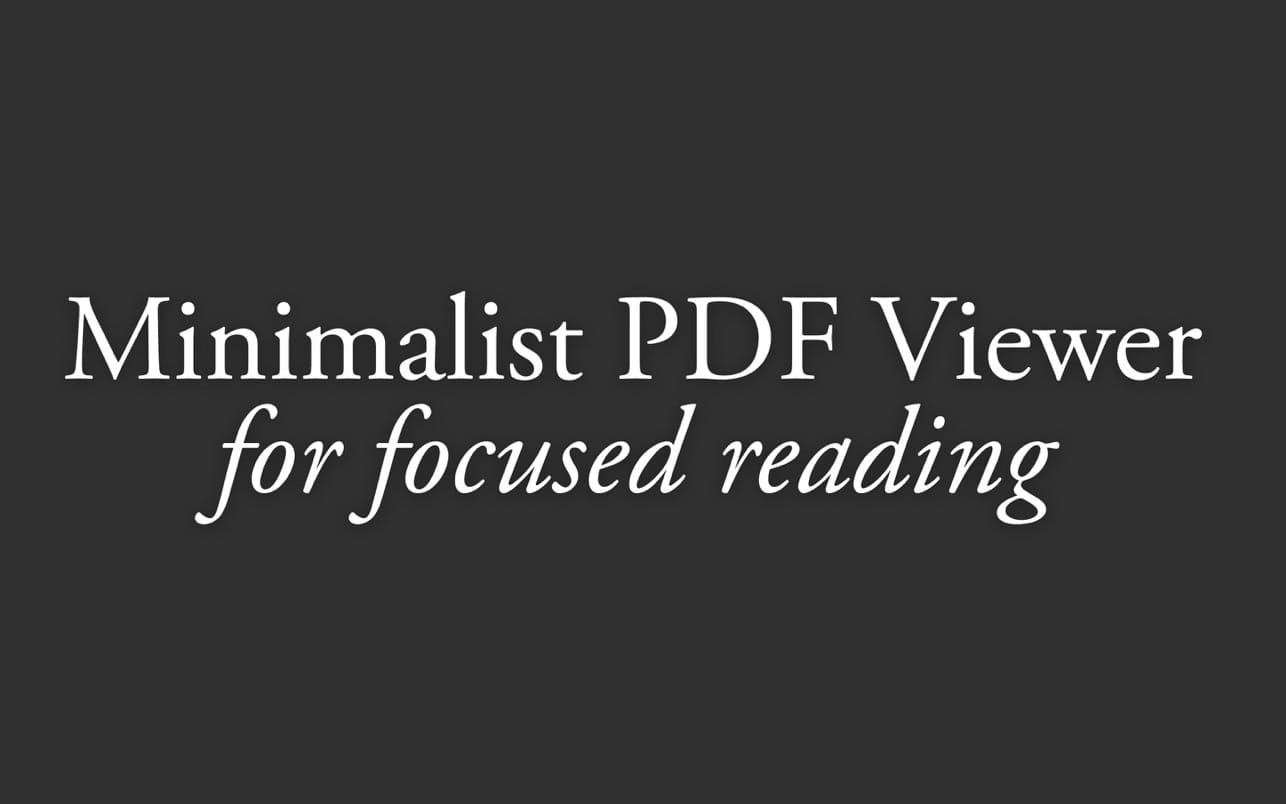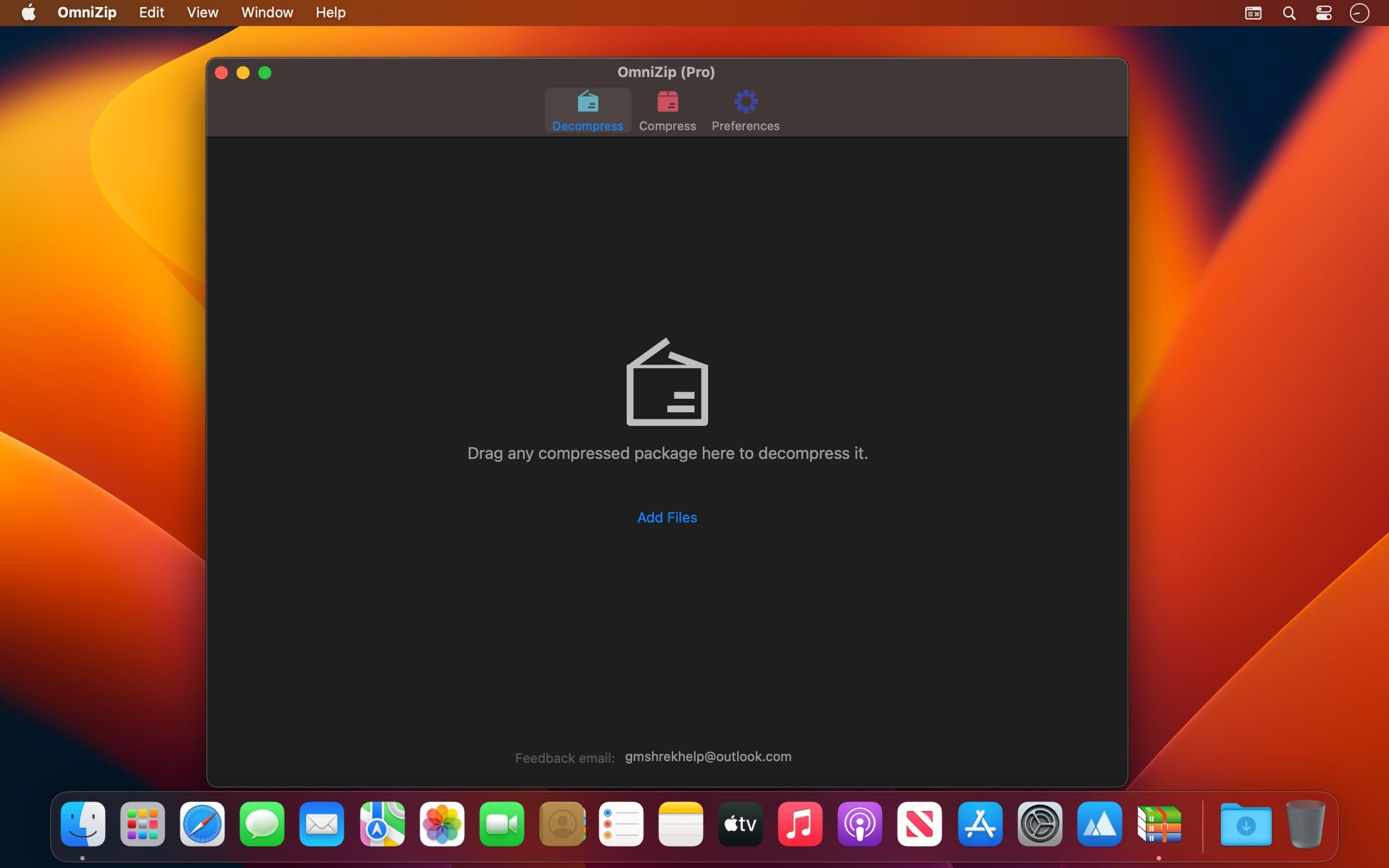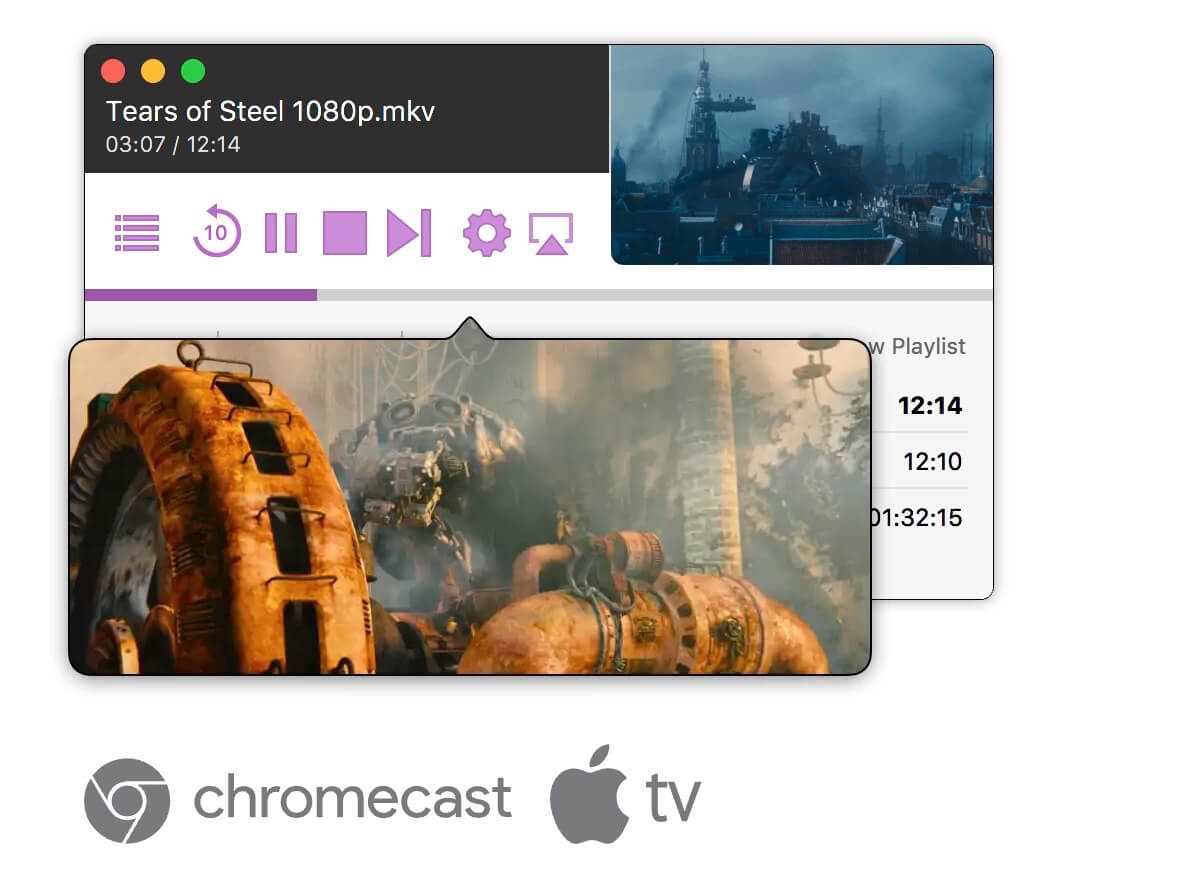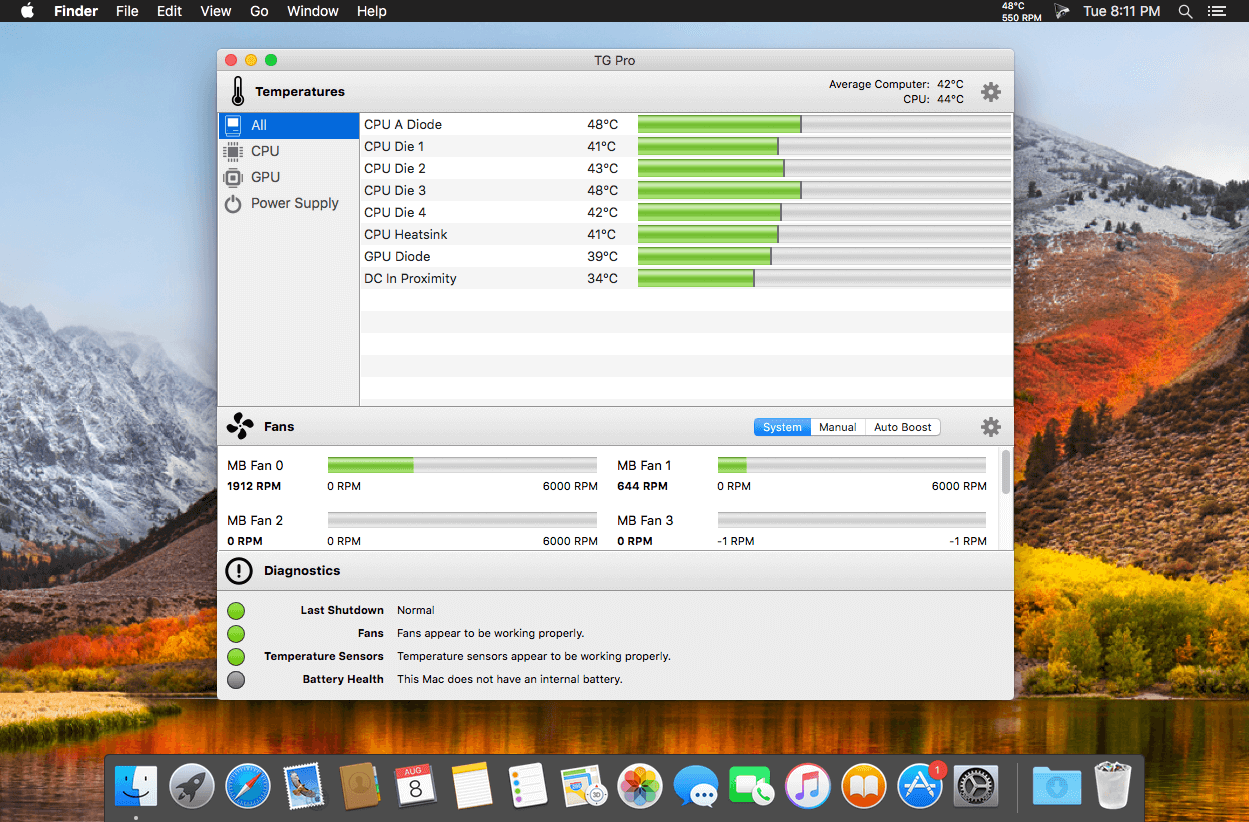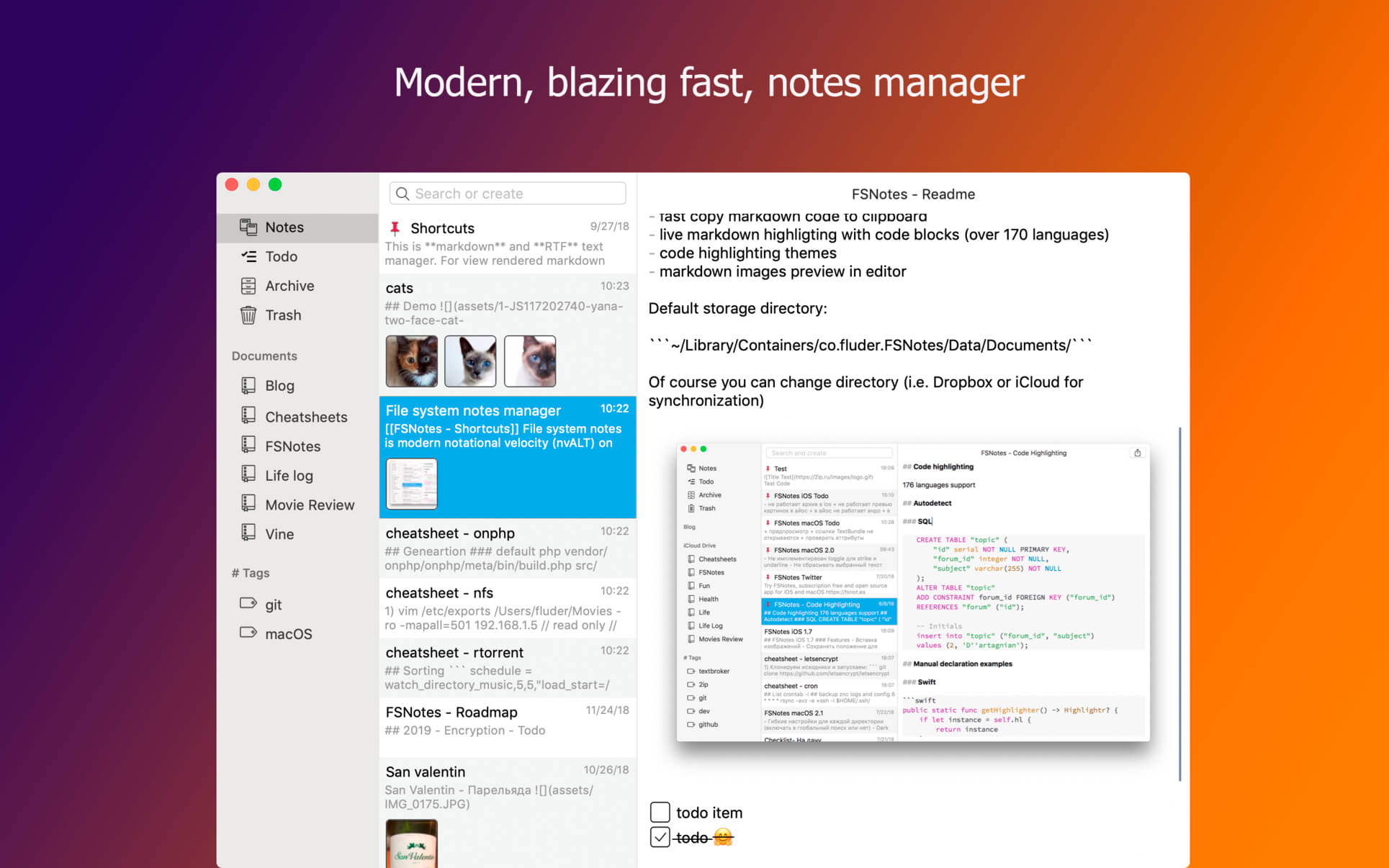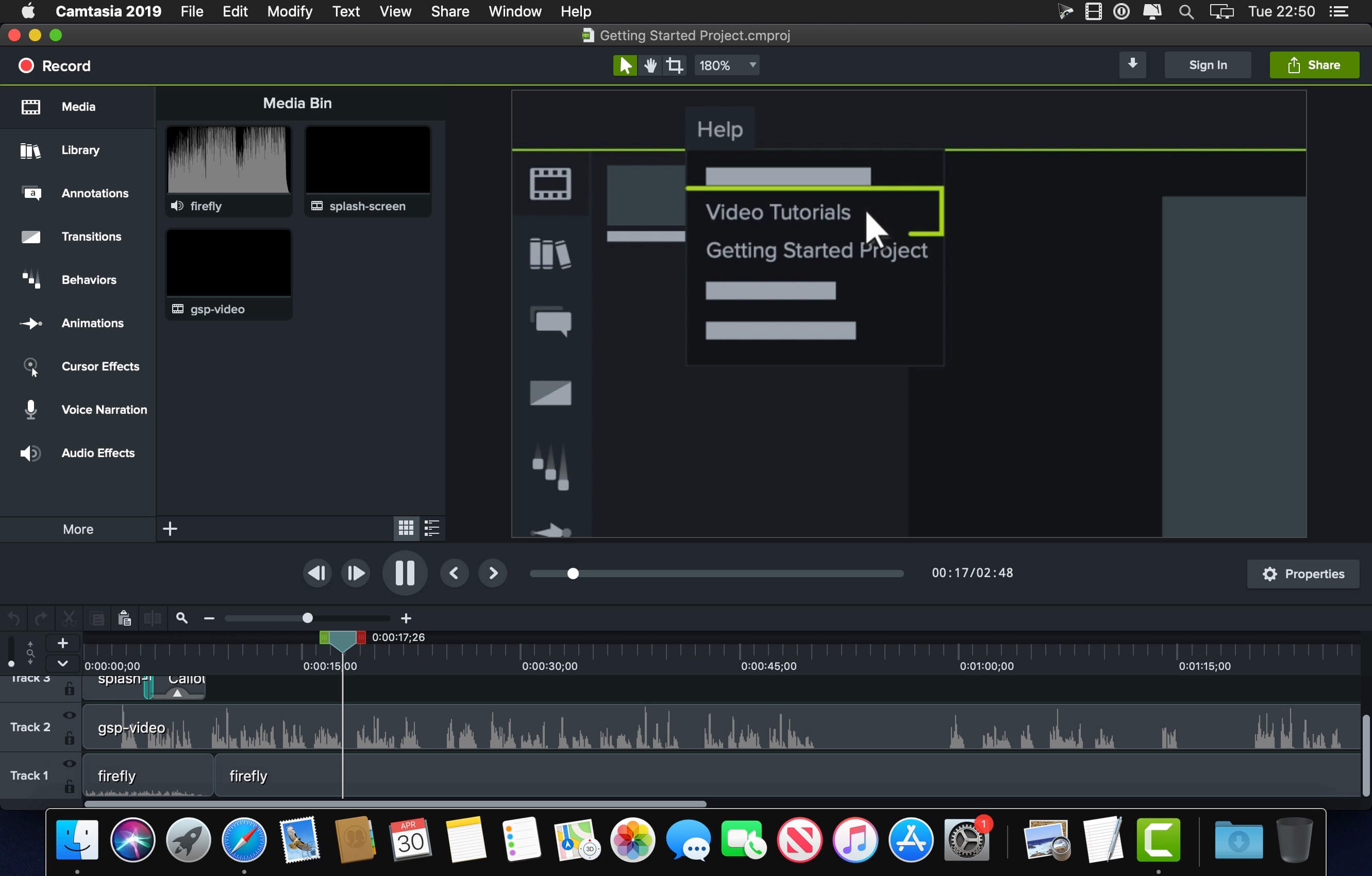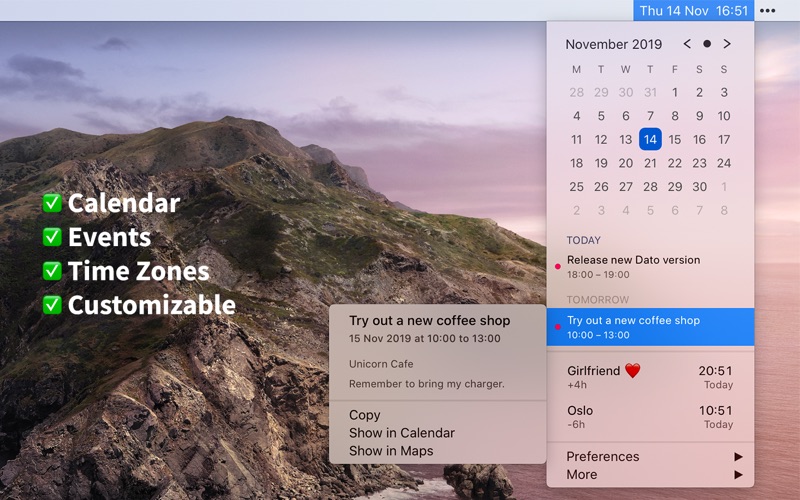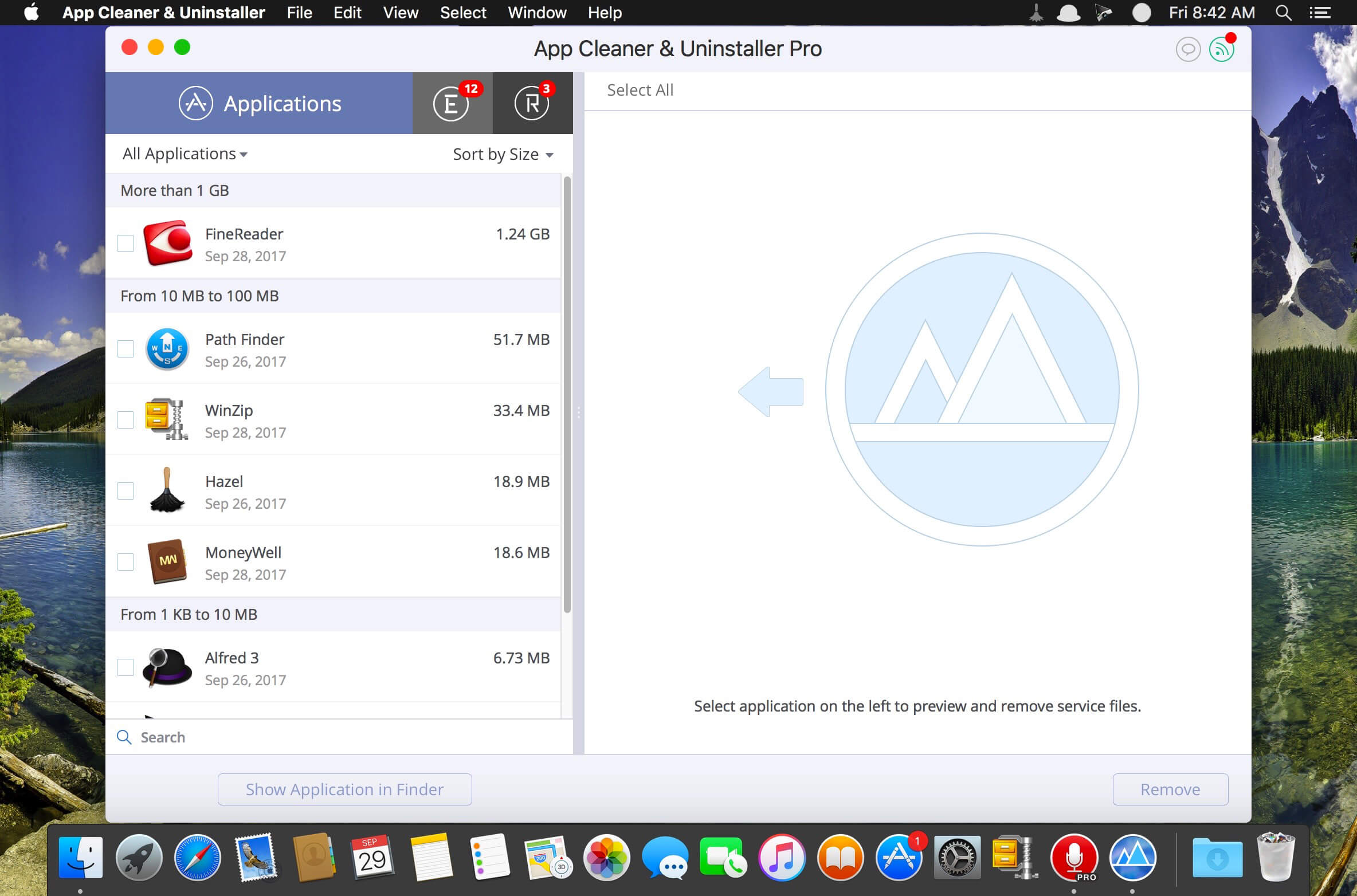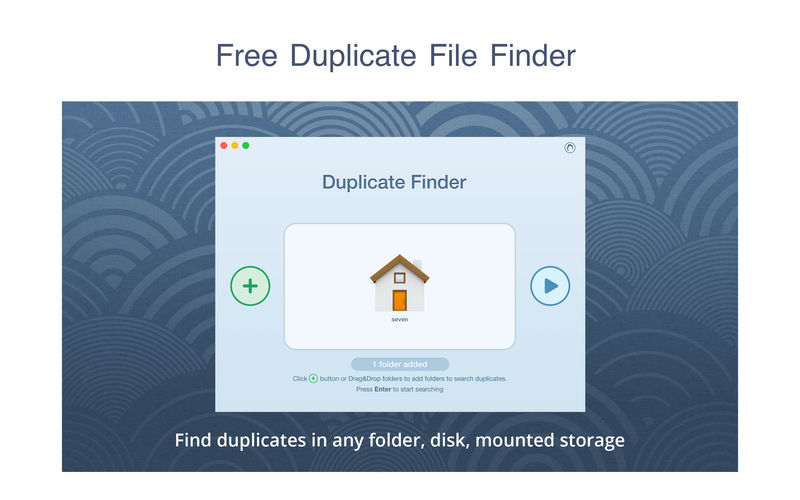Switch is one of the most stable, easy-to-use, and comprehensive multi format audio file converters available.
→ Universal audio converter supports all popular formats
→ Convert or compress sound files in seconds
→ Batch audio converter to convert many files at once
→ Extract audio from any media file including video
Switch Audio Converter Features:
• Convert between 75+ audio file formats
• Music tags preserved for supporting formats (e.g., MP3, WAV, WMA, FLAC and OGG)
• Import and convert a playlist (M3U and PLS)
• Extract audio from DVDs and video files (e.g., AVI, MOV, MPEG)
• Access online database to add song information
• Listen to tracks prior to conversion
• Batch convert many audio files at once
• Convert from multiple file formats at one time
• Use your right click menu to convert audio files directly from Finder
• Automatically normalize audio while converting
• MP3 encoder for constant or variable bit rates
• WAV encoder and FLAC converter supports a range of sample rates
• Use as a command line plugin for automation with software to convert or compress audio files
• Equalize audio as you convert files
• Apply click/pop reduction and noise reduction to converted audio
• Upload converted audio directly to YouTube, Google Drive, OneDrive and Dropbox
• Edit ID3 metadata tags
• Convert audio files in a couple of clicks
• Update metadata of audio files
Switch Top Features:
→ Convert Audio Formats
Supports converting between all popular audio file formats.
→ Add Audio Effects
Reduce noise, equalize audio, amplify volume and more.
→ Audio Preview
Preview your new audio file to check effects and settings.
→ Metadata
Automatically apply metadata to converted files.
→ Direct CD and DVD Converter
Easily convert audio CDs and video DVDs to audio files with just a few clicks.
→ Supports Batch Conversion
Convert or compress a large number of audio files at once.
Supported Audio File Formats
• WAV, MP3, WMA, M4A, OGG, AVI, from MID, FLAC, MOV, AMR, AAC, AU, AIF, RAW, DVF, VOX, CDA, GSM, DSS, WMV, OPUS and many more audio formats
Audio Converter Power Features
• Extract audio from DVD
• Convert music from MIDI to MP3, WAV, etc.
• Normalize audio levels
• Batch convert thousands of files
Typical Audio Converter Applications
• Convert audio files for your iPod, phone or tablet
• Compress audio files to save hard drive space
• Convert to MP3 or M4R for use as a ringtone
• Convert audio files not supported by other software
• Extract sound bites from video files or DVDs
• Open formats not supported by your sound editor
• Create compressed MP3 files for easy online sharing
• Convert audio files to M4B to create audiobooks
Convert Between All Key Audio Formats
Use one of the best audio file converters on the market for lightning fast, quality conversions.
Convert from:
.3GP, .AAC, .ACT, .RCD, .RED, .AIF, .AIFF, .AIFC, .AMR, .APE, .AUP, .AU, .ASF, .AVI, .CAF, .CDA, .DART, .DCT, .DS2, .DSS, .DVF, .FLAC, .FLV, .GSM, .M3U, .M4A, .M4R, .MID, .MOD, .MOH, .MOV, .MP2, .MP3, .MPC, .MPGA, .MPG. .MPEG, .MSV, .OGG, .OPUS, .PLS, .QCP, .RA, .RAR, .REC, .RSS, .SHN, .SPX, .VOC, .VOX, .WAV, .WMA, .WMV, .WPL, .WV
Convert to: .AAC, .AIF, .AIFF, .AIFC, .AMR, .AU, .CAF, .FLAC, .GSM, .M3U, .M4A, .M4R, .MOV, .MP3, .MPC, .OGG, .OPUS, .PLS, .RAW, .RSS, .SPX, .VOX, .WAV, .WMA, .WPL
Compatibility: macOS 10.10 or later
Homepage https://www.nch.com.au/switch/index.html
Screenshots