Hype lets you create stunning animated and interactive web content.Hype’s HTML5 output works on all modern browsers and mobile devices like iPhones and iPads. No coding required.
Hype is used by leading designers to create animations which add a “wow” factor to web pages, infographics, presentations, digital magazines, ads, iBooks, educational content, app prototypes, portfolios, animated GIFs, videos, entire websites, and much more. Hype won the 2011 Macworld Editors’ Choice Award.
From prototype to production, anyone can create rich interactive media with Hype.
Quickly Animate:
- Easy to use keyframe-based animation system
- Record mode watches your every move, automatically creating keyframes as needed
- Create natural motion curves with bezier paths
- Make scenes for organization and flow
- Use the power of multiple simultaneous timelines to run animations
Add Interactivity:
- Action handlers kick off and control timelines, transition between scenes, or run custom jаvascript
- Visually build action handlers to respond to taps, clicks, and animation events
Create Stunning Content:
- WebKit-based WYSYWIG “what you see is what you get” scene editing
- Intelligent guidelines, arrangement, and sizing tools
- Easily integrate video and audio for stunning multimedia documents
- Cutting-edge effects: blur, hue shift, brightness, saturation, shadows, reflection, and 3D transforms
- Add Google Fonts to your projects or use your own CSS web fonts
- A flexible layout system resizes your content to fit any screen
- Retina image support
Perfect for Mobile:
- Hype’s HTML5 output works great on mobile devices
- Easily add swipe and touch actions
- Bind drag events to timeline positions for rich interactivity
- Preview your projects on iPhones and iPads with the free Hype Reflect companion iOS app
- Hype Reflect’s Mirror Mode shows edits live as you make them
Extend with Code:
- Edit the Inner HTML of any element
- Integrated jаvascript editor for writing custom functions triggered by user actions
- Use Hype’s jаvascript API to control scenes, timelines, and more
Export to HTML:
- Outputs state-of-the-art HTML5, CSS3 styles, and jаvascript
- Content works across all browsers from IE 6 up to the latest Chrome
- Self-contained directory holds all resources and jаvascript for your document
- Integrate into existing pages by copying and pasting 3 lines of HTML
- Great for ads and fast on mobile: A minimal document is only 24 KB (compressed) and 3 network connections
- Share your work by publishing directly to Dropbox
What’s New:
Version 4.0.0:
Note: Now requires OS X 10.10 or later
New Features:
- Vector Shapes: Polygon, Path, and Pencil tools with Shape Morphing
- Sprite Sheet/Image Sequence import [pro]
- Page Turn transition for smooth scene swiping
- Skew transform
- Drop and Inset shadows
- External editor support for resources/jаvascript/head html [pro]
- Ad Fallback Images [pro]
- Official CDN to host runtime files [pro]
- jаvascript math equation timing functions [pro]
- Custom HTML attributes (like data-*) [pro]
- Many other enhancements, UI tweaks, and bug fixes
Compatibility: OS X 10.10 or later, 64-bit processor
Homepage https://tumult.com/hype/
Screenshots
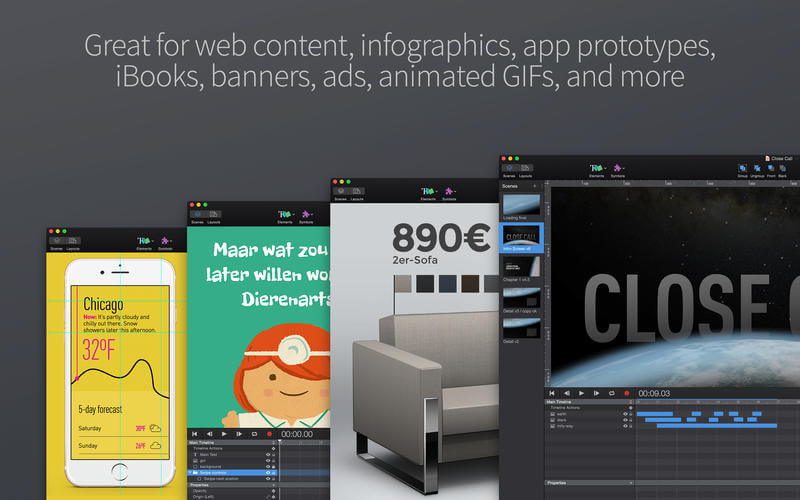
| Name: | Hype4_4.1.1__TNT_Mactorrents.io.dmg |
|---|---|
| Size: | 20.03 MB |
| Files | Hype4_4.1.1__TNT_Mactorrents.io.dmg[20.03 MB] |