BetterTouchTool 3.215 macOS
BetterTouchTool is a great, feature packed app that allows you to configure many gestures for your Magic Mouse (1 & 2), Macbook Trackpad and Magic Trackpad (1 & 2) and also Mouse Gestures for normal mice. It also allows you to configure actions for keyboard shortcuts, normal mice buttons and the Apple Remote.
Magic Mouse:
• Pinch in / out (zoom)
• single-finger tap left
• single-finger tap right
• single-finger tap middle
• single-finger tap
• single-finger click middle
• two-finger tap
• two-finger click
• two-finger swipe (up/down/left/right)
• two-finger tip tap left/right
• three-finger tap
• three-finger click
• three-finger swipe (up/down/left/right)
• four-finger swipe up/down
• four-finger click
• TipTap left/right
Touchpad:
• single-finger tap top-left
• single-finger tap top-right
• single-finger tap top-middle
• single-finger tap bottom-left
• single-finger tap bottom-right
• single-finger tap bottom-middle
• single-finger tap left-middle
• single-finger tap right-middle
• two-finger tip tap left/right
• three-finger swipes (up/down/left/right)
• three-finger tap
• three-finger click
• four-finger swipes (up/down/left/right)
• four-finger tap
• five-finger tap
• five-finger swipe up/down/left/right (see FAQ)
• TipTap
• two-finger TipTap
• three-finger TipTap
Compatibility: OS X 10.7 or later, 64-bit processor
Homepage https://folivora.ai/
Screenshots
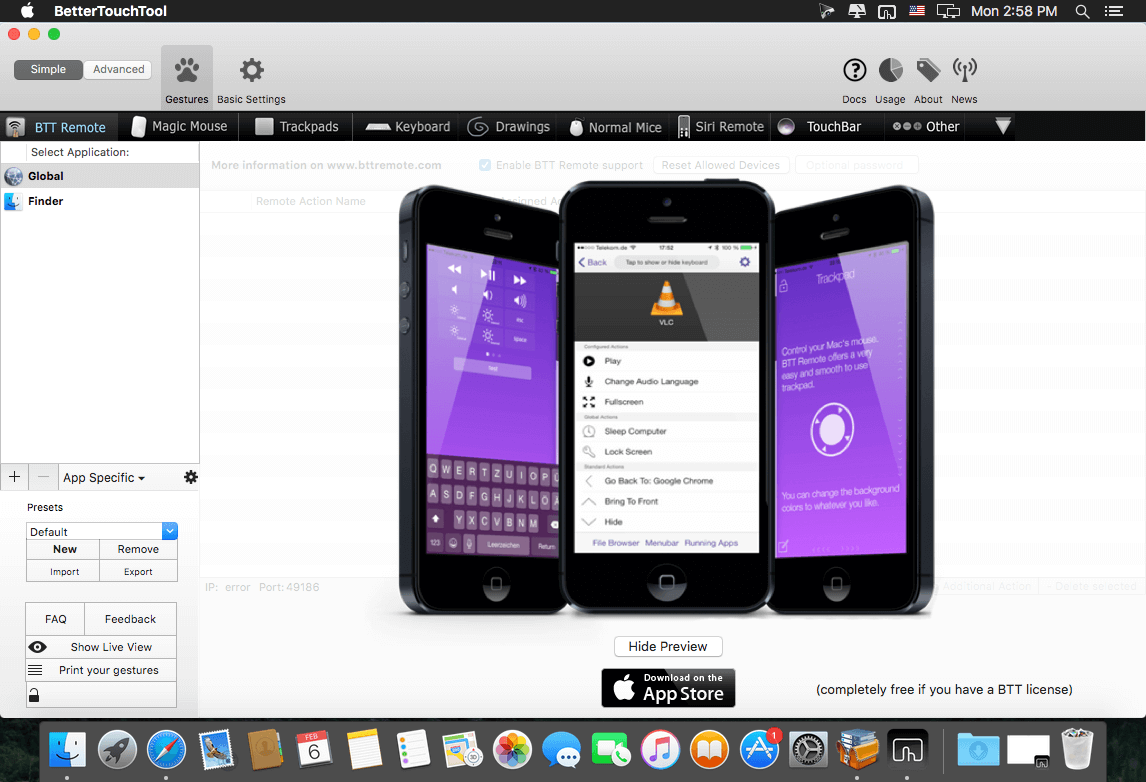
| Name: | BetterTouchTool_3.215_Mactorrents.io.dmg |
|---|---|
| Size: | 24 MB |
| Files | BetterTouchTool_3.215_Mactorrents.io.dmg[24 MB] |