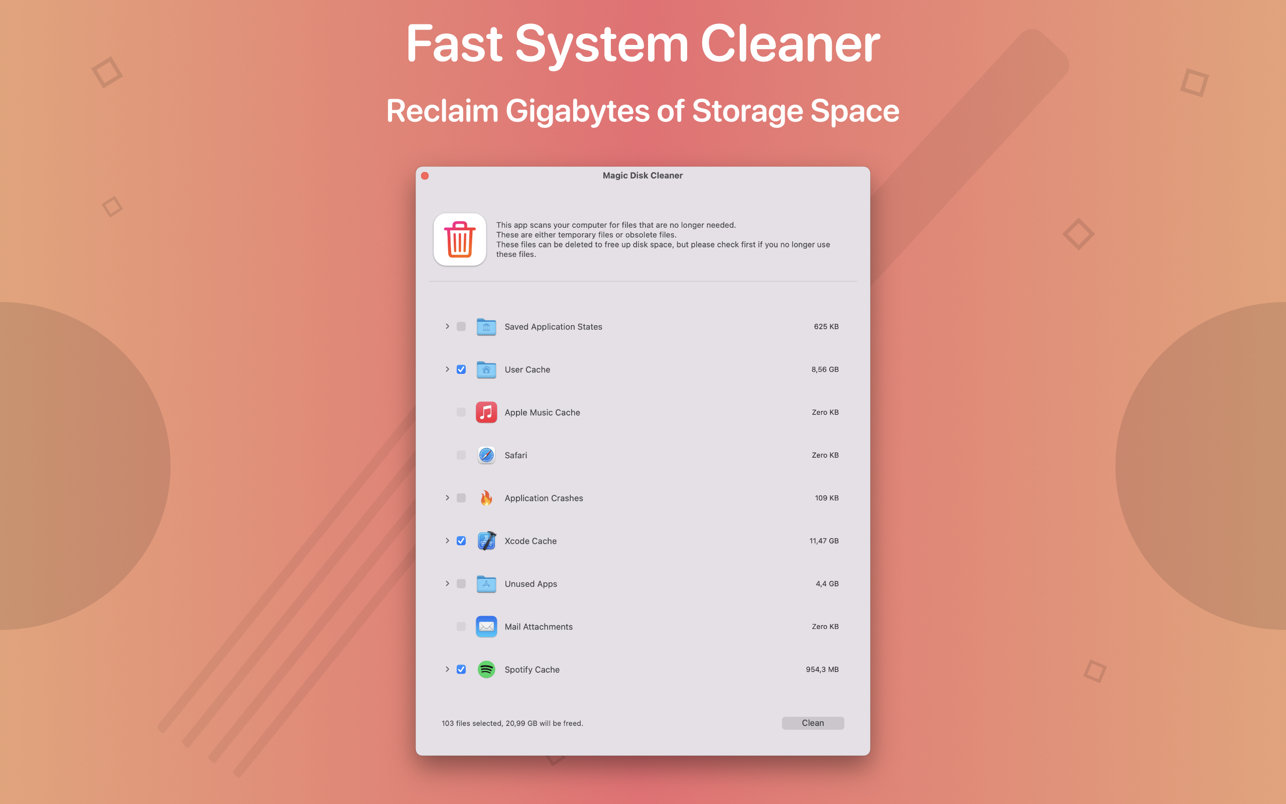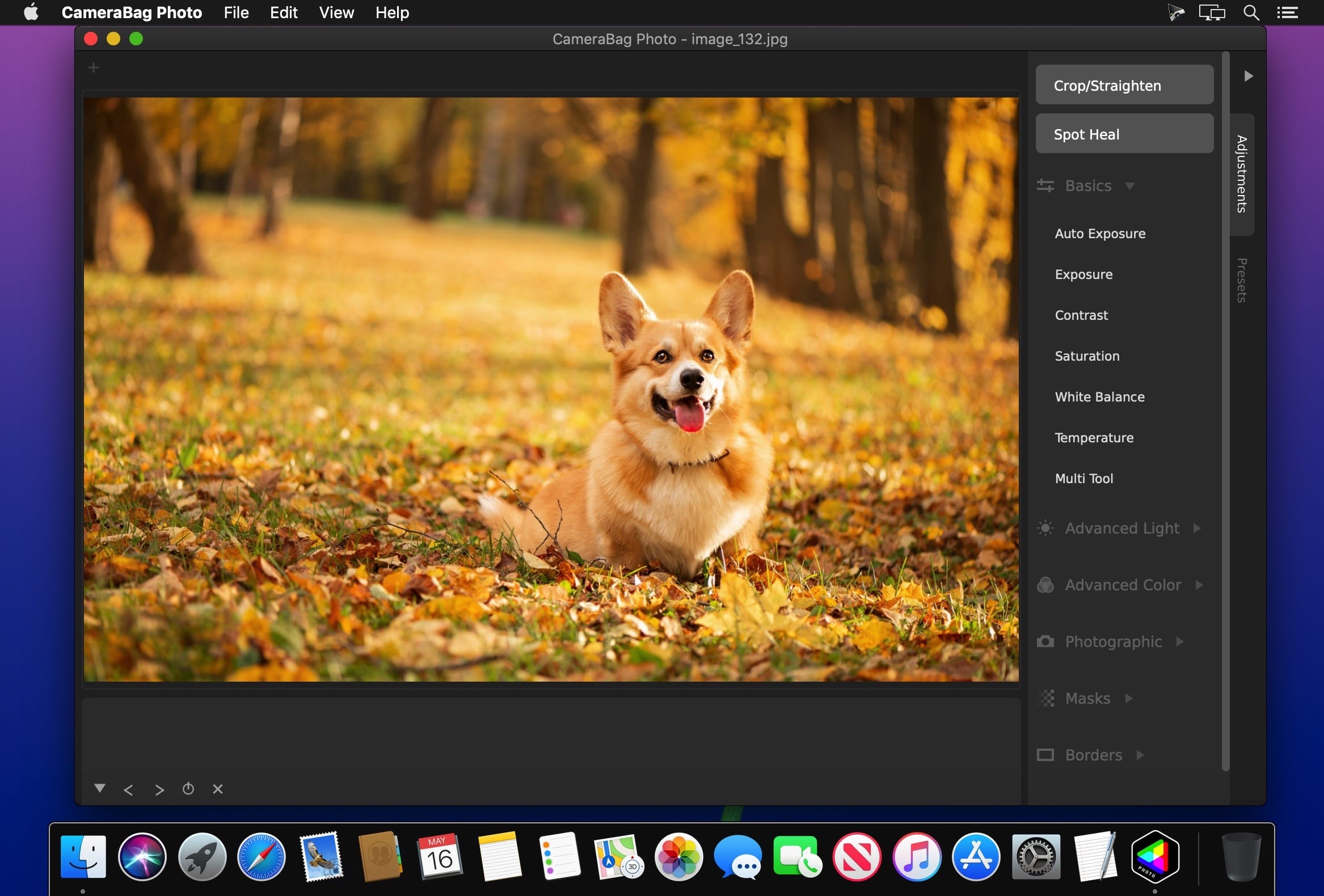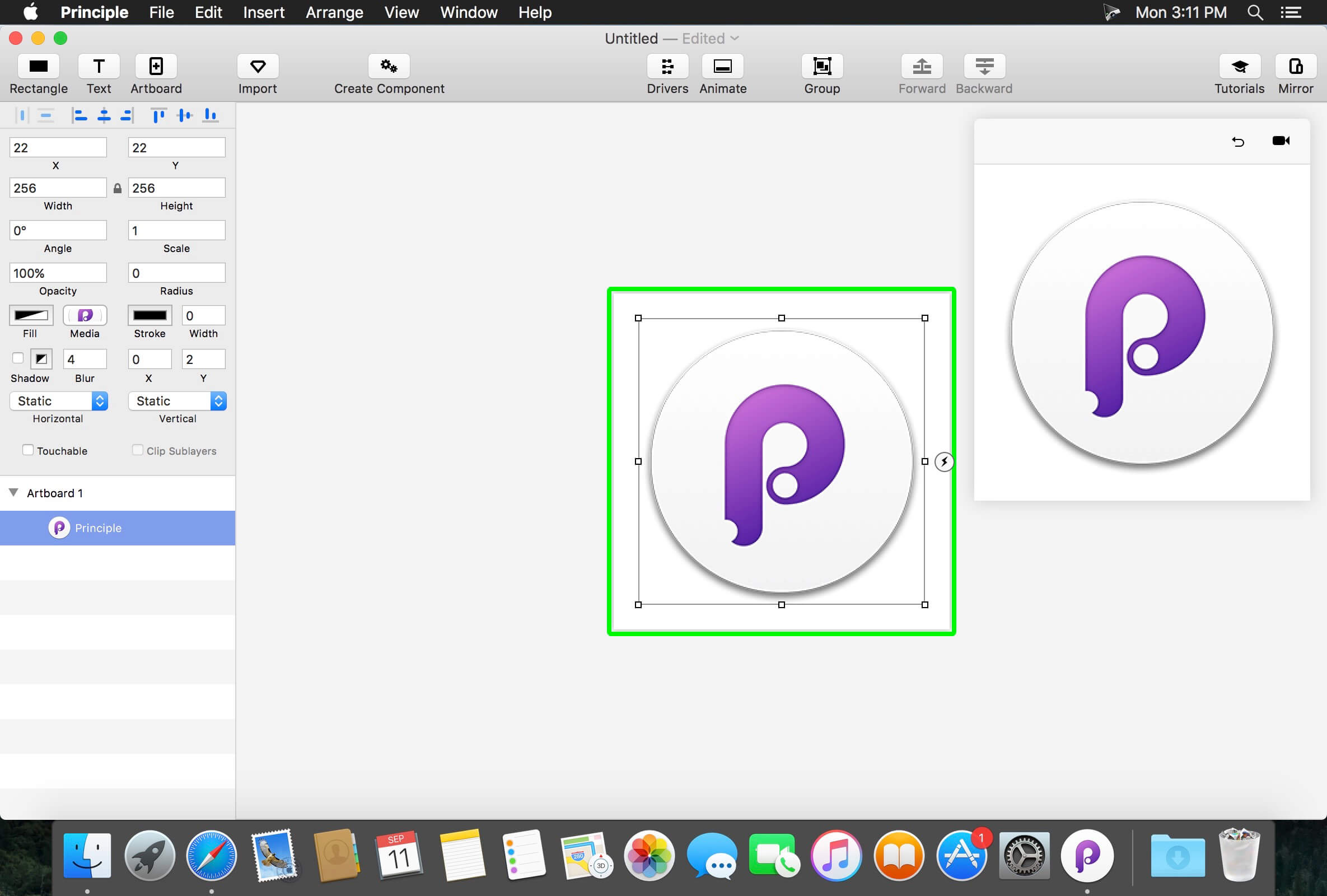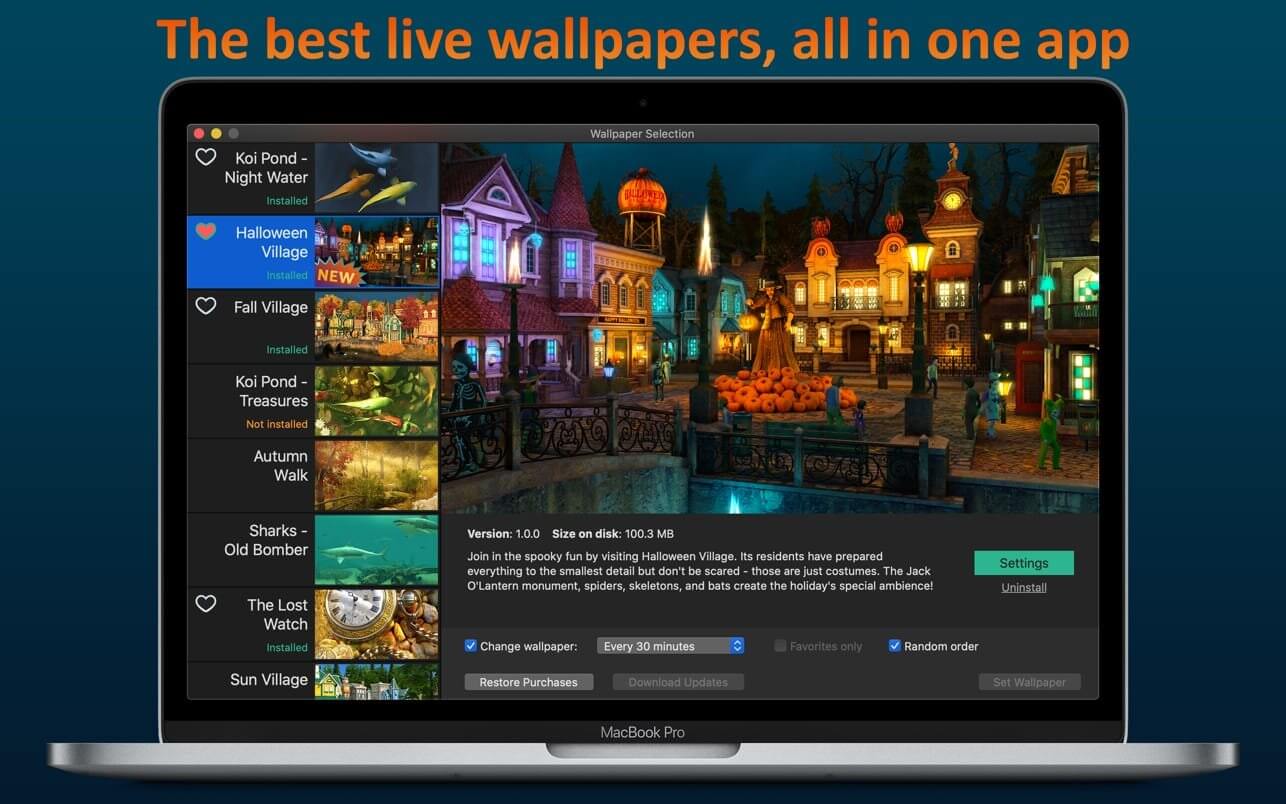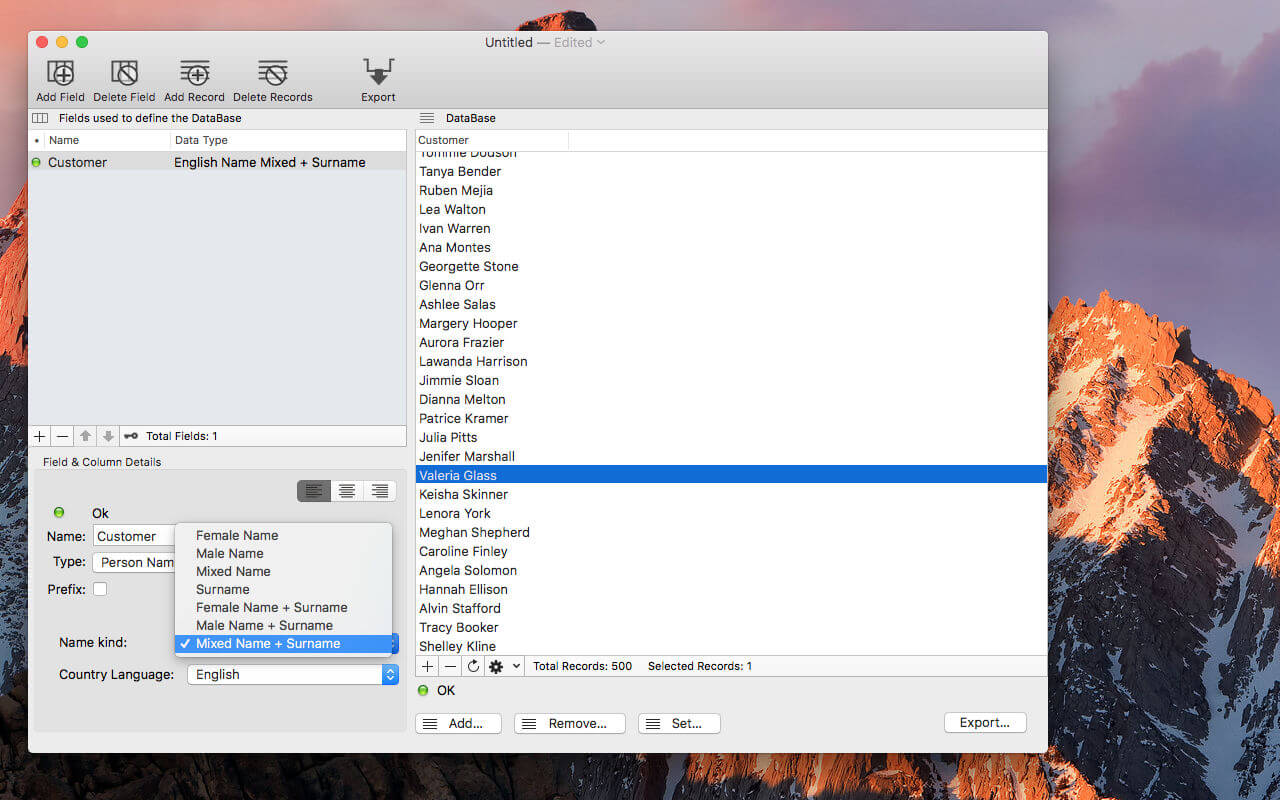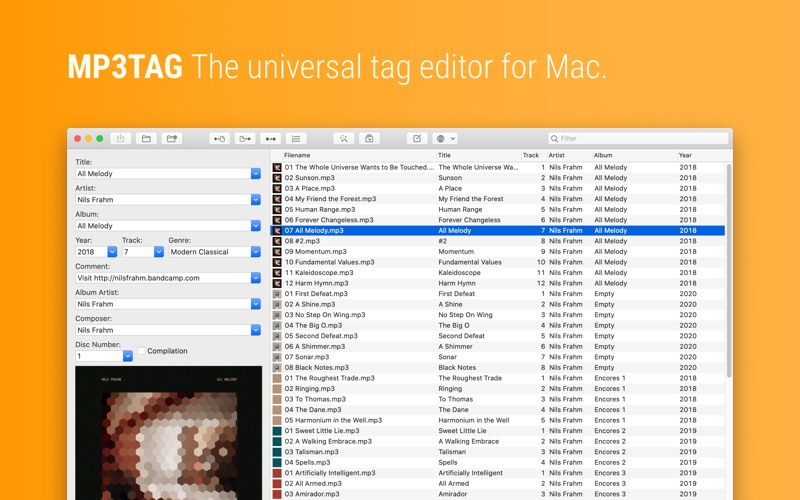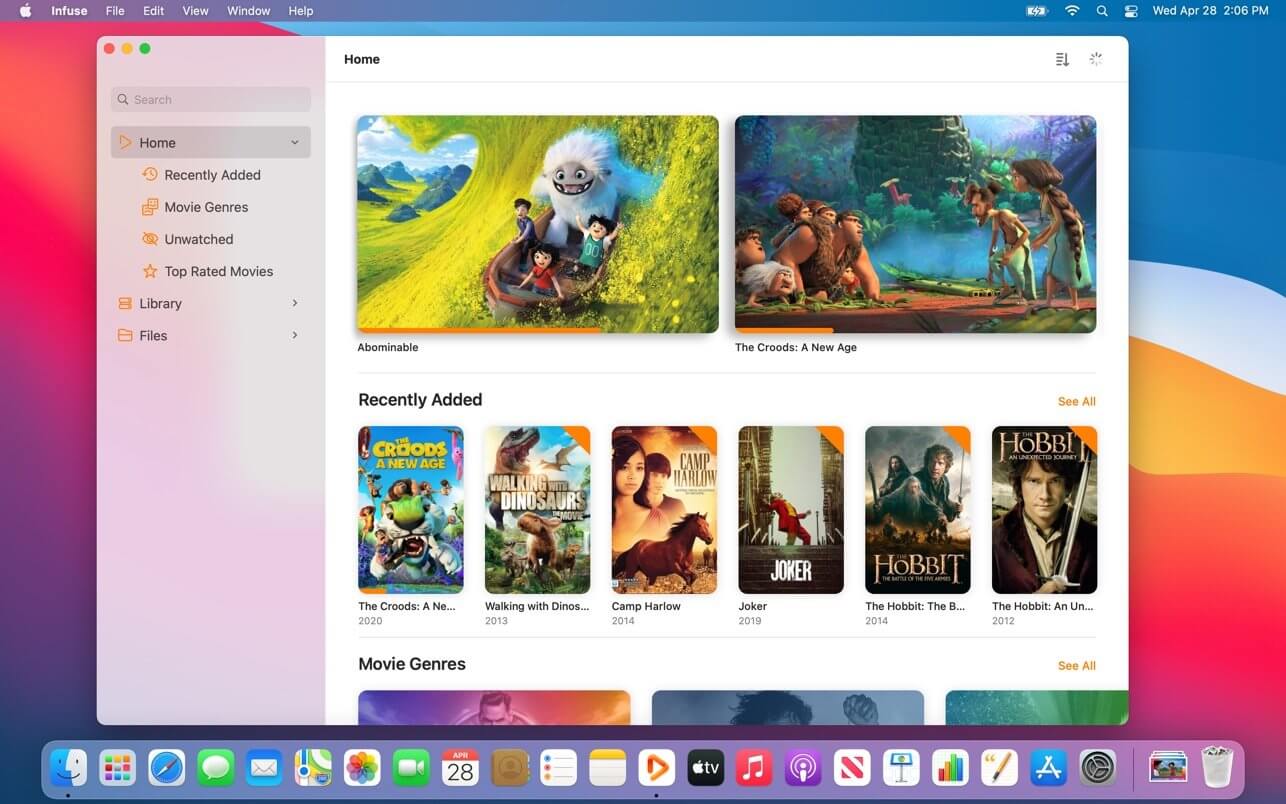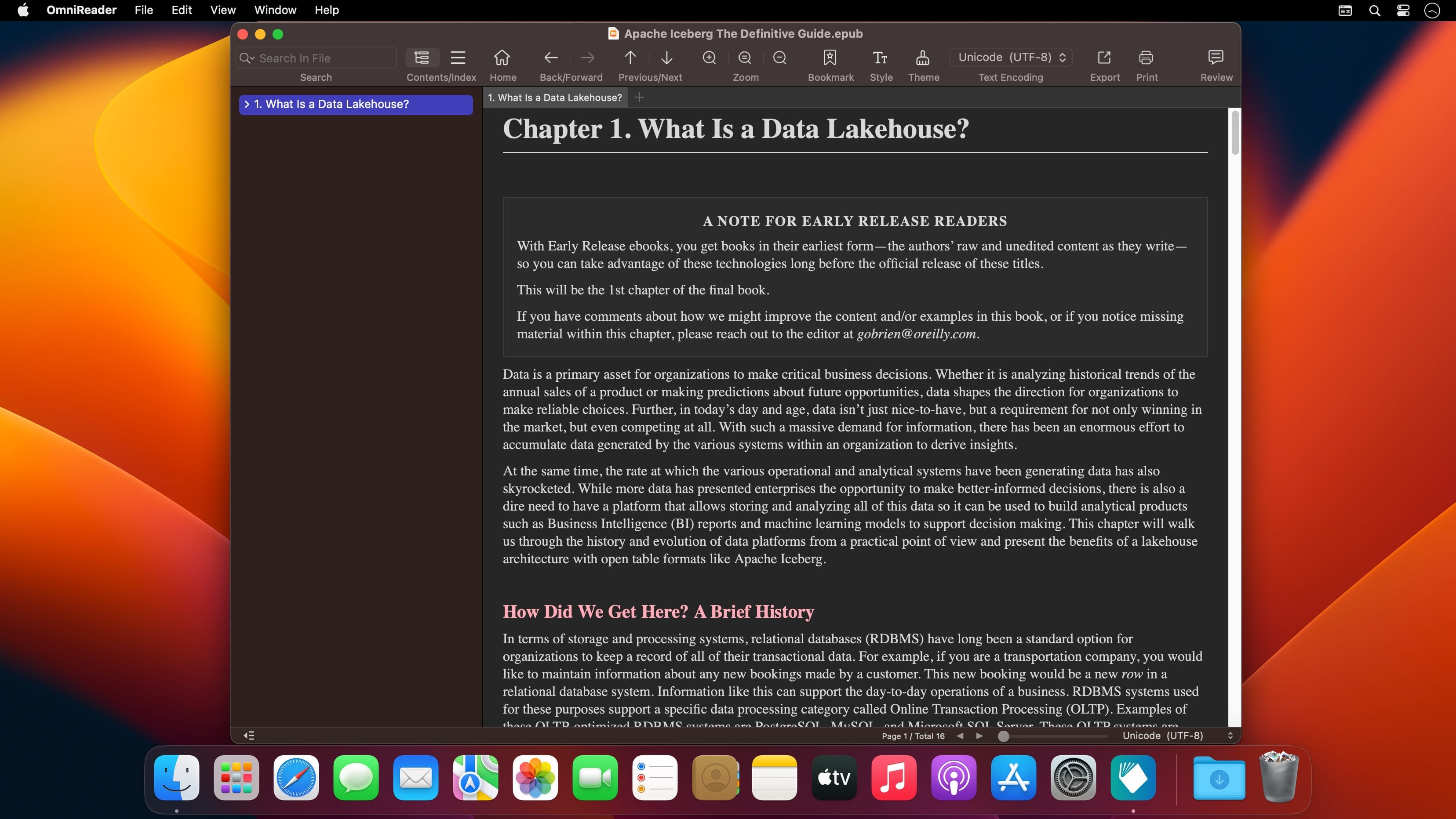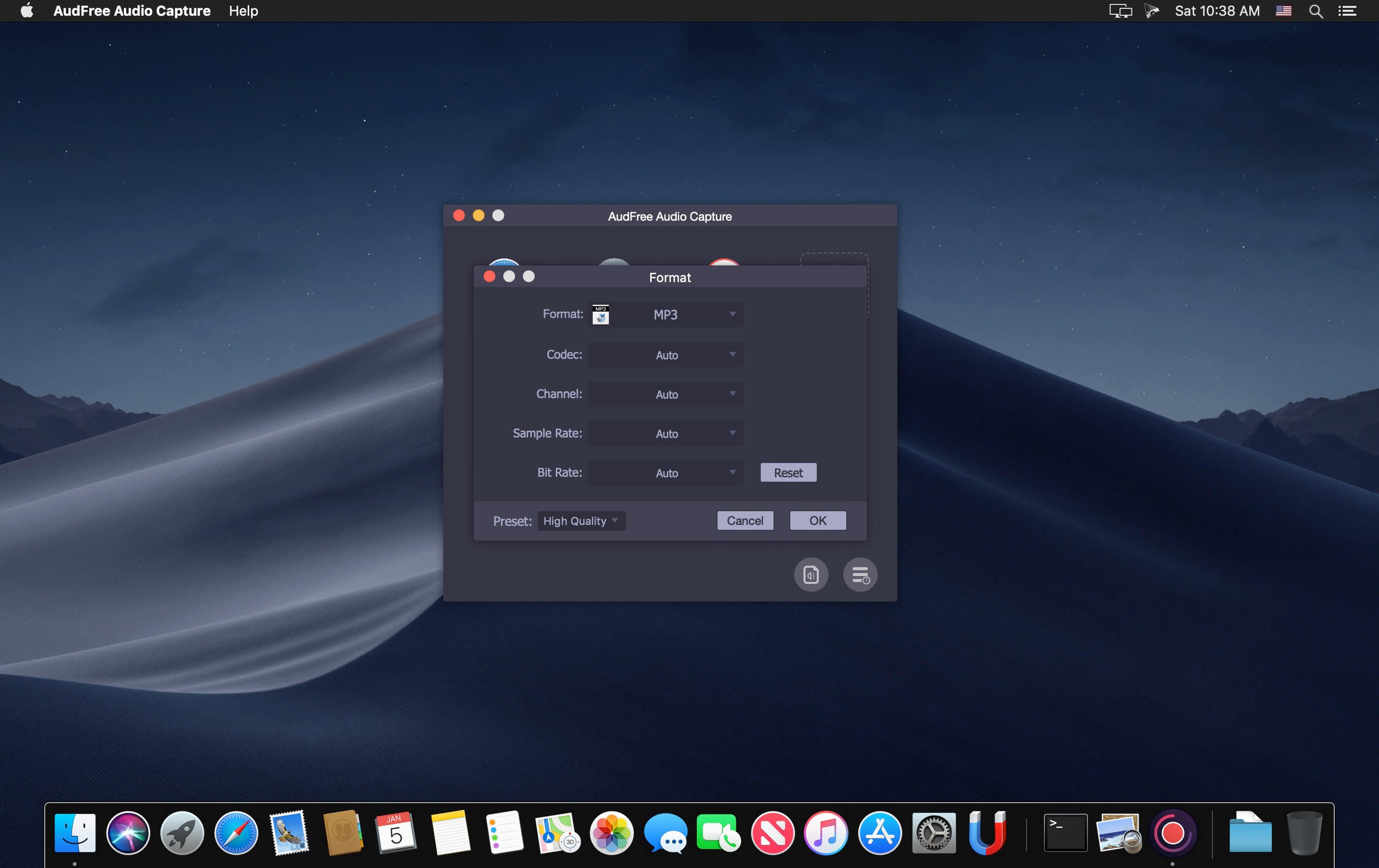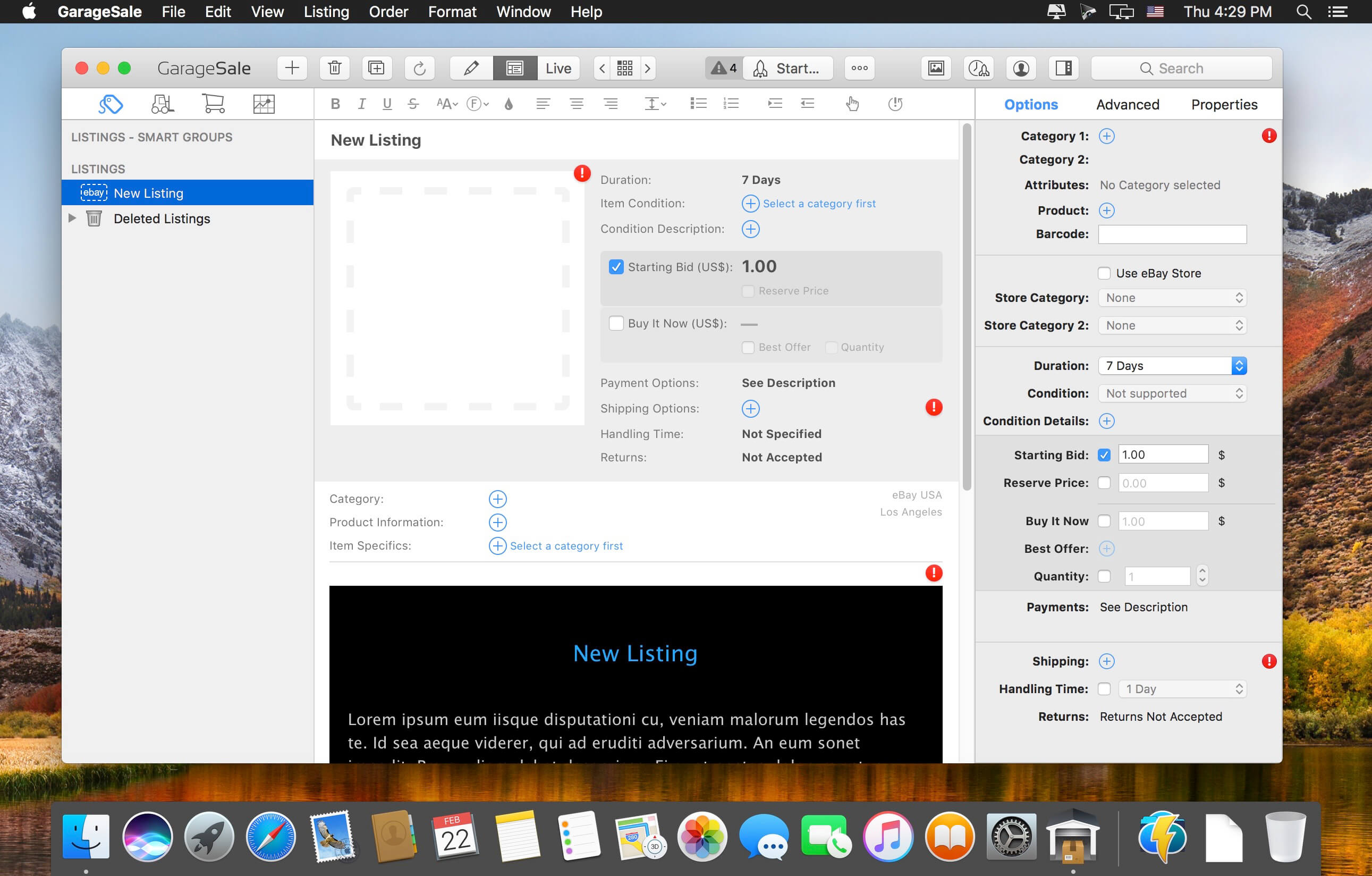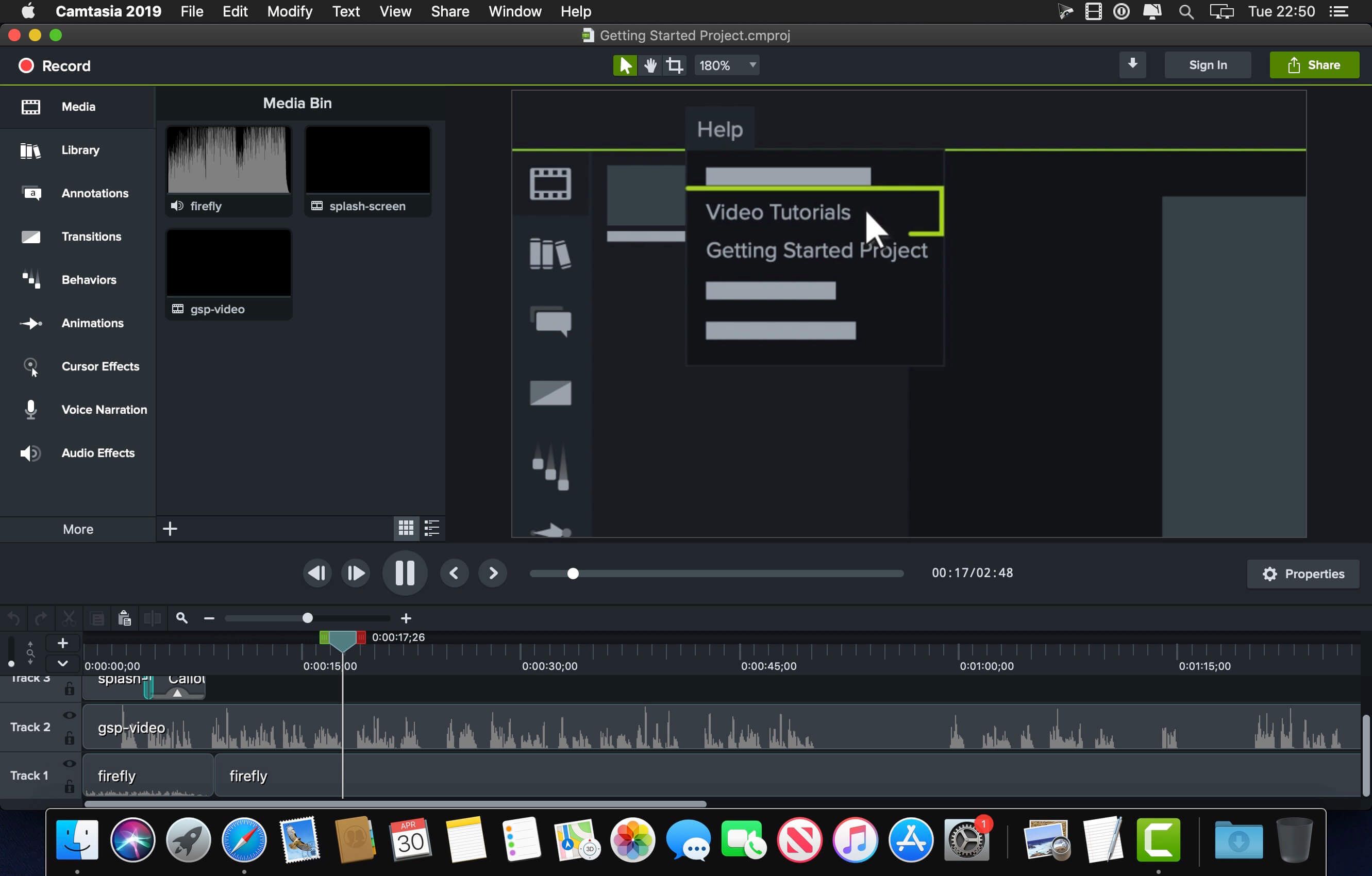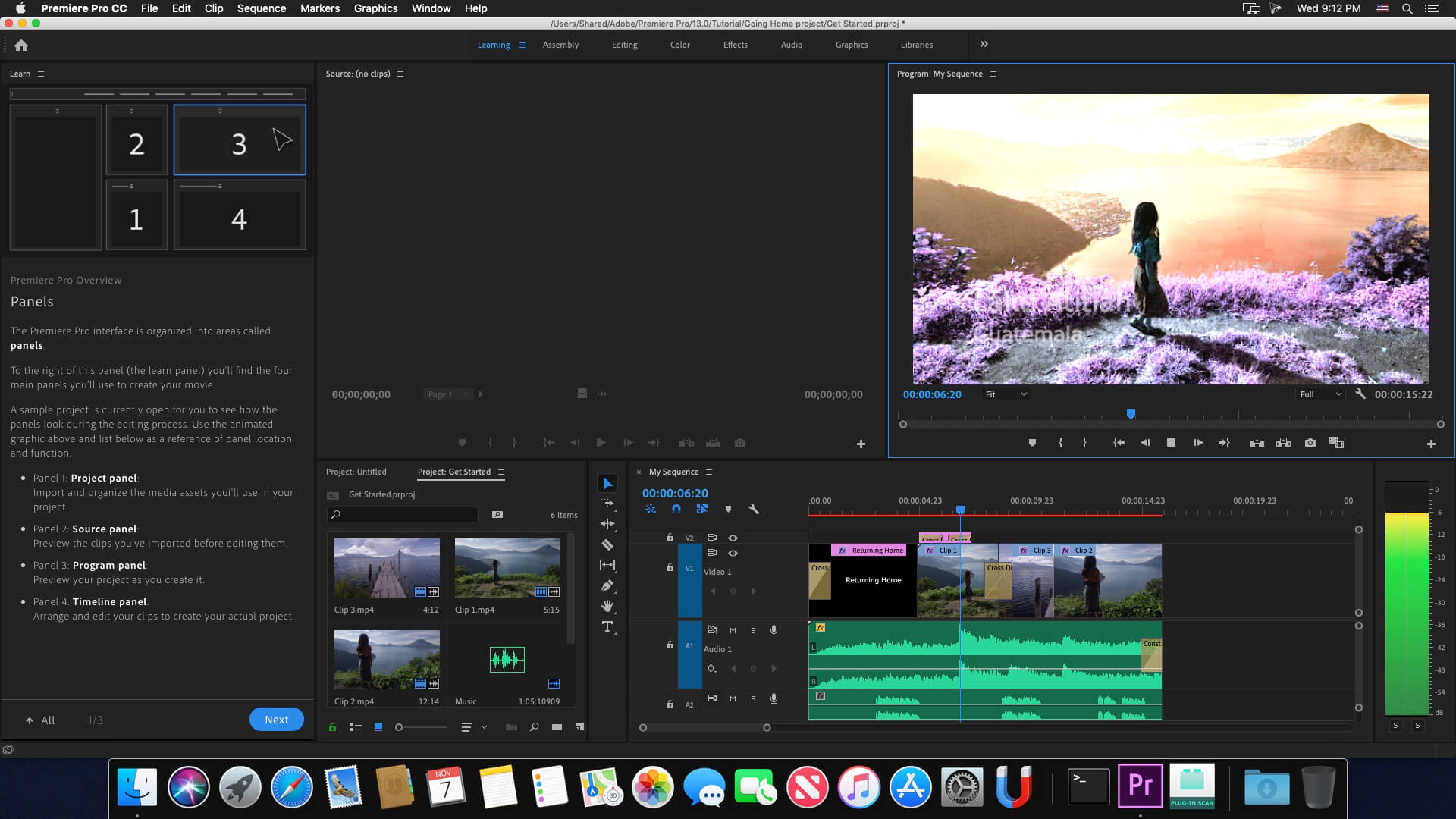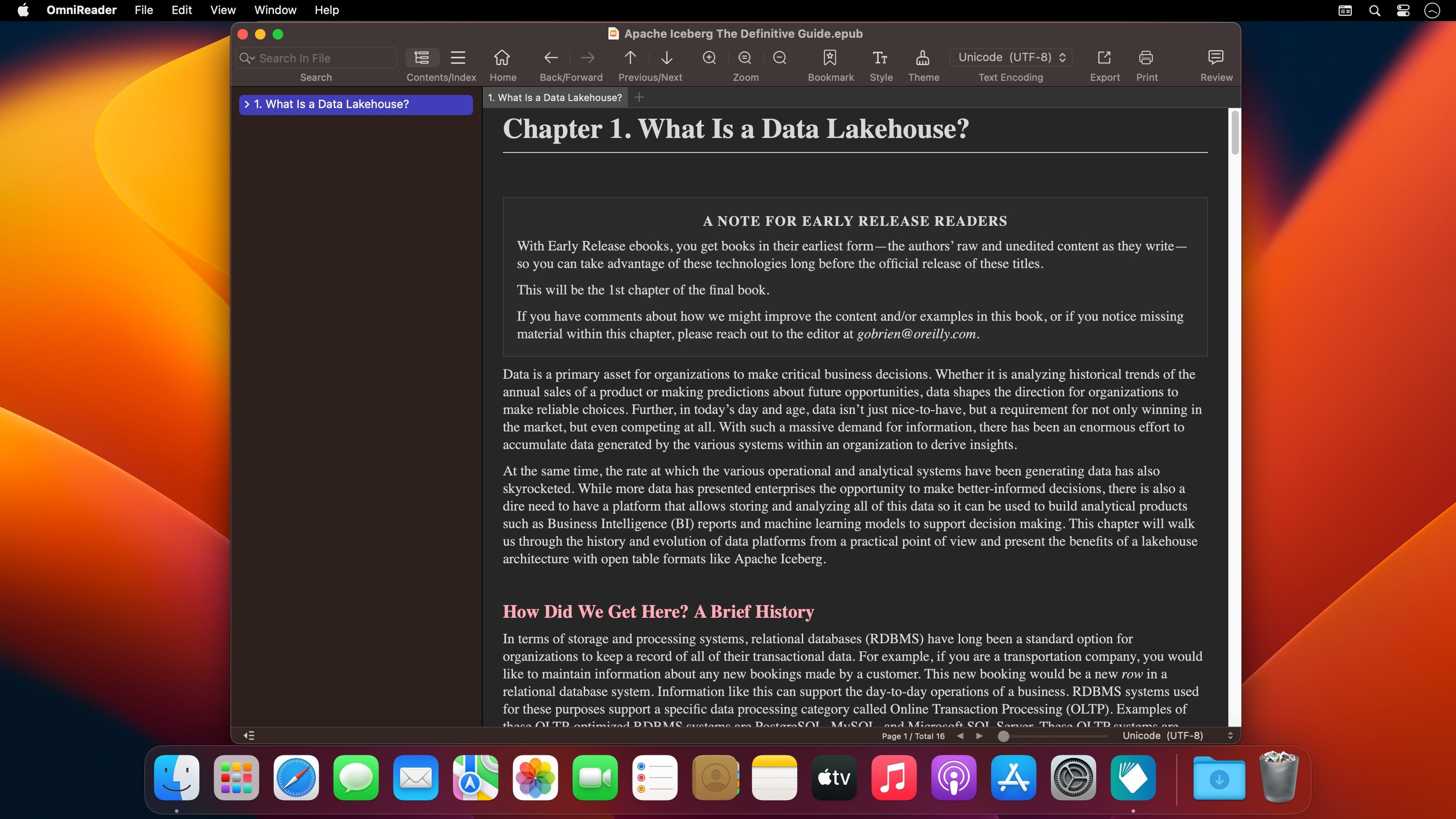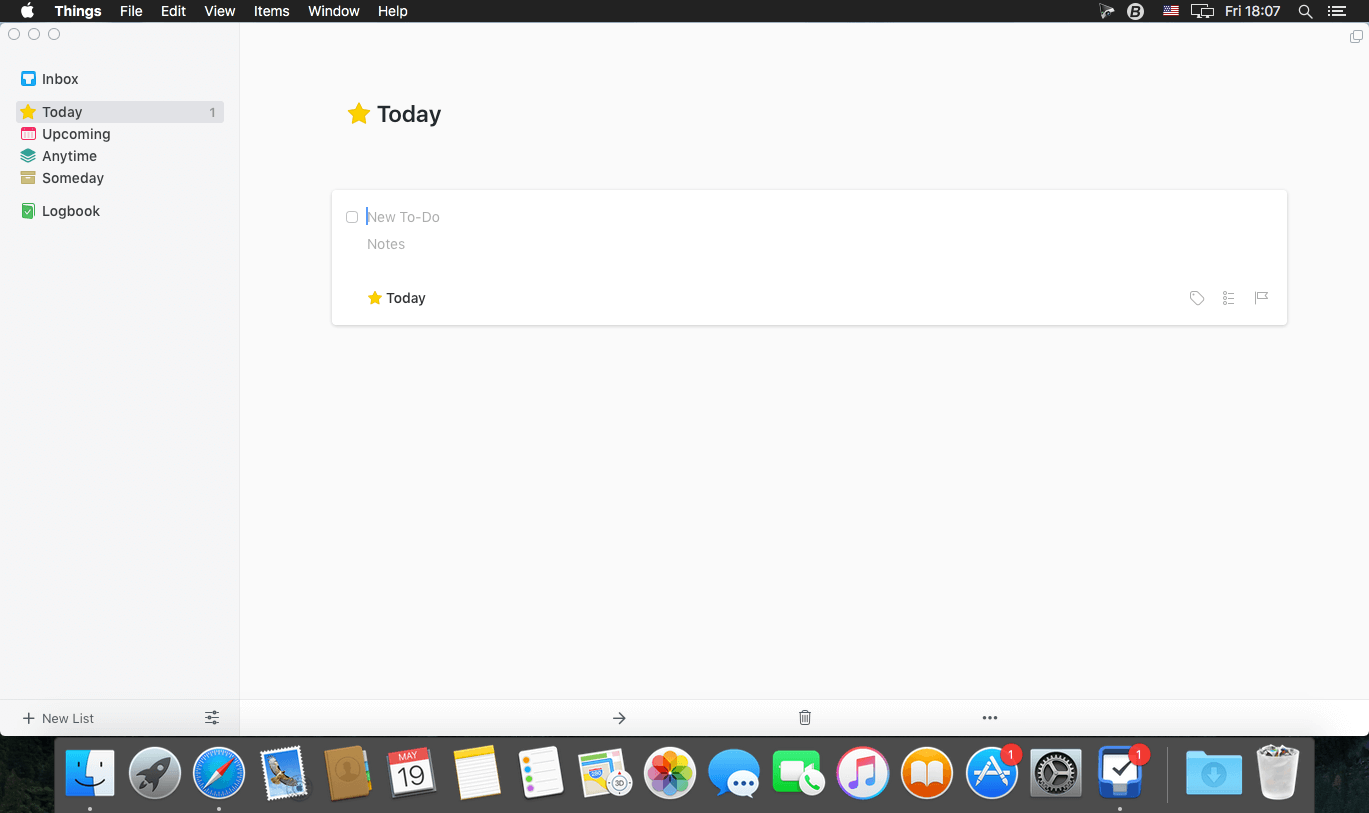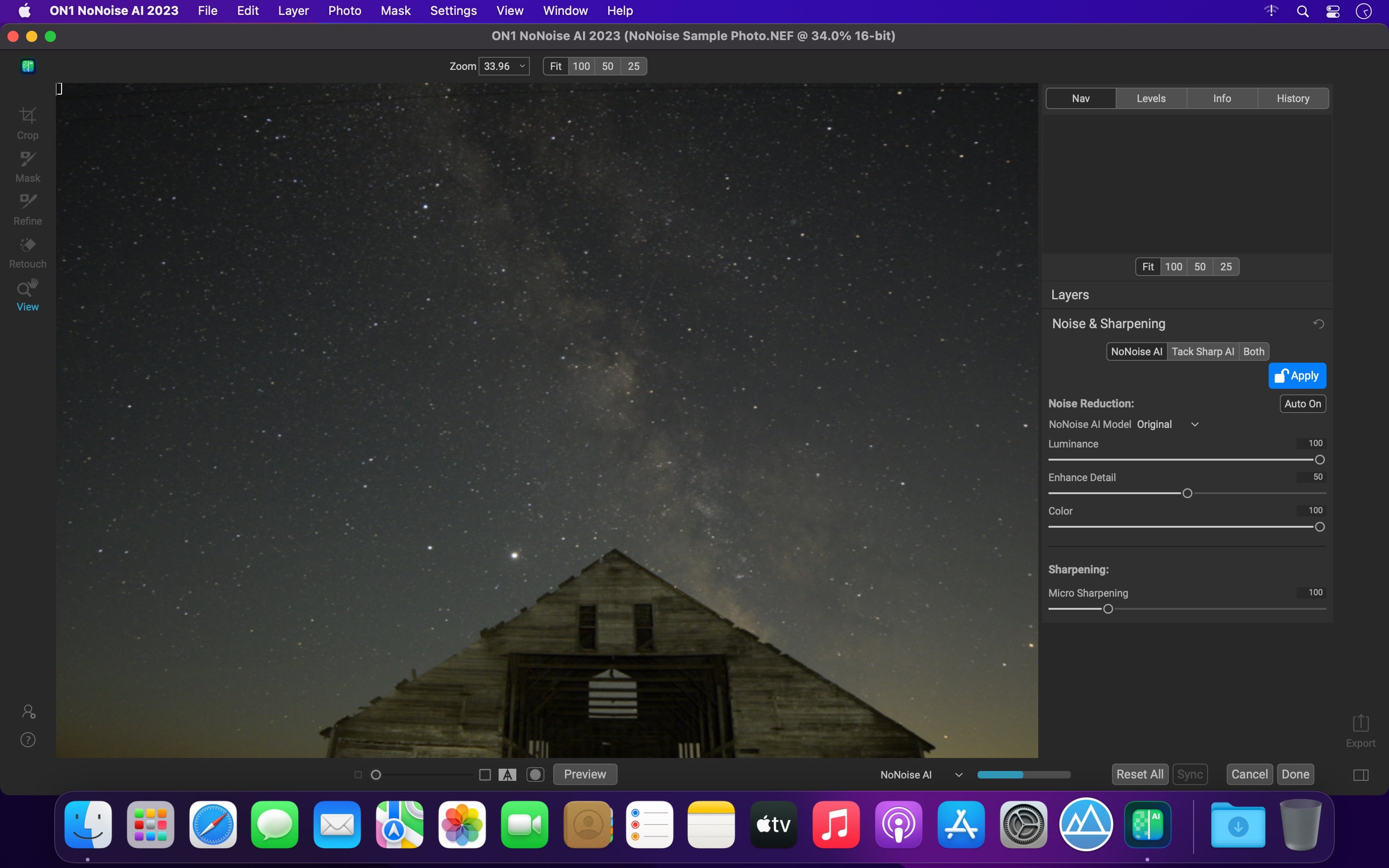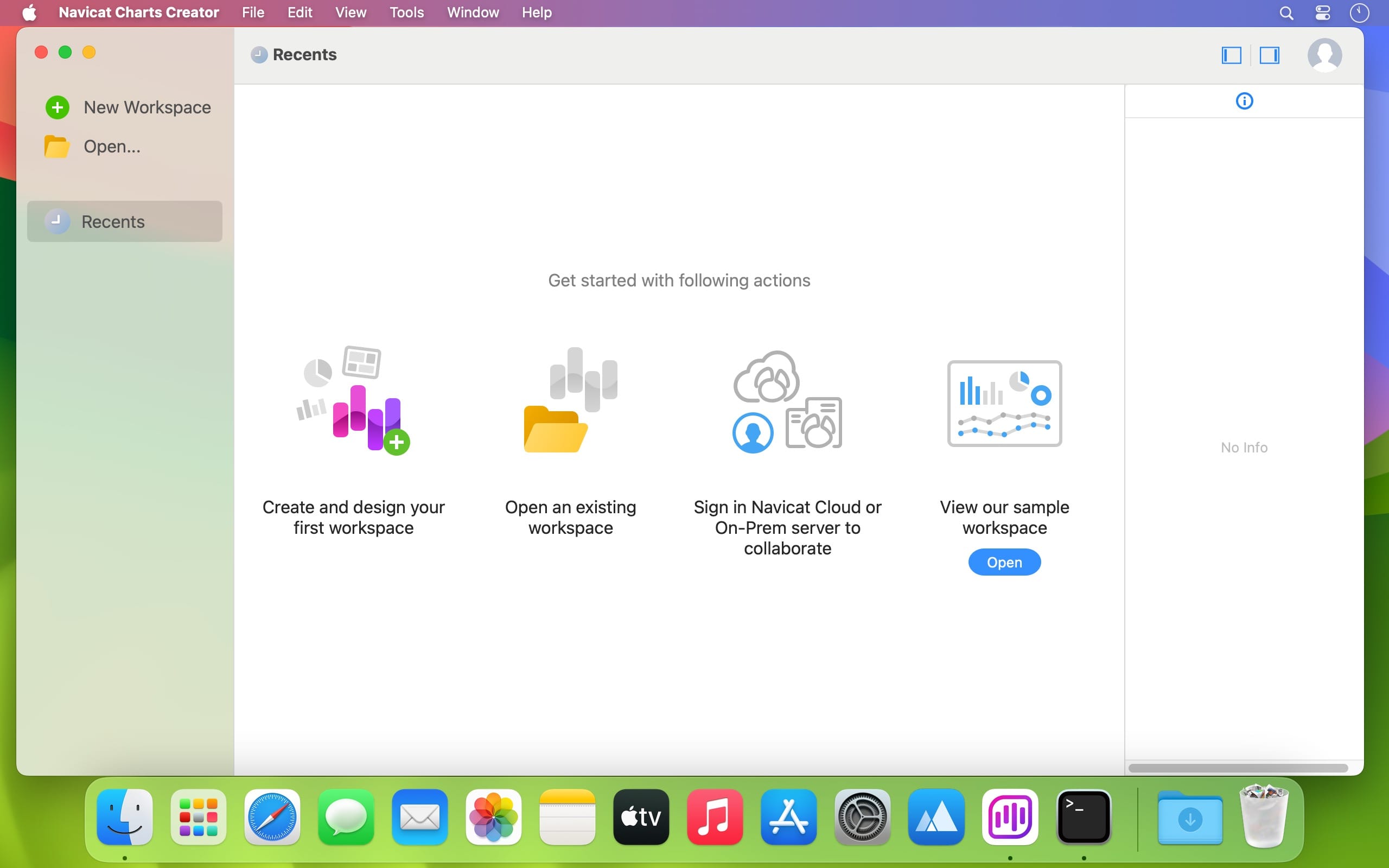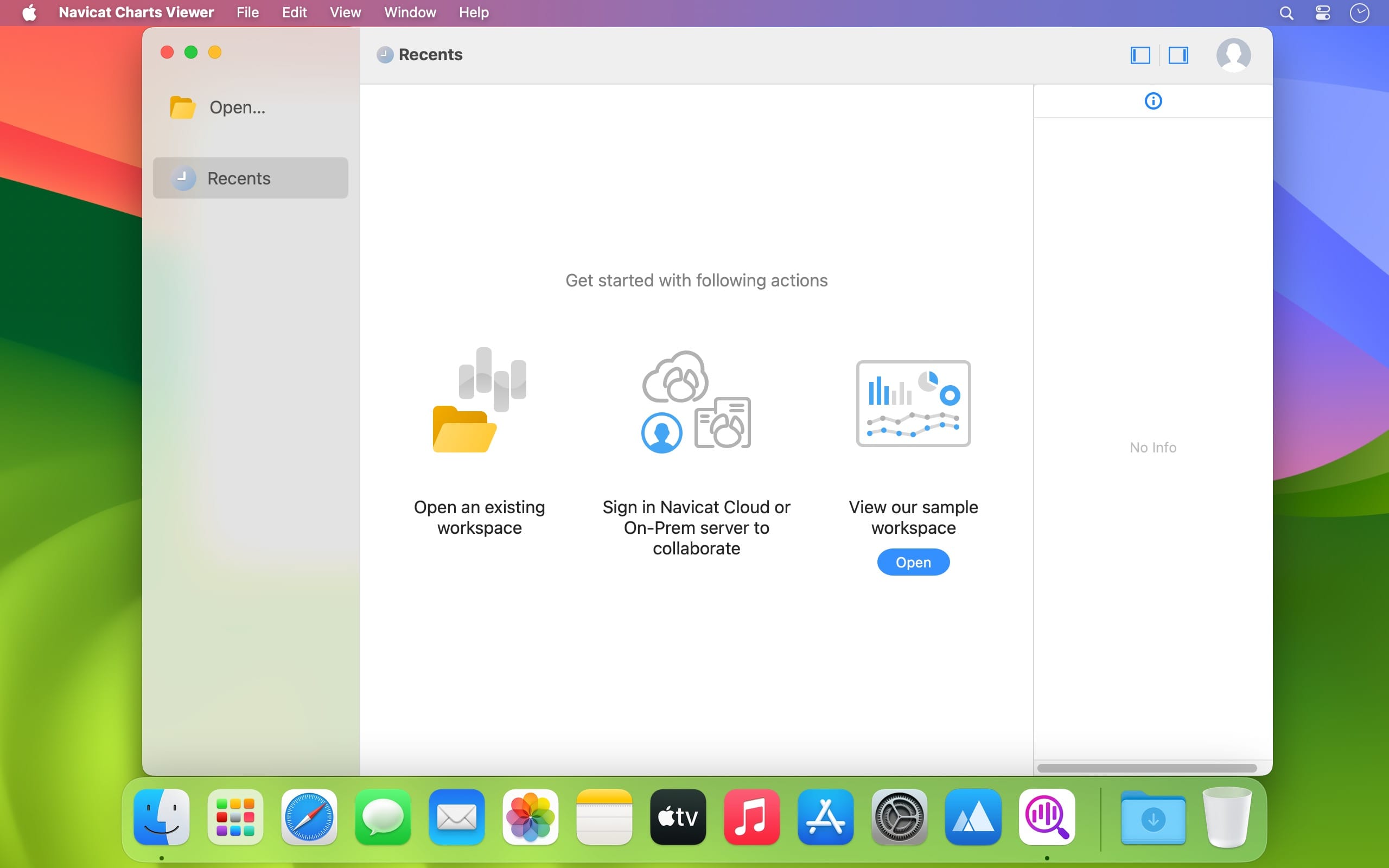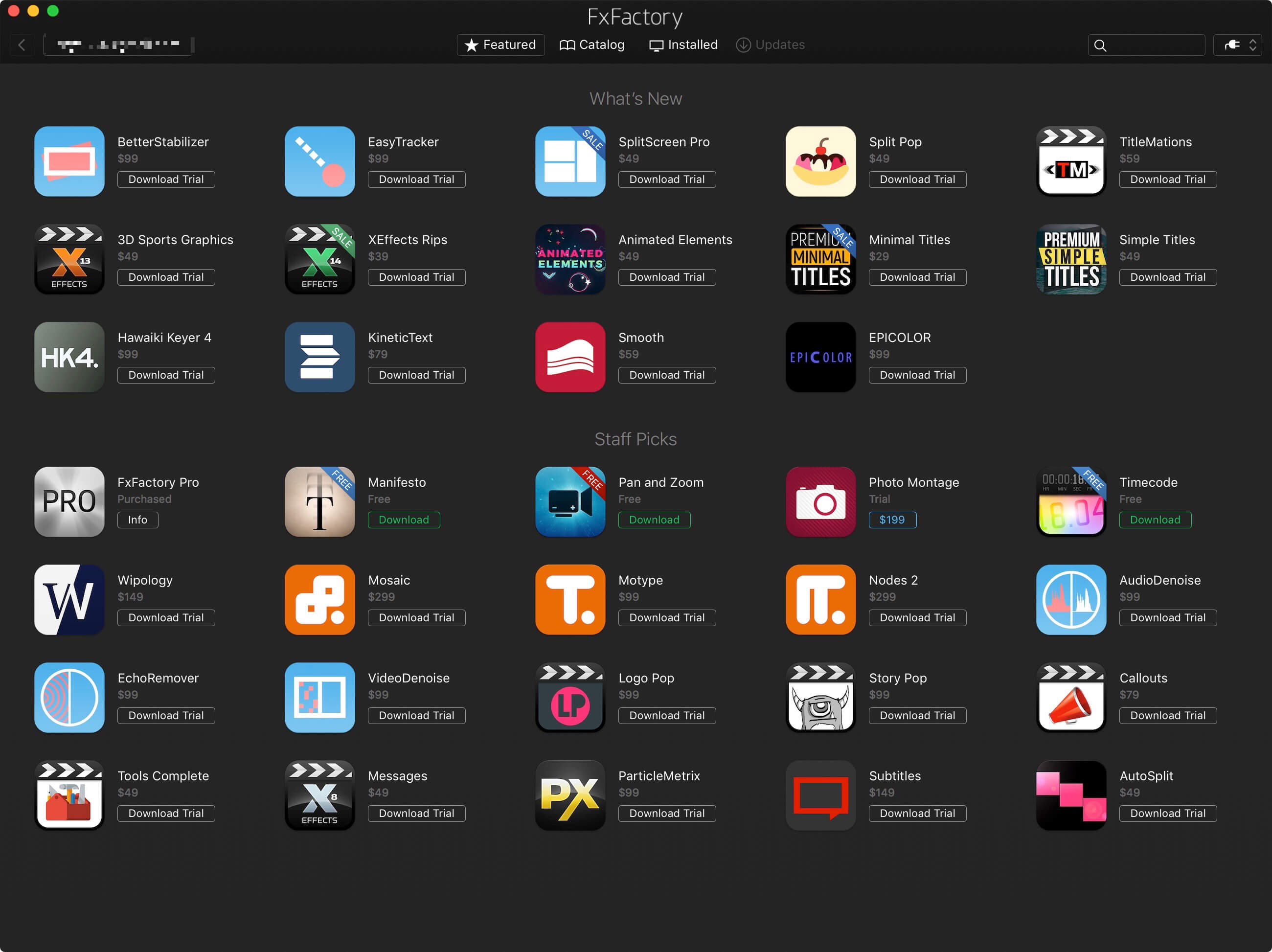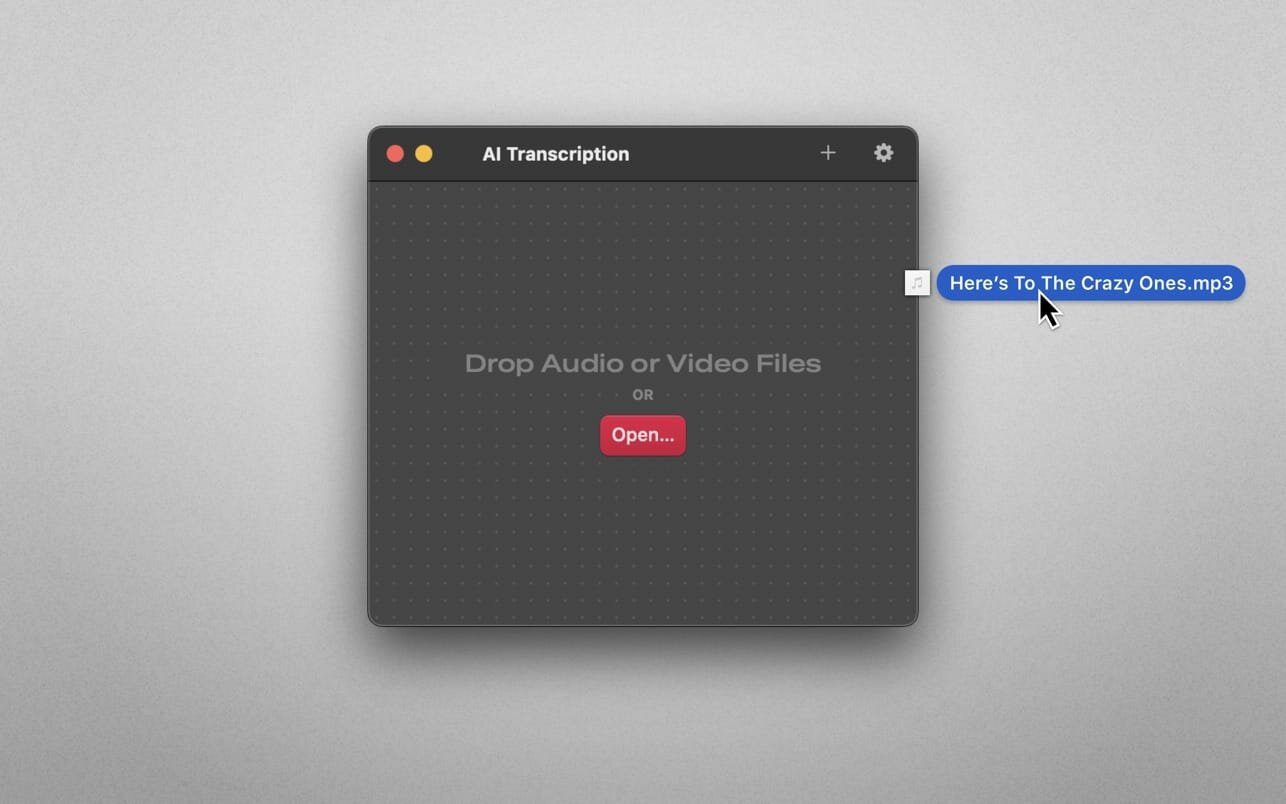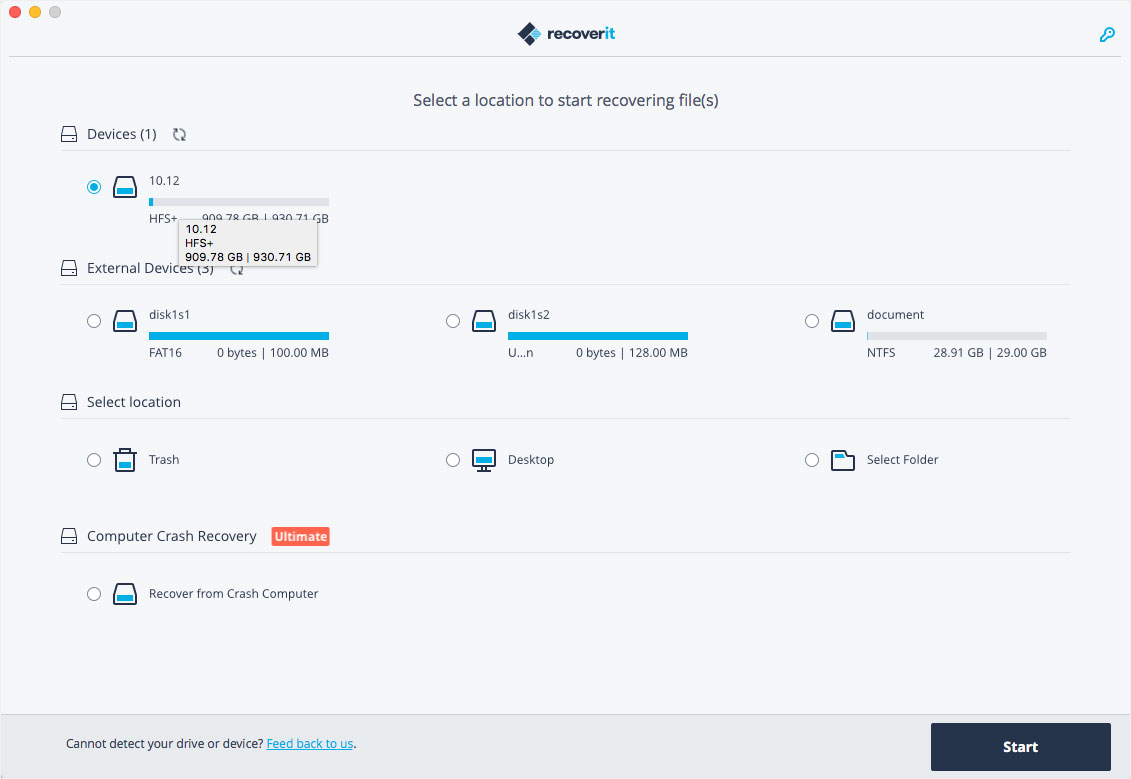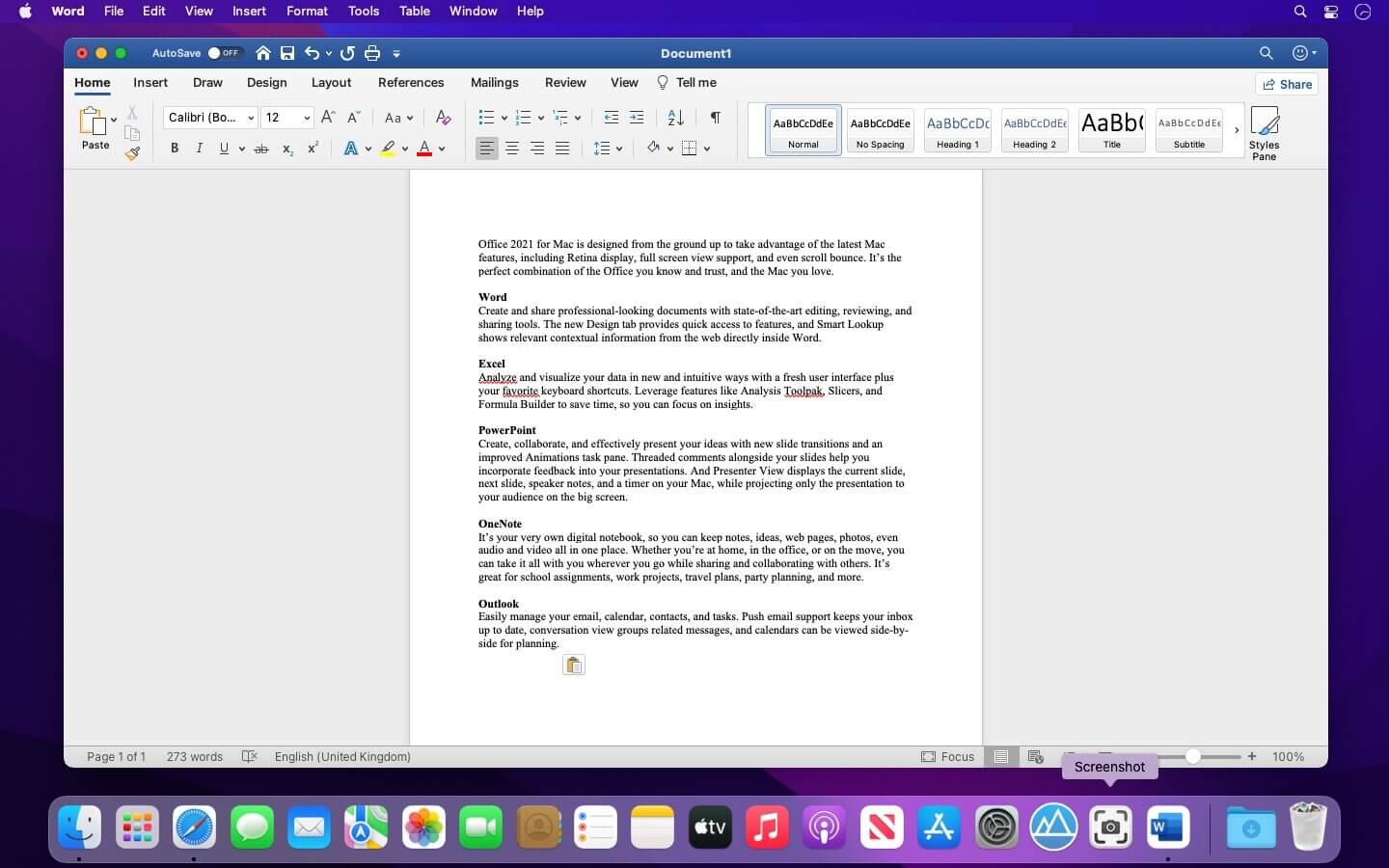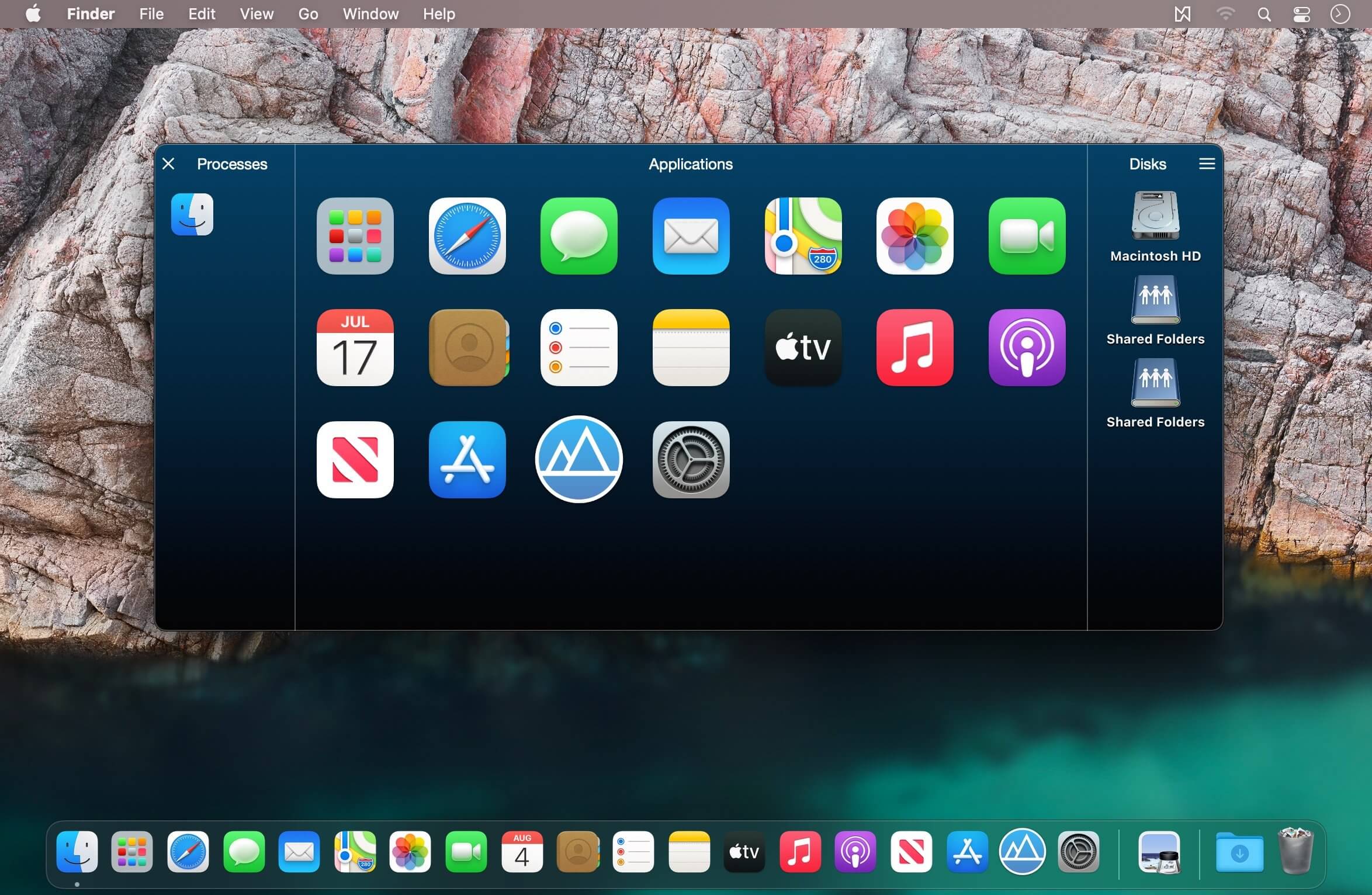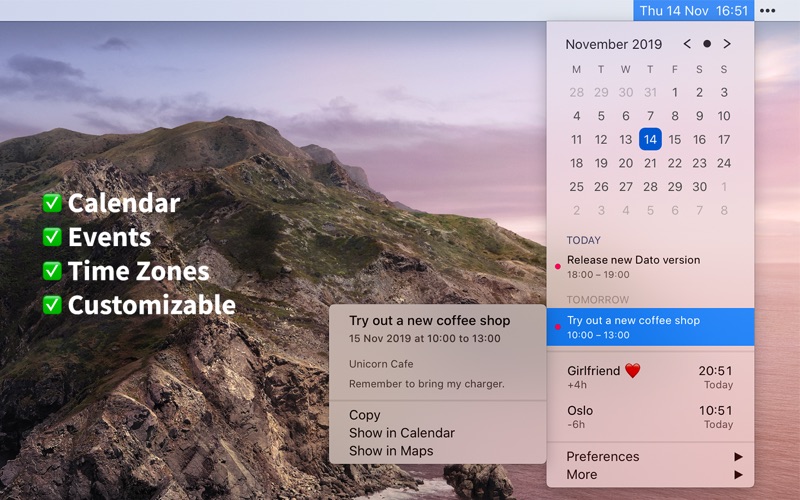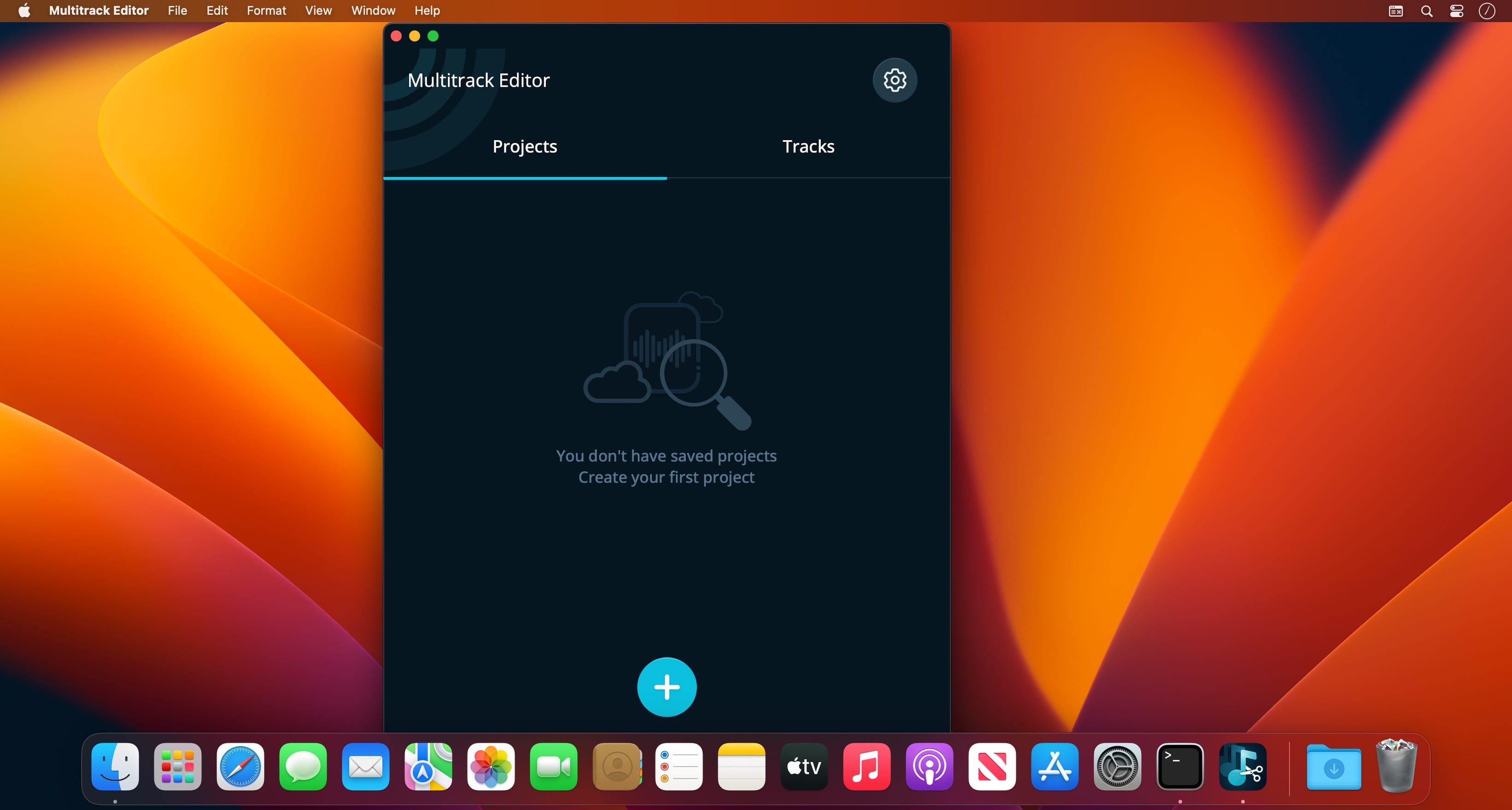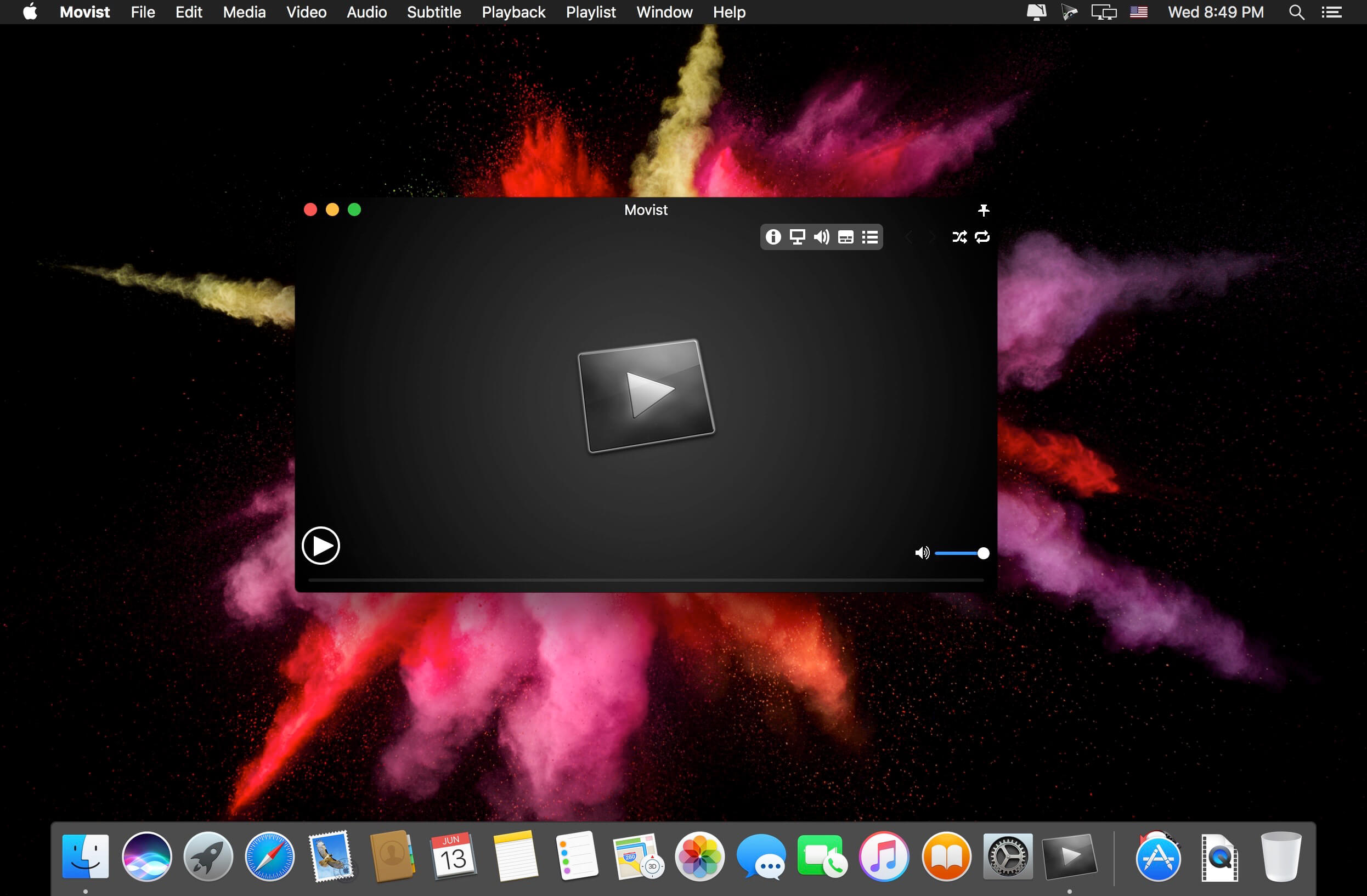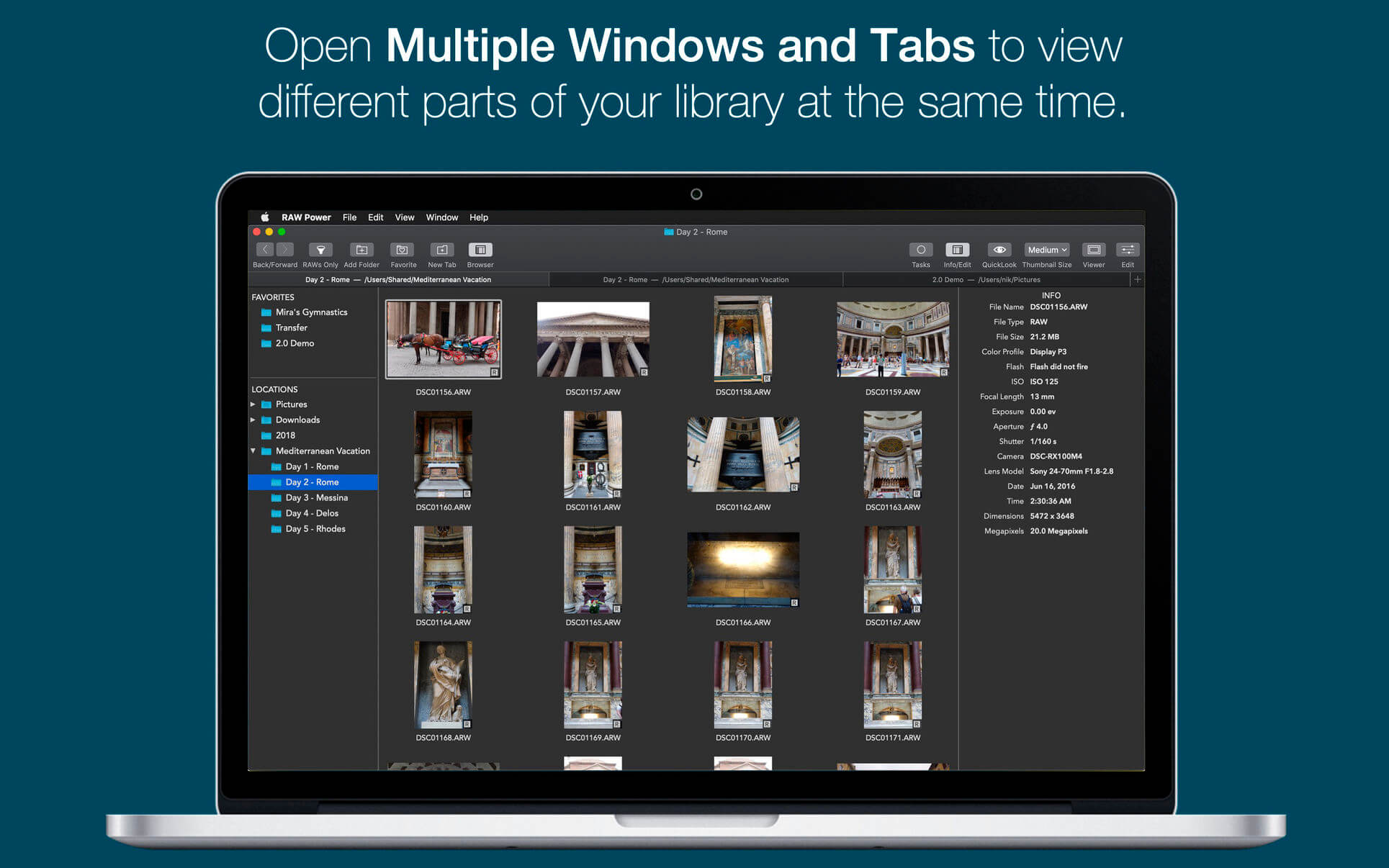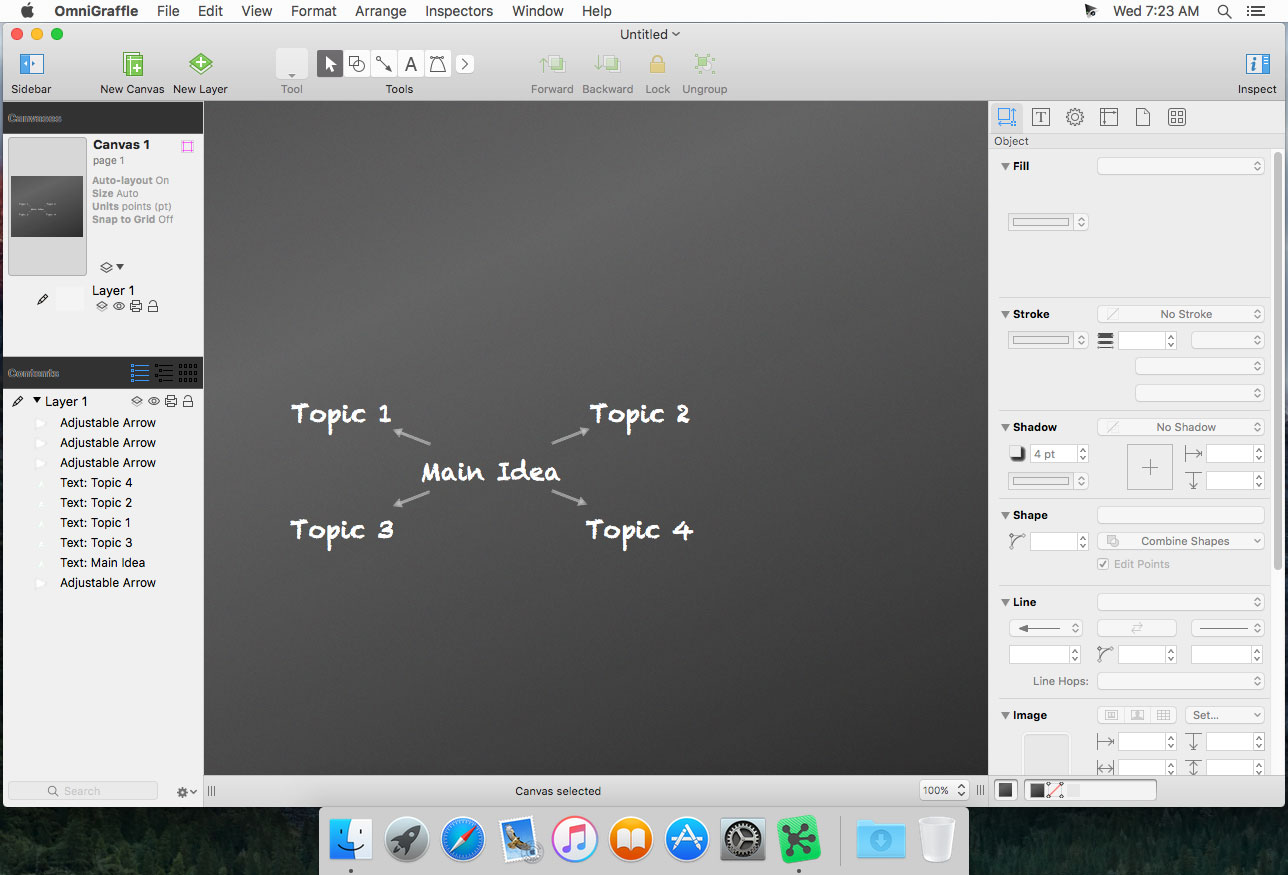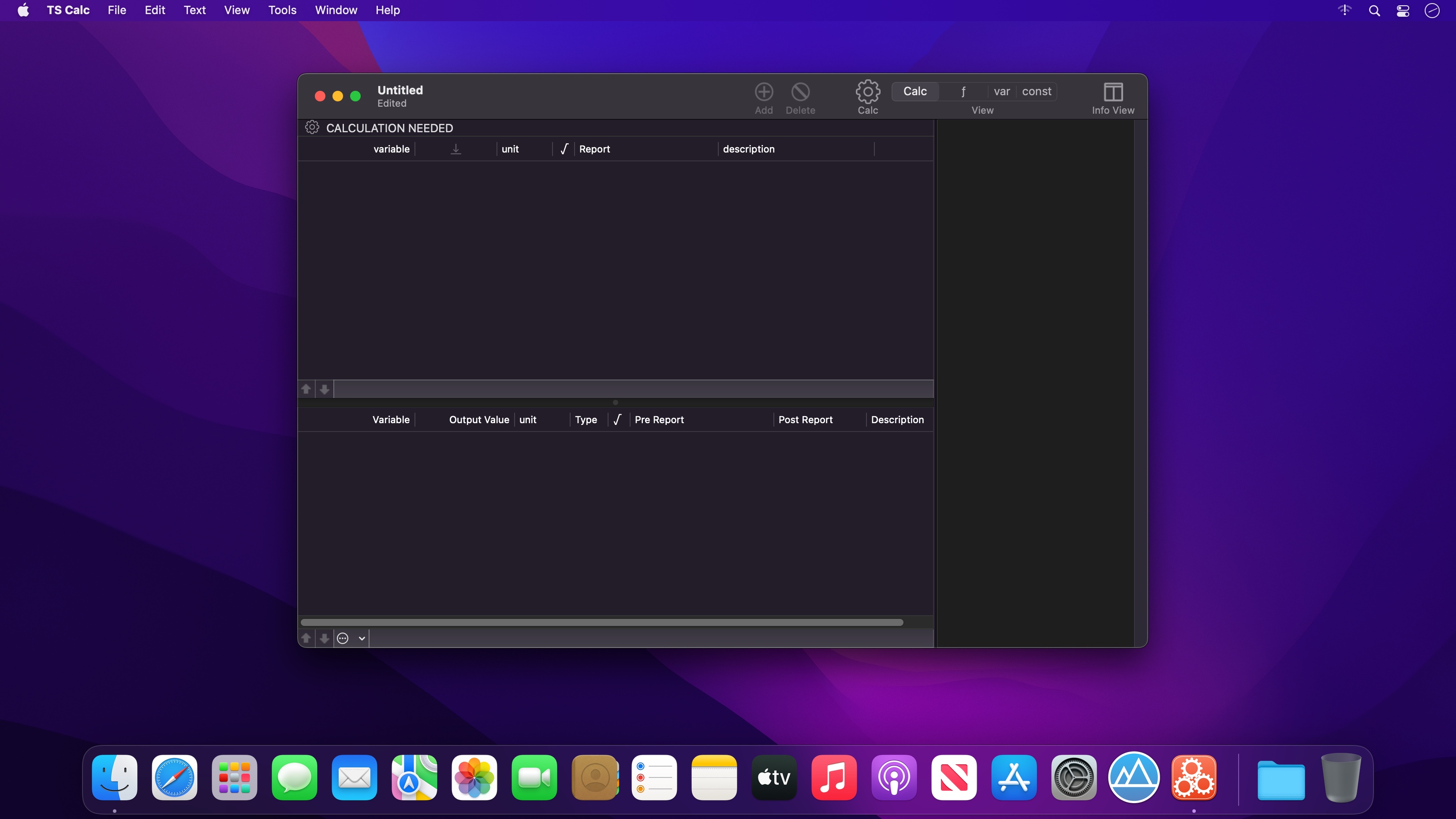Moho Animation Software provides professional, powerful and easy to use rigging and animation tools. Just draw directly in Moho or import your artwork from any other app. Moho will give you easier and faster results with the quality you are looking for. Moho Pro is perfect for professionals looking for a more efficient alternative when creating quality animations! Make your animation projects come to life!
The most powerful 2D rigging system
Moho’s rigging system is intuitive and fast. You can rig your own characters in minutes. Create skeletons for humans, animals or any creature or object you want to animate. Work with Forward and Inverse kinematics. Set target bones, add Pin bones for special control, animate the hierarchy, add Constraints, add automatic squash and stretch to any bone, Copy and Relatively Paste animation between different characters with similar skeletons and much more! Discover why Moho’s rigging system is the ‘secret weapon’ of many artists and animators!
Smart Bones
Smart bones are a revolutionary way to make your characters behave exactly in the way you want. Your characters’ joints will bend with no distorsions. You can also use Smart Bones as control levers to animate facial expressions, face rotations or even entire body turns! The best part is they are extremely easy to set up. Simply select the bone you want to transform into a Smart Bone, create an action for it and animate the elements in the way you want. Now every time you animate that bone, everything else will move exactly as you planned!
Drawing tools optimized for animation
The unique vector system in Moho is optimized for animation and rigging, keeping the shapes consistent while they move. Moho vector tools allow you to draw directly inside the software. You can also add brushes and effects to easily obtain natural results. Everything can be animated: curvature, linewidth, exposure, curve profiles, paths, masks, gradients, opacity, point colors… Moho’s flexible tools will empower you to animate any style!
New Graphics Engine (New in Moho 14)
Optimize your GPU utilization for enhanced performance! Moho 14 introduces an advanced graphics engine with a substantial internal upgrade. This transformation greatly refines performance and brings the canvas remarkably close to the eventual render. Experience real-time previews of effects such as Blur, Shadow, Noise, Opacity, Deep Masking, Smooth vectors, gradients, and blending modes, all while enjoying seamless interactions with the software’s newly improved graphics engine.
Greatly improved drawing and frame-by-frame tools (New in Moho 14)
Get an enhanced drawing experience alongside the introduction of the new Graphics Engine in version 14. Unleash your creativity with newfound freedom in sketching and painting. The Freehand, Blob Brush, and Eraser tools are responsive and intuitive. Quickly fill your drawings with the new Multi-Stroke Fill and Connect and Create. Moho seamlessly integrates its powerful rigging system with more traditional tools, so you can use the best of both worlds.
Liquid Shapes (New in Moho 14)
Create impressive 2D special FX in minutes. Liquid Shapes are a new way to draw and animate soft shapes. Combine, Subtract, Intersect, Blend and animate shapes in unique ways. Create elemental animation or use Liquid Shapes to rig simpler but more powerful and expressive characters. Liquid Shapes work in real time. Animating Fire, Smoke, Explosions and Water is more fun and easier than ever.
Curvers (New in Moho 14)
Moho 14 is all about fluidity, smoothness and precision! The new Curvers and Compressible Curvers allow you to bend vectors and images in any way you want. Animate tails, hair, snakes, tentacles with ease and total control. But not only that, you can also create several Curvers in one layer, Rig the Curvers with Bones and Smart Bones and even animate the Line Width of the Curver to make parts of the drawing thinner or thicker during the animation.
Photoshop files import with real-time connection
Create and modify your illustrations in your favorite software: Photoshop, Clip Studio Paint, Procreate or any application you prefer, then save your art as PSD and import it in Moho. All the layers will be there, ready to rig and animate!
Automatic Mesh creation and Quad Meshes to animate exactly in the way you want!
Meshes are now even more powerful and easier to use. Just draw the details you want to animate and let Moho do the rest! Also, with the new Quads, animate your artwork in true perspective by simply attaching a four points shape to it. Bringing your bitmap illustrations, pictures and vector drawings to life has never been easier! New meshes open an entire world of possibilities.
New Freehand Styles (new in Moho 14)
Create your own styles or quickly select between different drawing line styles such as Wet Ink, Charcoal, Gouache, Rough Ink, Watercolor and others. Using styles allows you to control the exact look of your drawings and also edit many drawings at once, with the ability of changing the Color, Line Width, Brush settings and Effects.
Smart Line Boil (New in Moho 14)
Get the look of traditional animation and have complete control over it! With the new Brushes’ options, you can now apply line boil to any element in the animation. Define the interval of the boiling effect; at 1s, 2s, 4s or any rate you want. You can even set the value to 0 and the Smart Line Boil will happen only while the character is moving.
Easier Follow Through and Overlapping with Dynamics (New in Moho 14)
Give your characters, backgrounds and props life without having to animate every single detail by hand. Bone Dynamics now work on Rotation, Scale and Translation! Easily create Follow Through and Overlapping animation with total control. Make each bone react to your world’s conditions by defining their Weight and Gravity.
Delayed Constraints (New in Moho 14)
One bone to control everything! Control Bones now have a Delay value you can use to make Control Bones move either after or ahead of the original Bone’s motion. The setup offers granular control, allowing you to establish delay per bone or create a motion through the ‘Delayed Constraints’ script.
Vitruvian bones
Animating foreshortening and complex actions is easier than ever! Inspired by Da Vinci’s Vitruvian Man drawing, Vitruvian Bones are a new and powerful way to rig your characters. The intuitive V-bones system allows you to alternate different drawings and sets of bones. For instance, you can have different sets of heads, each with its own controllers. Or the same limb in different perspectives. Vitruvian bones will allow you to group and animate them on the fly just by switching from one to the next. Apply them to any part of the body or even switch entirely different bodies!! This unique approach makes it easier to have rigged characters with the appeal of traditional animation.
Automate your animation with Physics, Particles, Dynamics
Quickly create complex realistic animation! Transform your scene in a gravity playground with the Physics engine, just hit play and see how the objects and characters bounce and react to each other’s movement. Create rain, smoke, grass, bird flocks, crowds or anything you can imagine. The powerful Moho’s Particle system allows you to mix it with all the animation tools to get exactly the result you are looking for. Add Dynamics to your characters, creating automatic Follow Through for ears, tails, antennas, clothes or anything you want to animate. Just move the character and the Dynamics will do the rest for you!
Add life to your scenes with Wind dynamics!
Take absolute control over the strength, direction and turbulence of wind and make your scenes come alive in minutes. Give your backgrounds and characters new life with Wind Dynamics!
Take full control of your animation with the Timeline, Graph mode and multiple interpolation modes
Control every detail of your animation with Moho’s powerful yet easy to use Timeline. Set the interpolation mode to achieve exactly the timing you want, Smooth, Step, Easy In/Out and many more. Create cycles for any channel, Additive animation, Set intervals to animate on 2s, 3s or any frame number. Easily create natural movement with the Bounce and Elastic interpolations. Edit your animation with the Graph mode and much more! Moho’s timeline is intuitive, clean and powerful!
Full 3D space and camera
Use Moho’s 3D workspace to place and rotate your layers in it. Then move the camera around to easily achieve a multiplane effect. Have total control on how your layers look with the option to automatically keep the visual size on the layers you move in 3D. Import 3D objects from your favorite software or create basic elements directly in Moho with the Extrusion, Inflate and Lathe options for vector layers.
Lip sync tools
Animating Lip Sync is quick and precise. Simply import the voice audio and let Moho animate the mouth for you! Or, if you are looking for more control, you can quickly create your personalized lipsync by hand with the Switch selection window.
FBX Support for Unity™ Game Developers
Unity™ game developers and users can use FBX support of animated 2D content in Moho Pro, eliminating the need to create rigid sprites for game development and providing the ability to get the exact look and feel that they want. FBX, the adaptable file format for 3D animation from Autodesk®, is the most common method for integrating animated 2D and 3D assets in Unity.
Personalize your experience with the updated Scripting Interface (New in Moho 14)
Moho 14 has updated the scripting Interface to Lua 5.4.4! Write your own tools, modify the existing ones or check out what other users have created. There are hundreds of powerful tools and improvements created by the community. Make Moho work exactly the way you want!
Better Timeline and frame-by-frame animation (New in Moho 14)
The timeline, in Moho 14, is designed for swift access to frequently performed actions, such as Freeze Keys, Push Frames, Reset Pose, and Consolidate Channels, among others. Refining your rig has never been simpler, thanks to the introduction of the Toggle Frame Zero button. Enhanced frame-by-frame keyframes offer better control and manipulation, facilitating a seamless animation process. Additionally, the software introduces customizable shortcuts for seamless navigation between keyframes, including colored keyframes that further enhance your workflow.
Greatly improved SVG import (New in Moho 14)
Moho’s great compatibility now is also real for vectors. The new improved SVG import allows you to import layers, gradients and masks. Design your characters, props and backgrounds in your preferred vector software, like Illustrator, CorelDraw, Affinity or Inkscape and animate them in Moho.
Improvements to the interface (New in Moho 14)
Moho 14 boasts many enhancements to its interface. Introducing more organized windows, values displayed in Percentages, Pixels, Frames, or Numbers, and many other improvements.
System Requirements:
macOS® X 10.15, 10.16, 11, 12, 13 or higher*
64-bit OS required
2.0 GHz Intel Core i3 or higher
4 GB RAM or higher
1.6 GB free hard drive space or higher
OpenGL 4.1 supported graphics card required (1920×1080 recommended) **
Online connection required to perform online activation
Homepage https://moho.lostmarble.com/