PDFpen 11.0.2 Download
| Name | PDFpen 11 0 2 TNT.zip |
|---|---|
| Size | 89.03 MB |
| Created on | 2019-06-05 19:45:56 |
| Hash | 260b1a0222734eee12c803a63a1d86146575606f |
| Files | PDFpen 11 0 2 TNT.zip (89.03 MB) |
PDFpen 11.0.2
PDFpen allows users to easily edit PDF’s. Add text, images and signatures. Fill out PDF forms. Merge or split PDF documents. Reorder and delete pages. Even correct text and edit graphics!
Features
- Add text, images and signatures to PDF
- Correct text in original PDF with editable text blocks
- Fill out interactive PDF forms and sign them
- Redact or erase text, including OCR text
- Search and redact text; search and replace text
- Export in Microsoft® Word format
- Scan directly from Image Capture or TWAIN scanners
- Perform OCR (Optical Character Recognition) on scanned documents
- Viewable OCR layer for proofing OCR text from scanned pages
- Adjust resolution, color depth and contrast, skew, and size of an image or scanned document
- Sign PDF forms via interactive signature fields (not digital signatures)
- Insert and remove pages; reorder pages in a PDF by draganddrop; combine PDFs
- Move, resize, copy and delete images in original PDF
- Save PDFs directly to Evernote
- Copy and paste rich text; retain fonts and formatting when copying from PDFs, including columns
- Contextsensitive popupmenus enable quick edits
- Add (and print) notes and comments
- Mark up documents with highlighting, underscoring and strikethrough
- Save frequentlyused images, signatures, objects and text in the Library
- Apply businessrelated and sign here stamps via the Library
- Print notes and comments with or without the original text
- Print a list of all annotations along with the document
- Full screen mode, as well as zoom to document width and zoom to actual document size
- Password protect a document with up to 256bit AES encryption
- Compatible with iCloud Drive
- Sync Library items with PDFpen for iPad and iPhone via iCloud
- Automate PDF manipulations with AppleScript
- Available in English, Japanese, German, French, Italian, and Spanish
Compatibility: macOS 10.12 or later 64-bit
Mac App Store: https://itunes.apple.com/us/app/pdfpen-10/id1359905378?mt=12
What’s New in PDFpen 11.0.2
- Fixes hiding sidebar in fullscreen mode
- Fixes page up/down keyboard navigation in split view
- Resolves crash when highlighting in fullscreen mode
- Other fixes and improvements
Screenshots
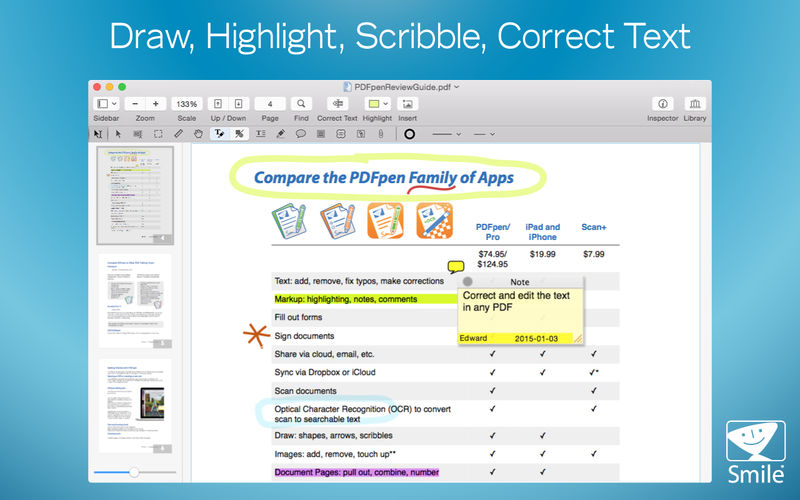
you can download from other site :
PDFpen 11.0.2