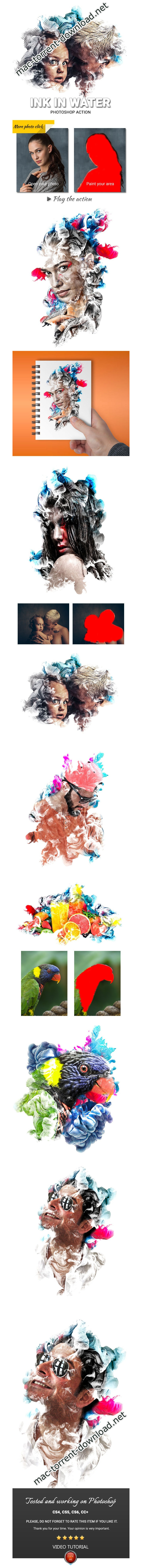Ink in Water Photoshop Action free download for mac torrent and mac Os
| Name |
GR Ink in Water Photoshop Action 23621266.zip |
| Size |
57.28 MB |
| Created on |
2019-06-02 23:06:37 |
| Hash |
ae9e608b2c95dd86428367330c3b23e12d6d6efb |
| Files |
GR Ink in Water Photoshop Action 23621266.zip (57.28 MB) |
Download
Ink in Water Photoshop Action 23621266
ink creates the effect of water from your photos. For best results, it is recommended to use high resolution photos ranging from 3500-2500 px – 2500-3500 px. After the action finishes, you will receive a structured file with multiple layers to improve the final result.
ACTION INCLUDE YOUR FILES:
- Action (ATN)
- Brushes (ABR)
- Instruction for the user. (txt)
- Well organized Layers, folders.
- Layers Are Adjustable.
- Use the RGB Mode and 8 Bits color.
- Make sure you are using the English version of Photoshop.
- Images in Preview Are Not Included.
- Works in the following versions: CS4, CS5, CS6, CC
Tutorial: https://youtu.be/5Rnbu8myqxE
Web Site: https://graphicriver.net/item/ink-in-water-photoshop-action/23621266
you can download from other site :
Ink in Water Photoshop Action
Frozen Photoshop Action CS3+ free download for mac torrent and mac Os
| Name |
Frozen_Photoshop_Action_CS3_19409748.zip |
| Size |
6.91 MB |
| Created on |
2019-04-24 23:36:03 |
| Hash |
f2a45cf2dd225e1219aa04518cbe16b04089cb9a |
| Files |
Frozen_Photoshop_Action_CS3_19409748.zip (6.91 MB) |
Download
Frozen Photoshop Action CS3+ 19409748
- Non destructive effect;
- Tested and works on pictures with 10005000px width images, any resolution;
- Structurized and editable PSDfile;
- Different result every time!
Action has been tested and works in CS3, CS4, CS5, CS5.5, CS6, CC, CC2014, CC2015, CC2015.5, CC2017 versions. Works in multiply language Photoshop versions.
The package contains 3 files:
- Frozen.ATN;
- Frozen Brushes.ABR;
- readme.TXT;
Please note: the recommended size for this action is from 1000 pixels on the smaller side to 5000 pixels on the biggest side.
Unzip the archive, upload ATN file to your Photoshop and follow the instructions inside Readme.txt file.
VIDEO AND TEXT TUTORIALS
Readme file is included to the package. This is the text tutorial and I recomment to read it before play the action. Video tutorial is here: https://youtu.be/VipYyuARwkQ (link added to Readme).
Web Site: https://graphicriver.net/item/frozen-photoshop-action-cs3/19409748
you can download from other site :
Frozen Photoshop Action CS3+
Torrents Download Apple,Mac Osx,Apps ,Software