Paintstorm Studio 2.40.010619 Download
| Name | Paintstorm.Studio.2.40.010619.zip |
|---|---|
| Size | 63.42 MB |
| Created on | 2019-06-05 05:00:15 |
| Hash | e19edccc02adb15a14537140981bed9f99fcfca8 |
| Files | Paintstorm.Studio.2.40.010619.zip (63.42 MB) |
Paintstorm Studio 2.40.010619
Paintstorm Studio is created for professional digital painting. And a major role in this program play the brushes. We did our best so that you can easily and quickly adjust the brushes suitable for your painting style.
Main Features:
- Incredıble Possıbılıtıes For Brush Settıngs
- Full Control Of All Brush Optıons
- Brıstle Brushes Of Any Form And Kınd
- Stroke Post Correctıon
- Parameters Bındıng To The Perspectıve
- Dynamıc Interface (Panels Scale, Opacity, Color, TabLock)
- Custom Panels
- Full Controlled MaskBrush
- Takes Underlayer’s Color Whıle Blendıng
- “Close Gaps” Functıon When You Fıll Or Select
- Indıvıdual Hotkeys For Any Brushes
- Advanced Symmetry Tools
Additional Cookies:
- Fast Layer Selectıon
- Smooth Zoom And Brush Resıze
- Smart “Dırty Mode”
- Nıce Stroke Stabılızer
- Usable Color Mıxer
- Dıfferent Gradıent Strokes
- Selectıon Autohıde
- Psd Supported
- Control Of The Random Amounts
Compatibility: MAC OS 10.7 and higher
Web Site: http://paintstormstudio.com/index.html
What’s New in Paintstorm Studio 2.40.010619
- We added our own Paintstorm file format called «. PSS». PSS stores some useful additional information, such as «background color», «state and position of guides and rulers», «color of layers», etc.
- «Text» tool finally added! When saving to PSD, text layers will be automatically rasterized. To save text layers correctly, please use the PSS format.
- When the option “Enable scroll bars” is enabled, there is no delay when dragging a layer.
- Some minor bugs fixed.
Screenshots
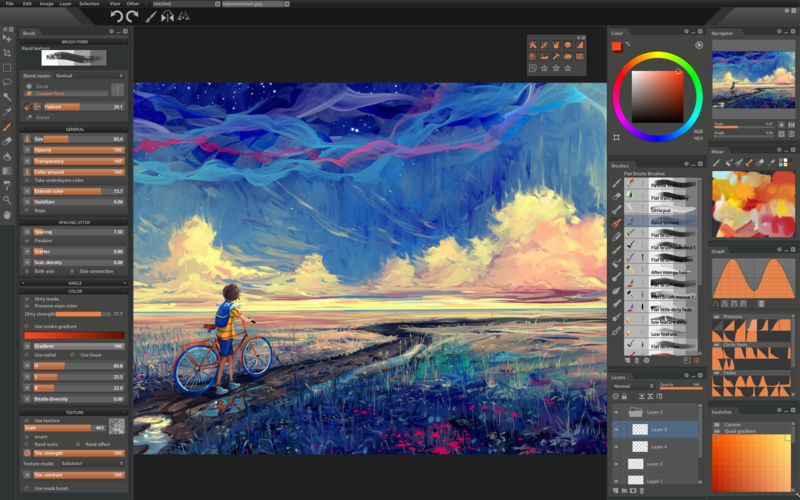
you can download from other site :
Paintstorm Studio 2.40.010619