Create NSAttributedStrings for your iOS and Mac applications by simply writing text and applying effects to words and paragraphs in the document like you would in any word processing application! Visual Attributed String is the most advanced WYSIWYG (what you see is what you get) editor for attributed strings, providing rich features including:
- Platform Specific Code: generate code to create NSAttributedStrings for both iOS and OS X.
- Generates both Swift AND Objective-C code!
- Get the code for your entire document by clicking “Code” in the toolbar!
- Get the code for only selected portions of text by right-clicking and selecting the “Code for Selection” menu item! This allows you to get code for individual words/paragraphs as you need them on a long document with many different text styles!
- Save your text as an image to use for the web! You can also generate images for only selected portions of text by right-clicking and selecting the “Image for Selection” menu item! Supported image formats include: .png, .bmp, .tiff, and .jpeg!
- Smart Code Generation: Visual Attributed String is smart enough to generate code for non-mutable attributed strings (NSAttributedString) and mutable attributed strings (NSMutableAttributedString) based on your typed text!
- Set Unique Variable Names: Generate attributed string code with your own unique variable names! You can generate code for specific buttons/labels by using your own unique variable names. Visual Attributed String is here to help, but you are still in control!
- Includes Label Maker™! Click the “embed in label” option to generate code to create a label using the attributed string you visually designed (the code will generate a UILabel for iOS and NSTextField for OS X)!
- Includes Text View Maker™! Click the “embed in text view” option to generate code to create a text view using the attributed string you visually designed.
- Easily add emoji and special characters to your attributed strings by clicking the “Special Characters” toolbar item to bring up the characters palette!
- Change the background of the entire document to see how your text looks against different background colors. If you want to get the code for your document’s background color, you can simply right click and select the “Background Color Code” menu item!
- -Add images to your attributed strings! Just drag and drop an image from Finder onto the window to add images to the document! Did you know NSAttributedString is capable of displaying images?
- -Custom Font Warning: Visual Attributed String will warn you if your document uses a custom font that is not included in the iOS SDK!
- -Comes with an Action Extension! You can get attributed string code from any app on OS X that supports Action Extensions with text (such as TextEdit)!
- Visual Attributed String is a document-based application and supports features such as autosaving, duplicating documents, renaming documents, and reverting document versions!
- iCloud support! Save your Visual Attributed String documents in iCloud Drive.
- Powerful yet simple interface for styling text! Visual Attributed String provides an interface for editing many attributes including:
- Font (NSFontAttributeName)
- Font Color (NSForegroundColorAttributeName)
- Font Background Color (NSBackgroundColorAttributeName)
- Kern (NSKernAttributeName)
- Skew (NSObliquenessAttributeName)
- Shadow (NSShadowAttributeName)
- Underline (NSUnderlineStyleAttributeName)
- Underline Color (NSUnderlineColorAttributeName)
- Strikethrough (NSStrikethroughStyleAttributeName)
- Strikethrough Color (NSStrikethroughColorAttributeName)
- Link (NSLinkAttributeName)
- Stroke (NSStrokeWidthAttributeName)
- Stroke Color (NSStrokeColorAttributeName)
- Paragraph Style (NSParagraphStyleAttributeName)
- Tool Tip (NSToolTipAttributeName)
- Attaching Images (NSAttachmentAttributeName)
- Baseline (NSBaselineOffsetAttributeName)
What’s New:
Version 2.3.2
- Added a preference that allows you to choose the default programming language (Objective-C or Swift) to generate attributed string code in the first time a document is opened.
- Added a preference that allows you to choose the default platform (macOS or iOS) to generate attributed string code in the first time a document is opened.
- Segmented control in the user interface now says “macOS” instead of “OS X.”
Compatibility: OS X 10.10 or later, 64-bit processor
Mac App Store https://geo.itunes.apple.com/app/id954961175
Screenshots
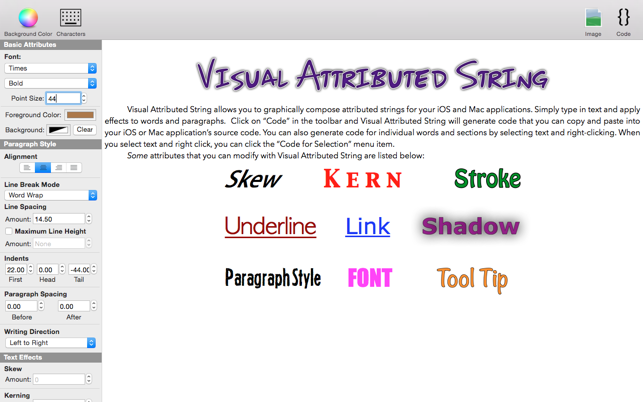
| Name: | Visual_Attributed_String_2.3.2_MAS__HCiSO_Mactorrents.io.dmg |
|---|---|
| Size: | 12.3 MB |
| Files | Visual_Attributed_String_2.3.2_MAS__HCiSO_Mactorrents.io.dmg[12.3 MB] |