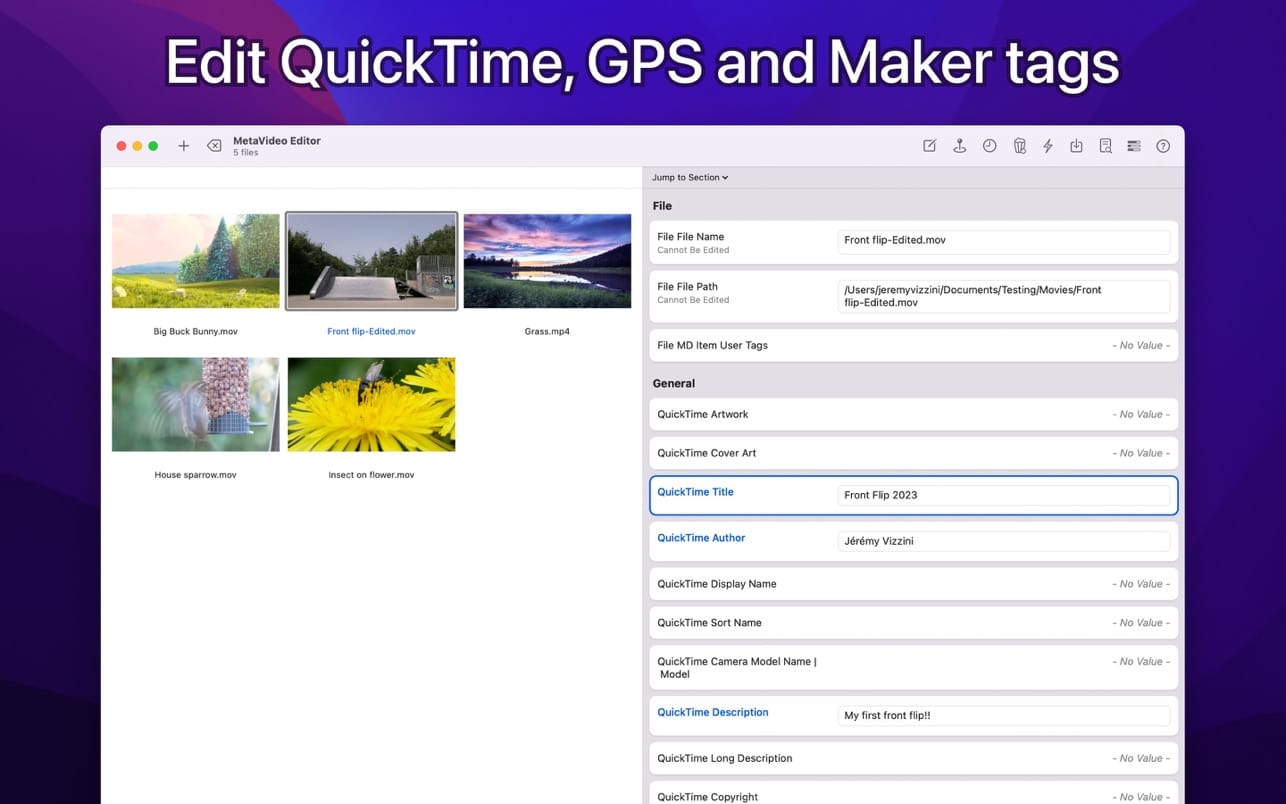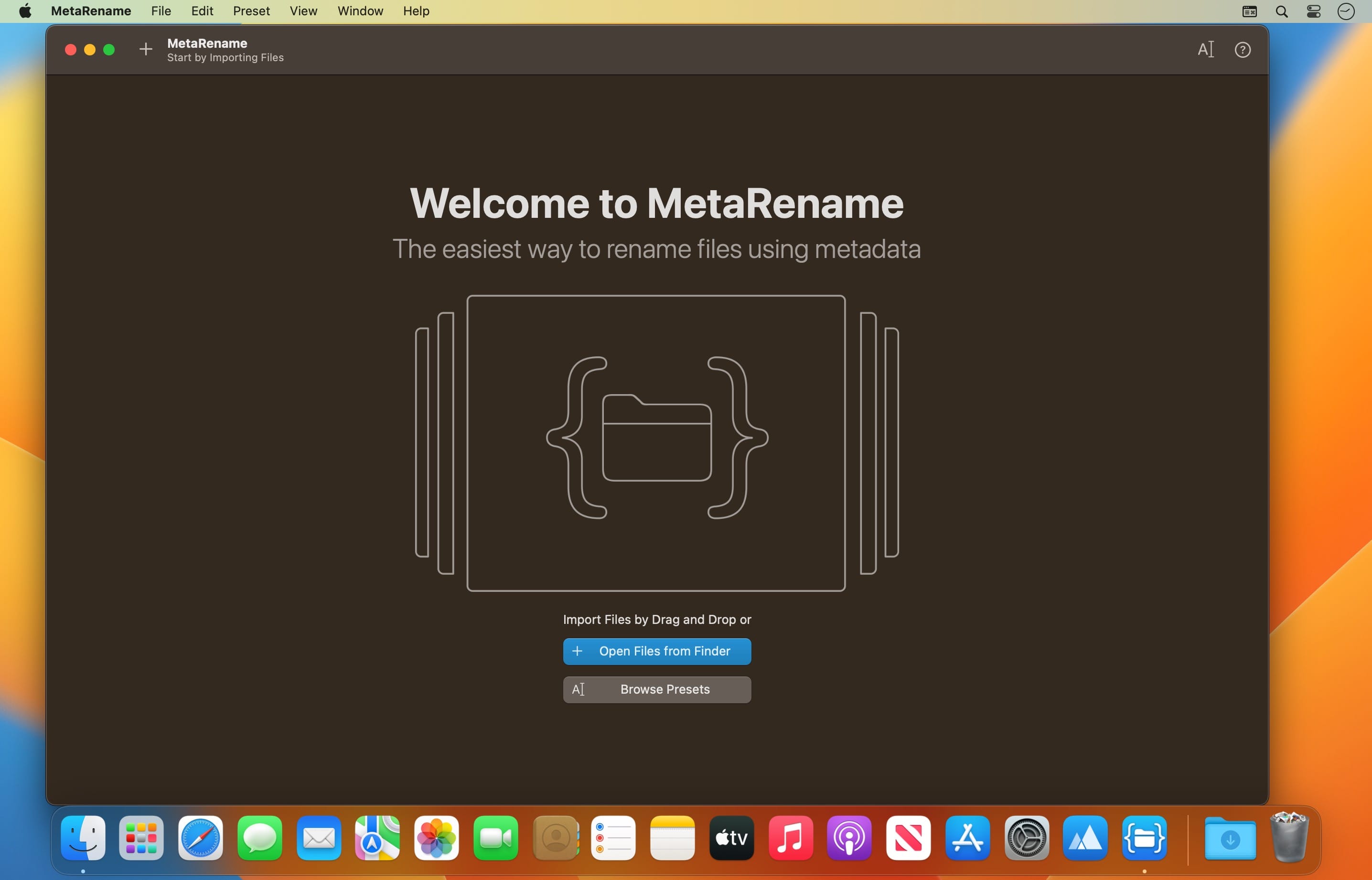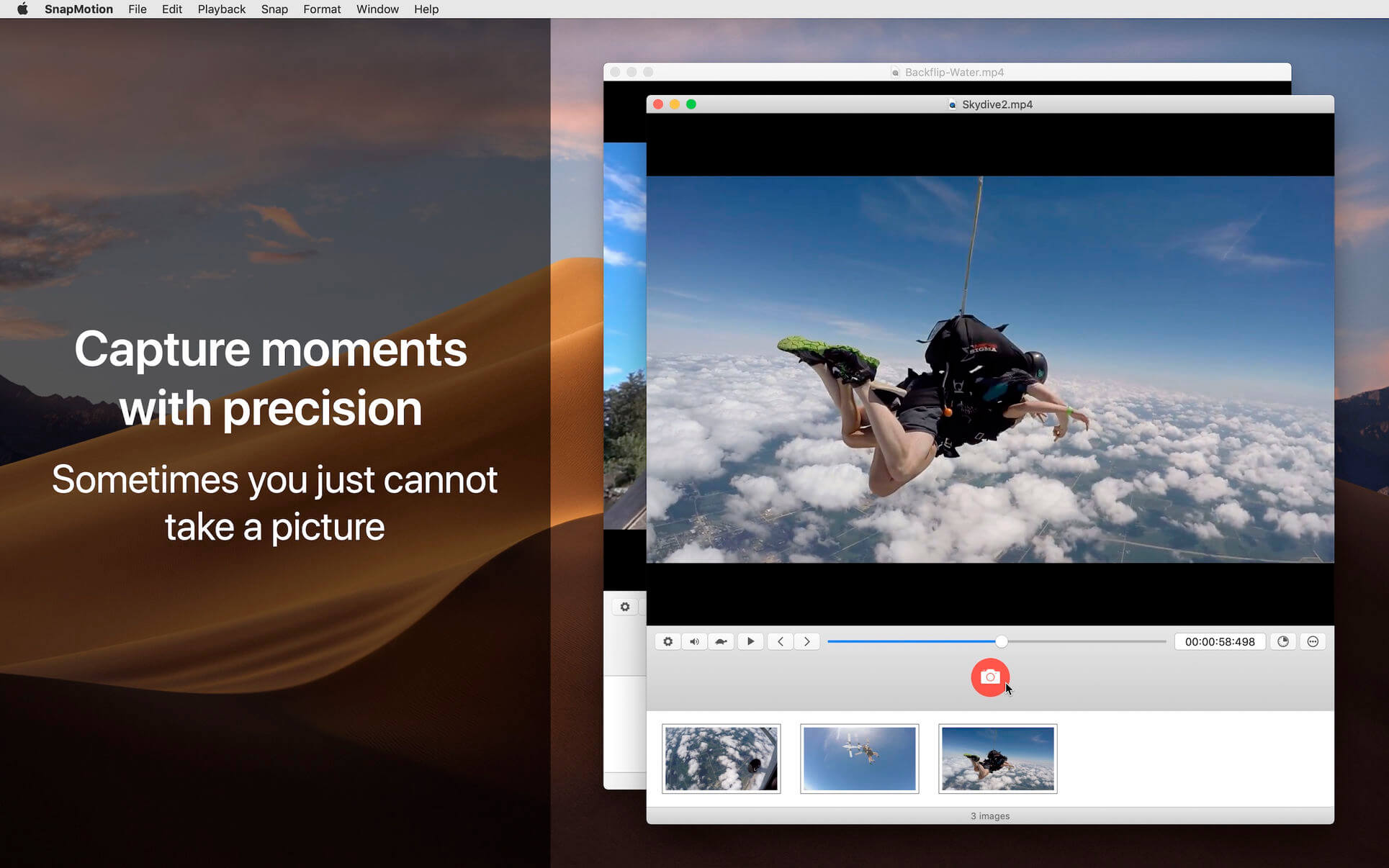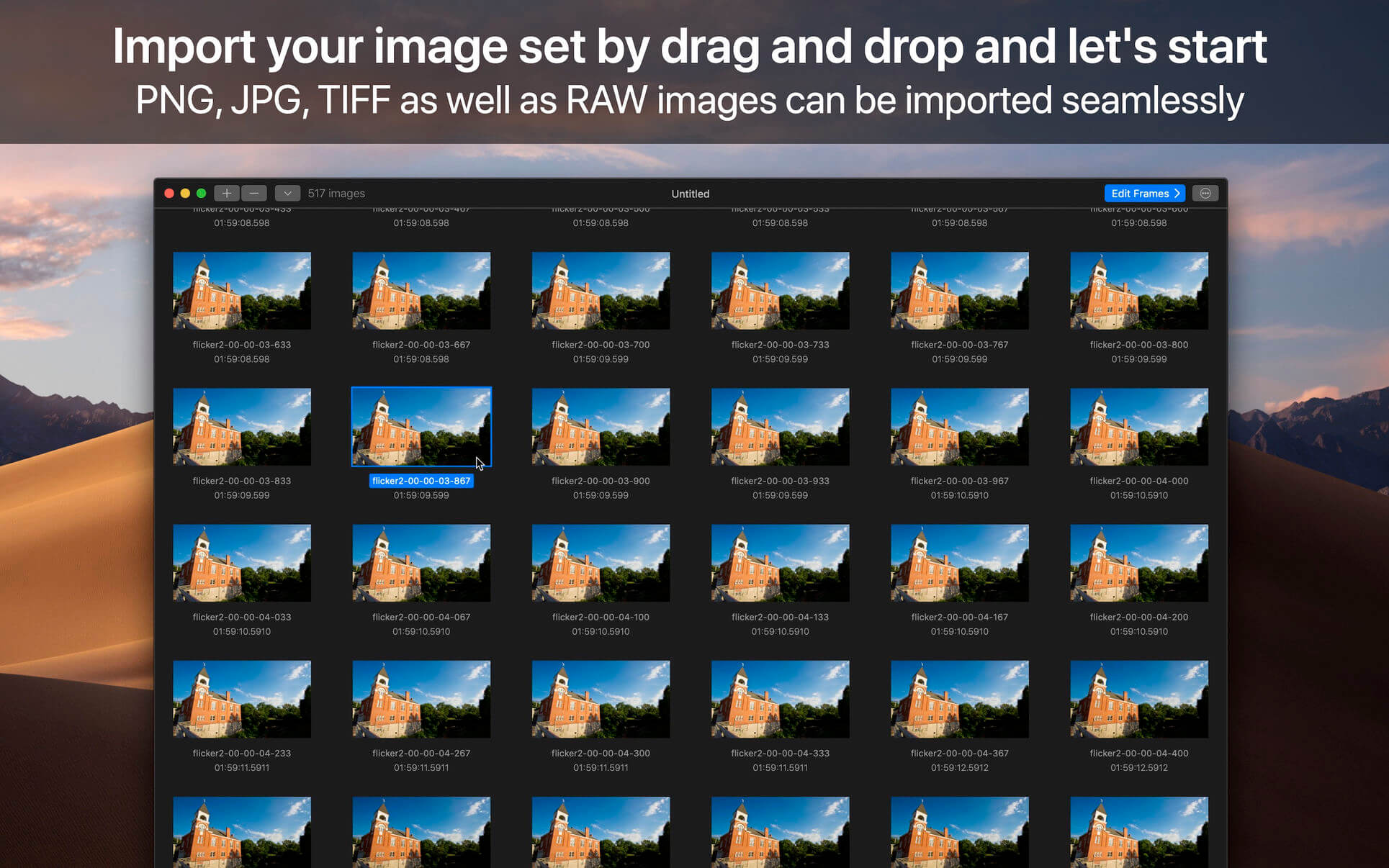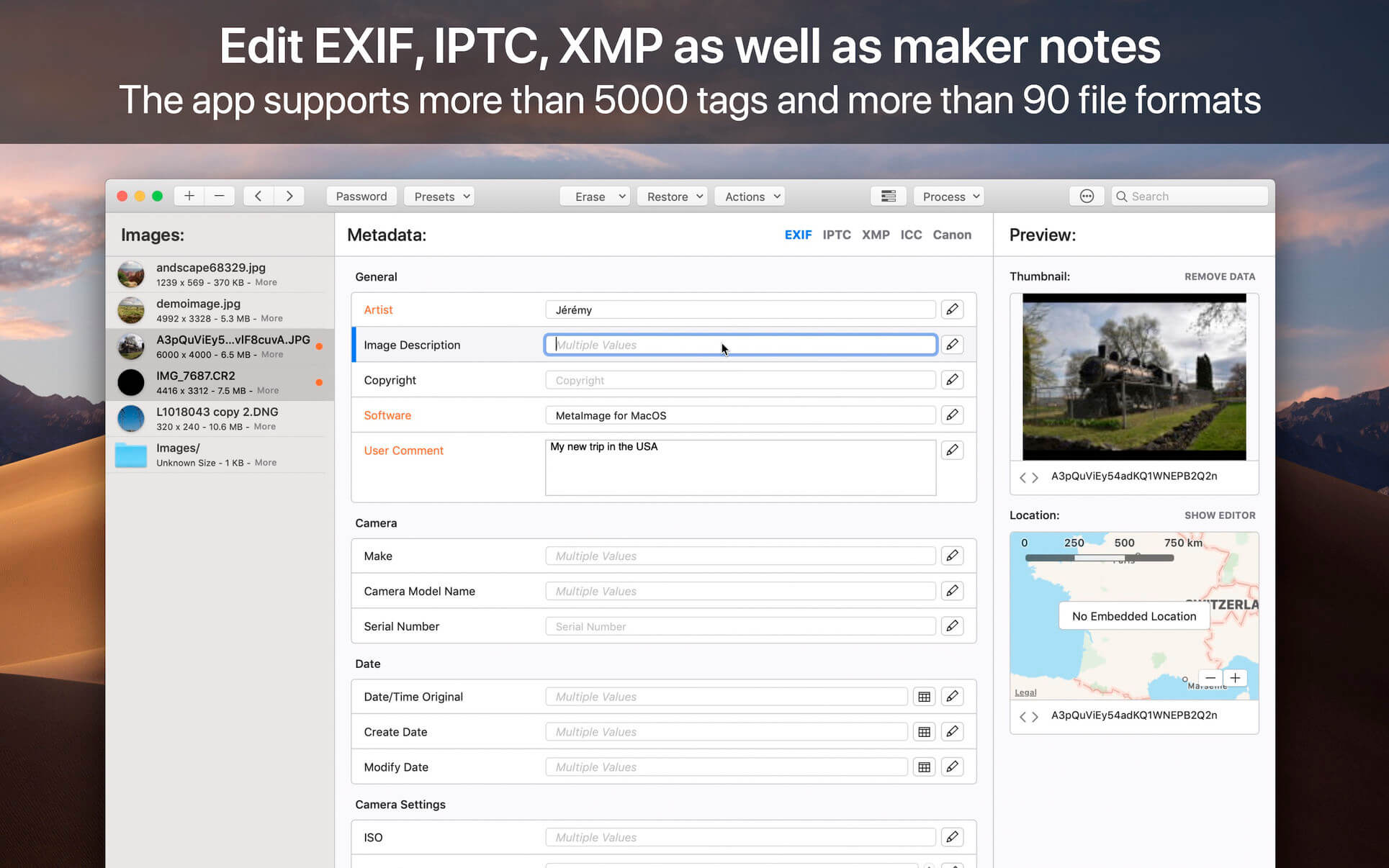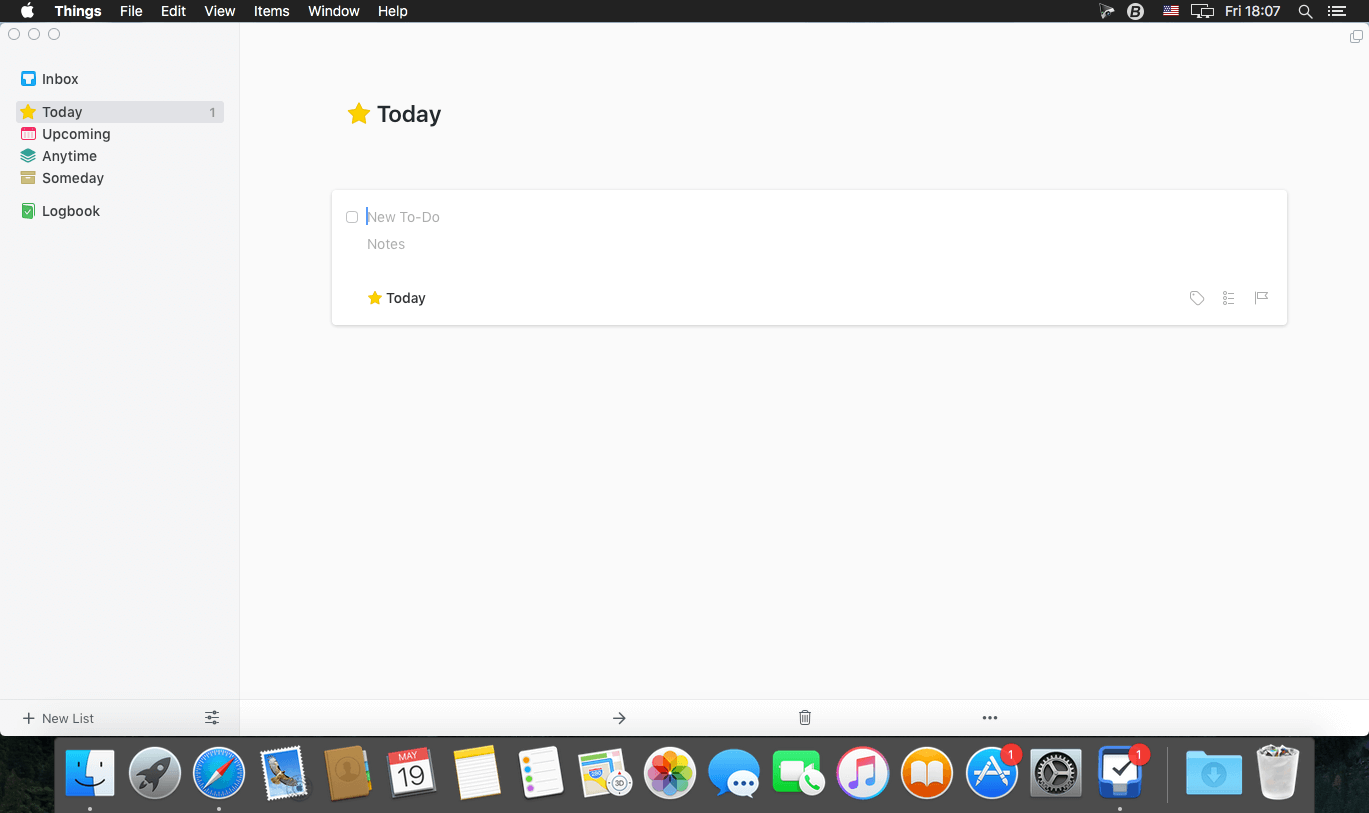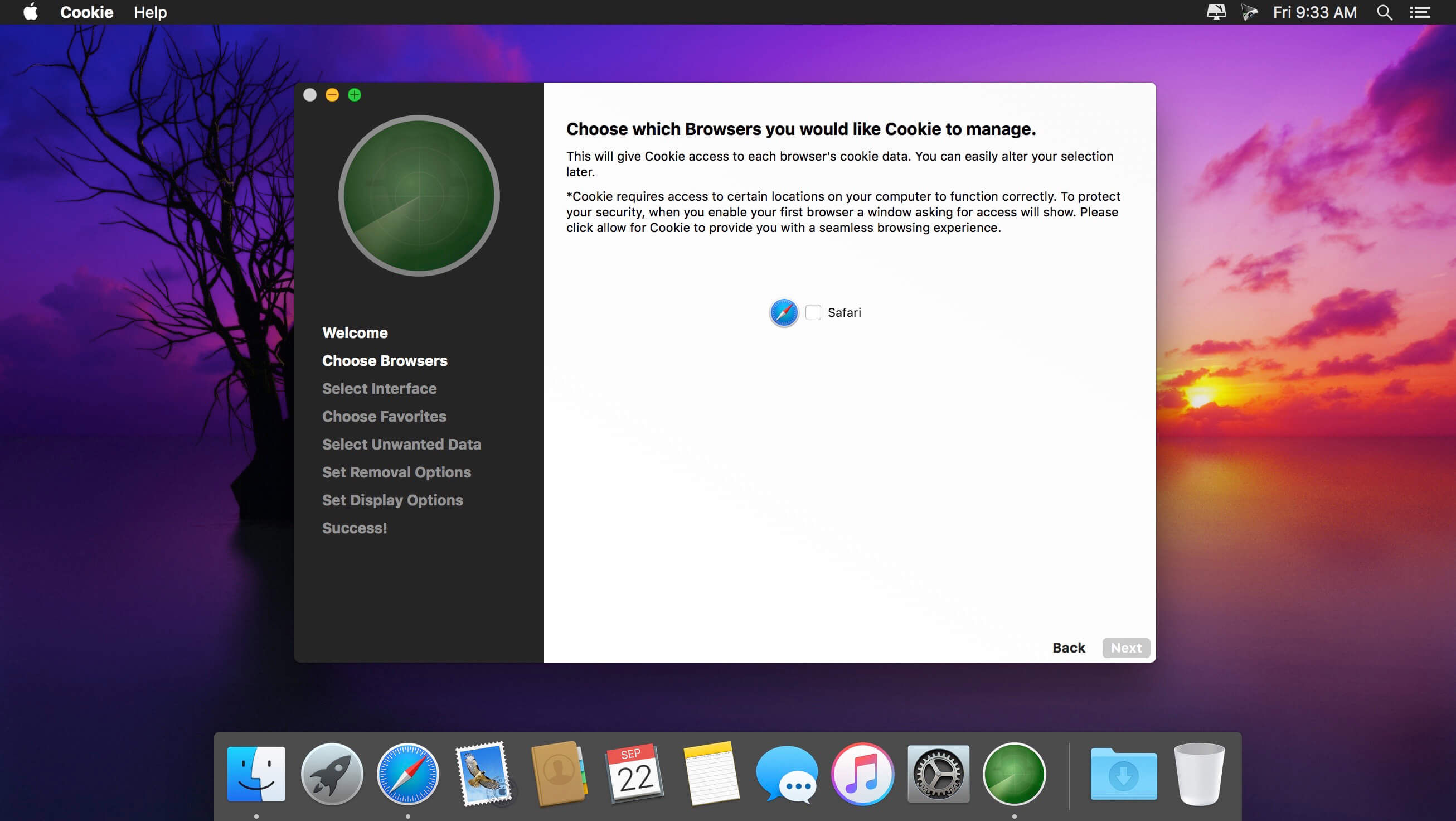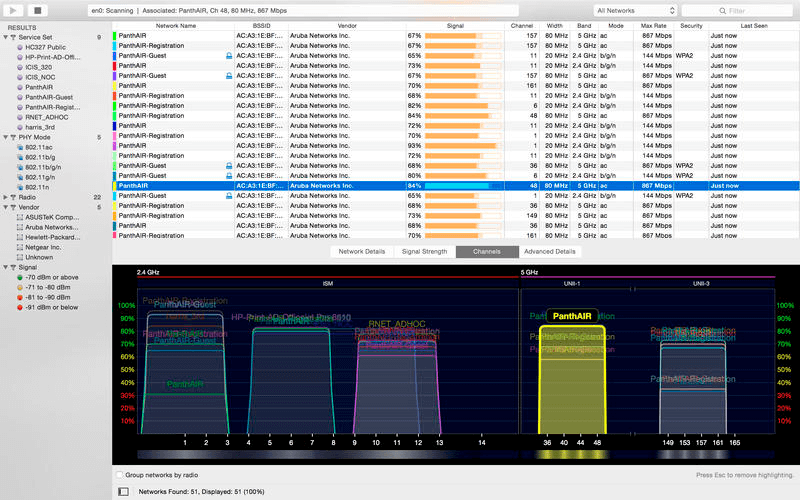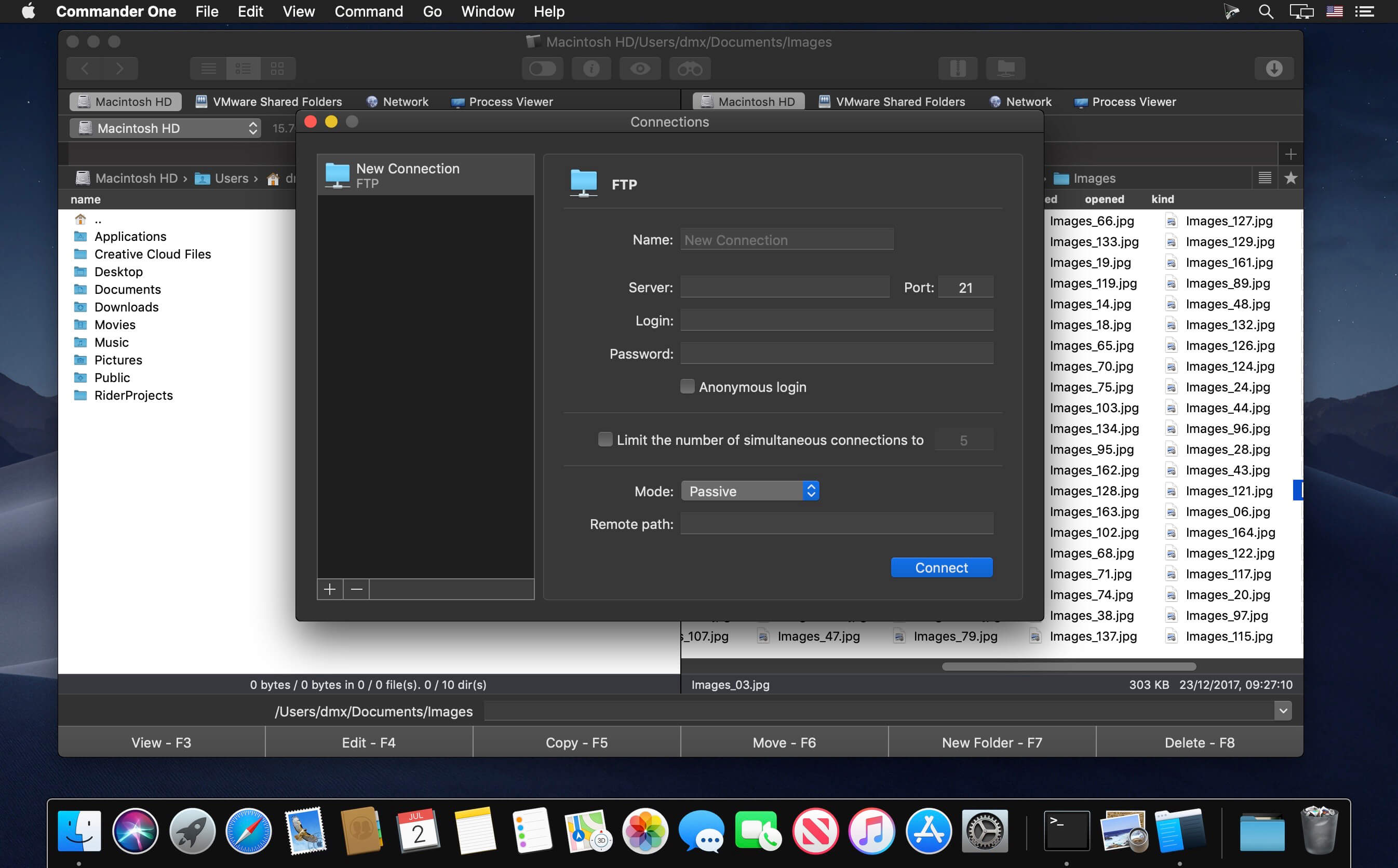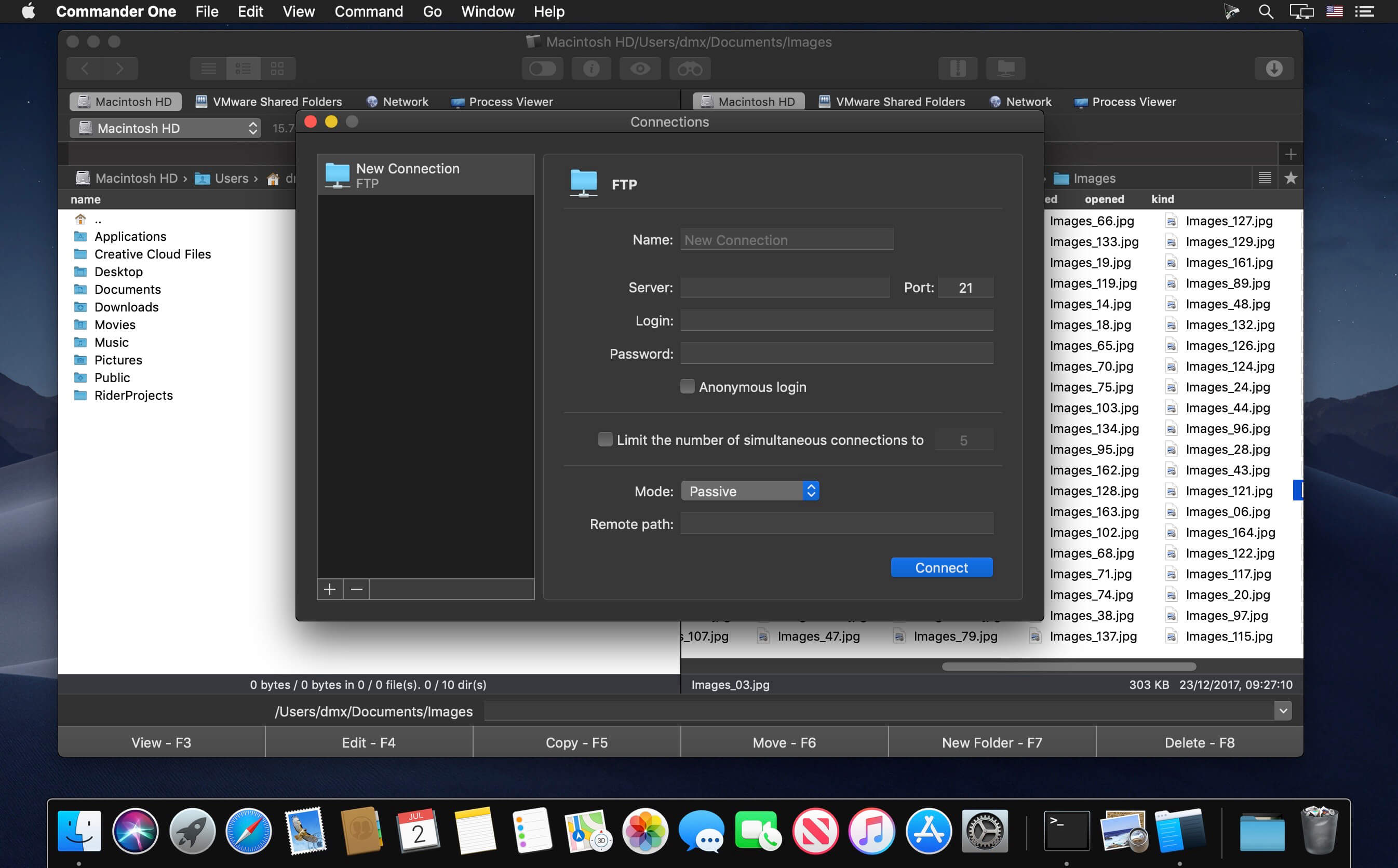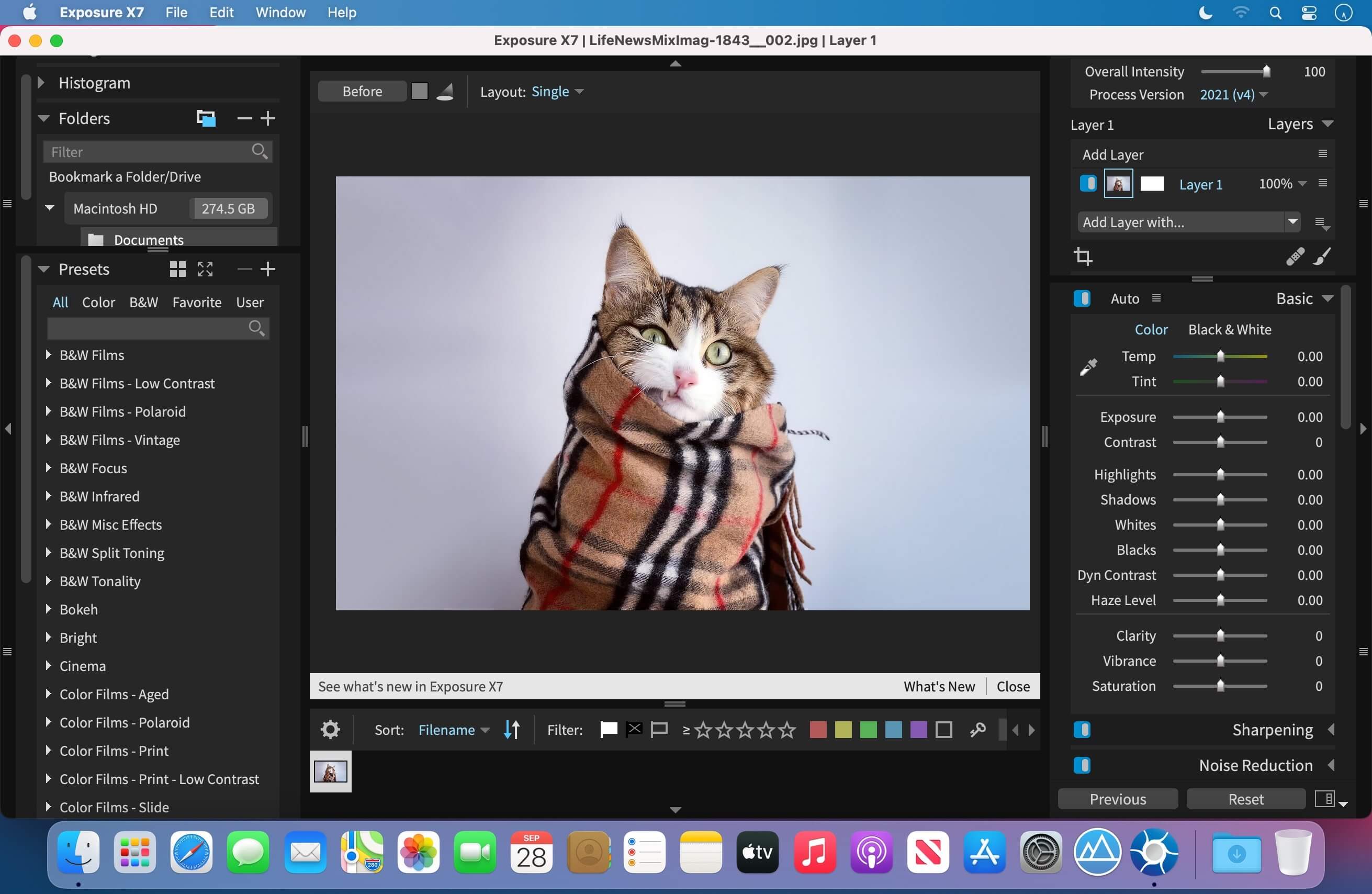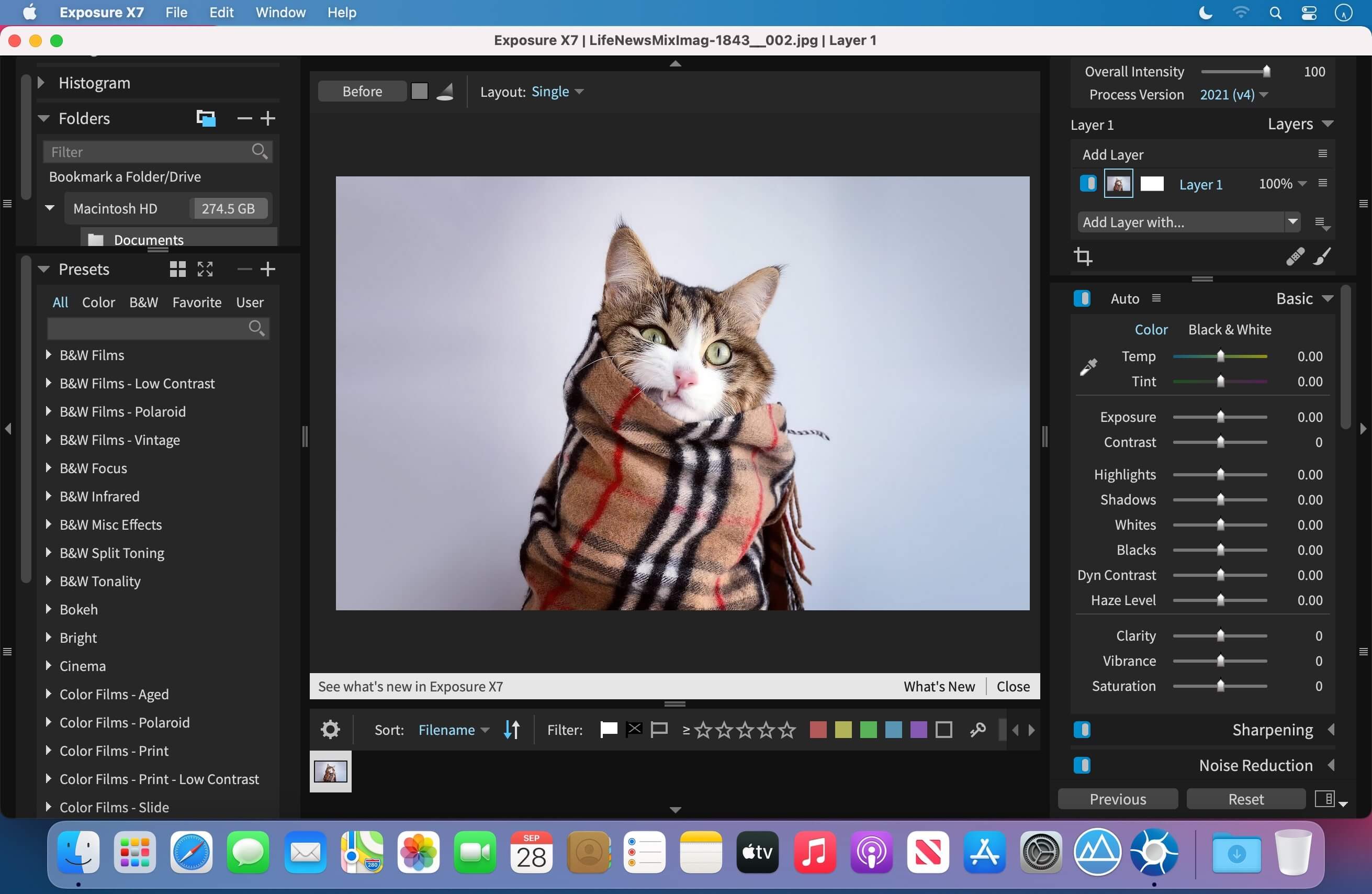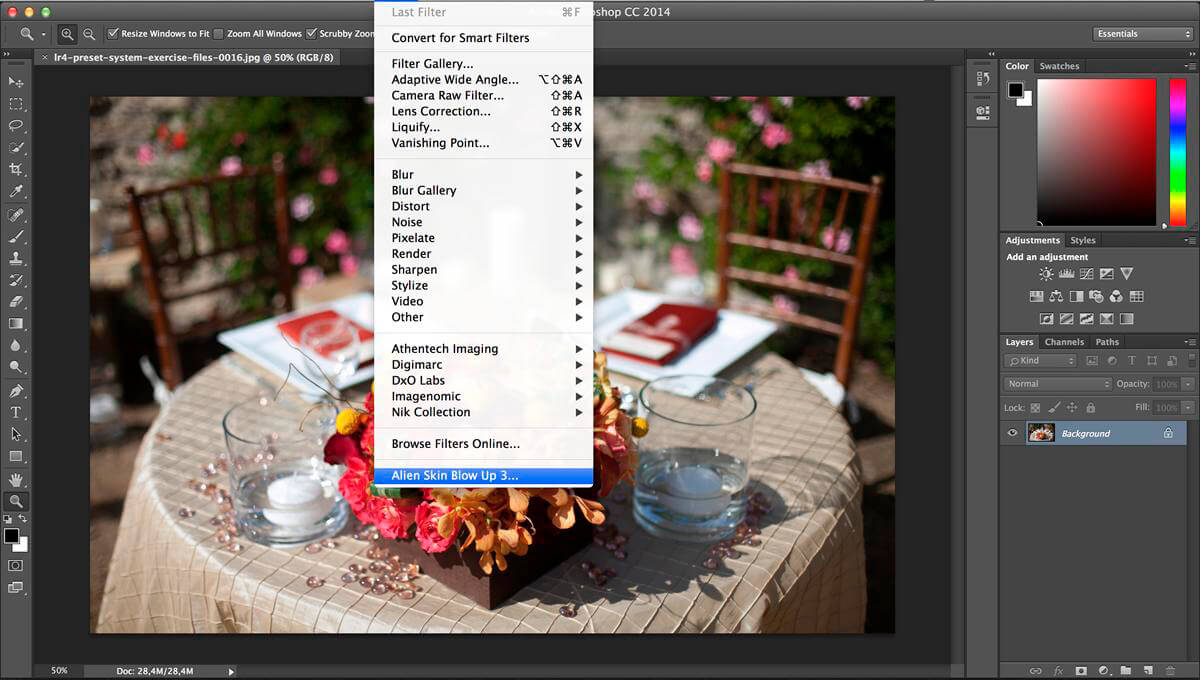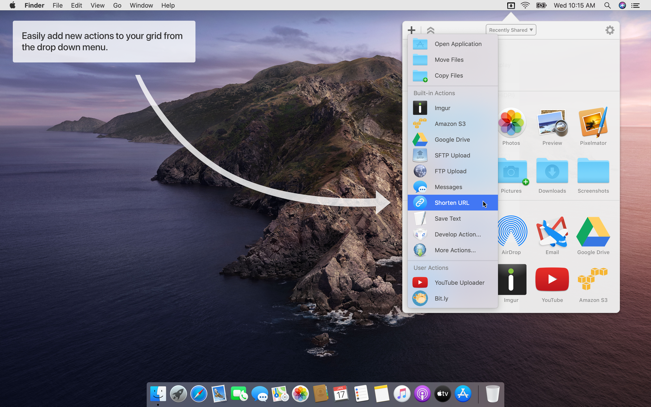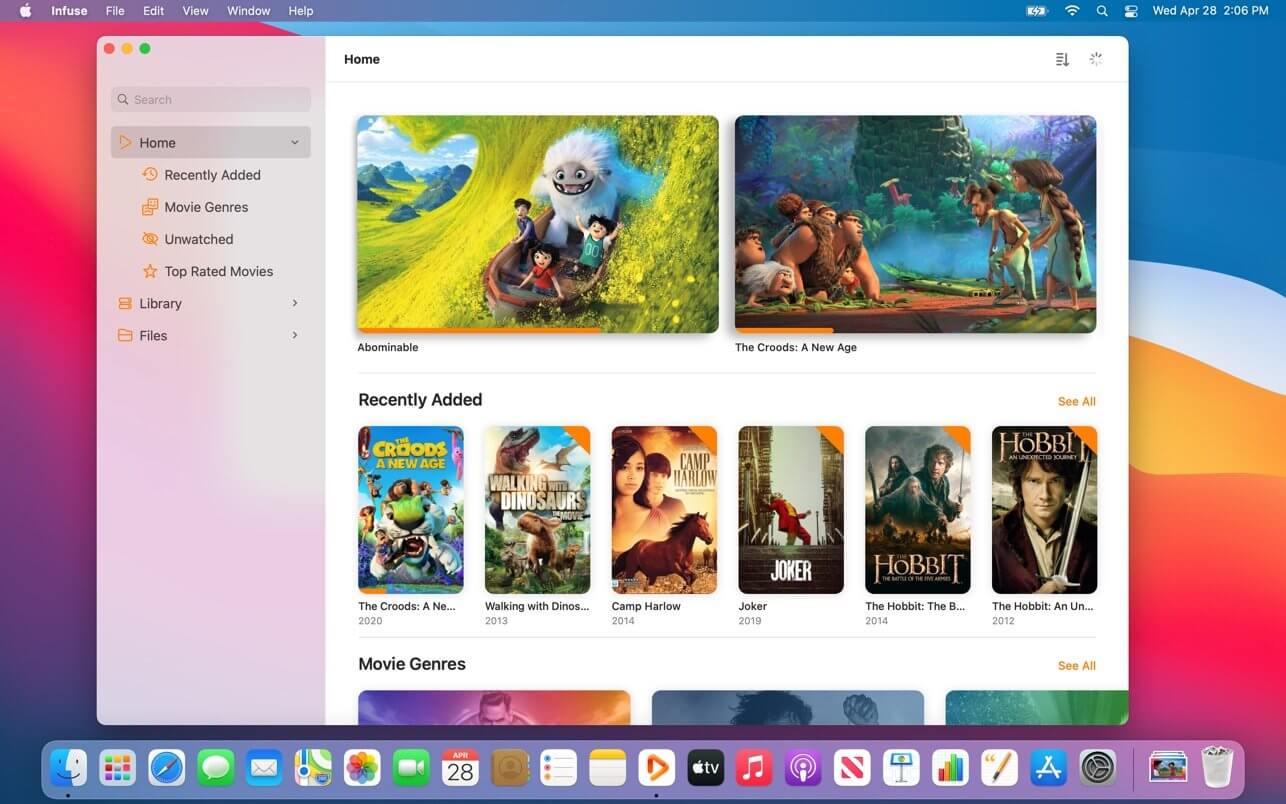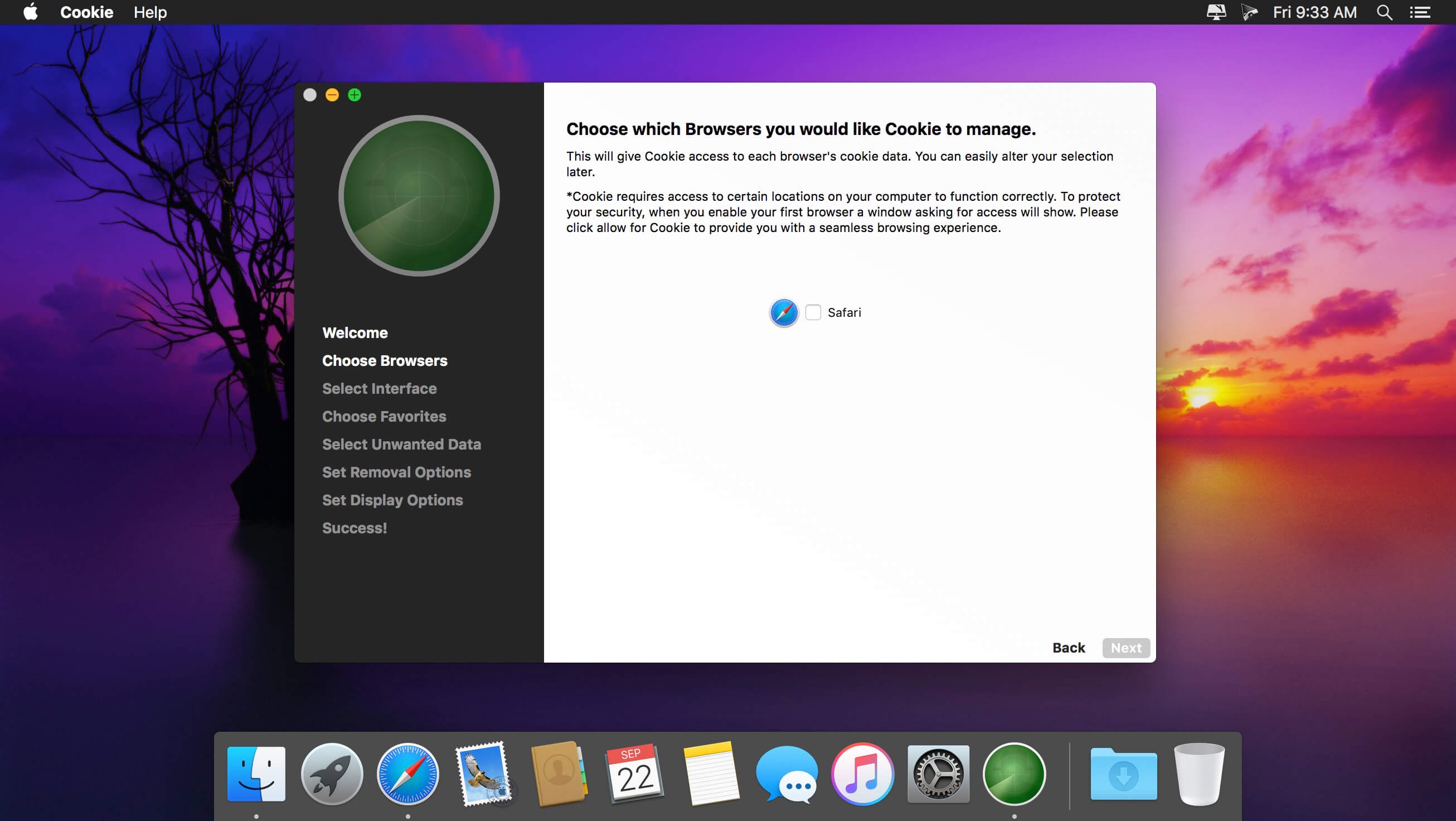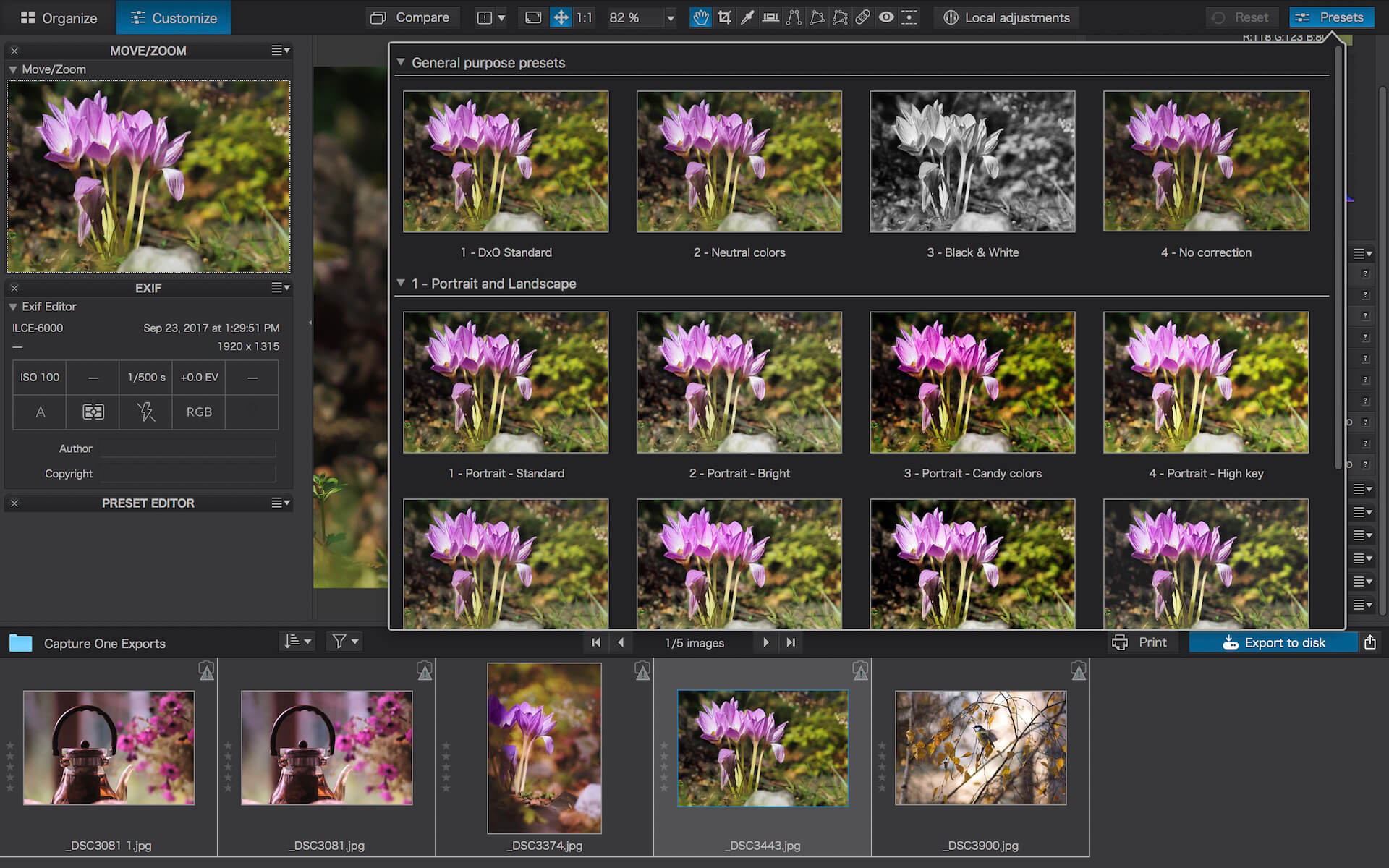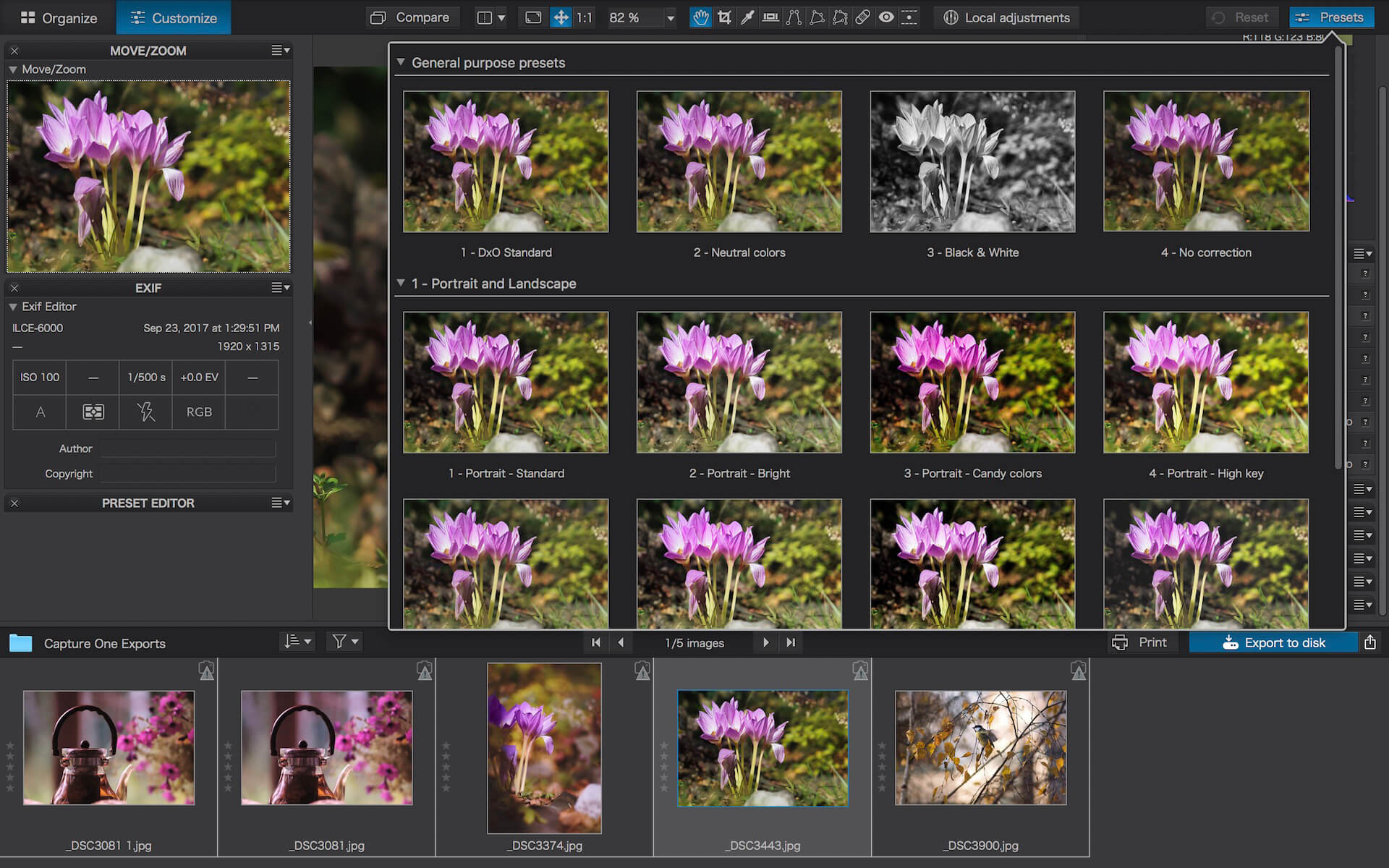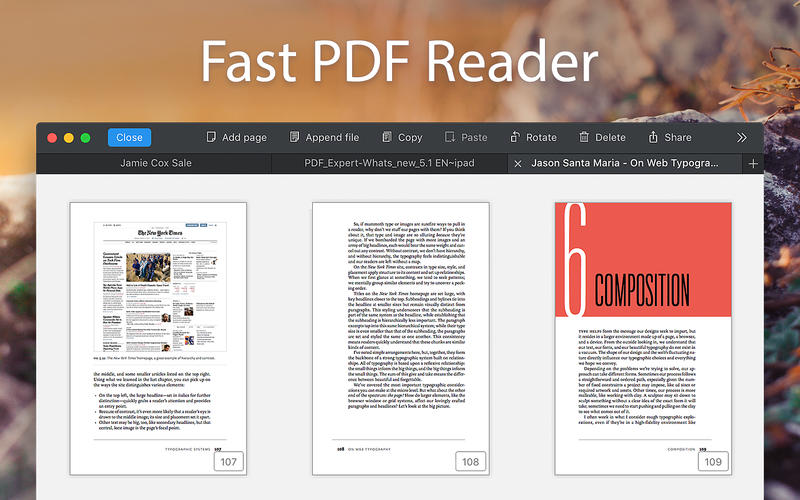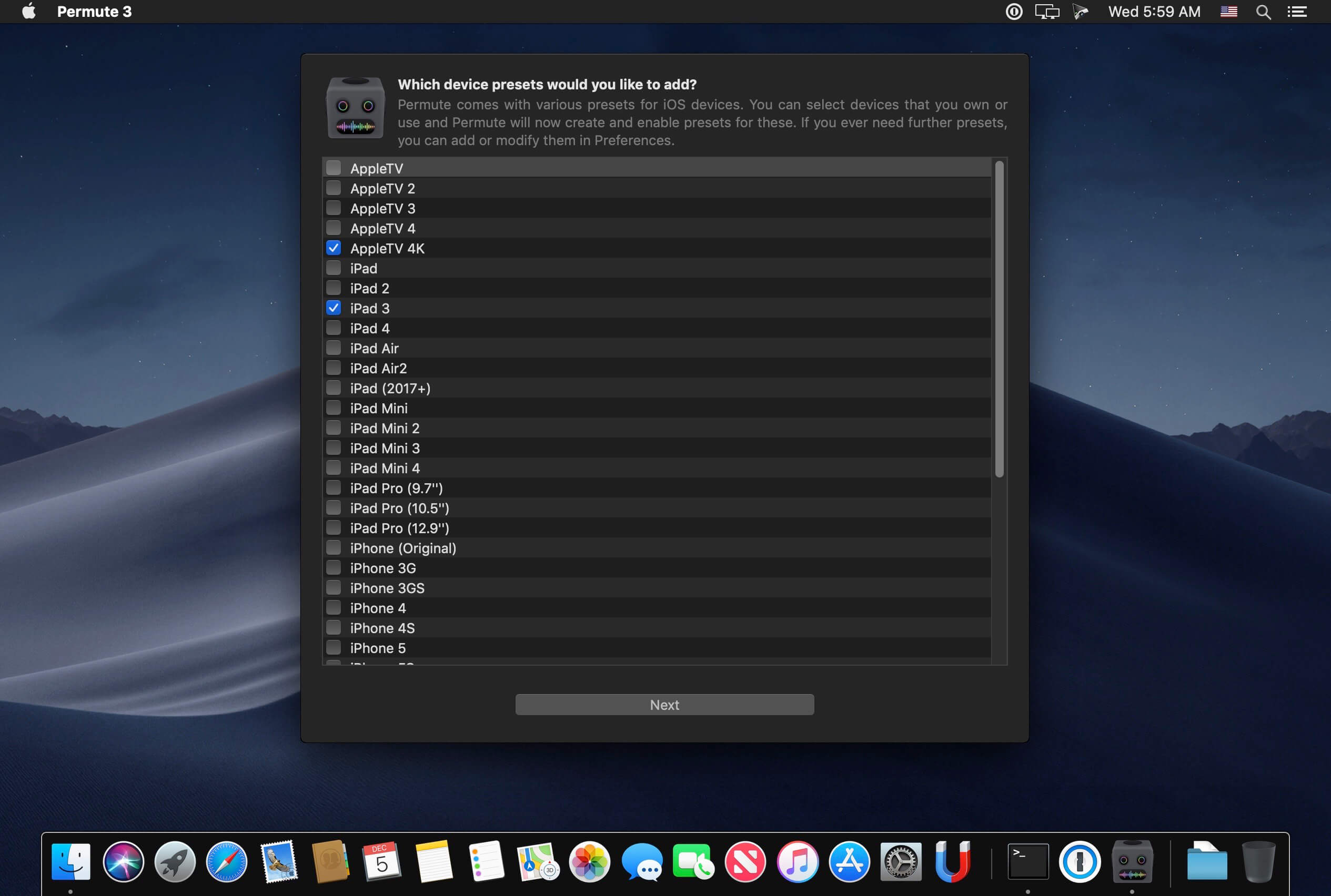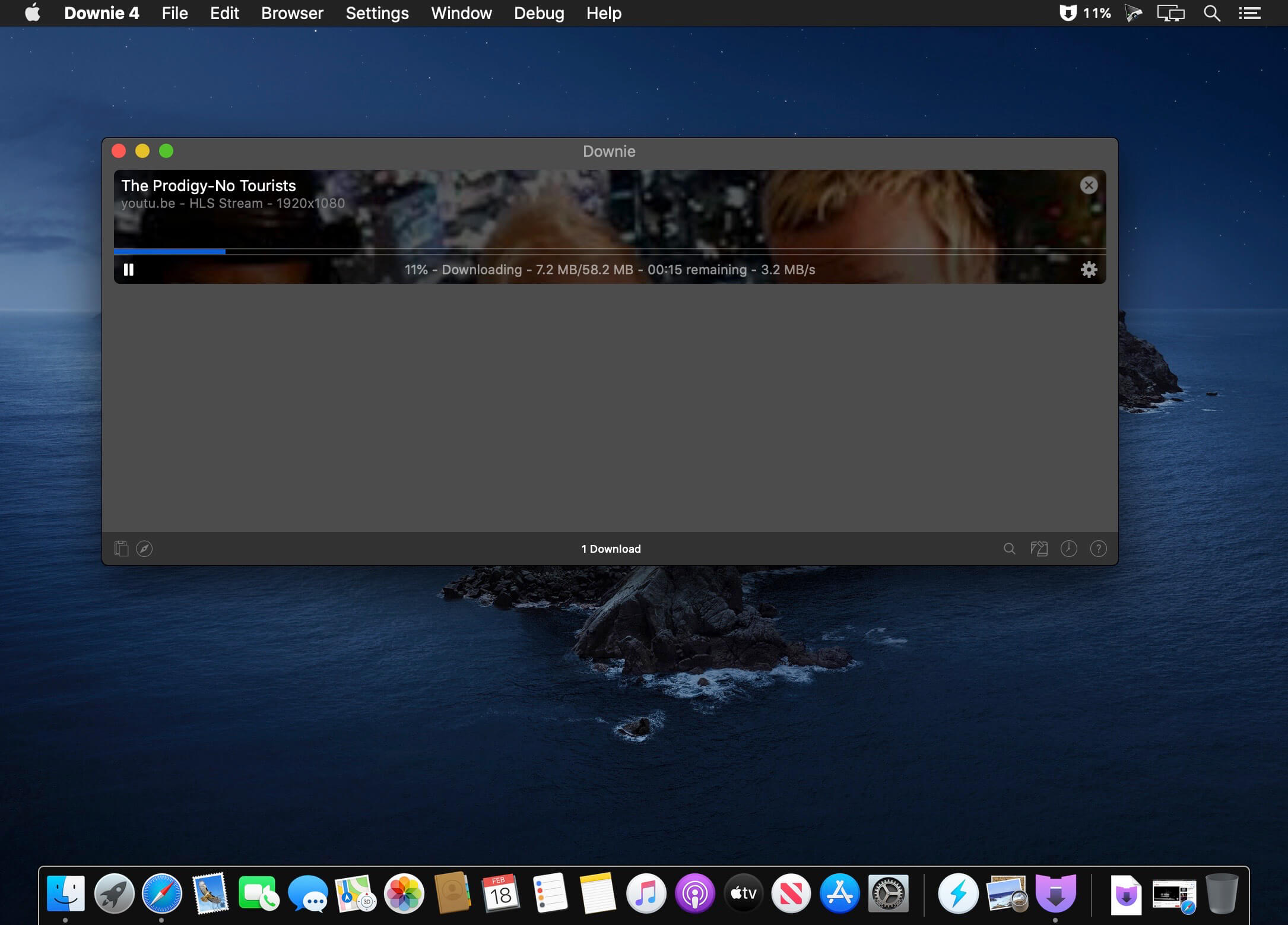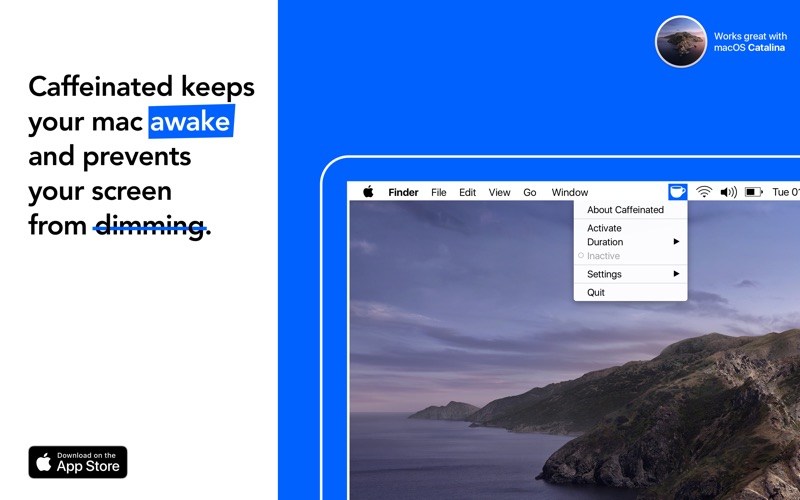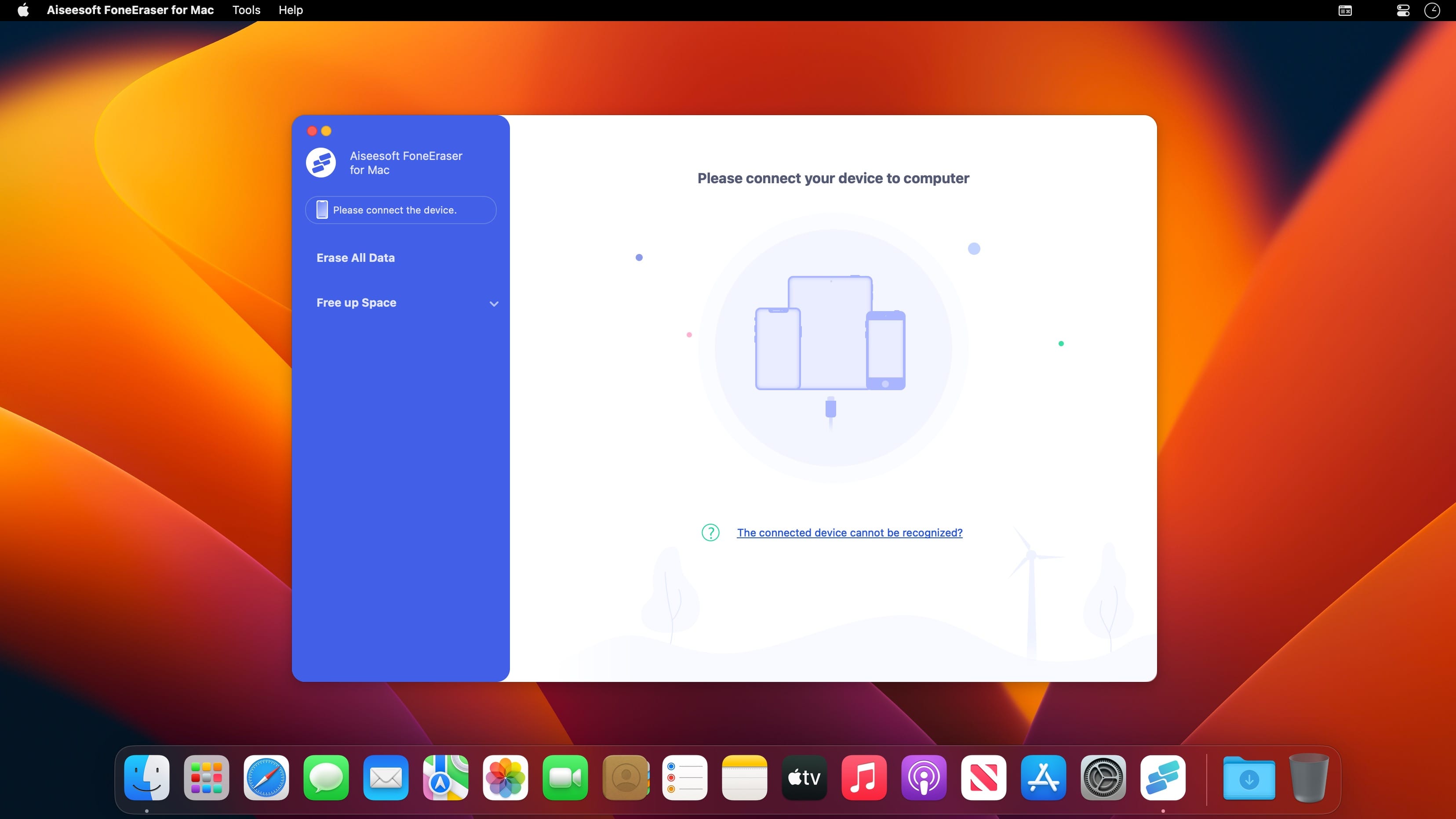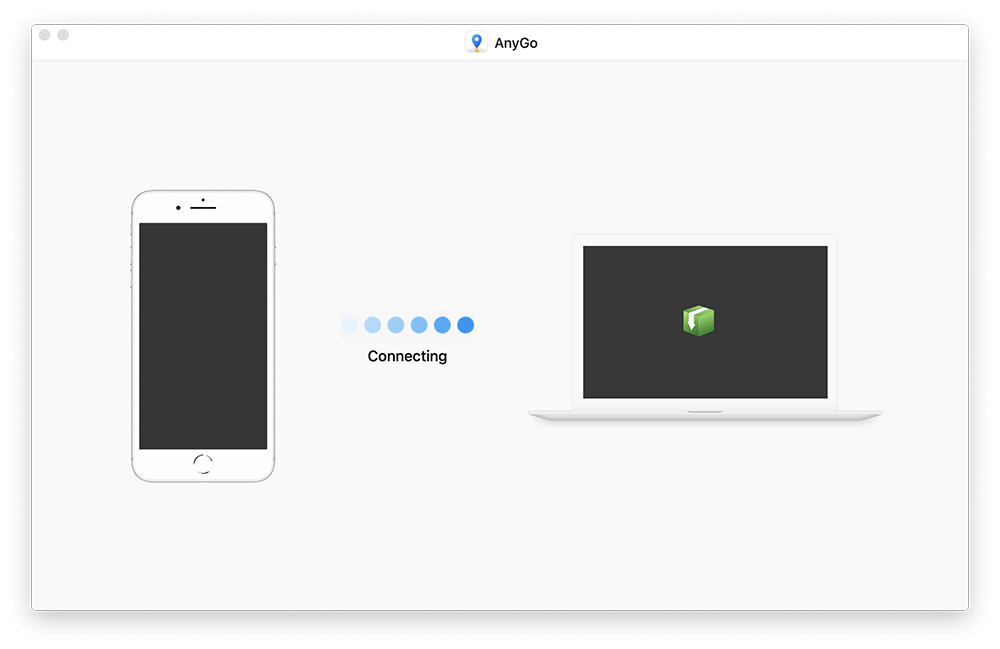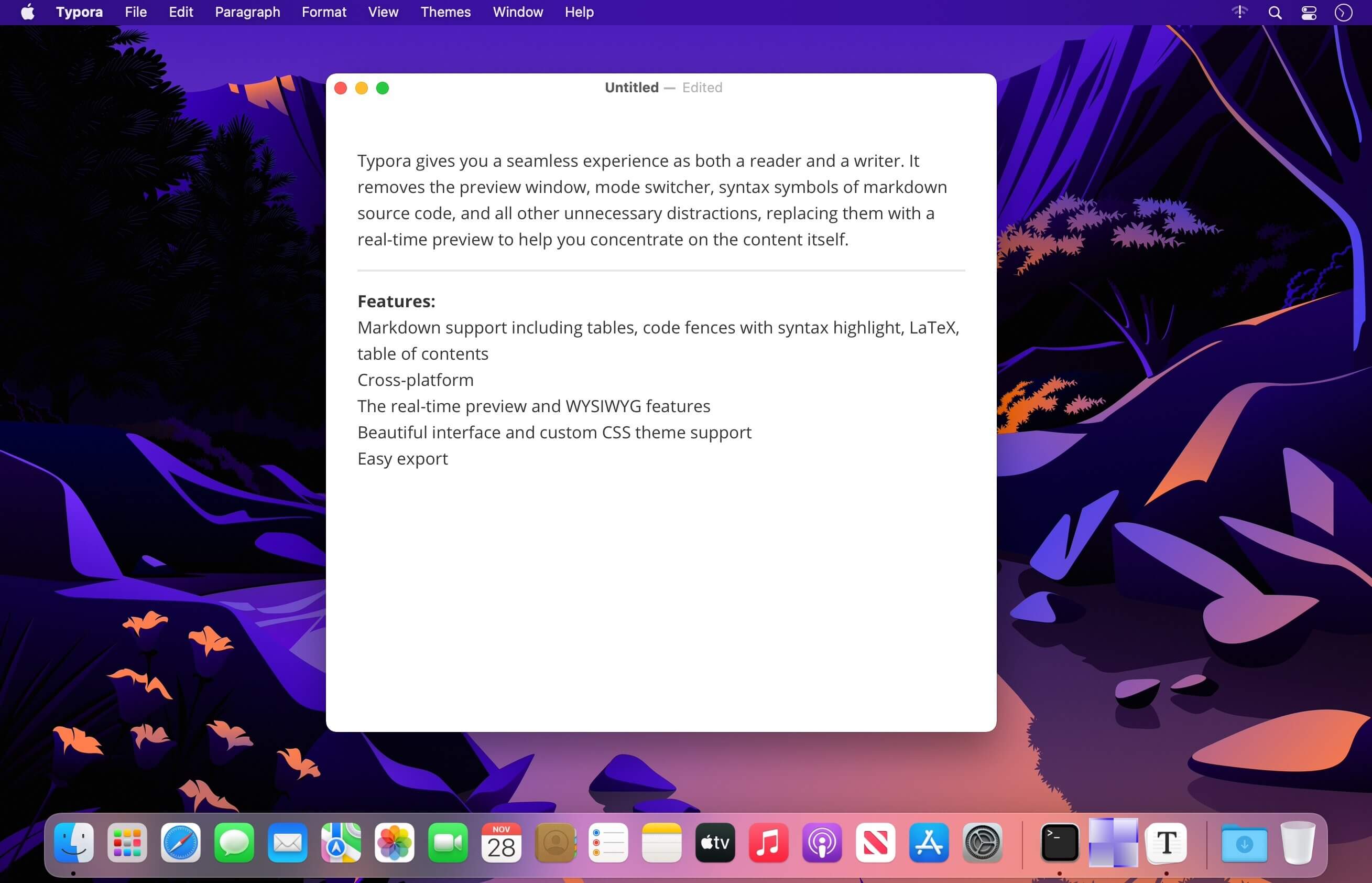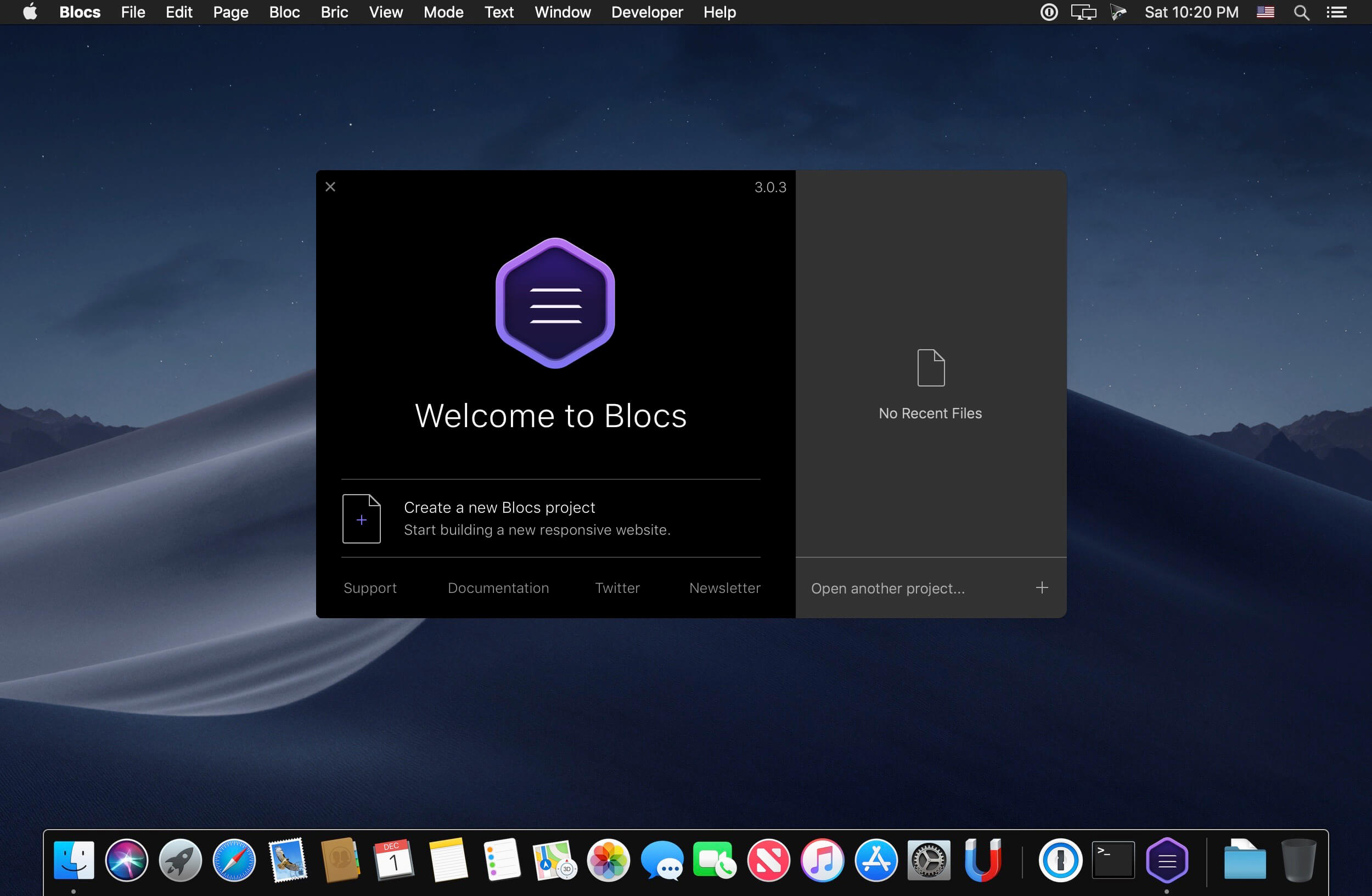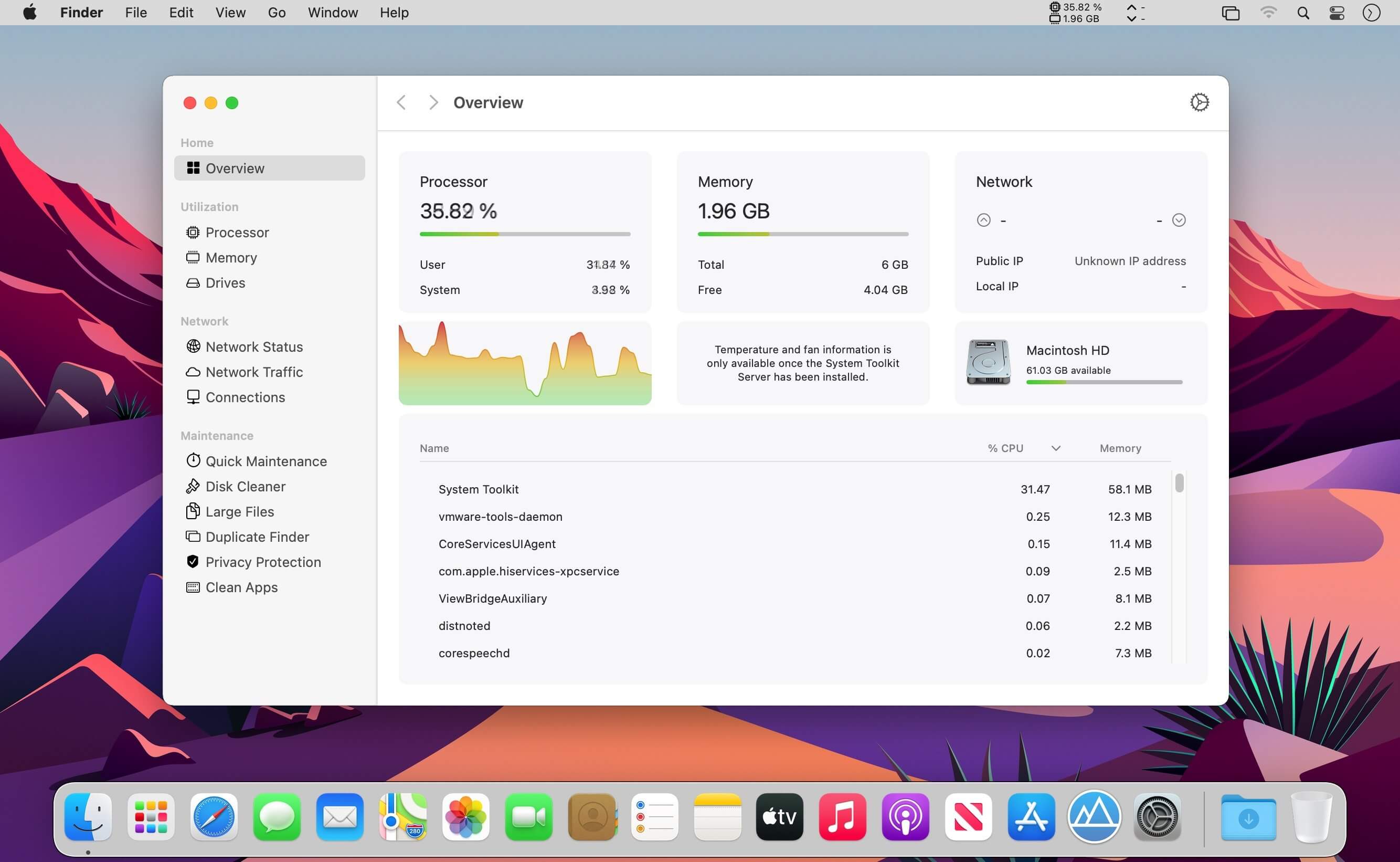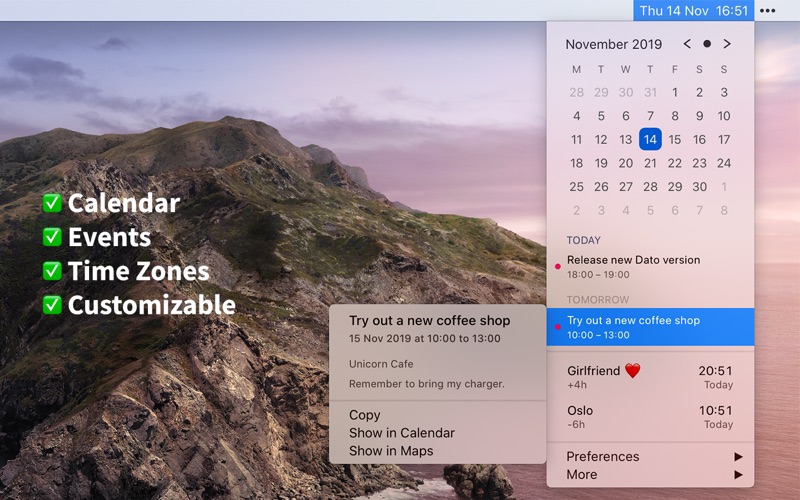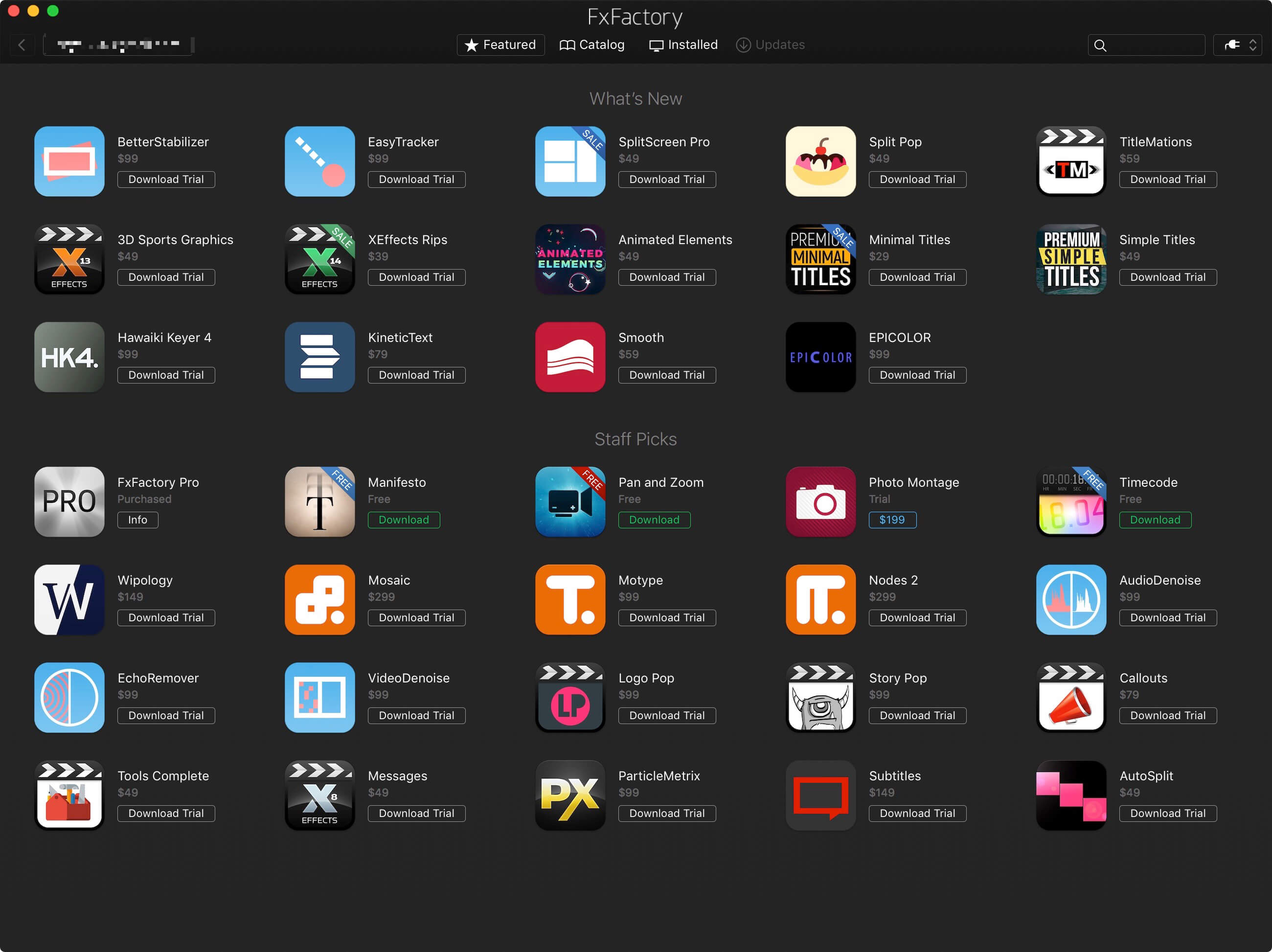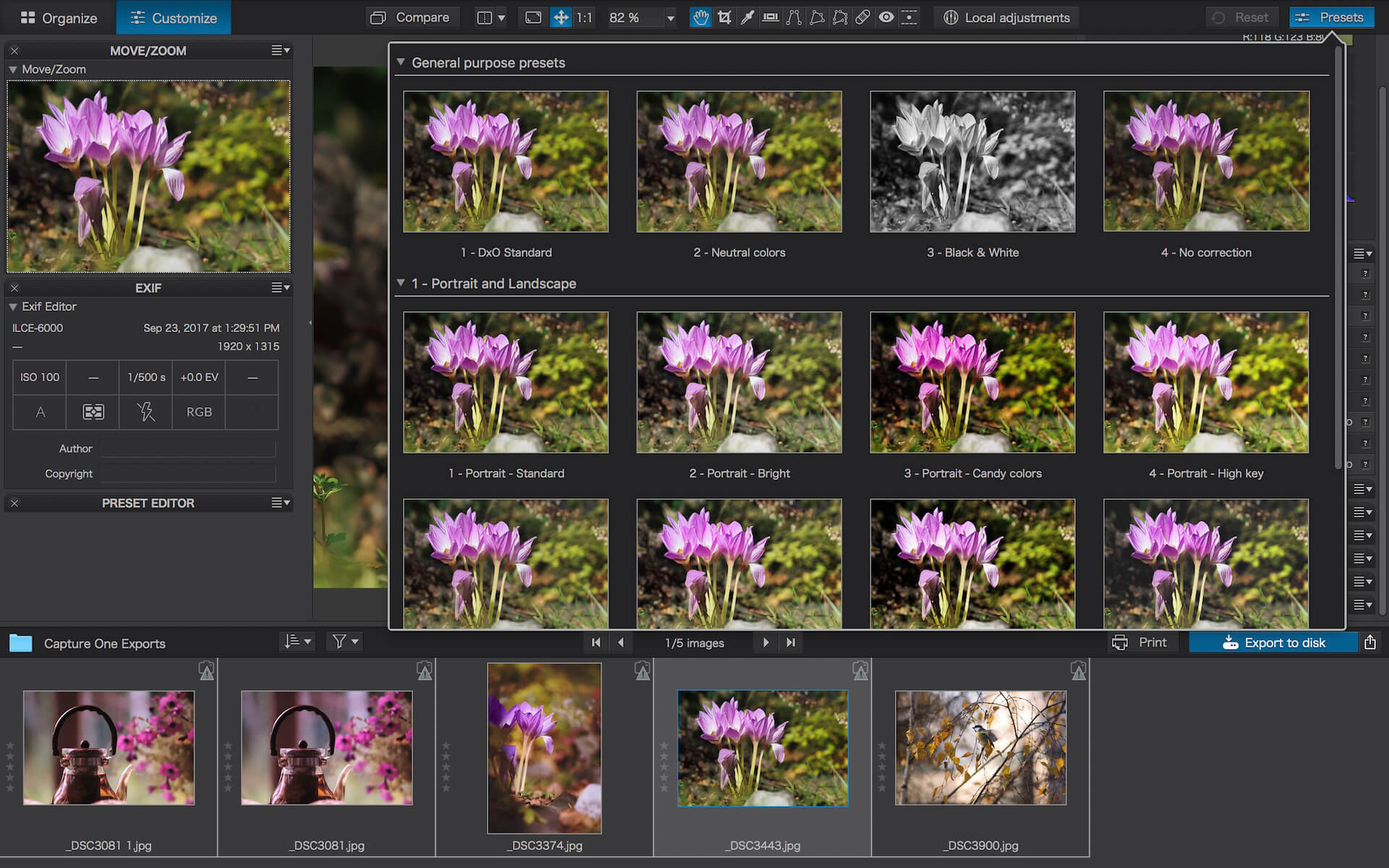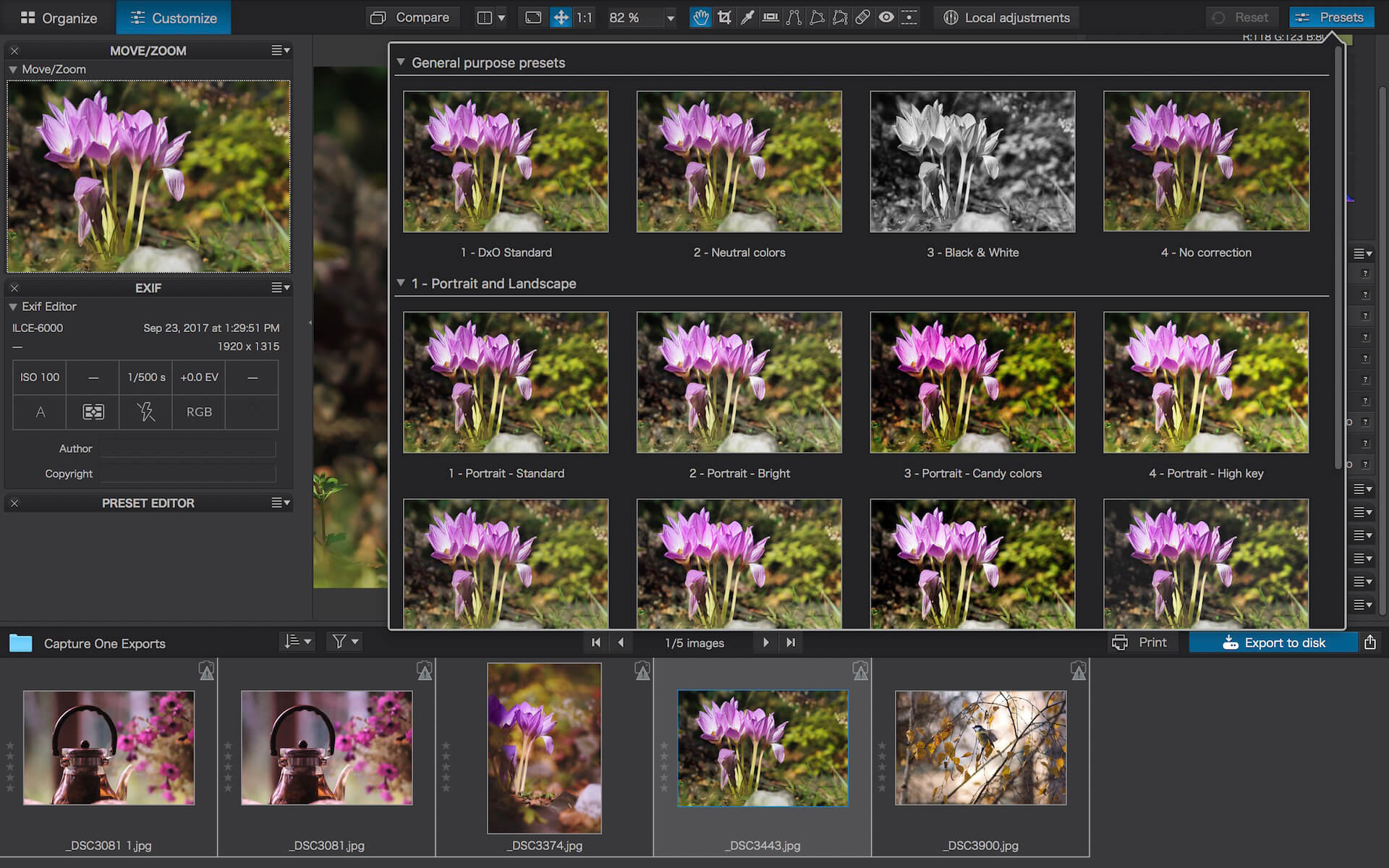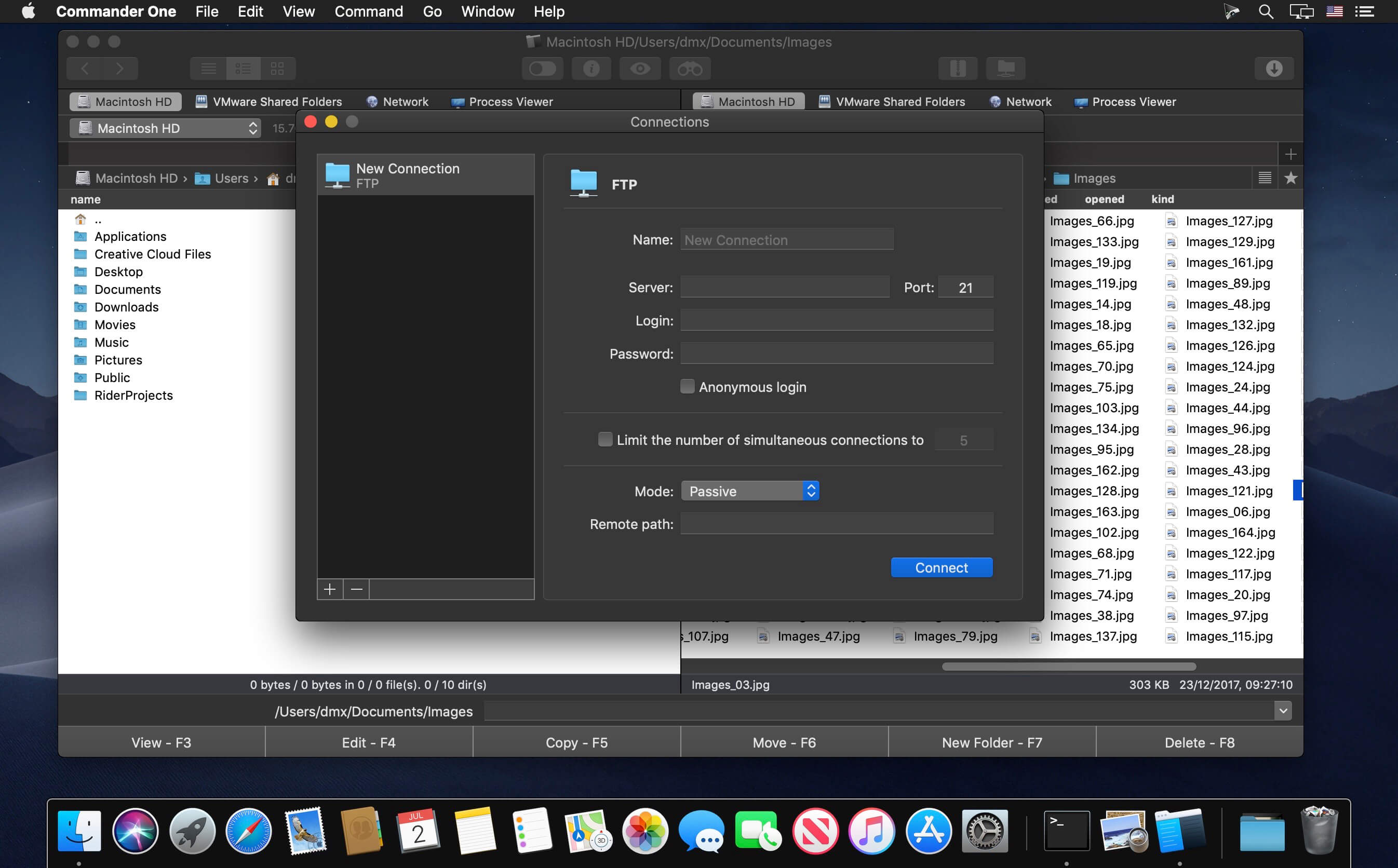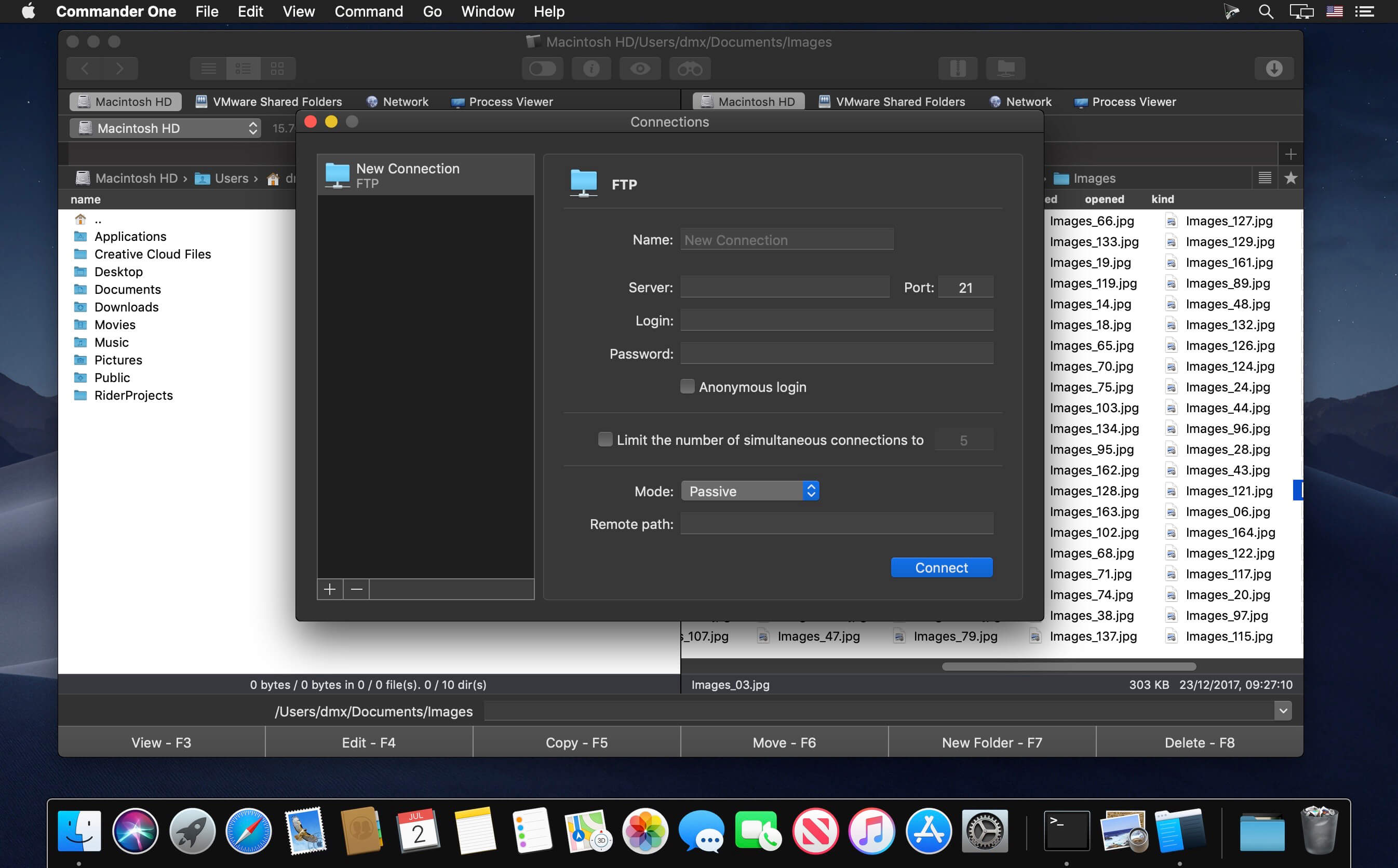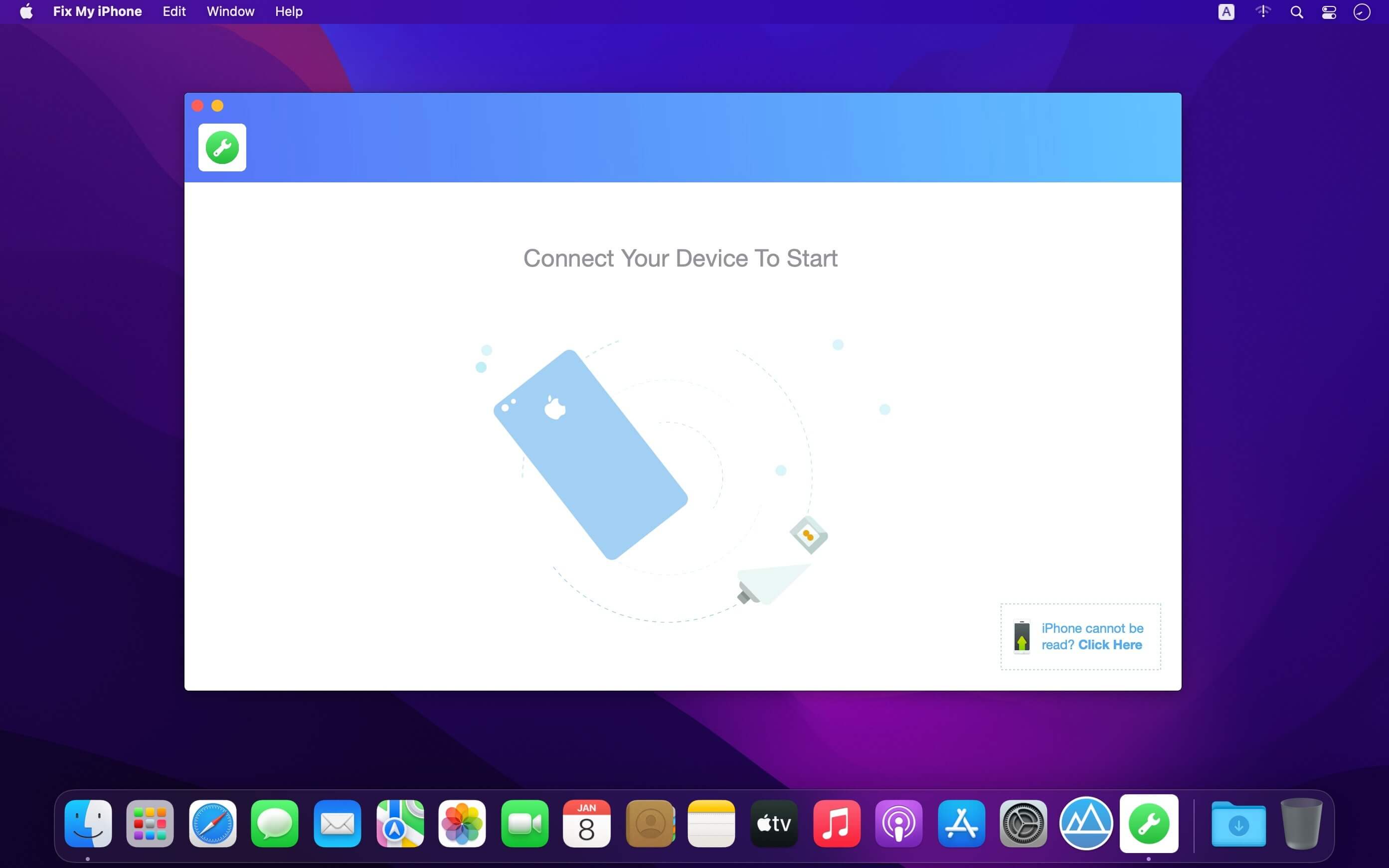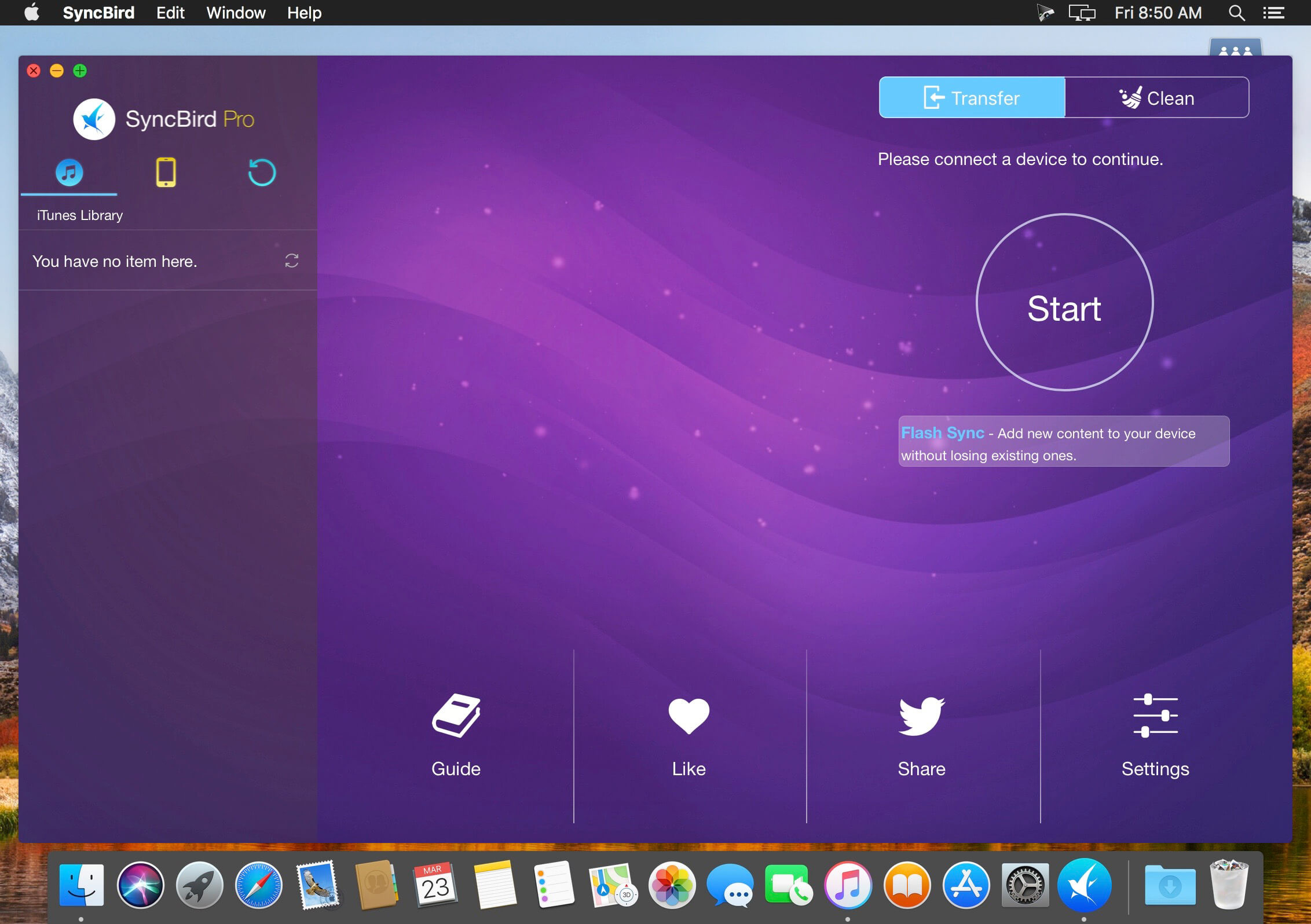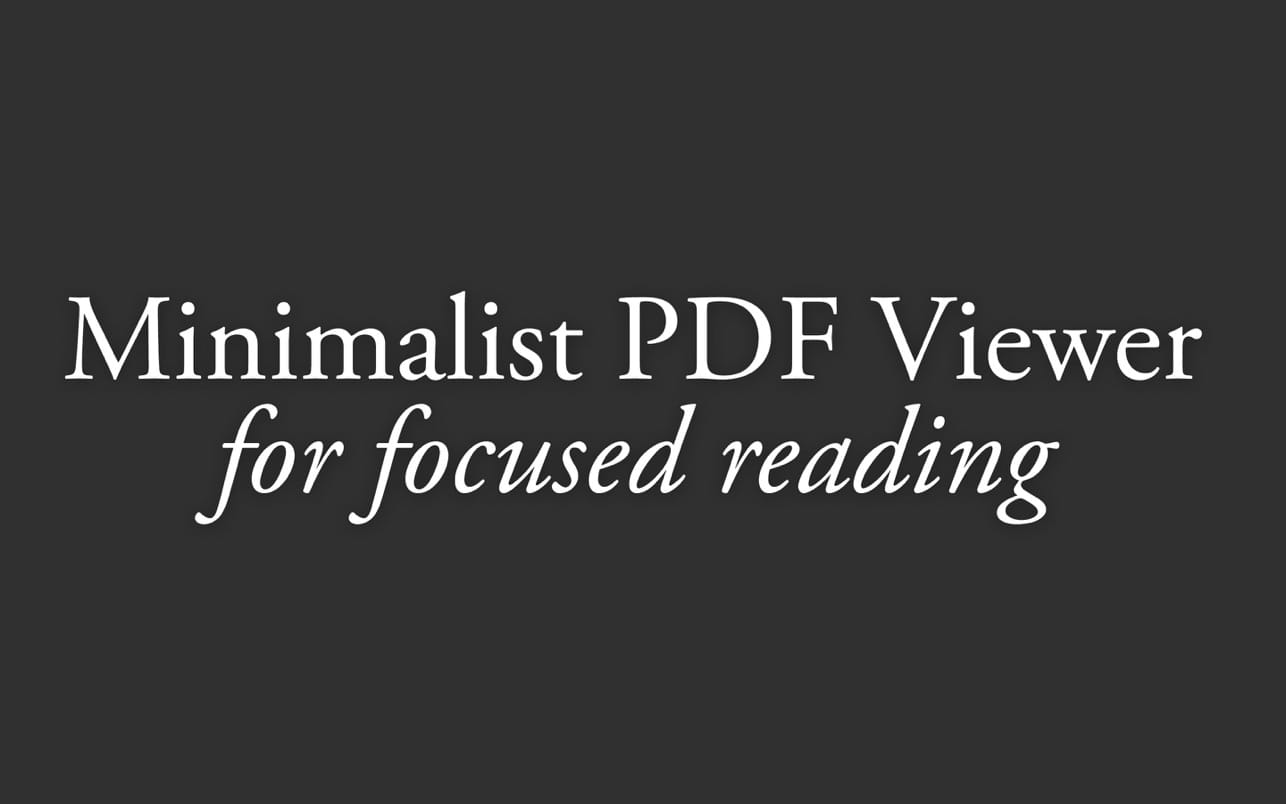| Name: | MetaVideo_1.1.0_Mactorrents.biz.dmg |
|---|---|
| Size: | 52 MB |
| Files | MetaVideo_1.1.0_Mactorrents.biz.dmg[52 MB] |
We’re aware of a bug in the current app version affecting file reading. Rest assured, a fix is on the way. Looking to take control of your video metadata and streamline your workflow? Look no further than MetaVideo, the ultimate app for managing your video metadata on Mac!
With MetaVideo, you can automate the editing of QuickTime and GPS tags, making it the perfect tool. Whether you need to change metadata, add artwork, or fix GPS coordinates, MetaVideo has got you covered. Plus, you can create presets and apply the same changes to multiple videos, saving you tons of time and effort.
BEYOND QUICKTIME AND VIDEO TAGS
That’s not all – MetaVideo goes beyond just QuickTime tags. It supports a wide range of other metadata tags, including EXIF, XMP, and IPTC, for video and audio files that support them. The app does not support only MP4 and MOV. Manage all popular video and audio formats in one place.
MADE FOR MOVIES AND TV SHOWS
Need to download meta information for your movies and TV shows? MetaVideo’s got your back. The app can automatically retrieve relevant metadata for your media files, such as titles, descriptions, release dates, genres, ratings, and even cover art, from online services like Apple TV, iTunes, TheMovieDB, and more.
GPS TAGGING SUPPORT
With MetaVideo’s unique ability to edit QuickTime location ISO6709, you can easily add GPS coordinates to your videos and audio files. The app provides multiple options to add GPS coordinates, so you can choose the one that’s easiest for you.
Compatibility: macOS 11.0 or later
Homepage https://neededapps.com/
Screenshots