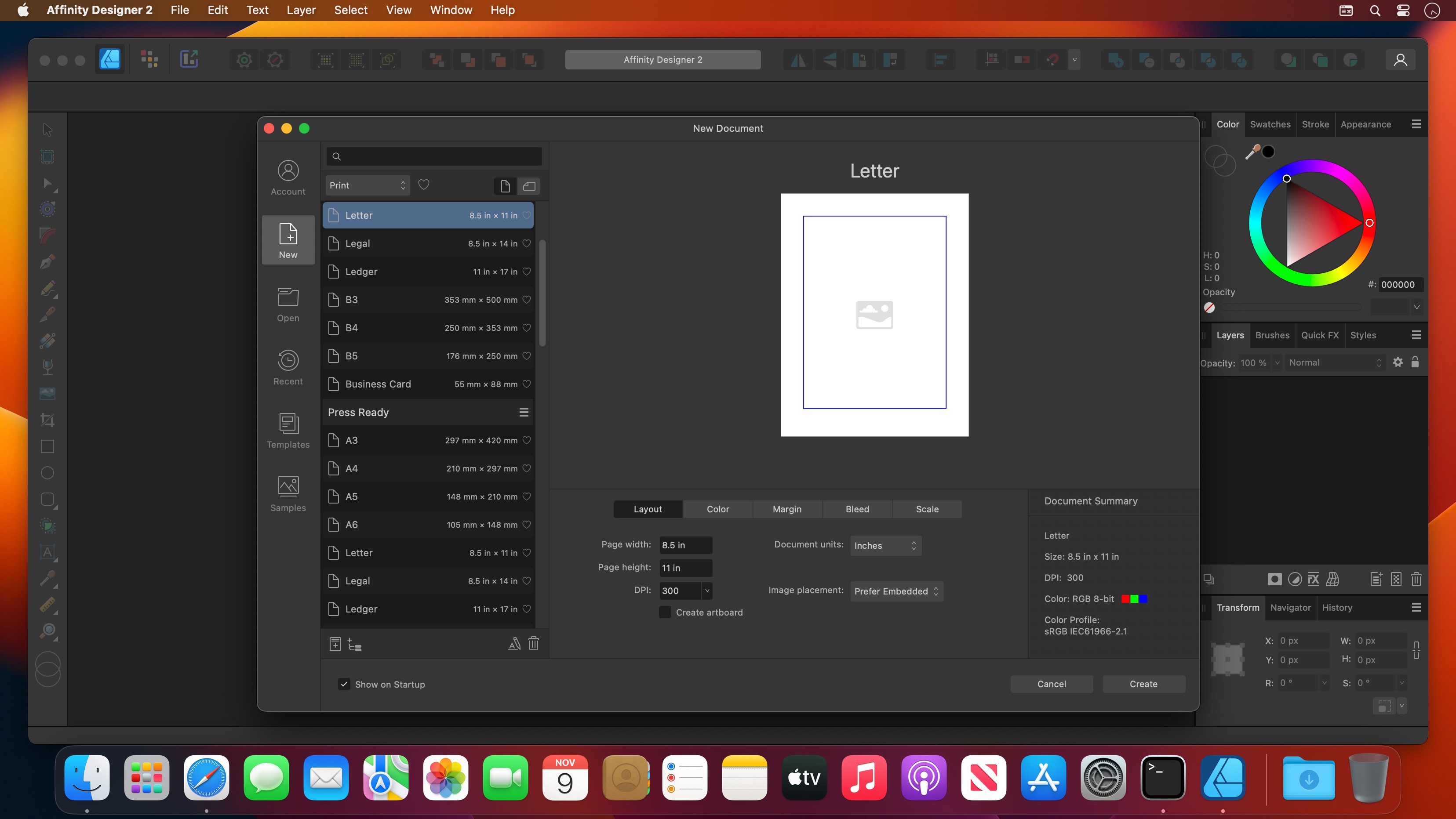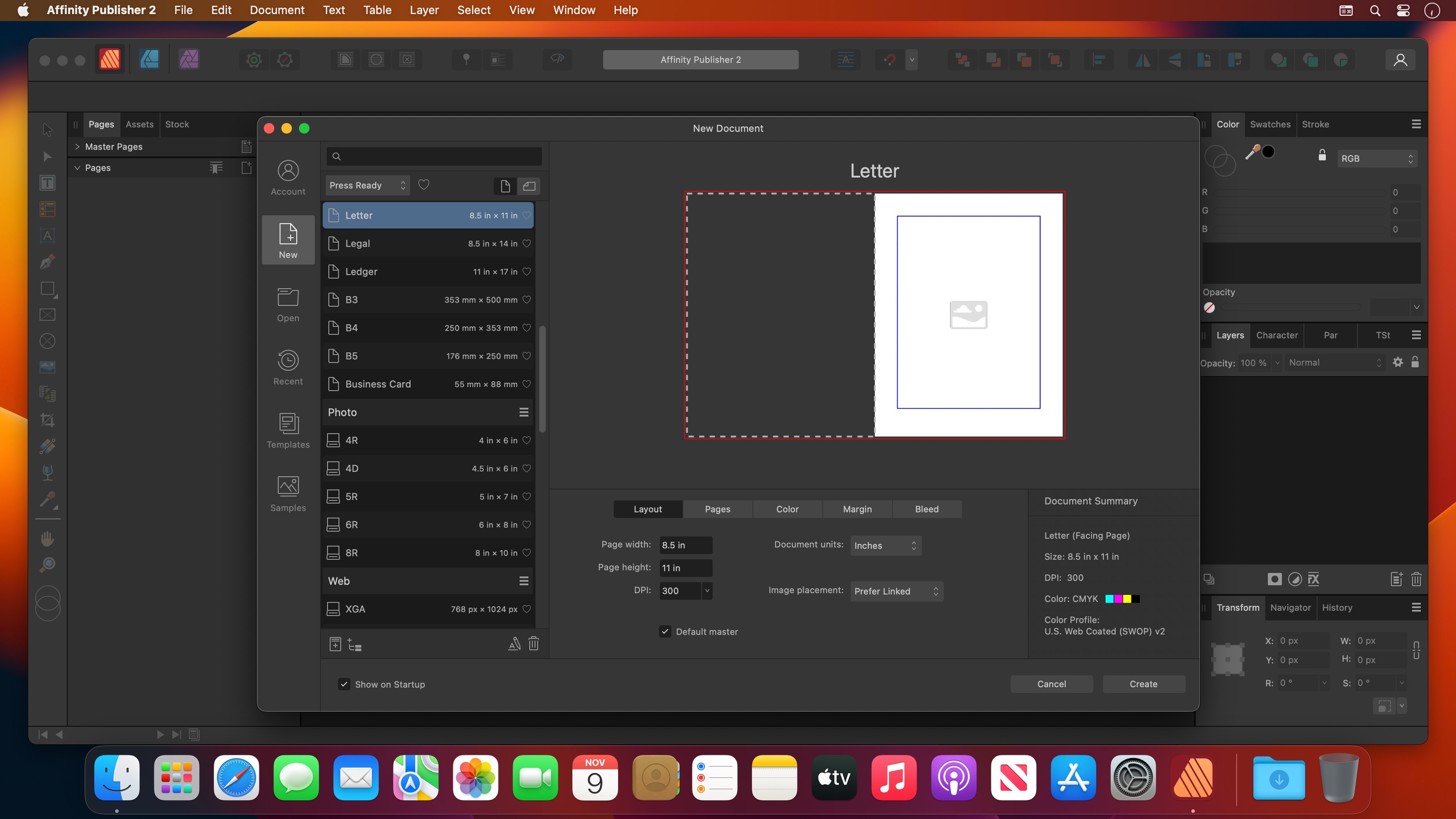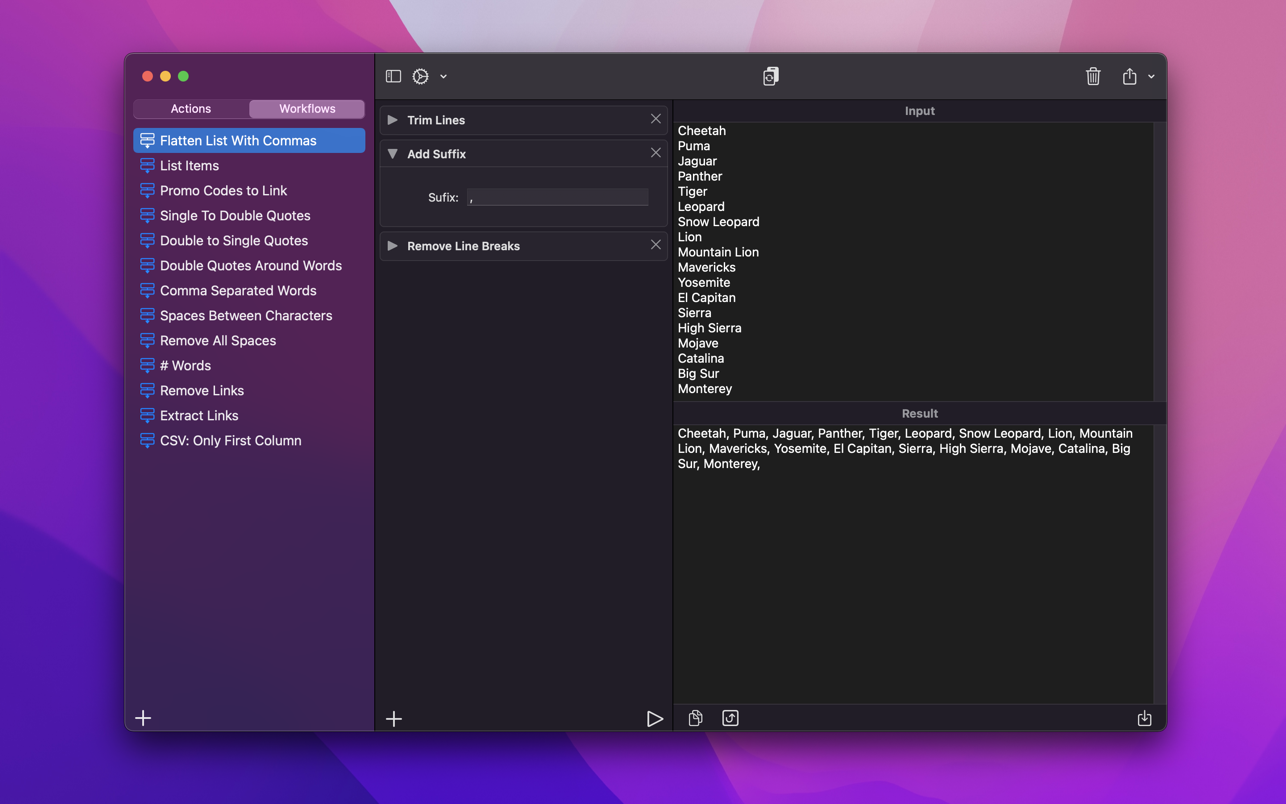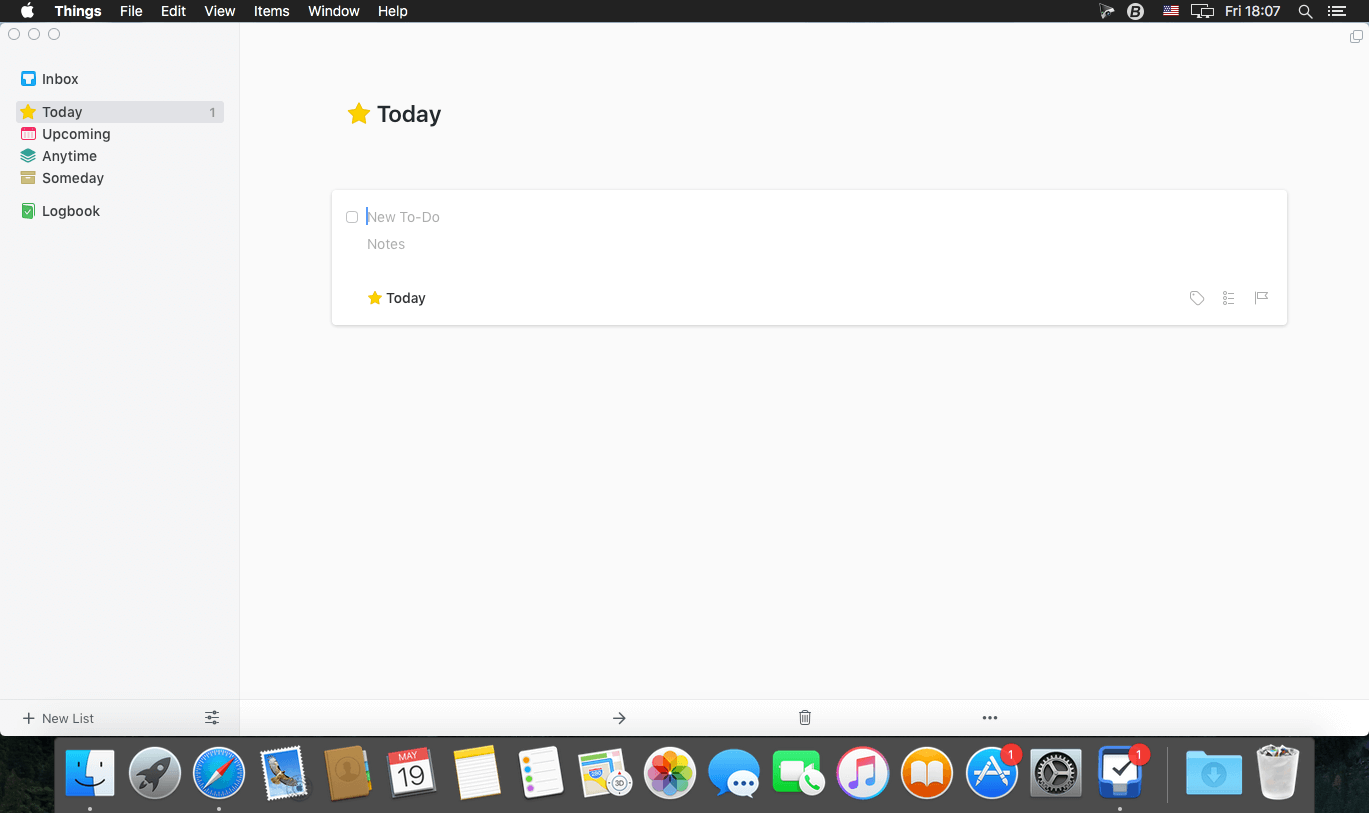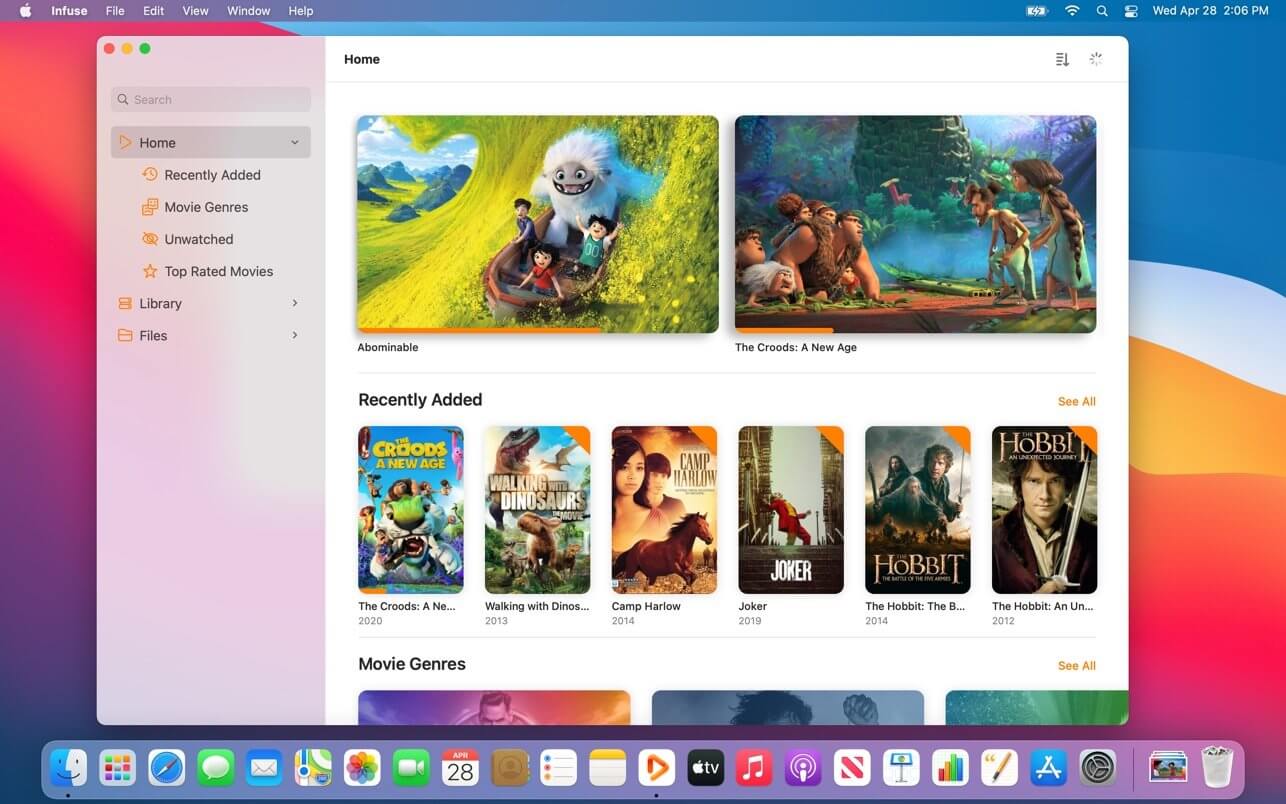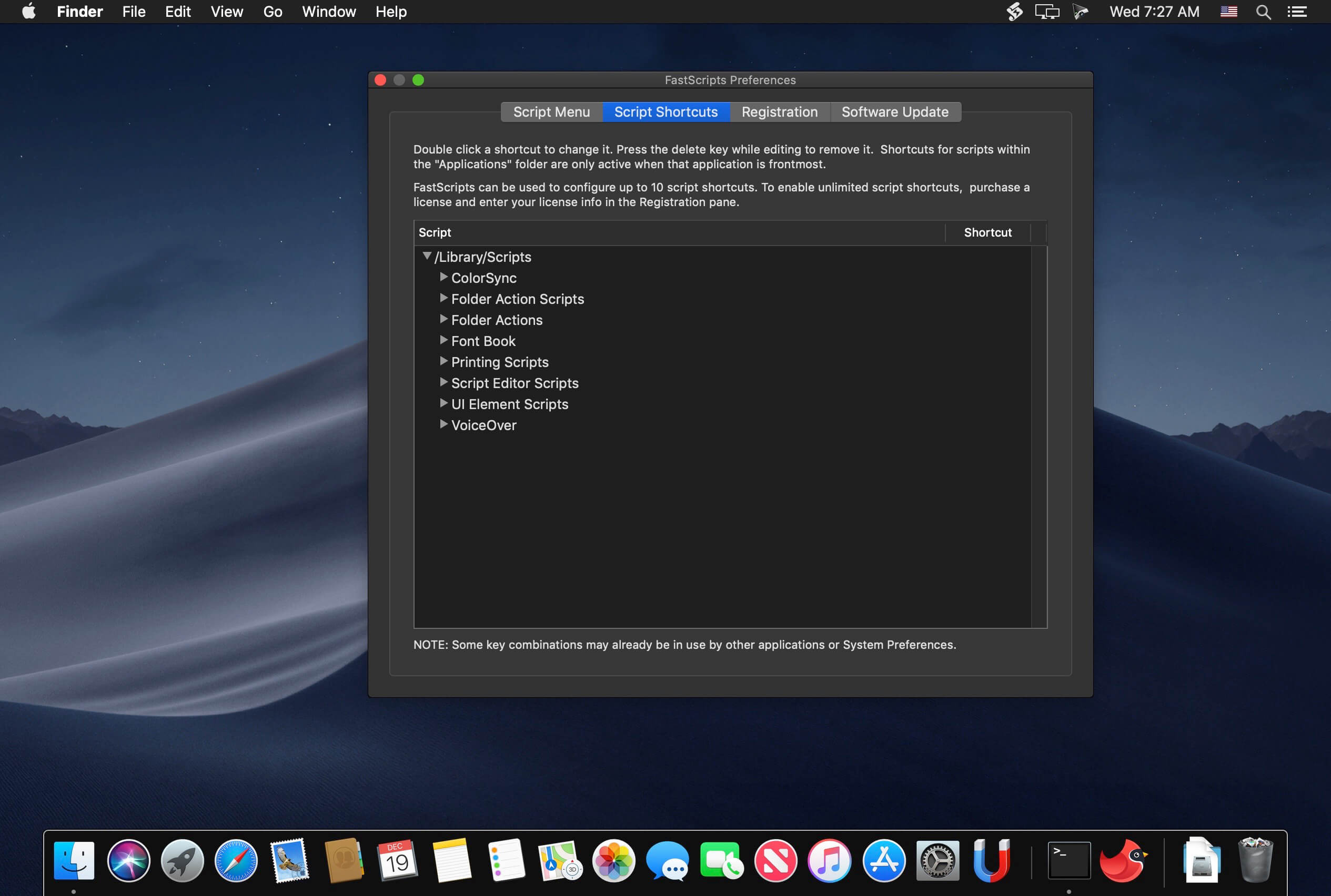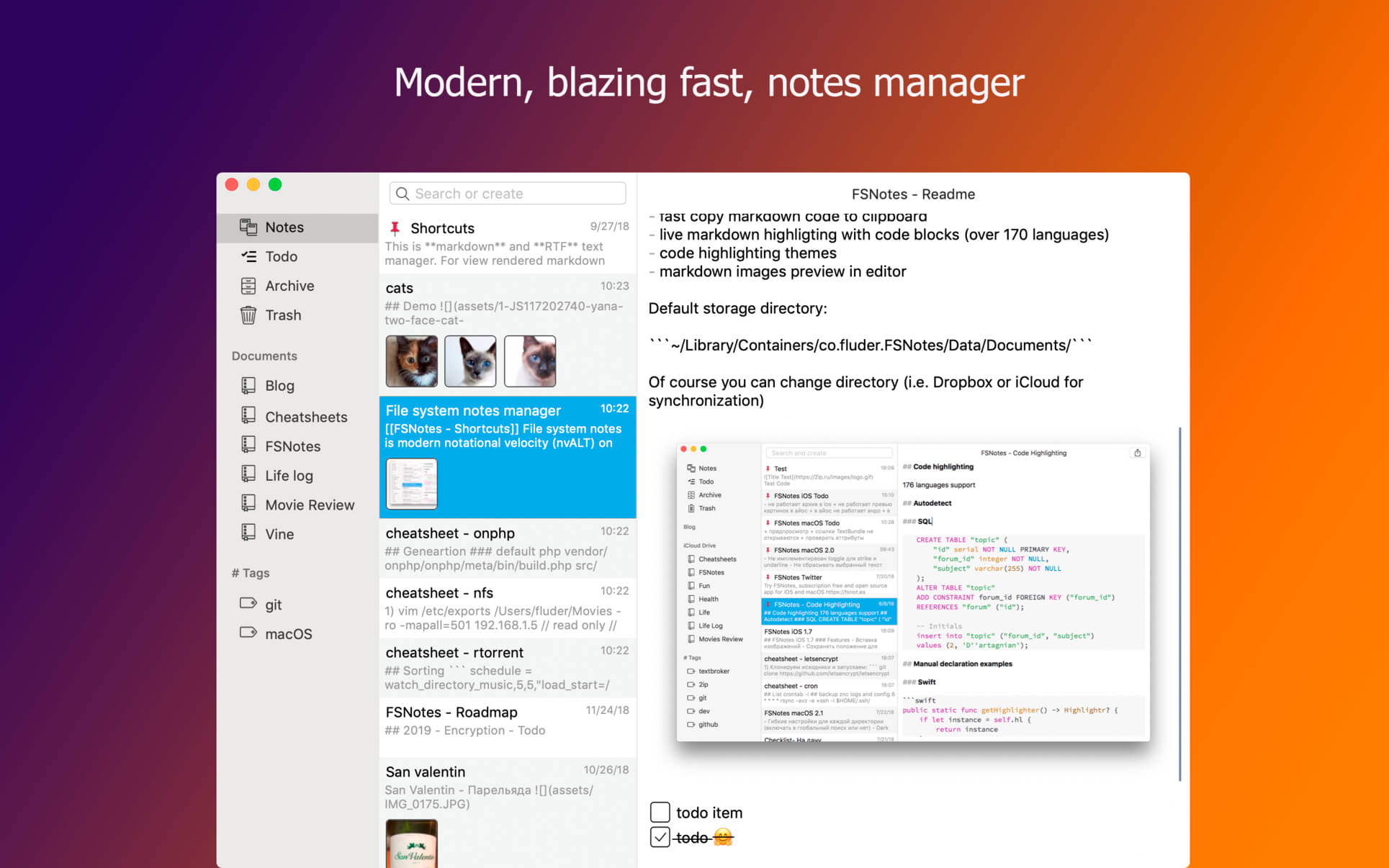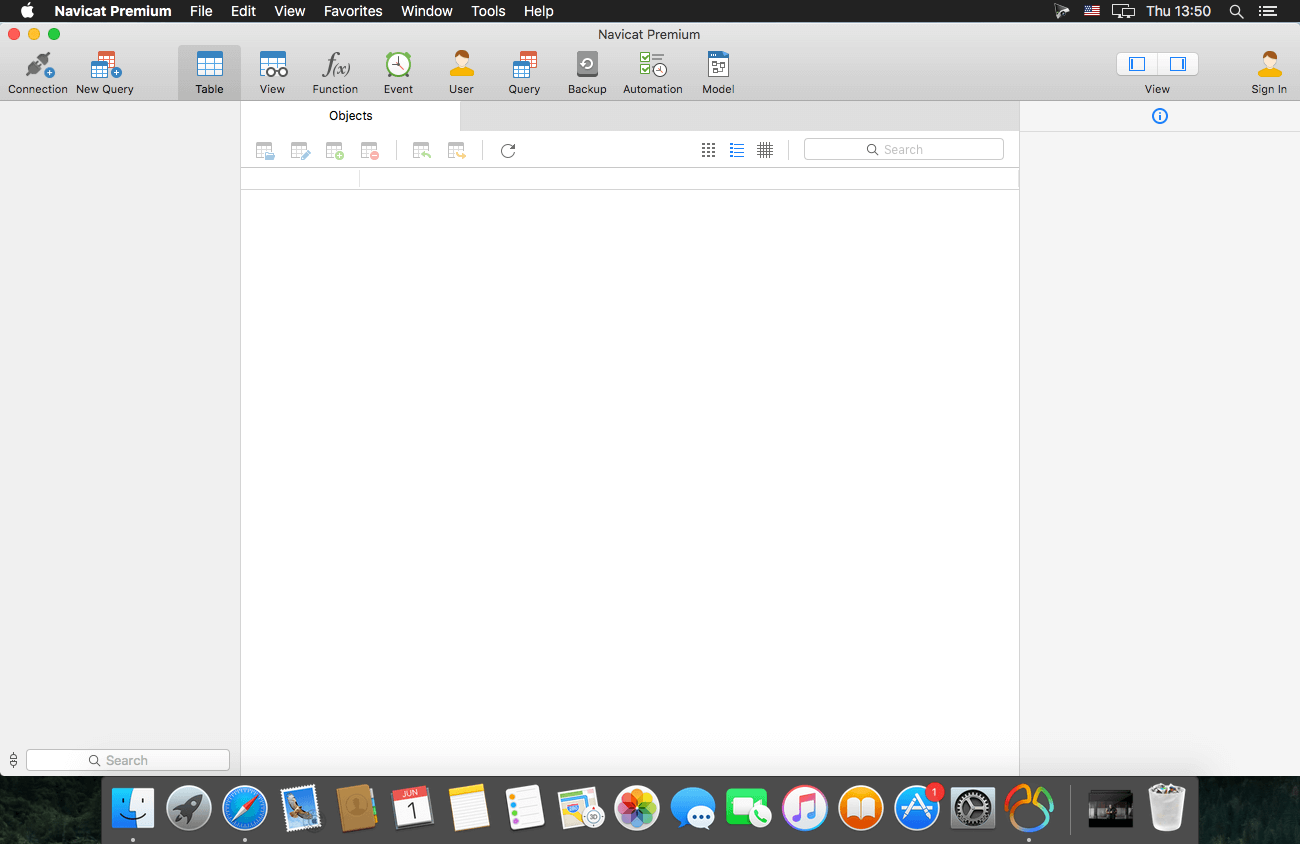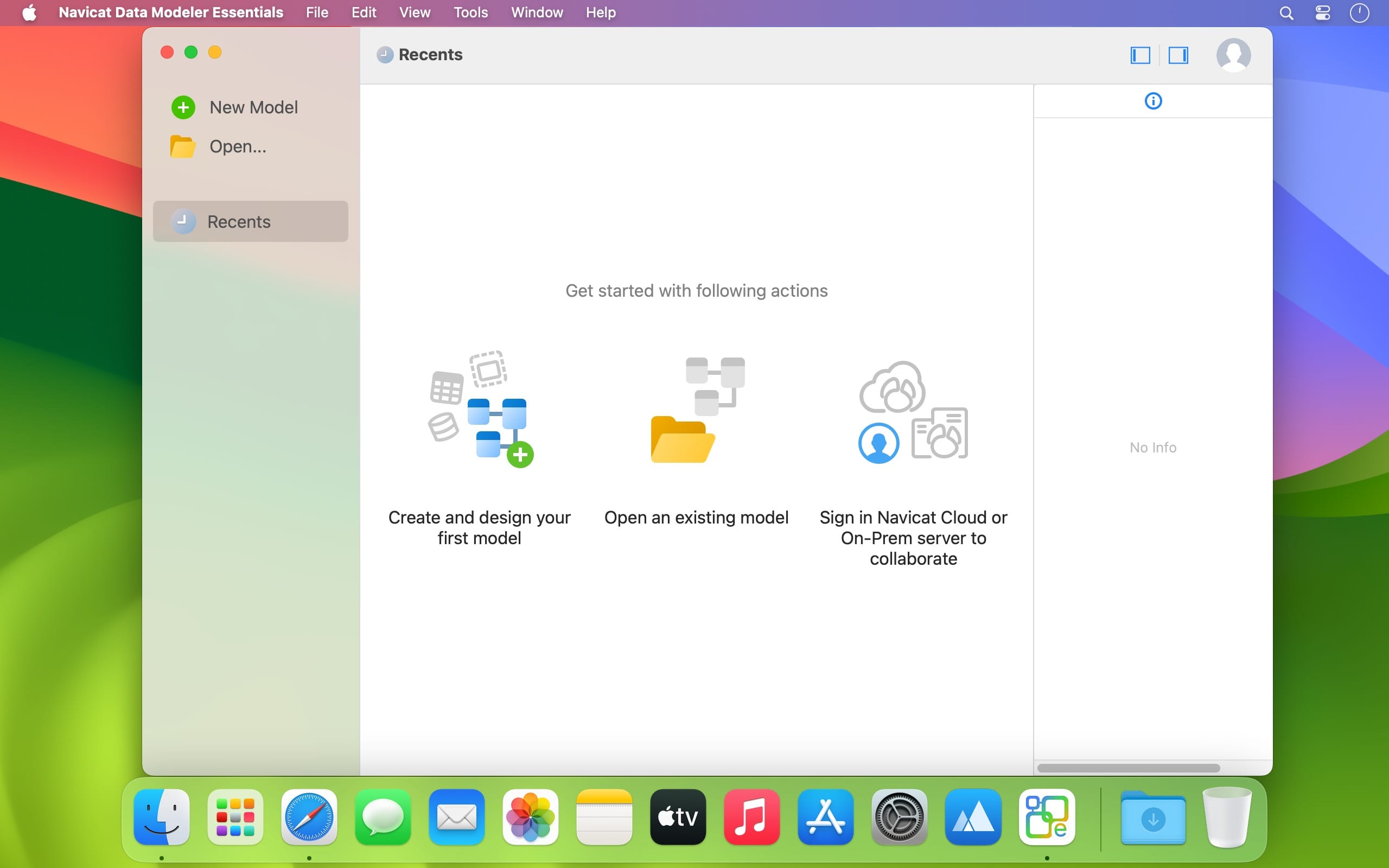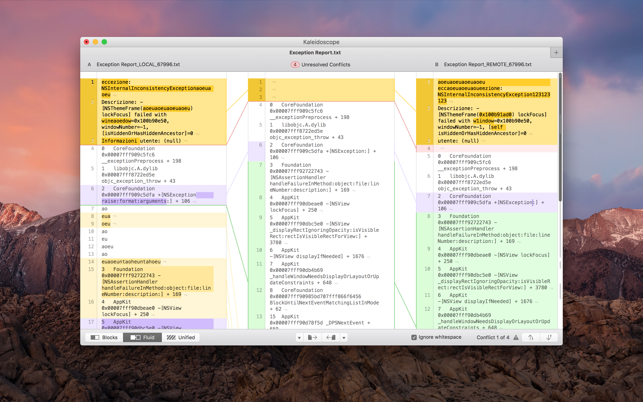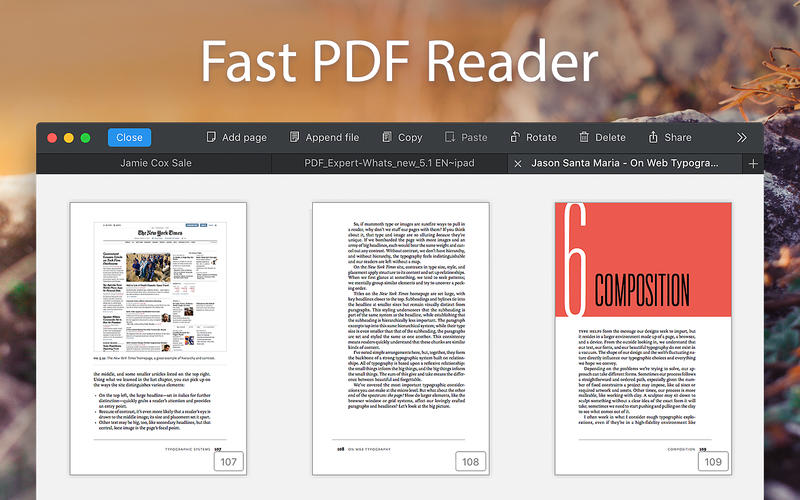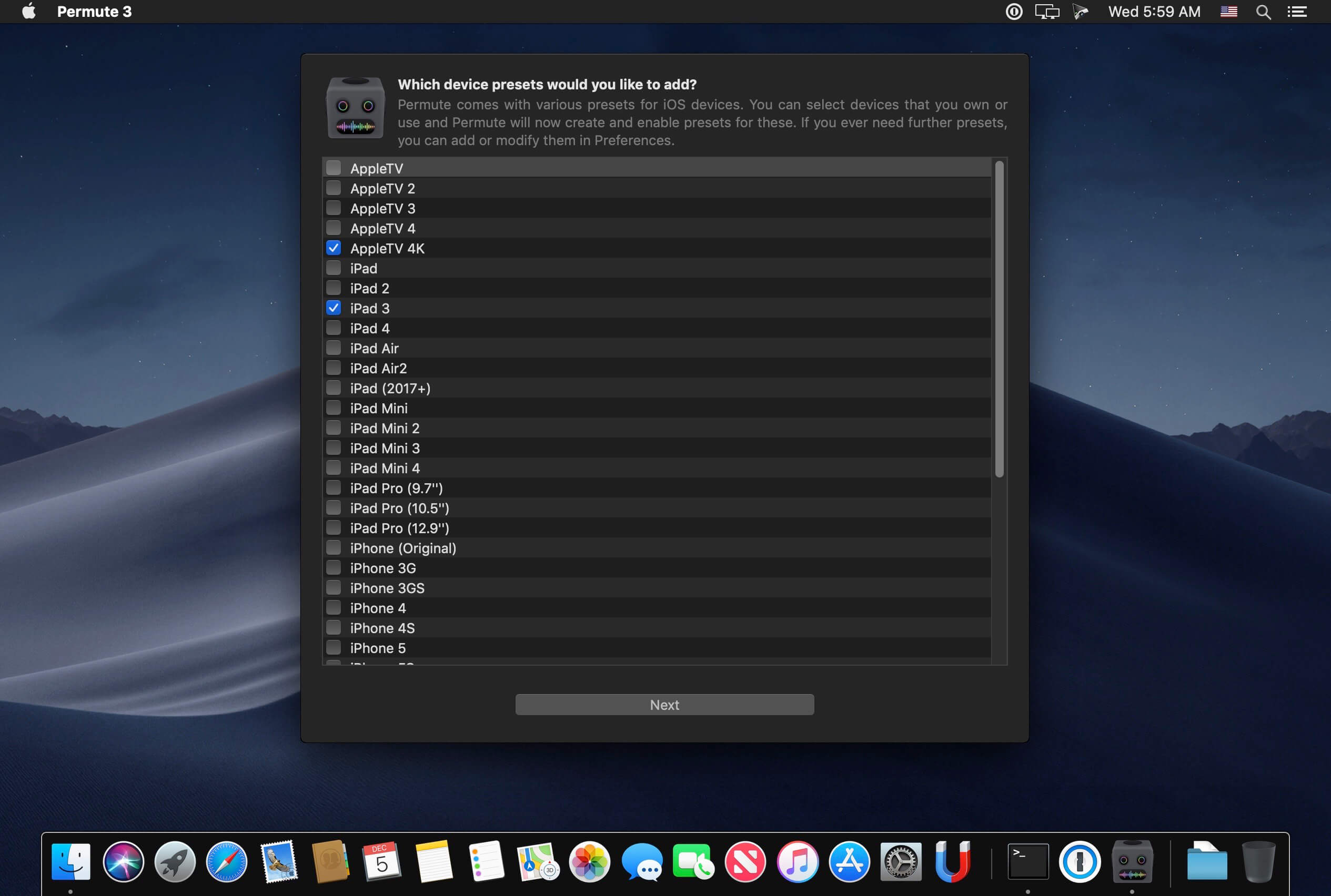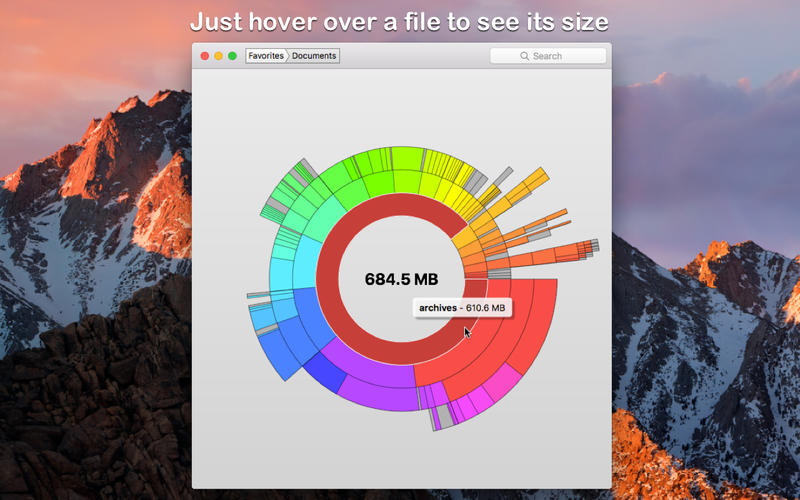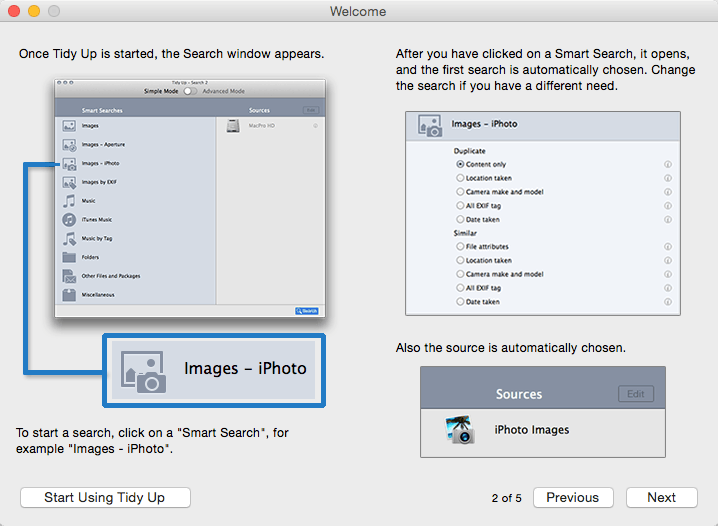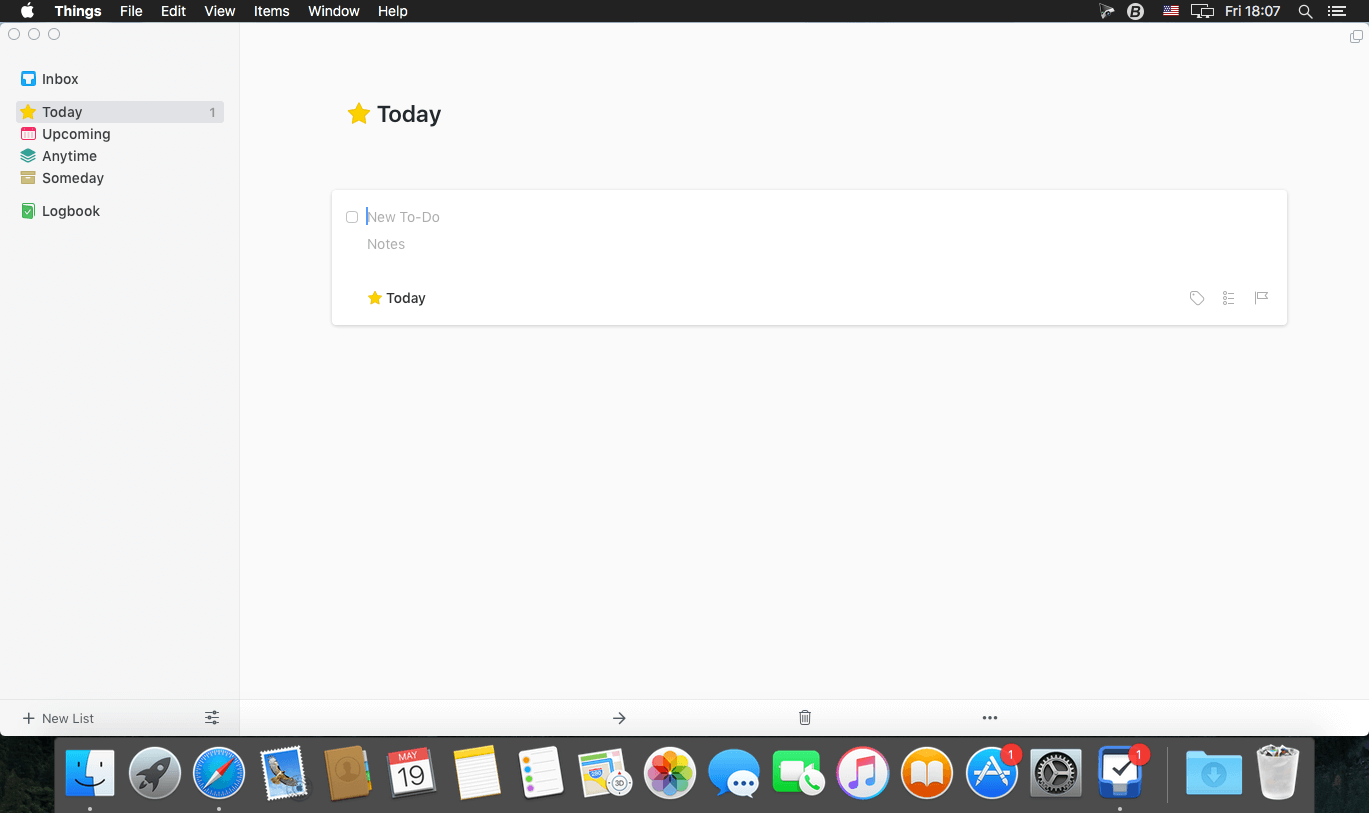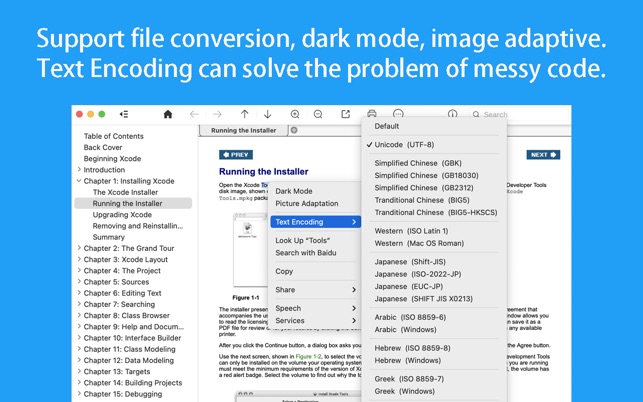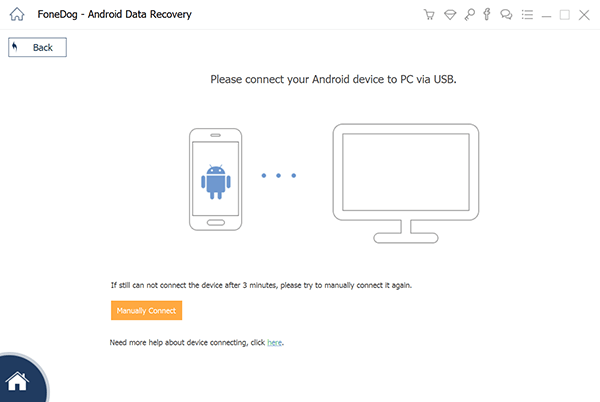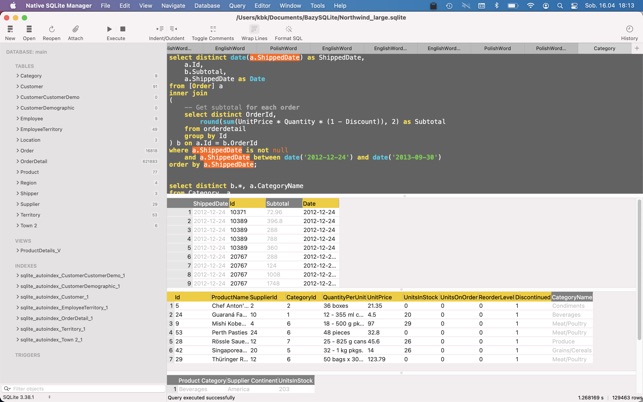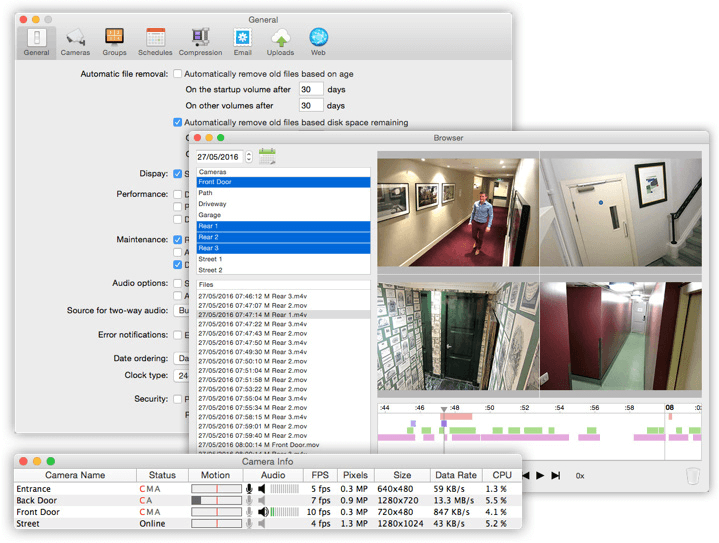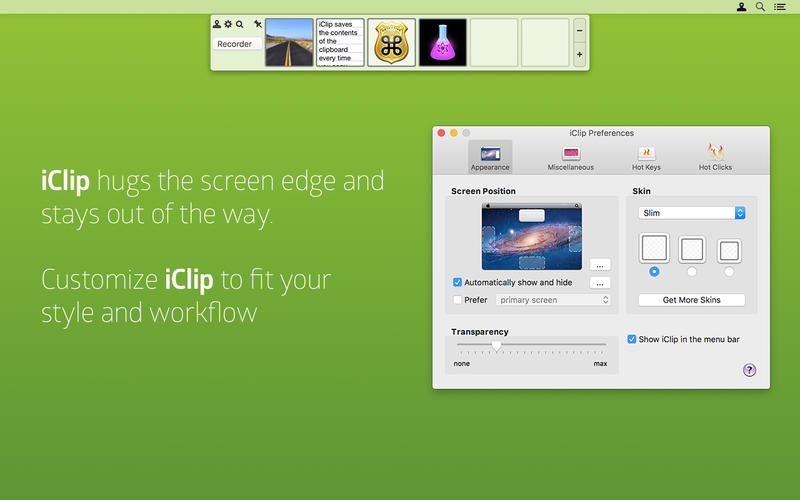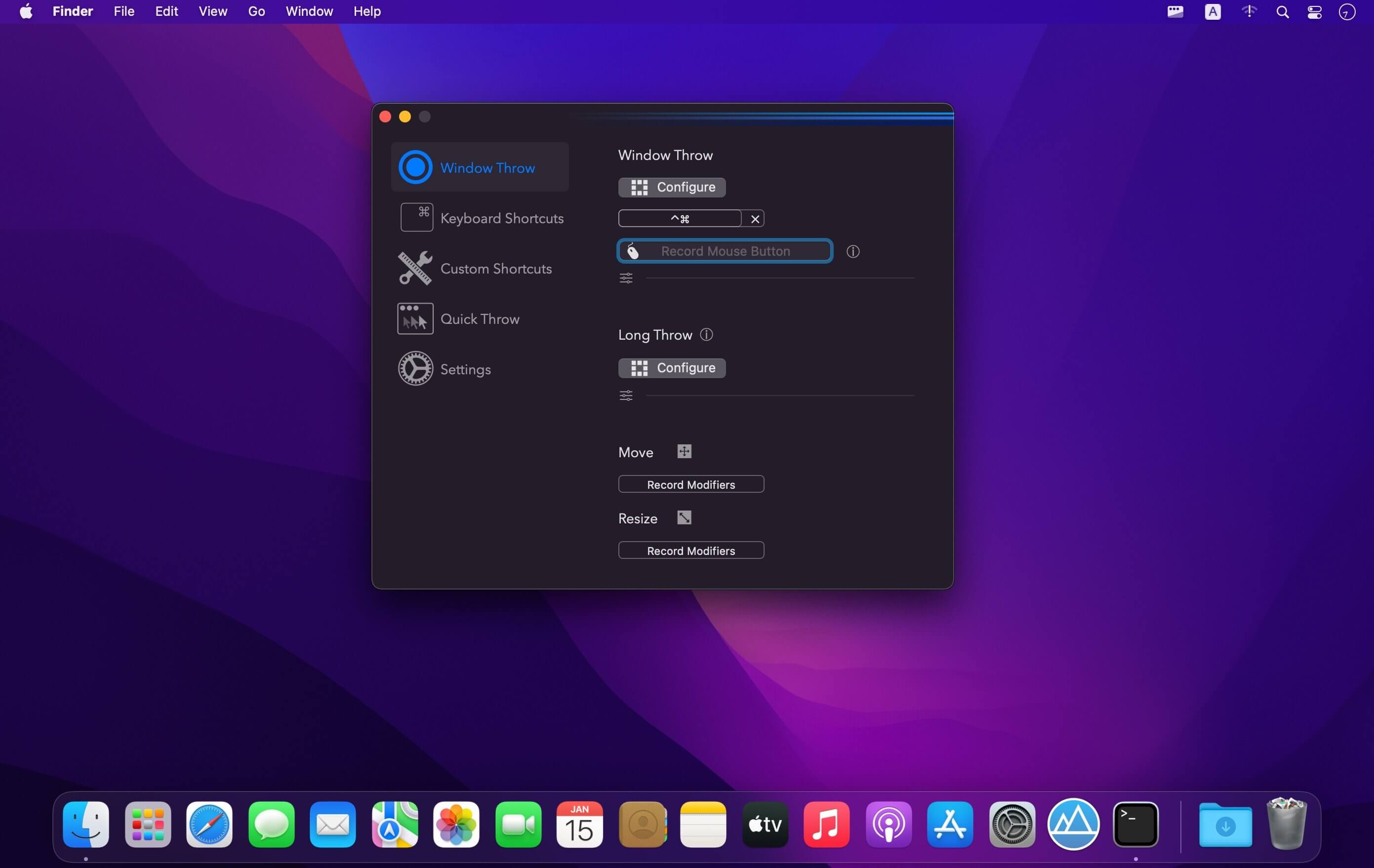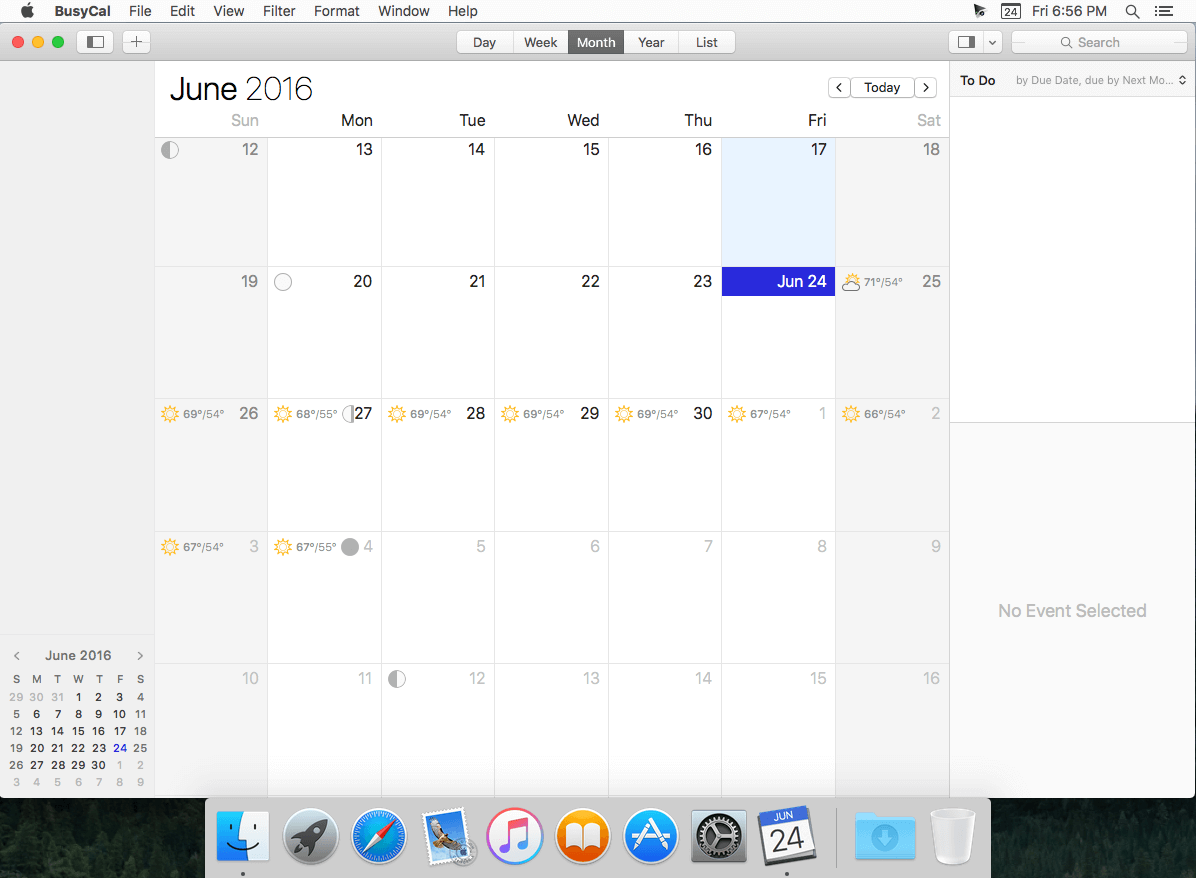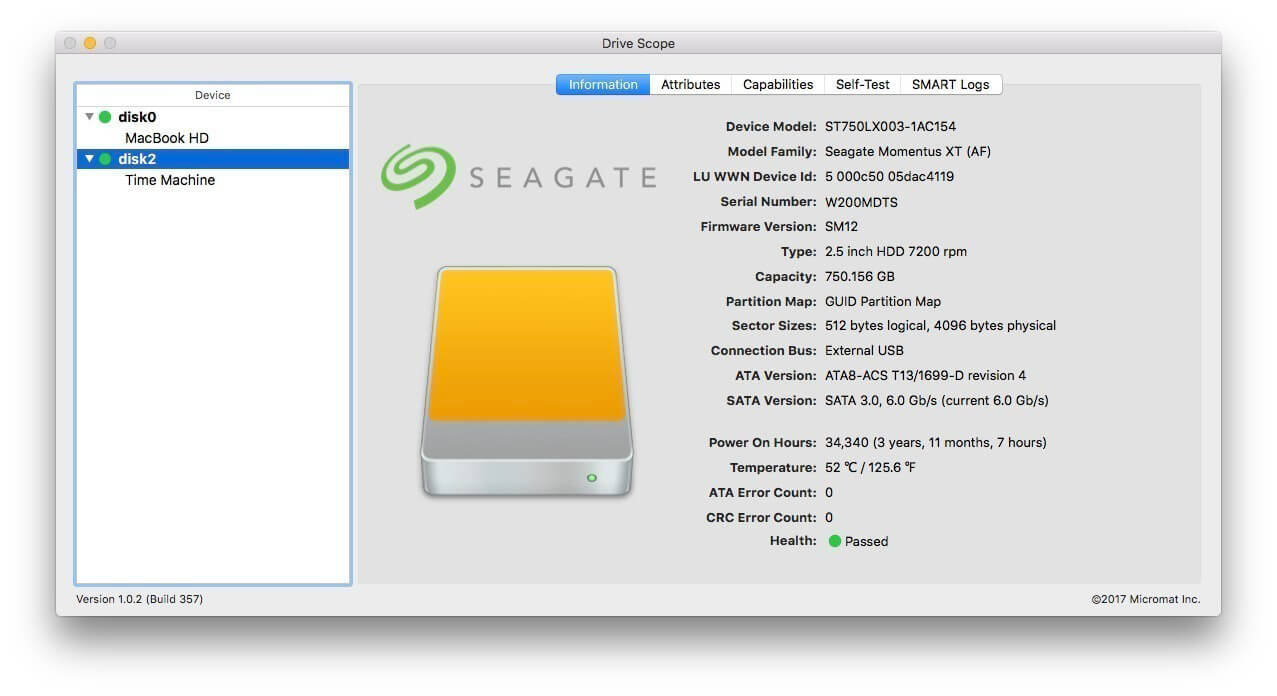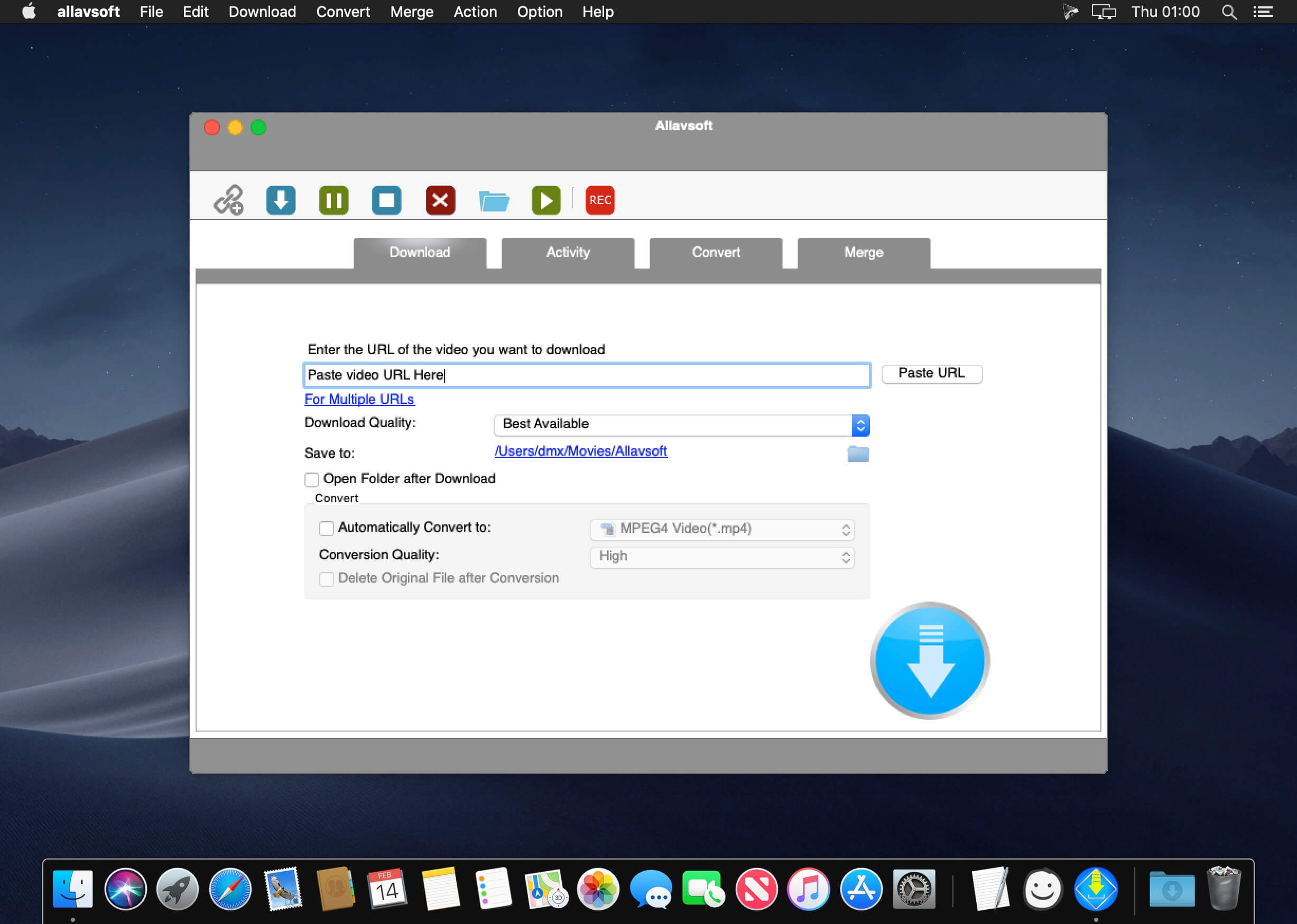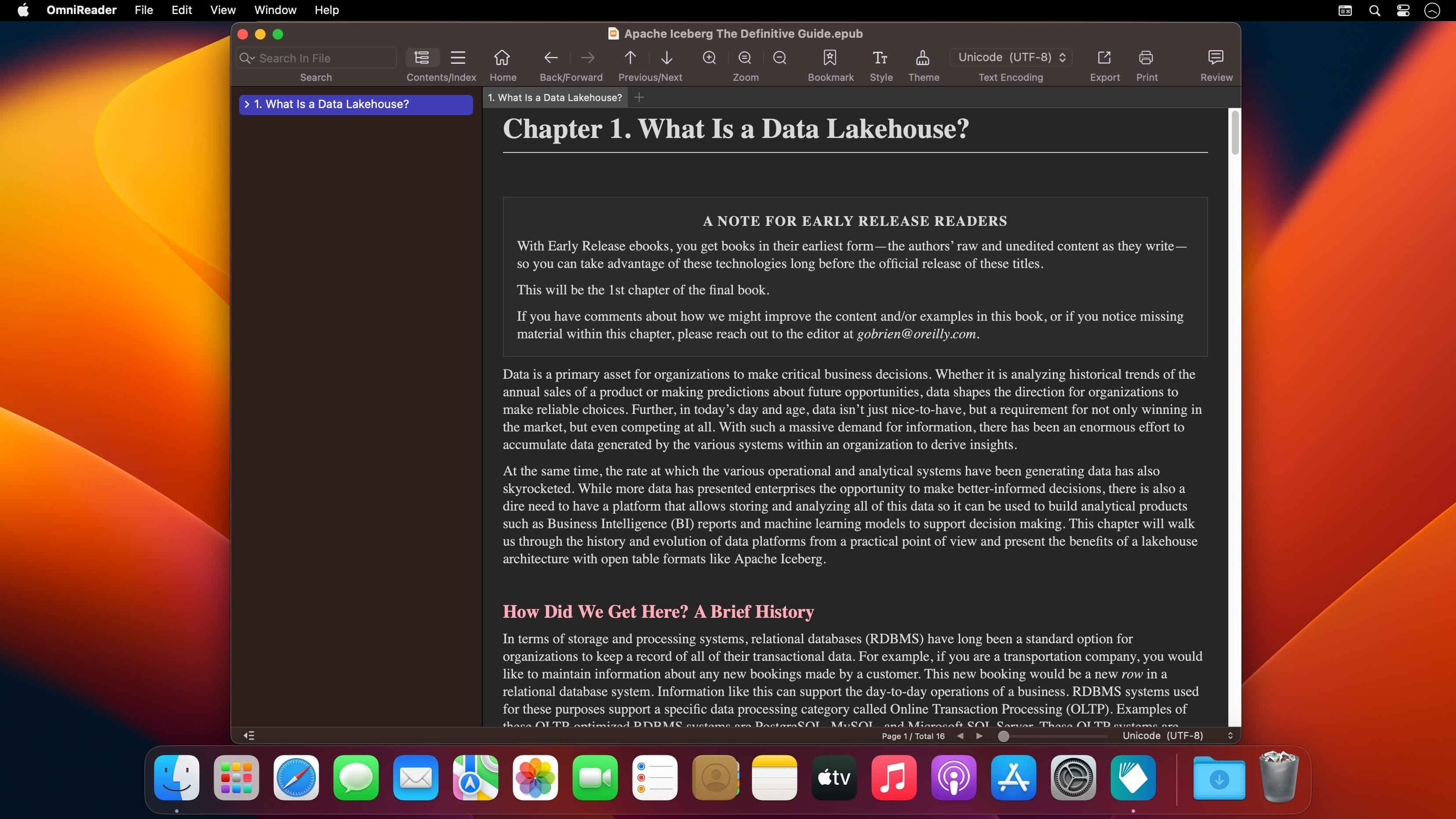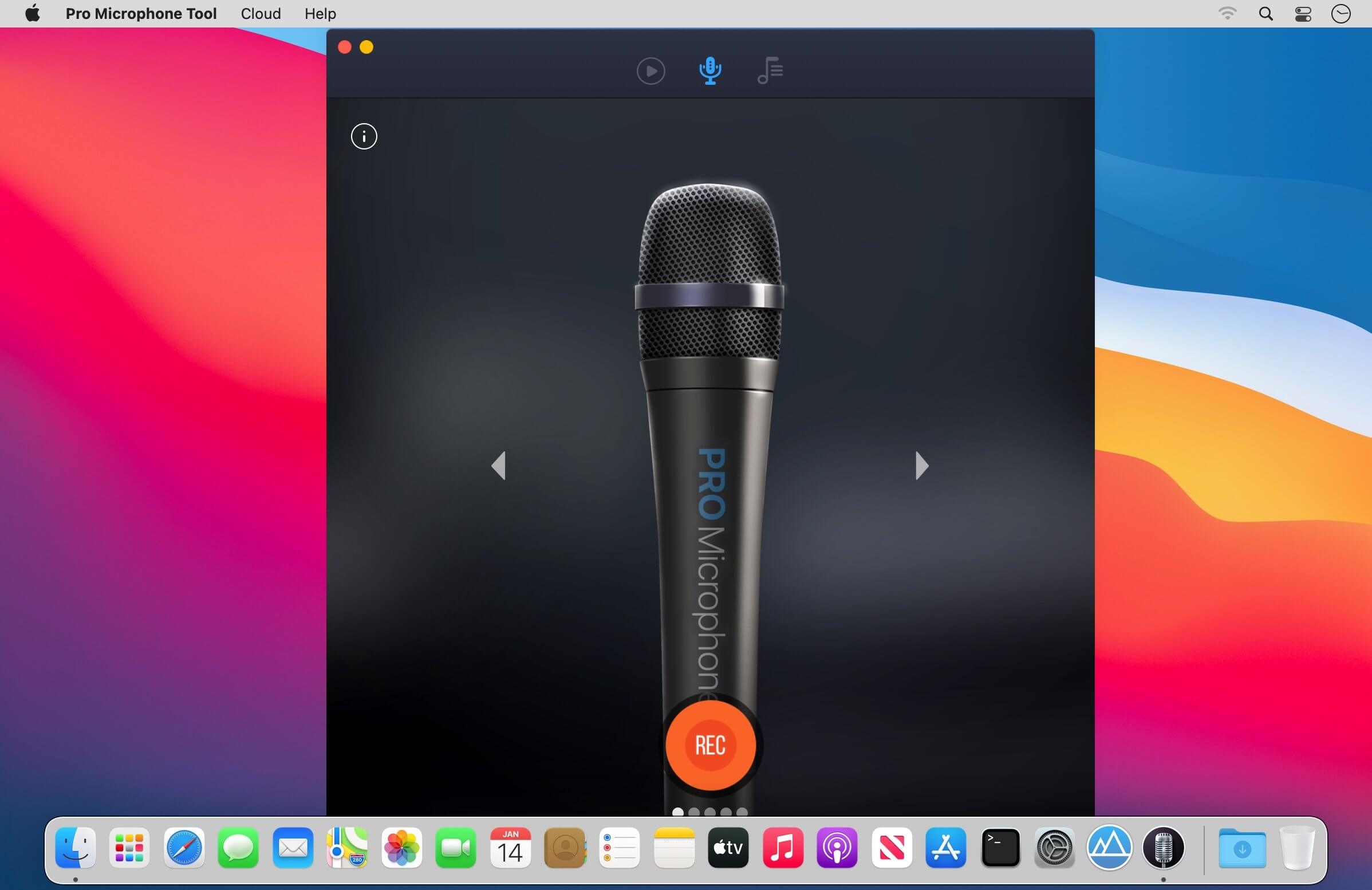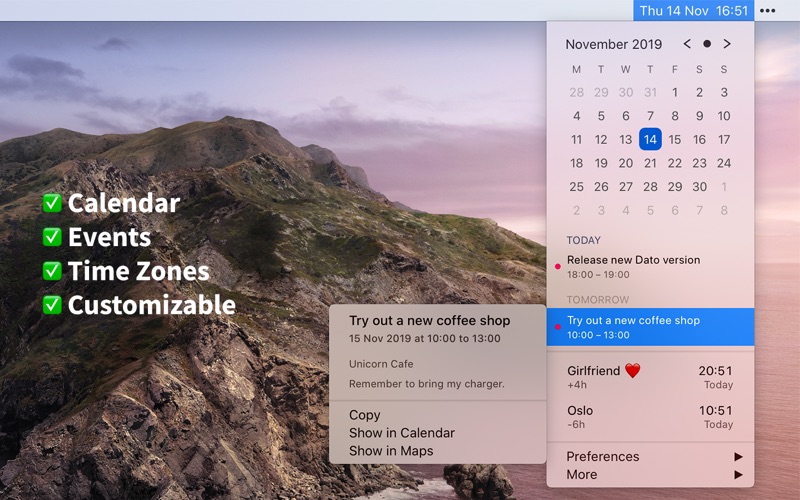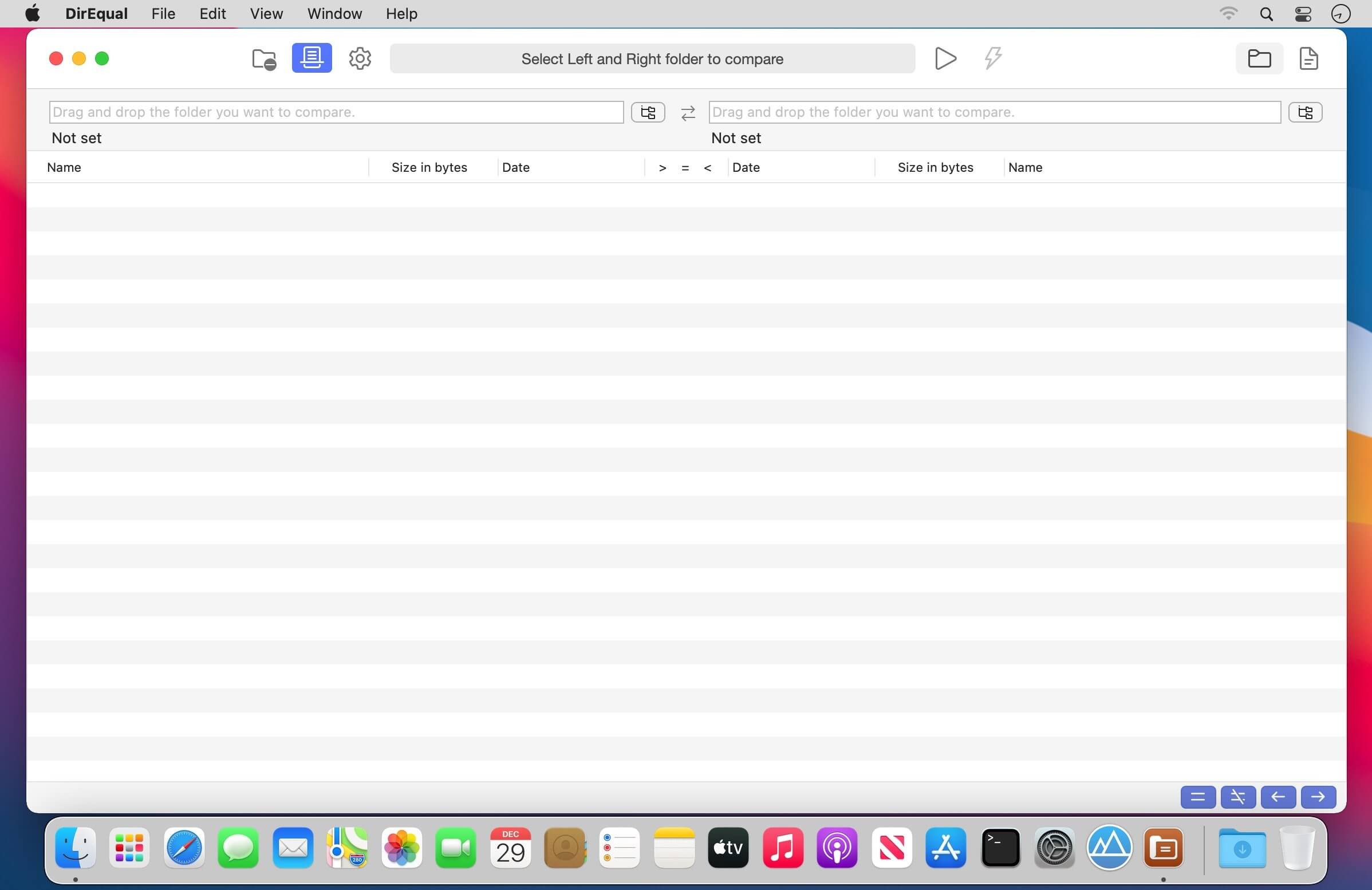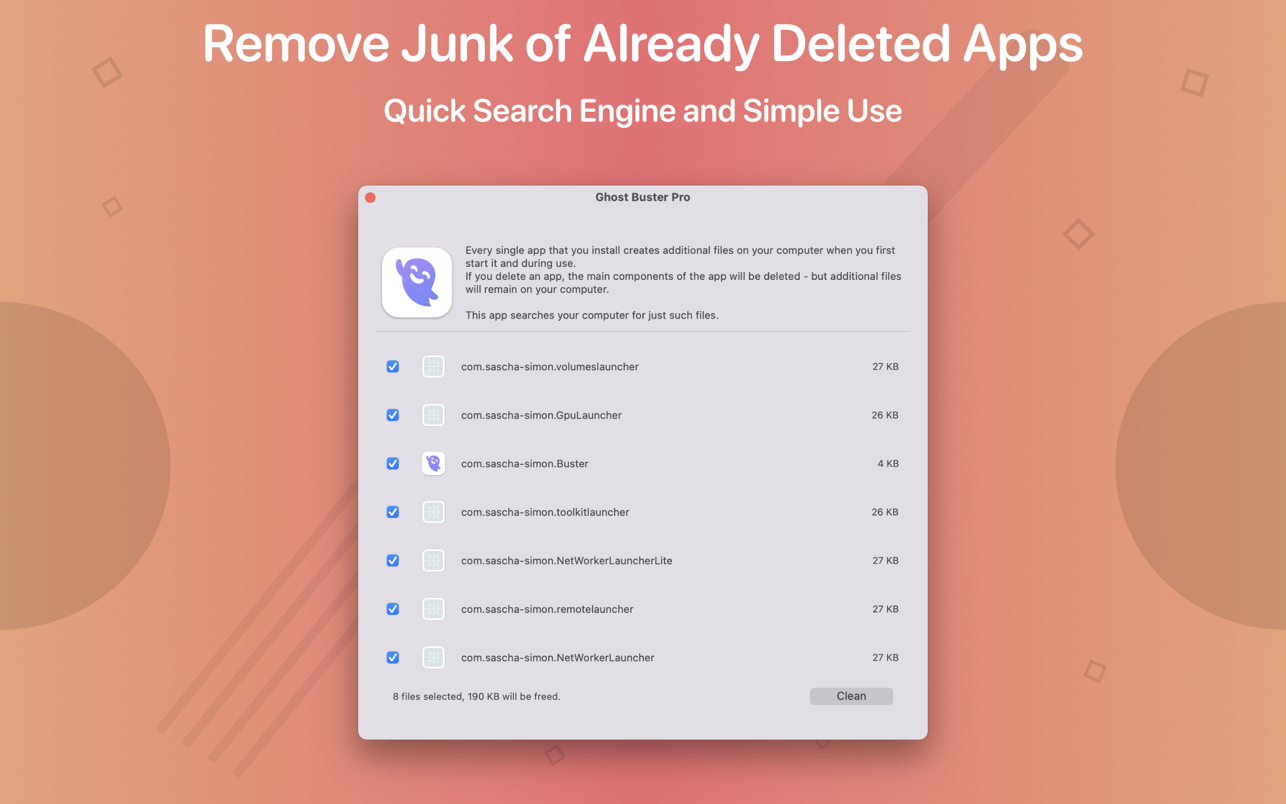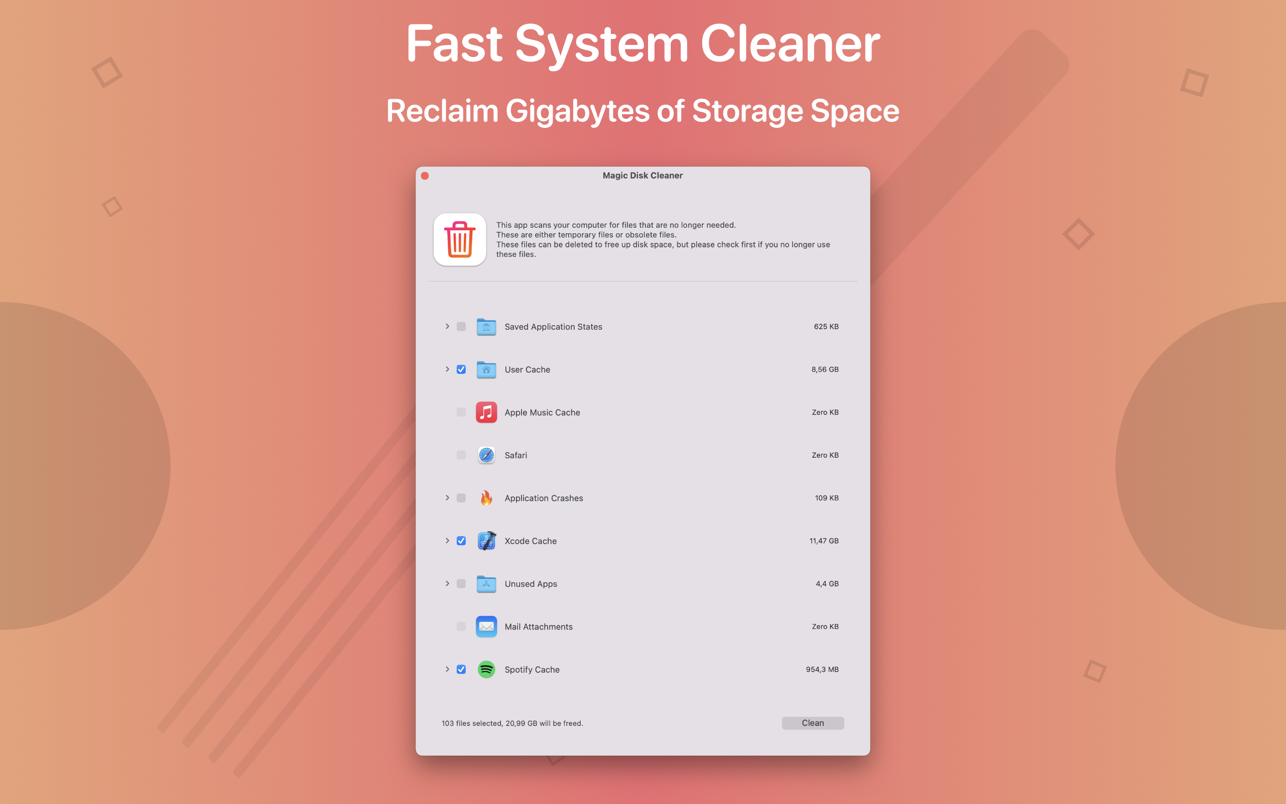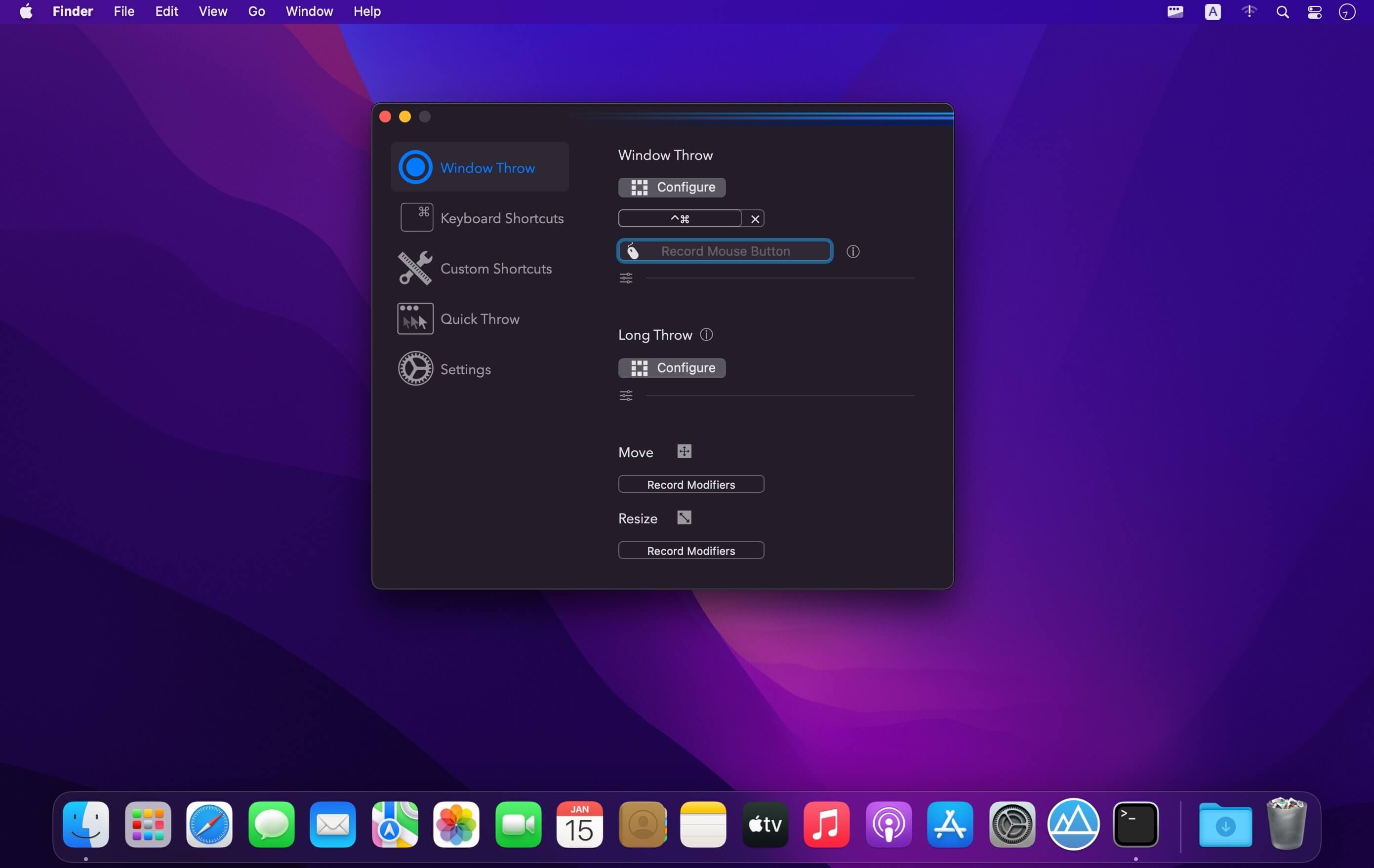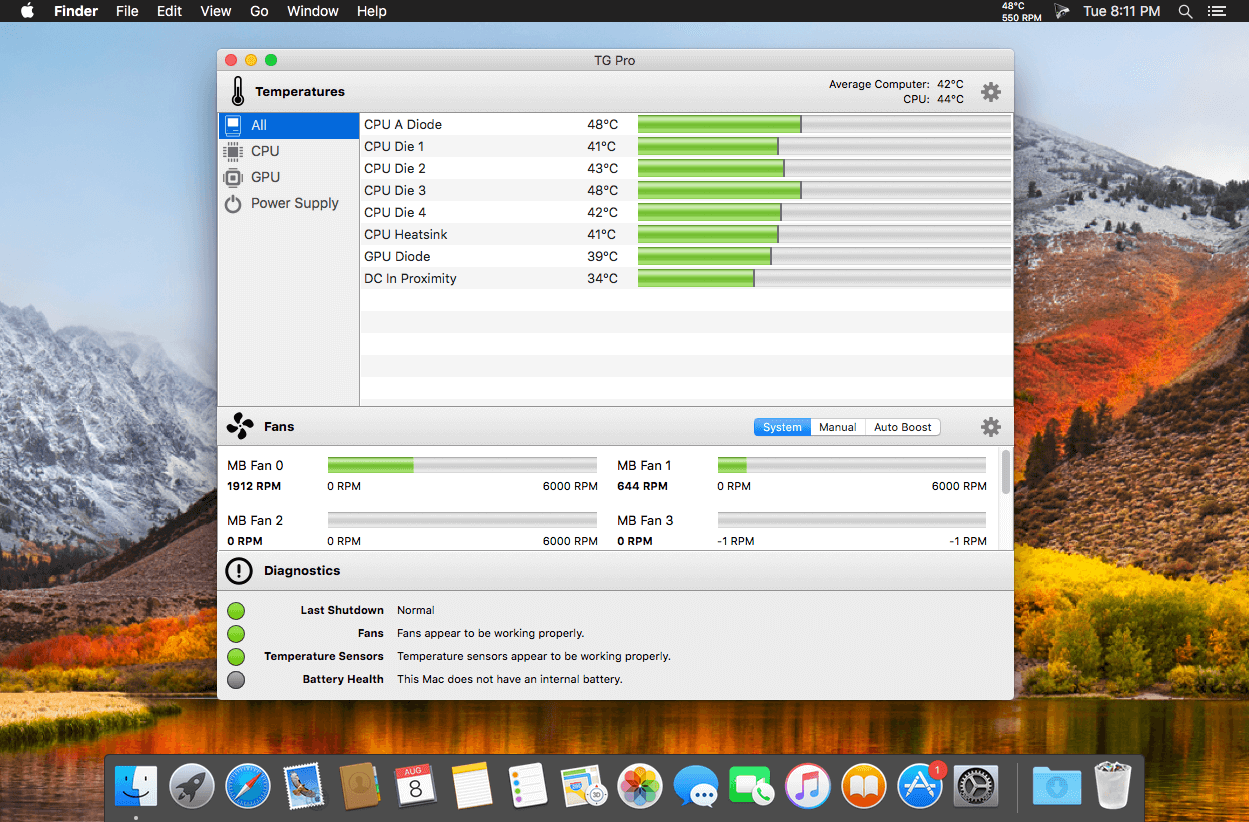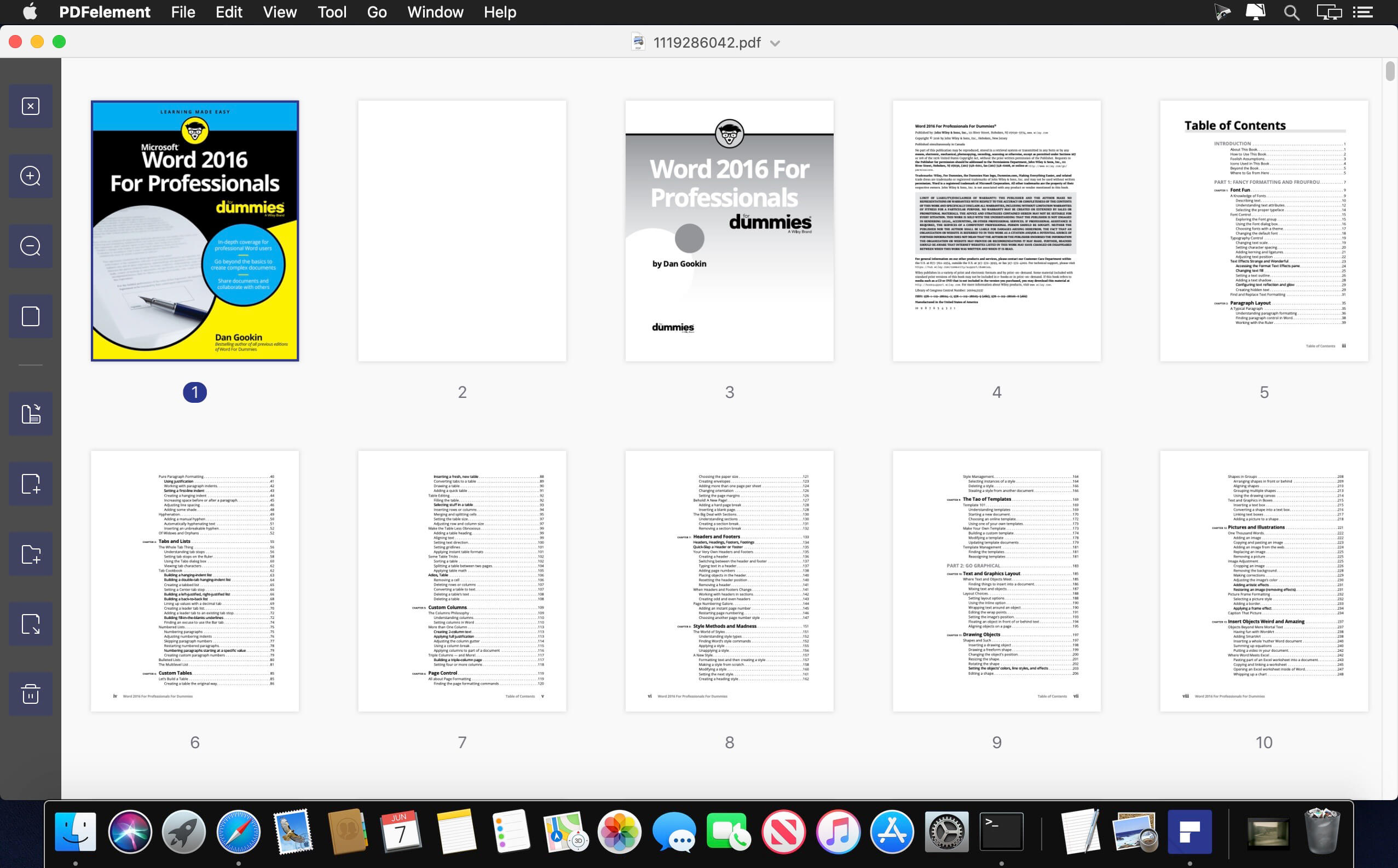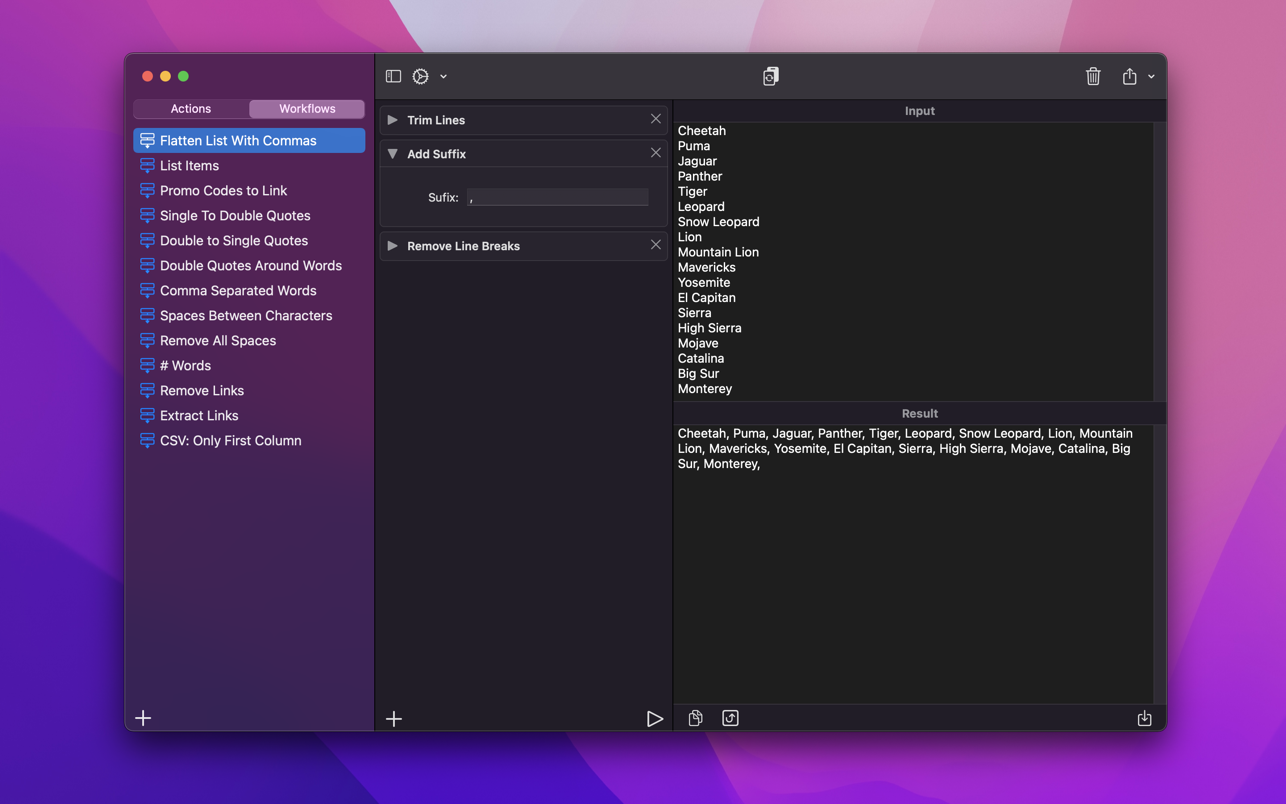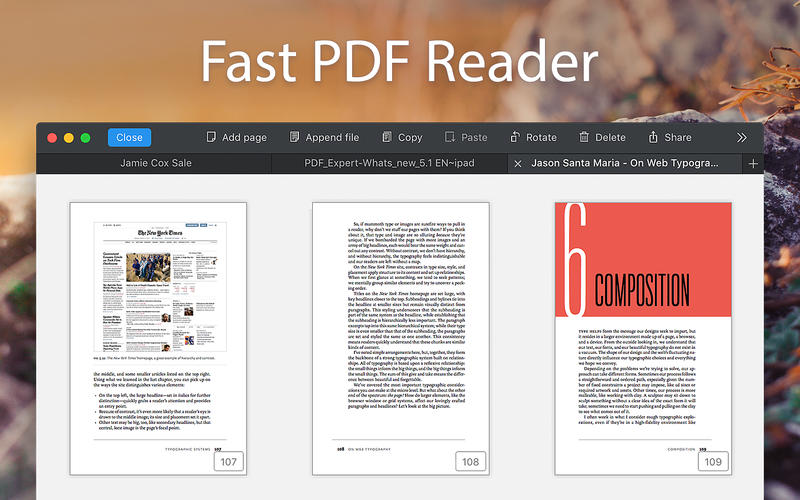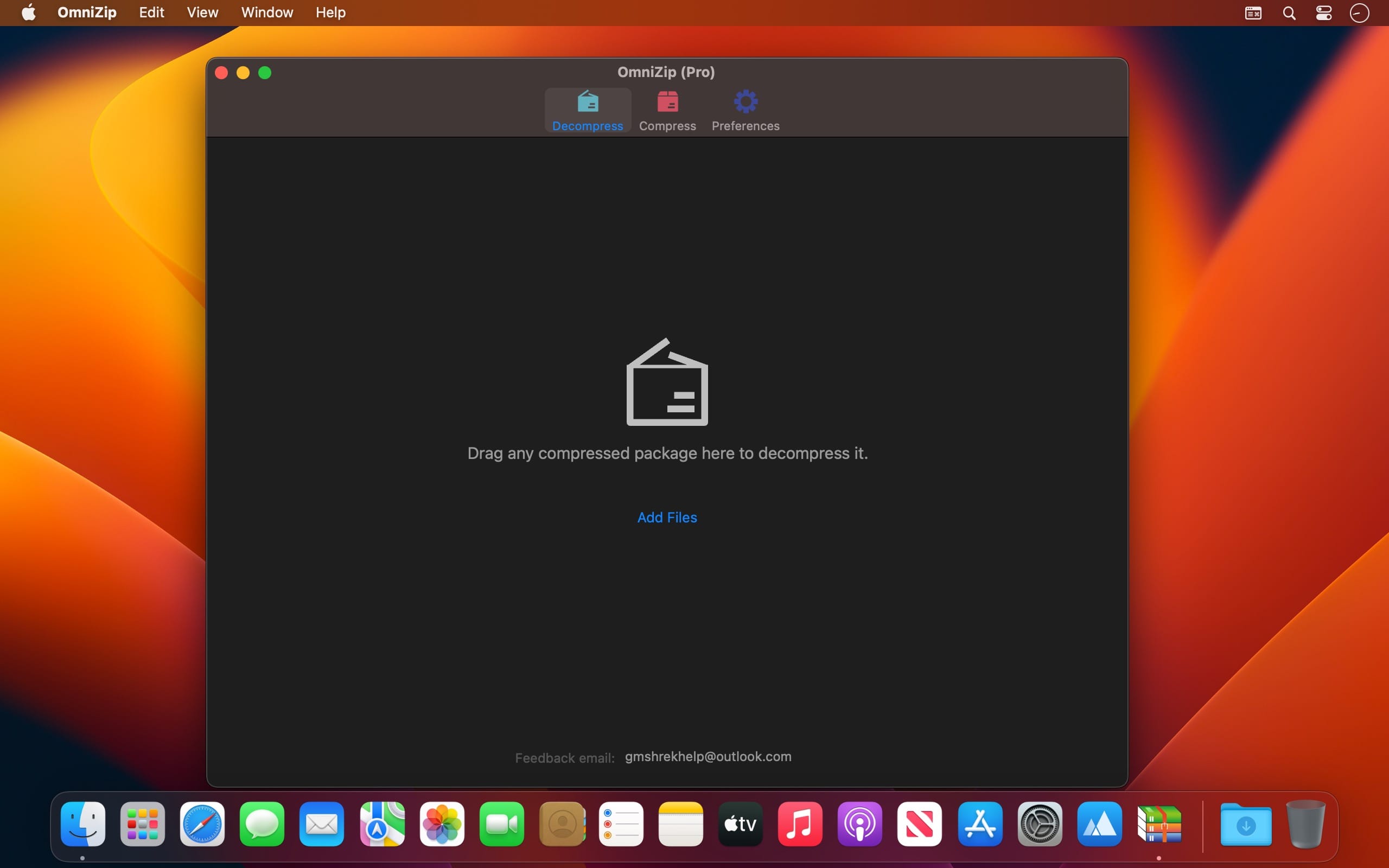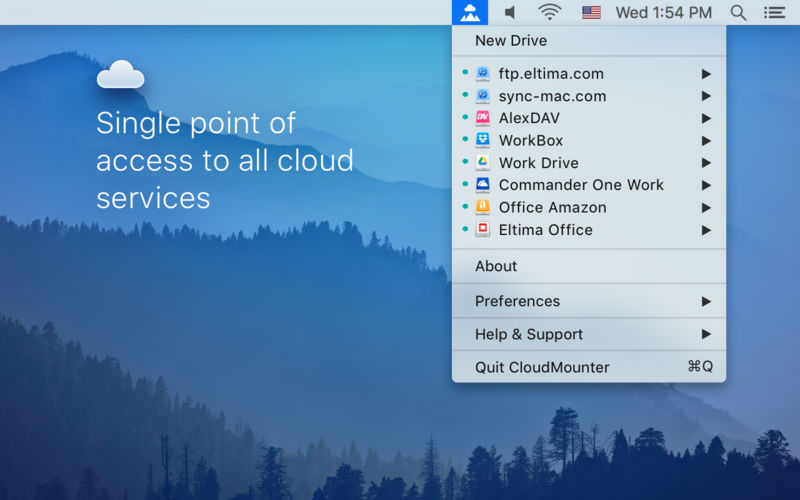| Name: | Affinity_Designer_2_2.4.0_Mactorrents.biz.dmg |
|---|---|
| Size: | 832 MB |
| Files | Affinity_Designer_2_2.4.0_Mactorrents.biz.dmg[832 MB] |
Affinity Designer is an advanced graphic design application that provides all the tools and features you might need to prepare various graphic materials for websites, interface design, icons and even modern concept art.
Professional-grade graphic design application for Mac users
Affinity Designer comes with a versatile and fully customizable workspace that enables you to work with a docked or floating UI that seamlessly integrates with macOS’ workflow features such as iCloud, Full Screen and Spaces.
From the main window you have instant access to a wide variety of design and graphic tools such as node, pen, crop, pencil and crop tools, as well as vector brushes, gradient fill tool, text, alignment guides and more.
Numerous highly customizable and powerful design tools
What is more, Affinity Designer offers accurate pixel control with a real-time pixel preview that allows you to edit in pixels if the desired result cannot be obtained solely in vector.
In addition, the suite of raster tools also includes lasso tool, pixel and paint brush, eraser, blur, dodge, burn, smudge, selection brush and sharpen.
Furthermore, you can use the pressure and velocity of a stylus and draw smooth, clean strokes that are fully editable. Consequently, you can enjoy the flexibility of brush texture and variable opacity and create natural-looking artwork while taking advantage of the benefits of vector editing.
Affinity Designer allows you to use pixel brush tools to erase and paint inside vectors in a non-destructive manner, a function that enables you to paint shadows, textures and highlights onto vector shapes with high precision.
Take advantage of the support for most popular file formats
On top of that, Affinity Designer delivers a broad collection of customizable shapes that you can adjust with the help of smart-snapping indicators and a full set of Boolean geometry operations.
Finally, Affinity Designer offers you the option to work in the desired color space, being it RGB, LAB, CMYK or Greyscale and comes with full support for AI, PSD, PDF and SVG files. At the same time, you can export areas, layers or objects independently with standard or retina versions.
What’s New:
Version 2.4.0:
- Release notes were unavailable when this listing was updated.
Compatibility: macOS 10.15 or later
Homepage https://affinity.serif.com/en-us/
Screenshots